My democracy ends at the tip of your nose: co-editing in the cloud
The next stage of Formula 1. Intense race at extreme speeds. Pit stop, replacement of rubber. A well-coordinated team of mechanics changes wheels in a matter of seconds and the car continues to race. One professional - one task. Now imagine that all the wheels are changed by one mechanic, or each wheel has a whole team crumpled into confusion, everyone interferes with each other and gives endless advice. The race is irretrievably lost.
So, imagine that the race in our case is the collective editing of one object - a document (simple or multi-page, with pictures, tables and other attributes). As a rule, the subject of joint editing are voluminous documents that require the attention of all departments of the organization: annual reports, business plans, draft budgets, regulations and agreements, development strategies and risk management, methods, etc. The choice of a reliable and professional collaborative editing tool is an important point when working with corporate documents.
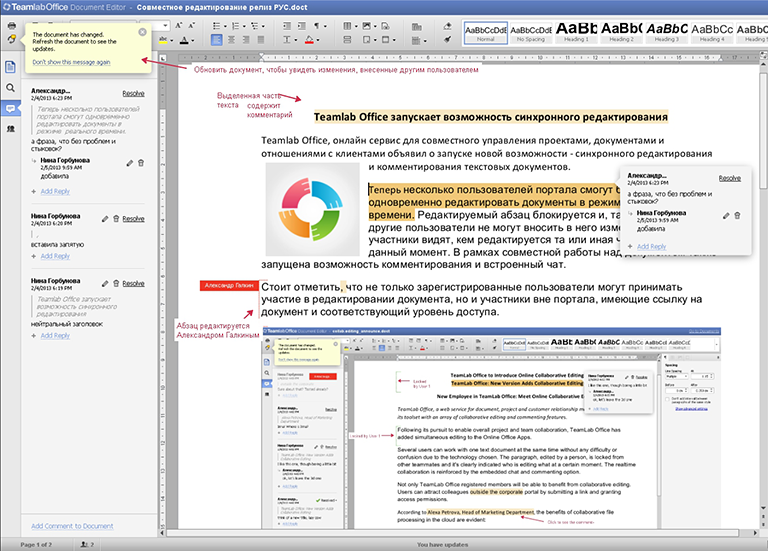
')
TeamLab's online document editor , implemented on the basis of HTML5 technology, has long overtaken competitors in terms of editing functionality and is getting closer to desktop editors. The fact that it allows you to work with documents up to 5,000 pages and tables up to 400,000 cells is already known to many, but not always noticed remains a key, in our opinion, advantage, namely the ability to co-edit files, allowing not only to improve usability, but and talk about Teamlab editor as a complete corporate solution.
Recently, many applications have appeared that allow working with documents in real time directly in the browser (Google Docs, Office 365, Zoho, etc.). For such applications, one of the main and attractive features is the collective work on the document. The benefits of collaborating on files in the cloud are undeniable:
Thus, document editing should be the most thoughtful part of a corporate system aimed at creating a full-fledged office within the cloud service.
There are three approaches to the implementation of collaborative editing (collaborative editing) of documents.
First approach. Editing is strictly sequential. It would seem ideal for the user and for the developer. One person makes his edits to the document, blocks it to write, while colleagues cannot make a single correction in reading mode and wait for their turn. This situation is most often encountered by users when working with offline desktop editors. The disadvantages of this approach are obvious: a long time of work, the impossibility of parallel editing of the same file, the emergence of unnecessary communications with the request to release / close the document.
The second approach. Editing is done synchronously and character by character. At first glance it may seem that this is an ideal solution, because the user has the feeling that the document belongs entirely to him and only his edits are saved. Moreover, the solution seems to be optimal for the developer: work with each symbol is in progress, no additional algorithms are necessary for selecting and blocking file fragments, designating them, placing labels for the user. However, it is in such a situation that one can easily encounter a number of problems and collisions:
Working on the TeamLab editor , we came to the conclusion that the “golden mean” can be editing in groups (“pieces”) of data. This technology allows you to avoid a number of problems associated, for example, with the speed of application of edits from the user's point of view or editing large-volume documents.
For the convenience of co-editing, the TeamLab editor considers a paragraph (image, table, table properties menu) as a blocking edit block for recording. In the editing process, you can easily see who has just taken the object and apply the edits, synchronizing the changes of all the editing participants in one click.
TeamLab's possibilities for joint editing are impressive: edits and “busy” parts of the document are visible, joint changes are made and very quickly saved even in very voluminous documents, which colleagues are involved in working with the file. An important role is played by the comments, which have a user-friendly interface, are visible both in the editing mode and in the viewing mode, and may or may not be displayed depending on user settings. The comment includes the text, the time, the indication of the author, and the response field is also provided. Saved comments allow you to further track the history of the modification of the document, because constitute a kind of change protocol.

Unlike the eminent competitors, TeamLab easily handles a number of complex tasks that other editors cannot do:

Performing any actions, making changes and edits, editing tables and figures, the user practically does not notice the process of saving changes, continuing to work with his part of the document.
Not the last issue in co-editing is the versioning of the document. It is important to keep the original document and the ability to "roll back" to one version or another, depending on the circumstances. The TeamLab editor keeps a list of versions of any depth; an unlimited number of users can participate in the editing session. Users can forget that they need to look for additional tools to eliminate version conflicts, track actions and changes made by individual users.
In this version of the document are evaluated according to the following scheme:

The current session of working with a document ends when you exit the editing of the last user, and it is at this point that the version is formed. The next version appears at the end of the regular editing session by one or several users. Versions are stored in a list as independent documents and can be accessed at any time. They are formed regardless of the user's instructions, and if the version that is not included in Google Docs can result in the loss of valuable data, then even the most forgetful users will not miss a single file in TeamLab.
Speaking of collaboration in cloud services, special attention should be paid not only to the editing itself, but also the possibility of working in different browsers - familiar and convenient to each of the users. This is not a problem for the TeamLab product - it is cross-browser and works correctly in all existing browsers, while maintaining full identity of functionality.
When working in the editor, users can confer or brainstorm - just like in other services, TeamLab has a convenient chat with highlighting of users' names and text. This solution allows you to see exactly who of your colleagues is working with the document at a particular moment and exchange instant messages in real time. Agree, it is convenient to solve a common task, prepare a project and at the same time communicate with colleagues in one window. In addition, you can successfully engage a third-party user who is not registered on the portal to collaborate - simply send an invitation to participate in joint editing to any e-mail and give full access rights or read rights to the file. In the information about the document, available in one click, you can see the number of versions, access rights, statistical counters.

The finished document can be saved and loaded in various formats. So, for text available - PDF, DOC, TXT, DOCX, ODT, RTF, HTML, EPUB. Such a variety of available formats allows you to view finished documents and outside the portal from many desktop and portable devices running various operating systems.
However, no software (especially commercial) can be competitive without continuous improvement and development of functionality. In the near future, TeamLab editor is waiting for new transformations that will make life easier for users who are accustomed to desktop editors and want to get the same features in cloud services.
When we are working on the TeamLab editor , the developers and managers take care of the functionality, speed of work, interesting “tricks”, convenient, beautiful and clear interface. The development of new versions of the editor turns, thus, not into the creation of a beautiful attractive toy for geek users and lovers of tempting interfaces, but into a real professional product created by professionals and for professionals. It is this product, convenient, familiar and integrated into the cloud service, that allows you to look at the IT business infrastructure from the other side and move closer to a new global trend - jointly working together on projects in a single cloud.
So, imagine that the race in our case is the collective editing of one object - a document (simple or multi-page, with pictures, tables and other attributes). As a rule, the subject of joint editing are voluminous documents that require the attention of all departments of the organization: annual reports, business plans, draft budgets, regulations and agreements, development strategies and risk management, methods, etc. The choice of a reliable and professional collaborative editing tool is an important point when working with corporate documents.
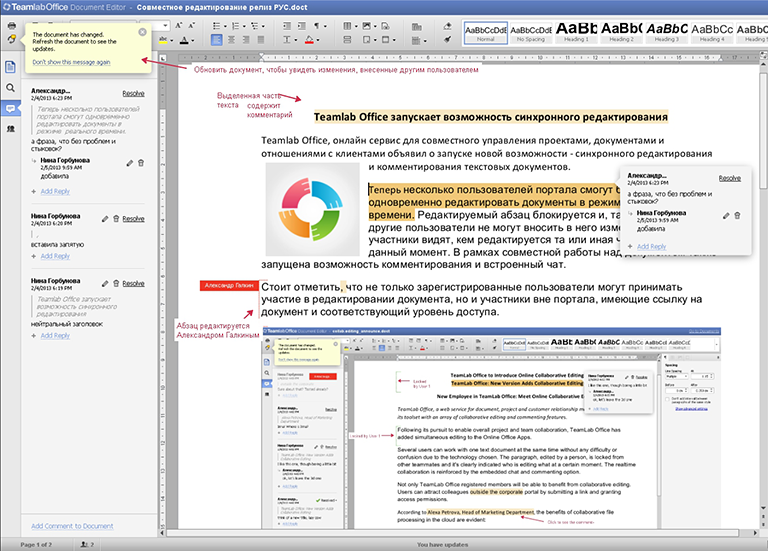
')
Benefits of co-editing
Recently, many applications have appeared that allow working with documents in real time directly in the browser (Google Docs, Office 365, Zoho, etc.). For such applications, one of the main and attractive features is the collective work on the document. The benefits of collaborating on files in the cloud are undeniable:
- reduction of work time and, consequently, decision making; increase employee productivity and business units
- effective and efficient exchange of information: no need to maintain endless correspondence with large investments
- ample commenting as the most convenient review tool
- possibility of discussing a task or project from workplaces of users of any geographic distance
- separation of viewing and editing rights for any user groups
Thus, document editing should be the most thoughtful part of a corporate system aimed at creating a full-fledged office within the cloud service.
Co-editing implementation
There are three approaches to the implementation of collaborative editing (collaborative editing) of documents.
First approach. Editing is strictly sequential. It would seem ideal for the user and for the developer. One person makes his edits to the document, blocks it to write, while colleagues cannot make a single correction in reading mode and wait for their turn. This situation is most often encountered by users when working with offline desktop editors. The disadvantages of this approach are obvious: a long time of work, the impossibility of parallel editing of the same file, the emergence of unnecessary communications with the request to release / close the document.
The second approach. Editing is done synchronously and character by character. At first glance it may seem that this is an ideal solution, because the user has the feeling that the document belongs entirely to him and only his edits are saved. Moreover, the solution seems to be optimal for the developer: work with each symbol is in progress, no additional algorithms are necessary for selecting and blocking file fragments, designating them, placing labels for the user. However, it is in such a situation that one can easily encounter a number of problems and collisions:
- simultaneous input and deletion of the same characters by several different users, undo / redo conflict and lost data
- The author can enter text with typing errors, write short abstracts and edit his part after the whole paragraph has been created. Other users will see typos, reasoning and be distracted by commenting on them, correcting, promptly notifying the author about them in the chat. This leads to a tightening of the process of working together and distracts employees from the main thread of work with the document.
- A whole group of problems associated with the process of undo / redo. When character editing is canceled / changes are applied to all users, or “joint” changes are skipped (depending on the editor’s developer policy) - this is an extremely inconvenient conflict of corrections that could lead to the disappearance of important edits.
Third approach as the golden mean of collaborative editing
Working on the TeamLab editor , we came to the conclusion that the “golden mean” can be editing in groups (“pieces”) of data. This technology allows you to avoid a number of problems associated, for example, with the speed of application of edits from the user's point of view or editing large-volume documents.
For the convenience of co-editing, the TeamLab editor considers a paragraph (image, table, table properties menu) as a blocking edit block for recording. In the editing process, you can easily see who has just taken the object and apply the edits, synchronizing the changes of all the editing participants in one click.
TeamLab's possibilities for joint editing are impressive: edits and “busy” parts of the document are visible, joint changes are made and very quickly saved even in very voluminous documents, which colleagues are involved in working with the file. An important role is played by the comments, which have a user-friendly interface, are visible both in the editing mode and in the viewing mode, and may or may not be displayed depending on user settings. The comment includes the text, the time, the indication of the author, and the response field is also provided. Saved comments allow you to further track the history of the modification of the document, because constitute a kind of change protocol.

Unlike the eminent competitors, TeamLab easily handles a number of complex tasks that other editors cannot do:
- when working with an inserted image, it is blocked for editing (moving, resizing, etc.) by one user, while others cannot perform any actions with the drawing. In a situation like this, for example, in Google Docs, an image edited by several users hangs and then hangs and returns an error message and the entire editor.
- Footers are also a “locked” fragment - a part of the document that requires special pedantry when making edits. In this case, the user does not notice the process of fixing headers and footers on the remaining pages of the document. These changes occur for him in the background, and the document does not freeze and in no way limits its further actions.
- You can edit a file of almost any size at the same time by any number of users, while Google Docs is having difficulty working with a document that exceeds 50-60 pages.

Performing any actions, making changes and edits, editing tables and figures, the user practically does not notice the process of saving changes, continuing to work with his part of the document.
From version to version: data integrity
Not the last issue in co-editing is the versioning of the document. It is important to keep the original document and the ability to "roll back" to one version or another, depending on the circumstances. The TeamLab editor keeps a list of versions of any depth; an unlimited number of users can participate in the editing session. Users can forget that they need to look for additional tools to eliminate version conflicts, track actions and changes made by individual users.
In this version of the document are evaluated according to the following scheme:

The current session of working with a document ends when you exit the editing of the last user, and it is at this point that the version is formed. The next version appears at the end of the regular editing session by one or several users. Versions are stored in a list as independent documents and can be accessed at any time. They are formed regardless of the user's instructions, and if the version that is not included in Google Docs can result in the loss of valuable data, then even the most forgetful users will not miss a single file in TeamLab.
All for the convenience of users
Speaking of collaboration in cloud services, special attention should be paid not only to the editing itself, but also the possibility of working in different browsers - familiar and convenient to each of the users. This is not a problem for the TeamLab product - it is cross-browser and works correctly in all existing browsers, while maintaining full identity of functionality.
When working in the editor, users can confer or brainstorm - just like in other services, TeamLab has a convenient chat with highlighting of users' names and text. This solution allows you to see exactly who of your colleagues is working with the document at a particular moment and exchange instant messages in real time. Agree, it is convenient to solve a common task, prepare a project and at the same time communicate with colleagues in one window. In addition, you can successfully engage a third-party user who is not registered on the portal to collaborate - simply send an invitation to participate in joint editing to any e-mail and give full access rights or read rights to the file. In the information about the document, available in one click, you can see the number of versions, access rights, statistical counters.

The finished document can be saved and loaded in various formats. So, for text available - PDF, DOC, TXT, DOCX, ODT, RTF, HTML, EPUB. Such a variety of available formats allows you to view finished documents and outside the portal from many desktop and portable devices running various operating systems.
Plans for the future: only development
However, no software (especially commercial) can be competitive without continuous improvement and development of functionality. In the near future, TeamLab editor is waiting for new transformations that will make life easier for users who are accustomed to desktop editors and want to get the same features in cloud services.
- Already there are viewers for tablets, and very soon there will be new versions of the editor for mobile devices: for tablets on iOS, Windows, Android, these will be full-fledged versions suitable for individual and collaboration and editing, and for phones and communicators - convenient viewers that allow View documents of your TeamLab cloud office from anywhere in the world where there is a mobile connection.
- An important and convenient autosave function will appear - and this will be a parameter controlled by the user himself who will be able to select the autosave frequency he needs in the edited document.
- Editors will also change functionally - with the release of new versions, formulas, autoshapes, diagrams, SmartArt objects, footnotes and links, a table of contents, and other desktop functionality familiar to the user will appear.
- The possibility of comparing different versions of the same document will also be realized - this is very convenient for lawyers, developers, economists, and managers at various levels.
When we are working on the TeamLab editor , the developers and managers take care of the functionality, speed of work, interesting “tricks”, convenient, beautiful and clear interface. The development of new versions of the editor turns, thus, not into the creation of a beautiful attractive toy for geek users and lovers of tempting interfaces, but into a real professional product created by professionals and for professionals. It is this product, convenient, familiar and integrated into the cloud service, that allows you to look at the IT business infrastructure from the other side and move closer to a new global trend - jointly working together on projects in a single cloud.
Source: https://habr.com/ru/post/169841/
All Articles