Apple Macintosh Performa 475
Hello, my dear lovers of old iron, and lovers of Apple technology in particular. Today I would like to tell you about the Apple Macintosh Performa 475 computer that came into my home collection.

And it all started with the fact that one February winter evening I brought home two cardboard boxes of questionable content, which, of course, caused a little indignation at home.
')
From the first box was taken to the light: 12 "CRT monitor with an apple on the logo, system unit, keyboard, mouse and a bunch of wires. In the second box was an Apple Laser Printer Personal LaserWriter 320 and a network extension for American sockets. It was all covered with a layer of dust , dirt and sawdust, as if lying in the woodworking workshop in the most prominent place.
Computer Apple Macintosh Performa 475 was produced from 1993 to 1996 and cost about $ 1,000. The Apple Personal LaserWriter 320 printer was released in 1993 and sold for $ 805, however, two years later the production of this model was stopped.

A few days later, I finally armed myself with two packs of cotton pads and several bottles of alcohol and was able to bring the Apple Macintosh Performa 475 to a fairly good condition. For the keyboard, we had to arrange water procedures with Fairy (having previously taken out the electronics from the case), as there were such deposits of crumbs, dust and other ectoplasm inside that even the 8 atmospheric compressor could not blow it all out. The case of the system unit and the monitor is wiped off the dirt with virtually no problems. The printer, for some reason, was clean initially.
External and internal appearance:
System unit.
The system unit is strikingly different from the bulky PC cases of those times, and it was for its appearance that such a building was called the "pizza box", which translated from the aglitsky means "pizza box" ( note KO ).


The body is made of plastic and weighs 4 kg, and its dimensions are 39x31x7.4cm.
Removing the lid, you can see how beautiful and cozy inside the Apple Macintosh Performa 475.

The maximum output power of the power supply is 36W.

The concentration of memory strips. From top to bottom: a sloping slot for SIMM, unsoldered on the motherboard 4Mb and two video memory bars of 256Kb each.
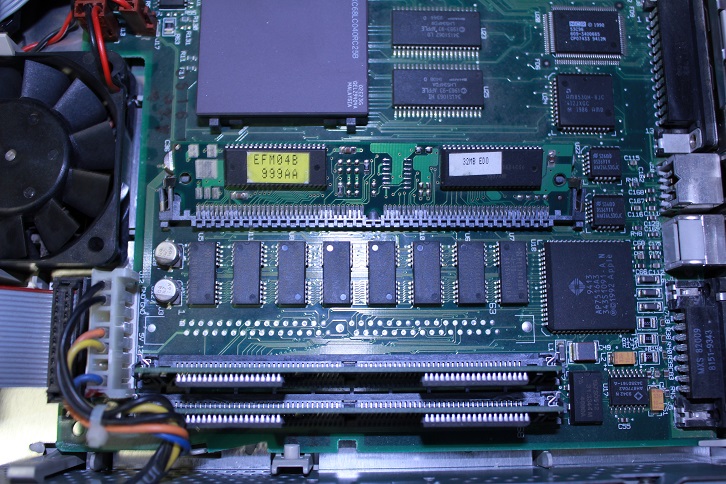
The heart of the Apple Macintosh Performa 475 is the Motorola 68LC040 processor.

Keyboard and mouse.

The one-button mouse connects to the keyboard via the ADB (Apple Desktop Bus) interface, and the keyboard connects to the computer. There is a button on the keyboard, when clicked, the operating system shuts down and prepares the computer to turn off the power.

I would like to note that the ADB interface is not compatible with PS \ 2 (and, moreover, with USB), and although there are special adapters made in China, it is much more difficult to find them than the original keyboard and mouse with this interface.
Monitor.

The black and white 12 "CRT monitor was not entirely from the Apple Macintosh Performa 475 computer (which came with a 14" color monitor), butin the absence of a maid ... better than without a monitor.

The power button of the monitor is located on the back of the case. There are also trimmers resistors, with which you can adjust the image on the monitor screen, and for this we need a screwdriver, which will fit through the holes provided for the regulators.

Brightness and contrast controls are displayed on the right side of the monitor.
Printer.

The Apple Personal LaserWriter 320 printer is no different from a regular printer, except that instead of the usual Centronics connector, the Com interface with the MiniDIN-8 connector is used, and there is no power off button.

The condition of the printer is excellent, but I had to look for a cartridge for it. Fortunately, the full-fledged Apple cartridge is an HP 92274A cartridge, which did not take long to search. As expected, the print quality of the Apple Personal LaserWriter 320 printer with the new cartridge turned out to be at a height.
Specifications of Apple Macintosh Performa 475:
Processor: Motorola 68LC040 with a clock frequency of 25 MHz.
Memory: 4 MB of internal memory + 8 MB SIMM (maximum capacity up to 36 MB).
Drive: 1.44Mb.
Hard disk: 160Mb.
Sound: built-in sound card. The output is stereo, 8 bits (22 or 11 kHz). The input is mono, 8 bits.
Video: 640x480, 256 colors, 512K VRAM.
CD-ROM drive: option, external, SCSI (DB25).
Available connectors and interfaces:

Now you can connect all the peripherals to the computer and try to start it. Having carefully studied the inscriptions on the monitor and system unit cases, I finally found what I was looking for with lust - the inscription 110-240V. The printer turned out to be 110V Only, so I had to buy a step-down transformer for it.
The key to start, ignition, gong! And the sound of a gong in Macs is a good sign. But the image on the monitor did not appear. The monitor died - thought Stirlitz, and went to the forums to look for a pinout adapter on VGA. However, it turned out that in the absence of an image on the monitor, the lost 3.6 volt battery was to blame. Moreover, it is quite difficult to find such a battery, it is much easier to plug in a regular 3-volt CR2 there, with a little effort.

After replacing the battery, the image appeared on the monitor, but the System 7 boot (this was the name of Mac OS up to version 8) did not start - instead, a flashing image of a diskette with a question mark appeared in the center of the screen. You could also hear how the hard drive is trying to spin up, but it obviously does not work for him.
Maybe he just did not have enough power - Stierlitz once again thought, and began to examine the power supply for the presence of pregnant capacitors. But unfortunately (or fortunately) the power supply turned out to be completely healthy - the voltages of + 5V and + 12V at the time of starting the computer corresponded to the norm. After the fifth attempt to turn on the computer, the hard disk changed his mind and zastrekotal. Download started.
First of all, I decided to reinstall System 7 OS into Russian version 7.5.5 (the installed OS was English). Eight floppy disks and a car of free time - and, voila - the operating system is installed. In principle, on Macintosh Performa 475 it is quite possible to install MacOS 8.1, but on the existing 12 MB of RAM it will slow down quite a bit.
Satisfied with myself, I postponed further research for tomorrow and went to bed. What was my disappointment when the Performa 475 the next day simply did not want to load. From the word at all.
The hard disk pierced knock read heads, and sometimes even published a tearing gnash. The king is dead, long live the king! - thought Stirlitz, and taking a Phillips screwdriver began to remove the cover of the HDA. But, instead of the scratched pancakes, a perfectly smooth work surface appeared to the gaze. So it's a matter of mechanics, and most likely in the parking mechanism. Something did not release the head unit from the parking zone. Turning on the computer (without closing the HDD of the hard disk, there is nothing to lose), we look at the behavior of the read heads. We push them with a match ... There is a contact!
However, this dirty hack is not a solution to the problem, and unfortunately I can’t fix the mechanics. The simplest thing you can do in this situation is to replace the hard drive. Having found a suitable 50-pin SCSI FUJITSU M2954SYU hard disk in 4 GB in the bins, I proceeded to install the operating system, deciding to try my luck with MacOS 8.1.

And then another disappointment awaited me - the Apple HD SC Setup program, available on the Disk Tools diskette (taken from the System 7 distribution), could not detect and format a newly installed hard disk. Having checked the position of the jumpers, I spread my hands - the disk is configured correctly. As it turned out, Apple HD SC Setup only works with hard drives designed specifically for Apple (with the appropriate firmware).
There are several solutions to this problem - format the hard disk using third-party software or use the modified Apple HD SC Setup utility. I chose the second option.
We format the hard disk, divide it into sections, dump the MacOS 8.1 distribution kit into one of the sections, and install it using the System Tools Disk Tools diskette for the initial boot.
Installing MacOS 8.1 lasted about an hour. And since it’s pretty boring to contemplate the bare OS, all kinds of software of that time was found and installed on the Internet. Since the Macintosh Performa 475 does not have a CD-ROM drive (in addition, any other drive besides the drive is also missing), I had to use another Mac, sticking a 50-pin SCSI controller into it, in order to copy the OS and software to hard drive.
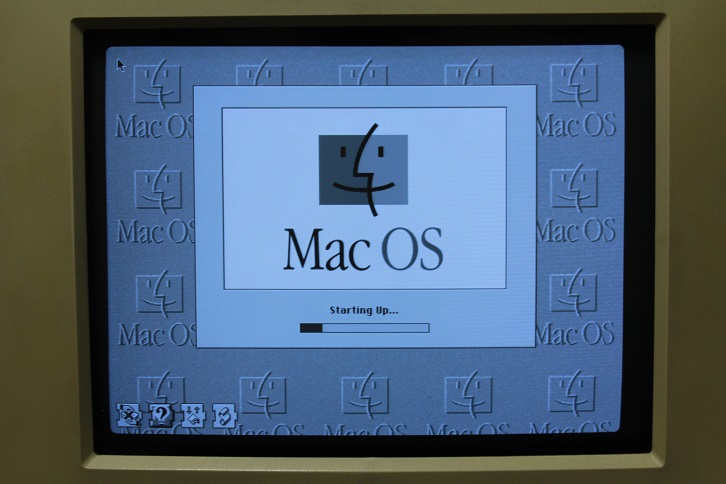
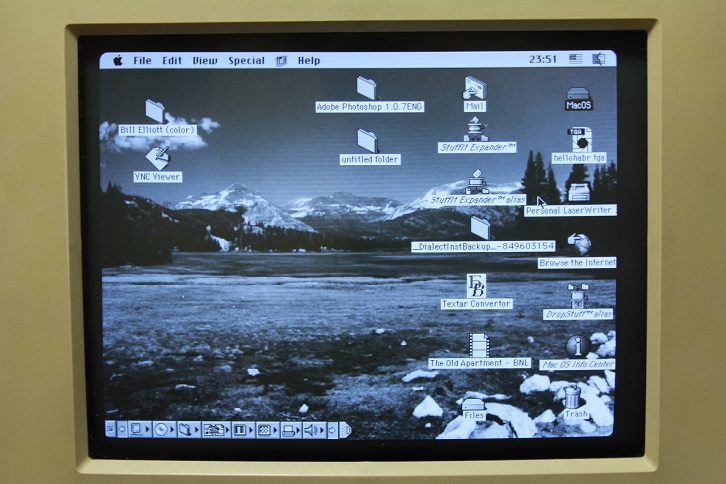
As expected, the 12MB of available RAM for MacOS 8.1 turned out to be low - the system actively used the paging file and noticeably slowed down when launching programs. It was necessary to urgently obtain a memory module of 32 MB, and on foreign forums they were advised to look for FPM memory, since EDO memory is not determined on all old Macs.

But, as always, I was incredibly lucky - the 32Mb EDO SIMM that I found from an incomprehensible manufacturer made excellent friends with Macintosh Performa 475, increasing the total amount of RAM to 36Mb. We live, sir.
In order to add support for the Russian language in MacOS 8.1, I had to use Dialect 4.0.4 Russifier, after which the cherished checkbox of the keyboard layout switch appeared.

Below are photos of programs installed and successfully launched on the Apple Macintosh Performa 475:
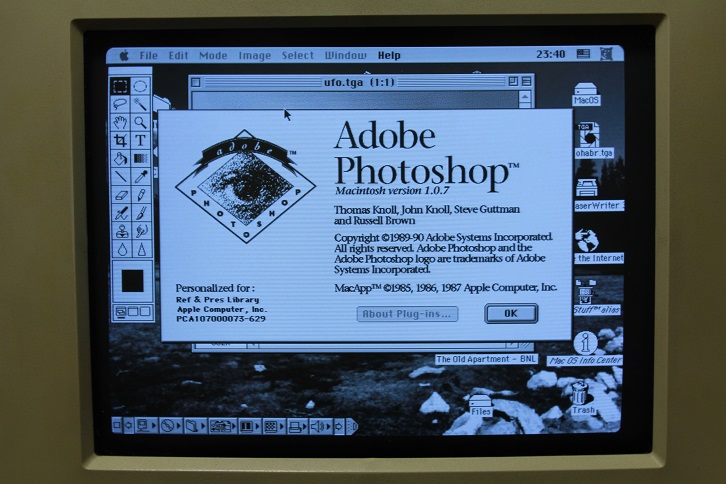
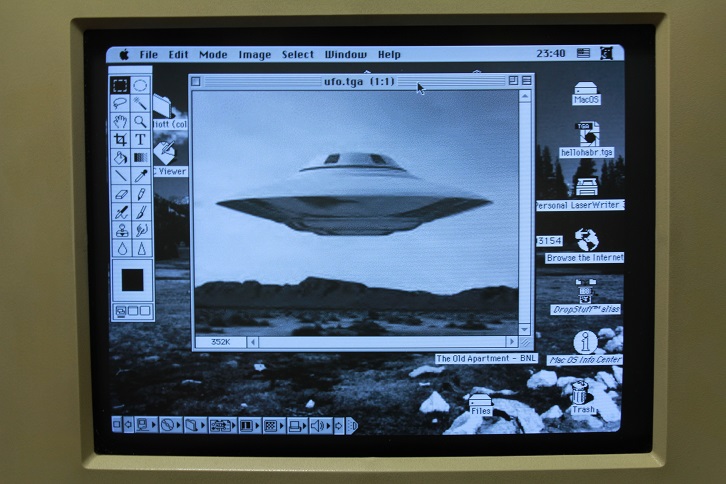
Adobe Photoshop 1.0

Acrobat Reader 3.0

Netscape navigator

Microsoft Word 6
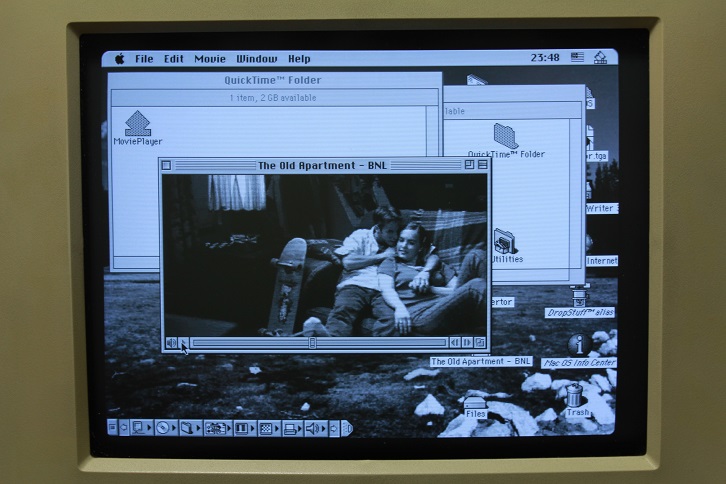
Quicktime

Apple QuickTake Digital Camera Software

Duke nukem 3d

Doom i

Doom ii

Connected printer
On this review Macintosh Performa 475 slowly but surely came to an end ...
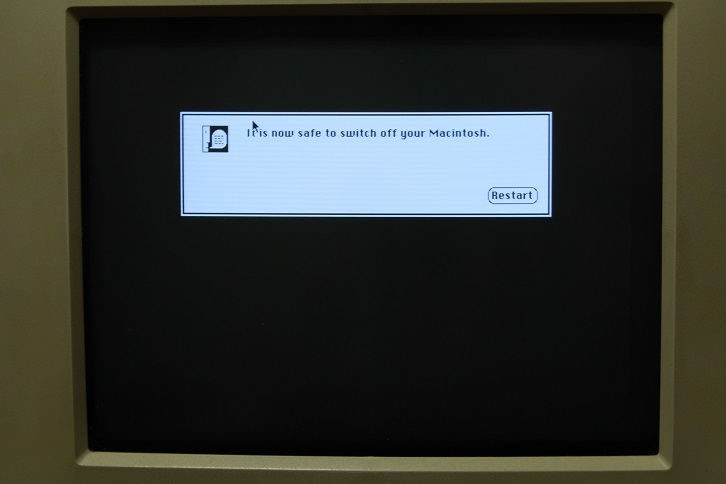

And it all started with the fact that one February winter evening I brought home two cardboard boxes of questionable content, which, of course, caused a little indignation at home.
')
From the first box was taken to the light: 12 "CRT monitor with an apple on the logo, system unit, keyboard, mouse and a bunch of wires. In the second box was an Apple Laser Printer Personal LaserWriter 320 and a network extension for American sockets. It was all covered with a layer of dust , dirt and sawdust, as if lying in the woodworking workshop in the most prominent place.
Computer Apple Macintosh Performa 475 was produced from 1993 to 1996 and cost about $ 1,000. The Apple Personal LaserWriter 320 printer was released in 1993 and sold for $ 805, however, two years later the production of this model was stopped.

A few days later, I finally armed myself with two packs of cotton pads and several bottles of alcohol and was able to bring the Apple Macintosh Performa 475 to a fairly good condition. For the keyboard, we had to arrange water procedures with Fairy (having previously taken out the electronics from the case), as there were such deposits of crumbs, dust and other ectoplasm inside that even the 8 atmospheric compressor could not blow it all out. The case of the system unit and the monitor is wiped off the dirt with virtually no problems. The printer, for some reason, was clean initially.
External and internal appearance:
System unit.
The system unit is strikingly different from the bulky PC cases of those times, and it was for its appearance that such a building was called the "pizza box", which translated from the aglitsky means "pizza box" ( note KO ).


The body is made of plastic and weighs 4 kg, and its dimensions are 39x31x7.4cm.
Removing the lid, you can see how beautiful and cozy inside the Apple Macintosh Performa 475.

The maximum output power of the power supply is 36W.

The concentration of memory strips. From top to bottom: a sloping slot for SIMM, unsoldered on the motherboard 4Mb and two video memory bars of 256Kb each.
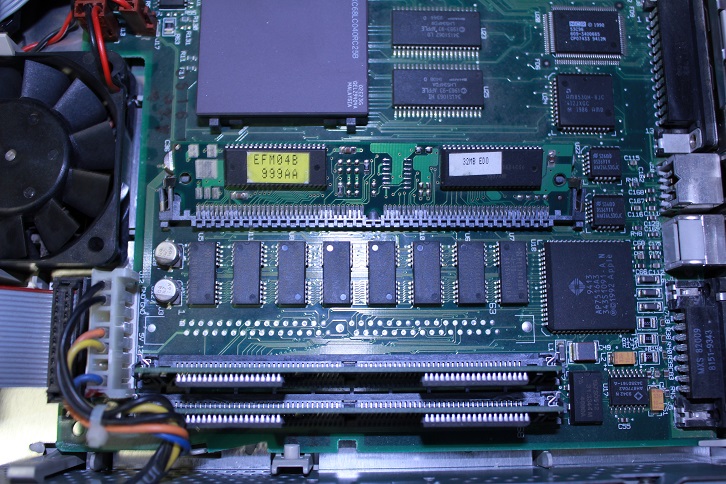
The heart of the Apple Macintosh Performa 475 is the Motorola 68LC040 processor.

Keyboard and mouse.

The one-button mouse connects to the keyboard via the ADB (Apple Desktop Bus) interface, and the keyboard connects to the computer. There is a button on the keyboard, when clicked, the operating system shuts down and prepares the computer to turn off the power.

I would like to note that the ADB interface is not compatible with PS \ 2 (and, moreover, with USB), and although there are special adapters made in China, it is much more difficult to find them than the original keyboard and mouse with this interface.
Monitor.

The black and white 12 "CRT monitor was not entirely from the Apple Macintosh Performa 475 computer (which came with a 14" color monitor), but

The power button of the monitor is located on the back of the case. There are also trimmers resistors, with which you can adjust the image on the monitor screen, and for this we need a screwdriver, which will fit through the holes provided for the regulators.

Brightness and contrast controls are displayed on the right side of the monitor.
Printer.

The Apple Personal LaserWriter 320 printer is no different from a regular printer, except that instead of the usual Centronics connector, the Com interface with the MiniDIN-8 connector is used, and there is no power off button.

The condition of the printer is excellent, but I had to look for a cartridge for it. Fortunately, the full-fledged Apple cartridge is an HP 92274A cartridge, which did not take long to search. As expected, the print quality of the Apple Personal LaserWriter 320 printer with the new cartridge turned out to be at a height.
Specifications of Apple Macintosh Performa 475:
Processor: Motorola 68LC040 with a clock frequency of 25 MHz.
Memory: 4 MB of internal memory + 8 MB SIMM (maximum capacity up to 36 MB).
Drive: 1.44Mb.
Hard disk: 160Mb.
Sound: built-in sound card. The output is stereo, 8 bits (22 or 11 kHz). The input is mono, 8 bits.
Video: 640x480, 256 colors, 512K VRAM.
CD-ROM drive: option, external, SCSI (DB25).
Available connectors and interfaces:

Now you can connect all the peripherals to the computer and try to start it. Having carefully studied the inscriptions on the monitor and system unit cases, I finally found what I was looking for with lust - the inscription 110-240V. The printer turned out to be 110V Only, so I had to buy a step-down transformer for it.
The key to start, ignition, gong! And the sound of a gong in Macs is a good sign. But the image on the monitor did not appear. The monitor died - thought Stirlitz, and went to the forums to look for a pinout adapter on VGA. However, it turned out that in the absence of an image on the monitor, the lost 3.6 volt battery was to blame. Moreover, it is quite difficult to find such a battery, it is much easier to plug in a regular 3-volt CR2 there, with a little effort.

After replacing the battery, the image appeared on the monitor, but the System 7 boot (this was the name of Mac OS up to version 8) did not start - instead, a flashing image of a diskette with a question mark appeared in the center of the screen. You could also hear how the hard drive is trying to spin up, but it obviously does not work for him.
Maybe he just did not have enough power - Stierlitz once again thought, and began to examine the power supply for the presence of pregnant capacitors. But unfortunately (or fortunately) the power supply turned out to be completely healthy - the voltages of + 5V and + 12V at the time of starting the computer corresponded to the norm. After the fifth attempt to turn on the computer, the hard disk changed his mind and zastrekotal. Download started.
First of all, I decided to reinstall System 7 OS into Russian version 7.5.5 (the installed OS was English). Eight floppy disks and a car of free time - and, voila - the operating system is installed. In principle, on Macintosh Performa 475 it is quite possible to install MacOS 8.1, but on the existing 12 MB of RAM it will slow down quite a bit.
Satisfied with myself, I postponed further research for tomorrow and went to bed. What was my disappointment when the Performa 475 the next day simply did not want to load. From the word at all.
The hard disk pierced knock read heads, and sometimes even published a tearing gnash. The king is dead, long live the king! - thought Stirlitz, and taking a Phillips screwdriver began to remove the cover of the HDA. But, instead of the scratched pancakes, a perfectly smooth work surface appeared to the gaze. So it's a matter of mechanics, and most likely in the parking mechanism. Something did not release the head unit from the parking zone. Turning on the computer (without closing the HDD of the hard disk, there is nothing to lose), we look at the behavior of the read heads. We push them with a match ... There is a contact!
However, this dirty hack is not a solution to the problem, and unfortunately I can’t fix the mechanics. The simplest thing you can do in this situation is to replace the hard drive. Having found a suitable 50-pin SCSI FUJITSU M2954SYU hard disk in 4 GB in the bins, I proceeded to install the operating system, deciding to try my luck with MacOS 8.1.

And then another disappointment awaited me - the Apple HD SC Setup program, available on the Disk Tools diskette (taken from the System 7 distribution), could not detect and format a newly installed hard disk. Having checked the position of the jumpers, I spread my hands - the disk is configured correctly. As it turned out, Apple HD SC Setup only works with hard drives designed specifically for Apple (with the appropriate firmware).
There are several solutions to this problem - format the hard disk using third-party software or use the modified Apple HD SC Setup utility. I chose the second option.
We format the hard disk, divide it into sections, dump the MacOS 8.1 distribution kit into one of the sections, and install it using the System Tools Disk Tools diskette for the initial boot.
Installing MacOS 8.1 lasted about an hour. And since it’s pretty boring to contemplate the bare OS, all kinds of software of that time was found and installed on the Internet. Since the Macintosh Performa 475 does not have a CD-ROM drive (in addition, any other drive besides the drive is also missing), I had to use another Mac, sticking a 50-pin SCSI controller into it, in order to copy the OS and software to hard drive.
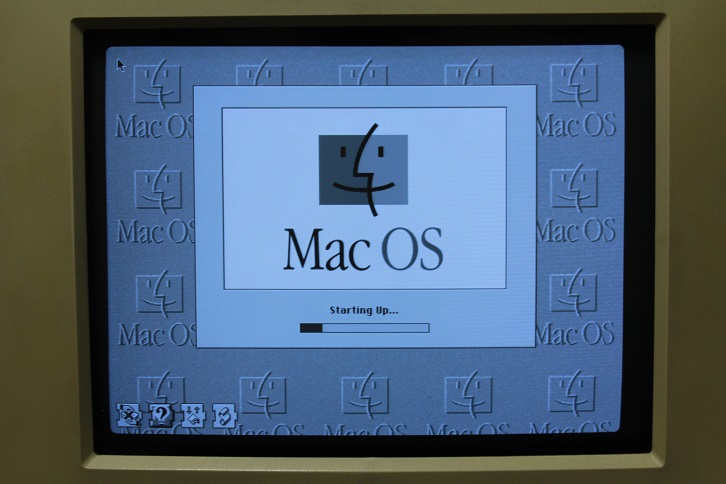
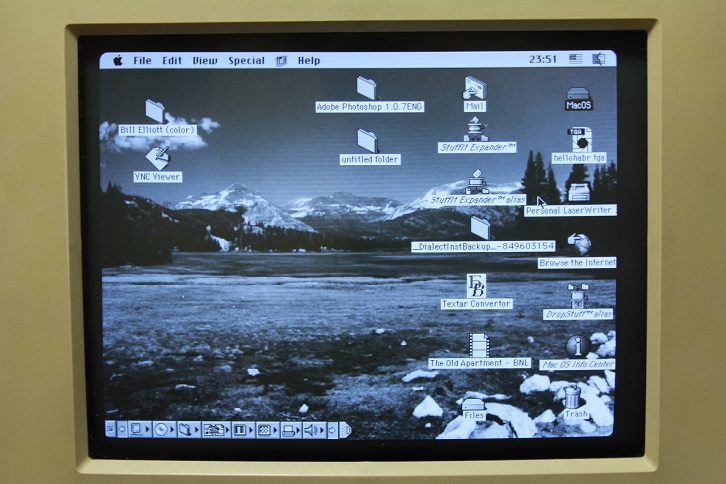
As expected, the 12MB of available RAM for MacOS 8.1 turned out to be low - the system actively used the paging file and noticeably slowed down when launching programs. It was necessary to urgently obtain a memory module of 32 MB, and on foreign forums they were advised to look for FPM memory, since EDO memory is not determined on all old Macs.

But, as always, I was incredibly lucky - the 32Mb EDO SIMM that I found from an incomprehensible manufacturer made excellent friends with Macintosh Performa 475, increasing the total amount of RAM to 36Mb. We live, sir.
In order to add support for the Russian language in MacOS 8.1, I had to use Dialect 4.0.4 Russifier, after which the cherished checkbox of the keyboard layout switch appeared.

Below are photos of programs installed and successfully launched on the Apple Macintosh Performa 475:
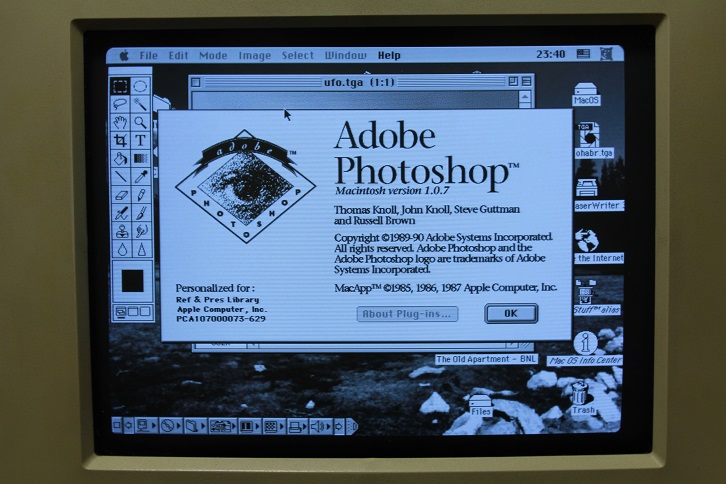
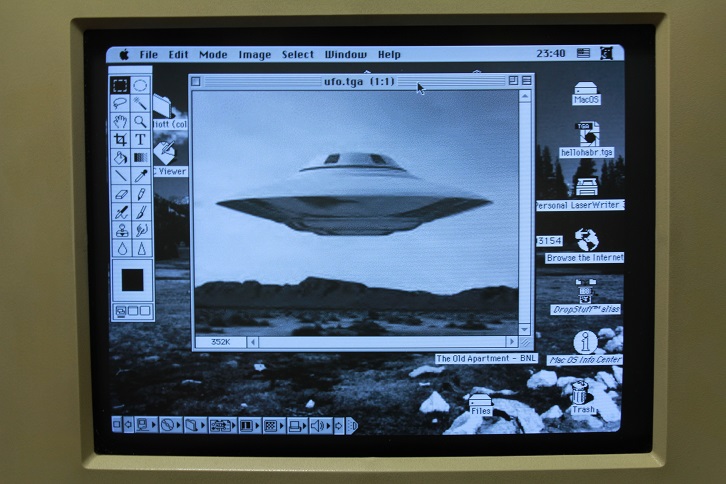
Adobe Photoshop 1.0

Acrobat Reader 3.0

Netscape navigator

Microsoft Word 6
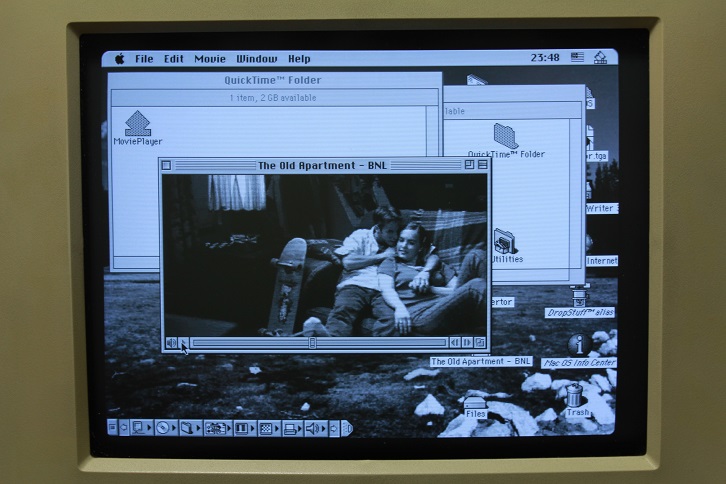
Quicktime

Apple QuickTake Digital Camera Software

Duke nukem 3d

Doom i

Doom ii

Connected printer
On this review Macintosh Performa 475 slowly but surely came to an end ...
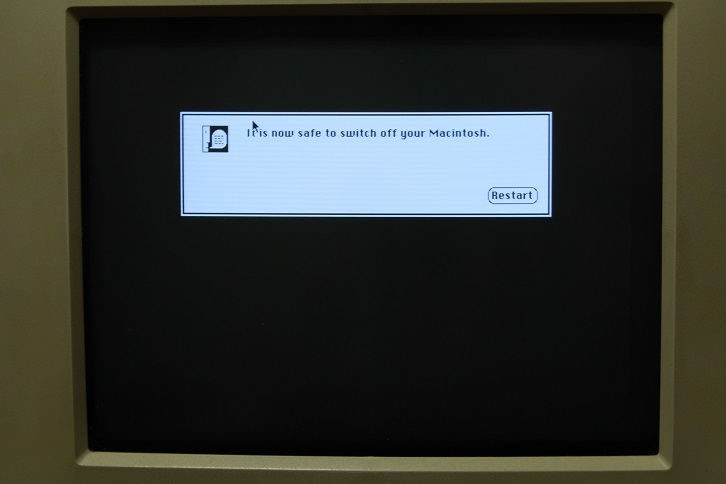
Source: https://habr.com/ru/post/169795/
All Articles