Meizu MX2 - subjective impressions after a month of use
This Monday on our long-suffering table we will see the rising star of the Chinese telephone industry - Meizu MX2.

 Quad- core Exynos 4412 processor operating at frequencies up to 1.6 GHz
Quad- core Exynos 4412 processor operating at frequencies up to 1.6 GHz
 2GB of RAM
2GB of RAM
 16/32 / 64GB user memory
16/32 / 64GB user memory
 Screen 4.4 ", with a resolution of 1280x800 . PPI - 343
Screen 4.4 ", with a resolution of 1280x800 . PPI - 343
 2 cameras: rear 8MP , auto-focus, LED backlight and front 2MP
2 cameras: rear 8MP , auto-focus, LED backlight and front 2MP
 Flyme OS 2.0.5 (based on Android 4.1)
Flyme OS 2.0.5 (based on Android 4.1)
 1800mAh battery
1800mAh battery
This will not be an ordinary review. Rather, this review-impressions after a month of using the MX2 as the main phone. Under the cut - many, many subjective impressions, reflections on the topic of the convenience of the phone, and as usual - a lot of photos.
')
Packing and packaging
A box of very thick white cardboard:

Compared with the packaging of Chinese and brands, it is very concise. On the upper surface - only the inscription. On the side - opening control:

Which spoils the impression of a completely white box. Moreover, all the PCT boxes are opened to replace the charger and update the firmware. On the back side - a little bit of information about the phone:

And a sticker with a barcode and serial numbers.

Open the box. We look at the charger with a standard USB output, a little unsuitable for the recess. Apparently, the replacement of the complete charging intended for the Chinese market affected the version suitable for the Russian outlets.

In addition to charging, the package contains a “book” of puff cardboard:

On one side of which, under the cover, is the phone:

And on the other hand, just under the cover - the rest of the package bundle:

Actually, the entire contents of the box is in this book, except for charging. I think, if you squeeze a little bit, the charger would also fit in there.

Everything else in the box is empty space. A lot of empty space, almost half of the volume:

Strange decision. It seems to me that a small box, on the contrary, would add a “wow effect”.
So, equipment:

Not too rich, but quite useful. USB MicroUSB cable:

Pleasant, plump, suitable for the design of the phone. White, unlike a charger. Manual and warranty in good Russian:
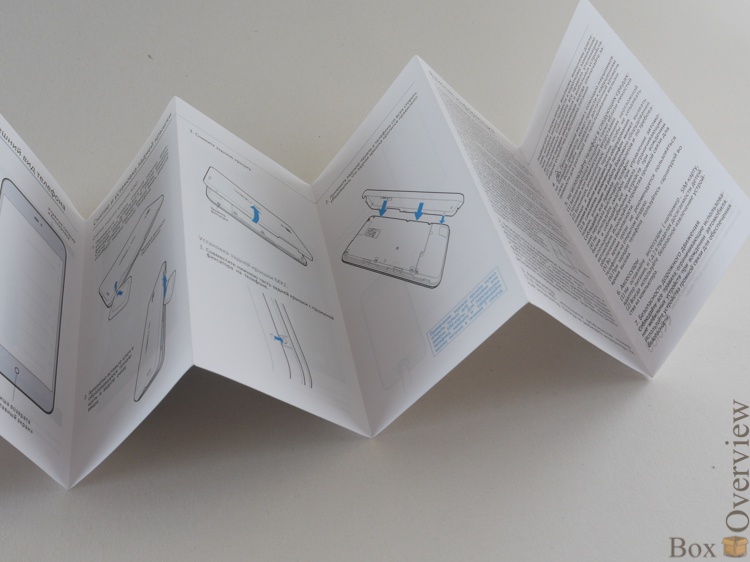
Stuck (I don’t know how to call it. Key?) For opening the phone case:

The key must be inserted into the hole andturned to squeeze the phone latch, and a little to take it in such a state to the side, so that a gap is formed:

Then you need the side of the key (well, so it is supposed. This is done perfectly with your fingernail) along the gap along the entire perimeter of the phone in order to completely detach the cover.
Two stickers on a standard-sized SIM card (after browsing along the dotted line, the card turns into MicroSIM), and an adapter for reverse conversion — insert the MicroSIM into it, after which it can be inserted into the slot for a regular card:
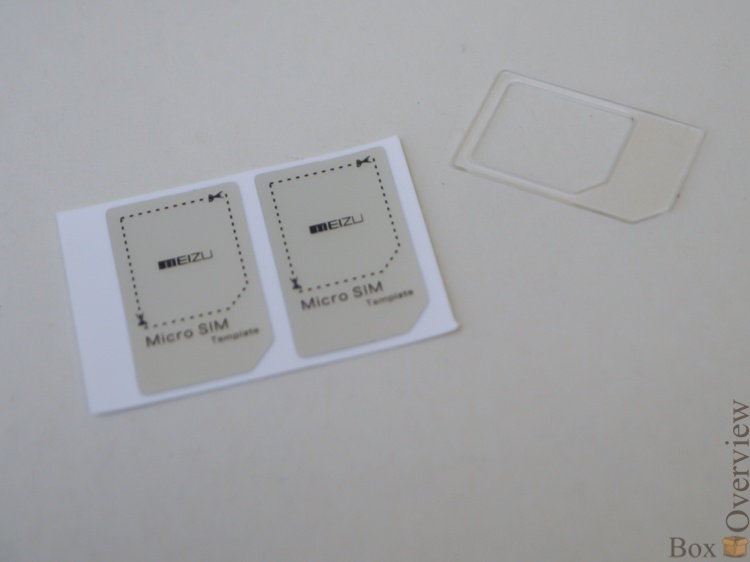
By the way, quite convenient - paste the template:
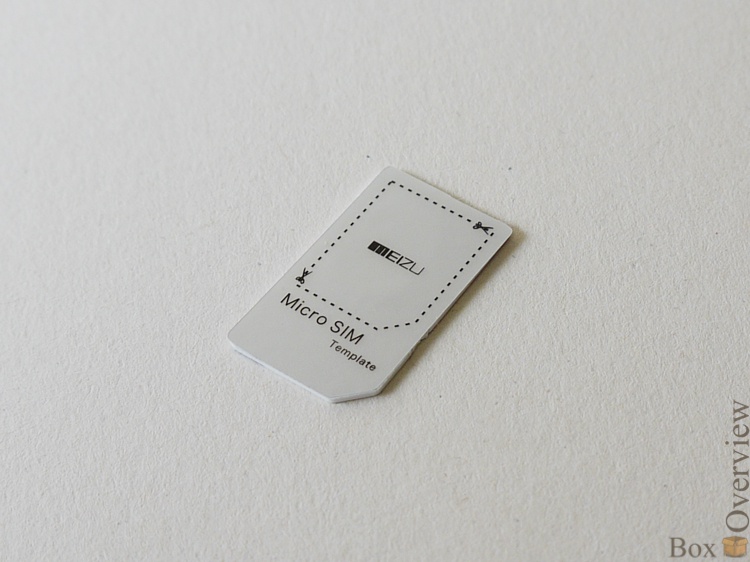
Crop:
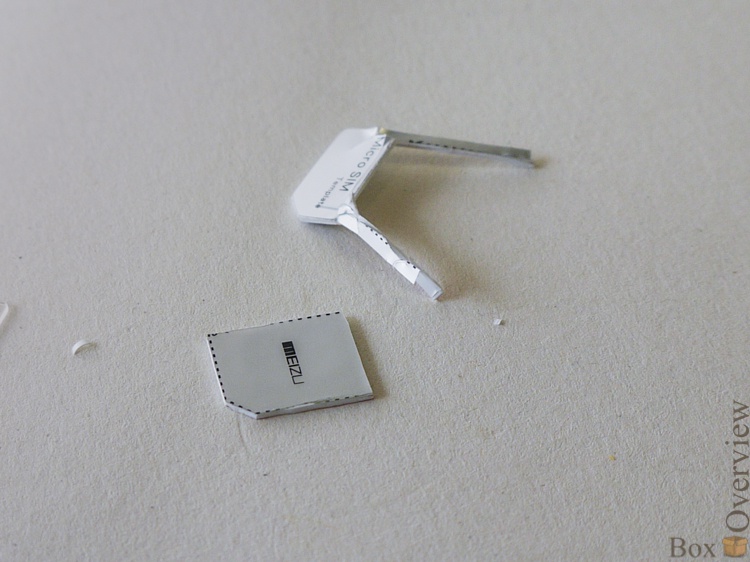
And paste into the phone:

Inserted by the way, up the contact pad. I was stupid a little for the first time, then I guessed to look at the case - there of course it was drawn how to insert correctly. The sticker can be stuck and peeled off several times; if it is applied crooked for the first time, it is peeled off without any traces or stickiness, which is nice.
Packaging and equipment on: 7 points out of 10
Not bad, I like it. Everything you need in the kit is there, and let the template and sim card adapter cost a penny, the fact that they were put is very nice. A strange decision with an empty space in the box will be written off to the designer. No headphones, but I do not think this is a minus. In Meizu, looking around at its audience, in which a high percentage of people, let's say, with increased sound requirements, decided not to support the “complete headphones” food chain, a garbage can, and did not complete the phone with headphones. They say that anyway you will be unhappy, it is better to use your headphones, or buy a branded headset, but with normal quality. In my opinion, a very correct decision - those who use headphones costing more than $ 100 will not even use a headset of good quality, and those who are satisfied with cheap headphones will not understand the difference - two-thirds of users will not be bothered by the headset, but the price will increase. And so the wolves are intact, and the sheep are full - who wants a branded headset, buys it, who does not want it - does not buy.
But the comments are still dissatisfied. There are headphones in the set - “why did they put it, still throw out this shit”; there are no headphones — “here are the vendors, they were sorry for the bundles”. But you and I understand what dictates such a decision, and we will not say so, right?
Build quality and appearance
The phone looks very interesting and catchy, you can’t call it a brick - rather, a pebble, or even a pebble - heavy, small, pleasantly lying in your hand. At the same time, one cannot say that it is all smooth than Samsung designers sin - not a single sharp corner, everything is smooth and round. The hand clings perfectly to the edge of the screen, and the phone lies well in the hand. It is small in size, and I think it will be small for large hands.

When the phone is lying on a flat surface, an interesting impression is created - neither the side faces, nor the back cover is visible, only the black rectangle of the front panel. In the off state, the screen is neither color nor specular from the rest of the panel — just a black rectangle with rounded edges.

If you look closely, you can see at the top a small mesh of the speaker, and next to it is a gleaming camera window. A little further there is a hole for the sensor of illumination and proximity, but to notice it, you need to look very closely.

This is very noticeable - the “gap” in the solidity of the frame, the insert from another material. I don't know why this was done, maybe something related to the antenna. But the look constantly clings to this insert, and spoils the impression of a one-piece design.

Below is the only touch button with a luminous rim. There, somewhere inside it is covered with a luminous composition, and it can be seen in the dark for quite a long time. It looks unusual, but it does not carry much value - it is quite difficult to miss a single button. Find a phone on your desk at night? So the button is not lit so long - a couple of hours, no more.
But the trick is cool, I have not seen any touch buttons with light drives in any other phone yet.

Turn the phone over:

At the bottom - a microUSB connector, a key hole, a microphone and a speaker:

On the side face is a volume rocker, made of the same two-layer plastic as the back cover. In the center of the back cover is the eye of the camera:

On the top is a second microphone of noise cancellation, a headphone jack, and a power button.

There is nothing more remarkable in the exterior, they have already spoken about more than once about double-layer plastic, so I will not repeat.
Appearance: 9 points out of 10
I will not tell you for all of Odessa , of course, all the markers are different in taste and color, but I really liked the look - the slight roundness of the edges is combined with the sharp edges of the screen frame, and the phone itself seems very small and miniature.
Screen
After a certain limit to describe the disadvantages and merits of the screens, it lost its meaning - all screens of phones with a price slightly above $ 200 had excellent viewing angles, correct colors that are not inverted when tilted. The screen of the MX2 differs only in that very high PPI - already 343.
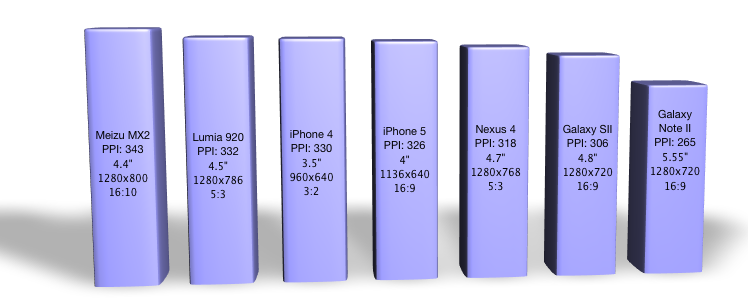
Only a few 1080p phones climbed higher. In practice, this is expressed in the complete inability of the eye, how not to look closely, to see the pixelation in the picture with a resolution equal to or higher than the screen.
Excellent viewing angles:
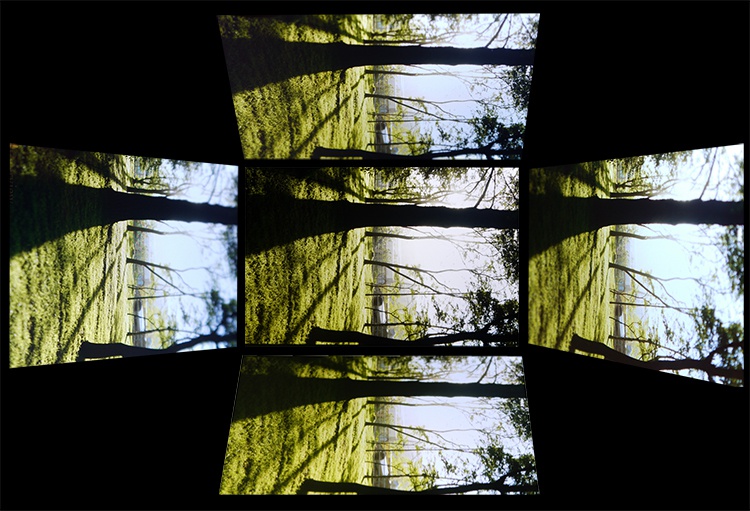
From other IPS screens is no different:

The one that is bigger is THL W3.
At maximum brightness, the screen is quite visible in the sun - there are no problems in this regard.
Screen on: 10 points out of 10
I have no complaints about the screen, I am omnivorous in this regard. I don’t need to process photos on it, I’m also unable to come up with any other tasks that require 100% correct color display. There are no obvious blockages in the direction of one or another color, and all right. But despite all this, the screen is very good, bright, clear, with the right colors, in no way inferior to other screens of the same category.
Characteristics, work time.
No, there will be no tests. They can be found in a variety of other reviews of phones, links to which can be found at the end of the article. Yes, and the processor is not something new and unknown - Exynos 4412 just will not slow down.
As for the time of work, the battery, although there are not enough stars from the sky, fully provides 1 day of work in active mode, and a couple of days in the “phone + occasionally check mail” mode. Eh, there would be a bigger battery - it would be generally wonderful.
Characteristics on: 8 points from 10
As expected from the device on such a processor, everything works very fast and does not slow down. But the battery life is not happy - more than a standard day for android active work failed to get out.
Photo and video
The camera is a good, strong middling. In the first firmware there were terrifying glitches with focusing, as a result, all the frames were noticeably blurry. Starting from 2.0.5, this problem was corrected, and the camera became quite good.


Macro also shoots normally.


The colors don't float, all is well. Test with a sheet of paper the camera passes.


Able to shoot panoramas. Good resolution, but lousy quality. So, a bonus.

Photo and video on: 6 points from 10
A completely good camera, at least noticeably better than in most Chinese.
Flyme os
I have a somewhat ambiguous attitude towards Flyme OS. It cannot be said that she does not like her at all, but it is difficult to call me completely satisfied. On the one hand, there are many advantages and conveniences compared to a bare android, but some of these changes do not really fit the existing paradigm of using an android. But why not take away from Flyme - it is quite stylish and comfortable. If you really use your phone as a phone , and not use it as a browser screen, then it’s quite convenient to work with.
It can be seen that they really worked on it, both in terms of “licking” and in terms of new functions. On the one hand, it is not at all like Android, at first glance it seems that this is a completely different system, but on the other hand, the programs are running, the applications are running — you don’t need to migrate anywhere and experience a lack of applications. In general, I'm only for - more androids, good and different :)
Okay, now about the system itself:
After switching on or a complete reset, we do not need to go through a bunch of steps, like in a regular android, just choosing a language, after which the desktop immediately appears:
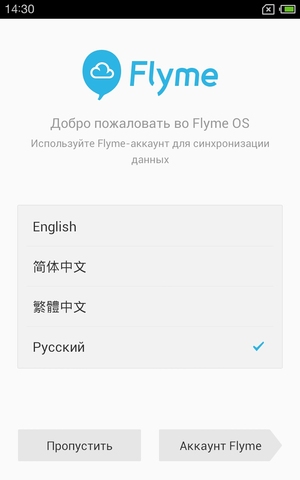
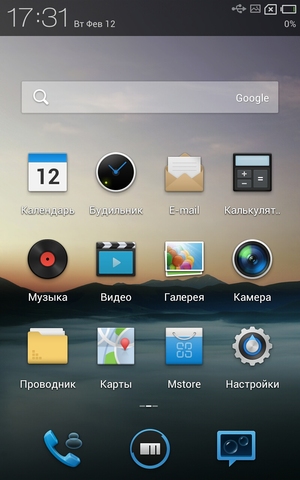
Of course, all the icons on it can be changed, except for one - the browser in the center of the bottom line.
The way programs are organized differs from both Andorid- and IPhone-style. There is no general list of programs, the installed program appears immediately on the last desktop. However, the program icons do not go one after the other - between them there can be any amount of free space (widgets are self-supported, too). In my opinion, such work with icons requires undue effort if you are used to arranging icons yourself, and not remembering where the necessary one is. In iOS, when you delete an icon or move it to a folder, there is no empty space - all the following icons are moved one and fill the free space. Here the situation is different - if you remove the icon in a folder, then all other icons remain in place.
After using it, I set up my standard set of programs, in which not all programs are used for launching - some are used only as a widget, some are installed in the system, others are needed only for opening files from TotalCommander, or for synchronization in the background. And I don’t run some standard programs at all. Another part I run very rarely, a couple of times a month - 2gs, teamviever, skype, viber, and I don’t want to see them on the desktop every day. Accordingly, I want to remove them in folders, depending on the need and frequency of launch. I create several folders on the first desktop, I start dragging programs into them from the first desktop. Everything, the first is free. Now you need to transfer the remaining programs from the second desktop. Dragging from the second. Now from the third. From the fourth. Each transfer is a chain of actions "go to the desired desktop, find the desired program, drag it to the first desktop, shove it into a folder, go back to the desktop with the programs." By the way, more than 16 programs do not fit in the folder, so I had several folders - Unnecessary 1, Unnecessary 2, Else 1, Else 2, Internet 1, Internet 2 ...
In normal operation, this is not very disturbing - the icons of installed programs will appear from scratch in current desktops, but the first time I set up, I sat for quite a while.
Of course, you can put a third-party manager, but my favorite Nova Laucher has got this line at the bottom of the screen:

How to remove it, I did not find.
In some windows it fits perfectly into the interface, and in some not so:
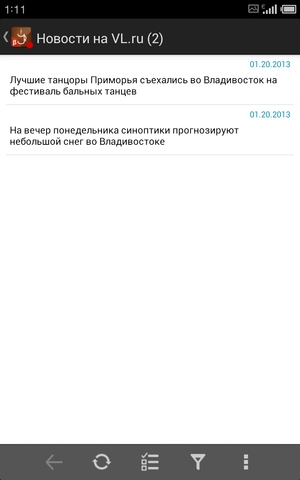

In the old version of FBReader, it generally covered part of the text:

But after upgrading to the latest version, this problem no longer arose.
By the way, one of the features of the system is the ability to get Root-rights, without any problems with the firmware - just from the phone menu. True, the Internet is still required. It is necessary to register a Flyme-account - it is easily registered through the "registration" button:

And after logging in to your account in the “More” menu, the cherished item “Open access to the system” appears, with a stern warning:
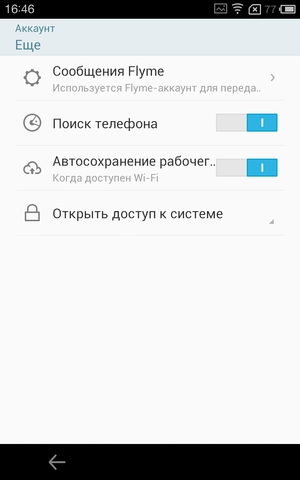
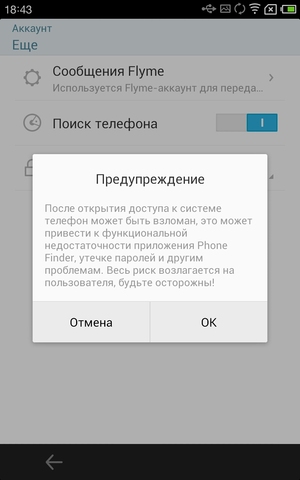
After pressing, the phone will reboot, and each time you try to access you will receive a request for access:
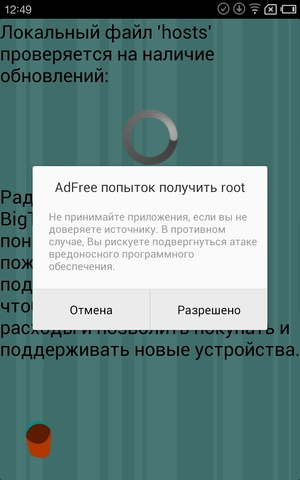
There are no “always allow” checkboxes in the standard manager, but from the market you can put Superuser, and replace su with a normal one, with memorization of applications.

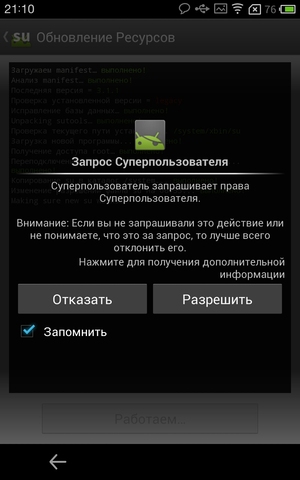
The system can be updated by air:


During the time that I had the phone, the firmware was updated three times - up to 2.0.5 and 2.0.6 official, and up to 2.1.1 of the test version. The first one fixed the problems with the camera — an autofocus error, in which the shots were a bit soapy, and the second and third ones — slightly increased the running time. This makes me happy. I won’t point a finger, but you won’t be waiting for firmware updates from some companies, and some people do not allow updating by air in their own region.
Another function that claims to be a killer feature, but why undeservedly deprived of attention is the synchronization of data with the Flyme server. I honestly do not know if Google has any synchronization of anything other than contacts, but it has everything - notes, contacts, messages, a list of calls, bookmarks and passwords in a standard browser, settings, calendar - everything is saved. In general, a paranoid nightmare.
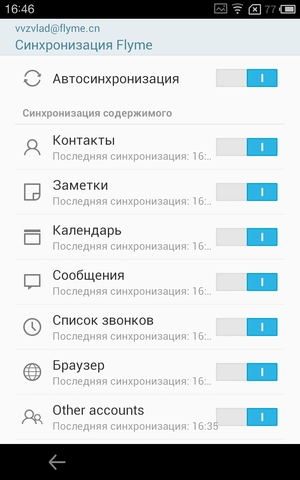
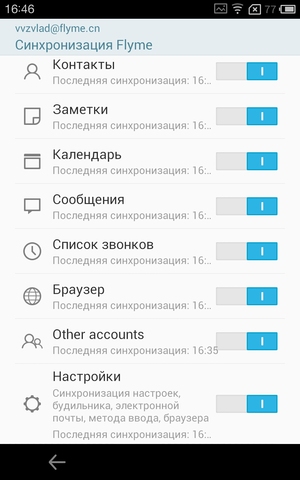
It works like this - go to your account in the settings, turn on full synchronization or select the desired items. After some time, an icon in the form of two arrows appears in the status bar, which will be there for the first time for quite a while.
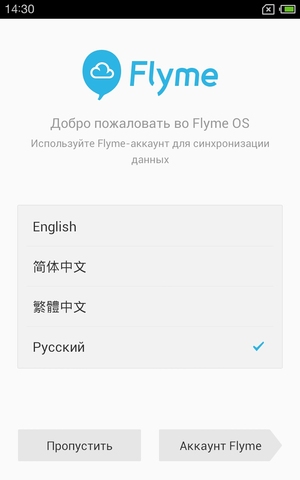
After resetting, flashing, buying a new phone, immediately on the first screen it enters your account, and we positively answer the question about data synchronization. The arrows will spin, and then the system will offer to restart the phone. After loading the system, all your data will appear in their places, only you will have to log in to your Google account again by typing your password again - this is not Titanium, which will drop everything it finds into backup. Honestly, awesome function, for those who like to change the firmware or device - the very thing. Sorry, limited to only Meizu phones.
By simultaneously pressing the “Power” + “Volume-” buttons, you can take a screenshot of the screen. Even on a locked screen, which is nice. By the way, in blocking mode, the connected charging is shown by a nice animation of bubbles:
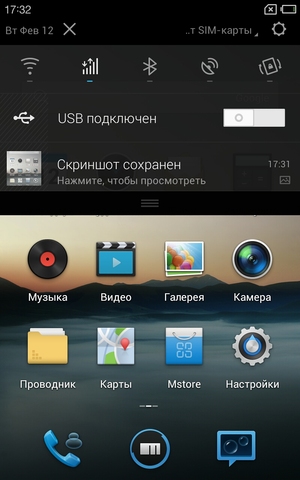

Yes, and standard features are very well thought out - for example, a password lock is combined with a lock pattern - you can press the number buttons, dial the password, and you can spend on them without lifting your finger.

Another interesting feature is phone search. She, however, has two problems - she is not looking for a phone, and the site is completely in Chinese. But the ability to block the phone remotely, or turn on the nasty melody on it - is present.
The phone must have an active Flyme-account and Internet access, of itself. Go to flyme.meizu.com/flymap/flymap.jsp , and log in with the name and password of the account.

A map appears and two buttons in Chinese.

Left to start searching for a phone (a request is sent to the phone, it turns on the GPS, and as soon as it determines the coordinates it displays them on the map):

By the way, I learned that my wife took the phone to play and left for the market :)
Right - the menu of actions with the phone:
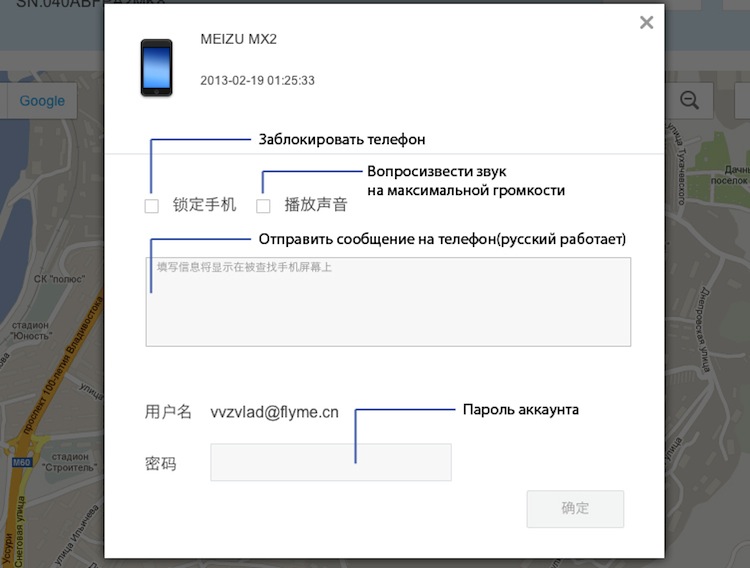
You can send a message, lock the phone, or turn on very nasty music on it at full volume without the possibility of turning it off.

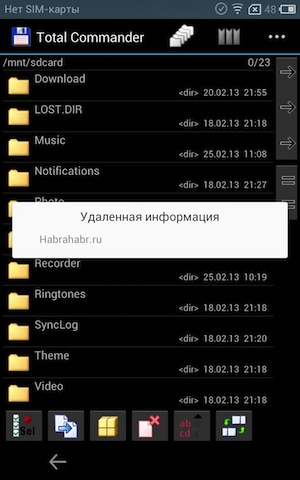
Apparently, this is in case you lost your phone in a room, or you pulled it out in a shopping center - when the thief did not go far. By the way, an important detail - Flyme-account is attached once and for all to the phone, and changing it will not work anymore - just stop synchronization. Moreover, a blocked phone, even after flashing, can only be used without an internet connection.Connecting it to Wifi, or inserting a SIM card with active Internet - after a while you will receive the same message “Phone locked”, which can be removed only after entering the password of the first account.
Mentioning the possibility of automatic recording of calls and answering machine is worthy:

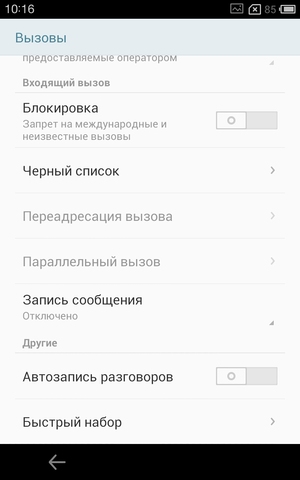
True, they are called a little strange - “Call Recording” is recording conversations to a file, and “Recording Messages” is an answering machine.
They are located in the settings of the dialer: The

message of the default answering machine is English, but it is easy to write Russian - write to the standard voice recorder, and then move this file to the sdcard / autoanswerrecord folder by the standard manager, calling it "user_start.mp3"

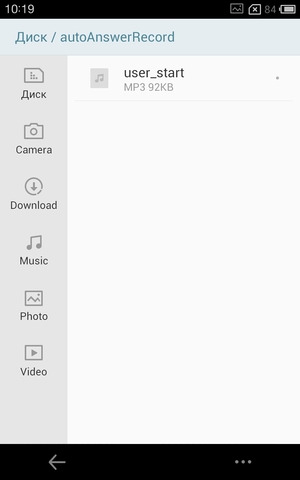
By the way, manufacturers have blocked the opportunity to see not only the battery graph, but also the most active applications, as well as quite a few system settings. True, they can still be viewed by dialing * # * # 6961 # * # * in the phone application, after which several new items will appear in the settings.

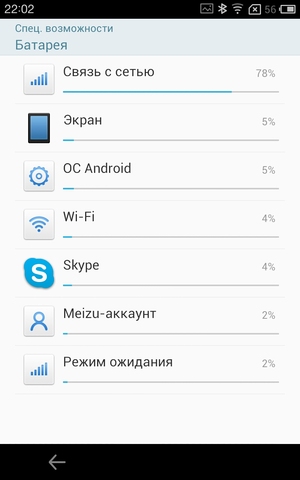
ON: 7 points out of 10
When I began to explain to my wife everything that I did not like in the shell, she did not understand why I care about such trifles. Maybe I zazhralis, or got used to the stock android. Or just want to be able to customize everything .
In my opinion, these are just two different approaches - “what was given, what I use” and “what means, I can’t change the color of the icon ?!”. The first time after buying a new phone, I usually confess the second approach, and after a while it is inferior to the first. Interesting features, which I haven’t seen on Android smartphones, help me to deal with this.
In general, if you do not reflect on certain hard-coded things that the end user cannot change, such as the browser in the center of the panel, or the lack of physical back buttons and menus, then you can perfectly use it. Some live with one button. And that - without lighting.

No, of course, I am also subject to the placebo effect, and when comparing expensive and cheap headphones, I probably will like the more expensive ones. But I understand that this is partly self-deception - at the level of “Yes, it seems like a little bit better”. I always made excuses that I was not an audiophile and could not say, but what was better. :)
That's about the same mood I took in the hands of the MX2 in order to listen to music on it. I had no doubt that something is better, but signify that it is better probably could not. Yes, a separate DAC from Wolfson Microelectronics - quite well-known in narrow and not very circles of the English company-manufacturer of audio electronics. Yes, yes, everything is cool and at the highest level. Yes, yes, I will definitely note this in the review. Blah blah blah. Blah blah blah.
I take it in my hands, insert the headphones (by the way, these are Philips THE SPECKED's familiar to you , not seen in the special qualities of sound), I launch the player, select the track, play ... Oh.
I just stood on the street under the snow and listened to the track, so familiar, and so different. I listened to these songs dozens of times, but still, they sounded completely different. I cannot describe all the sensations, but most of all it was like comparing music from a telephone in a public place and a personal presence at a concert or in a studio.
The track remained the same, but in the background, for some reason, it was not the rhythmic porridge of sounds that served as the background for the performer's voice, but several completely different instruments that played quite distinctly and independently from each other.
There was a complete sense of déjà vu. True, the last time I felt such a difference in sound in a chair between 4 studio speakers, but not on the street, in cheap headphones. Honestly, I'm delighted. What surprises me even more is that I can finally understand what they write so enthusiastically in audio reviews - all of these clear panoramas of sound, precise localization, extra volume of sound, excellent panning, and other beautiful words. This does not mean that I will now praise the phone with their use, no. I have already described my feelings, and I really like it.
Sound on: 10 points out of 10
I like this. The only thing I ask for is not to believe me, and do not blindly take for granted what I wrote. All this is terribly subjective. The feeling of frustration is not as pleasant as the feeling of surprise. If the sound for you is not the last factor in choosing a phone - take good headphones, a couple of familiar tracks in Lossless (stock player can play it), and find this phone before you buy it "listen to". I think you will be surprised.
Summary:
The Chinese comrades have a rather inconsistent, but very interesting phone. For those who want to try something new - I recommend!
Reviews:
 Review by Alex Exler
Review by Alex Exler
 Review from IXBT
Review from IXBT
 Review from Mobile Review
Review from Mobile Review
 Review from HI-Tech@mail.ru
Review from HI-Tech@mail.ru
 MaxReview Overview
MaxReview Overview
 Review from Helpix
Review from Helpix
 Review from Keddr
Review from Keddr
 3D News Review
3D News Review
 EnjoyIT Review
EnjoyIT Review
 Another review from EnjoyIT
Another review from EnjoyIT
 Review from the official blog Meizu
Review from the official blog Meizu
 MX2 autopsy
MX2 autopsy
 Flyme OS Review
Flyme OS Review
Related Links:
 Official site
Official site
 Official Russian site
Official Russian site
 Vkontakte community
Vkontakte community
 Topic on w3bsit3-dns.com
Topic on w3bsit3-dns.com
 Unofficial Russian forum
Unofficial Russian forum
If you do not have an account on Habrahabr, you can read and comment on our articles on BoxOverview.com

 Quad- core Exynos 4412 processor operating at frequencies up to 1.6 GHz
Quad- core Exynos 4412 processor operating at frequencies up to 1.6 GHz 2GB of RAM
2GB of RAM 16/32 / 64GB user memory
16/32 / 64GB user memory Screen 4.4 ", with a resolution of 1280x800 . PPI - 343
Screen 4.4 ", with a resolution of 1280x800 . PPI - 343 2 cameras: rear 8MP , auto-focus, LED backlight and front 2MP
2 cameras: rear 8MP , auto-focus, LED backlight and front 2MP Flyme OS 2.0.5 (based on Android 4.1)
Flyme OS 2.0.5 (based on Android 4.1) 1800mAh battery
1800mAh batteryThis will not be an ordinary review. Rather, this review-impressions after a month of using the MX2 as the main phone. Under the cut - many, many subjective impressions, reflections on the topic of the convenience of the phone, and as usual - a lot of photos.
')
Packing and packaging
A box of very thick white cardboard:
Compared with the packaging of Chinese and brands, it is very concise. On the upper surface - only the inscription. On the side - opening control:

Which spoils the impression of a completely white box. Moreover, all the PCT boxes are opened to replace the charger and update the firmware. On the back side - a little bit of information about the phone:

And a sticker with a barcode and serial numbers.

Open the box. We look at the charger with a standard USB output, a little unsuitable for the recess. Apparently, the replacement of the complete charging intended for the Chinese market affected the version suitable for the Russian outlets.

In addition to charging, the package contains a “book” of puff cardboard:

On one side of which, under the cover, is the phone:

And on the other hand, just under the cover - the rest of the package bundle:

Actually, the entire contents of the box is in this book, except for charging. I think, if you squeeze a little bit, the charger would also fit in there.

Everything else in the box is empty space. A lot of empty space, almost half of the volume:

Strange decision. It seems to me that a small box, on the contrary, would add a “wow effect”.
So, equipment:

Not too rich, but quite useful. USB MicroUSB cable:

Pleasant, plump, suitable for the design of the phone. White, unlike a charger. Manual and warranty in good Russian:
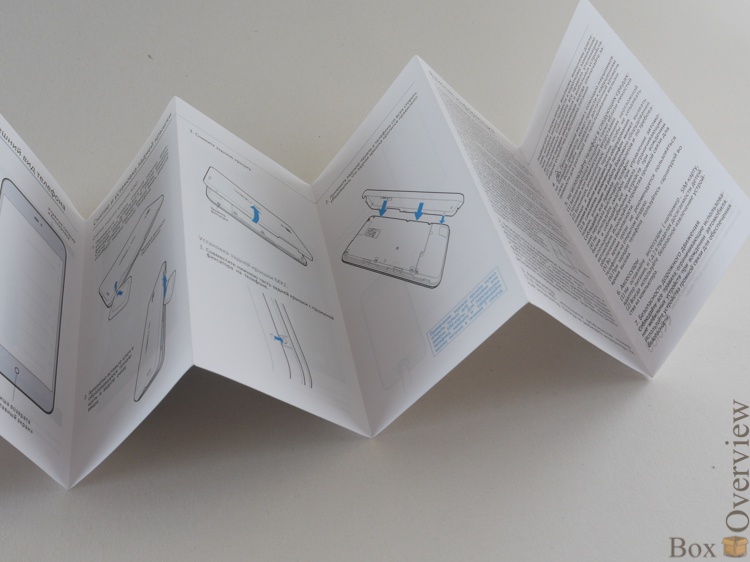
Stuck (I don’t know how to call it. Key?) For opening the phone case:

The key must be inserted into the hole and

Then you need the side of the key (well, so it is supposed. This is done perfectly with your fingernail) along the gap along the entire perimeter of the phone in order to completely detach the cover.
Two stickers on a standard-sized SIM card (after browsing along the dotted line, the card turns into MicroSIM), and an adapter for reverse conversion — insert the MicroSIM into it, after which it can be inserted into the slot for a regular card:
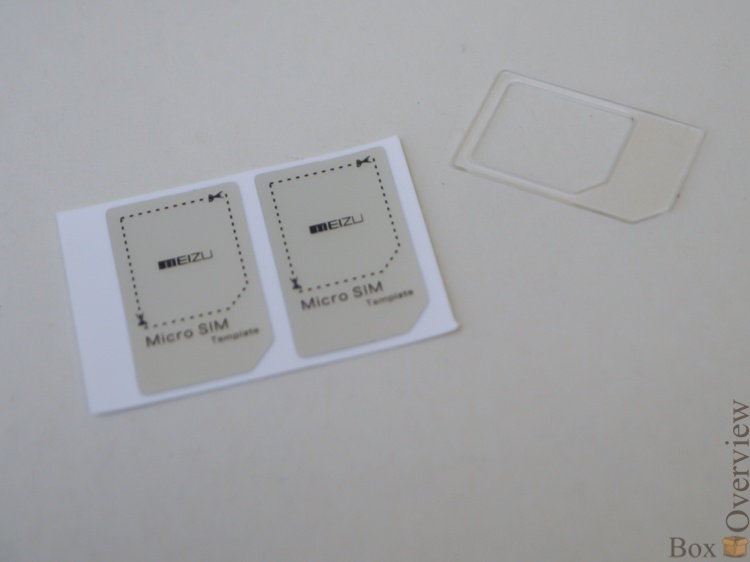
By the way, quite convenient - paste the template:
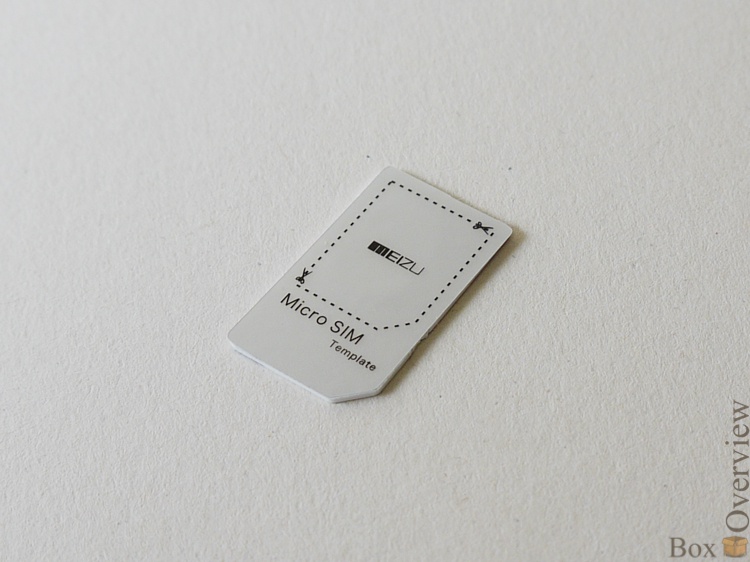
Crop:
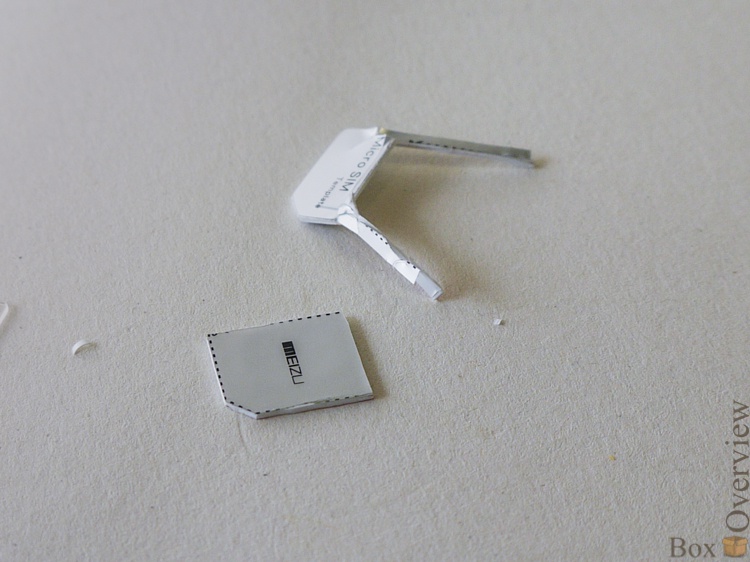
And paste into the phone:

Inserted by the way, up the contact pad. I was stupid a little for the first time, then I guessed to look at the case - there of course it was drawn how to insert correctly. The sticker can be stuck and peeled off several times; if it is applied crooked for the first time, it is peeled off without any traces or stickiness, which is nice.
Packaging and equipment on: 7 points out of 10
Not bad, I like it. Everything you need in the kit is there, and let the template and sim card adapter cost a penny, the fact that they were put is very nice. A strange decision with an empty space in the box will be written off to the designer. No headphones, but I do not think this is a minus. In Meizu, looking around at its audience, in which a high percentage of people, let's say, with increased sound requirements, decided not to support the “complete headphones” food chain, a garbage can, and did not complete the phone with headphones. They say that anyway you will be unhappy, it is better to use your headphones, or buy a branded headset, but with normal quality. In my opinion, a very correct decision - those who use headphones costing more than $ 100 will not even use a headset of good quality, and those who are satisfied with cheap headphones will not understand the difference - two-thirds of users will not be bothered by the headset, but the price will increase. And so the wolves are intact, and the sheep are full - who wants a branded headset, buys it, who does not want it - does not buy.
But the comments are still dissatisfied. There are headphones in the set - “why did they put it, still throw out this shit”; there are no headphones — “here are the vendors, they were sorry for the bundles”. But you and I understand what dictates such a decision, and we will not say so, right?
Build quality and appearance
The phone looks very interesting and catchy, you can’t call it a brick - rather, a pebble, or even a pebble - heavy, small, pleasantly lying in your hand. At the same time, one cannot say that it is all smooth than Samsung designers sin - not a single sharp corner, everything is smooth and round. The hand clings perfectly to the edge of the screen, and the phone lies well in the hand. It is small in size, and I think it will be small for large hands.
When the phone is lying on a flat surface, an interesting impression is created - neither the side faces, nor the back cover is visible, only the black rectangle of the front panel. In the off state, the screen is neither color nor specular from the rest of the panel — just a black rectangle with rounded edges.

If you look closely, you can see at the top a small mesh of the speaker, and next to it is a gleaming camera window. A little further there is a hole for the sensor of illumination and proximity, but to notice it, you need to look very closely.

This is very noticeable - the “gap” in the solidity of the frame, the insert from another material. I don't know why this was done, maybe something related to the antenna. But the look constantly clings to this insert, and spoils the impression of a one-piece design.

Below is the only touch button with a luminous rim. There, somewhere inside it is covered with a luminous composition, and it can be seen in the dark for quite a long time. It looks unusual, but it does not carry much value - it is quite difficult to miss a single button. Find a phone on your desk at night? So the button is not lit so long - a couple of hours, no more.
But the trick is cool, I have not seen any touch buttons with light drives in any other phone yet.

Turn the phone over:

At the bottom - a microUSB connector, a key hole, a microphone and a speaker:

On the side face is a volume rocker, made of the same two-layer plastic as the back cover. In the center of the back cover is the eye of the camera:

On the top is a second microphone of noise cancellation, a headphone jack, and a power button.

There is nothing more remarkable in the exterior, they have already spoken about more than once about double-layer plastic, so I will not repeat.
Appearance: 9 points out of 10
Screen
After a certain limit to describe the disadvantages and merits of the screens, it lost its meaning - all screens of phones with a price slightly above $ 200 had excellent viewing angles, correct colors that are not inverted when tilted. The screen of the MX2 differs only in that very high PPI - already 343.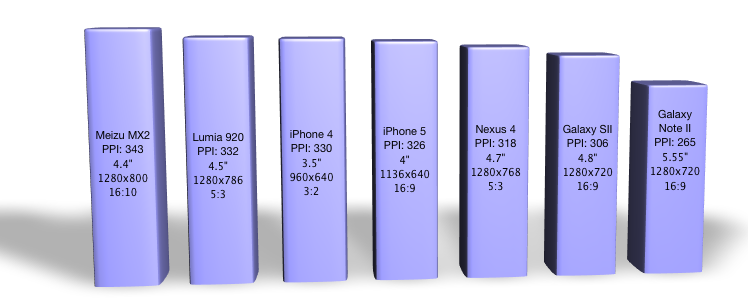
Only a few 1080p phones climbed higher. In practice, this is expressed in the complete inability of the eye, how not to look closely, to see the pixelation in the picture with a resolution equal to or higher than the screen.
Excellent viewing angles:
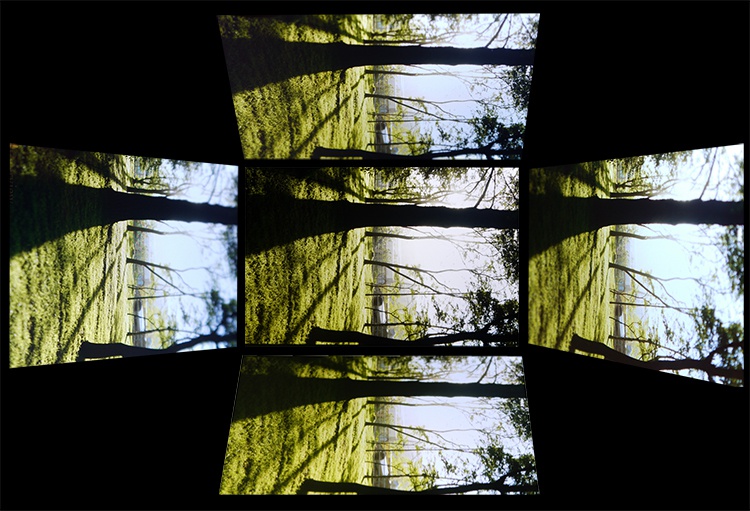
From other IPS screens is no different:

The one that is bigger is THL W3.
At maximum brightness, the screen is quite visible in the sun - there are no problems in this regard.
Screen on: 10 points out of 10
I have no complaints about the screen, I am omnivorous in this regard. I don’t need to process photos on it, I’m also unable to come up with any other tasks that require 100% correct color display. There are no obvious blockages in the direction of one or another color, and all right. But despite all this, the screen is very good, bright, clear, with the right colors, in no way inferior to other screens of the same category.
Characteristics, work time.
No, there will be no tests. They can be found in a variety of other reviews of phones, links to which can be found at the end of the article. Yes, and the processor is not something new and unknown - Exynos 4412 just will not slow down.As for the time of work, the battery, although there are not enough stars from the sky, fully provides 1 day of work in active mode, and a couple of days in the “phone + occasionally check mail” mode. Eh, there would be a bigger battery - it would be generally wonderful.
Characteristics on: 8 points from 10
As expected from the device on such a processor, everything works very fast and does not slow down. But the battery life is not happy - more than a standard day for android active work failed to get out.
Photo and video
The camera is a good, strong middling. In the first firmware there were terrifying glitches with focusing, as a result, all the frames were noticeably blurry. Starting from 2.0.5, this problem was corrected, and the camera became quite good.

Macro also shoots normally.


The colors don't float, all is well. Test with a sheet of paper the camera passes.


Able to shoot panoramas. Good resolution, but lousy quality. So, a bonus.

Photo and video on: 6 points from 10
A completely good camera, at least noticeably better than in most Chinese.
Flyme os
I have a somewhat ambiguous attitude towards Flyme OS. It cannot be said that she does not like her at all, but it is difficult to call me completely satisfied. On the one hand, there are many advantages and conveniences compared to a bare android, but some of these changes do not really fit the existing paradigm of using an android. But why not take away from Flyme - it is quite stylish and comfortable. If you really use your phone as a phone , and not use it as a browser screen, then it’s quite convenient to work with.It can be seen that they really worked on it, both in terms of “licking” and in terms of new functions. On the one hand, it is not at all like Android, at first glance it seems that this is a completely different system, but on the other hand, the programs are running, the applications are running — you don’t need to migrate anywhere and experience a lack of applications. In general, I'm only for - more androids, good and different :)
Okay, now about the system itself:
After switching on or a complete reset, we do not need to go through a bunch of steps, like in a regular android, just choosing a language, after which the desktop immediately appears:
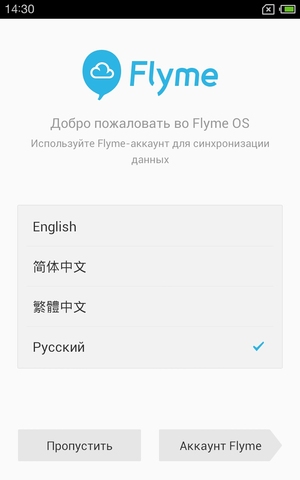
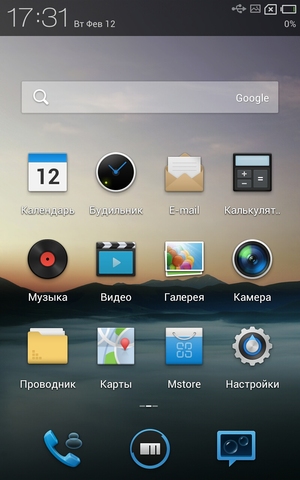
Of course, all the icons on it can be changed, except for one - the browser in the center of the bottom line.
The way programs are organized differs from both Andorid- and IPhone-style. There is no general list of programs, the installed program appears immediately on the last desktop. However, the program icons do not go one after the other - between them there can be any amount of free space (widgets are self-supported, too). In my opinion, such work with icons requires undue effort if you are used to arranging icons yourself, and not remembering where the necessary one is. In iOS, when you delete an icon or move it to a folder, there is no empty space - all the following icons are moved one and fill the free space. Here the situation is different - if you remove the icon in a folder, then all other icons remain in place.
After using it, I set up my standard set of programs, in which not all programs are used for launching - some are used only as a widget, some are installed in the system, others are needed only for opening files from TotalCommander, or for synchronization in the background. And I don’t run some standard programs at all. Another part I run very rarely, a couple of times a month - 2gs, teamviever, skype, viber, and I don’t want to see them on the desktop every day. Accordingly, I want to remove them in folders, depending on the need and frequency of launch. I create several folders on the first desktop, I start dragging programs into them from the first desktop. Everything, the first is free. Now you need to transfer the remaining programs from the second desktop. Dragging from the second. Now from the third. From the fourth. Each transfer is a chain of actions "go to the desired desktop, find the desired program, drag it to the first desktop, shove it into a folder, go back to the desktop with the programs." By the way, more than 16 programs do not fit in the folder, so I had several folders - Unnecessary 1, Unnecessary 2, Else 1, Else 2, Internet 1, Internet 2 ...
In normal operation, this is not very disturbing - the icons of installed programs will appear from scratch in current desktops, but the first time I set up, I sat for quite a while.
Of course, you can put a third-party manager, but my favorite Nova Laucher has got this line at the bottom of the screen:

How to remove it, I did not find.
In some windows it fits perfectly into the interface, and in some not so:
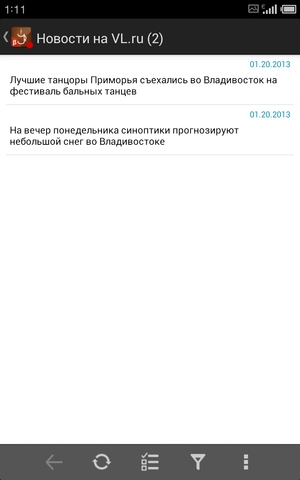

In the old version of FBReader, it generally covered part of the text:

But after upgrading to the latest version, this problem no longer arose.
By the way, one of the features of the system is the ability to get Root-rights, without any problems with the firmware - just from the phone menu. True, the Internet is still required. It is necessary to register a Flyme-account - it is easily registered through the "registration" button:

And after logging in to your account in the “More” menu, the cherished item “Open access to the system” appears, with a stern warning:
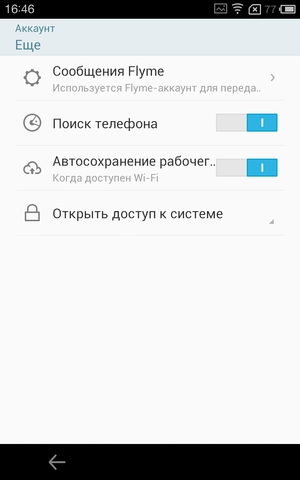
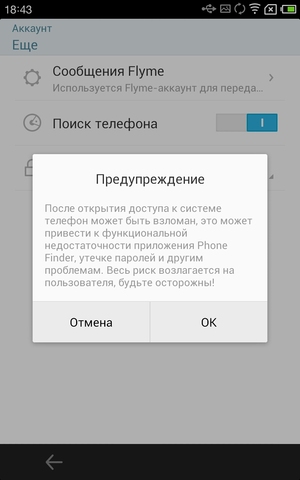
After pressing, the phone will reboot, and each time you try to access you will receive a request for access:
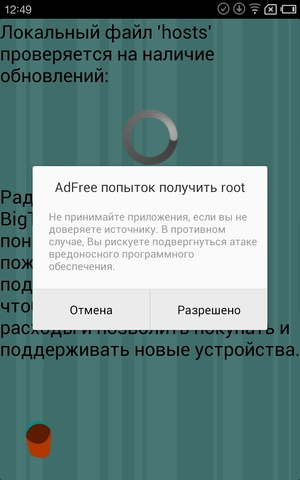
There are no “always allow” checkboxes in the standard manager, but from the market you can put Superuser, and replace su with a normal one, with memorization of applications.

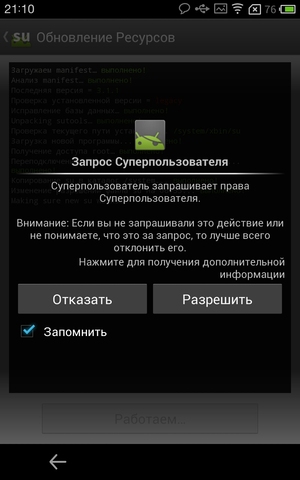
The system can be updated by air:


During the time that I had the phone, the firmware was updated three times - up to 2.0.5 and 2.0.6 official, and up to 2.1.1 of the test version. The first one fixed the problems with the camera — an autofocus error, in which the shots were a bit soapy, and the second and third ones — slightly increased the running time. This makes me happy. I won’t point a finger, but you won’t be waiting for firmware updates from some companies, and some people do not allow updating by air in their own region.
Another function that claims to be a killer feature, but why undeservedly deprived of attention is the synchronization of data with the Flyme server. I honestly do not know if Google has any synchronization of anything other than contacts, but it has everything - notes, contacts, messages, a list of calls, bookmarks and passwords in a standard browser, settings, calendar - everything is saved. In general, a paranoid nightmare.
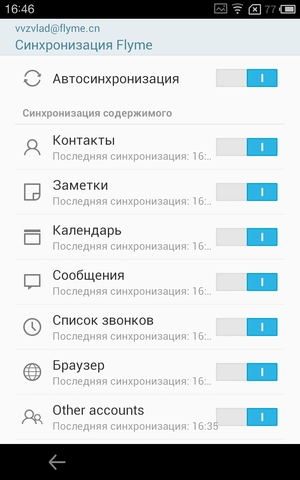
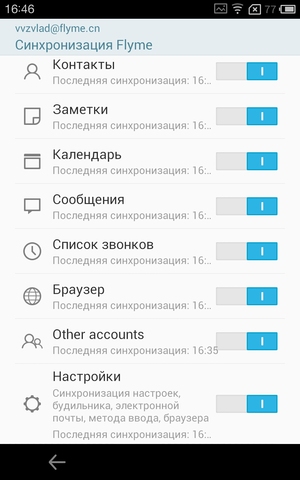
It works like this - go to your account in the settings, turn on full synchronization or select the desired items. After some time, an icon in the form of two arrows appears in the status bar, which will be there for the first time for quite a while.
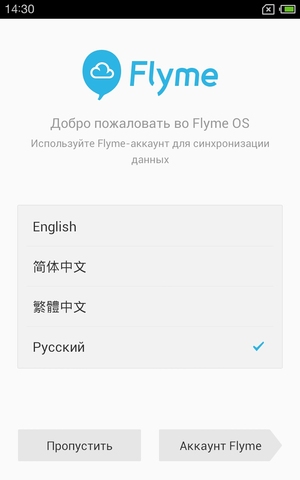
After resetting, flashing, buying a new phone, immediately on the first screen it enters your account, and we positively answer the question about data synchronization. The arrows will spin, and then the system will offer to restart the phone. After loading the system, all your data will appear in their places, only you will have to log in to your Google account again by typing your password again - this is not Titanium, which will drop everything it finds into backup. Honestly, awesome function, for those who like to change the firmware or device - the very thing. Sorry, limited to only Meizu phones.
By simultaneously pressing the “Power” + “Volume-” buttons, you can take a screenshot of the screen. Even on a locked screen, which is nice. By the way, in blocking mode, the connected charging is shown by a nice animation of bubbles:
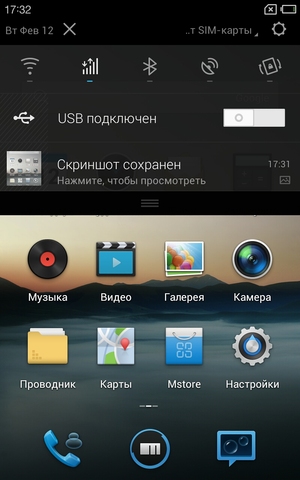

Yes, and standard features are very well thought out - for example, a password lock is combined with a lock pattern - you can press the number buttons, dial the password, and you can spend on them without lifting your finger.

Another interesting feature is phone search. She, however, has two problems - she is not looking for a phone, and the site is completely in Chinese. But the ability to block the phone remotely, or turn on the nasty melody on it - is present.
The phone must have an active Flyme-account and Internet access, of itself. Go to flyme.meizu.com/flymap/flymap.jsp , and log in with the name and password of the account.

A map appears and two buttons in Chinese.

Left to start searching for a phone (a request is sent to the phone, it turns on the GPS, and as soon as it determines the coordinates it displays them on the map):

By the way, I learned that my wife took the phone to play and left for the market :)
Right - the menu of actions with the phone:
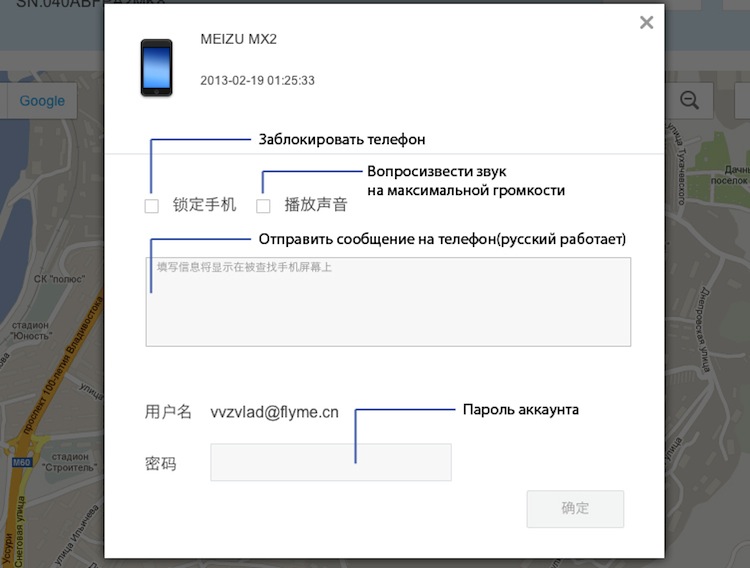
You can send a message, lock the phone, or turn on very nasty music on it at full volume without the possibility of turning it off.

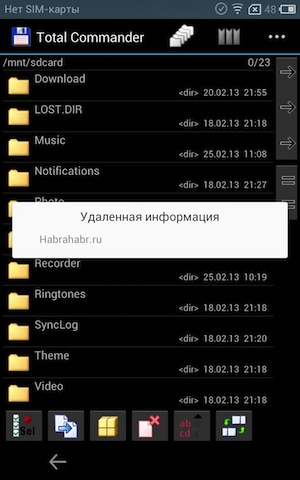
Apparently, this is in case you lost your phone in a room, or you pulled it out in a shopping center - when the thief did not go far. By the way, an important detail - Flyme-account is attached once and for all to the phone, and changing it will not work anymore - just stop synchronization. Moreover, a blocked phone, even after flashing, can only be used without an internet connection.Connecting it to Wifi, or inserting a SIM card with active Internet - after a while you will receive the same message “Phone locked”, which can be removed only after entering the password of the first account.
Mentioning the possibility of automatic recording of calls and answering machine is worthy:

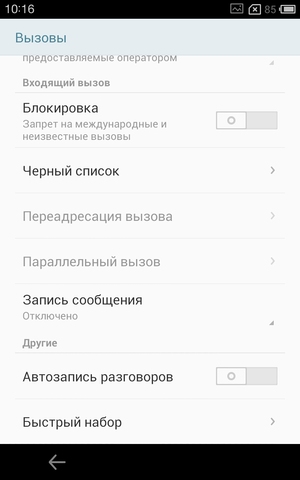
True, they are called a little strange - “Call Recording” is recording conversations to a file, and “Recording Messages” is an answering machine.
They are located in the settings of the dialer: The

message of the default answering machine is English, but it is easy to write Russian - write to the standard voice recorder, and then move this file to the sdcard / autoanswerrecord folder by the standard manager, calling it "user_start.mp3"

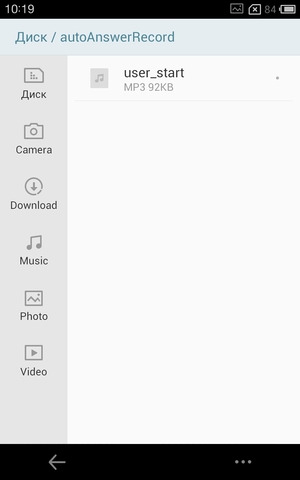
By the way, manufacturers have blocked the opportunity to see not only the battery graph, but also the most active applications, as well as quite a few system settings. True, they can still be viewed by dialing * # * # 6961 # * # * in the phone application, after which several new items will appear in the settings.

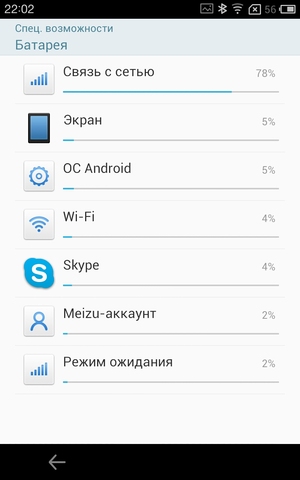
ON: 7 points out of 10
When I began to explain to my wife everything that I did not like in the shell, she did not understand why I care about such trifles. Maybe I zazhralis, or got used to the stock android. Or just want to be able to customize everything .
In my opinion, these are just two different approaches - “what was given, what I use” and “what means, I can’t change the color of the icon ?!”. The first time after buying a new phone, I usually confess the second approach, and after a while it is inferior to the first. Interesting features, which I haven’t seen on Android smartphones, help me to deal with this.
In general, if you do not reflect on certain hard-coded things that the end user cannot change, such as the browser in the center of the panel, or the lack of physical back buttons and menus, then you can perfectly use it. Some live with one button. And that - without lighting.
Sound
I'm not an audiophile, not at all. I am amused by people who are quite seriously buying interconnect cables made of oxygen-free copper, although for more than 10 years the oxygen content in the main grades of copper is not even standardized - so it is not enough. I laugh at the sight of green discs and a lamp, which has only a glow connected to the top of the transistor amp.
No, of course, I am also subject to the placebo effect, and when comparing expensive and cheap headphones, I probably will like the more expensive ones. But I understand that this is partly self-deception - at the level of “Yes, it seems like a little bit better”. I always made excuses that I was not an audiophile and could not say, but what was better. :)
That's about the same mood I took in the hands of the MX2 in order to listen to music on it. I had no doubt that something is better, but signify that it is better probably could not. Yes, a separate DAC from Wolfson Microelectronics - quite well-known in narrow and not very circles of the English company-manufacturer of audio electronics. Yes, yes, everything is cool and at the highest level. Yes, yes, I will definitely note this in the review. Blah blah blah. Blah blah blah.
I take it in my hands, insert the headphones (by the way, these are Philips THE SPECKED's familiar to you , not seen in the special qualities of sound), I launch the player, select the track, play ... Oh.
I just stood on the street under the snow and listened to the track, so familiar, and so different. I listened to these songs dozens of times, but still, they sounded completely different. I cannot describe all the sensations, but most of all it was like comparing music from a telephone in a public place and a personal presence at a concert or in a studio.
The track remained the same, but in the background, for some reason, it was not the rhythmic porridge of sounds that served as the background for the performer's voice, but several completely different instruments that played quite distinctly and independently from each other.
There was a complete sense of déjà vu. True, the last time I felt such a difference in sound in a chair between 4 studio speakers, but not on the street, in cheap headphones. Honestly, I'm delighted. What surprises me even more is that I can finally understand what they write so enthusiastically in audio reviews - all of these clear panoramas of sound, precise localization, extra volume of sound, excellent panning, and other beautiful words. This does not mean that I will now praise the phone with their use, no. I have already described my feelings, and I really like it.
Sound on: 10 points out of 10
I like this. The only thing I ask for is not to believe me, and do not blindly take for granted what I wrote. All this is terribly subjective. The feeling of frustration is not as pleasant as the feeling of surprise. If the sound for you is not the last factor in choosing a phone - take good headphones, a couple of familiar tracks in Lossless (stock player can play it), and find this phone before you buy it "listen to". I think you will be surprised.
Price:
On the official site price of the phone starts at 17,997 rubles for the 16-gigabyte version, and continues to 21,997 rubles for the version with 64 gigs of memory.Summary:
The Chinese comrades have a rather inconsistent, but very interesting phone. For those who want to try something new - I recommend!Reviews:
 Review by Alex Exler
Review by Alex Exler Review from IXBT
Review from IXBT Review from Mobile Review
Review from Mobile Review Review from HI-Tech@mail.ru
Review from HI-Tech@mail.ru MaxReview Overview
MaxReview Overview Review from Helpix
Review from Helpix Review from Keddr
Review from Keddr 3D News Review
3D News Review EnjoyIT Review
EnjoyIT Review Another review from EnjoyIT
Another review from EnjoyIT Review from the official blog Meizu
Review from the official blog Meizu MX2 autopsy
MX2 autopsy Flyme OS Review
Flyme OS ReviewRelated Links:
 Official site
Official site Official Russian site
Official Russian site Vkontakte community
Vkontakte community Topic on w3bsit3-dns.com
Topic on w3bsit3-dns.com Unofficial Russian forum
Unofficial Russian forumIf you do not have an account on Habrahabr, you can read and comment on our articles on BoxOverview.com
Source: https://habr.com/ru/post/169545/
All Articles