Review ultrabook SONY VAIO SVS13A1V8RS
Hello to all! Very little time has passed since the last post, but testing of the next ultrabook was in full swing. In this review I will tell you about my acquaintance with the SONY VAIO SVS13A1V8RS ultrabook. The device boasts many things, so it will be interesting.

First, let's go over the packaging and delivery. SONY VAIO SVS13A1V8RS comes in the most ordinary black box, which is divided into several sections. On top of the manuals and booklets, below the device and charging. The kit is not rich, no cases and bags. Of the bonuses, the user relies only on a modest cloth to wipe the screen.

')


The charger is made the usual “brick”, the network cable is once again thicker than ever. The cord to the laptop is equipped with a velcro and plastic retainer. The power supply voltage is standard for most laptops - 19.5V, so if it is impatient, you can safely move to a compact third-party charging with a suitable connector.


Technical characteristics of SONY VAIO SVS13A1V8RS:
Ultrabook itself looks pretty impressive, albeit discreetly. Forms may seem somewhat angular, but when working this does not cause any inconvenience and is quickly forgotten. Body materials - magnesium alloy and polycarbonate. The build quality is excellent - the parts fit together very precisely, nothing dangles or rattles.

Opening the ultrabook first thing you notice is the abundance of additional buttons and indicators. Above the keyboard is a large part of them, there is also a light sensor. On the left there is a disc eject button and an ultrabook mode switch. On the right are three brand buttons "assist", "web", "vaio" and the power button.


The only small drawback here is a fairly bright backlight of the power button, its green glow begins to annoy after a while.
The keyboard itself does not cause serious complaints. It is convenient to use it, the stroke of the buttons is soft and quite sufficient for comfortable typing. The backlight is implemented perfectly, it turns on automatically when the ambient light decreases and goes out if the keyboard is not in use.


The touchpad for SONY VAIO SVS13A1V8RS is almost perfect, I almost didn’t have a desire to connect a mouse. Support for gestures and multiple touches is present.
Most of the ultrabook connectors are concentrated on the right side of the case, on the left there is only a slot for loading a DVD and a single headset jack. Such a cluster of connectors on one sidewall can be inconvenient, especially if you need to take all three USB ports. The distance between them may be insufficient for comfortable connection of dimensional devices. Slots for air intake by the cooling system are also located there. On the bottom edge of the case there are three main sensors (on, charging, drive activity) and a microphone. Microphone placement is unsuccessful, when communicating through the same Skype, your interlocutor will hear all keyboard clicks and touchpad touches. I wonder why it was impossible to take out the microphone to the camera and solve this problem, at the same time improving the audibility. However, we will leave it on the conscience of engineers and move on.




The bottom of the case for SONY VAIO SVS13A1V8RS is no less interesting than all the other parts. It is made of magnesium alloy and has several features. Under the first and second plugs there is a connector for connecting the docking station and an external battery, respectively. The third cover hides a SIM card slot underneath.


If you unscrew the two screws - the bottom panel is easily removed and exposes the inside of the ultrabook. Pleasures start right there. First of all, this is a memory slot, already good. Secondly, it is a removable compartment for a drive, which in theory can be exchanged for a compatible one, but of a larger volume. Because of the non-standard decision, the theory most likely will not become a practice, but still nice. Removable battery is also an infrequent visitor in ultrabooks. At this, the autopsy is completed, there is nothing more useful under the lid.



The top cover is made of lightweight polycarbonate, in the closed state it is slightly springy when pressed. The maximum angle at which the screen opens may seem insufficient, I was constantly catching myself trying to open the lid even stronger, especially with an ultrabook on my knees.
The screen of the SONY VAIO SVS13A1V8RS is of medium quality with quite common viewing angles for TN and light on the edges. However, the screen is matte, so it does not glare much. In general, for a typical range of office tasks and entertainment, it is quite suitable. At the top of the frame is a webcam. It provides quite decent image quality and color reproduction.


Noise, heat and comfort when working. I'll tell you a little about the cooling system. As I wrote earlier - the air intakes are on the right side of the ultrabook. Emission of hot air is carried out in the center behind. SONY VAIO SVS13A1V8RS should not be placed to work on soft surfaces, ventilation holes may be partially blocked. In general, the implementation of the cooling system is quite successful, the bottom heats up slightly, even when the ultrabook works with a full processor and discrete video. Unfortunately, it’s impossible to say the same about noise, the SONY VAIO SVS13A1V8RS is noisy under load, but the nature of the noise is not annoying, without metallic notes and howling of a turbine. The temperature mode of the processor is also normal, the maximum to which I managed to warm up the CPU ultrabook - 78'C. Typical operating temperature is about 50'C.
We proceed to testing.
Evaluation of Windows 7:

Aida 64:

Performance standards for single-channel memory.
CPU-Z:



GPU-Z:
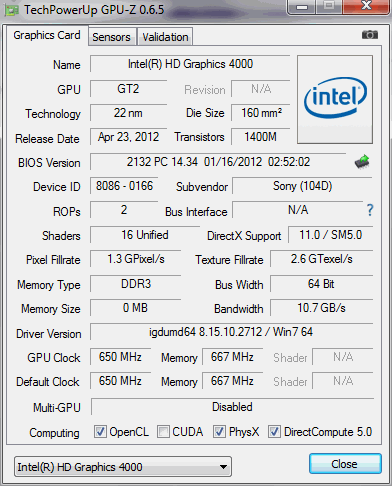
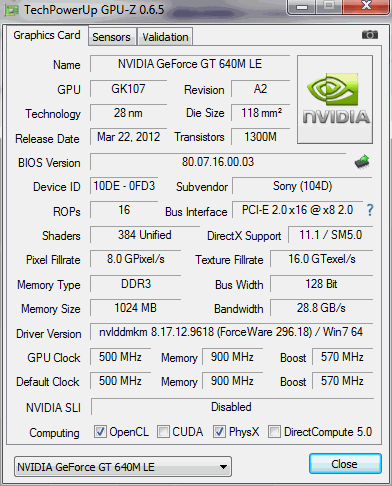
WinRar 4.2 X64:

Crystal Disk Info:

In this model of ultrabook installed two drives, combined in Raid0. This allows you to achieve impressive performance indicators, but seriously complicates the upgrade or replacement of the drive due to the unique connection connector.
CrystalMark:

With drive performance, everything is in order.
3Dmark11:

3DMark Vantage:

3DMark 2006:

The indicators for the ultrabook are not bad, but they clearly indicate that you can immediately forget about the beautiful graphics of the last generation. However, the majority of MMO play quite well. Compared with most ultrabooks, equipped with only integrated graphics - performance SONY VAIO SVS13A1V8RS seems fantastic.
PCMark 7:

Copying files over Wi-Fi occurs at a speed of about 4MB / s, not very fast, but on the whole is sufficient. Huawei Gobi 3000 3G modem works at a speed of 1.3 / 0.3 Mbit / s for download / upload, respectively. When testing, a megaphone SIM card was used, and in the same conditions, the old Huawei E1550 works much faster for downloading.
In the end, it turns out that the only bottlenecks in the ultrabook may be insufficient RAM, which is easy to fix and lack of space on the drive. Otherwise, everything is fine, it remains to check the battery life from the battery.
Battery life was tested with the PowerMark package. The display brightness was set at 50%, Wi-Fi was on, the keyboard backlight worked. Testing was conducted in the “Stamina” and “Speed” modes. In the first case, the SONY VAIO SVS13A1V8RS did not use a discrete video card and lasted 4 hours 7 minutes (discharge from 100% to 15%), in the second 2 hours 41 minutes . The results are quite decent, SONY VAIO SVS13A1V8RS may well be considered suitable for battery life.
General impressions, results.
I generally liked the SONY VAIO SVS13A1V8RS ultrabook, but unfortunately I can't call it ideal for me. I will begin by listing the main things that most attracted attention during the work. First is the angle at which the screen lid opens. I constantly lacked some 10-15 'to complete comfort. Secondly, the screen itself. I expected to see a full-fledged IPS display, but not the TN of an average hand. It is certainly possible to use it, but the sediment remains. The microphone continues the list, while typing and talking at the same time - your interlocutor will be uncomfortable listening to the constant knock of buttons. Another point, not unpleasant, but incomprehensible, is the presence of a DVD drive. The thing is certainly necessary, but its presence in the ultrabook is a clear relic of the past.
Pluses at SONY VAIO SVS13A1V8RS too much. For a start, it’s just a pleasure to work with him. Excellent tactile sensations from the case and keyboard. The backlight is implemented very well, it turns on exactly when necessary. The indicators are informative and do not blind the eyes, there is a convenient button for switching modes of operation. The touchpad also adds positive emotions. There is even a fingerprint scanner that will get rid of the routine input of a long and complex password. The sound of the ultrabook is also at a good level, clear and loud. Again, if there is not enough regular volume of memory, it is easy to increase it and rejoice further. The presence of a modem can be attributed to additional buns, although it is not very fast, but without connection you will not be left very well. Ultrabook SONY VAIO SVS13A1V8RS can be recommended to all who need a universal machine “all in one”, with good performance, autonomy and low weight.
Pros:
+ Memory slot
+ Powerful for ultrabook discrete graphics.
+ Comfortable keyboard and touchpad
+ Good battery life
+ Fast SSD Drive
+ Effective cooling system
+ Ability to connect an additional battery and docking station
Minuses:
- Insufficient opening angle of the display cover
-TN display matrix
- Bright illumination of the power button
- bad microphone location
-Master Charger Cable

First, let's go over the packaging and delivery. SONY VAIO SVS13A1V8RS comes in the most ordinary black box, which is divided into several sections. On top of the manuals and booklets, below the device and charging. The kit is not rich, no cases and bags. Of the bonuses, the user relies only on a modest cloth to wipe the screen.

')


The charger is made the usual “brick”, the network cable is once again thicker than ever. The cord to the laptop is equipped with a velcro and plastic retainer. The power supply voltage is standard for most laptops - 19.5V, so if it is impatient, you can safely move to a compact third-party charging with a suitable connector.


Technical characteristics of SONY VAIO SVS13A1V8RS:
| CPU | Intel Core i5 3210M (2.5 GHz), 2 cores, L3 3 MB cache, NT, TDP 35 W |
| Chipset | Intel HM77 Express, TDP 4.1 W |
| RAM | 4 GB DDR3 at 1333 MHz (soldered on the board), extension up to 12GB. |
| Video card | Intel HD Graphics 4000 + NVIDIA® GeForce® GT 640M LE |
| Network devices | Intel® Centrino® Advanced-N 6235 (802.11a / b / g / n, Bluetooth 4.0), Huawei Gobi 3000 (WWAN), Realtek LAN (1000BASE-T / 100BASE-TX / 10BASE-T) |
| Storage System | SSD: 128Gb 2xSamsung MZPRC 128HACD-000S0 64Gb (Raid 0), DVD: SuperMulti DVD Drive |
| Integrated devices | HD webcam, microphone, SD / MMC card reader, MS card reader, light sensor, fingerprint scanner |
| Ports for connecting devices | Two USB 3.0 ports, one USB 2.0 port, one audio jack (headphone and microphone), one Gigabit Ethernet port, HDMI port, D-Sub |
| Display | 13.3 "VAIO Display Plus (1600x900) |
| Battery | 49W / h, removable |
| Dimensions | 331 x 224.6 x 22.8 mm |
| Weight | 1.59 kg |
| operating system | Windows 7 Professional 64bit |
Ultrabook itself looks pretty impressive, albeit discreetly. Forms may seem somewhat angular, but when working this does not cause any inconvenience and is quickly forgotten. Body materials - magnesium alloy and polycarbonate. The build quality is excellent - the parts fit together very precisely, nothing dangles or rattles.

Opening the ultrabook first thing you notice is the abundance of additional buttons and indicators. Above the keyboard is a large part of them, there is also a light sensor. On the left there is a disc eject button and an ultrabook mode switch. On the right are three brand buttons "assist", "web", "vaio" and the power button.


The only small drawback here is a fairly bright backlight of the power button, its green glow begins to annoy after a while.
The keyboard itself does not cause serious complaints. It is convenient to use it, the stroke of the buttons is soft and quite sufficient for comfortable typing. The backlight is implemented perfectly, it turns on automatically when the ambient light decreases and goes out if the keyboard is not in use.


The touchpad for SONY VAIO SVS13A1V8RS is almost perfect, I almost didn’t have a desire to connect a mouse. Support for gestures and multiple touches is present.
Most of the ultrabook connectors are concentrated on the right side of the case, on the left there is only a slot for loading a DVD and a single headset jack. Such a cluster of connectors on one sidewall can be inconvenient, especially if you need to take all three USB ports. The distance between them may be insufficient for comfortable connection of dimensional devices. Slots for air intake by the cooling system are also located there. On the bottom edge of the case there are three main sensors (on, charging, drive activity) and a microphone. Microphone placement is unsuccessful, when communicating through the same Skype, your interlocutor will hear all keyboard clicks and touchpad touches. I wonder why it was impossible to take out the microphone to the camera and solve this problem, at the same time improving the audibility. However, we will leave it on the conscience of engineers and move on.




The bottom of the case for SONY VAIO SVS13A1V8RS is no less interesting than all the other parts. It is made of magnesium alloy and has several features. Under the first and second plugs there is a connector for connecting the docking station and an external battery, respectively. The third cover hides a SIM card slot underneath.


If you unscrew the two screws - the bottom panel is easily removed and exposes the inside of the ultrabook. Pleasures start right there. First of all, this is a memory slot, already good. Secondly, it is a removable compartment for a drive, which in theory can be exchanged for a compatible one, but of a larger volume. Because of the non-standard decision, the theory most likely will not become a practice, but still nice. Removable battery is also an infrequent visitor in ultrabooks. At this, the autopsy is completed, there is nothing more useful under the lid.



The top cover is made of lightweight polycarbonate, in the closed state it is slightly springy when pressed. The maximum angle at which the screen opens may seem insufficient, I was constantly catching myself trying to open the lid even stronger, especially with an ultrabook on my knees.
The screen of the SONY VAIO SVS13A1V8RS is of medium quality with quite common viewing angles for TN and light on the edges. However, the screen is matte, so it does not glare much. In general, for a typical range of office tasks and entertainment, it is quite suitable. At the top of the frame is a webcam. It provides quite decent image quality and color reproduction.


Noise, heat and comfort when working. I'll tell you a little about the cooling system. As I wrote earlier - the air intakes are on the right side of the ultrabook. Emission of hot air is carried out in the center behind. SONY VAIO SVS13A1V8RS should not be placed to work on soft surfaces, ventilation holes may be partially blocked. In general, the implementation of the cooling system is quite successful, the bottom heats up slightly, even when the ultrabook works with a full processor and discrete video. Unfortunately, it’s impossible to say the same about noise, the SONY VAIO SVS13A1V8RS is noisy under load, but the nature of the noise is not annoying, without metallic notes and howling of a turbine. The temperature mode of the processor is also normal, the maximum to which I managed to warm up the CPU ultrabook - 78'C. Typical operating temperature is about 50'C.
We proceed to testing.
Evaluation of Windows 7:

Aida 64:

Performance standards for single-channel memory.
CPU-Z:



GPU-Z:
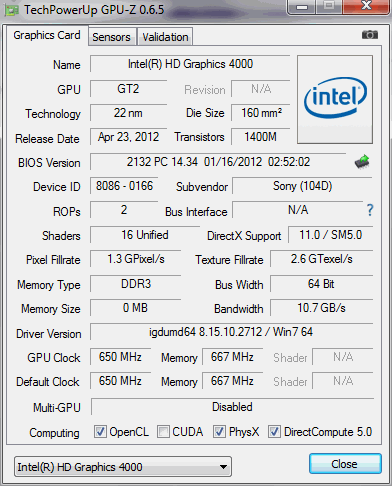
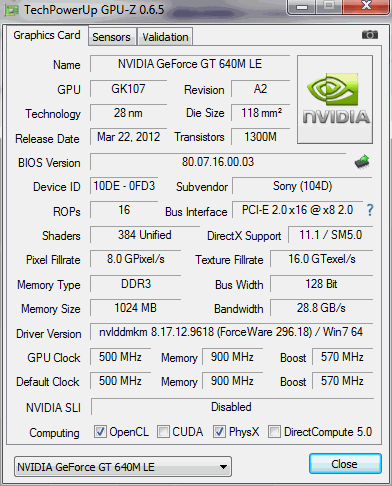
WinRar 4.2 X64:

Crystal Disk Info:

In this model of ultrabook installed two drives, combined in Raid0. This allows you to achieve impressive performance indicators, but seriously complicates the upgrade or replacement of the drive due to the unique connection connector.
CrystalMark:

With drive performance, everything is in order.
3Dmark11:

3DMark Vantage:

3DMark 2006:

The indicators for the ultrabook are not bad, but they clearly indicate that you can immediately forget about the beautiful graphics of the last generation. However, the majority of MMO play quite well. Compared with most ultrabooks, equipped with only integrated graphics - performance SONY VAIO SVS13A1V8RS seems fantastic.
PCMark 7:

Copying files over Wi-Fi occurs at a speed of about 4MB / s, not very fast, but on the whole is sufficient. Huawei Gobi 3000 3G modem works at a speed of 1.3 / 0.3 Mbit / s for download / upload, respectively. When testing, a megaphone SIM card was used, and in the same conditions, the old Huawei E1550 works much faster for downloading.
In the end, it turns out that the only bottlenecks in the ultrabook may be insufficient RAM, which is easy to fix and lack of space on the drive. Otherwise, everything is fine, it remains to check the battery life from the battery.
Battery life was tested with the PowerMark package. The display brightness was set at 50%, Wi-Fi was on, the keyboard backlight worked. Testing was conducted in the “Stamina” and “Speed” modes. In the first case, the SONY VAIO SVS13A1V8RS did not use a discrete video card and lasted 4 hours 7 minutes (discharge from 100% to 15%), in the second 2 hours 41 minutes . The results are quite decent, SONY VAIO SVS13A1V8RS may well be considered suitable for battery life.
General impressions, results.
I generally liked the SONY VAIO SVS13A1V8RS ultrabook, but unfortunately I can't call it ideal for me. I will begin by listing the main things that most attracted attention during the work. First is the angle at which the screen lid opens. I constantly lacked some 10-15 'to complete comfort. Secondly, the screen itself. I expected to see a full-fledged IPS display, but not the TN of an average hand. It is certainly possible to use it, but the sediment remains. The microphone continues the list, while typing and talking at the same time - your interlocutor will be uncomfortable listening to the constant knock of buttons. Another point, not unpleasant, but incomprehensible, is the presence of a DVD drive. The thing is certainly necessary, but its presence in the ultrabook is a clear relic of the past.
Pluses at SONY VAIO SVS13A1V8RS too much. For a start, it’s just a pleasure to work with him. Excellent tactile sensations from the case and keyboard. The backlight is implemented very well, it turns on exactly when necessary. The indicators are informative and do not blind the eyes, there is a convenient button for switching modes of operation. The touchpad also adds positive emotions. There is even a fingerprint scanner that will get rid of the routine input of a long and complex password. The sound of the ultrabook is also at a good level, clear and loud. Again, if there is not enough regular volume of memory, it is easy to increase it and rejoice further. The presence of a modem can be attributed to additional buns, although it is not very fast, but without connection you will not be left very well. Ultrabook SONY VAIO SVS13A1V8RS can be recommended to all who need a universal machine “all in one”, with good performance, autonomy and low weight.
Pros:
+ Memory slot
+ Powerful for ultrabook discrete graphics.
+ Comfortable keyboard and touchpad
+ Good battery life
+ Fast SSD Drive
+ Effective cooling system
+ Ability to connect an additional battery and docking station
Minuses:
- Insufficient opening angle of the display cover
-TN display matrix
- Bright illumination of the power button
- bad microphone location
-Master Charger Cable
Source: https://habr.com/ru/post/169499/
All Articles