Moving from Flash to Edge - comparing the two platforms for creating animation
The article deals with the comparison of Adobe Edge and Adobe Flash from the point of view of an animator.
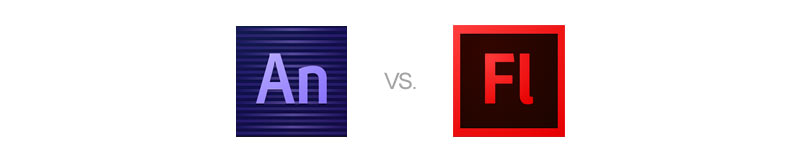
After several years of working on banner advertisements in the Adobe Flash environment, I decided to learn the latest Adobe Edge , a fellow working with the HTML5 standard. In order to get acquainted with the Edge, I mastered the built-in lessons and looked through the training course from Lynda. Further, my impressions of the product in terms of Edge versus Flash from CS6 (I note that I worked in it with classic tweens).
')
Pros:
- Stability of work: not a single departure during the work on five projects. For Flash it would be a very good indicator (auto-compilation is not suitable for my tasks).
- Convenient timeline tools. Most of all Timeline resembles analog in After Effects and at first causes some rejection. But having understood it, it becomes very convenient to work with it - tools automate the process, for example, with the help of a pin “on the fly” you can choose animation “from” or “to”. Moreover, there are several options to do the same thing - you can choose your own.

- Optional symbols: in order to animate an object, it is not necessary to drive it into a symbol. This means that there will be no confusion that arises in Flash in a situation where duplicates and clones of one character are mixed.
- Copy animation. Suppose we have two objects, for one we set up all the properties, the second one was only put on the stage aside. You can copy-paste all the animation from one object to another, and the Edge will take into account the current position of the new object on the stage and change all the animation parameters accordingly, regardless of how the changing parameters are set (in percent or values).

It is worth noting that the question is relevant for classic tweens in Flash; when working with tweens, the animation can be copied. - The ability to move objects around the scene without affecting the animation. For example, there is an animation: the ball falls from top to bottom. You can simply take it at any time on the timeline and move left-right, while the ball will move strictly vertically. This is a very convenient opportunity for me, because in Flash, it is difficult without tricks to simply move the object without affecting the animation.
- Easy to modify. This is rather an advantage of HTML: without special training, you can replace the graphics or text in the video. The graphics simply lie in the images folder: replace the image - it was replaced in the video.
- Easing presets: you cannot set the Ising yourself, but there are a couple of dozen excellent presets. Hung on the animation in a couple of clicks:

- Code presets : I am not a programmer, so I appreciated a more convenient set of commands in my opinion, responsible for the timeline and interest activity:

Minuses
- Fonts issue. A set of standard fonts does not satisfy design tasks. You can connect fonts, but the process is rather complicated. A quick fix is to use transparent PNG with text.

- Integration of clips into sites . For me, it became difficult to insert video into the site on Wordpress. Googling on this topic so far gives little result.
- The lack of copy-paste from other programs from Adobe. I really like Flash to take on-the-fly graphics from other programs, such as Photoshop or Illustrator. You cannot insert a vector image directly from Illustrator into Egde - you need to save the object as SVG and only then import it (or just drop it into the folder with the project, it will “pull”).
- The absence of some small but necessary functions from Flash: you can call a lot of things here, but the following points touched me:
- The mask can only be rectangular
- No layer types. I used the Guide as a technical layer or for guides
- No shape twins
- No overlay effects for characters (Blending, Brightness)
Summing up, I can say that the guys from Adobe have made a great product. Simple enough and as if familiar. The disadvantages are mainly due to the freshness of the product or the features of the HTML5 standard.
Source: https://habr.com/ru/post/169253/
All Articles