Review of the ASUS Zenbook UX31A Touch Ultrabook Touch
The Zenbook series appeared at the end of 2011. The overall concept of these devices is a unique design and modern technology. The model is called the UX series for a reason: U are light and thin laptops, X stands for eXtraordinary. With the release of the second generation of ultrabooks in 2012, ASUS has proven itself well with the Zenbook lineup. On the same platform, and built the hero of this review - ASUS Zenbook UX31A Touch. As the name implies, we have a thin ultrabook with a touch screen. Of course, all the fault of Windows 8, after which many manufacturers began to embed touch screens in their laptops.


Processor: Intel® Core ™ i7 3517U or Intel® Core ™ i5 3317U
Operating system: Windows 8
Chipset: Intel® HM76 ExpressChipset
RAM: DDR3 1600 MHz SDRAM, built-in 4 GB
Display: 13.3 "16: 9 HD + EWV (1600 x 900) / FullHD (1920x1080) Touch with Multi-Touch
Graphics: integrated Intel® HD Graphics 4000
Storage: SATAIIISSD 128GBRPM or 256GBRPM
Camera: HD 720p CMOS module
Network: Integrated 802.11 a / b / g / n
Bluetooth: 4.0 (on WLAN + BT 4.0 combo card)
Interface: 1 x COMBO audio jack, 2 x USB 3.0, 1 x micro HDMI, 1 x Mini VGA, 1 x SD (SDXC) card reader
Sound: Built-in Speakers And Microphone Bang & OlufsenICEpower®
Battery: 4-yach. 6840 mAh 50 Whrs polymer
Power supply: output - 19 V DC, A; input - 100-240 V AC, 50/60 Hz
Dimensions: 325 x 223 x 3 ~ 18 mm (width x height x thickness)
Weight: 1.3 kg
')

The laptop comes in a black matte box of small thickness. The box is slightly wider than the laptop itself.

Opening it, we see a laptop, in the next section - accessories. The lid that covers the box has a fabric base that protects the device from scratches. Under the laptop - a tissue cover, an envelope and documentation.

The charger is quite compact - a bit more charging from a smartphone.

The fabric cover is made in the form of an envelope with a soft inner cover and rigid walls for stability.


Before us is a second-generation Zenbook. The design is almost the same as the rest of the series. Ultrabook has a small weight (1.3 kg) and is completely made of metal. The body is wedge-shaped, pointed to the front.

The design of the laptop used two colors: dark gray (cover) and silver-metal (body). Concentric circles are engraved on the lid.

The bottom of the laptop is covered with a solid metal sheet. Convex rubber feet raise the device above the table for better ventilation and sound reflection.
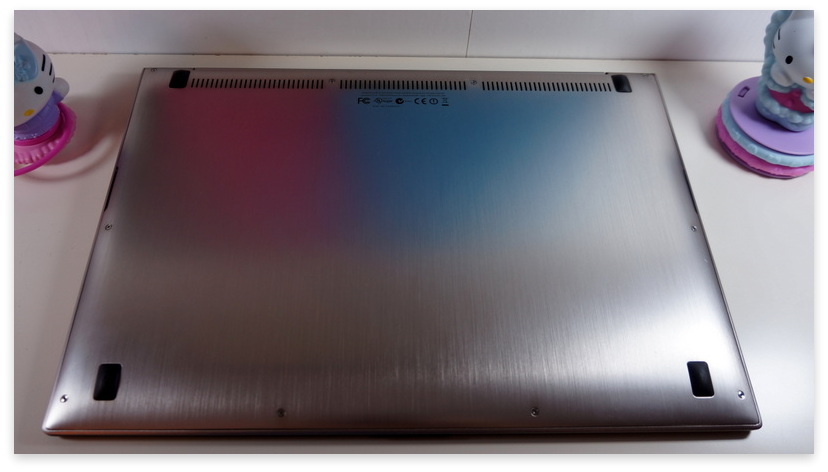

The cover is covered with a minimum of information, nothing superfluous.

On the left side of the notebook is a high-speed USB 3.0 connector with support for USB Charger + technology, which allows you to charge devices even when the laptop is turned off. Next is a universal 3.5 mm jack for headphones and a microphone. SD card reader with SDXC support.

On the opposite side is the input for the charger, USB 3.0, MiniVGA for connecting a monitor and MicroHDMI. The indicator on the right side of white color, displays a notebook operating mode. For example, in sleep mode, the indicator will blink in cycles.

Do not forget about the corporate segment, complete with a laptop put an adapter from MiniVGA to the usual D-SubVGA. Ask: “Why such an outdated interface?”. However, remember that VGA is a standard for projectors, and if you come to a presentation to an average company, you’ll rather be offered VGA than HDMI. Also, there is no Ethernet-connector, but the bundle includes an external USB network card with a LAN connector.

Traditionally, sound has been certified by Bang & Olufsen , a Danish company specializing in the production of hi-end audio and video equipment.

The speakers are located at the bottom of the laptop and covered with a metal grid. The sound is quite good for such a thin body.

For ease of opening on the lid there is a small ledge. The maximum opening angle is 140 degrees.

The laptop case is equipped with magnets that attract the lid (closer to the case) when the lid is closed. The balance is calculated correctly: the laptop can be opened with one hand without holding the case. Opening the Zenbook, we see a completely black screen. In the off state, the frame of the laptop and the screen merge into one color.

To prevent dust from entering the ultrabook and to protect the screen from scratches, a thin rubber piping passes around the perimeter.

To achieve this thickness, the touch glass and the matrix have a minimum distance between them. If you look closely, you can see that the glass is glued to the metal case.
The screen has a diagonal of 13.3 inches - the optimal size for such a laptop. Not as small as 11 inches, but not as big. The resolution of the matrix - 1920x1080 pixels (165 ppi) pleases with its clarity and excellent transfer of details.

Also, the screen has an anti-glare filter. IPS FHD matrix perfectly transfers the picture and has extremely high viewing angles.

The advantages of the display can be attributed to a surprisingly high contrast and brightness. This is one of the best displays on the market. The only competitor, of course, is the MacBook Pro Retina.

Above the screen is an HD camera for video calls. Along the edges of the camera - two microphones.

The Zenbook touchscreen is based on multi-touch capacitive technology. The sensitivity of the screen is quite high, it works out to five simultaneous touches. All gestures from Windows 8 are executed correctly. Touch glass seems to have an oleophobic coating. Fingerprints are easily erased. When working with a touch screen, the hinge of the lid does not move, the laptop does not overturn, but due to the light weight of the lid when tapping on the screen, the lid is a little loose. But this does not affect the usability of the screen.
The keyboard has a typical arrangement of keys for ultrabooks. The keys are opaque, there are no prints left, there is nothing to bend here - the metal substrate. The keys do not rattle and have a standard course.

Ctrl in place, next to the Fn button for additional functions. It seems that this has become an unspoken standard: if the laptop is thin, then the cursor keys are small, although I’m used to it.


The power key is not placed on a separate button and is located on the keyboard. By default, the laptop turns on when you open the lid. You can customize and at the touch of a button. The key works only with a long press, so if you miss the backspace, the laptop will not turn off.

For comfortable work in the dark there is a backlight, the characters on the keys are laser engraved and glow in the dark. The brightness of the backlight (three levels) can be changed by a combination of keys.


CapsLock, the power button for the wireless interfaces and the power button have a separate display. The display on the power key completely duplicates the LED on the right side.
Now even in budget laptops they put big touchpads. Such trends are only encouraging, because this is the main component of interaction with a laptop. In our version, the touchpad has a size of 10.5x7 cm. The finger slides perfectly on a rough texture. You can click the "left mouse button" on the entire area of the touchpad. In the lower right part, you can right-click or tap with two fingers. Naturally, Multi-Touch and all Windows 8 gestures are supported: start, application switching, swipe, etc.

After removing the metal sheet, which is held on 10 screws, the entire filling of the Zenbook Touch appears to the gaze. A large area of the case is occupied by a 4-cell battery. Pay attention to the large l-shaped speaker enclosures.

On the left side of the board is the network controller.

The sound controller, card reader and external connectors are located on a separate board and are connected by a loop.

In the center is the processor, SSD and chipset.

The cooler takes the cold air from the bottom of the laptop, the hot air is blown from the user towards the screen.


From sleep mode, the laptop goes out for 2 seconds, the inclusion occurs immediately after you lift the lid. In this mode, the laptop will be able to hold out more than a crescent. It takes only 8 seconds to turn on completely from the off state.
Inside the notebook is economical and productive IntelCore i7 3517U IvyBridge family, made on 22 nm technology. The standard processor frequency is 1900 MHz (19 * 100), in TurboBoost mode, the multiplier can rise to a value of 30, and the frequency becomes 3 GHz.




The laptop is 4 GB of RAM. Everything works in dual channel mode at 1600 MHz. Unfortunately, the memory can not be increased.

Intel HD4000 works at the level of GeForce 8600GT and ATI HD3650, and we can even play some modern games.
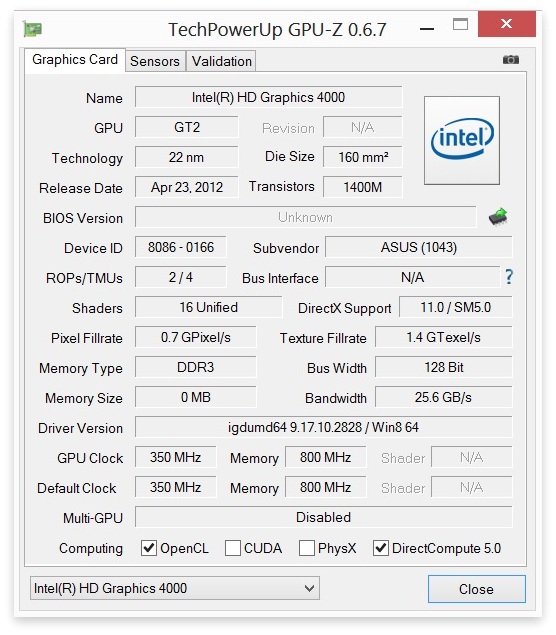
SSD ADATA XM11 256 GB, SATA III.

Windows performance rating gives the highest score for speed SSD. Least of all "parrots", of course, received an integrated video.

SSD speed tests in CrystalDiskMark and HDTunePro.


The capacity of the built-in 4-cell battery is 6840 mAh, which, together with energy-efficient iron, gives us a good working time.
When watching FullHD-video with an average brightness of Zenbook lasted 4 hours.
The minimum brightness, constant surfing on the Internet, one link every 10 seconds - in the end 4.5 hours.
If you turn the laptop offline, while working with the office at minimum brightness and with the included energy-saving profile, you can meet at 7 o'clock.
It takes 2 hours to fully charge the laptop.

Without that, one of the best ultrabooks of last year, the Zenbook, has received an excellent addition in the form of a touch screen. IPS FHD is perfect for work and for viewing FullHD-video. Also pleasant impressions are left by the metal case, excellent fitting of details and high-quality metal processing. Powerful processor to cope with time-consuming applications and everyday tasks. Unfortunately, the RAM does not increase, but the ordinary user 4 GB should be enough. At the moment, Zenbook Touch can be considered one of the most advanced laptops ASUS.
Thank you for attention!


 Specifications
Specifications
Processor: Intel® Core ™ i7 3517U or Intel® Core ™ i5 3317U
Operating system: Windows 8
Chipset: Intel® HM76 ExpressChipset
RAM: DDR3 1600 MHz SDRAM, built-in 4 GB
Display: 13.3 "16: 9 HD + EWV (1600 x 900) / FullHD (1920x1080) Touch with Multi-Touch
Graphics: integrated Intel® HD Graphics 4000
Storage: SATAIIISSD 128GBRPM or 256GBRPM
Camera: HD 720p CMOS module
Network: Integrated 802.11 a / b / g / n
Bluetooth: 4.0 (on WLAN + BT 4.0 combo card)
Interface: 1 x COMBO audio jack, 2 x USB 3.0, 1 x micro HDMI, 1 x Mini VGA, 1 x SD (SDXC) card reader
Sound: Built-in Speakers And Microphone Bang & OlufsenICEpower®
Battery: 4-yach. 6840 mAh 50 Whrs polymer
Power supply: output - 19 V DC, A; input - 100-240 V AC, 50/60 Hz
Dimensions: 325 x 223 x 3 ~ 18 mm (width x height x thickness)
Weight: 1.3 kg
')

 Package and package
Package and package
The laptop comes in a black matte box of small thickness. The box is slightly wider than the laptop itself.

Opening it, we see a laptop, in the next section - accessories. The lid that covers the box has a fabric base that protects the device from scratches. Under the laptop - a tissue cover, an envelope and documentation.

The charger is quite compact - a bit more charging from a smartphone.

The fabric cover is made in the form of an envelope with a soft inner cover and rigid walls for stability.


 Appearance
Appearance
Before us is a second-generation Zenbook. The design is almost the same as the rest of the series. Ultrabook has a small weight (1.3 kg) and is completely made of metal. The body is wedge-shaped, pointed to the front.

The design of the laptop used two colors: dark gray (cover) and silver-metal (body). Concentric circles are engraved on the lid.

The bottom of the laptop is covered with a solid metal sheet. Convex rubber feet raise the device above the table for better ventilation and sound reflection.
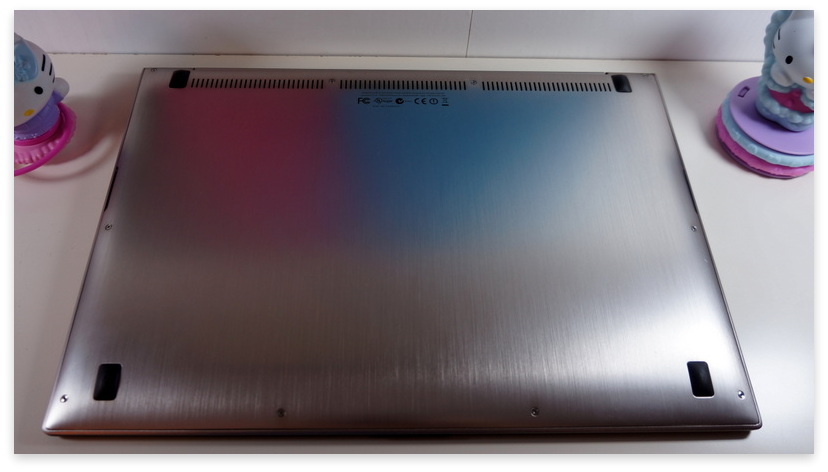

The cover is covered with a minimum of information, nothing superfluous.

 Interfaces
Interfaces
On the left side of the notebook is a high-speed USB 3.0 connector with support for USB Charger + technology, which allows you to charge devices even when the laptop is turned off. Next is a universal 3.5 mm jack for headphones and a microphone. SD card reader with SDXC support.

On the opposite side is the input for the charger, USB 3.0, MiniVGA for connecting a monitor and MicroHDMI. The indicator on the right side of white color, displays a notebook operating mode. For example, in sleep mode, the indicator will blink in cycles.

Do not forget about the corporate segment, complete with a laptop put an adapter from MiniVGA to the usual D-SubVGA. Ask: “Why such an outdated interface?”. However, remember that VGA is a standard for projectors, and if you come to a presentation to an average company, you’ll rather be offered VGA than HDMI. Also, there is no Ethernet-connector, but the bundle includes an external USB network card with a LAN connector.

 Sound
Sound
Traditionally, sound has been certified by Bang & Olufsen , a Danish company specializing in the production of hi-end audio and video equipment.

The speakers are located at the bottom of the laptop and covered with a metal grid. The sound is quite good for such a thin body.

 Screen and Camera
Screen and Camera
For ease of opening on the lid there is a small ledge. The maximum opening angle is 140 degrees.

The laptop case is equipped with magnets that attract the lid (closer to the case) when the lid is closed. The balance is calculated correctly: the laptop can be opened with one hand without holding the case. Opening the Zenbook, we see a completely black screen. In the off state, the frame of the laptop and the screen merge into one color.

To prevent dust from entering the ultrabook and to protect the screen from scratches, a thin rubber piping passes around the perimeter.

To achieve this thickness, the touch glass and the matrix have a minimum distance between them. If you look closely, you can see that the glass is glued to the metal case.
The screen has a diagonal of 13.3 inches - the optimal size for such a laptop. Not as small as 11 inches, but not as big. The resolution of the matrix - 1920x1080 pixels (165 ppi) pleases with its clarity and excellent transfer of details.

Also, the screen has an anti-glare filter. IPS FHD matrix perfectly transfers the picture and has extremely high viewing angles.

The advantages of the display can be attributed to a surprisingly high contrast and brightness. This is one of the best displays on the market. The only competitor, of course, is the MacBook Pro Retina.

Above the screen is an HD camera for video calls. Along the edges of the camera - two microphones.

 Input Devices
Input Devices
The Zenbook touchscreen is based on multi-touch capacitive technology. The sensitivity of the screen is quite high, it works out to five simultaneous touches. All gestures from Windows 8 are executed correctly. Touch glass seems to have an oleophobic coating. Fingerprints are easily erased. When working with a touch screen, the hinge of the lid does not move, the laptop does not overturn, but due to the light weight of the lid when tapping on the screen, the lid is a little loose. But this does not affect the usability of the screen.
The keyboard has a typical arrangement of keys for ultrabooks. The keys are opaque, there are no prints left, there is nothing to bend here - the metal substrate. The keys do not rattle and have a standard course.

Ctrl in place, next to the Fn button for additional functions. It seems that this has become an unspoken standard: if the laptop is thin, then the cursor keys are small, although I’m used to it.


The power key is not placed on a separate button and is located on the keyboard. By default, the laptop turns on when you open the lid. You can customize and at the touch of a button. The key works only with a long press, so if you miss the backspace, the laptop will not turn off.

For comfortable work in the dark there is a backlight, the characters on the keys are laser engraved and glow in the dark. The brightness of the backlight (three levels) can be changed by a combination of keys.


CapsLock, the power button for the wireless interfaces and the power button have a separate display. The display on the power key completely duplicates the LED on the right side.
Now even in budget laptops they put big touchpads. Such trends are only encouraging, because this is the main component of interaction with a laptop. In our version, the touchpad has a size of 10.5x7 cm. The finger slides perfectly on a rough texture. You can click the "left mouse button" on the entire area of the touchpad. In the lower right part, you can right-click or tap with two fingers. Naturally, Multi-Touch and all Windows 8 gestures are supported: start, application switching, swipe, etc.

 Internal structure
Internal structure
After removing the metal sheet, which is held on 10 screws, the entire filling of the Zenbook Touch appears to the gaze. A large area of the case is occupied by a 4-cell battery. Pay attention to the large l-shaped speaker enclosures.

On the left side of the board is the network controller.

The sound controller, card reader and external connectors are located on a separate board and are connected by a loop.

In the center is the processor, SSD and chipset.

The cooler takes the cold air from the bottom of the laptop, the hot air is blown from the user towards the screen.


 Performance
Performance
From sleep mode, the laptop goes out for 2 seconds, the inclusion occurs immediately after you lift the lid. In this mode, the laptop will be able to hold out more than a crescent. It takes only 8 seconds to turn on completely from the off state.
Inside the notebook is economical and productive IntelCore i7 3517U IvyBridge family, made on 22 nm technology. The standard processor frequency is 1900 MHz (19 * 100), in TurboBoost mode, the multiplier can rise to a value of 30, and the frequency becomes 3 GHz.




The laptop is 4 GB of RAM. Everything works in dual channel mode at 1600 MHz. Unfortunately, the memory can not be increased.

Intel HD4000 works at the level of GeForce 8600GT and ATI HD3650, and we can even play some modern games.
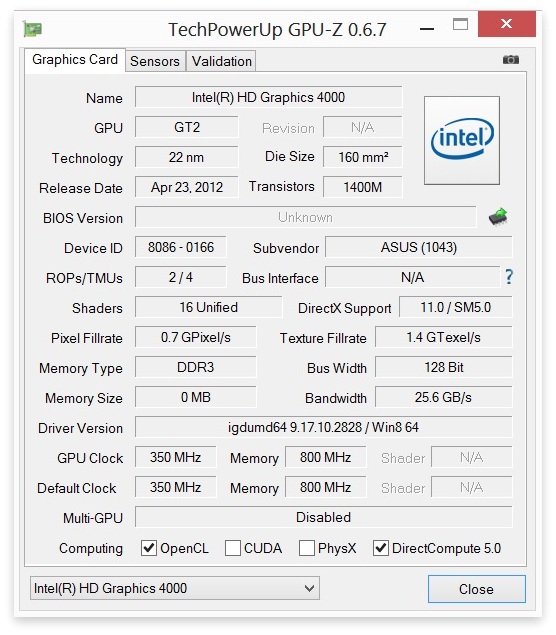
SSD ADATA XM11 256 GB, SATA III.

Windows performance rating gives the highest score for speed SSD. Least of all "parrots", of course, received an integrated video.

SSD speed tests in CrystalDiskMark and HDTunePro.


 Battery and working time
Battery and working time
The capacity of the built-in 4-cell battery is 6840 mAh, which, together with energy-efficient iron, gives us a good working time.
When watching FullHD-video with an average brightness of Zenbook lasted 4 hours.
The minimum brightness, constant surfing on the Internet, one link every 10 seconds - in the end 4.5 hours.
If you turn the laptop offline, while working with the office at minimum brightness and with the included energy-saving profile, you can meet at 7 o'clock.
It takes 2 hours to fully charge the laptop.

 Conclusion
Conclusion
Without that, one of the best ultrabooks of last year, the Zenbook, has received an excellent addition in the form of a touch screen. IPS FHD is perfect for work and for viewing FullHD-video. Also pleasant impressions are left by the metal case, excellent fitting of details and high-quality metal processing. Powerful processor to cope with time-consuming applications and everyday tasks. Unfortunately, the RAM does not increase, but the ordinary user 4 GB should be enough. At the moment, Zenbook Touch can be considered one of the most advanced laptops ASUS.
Thank you for attention!
Source: https://habr.com/ru/post/168701/
All Articles