GeForce Experience is available for download.

The nVidia website has the opportunity to download the GeForce Experience program (currently a beta version), which automatically optimizes the graphics settings of video games, as well as monitors the release of new driver versions.
Briefly about the features of the program can be found in the video, also available at the link above.
')
The list of supported games is still small, but the most popular modern games are almost all there.
After installing the program, the game is immediately searched and the presence of new driver versions is checked. I liked very much that the program itself found all my folders with games, but for some reason I added the standard folders C: \ Program Files .., in which I never put the games. The list of folders can be edited in the program settings (screenshots are clickable):

Also in the settings are available options for updates, language selection and the ability to enable Windows event registration.
The “Drivers” tab contains information about driver versions and the availability of new versions available for download. Download and install drivers right here.
The “Games” tab contains a list of games with a note whether the game is optimized or not. What I liked very much is the presence of several screenshots showing the details for which this or that item of graphic settings is responsible
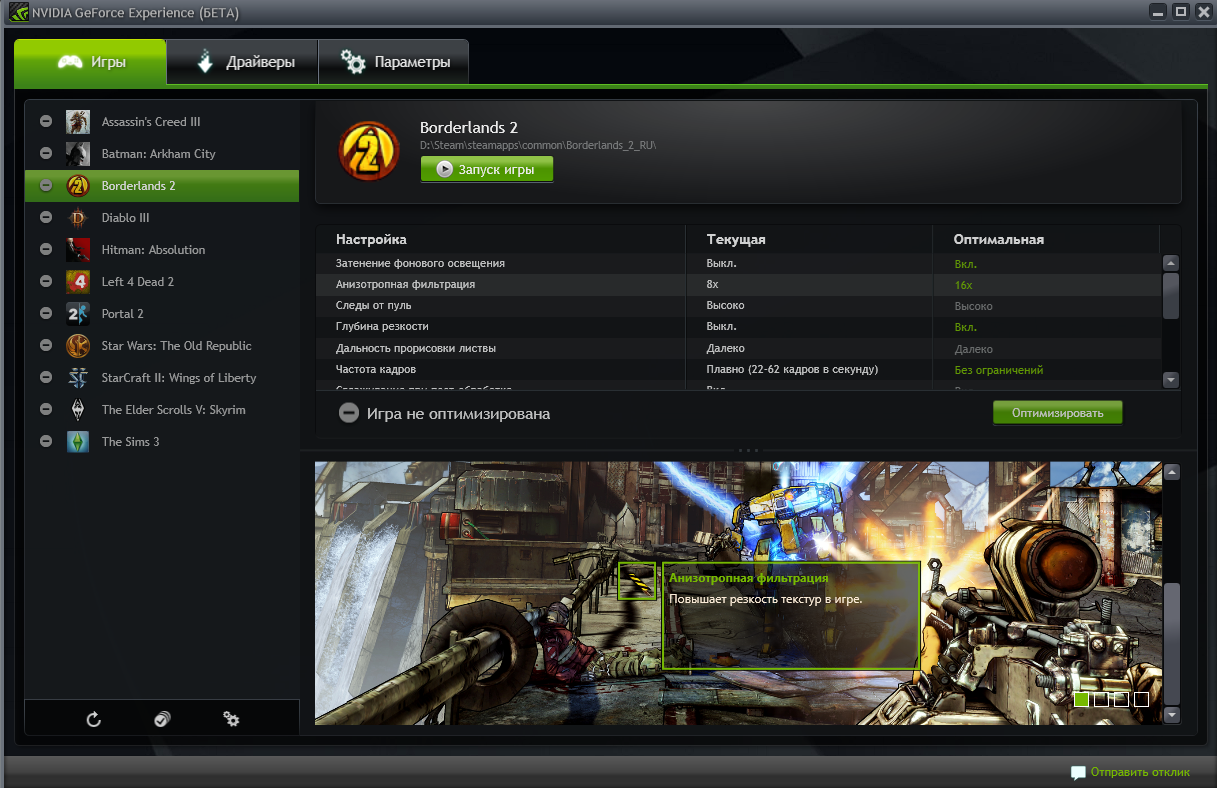
Total
In the games in the graphics settings, the item “Recommended settings” is often present. And for as long as I can remember, never the recommended parameters were close to the maximum of what my computer actually was capable of. Therefore, I never use this item. I do not exclude, of course, that in modern games it works as it should, but I have already got used to setting the settings myself.
The company nVidia decided to save users from manually setting parameters and took everything into their own hands. “GeForce Experience will connect you to NVIDIA's cloud-based datacenter to get the best gaming settings that suit your PC, depending on your CPU, GPU and monitor.” Looking at the nVidia experience, it looks very promising.
Source: https://habr.com/ru/post/167575/
All Articles