300 screens, one admin - how Digital Signage works
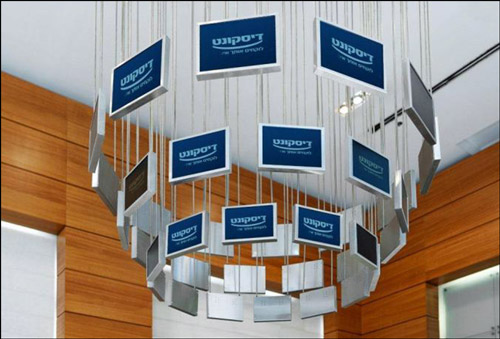
You drive the elevator. Here is a screen with information. Let's take a closer look at it. First, let's check where the cable goes. If you open the hatch on top, you can see that right on the roof of the elevator lies the system unit in a special version with some additional protection. And without fans. There is some fairly simple Windows (perhaps an embedded-version delivered at the factory) and a Wi-Fi module. Somewhere in the mine there is a router connected by cable to the local network.
In the cabin, the elevator can also be a camera, the picture with which is processed by a special software. That, in turn, makes it possible to recognize, if not the person, then at least the sex and age of the student, and then select and show information taking into account this data.
')
This is part of the content distribution system. Specifically, this site can travel along with an elevator in Vladivostok, and it can be managed by a person sitting far away, for example, in Moscow.

But let's start first
At first all schedules and announcements were made on paper. Maximum interactivity provided a stand with a special pocket, where you can insert a new piece of paper. If it was necessary to change something in the schedule of couples, for example, then the person from the dean's office approached and ruled with a pencil.
It is clear that it was very difficult to do something more or less regularly updated, like a board with a train arrival schedule. The next step in the evolution of warning systems was the emergence of a board with changing numbers and letters (scrolling cards) that were controlled by fairly simple schemes or manually.
Now used screens, plasma panels, LED displays and similar things that can show anything. And they became so common that another problem arose: it was necessary to stop running around with blanks and flash drives from screen to screen, and build a centralized network for managing information on them and distributing data.

How it works?
So, imagine that you are a bank with a bunch of branches, a retail chain with stores all over the country, an airport, a railway station, a university, or something else. You have a bunch of panels, video walls and screens that display different information.
Each screen is equipped with either a simple piece of hardware with the ability to receive information and decode pictures-video, or almost ordinary system unit with Win on board and an installed network card or Wi-Fi module. This computer can do several things:
- Accept content;
- Decode different image and video formats (sometimes even flash);
- Show all this on the screen, depending on the script and schedule;
- Update widgets on requests to sources in databases on the network or on a local disk;
- Send special fault reports;
- Well, just work as a Win-machine when the admin connects to configure or other works.
If the device has several video outputs, then it can work with the same number of closely spaced screens.

What is it all for?
This is interactive navigation (especially important at conferences, in shopping centers, and so on), schedules, various commercials and other things, plus information that is just interesting to users - for example, in our office, near the elevators, the weather and traffic jams are shown, and more success stories on completed projects, videos about systems that we implement and the like. Even such systems can show the birthdays of employees, the order of the queue at banks and much more. But most often it is about advertising video or animation.
If you were in the Kiev subway or went to the minibuses with your own TV in Moscow, then you probably saw these screens, which featured entertainment and advertising. They are also part of such a system.
It is clear that this is just more convenient than paper, but there are a number of advantages. For example, research was conducted for retail networks (the source is a report from Nielsen), according to which 77% of people pay attention to dynamic information (this is much more than in the case of statics), and sales from such advertising are from 3 to 10 times more.
More rarely possible uses are the transfer of personal information, for example, a reminder of current tasks after recognition of a specific employee. We have already developed a personalized advertising system for one bank, when the screens showed exactly those offers that were potentially interesting to the people who approached them (the software analyzed data from the camera and transmitted conclusions about gender and age).

How is this all managed?
In the center of the "web" - a management server, on which stands an application that allows you to download and scatter content across the entire network, schedule, manage widgets, and so on. There are several hundreds of specific software implementations, dozens of them are more or less ready for use in a normal large infrastructure. Depending on the task, a specific solution is chosen. Someone needs to “set up once, download new videos - and show,” and someone wants complicated scripts and tweaks. Also, the system level depends on the number of nodes - for example, for 1000 or more, software is needed, which makes it convenient to work with groups and politicians.
Roughly speaking, the main task of the management server is to transfer content and its sources to each node. The secondary task is to report problems and monitor as a whole.
As a rule, a special hardware is not needed for the management server: for example, the task of converting formats is almost not worth it. Content providers download videos in the right format and resolution.
Also, the management server and its software are able to solve various service tasks, plus, for example, turn off nodes for the night to save power.
How does it communicate with other systems?
Since all the data on the screens can be interactive, it is enough to simply indicate as the source the output of a sensor or a database into which some data is added. For example, show a plan for the day to an employee who has passed through the turnstile (and authorized on his personal card), detail the information as people approach the screen, and so on.

What is iron inhomogeneity?
The screens are different, and software should take this into account. In practice, for each resolution, their own display versions are made. If we are talking about video, a separate file is recorded that is optimized for a specific resolution; if we are talking about informational content, then a special version is made up just for such screens. Plus, it is important to take into account not only the resolution, but also the physical dimensions of the screen: for different diagonals, you can also roll different versions of the content, so that on small screens the text does not seem small, for example. When we introduce such things with customers, we always take measurements - is it convenient to read data on the screen from specific places where viewers will stand?
The "glands" on the ground, too, are different. If possible, we prefer to install small systems with passive cooling, protected from vibration, humidity, and so on. They hide behind ceiling panels, etc. Now there are many small devices suitable for these tasks, for example, on Android, worth up to $ 100, which will be very useful in this field in the near future.
What does the admin do?
The admin once adjusts the content distribution system (what, when, to whom, according to what rules). The same is done during implementation, that is, you can completely outsource management to an external support. If we are talking about standard tasks, then more often than once every few months no settings are required, the main thing is to teach users to load content themselves or specify sources.
The admin is needed at the time of monitoring alarm: most often someone reconfigures the network and forgets to notify about it (the link with the management server falls), the hardware fails and so on. Everything that is connected with standard administration is solved remotely, but if the equipment fails, you need to call to the site and ask to make a replacement, with which AXO services cope.
What are the biggest examples of digital sisgnage?
Perhaps, it is a retail, which has commercials all over the country, large companies with information stands on each floor, airports and railway stations, as well as, of course, banks that have offices throughout the country. At the same time, for example, only one admin manages the entire banking content delivery system, which is very, very convenient.
Actually, that's all that I wanted to tell about this seemingly rather obvious topic, in which, with such good scaling, there is still a lot of nuances. If you have any questions about the equipment - I will be happy to answer in the comments or by mail RTarabrin@croc.ru. Questions about the cost, implementation, and similar things will be answered by my colleague Alexey AVolkov@croc.ru.
Source: https://habr.com/ru/post/167427/
All Articles