The release of a new program for video monitoring user actions: NetWrix User Activity Video Reporter
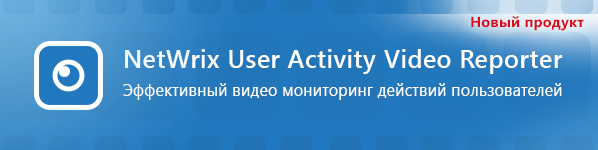
Today we officially release our new NetWrix User Activity Video Reporter . As the name suggests, the program is designed for video monitoring of user actions. However, it is worth clarifying a little what monitoring purposes it is intended for .
But first, let's offer the reader a short video review of the program’s functionality.
So, initially, the main purpose of the program is to create your own log flow for those applications and IT systems that do not generate any. For example, IIS, DNS, registry editor, if we consider the tools that the administrator works with. If you look at the level of the end user, then these are various specialized applications. For example, I work a lot with a joint account in a CRM like Salesforce. As far as I know, the program does not have its own kind of “event log” of changes; therefore, it is quite problematic to record certain actions performed by a specific user. And such applications abound.
')
Also creating the NetWrix User Activity Video Reporter, we continue to develop solutions for monitoring the IT infrastructure and tracking changes occurring in it. Therefore, in addition to monitoring those components of the IT infrastructure that do not keep entries in the event logs, the program introduces another control dimension, answering the question “ How exactly was the change made ?”. Choose the action of interest performed by the user and see what and how he did. Was it a carelessness on the part of the user or a deliberate action? You can start recording video and quickly get an answer to this question.
In brief , the program’s operation principle is as follows: NetWrix User Activity Video Reporter installs agents on servers and workstations (target workstations, not everything, it’s worth writing), after which the recording of user actions begins. And the moment when the recording starts, you can finely adjust. Want to track all the actions of specific users? Only interested in running certain applications by a group of users? Actually, with a detailed setting, the maximum effect from using the product is achieved. You can even customize the launch of the video to a specific title of the application window.
It is a reasonable question that may arise: what about viewing records? Obviously, if the program tracks the actions of at least a few dozen users, then how about viewing the records of the actions, especially the search for the activity of interest? To do this, our developers created the NetWrix VideoScape technology, the essence of which is as follows: key metadata are added to the video, thereby allowing you to quickly move to a specific action (for example, opening a window or starting a process). Therefore, it is enough to configure the filters and you can get only the information of interest.
It is also important to note the size of the video recordings that are created by the program per hour of work:
- 1280x1024 (1 fps, grayscale): 1 MB
- 1920x1080 (1 fps, grayscale): 6-40 MB
- 1280x1024 (15 fps, color): 60 MB
- 1920x1080 (15 fps, color): 30-160 MB
Separately, I would like to note the integration of the program with our other products, for example, NetWrix Active Directory Change Reporter. By receiving a report on changes in AD, the administrator can see how the change was made. It is enough to click on the link in the report and the show of the video recording of the action will start.
Summarize what has been said. Below is a complete list of product features :
- Video recording of user actions on servers and major workstations during both interactive and remote sessions;
- Collection of session metadata (application names, window headers, etc.) that can be used for filtering and searching data inside video recordings;
- The ability to record size (recording actions of specific users and applications; setting the recording quality);
- Reports (in the form of tables and diagrams) on user actions with extensive sorting and filtering capabilities;
- The function of the subscription to receive reports - automatically receive reports by email;
- Integration with the audit system NetWrix Change Reporter Suite allows you to see how a specific change was made (a bunch of “product that captures the change - the video”);
- The “NetWrix Console Audit” allows you to track any actions performed using the NetWrix Management Console and track changes made to the configuration of NetWrix software modules, monitored objects and global settings.
References:
Product page on our site.
Differences between free and commercial versions
Documentation
Source: https://habr.com/ru/post/167371/
All Articles