Review of the PocketBook Basic New 613 reader
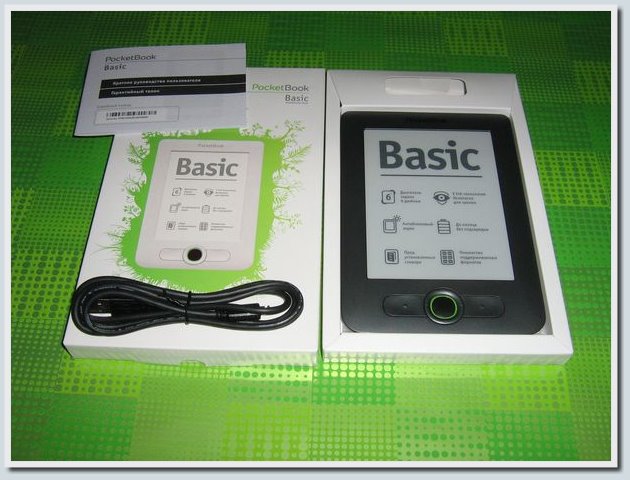
After experimenting with PocketBook Touch , another device from this manufacturer came into my hands - the PocketBook Basic New 613 reader. Unlike the more expensive PocketBook Touch 622, the PocketBook Basic New reader does not support Wi-Fi, there is no possibility to listen to audio files Mp3, only mechanical keys and a joystick are provided to control the device (there is no touch coverage on the device screen).
However, at the same time:
- Web surfing using Wi-Fi puts the battery many times faster than normal reading of books (from my experience with PocketBook Touch). In addition, the capabilities of the browser reader (for most devices with Wi-Fi support) are in many ways inferior to the capabilities of FireFox, Opera and Google Chrome installed on a desktop computer, laptop, netbook or tablet.
- MP3 support is not needed if you like to read with your eyes (or you have the opportunity to listen to audio files from your phone, MP3 player or other useful device).
- The lack of a sensor in this device is quite adequately compensated by a thoughtful, compact and very convenient reader interface.
The device is very pleased with the high speed, support for all major formats of e-books, an extensive set of settings for fonts in text book formats (18 different fonts; the ability to set the book font size in the settings, or change the joystick right while reading; adjustable fields and much another), convenient work with bookmarks, notes and search, a thought-out personal library management system, as well as the ability to customize the key assignment to fit your needs.
This is not a complete list of bonuses that are available in this PocketBook reader, read more under Habrakat (there will be photos and a gif-slideshow, so watch the traffic).
')
Appearance of the device
The PocketBook Basic New Reader is a lightweight, compact device that fits comfortably in your hands while reading. The dimensions of the device are 122.6 x 176.4 x 9.7 mm, reading e-books with this reader is best with two hands on the grip. You can turn the pages with special keys or joystick buttons, both methods are very convenient.
Below, I bring photographs of the device from different angles, so that it is possible to visually assess its size, shape and clarity of the text display.
PocketBook Basic New next to the notebook:

The thickness of the PocketBook Basic New eReader in comparison with a ballpoint pen:

PocketBook Basic New - rear view:

PocketBook Basic New and Lbook V3 + (unfortunately, the Lbook reader is discontinued):

This is how the text of the book displayed in the reader looks like (in the picture for the text of the book, the font DejaVu Sans is selected, the font size is 25):

Photos of the device that resulted above are clickable, if you click on the photo you are interested in, you can see the photo in its original resolution.
Most of the illustrations of this review, presented below, were made by combining a screen shot of the device (made programmatically) with a real photo of the device. Therefore, the color of the screen will be slightly whiter than it actually is, which does not hurt to describe in detail the chips and buns of the PocketBook Basic New software interface.
I’ll come back to the interface of the software shell of the device, but in the meantime I will briefly outline the technical characteristics of the device.
Technical characteristics of the device
- Body Material: Plastic
- Display: 6 "E Ink Vizplex, glass screen
- Processor / RAM / Flash-memory: 800 MHz, 128 MB, 2 GB
- Battery: Li-Ion, 3.7 V, 1100 mAh, 8000 pages
- Computer connection / Additional memory: Micro USB, Micro SD up to 32 GB
- Book formats: EPUB DRM, EPUB, PDF DRM, PDF, FB2, FB2.ZIP, TXT, DJVU, HTM, HTML, DOC, DOCX, RTF, CHM, TCR, PRC (Mobi)
- Image Formats: JPEG, BMP, PNG, TIFF
- Additional functions: 3 dictionaries, calendar, calculator, games, notes, library
- Weight: 180 g
More information about the device can be found on the official website of the manufacturer.
PocketBook Basic New software interface
Before describing the device, I updated the firmware to the latest version at the time of this review (3.3.4868).
When working with the reader, I really liked the fact that the developers divided the menu sections in such a way that you can quickly navigate to the desired option without overloading the joystick by repeatedly pressing left , right , up or down . From the top menu item, you can go to the bottom in one click, from the left section it is similar to go to the far right. For example, after turning on the reader, you can go to the Library, where books are sorted according to your taste in 2 clicks, or go to the settings section with just 3 clicks.
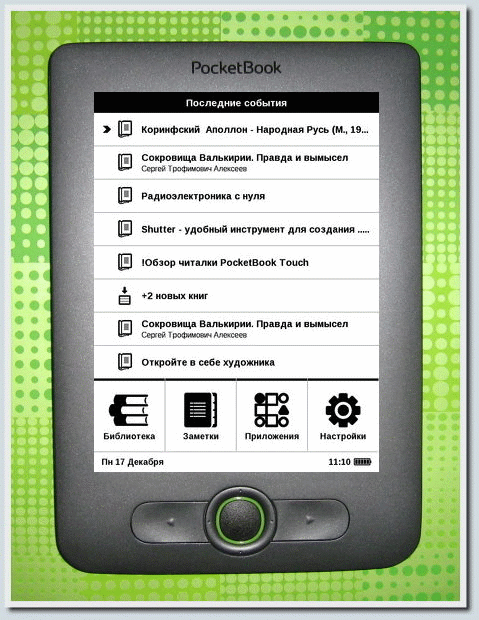
Being in menus and submenus, you can easily go to the desired item and open it, or quickly return to the previous section (subsection). As for me, this is done very conveniently:

Working with the Library in PocketBook Basic New
For clarity, here are the available options for sorting and grouping books in this reader in the form of a GIF-slideshow:

In this and the following slideshow, a long press of the key will be highlighted with a thicker frame than a short press.
With the Filtering option, everything is clear, but here are some of the available Grouping options that I will show the most interesting for me (Folder, Author, Format). The available sorting options are intuitive, the difference between the Simple View and the Detailed View of the display of books in the Library for clarity will be shown below in the form of a slideshow:

Using the on-screen keyboard using a search example
The on-screen keyboard, which is used when searching by book titles, searching for the right text phrase within a book, as well as when working with dictionaries, is thought out and very convenient. You can easily type the word or phrase of interest even faster than when typing SMS (I mean classic phones without a qwerty keyboard).
For a faster set of letters and symbols are divided into 5 sectors, 3 of which are tables 3 * 3. When typing, the first action is to select a sector, then find the appropriate letter (or symbol) and enter it with the central button of the joystick.
The thoughtful location and configuration of the sectors with symbols gives you the opportunity to enter:
- space in 2 clicks;
- 4 letters in 2 clicks;
- 14 letters in 3 clicks;
- 14 letters in 4 clicks and one letter (s) in 5 clicks.
Entering punctuation marks and special characters also does not require large power consumption.
Using the on-screen keyboard for an example of searching for a book title I quote below on a slideshow:
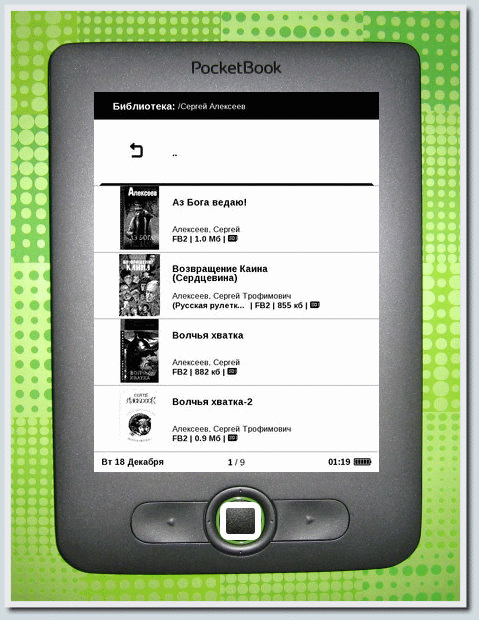
Below I will tell you a little about the features of the work of PocketBook Basic New with different formats of electronic books.
FB2 and MOBI
For FB2 and MOBI formats, as well as for other text formats of books, PocketBook Basic New provides for a quick change of the font size by pressing the joystick up and down . This option is very convenient, as it makes it possible in a few clicks to choose the appropriate font size for your eyes while reading. Going to the settings page from the book, you can select any of the 18 fonts available in the reader, set the font size for the font, set the line spacing, choose the size of the margins, as well as adjust a number of other useful parameters:
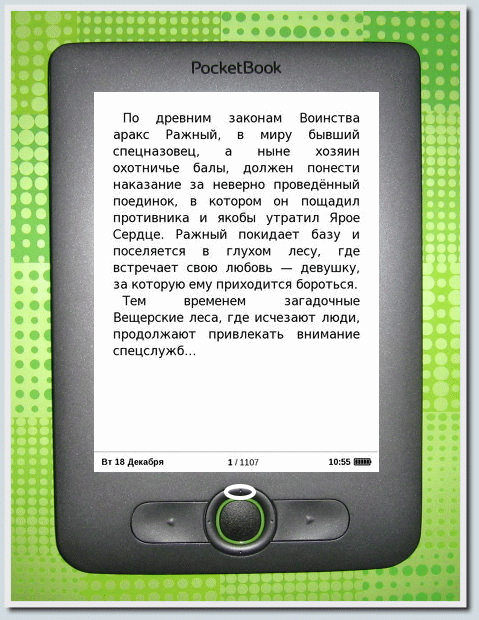
Personally, I was very pleased with the large set of fonts available in the program shell of this reader. The following fonts are available here (when clicking on the font name - go to the slide with it, also see the slideshow with all 18 fonts available in the reader, below): DejaVu Sans , DejaVu Sans Mono , DejaVu Serif , Droid Sans MTI Arabic , Droid Sans Fallback MTI Arabic , Droid Sans Mono , AR PL New Sung , FreeSerif , Liberation Mono , Liberation Sans , Liberation Serif , Menuet script , PT Sans , PT Sans Caption , PT Sans Narrow , PT Serif , PT Serif Caption and RaghuHindi .
The slideshow shows all the fonts available in this reader (Font size 28, font - Regular):
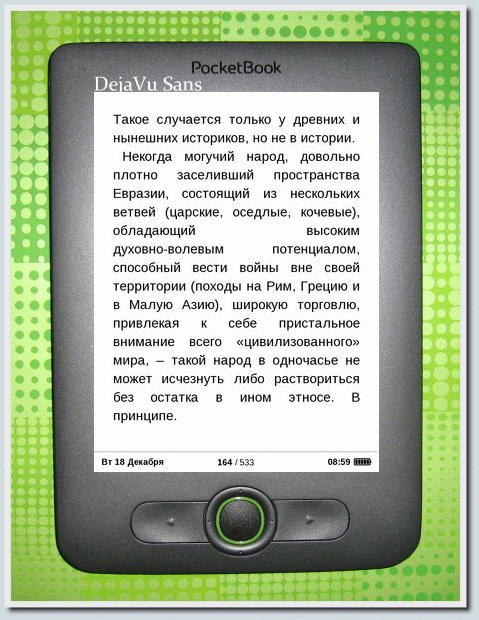
In the PocketBook Basic New reader, choose the appropriate font for displaying books in text format, you can choose the font size from the 10th to the 50th.
Epub
For e-books in the EPUB format, the set of text display settings in this reader is much smaller than for FB2 and MOBI formats. But the most important settings are still present - you can choose the font parameters, the line spacing and the size of the fields in the book. The font size, as well as in the case of the FB2 format, you can quickly change by pressing the joystick keys up and down while reading, but there is one nuance that I noticed while experimenting with different fonts and their sizes in EPUB. If you select the same font and font size for the book in the EPUB format as for this or another book in the FB2 format, the sizes of the displayed text in FB2 and EPUB are significantly different.
The settings available for the EPUB format are as follows:
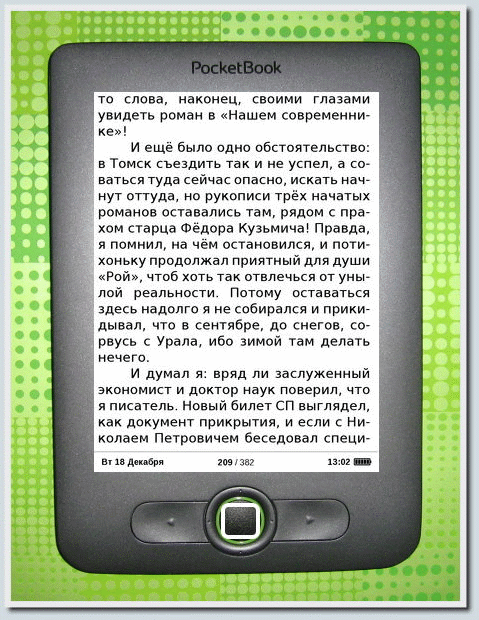
PDF and DjVu
When you open PDF and DJVU books on the PocketBook Basic New reader, the default reading mode is Width . It is in this mode for me personally that it’s most convenient to read books, though, sometimes, in the case of small print, on scanned pages you have to switch from a book to a landscape view (using Rotate ). In the reader there is an option to trim the fields, the chip is of course convenient, but if you scan a book without maintaining the same indentation, when using this tool, some pages of the book will be cut off at the edges.
For PDF and DJVU books, the toolbar looks like this:

Instead of the Settings at the bottom of the panel, you will see the Mode icon, which corresponds to the reading mode. There are 4 options available, but as I said, the Width option is enough for me personally. For a list of other readable modes, see below:

You can rotate the book by changing the display mode from book to landscape by doing the following:
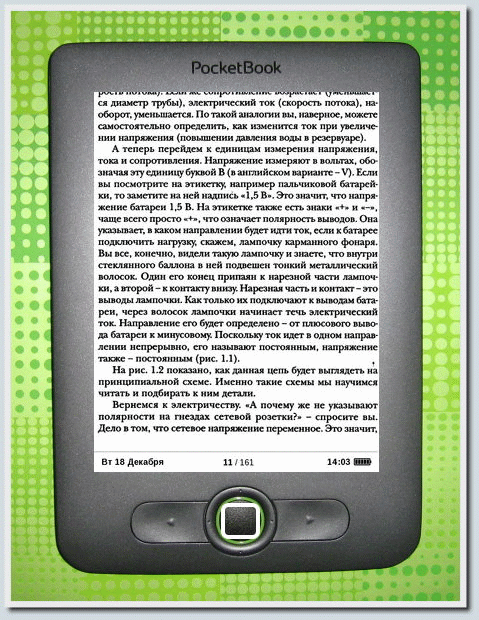
DOC and HTML
In the technical characteristics of the device I read that the PocketBook Basic New reader supports the formats HTM, HTML, DOC and DOCX. I decided to personally check how convenient it is to work with these formats. The settings available for these formats are completely analogous to the settings available for the FB2 and MOBI formats that were shown above. The font size can also be quickly changed using the joystick, which is very convenient.
Since the device does not support work via the Internet, links to Internet pages do not work. For HTM and HTML, the display of pictures only works if the images are located on the internal memory of the device or the MicroSD card of the connected device (the device does not support GIF animation, the slide show will be replaced with static images corresponding to the first frame).
The rest of the device adequately copes with the display of books, articles and magazines in these formats. The range of available settings is very wide, which makes it possible to customize the display of text exactly as you like.
For clarity, I cite a couple of photos in which I showed how DOCX and HTML articles look like, opened in PocketBook Basic New:


With the description of the main functional I finished. Below I will note some additional features of the device, as well as the strengths and weaknesses of the device.
Interesting in the settings of PocketBook New Basic and other device chips
Of the useful settings available in the device, I would point out the ability to customize the key assignment to suit your convenience and personal comfort. What and why you can assign, see below on the slideshow:
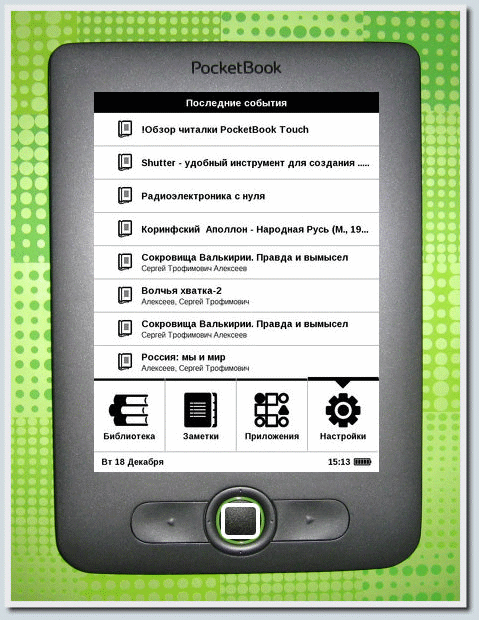
In the application PocketBook New Basic a program for viewing photos is available. It is nice to be able to view photos from the family photo album in the intervals between reading (in color, of course, it’s better, but when you don’t have a laptop or tablet at hand), it’s quite an option). This application looks something like this:

The program can rotate images, as well as start viewing in slideshow mode.
Another practical tool available in the device’s arsenal is a calendar. If there is no organizer at hand or you need to find out which day of the week will correspond to the date you are interested in, you can scroll through the calendar for the desired month and find out all the necessary information directly from the reader. Looks calendar from PocketBook as follows:

Of the useful features of the device, I would also like to separately mark notes and bookmarks. Often they help out when you need to quickly go to an important point in a book or article. In PocketBook New Basic, notes and bookmarks are organized quite comfortably, and I think many will come in handy.
There are many more interesting pieces in the PocketBook New Basic reading room, but I will finish with my brief overview. Perhaps I will continue the description of this reader in the following articles. Summarizing, I will note the advantages and disadvantages of the device.
Strengths of PocketBook New Basic:
- excellent speed of work;
- support for all major formats of e-books;
- thoughtful management and user-friendly software interface;
- a large number of fonts available for displaying books in text formats;
- compact size, high-quality assembly and light weight.
PocketBook New Basic Weaknesses:
- there is no possibility of working with the Internet and sound files;
- limited set of options when working with images.
Finishing the review, I want to note that I personally liked the reader very much. Everything is convenient, it works quickly, it is pleasant to read. Personally, the possibilities of this device for reading e-books are enough for me personally, I recommend at least for familiarization!
Thank you all for your attention, I hope the review turned out informative and informative.
Offline version of the review PocketBook Basic New in HTML5 format (6.61 MB)
MD5: A779969E236C0C5712A6474CE3A00C8F
I thank the company Sokol.UA, as well as the manufacturer, for the opportunity to describe the wonderful PocketBook Basic New reader.
Source: https://habr.com/ru/post/167103/
All Articles