Late 70s Calculator - B3-18A Electronics
Rereading the Old Iron hub, I stumbled upon a review of a warm tube phone , and remembered that I had a similar device somewhere. Immediately I wanted to get my phone, wipe it with a spirit and put it on the desktop (the one from the chipboard) as a real museum exhibit. And at the same time to check whether the local PBX completely abandoned the pulse dialing.
But since the phone remained in another city, I postponed my intentions indefinitely, and, of course, forgot about it. And at Christmas, by the will of fate, I finally found myself in the glorious city of Vladimir, where this wonderful telephone lies. In the process of his search among a huge amount of old things, the Soviet B-18A electronics calculator was found, which, undoubtedly, is of much greater interest.

The image was taken from the cover of the Science and Life magazine (No. 10, 1976).
')
About him, I would like to tell Habrasoobschestvu.
The B3-18A Electronics Microcalculator is a modification of the B3-18 Electronics calculator, produced since 1976, and not fundamentally different from the B3-18. Even the price of the B3-18A calculator was the same as the B3-18 model, and in 1976 amounted to as much as 220 rubles. I would like to remind you that the salary of an engineer with no work experience at that time was 120 rubles. per month, and this calculator was not affordable for everyone.

However, it should be noted that by the end of 1980 the price of a micro calculator had dropped significantly, and my copy was purchased for only 95 rubles, as evidenced by the corresponding entry in the warranty card and the sales receipt.
To make the calculator cheaper and more accessible, another modification was released, called B3-25A. Its main difference from the more expensive model was only the absence of the key of the prefix function F, with which the model B3-18A could erect any degree within eight digits, calculate inverse values, calculate logarithms and anti-logarithms, and trigonometric functions.

The bundle of my Electronics B3-18A calculator turned out to be the following: the device itself, a leather case, a BP2-3 power supply unit, an instruction manual and a circuit diagram. Unfortunately, the packing container (box) and the passport of the power supply unit have been lost, but this is not surprising, since more than thirty years have passed since the purchase of the calculator.

Based on the fact that the B3-18A micro calculator is no different from the B3-18 model, some of the material for review on Habré was found in the article “Fantastic electronics” (by R. Svoreny), published in the 10th issue of the journal Science and Life for 1976 But the lion's share of information on the technical characteristics and the principle of operation of the calculator turned out to be, if not strange, in the instruction manual of the calculator. And the circuit diagram that comes in the kit is so detailed that it not only makes it easy to repair a failed calculator, but also to solder your own. It is a pity that such schemes are not attached to modern electronics.
GENERAL INFORMATION
The B3-18A Electronics microcalculator is designed for engineering calculations and allows you to perform four arithmetic operations, as well as square and extract the square root, erect to any power within eight digits, calculate the reciprocals, calculate logarithms and anti-logarithms, and also trigonometric functions for any real numbers.
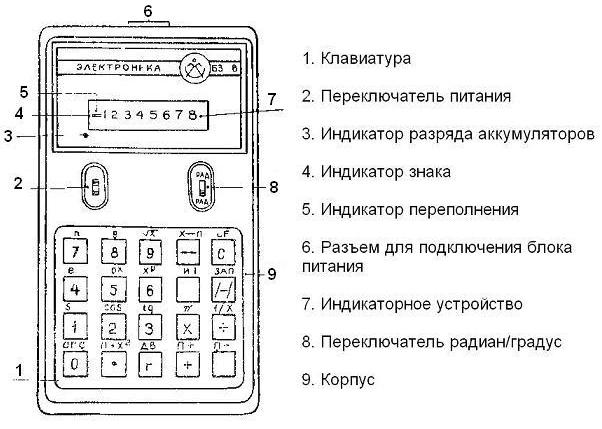
Entering data and commands into the calculator is done using the keyboard. Control of input of the initial data and results of calculations is carried out visually with the help of a 9-digit vacuum luminescent display.
A characteristic feature of the Micro-calculator Electronics B3-18A is the presence of the combined function key (“F”) allowing each key to be used to perform two operations. Also, an indication of the sign of the number and overflow of the discharge grid of the microcalculator is provided.

There is a memory register (RP) for storing data and accumulating results in a calculator, and a working register (PP) for storing intermediate results of calculations.
The micro calculator can work from the built-in D-0.55S accumulator battery (4 pcs.) Or the BP2-3 network power supply unit. Batteries are recharged from the power supply.

In order to feel what an extraordinary miracle of scientific and technological progress this calculator seemed to people in 1976, I quote from the article “Science Fiction Electronics” of Science and Life magazine:
“ This calculator has passed the Rubicon of arithmetic, his mathematical education has stepped into trigonometry and algebra. "Electronics BZ-18" can instantly square and extract the square root, in two steps build to any power within eight digits, calculate inverse values, calculate logarithms and anti-logarithms (decimal and natural), trigonometric functions. All this is not a memory access, not a reproduction of reference data. So, for example, to calculate the sine, the calculator itself, in its internal program, produces dozens of arithmetic operations, using the well-known decomposition into the Taylor series.
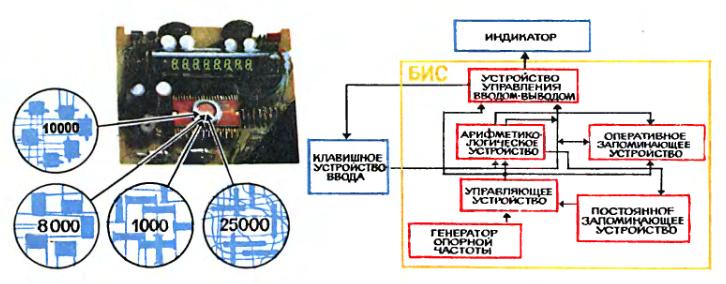
The image is taken from the magazine "Science and Life" (No. 10, 1976)
"Electronics BZ-18" contains about 10 thousand transistors, 8 thousand resistors, 1 thousand capacitors and 25 thousand connecting conductors. For comparison, we note that there are about 100 elements in the transistor receiver, about a thousand in the TV. All these transistors, resistors, capacitors and conductors are located on a thin silicon wafer 5 X5.2 mm in size. Think about it - fifty TVs in one cell of an arithmetic notebook. Fantasy! "
SPECIFICATIONS
INTERNAL ORGANIZATION

In order to get inside the BZ-18A Electronics microcalculator, it is necessary to unscrew only one screw. My calculator has never been opened (even to replace batteries), so I had to damage the factory seal in the form of a plasticine-like substance.

Open the lid, take out the four battery elements D-0.55S.
Batteries
In the photo, the batteries have a quite presentable appearance, since they were pre-cleaned of oxides and leaked electrolyte. On the positive contact of the battery, you can see the year of release and two little men holding something similar to a star.

Yes, you were not mistaken, the batteries are over 30 years old.
The D-0.55C elements are alkaline nickel-cadmium batteries, and I immediately had a desire to revive them to life.
On the Internet, a shamanic method was found that seemed to help restore similar batteries. The essence of this method is as follows: the D-0.55C battery cells are put in the fridge for two days, then boiled in tap water for 30 minutes, dried and charged first with alternating and then with direct current (WARNING! Do not try this at home) .
I had no particular hope for success, but I decided to follow the advice of the shaman, and repeated this procedure at home. True, the alternating current did not charge. As a result, the batteries became much cleaner, but after 12 hours of charging (with a native power supply, inside a calculator), they did not want to work. Not really upset, I continued cleaning the batteries from oxides using an eraser and cleaning agent for LCD monitors. Having returned the battery cells to its rightful place, I spent two days playing with a calculator, powering it off the mains, until I accidentally discovered that ...
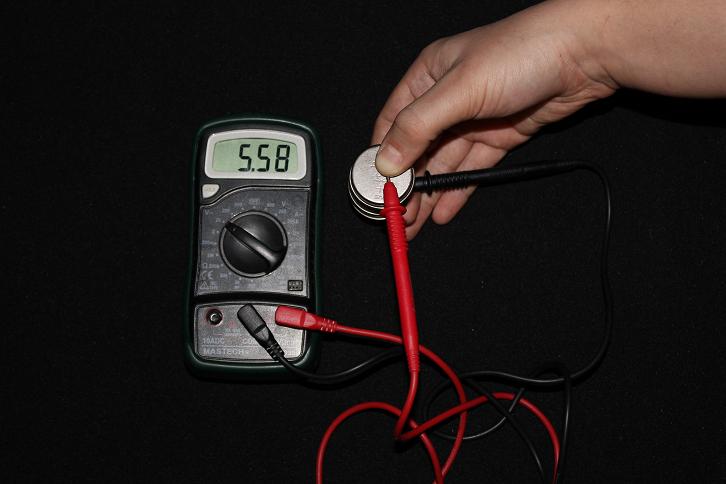
Batteries began to charge. Amazing
The capacity of the batteries naturally decreased, and instead of the prescribed 3 hours of operation of the calculator from an independent power source, it works only forty minutes. But still…
Printed circuit board
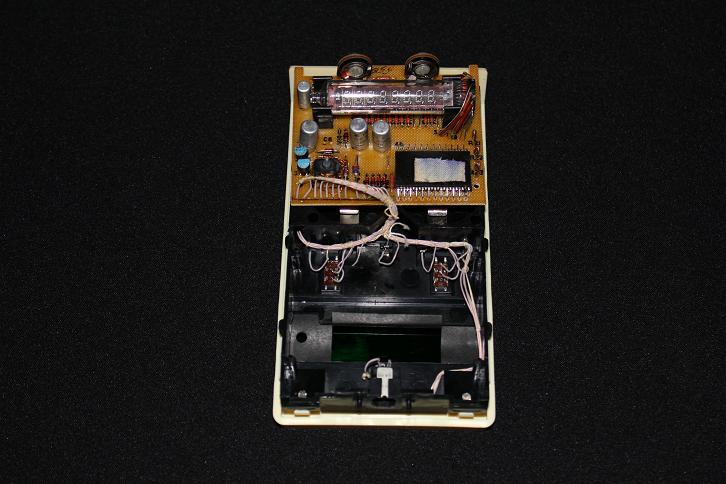
The printed circuit board, on which all the electronic components of the microcalculator are located, is fixed in the housing with the help of four plastic pins. In order to remove the board from the case, simply pull it up.
Almost immediately, the K145IP7P chip and the IV-21 indicator catch the eye.
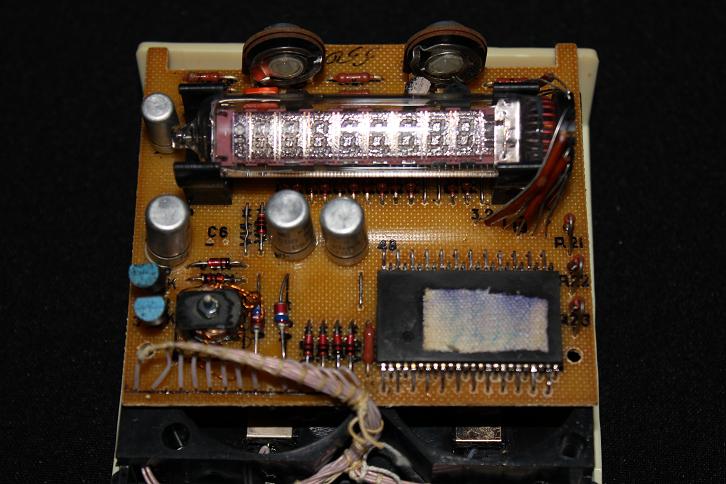
Capacitors, fixed and variable resistors, several pairs of diodes and other discrete electronic components occupy only a small part of the total area of the printed circuit board.
Cabinet elements
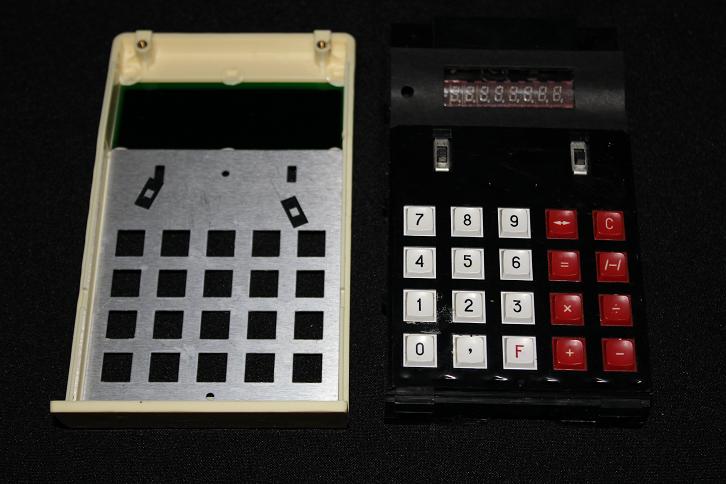
After removing the PCB, you can see two switches, a green glass and a power connector. The keyboard is not collapsible, so clean the contacts in the event of contamination and bounce is quite difficult.
Now you can assemble a calculator, and put it on the shelf as an active exhibit.
But since the phone remained in another city, I postponed my intentions indefinitely, and, of course, forgot about it. And at Christmas, by the will of fate, I finally found myself in the glorious city of Vladimir, where this wonderful telephone lies. In the process of his search among a huge amount of old things, the Soviet B-18A electronics calculator was found, which, undoubtedly, is of much greater interest.

The image was taken from the cover of the Science and Life magazine (No. 10, 1976).
')
About him, I would like to tell Habrasoobschestvu.
The B3-18A Electronics Microcalculator is a modification of the B3-18 Electronics calculator, produced since 1976, and not fundamentally different from the B3-18. Even the price of the B3-18A calculator was the same as the B3-18 model, and in 1976 amounted to as much as 220 rubles. I would like to remind you that the salary of an engineer with no work experience at that time was 120 rubles. per month, and this calculator was not affordable for everyone.

However, it should be noted that by the end of 1980 the price of a micro calculator had dropped significantly, and my copy was purchased for only 95 rubles, as evidenced by the corresponding entry in the warranty card and the sales receipt.
To make the calculator cheaper and more accessible, another modification was released, called B3-25A. Its main difference from the more expensive model was only the absence of the key of the prefix function F, with which the model B3-18A could erect any degree within eight digits, calculate inverse values, calculate logarithms and anti-logarithms, and trigonometric functions.

The bundle of my Electronics B3-18A calculator turned out to be the following: the device itself, a leather case, a BP2-3 power supply unit, an instruction manual and a circuit diagram. Unfortunately, the packing container (box) and the passport of the power supply unit have been lost, but this is not surprising, since more than thirty years have passed since the purchase of the calculator.

Based on the fact that the B3-18A micro calculator is no different from the B3-18 model, some of the material for review on Habré was found in the article “Fantastic electronics” (by R. Svoreny), published in the 10th issue of the journal Science and Life for 1976 But the lion's share of information on the technical characteristics and the principle of operation of the calculator turned out to be, if not strange, in the instruction manual of the calculator. And the circuit diagram that comes in the kit is so detailed that it not only makes it easy to repair a failed calculator, but also to solder your own. It is a pity that such schemes are not attached to modern electronics.
GENERAL INFORMATION
The B3-18A Electronics microcalculator is designed for engineering calculations and allows you to perform four arithmetic operations, as well as square and extract the square root, erect to any power within eight digits, calculate the reciprocals, calculate logarithms and anti-logarithms, and also trigonometric functions for any real numbers.
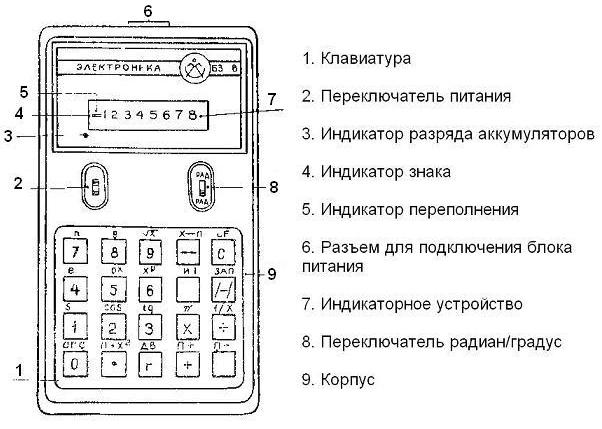
Entering data and commands into the calculator is done using the keyboard. Control of input of the initial data and results of calculations is carried out visually with the help of a 9-digit vacuum luminescent display.
A characteristic feature of the Micro-calculator Electronics B3-18A is the presence of the combined function key (“F”) allowing each key to be used to perform two operations. Also, an indication of the sign of the number and overflow of the discharge grid of the microcalculator is provided.

There is a memory register (RP) for storing data and accumulating results in a calculator, and a working register (PP) for storing intermediate results of calculations.
The micro calculator can work from the built-in D-0.55S accumulator battery (4 pcs.) Or the BP2-3 network power supply unit. Batteries are recharged from the power supply.

In order to feel what an extraordinary miracle of scientific and technological progress this calculator seemed to people in 1976, I quote from the article “Science Fiction Electronics” of Science and Life magazine:
“ This calculator has passed the Rubicon of arithmetic, his mathematical education has stepped into trigonometry and algebra. "Electronics BZ-18" can instantly square and extract the square root, in two steps build to any power within eight digits, calculate inverse values, calculate logarithms and anti-logarithms (decimal and natural), trigonometric functions. All this is not a memory access, not a reproduction of reference data. So, for example, to calculate the sine, the calculator itself, in its internal program, produces dozens of arithmetic operations, using the well-known decomposition into the Taylor series.
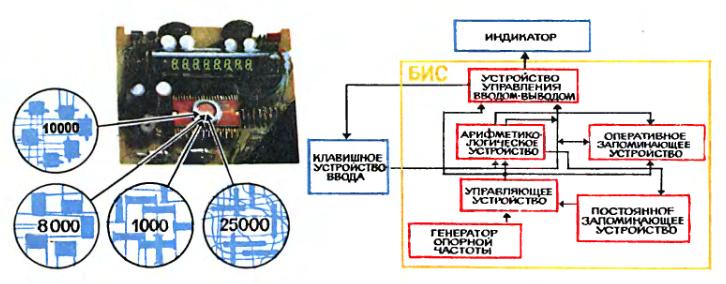
The image is taken from the magazine "Science and Life" (No. 10, 1976)
"Electronics BZ-18" contains about 10 thousand transistors, 8 thousand resistors, 1 thousand capacitors and 25 thousand connecting conductors. For comparison, we note that there are about 100 elements in the transistor receiver, about a thousand in the TV. All these transistors, resistors, capacitors and conductors are located on a thin silicon wafer 5 X5.2 mm in size. Think about it - fifty TVs in one cell of an arithmetic notebook. Fantasy! "
SPECIFICATIONS
- Control chip (processor) - 1457;
- The display is vacuum, luminescent, contains 8 numeric digits (indicator IV-21);
- Keyboard - 20 keys, 2 switches (power supply and units for measuring the angle of degrees / rad);
- Power supply - from accumulators of type D-0.55S (4 pcs) or from an external power supply unit BP2-3;
INTERNAL ORGANIZATION

In order to get inside the BZ-18A Electronics microcalculator, it is necessary to unscrew only one screw. My calculator has never been opened (even to replace batteries), so I had to damage the factory seal in the form of a plasticine-like substance.

Open the lid, take out the four battery elements D-0.55S.
Batteries
In the photo, the batteries have a quite presentable appearance, since they were pre-cleaned of oxides and leaked electrolyte. On the positive contact of the battery, you can see the year of release and two little men holding something similar to a star.

Yes, you were not mistaken, the batteries are over 30 years old.
The D-0.55C elements are alkaline nickel-cadmium batteries, and I immediately had a desire to revive them to life.
On the Internet, a shamanic method was found that seemed to help restore similar batteries. The essence of this method is as follows: the D-0.55C battery cells are put in the fridge for two days, then boiled in tap water for 30 minutes, dried and charged first with alternating and then with direct current (WARNING! Do not try this at home) .
I had no particular hope for success, but I decided to follow the advice of the shaman, and repeated this procedure at home. True, the alternating current did not charge. As a result, the batteries became much cleaner, but after 12 hours of charging (with a native power supply, inside a calculator), they did not want to work. Not really upset, I continued cleaning the batteries from oxides using an eraser and cleaning agent for LCD monitors. Having returned the battery cells to its rightful place, I spent two days playing with a calculator, powering it off the mains, until I accidentally discovered that ...
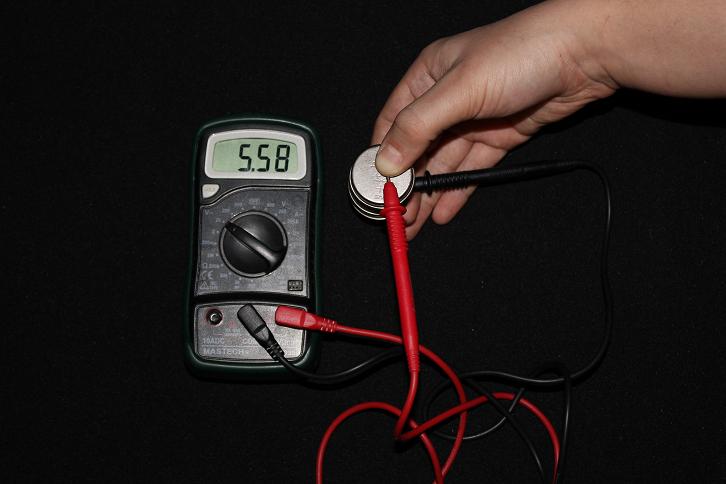
Batteries began to charge. Amazing
The capacity of the batteries naturally decreased, and instead of the prescribed 3 hours of operation of the calculator from an independent power source, it works only forty minutes. But still…
Printed circuit board
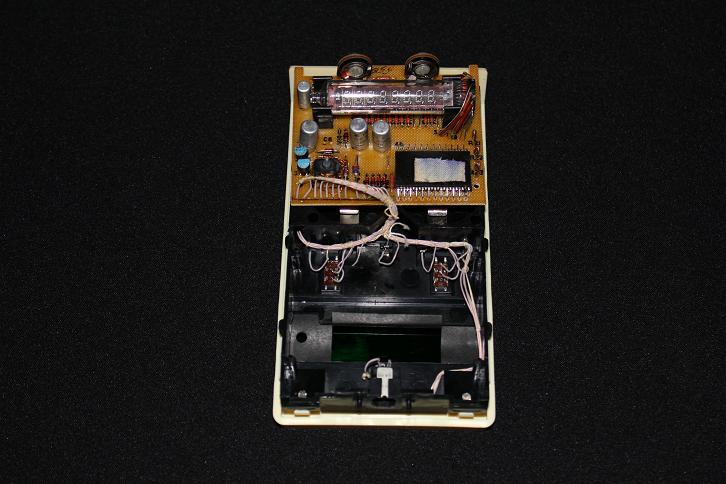
The printed circuit board, on which all the electronic components of the microcalculator are located, is fixed in the housing with the help of four plastic pins. In order to remove the board from the case, simply pull it up.
Almost immediately, the K145IP7P chip and the IV-21 indicator catch the eye.
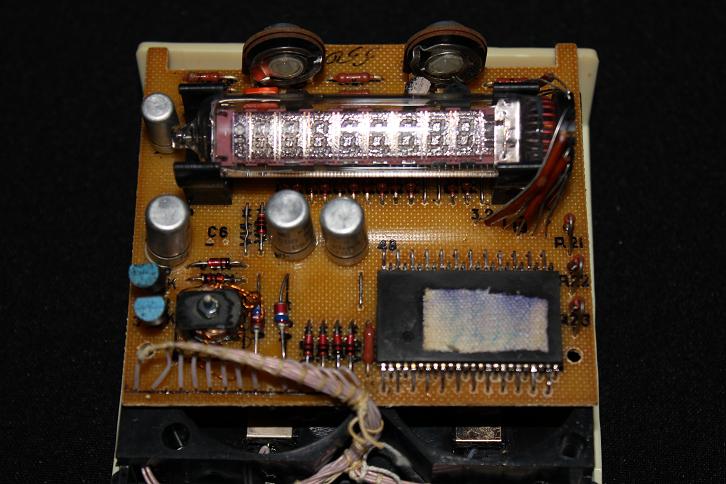
Capacitors, fixed and variable resistors, several pairs of diodes and other discrete electronic components occupy only a small part of the total area of the printed circuit board.
Cabinet elements
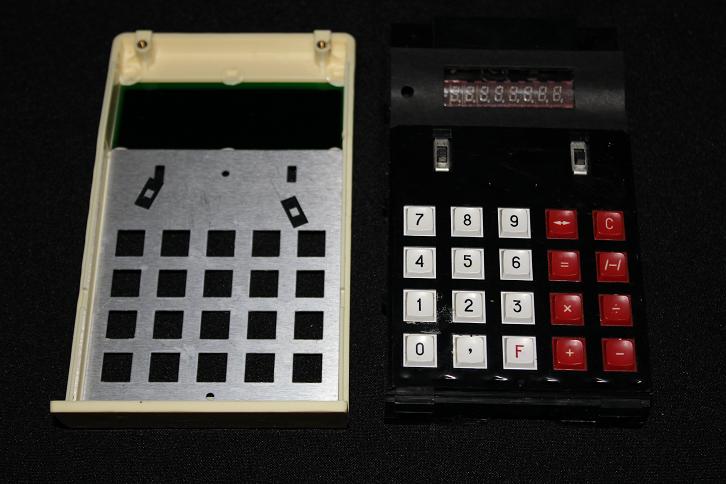
After removing the PCB, you can see two switches, a green glass and a power connector. The keyboard is not collapsible, so clean the contacts in the event of contamination and bounce is quite difficult.
Now you can assemble a calculator, and put it on the shelf as an active exhibit.
Source: https://habr.com/ru/post/166927/
All Articles