Announcement of the release of Windows Azure Media Services - cloud platform for media scenarios
I am pleased to announce the release and general availability of the Windows Azure Media Services platform. With this release of the platform, we offer an updated Media Services development center , support and SLA guarantees and readiness of media services for use in any media projects.
Starting today, you get access to a platform that contains everything you need to quickly build cool, extremely scalable, full-featured media solutions for streaming video on demand to any device of your customers. For example, you can easily build a media service to deliver educational videos to your company's employees, you can stream video content for your website or build a quality on-demand content delivery service, such as Hulu or Netflix. Last year, several broadcasters used Windows Azure Media Services to stream the 2012 Olympic Games in Lonodne .
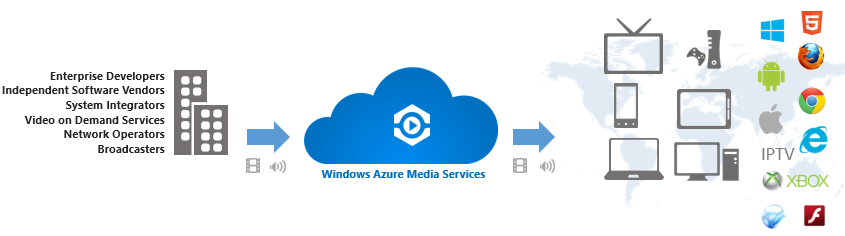
With Windows Azure Media Services, you can stream videos to HTML5, Flash, Silverlight, Windows 8, iPad, iPhone, Android, Xbox, Windows Phone, and other clients using a variety of different formats.
Building a media solution that encodes and streams video to different types of devices and for different clients is a difficult task. It requires hardware and software that needs to be rented or purchased, configured, and will be discussed. Windows Azure Media Services greatly simplifies the problem by eliminating the need to maintain and manage its own infrastructure. Windows Azure Media Services achieves this by offering you a Media Platform as a Service (PaaS), which allows you to easily scale your solution along with the growth of your business and pay only for what you consume.
')
As a developer, you can manage the Windows Azure Media Services platform using the REST API or the .NET toolkit and the Java SDK to build media processing workflows that can automatically load, encode, and deliver video. In addition, we have developed a wide range of client SDKs and frameworks for building players, which will allow you to build full-fledged video clients with integration into your applications. These features allow you to configure and manage every moment you play a video, including inserting content before, during, after a video, and adding advertising to your content.
A typical video service workflow includes downloading the original video, encoding and protecting content, streaming content to a user who can consume it on a large number of different devices. For each of these important steps, we have built and offer a number of functions that will be useful to you:
Upload
Windows Azure Media Services supports many options for uploading raw data to the cloud:
Coding and Delivery
Windows Azure Media Services offers native support for encoding media in a variety of formats. With Media Services, you do not need to buy or configure third-party media software for encoding or to raise your own infrastructure. Instead, you simply send a REST request (or use the .NET or Java SDK) to automatically start the coding tasks that the Windows Azure Media Services platform will create, produce, and scale for you.
A month earlier, I announced a new functionality that allows you to reserve coding power in Media Services , which allows you to scale the number of coding tasks running in parallel. Using the SCALE page in the Windows Azure Administration Portal, you can add redundant encoding capabilities, which will allow you to perform many encoding tasks at the same time (which will give you a higher encoding speed and expected performance).
Today we are announcing a new feature that offers you the ability to reserve capacity for video streaming on demand (providing you with more server capacity with the original video). This functionality can be used on the SCALE management portal page:

In addition to the greater capacity for your video service, which will be able to process a larger number of simultaneous users, we also offer you a new cool feature called dynamic packaging.
Usually, after encoding the content, it becomes necessary to package and save it for multiple clients (iOS, Xbox, PC, etc.). This traditional packaging process converts MP4 files with various bitrates to HLS or Smooth Streaming file sets. This approach triples the storage size requirements, leads to additional costs of money and time.
With the dynamic packaging feature, we allow the user to store data in a single file format and stream content across multiple adaptive protocols automatically. Packaging and converting occur in real time on content servers, which leads to a significant reduction in costs and saving time:

Today, source data formats can be MP4 files with different bitrates or Smooth Streaming based data, which can be dynamically converted to HLS or Smooth Streaming to deliver adaptive content. Over the next few months, the extensible platform architecture will allow us to add Media Support capabilities to streaming fragmented MP-4 DASH Live Profile segments using time indices. HLS support, and additionally DASH, allows you to organize a friendly ecosystem based on common and standard streaming protocols, which allows you to be confident that your content can be accessed from any device.
Consumption
Windows Azure Media Services offers a huge set of SDKs for client players for all major devices and platforms. And they not only allow you to cover any device with formats that are more suitable for it, but also allow you to build your own player with integration into your product or service.
Your users can consume media data through rich media clients on a variety of platforms: Windows, iOS, XBox, etc. Today we offer SDK and frameworks for the following platforms:
To start developing your own players, visit the Windows Azure Media Services development tools page . The SDK and framework kits contain examples of players that you can use as is or easily customize to fit your needs.

I am very inspired by today's announcement of broad availability (GA) and the release of Windows Azure Media Services. With the release of these functions in production, SLA support for clients, the Media Services platform is fully ready for use for all types of projects. Windows Azure Media Services makes building great media solutions a truly simple and cost-effective task.
Visit the official Windows Azure Media Services page to learn more about the capabilities of the platform. Check out tutorials, articles, blogs, and friend information in the Windows Azure Media Services Development Center . And start building applications based on the Media Services platform today!
Starting today, you get access to a platform that contains everything you need to quickly build cool, extremely scalable, full-featured media solutions for streaming video on demand to any device of your customers. For example, you can easily build a media service to deliver educational videos to your company's employees, you can stream video content for your website or build a quality on-demand content delivery service, such as Hulu or Netflix. Last year, several broadcasters used Windows Azure Media Services to stream the 2012 Olympic Games in Lonodne .
Media platform as a service
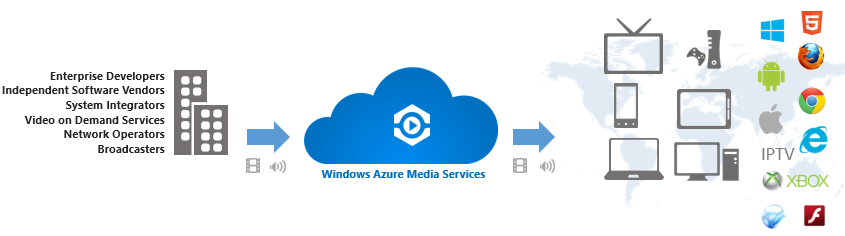
With Windows Azure Media Services, you can stream videos to HTML5, Flash, Silverlight, Windows 8, iPad, iPhone, Android, Xbox, Windows Phone, and other clients using a variety of different formats.
Building a media solution that encodes and streams video to different types of devices and for different clients is a difficult task. It requires hardware and software that needs to be rented or purchased, configured, and will be discussed. Windows Azure Media Services greatly simplifies the problem by eliminating the need to maintain and manage its own infrastructure. Windows Azure Media Services achieves this by offering you a Media Platform as a Service (PaaS), which allows you to easily scale your solution along with the growth of your business and pay only for what you consume.
')
As a developer, you can manage the Windows Azure Media Services platform using the REST API or the .NET toolkit and the Java SDK to build media processing workflows that can automatically load, encode, and deliver video. In addition, we have developed a wide range of client SDKs and frameworks for building players, which will allow you to build full-fledged video clients with integration into your applications. These features allow you to configure and manage every moment you play a video, including inserting content before, during, after a video, and adding advertising to your content.
Download, Coding, Delivery and Consumption
A typical video service workflow includes downloading the original video, encoding and protecting content, streaming content to a user who can consume it on a large number of different devices. For each of these important steps, we have built and offer a number of functions that will be useful to you:
Upload
Windows Azure Media Services supports many options for uploading raw data to the cloud:
- Using the REST API or the .NET toolkits and the Java SDK, you can upload files to the cloud over HTTP / S with AES 256 encryption. This is a good way to upload a small set of files, which is great for downloading content daily;
- batch download of the entire media library for thousands of large files. Downloading large files can be a bottleneck when creating a set of source materials and you can save yourself a lot of time with batch loading. For batch downloading, you can use the Ingest .NET Library or one of the partner solutions, such as Aspera , which uses UDP to send files at very high speeds;
- if your content is already located in Windows Azure blobs, then we also support moving from blob to blob and between Windows Azure Storage accounts;
- In addition, we offer the ability to download content through the Windows Azure administration portal, which can be useful for small jobs or a first look at the platform.
Coding and Delivery
Windows Azure Media Services offers native support for encoding media in a variety of formats. With Media Services, you do not need to buy or configure third-party media software for encoding or to raise your own infrastructure. Instead, you simply send a REST request (or use the .NET or Java SDK) to automatically start the coding tasks that the Windows Azure Media Services platform will create, produce, and scale for you.
A month earlier, I announced a new functionality that allows you to reserve coding power in Media Services , which allows you to scale the number of coding tasks running in parallel. Using the SCALE page in the Windows Azure Administration Portal, you can add redundant encoding capabilities, which will allow you to perform many encoding tasks at the same time (which will give you a higher encoding speed and expected performance).
Today we are announcing a new feature that offers you the ability to reserve capacity for video streaming on demand (providing you with more server capacity with the original video). This functionality can be used on the SCALE management portal page:

In addition to the greater capacity for your video service, which will be able to process a larger number of simultaneous users, we also offer you a new cool feature called dynamic packaging.
Usually, after encoding the content, it becomes necessary to package and save it for multiple clients (iOS, Xbox, PC, etc.). This traditional packaging process converts MP4 files with various bitrates to HLS or Smooth Streaming file sets. This approach triples the storage size requirements, leads to additional costs of money and time.
With the dynamic packaging feature, we allow the user to store data in a single file format and stream content across multiple adaptive protocols automatically. Packaging and converting occur in real time on content servers, which leads to a significant reduction in costs and saving time:

Today, source data formats can be MP4 files with different bitrates or Smooth Streaming based data, which can be dynamically converted to HLS or Smooth Streaming to deliver adaptive content. Over the next few months, the extensible platform architecture will allow us to add Media Support capabilities to streaming fragmented MP-4 DASH Live Profile segments using time indices. HLS support, and additionally DASH, allows you to organize a friendly ecosystem based on common and standard streaming protocols, which allows you to be confident that your content can be accessed from any device.
Consumption
Windows Azure Media Services offers a huge set of SDKs for client players for all major devices and platforms. And they not only allow you to cover any device with formats that are more suitable for it, but also allow you to build your own player with integration into your product or service.
Your users can consume media data through rich media clients on a variety of platforms: Windows, iOS, XBox, etc. Today we offer SDK and frameworks for the following platforms:
- Windows 8
- iOS
- Xbox
- Flash Player (based on Adobe OSMF)
- Silverlight
- Windows phone
- Android
- Embedded devices (Connected TV, IPTV)
To start developing your own players, visit the Windows Azure Media Services development tools page . The SDK and framework kits contain examples of players that you can use as is or easily customize to fit your needs.

Start today
I am very inspired by today's announcement of broad availability (GA) and the release of Windows Azure Media Services. With the release of these functions in production, SLA support for clients, the Media Services platform is fully ready for use for all types of projects. Windows Azure Media Services makes building great media solutions a truly simple and cost-effective task.
Visit the official Windows Azure Media Services page to learn more about the capabilities of the platform. Check out tutorials, articles, blogs, and friend information in the Windows Azure Media Services Development Center . And start building applications based on the Media Services platform today!
Source: https://habr.com/ru/post/166757/
All Articles