Performance Comparison: curl, php curl, php socket, python pycurl
I have a project, the module of which will work most of the time with another server, sending it GET requests.
I conducted tests to determine how to get the page faster (within the framework of the proposed technology of the project).
The first 3 tests: each of the methods performed 50 queries in a row to one site.

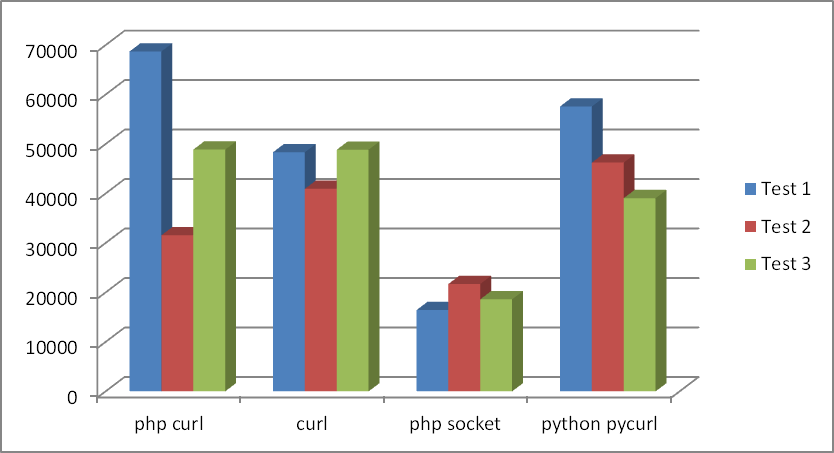
I’ll explain that curl is getting the page using the Linux curl utility. All tests were conducted in Linux.
There was also the fifth test - curl call from php via exec, but I dropped this nonsense.
')
If we average the tests, we get the following result:
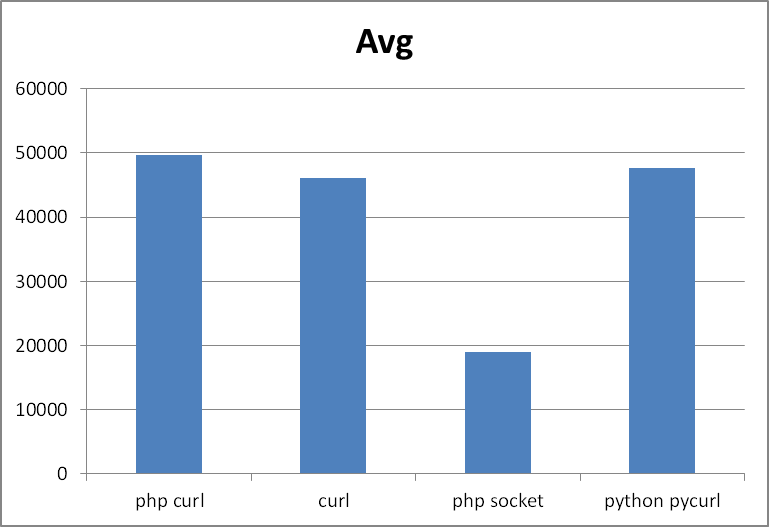
Places:
If you start from the lower value, the result changes:
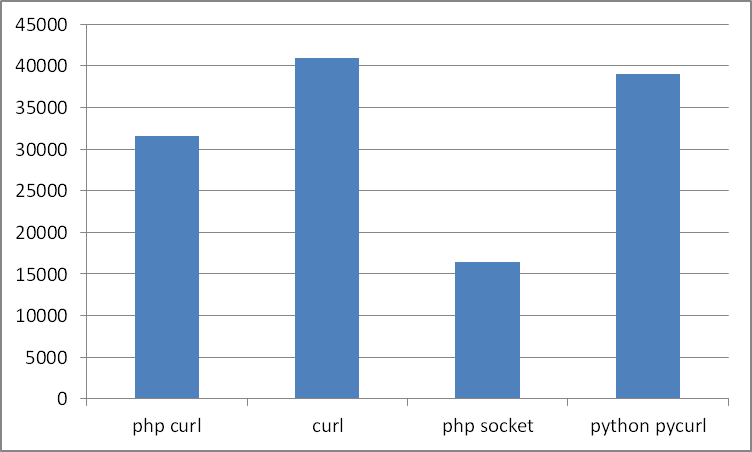
Console curl without YP does not interest me after such tests, but who is still faster than php + curl or python + pycurl? 4 more tests in which only this pair participated:


php honestly worked faster in all 4 tests.
Use the curl library for simple GET requests
- this is a reduction in the speed of execution of almost 2 times compared with work through sockets.
In addition, we noticed that the python with the pycurl library handles a bit slower than php with curl.
Perhaps the tests are somewhat biased, if you think this is so, justify in the comments.
Runs the program passed in the parameter and measures its running time in milliseconds.
The fastest option (sockets)
To run curl:
To run all tests:
I conducted tests to determine how to get the page faster (within the framework of the proposed technology of the project).
The first 3 tests: each of the methods performed 50 queries in a row to one site.

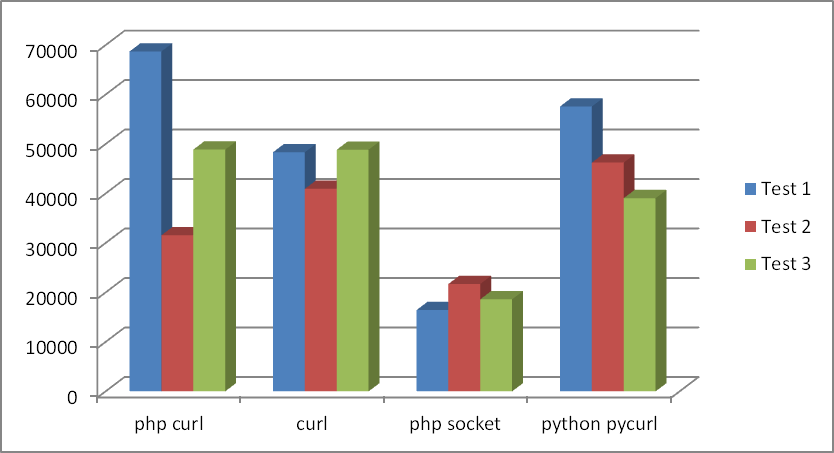
I’ll explain that curl is getting the page using the Linux curl utility. All tests were conducted in Linux.
There was also the fifth test - curl call from php via exec, but I dropped this nonsense.
')
If we average the tests, we get the following result:
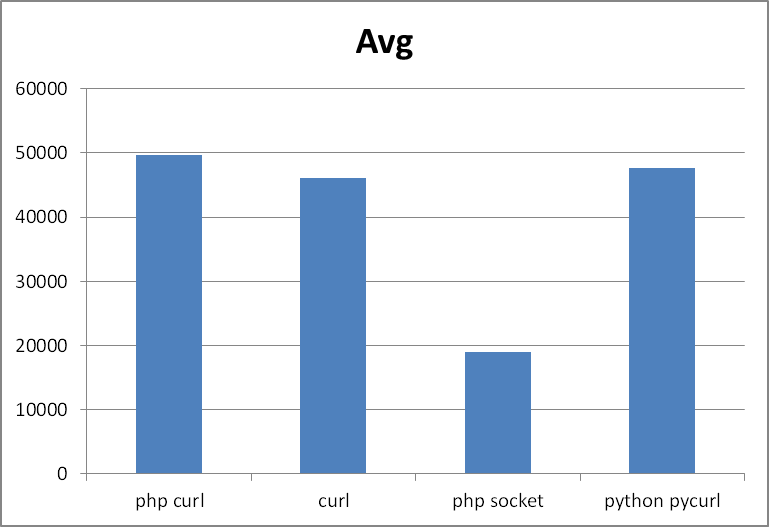
Places:
- php socket
- curl
- python pycurl
- php curl
If you start from the lower value, the result changes:
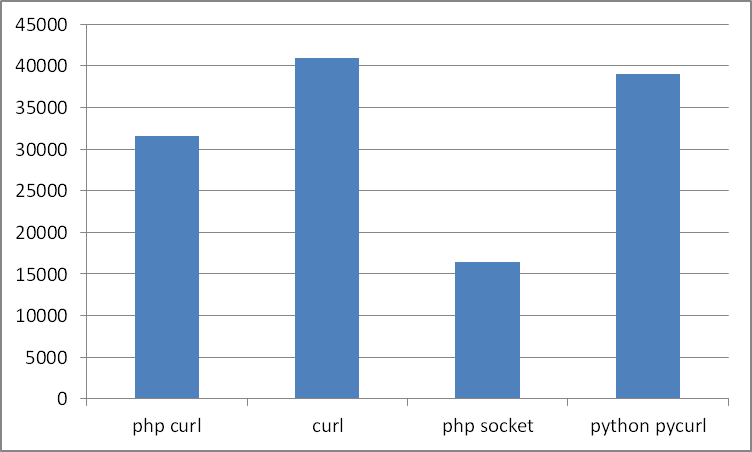
- php socket
- php curl
- python pycurl
- curl
Console curl without YP does not interest me after such tests, but who is still faster than php + curl or python + pycurl? 4 more tests in which only this pair participated:


php honestly worked faster in all 4 tests.
Test results
Use the curl library for simple GET requests
- this is a reduction in the speed of execution of almost 2 times compared with work through sockets.
In addition, we noticed that the python with the pycurl library handles a bit slower than php with curl.
Perhaps the tests are somewhat biased, if you think this is so, justify in the comments.
The code for these tests
Small program in C
Runs the program passed in the parameter and measures its running time in milliseconds.
#include <sys/time.h> #include <stdlib.h> struct timeval tv1, tv2, dtv; struct timezone tz; //time_ functions from http://ccfit.nsu.ru/~kireev/lab1/lab1time.htm void time_start() { gettimeofday(&tv1, &tz); } long time_stop() { gettimeofday(&tv2, &tz); dtv.tv_sec= tv2.tv_sec -tv1.tv_sec; dtv.tv_usec=tv2.tv_usec-tv1.tv_usec; if(dtv.tv_usec < 0) { dtv.tv_sec--; dtv.tv_usec += 1000000; } return dtv.tv_sec * 1000 + dtv.tv_usec / 1000; } int main(int argc, char **argv) { if(argc > 1) { time_start(); system(argv[1]); printf("\nTime: %ld\n", time_stop()); } else printf("Usage:\n timer1 command\n"); return 0; } Php
$t = 'http://www.2ip.ru/'; //target for($i=0; $i < 50; $i++) { $ch = curl_init(); curl_setopt($ch, CURLOPT_URL, $t); curl_setopt($ch, CURLOPT_HEADER, 1); curl_setopt($ch, CURLINFO_HEADER_OUT, 1); curl_setopt($ch, CURLOPT_RETURNTRANSFER, 1); curl_setopt($ch, CURLOPT_USERAGENT, 'Mozilla/5.0 (X11; Linux x86_64; rv:17.0) Gecko/17.0 Firefox/17.0'); curl_setopt($ch, CURLOPT_ENCODING, 'utf-8'); curl_setopt($ch, CURLOPT_TIMEOUT, 200); curl_setopt($ch, CURLOPT_SSL_VERIFYHOST, 0); curl_setopt($ch, CURLOPT_SSL_VERIFYPEER, 0); $data = curl_exec($ch); curl_close($ch); } The fastest option (sockets)
$t = 'http://www.2ip.ru/'; //target for($i=0; $i < 50; $i++) { $service_port = 80; $address = gethostbyname('www.2ip.ru'); $socket = socket_create(AF_INET, SOCK_STREAM, SOL_TCP); if ($socket === false) { echo "socket_create() failed: reason: " . socket_strerror(socket_last_error()) . "\n"; } else { //echo "OK.\n"; } $result = socket_connect($socket, $address, $service_port); if ($result === false) { echo "socket_connect() failed.\nReason: ($result) " . socket_strerror(socket_last_error($socket)) . "\n"; } else { //echo "OK.\n"; } $in = "GET / HTTP/1.1\r\n"; $in .= "Host: www.example.com\r\n"; $in .= "Connection: Close\r\n\r\n"; $out = ''; $r = ''; socket_write($socket, $in, strlen($in)); while ($out = socket_read($socket, 2048)) { $r .= $out; } socket_close($socket); //echo $r; } Python
import pycurl import cStringIO for i in range(50): buf = cStringIO.StringIO() c = pycurl.Curl() c.setopt(c.URL, 'http://www.2ip.ru/') c.setopt(c.WRITEFUNCTION, buf.write) c.perform() #print buf.getvalue() buf.close() Bash scripts
To run curl:
#!/bin/bash testdir="/home/developer/Desktop/tests" i=0 while [ $i -lt 50 ] do curl -s -o "$testdir/tmp_some_file" "http://www.2ip.ru/" let i=i+1 done To run all tests:
#!/bin/bash testdir="/home/developer/Desktop/tests" echo "php curl" "$testdir/timer1" "php $testdir/testCurl.php" echo "curl to file" "$testdir/timer1" "bash $testdir/curl2file.sh" #echo "curl to file (php)" #"$testdir/timer1" "php $testdir/testCurl2.php" echo "php socket" "$testdir/timer1" "php $testdir/testCurl3.php" echo "python pycurl" "$testdir/timer1" "python $testdir/1.py" Source: https://habr.com/ru/post/166633/
All Articles