Comfortable work at the computer at night
Good afternoon, dear Habra community
I want to share with you my decision of comfortable working at a computer at night.Like most IT people, I often have to work on my computer at a time when the main population of the country is sleeping and has a 10th dream. Surely each of the same as me, faced with the problem of ensuring comfortable work at night, and each of you decided it for yourself in your own way.
Who are interested in the topic - welcome under the cat!
I work mostly on a laptop, and at least I’m a fan of OpenSource software (hello to the Linux drivers!), I use the pre-installed Microsoft’s operating system, Windows 7 Home Basic, which is pre-installed when I buy it. Therefore, further actions will be described specifically for this operating system.
By the way, I bought a laptop in the salon of computer equipment “Okay”, in St. Petersburg. But the story associated with its purchase, leave the next time.
')
It is no secret that at night our vision is more sensitive to bright light. And since in my case, at night it is impossible to provide a normal level of illumination of the workplace (I do not live alone in a room), then I have to get out in other ways. And for myself, I found a way out of this situation.
The essence of the problem:
How to make so that the image on the monitor does not "beat" on the eyes, when working at night?
Solution # 1: reduce the backlight brightness to the minimum
But this method did not quite suit me, because if you look away from the monitor, then we observe multi-colored “bunnies”. And if you wait until the vision gets used to the darkness, and then again look at the monitor - we feel strong discomfort! It makes you strain your eyes quite a bit - as a result, after a short time of such “work”, your eyes get significantly tired.
Solution # 2: reduce the backlight brightness to the minimum and choose a dark theme in Windows
Perform actions: Start-> Control Panel-> Screen-> Change the color scheme , and select the “Black Contrast” theme. You can also choose a dark desktop screen saver or even apply a monochrome dark background at your discretion.
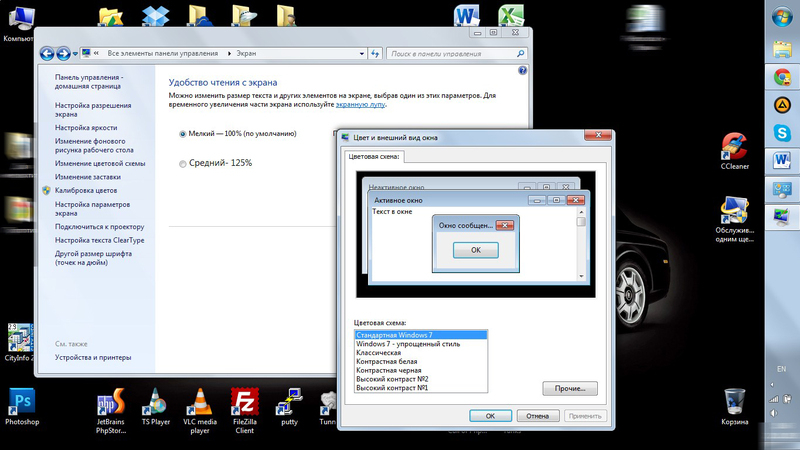
After applying the dark theme:
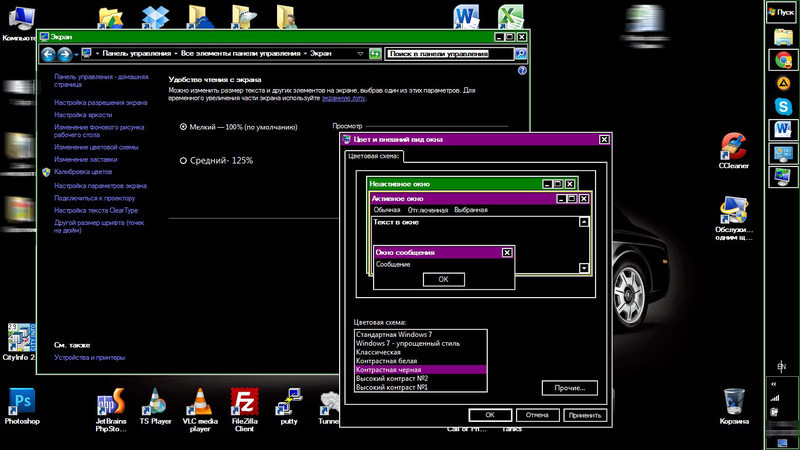
Voila! Work becomes much more comfortable!

We see that some applications also responded to the change in color scheme.
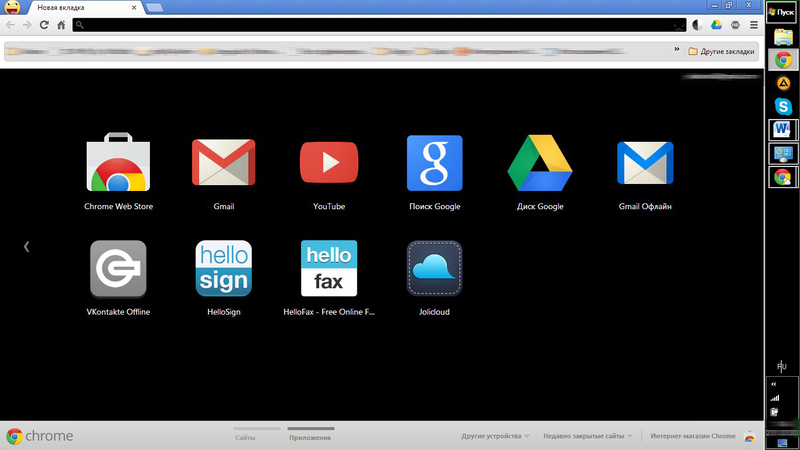
At this point, I will focus in more detail.
- I was not entirely satisfied that the design of the browser has not changed, as is done in Microsoft Office, phpstorm.
- Viewed pages continue to “beat on the eyes” with their bright backgrounds and textures.
The first question I decided to change the theme of the browser.
Everything is simple - Menu-> Settings-> Select a theme, a new tab opens and we enter the Chrome Web Store. Choose a theme you like, I chose a theme from Google - Late Night.
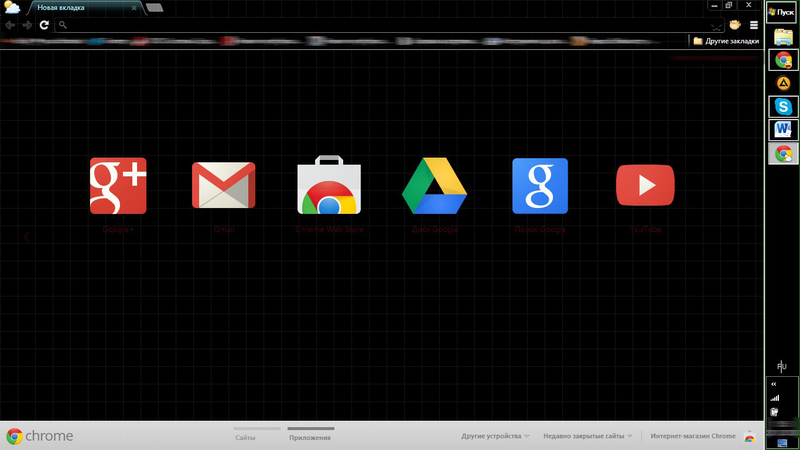

On the second issue also found a solution. In the Chrome online store, we find and install the High Contrast extension. Now when you click on the extension icon, you can select the appropriate page display mode. I usually use Inverted Grayscale mode. When not needed - off by pressing the Disable button.

With Internet surfing and writing articles at night, I sort of figured it out. But at night you have to work in other programs! For example, in my work I also use phpstorm, notepad ++. Fortunately, these programs also have predefined code display styles.
There is one more thing - the keyboard backlight. I did not have to solve it, because I own a blind printing method (thanks to the Armed Forces of the Republic of Belarus). Some laptops already have a built-in keyboard backlight. For those who do not own a blind printing method, or a laptop with backlit keys - you can search in computer stalls, something like this USB lamp

Such a lamp can be made by yourself - there is nothing complicated in it!
Also friends, I want to ask a question:
How or with what software can you automate the process of switching from “night” mode to “day” mode?Write your answers in the comments.
This is my first article here, even though I read Habr daily, for the past several years. The impetus to the writing of the topic was the
Thanks for attention!
UPD: Adjust the color scale, everyone can do it by themselves using standard tools.
Source: https://habr.com/ru/post/166585/
All Articles