Veeam vPower: running virtual machines from backup, inside a test environment, and granular file recovery
According to US legal requirements, public companies are required to send their quarterly reports to members of the Board of Directors on a specific date. But there are also excesses. For example, in one public company on the last day of reporting for the 3rd quarter of 2004, the mail server suddenly fell. That is, the report was ready, but the CEO could not send it through a trusted mail server. The fall occurred on Friday morning, and the server was able to be restored and made available for users to work only by Monday morning. The requirements of the law have been violated. Therefore, the most important parameter of any backup product is Recovery Time - RTO (Recovery Time Objective). It is this parameter that dramatically improves vPower technology.
VPower technology is integrated into Veeam Backup & Replication, starting with version 5.0. In 2010, Veeam applied for a patent; Now vPower supports the two most common hypervisor on the market — VMware vSphere and Windows Server Hyper-V .
vPower allows you to run virtual machines (VMs) directly from a compressed and deduplicated backup file - without first extracting the VM into temporary storage. Based on this solution, the R & D Veeam team was able to implement features that made Veeam Backup & Replication popular with users:

Fig. 1. Instant VM Recovery (Instant recovery of virtual machines)
')

Fig. 2. Instant VM Recovery: VM Selection

Fig. 3. Instant VM Recovery (Immediate Recovery of Virtual Machines): Choosing where to restore VM

Fig. 4. Instant VM Recovery: Configure the migration of a restored VM to the work environment.
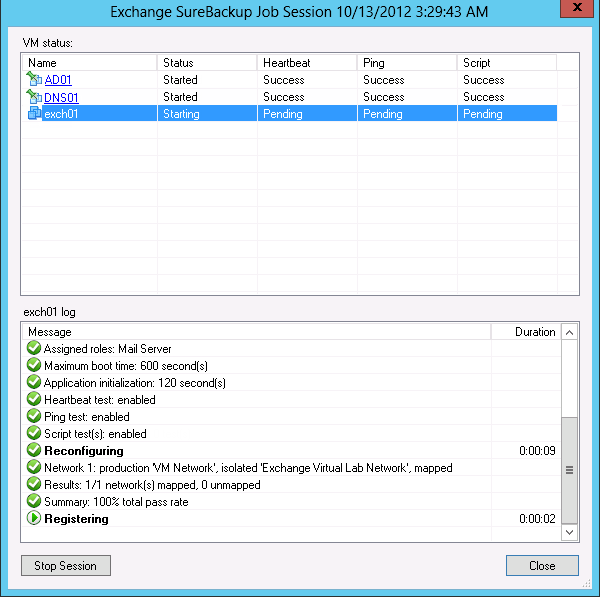
Fig. 5. SureBackup: automatic backup verification report for recoverability

Table 1. Universal file recovery: List of supported guest operating systems and file systems

Fig. 6. Multi-OS File-Level Recovery (Universal File Recovery)

Fig. 7. Multi-OS File-Level Recovery (Universal File Recovery): VM selection

Fig. 8. Multi-OS File-Level Recovery (Universal File Recovery): Saving recovered files

Fig. 9. Universal Application ‑ Item Recovery: Active Directory Object Attribute Recovery

Fig. 10. Universal Application ‑ Item Recovery: Recover tables from a Microsoft SQL Server backup
For Microsoft Exchange, Veeam has released a separate tool built into Veeam Backup & Replication, starting with version 6.5, - Veeam Explorer for Microsoft Exchange, which allows you to recover deleted letters, notes, contacts, etc. from backup VM with a couple of clicks.

Fig. 11. Veeam Explorer for Microsoft Exchange: Restore objects from Microsoft Exchang backup
You can read more about U-AIR and Veeam Explorer for Microsoft Exchange in one of our previous posts about granular object recovery .
The result is that vPower meets the immediate needs of a company of any size, if this company cares at least a little about backing up its data:
All this is possible thanks to the function of starting the VM directly from the backup storage and restoring objects from .VMDK files.
VPower technology is integrated into Veeam Backup & Replication, starting with version 5.0. In 2010, Veeam applied for a patent; Now vPower supports the two most common hypervisor on the market — VMware vSphere and Windows Server Hyper-V .
What does vPower do?
vPower allows you to run virtual machines (VMs) directly from a compressed and deduplicated backup file - without first extracting the VM into temporary storage. Based on this solution, the R & D Veeam team was able to implement features that made Veeam Backup & Replication popular with users:
- Instant VM Recovery , or Instant Recovery of Virtual Machines , allows recovering a “fallen” VM from a backup in a couple of minutes, which greatly reduces the idle time of the working environment and the damage from it. While the VM is working from a backup with a slight loss of performance, you have time to figure out the reasons for the failure and correct the error, and then quietly copy the VM from the backup storage to the work environment. Watch this 3-minute video (in English) to see how Instant VM Recovery works.

Fig. 1. Instant VM Recovery (Instant recovery of virtual machines)
')

Fig. 2. Instant VM Recovery: VM Selection

Fig. 3. Instant VM Recovery (Immediate Recovery of Virtual Machines): Choosing where to restore VM

Fig. 4. Instant VM Recovery: Configure the migration of a restored VM to the work environment.
- SureBackup - allows you to automatically check the reliability of each backup in a special isolated environment, i.e. check whether the VM will work after restoring from a backup. About technology SureBackup we wrote in detail in a previous post . You can also watch this 2-minute video (in English).
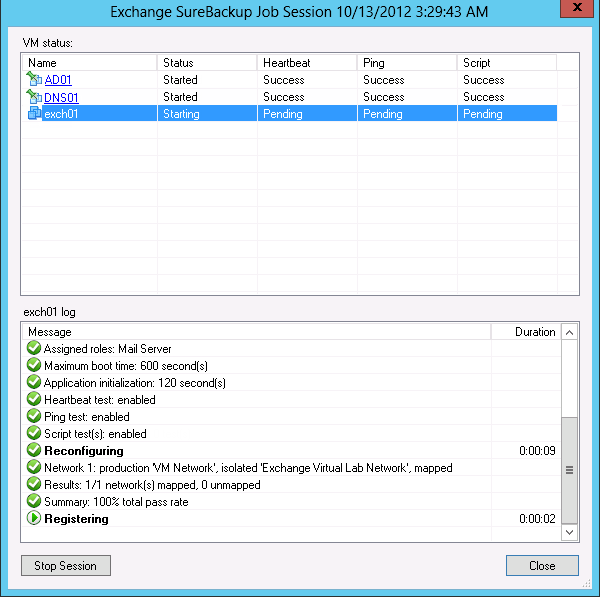
Fig. 5. SureBackup: automatic backup verification report for recoverability
- Multi-OS File-Level Recovery , or Universal File Recovery , allows you to restore a file of any guest operating system or file system directly from a VM backup at the image or replica level. In this case, you do not need to restore or run the VM itself.

Table 1. Universal file recovery: List of supported guest operating systems and file systems

Fig. 6. Multi-OS File-Level Recovery (Universal File Recovery)

Fig. 7. Multi-OS File-Level Recovery (Universal File Recovery): VM selection

Fig. 8. Multi-OS File-Level Recovery (Universal File Recovery): Saving recovered files
- U-AIR ( Universal Application ‑ Item Recovery , or Universal Application Object Recovery ) allows you to restore individual objects from any virtualized applications, such as Active Directory or Microsoft SQL.

Fig. 9. Universal Application ‑ Item Recovery: Active Directory Object Attribute Recovery

Fig. 10. Universal Application ‑ Item Recovery: Recover tables from a Microsoft SQL Server backup
For Microsoft Exchange, Veeam has released a separate tool built into Veeam Backup & Replication, starting with version 6.5, - Veeam Explorer for Microsoft Exchange, which allows you to recover deleted letters, notes, contacts, etc. from backup VM with a couple of clicks.

Fig. 11. Veeam Explorer for Microsoft Exchange: Restore objects from Microsoft Exchang backup
You can read more about U-AIR and Veeam Explorer for Microsoft Exchange in one of our previous posts about granular object recovery .
What is the result?
The result is that vPower meets the immediate needs of a company of any size, if this company cares at least a little about backing up its data:
- Instant VM recovery allows you to recover users in a couple of minutes;
- Automatic backup validation gives administrators confidence in the recovery of each VM without wasting time;
- U-AIR technology helps to quickly restore objects of any application;
- vPower solves many backup problems by performing a quick one-step recovery of individual files or VMs.
All this is possible thanks to the function of starting the VM directly from the backup storage and restoring objects from .VMDK files.
Source: https://habr.com/ru/post/166221/
All Articles