Metadata for organizing photo archive storage
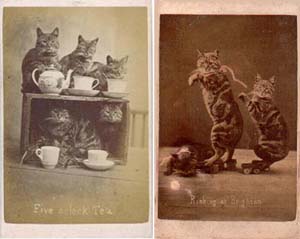 Hi, Habr!
Hi, Habr!Probably not mistaken if I say that many users of Habr have accumulated a small archive of photo and video materials that store memories of various moments of their own lives, or the lives of loved ones. For some, this archive may already occupy more than one hard drive. But how many of you wondered how best to store all these photos, how your children will manage the archive? I want to touch on a slippery and not very thematic topic of “organizing the storage of a personal photo archive”, in which there are many questions and few answers, a lot of text and few pictures.
Foreword
Most likely, everyone in the family has an old “time-beaten” album with black-and-white photographs, which they got from their grandmother. You may have even digitized it. But how valuable will dump images in one folder? The answer is a lot and a little at the same time. It all depends on how this photo "concerns" your life, and how much it is "informative." Let's argue about these two criteria.The photo may concern you to varying degrees, from “this is me on the image, and it turned out very well”, to “this is the next garage, the brother of a cousin of a friend from St. Petersburg”. Naturally, you are most interested in what concerns you personally (your images, or pictures of your authorship), in the second place, you will be interested in photos of your loved ones, because their life is also important and interesting to you, isn't it?
')
But at the expense of informative, we will dwell in more detail.
Informative photos
What else is the picture besides the picture itself? If you yourself shot it, or you have it, then often when you just look at this image, you will immediately recall (at least approximately) a lot of “related information” to the picture: who is in the frame, when it was taken, in what location, what was this event. This, of course, everything is fine, but why all this information is stored in the head, separately from the image itself? This is exactly the “informativeness” of the photo, and this informational content can significantly increase the value of the picture, if not for you, then for other people for sure. In particular, this information can be extremely useful for your children and grandchildren, to whom your archive will be “inherited”.You probably met in the "grandmother's album" a lot of such photos, which depict almost unknown people, it is not known where and it is not known when they were taken. What is the value of such an image for you? Almost zero! At best, the photographs in the old albums were signed with short phrases, and the year was signed — that was a little bit, but it increased its value. Now imagine that you would have complete information about each participant in the picture and its relation to your loved ones, a detailed description of the event and the exact coordinate of the place? For example, "here is a grandfather, and a man with a mustache - a grandfather's cousin, on a business trip, on May 16, 19xx, 12:36:00, not far from Arkhangelsk, coordinates xxx, yyy". Of course, first of all, the image itself and its relation to you are important, but the accompanying information also carries a lot in itself, and sometimes explains something very important.
We increase the information content, EXIF
date and time
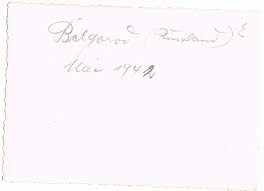 The need to mark the date in the photo - this is probably the first obvious need that arose before the photographers. A date can tell a lot about a snapshot. Throughout almost the entire history of film cameras, it was necessary to apply it manually, and only later, almost at the end of the film era, devices appeared that could automatically “burn” the date right on the image. Moreover, the date was usually deposited on the back surface of the photograph, after the film was completely filmed, and after the process of developing the film and photographic paper, so it was often inaccurately applied (for example, “summer of 2000”), and if exactly, then there were often cases mistakes for a couple of days. About the time frame, almost no one then worried.
The need to mark the date in the photo - this is probably the first obvious need that arose before the photographers. A date can tell a lot about a snapshot. Throughout almost the entire history of film cameras, it was necessary to apply it manually, and only later, almost at the end of the film era, devices appeared that could automatically “burn” the date right on the image. Moreover, the date was usually deposited on the back surface of the photograph, after the film was completely filmed, and after the process of developing the film and photographic paper, so it was often inaccurately applied (for example, “summer of 2000”), and if exactly, then there were often cases mistakes for a couple of days. About the time frame, almost no one then worried.But even if the date was “burned out” - there is a small drawback in the fact that these figures slightly overlap the useful area of the image. With the advent of digital cameras, the opportunity to store the date in digital form, along with the frame. There was a need for a standard that would establish a single storage method for all manufacturers. This is how metadata standards appeared: IPTC, EXIF and XMP.
Now even the simplest “soap box” and a mobile phone are able to record the frame date in EXIF, and almost all programs read and use it. The main thing is that the owner correctly set the time on the device, and in the future he can almost forget about such a parameter as time. Practically, because there are many time zones on Earth, and the EXIF standard, unfortunately, did not fully consider this point. The fact is that the standard does not provide for storing the time zone and UTC time, which essentially makes it necessary to store only local time in a snapshot. But the “local time” absolutely does not reveal the real time of UTC, since in order to know the world time, you must at least know the time zone offset. That is, even in the current EXIF standard, the concept of “time” is not exact, and there are no indications of exact world time in it. In XMP, there is no such problem, but it is not very common, unlike EXIF. Of course, manufacturers can use their own fields to store the time zone (or even use the GPSTimeStamp attribute, which is intended for geotagging), but unfortunately the programs will not understand them.
Signature, comments, tags
The introduction of metadata into a digital image made it possible to store in it not only time, but also other information. Moreover, technically EXIF allows you to store arbitrary data in it at all (but without standards, only highly specialized programs can read this data). In particular, you can sign a photo, describe the events taking place in it. At the time of the film, the back of the card indicated the signature almost as often as the date, but now these attributes are practically not used, because usually the name for the entire album of photos is usually the name of the folder in which they are located, and this process cannot be automated.Shooting options
The ability to save arbitrary data in EXIF could not but take advantage of the shooting parameter for storage - shutter speed, f-stop number, sensitivity. Although this data is interesting mainly to amateurs and professional photographers, nevertheless, some of these data can also be used to give some information, such as excessive sensitivity, and as a result, strong noise.Snapshot location
Earlier in the caption in the photographs could indicate the city. Although it was indicated mainly when a person took a picture somewhere outside his hometown, since his hometown and home “can be recognized in this way”. Nowadays, with the advent of GPS in cameras and smartphones, it became possible to automate the binding of photos to a map, a process called “geotegging.” What can it give? In addition to the location information itself, firstly, thanks to geo-tagging, you can quickly find all the images in the archive that were taken in some place. Secondly, now soc. Networks can read this data from metadata and show others their location on the map. Thirdly, for the future, who knows, maybe in the future they will invent an algorithm that can automatically create a terrain model from a set of photos, isn’t it interesting now to be like 15th century modeled Moscow?Unfortunately, even the presence of GPS in the device does not guarantee a snap of the picture to the terrain, since for GPS to work it takes up to 10 minutes to warm up (without A-GPS) in the open sky.
Snapping people
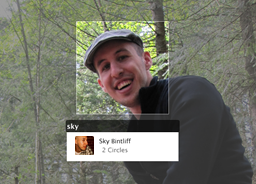 Notes about people in a photo are one of the most “informational” parameters of a snapshot. After all, in fact, they mostly shoot people, and nothing enlightens so much that what a person in the frame is like no signature. Everyone is familiar with such transfers in signatures - “On the photo from left to right: Vasya, Olya, Misha, Katya”. In social networks, this idea was actively developed, allowing users to mark friends in photos, moreover, this is probably one of the most important functions in social. network, thanks to which, they have received such distribution. Unfortunately, outside the framework of social networks, practically no one is engaged in tying people to images. Firstly, due to the lack of past automation systems; secondly, due to the lack of standards for storing this information in EXIF; and thirdly, usually such information assumes the presence of a certain “people database”, and you will not embed the database in each snapshot.
Notes about people in a photo are one of the most “informational” parameters of a snapshot. After all, in fact, they mostly shoot people, and nothing enlightens so much that what a person in the frame is like no signature. Everyone is familiar with such transfers in signatures - “On the photo from left to right: Vasya, Olya, Misha, Katya”. In social networks, this idea was actively developed, allowing users to mark friends in photos, moreover, this is probably one of the most important functions in social. network, thanks to which, they have received such distribution. Unfortunately, outside the framework of social networks, practically no one is engaged in tying people to images. Firstly, due to the lack of past automation systems; secondly, due to the lack of standards for storing this information in EXIF; and thirdly, usually such information assumes the presence of a certain “people database”, and you will not embed the database in each snapshot.After the appearance of the face recognition system in Picasa, this program has gained immense popularity, because indeed it is very convenient when Picasa, with a little your help, found the people in the photos. In the future, this program is very convenient to use to search for pictures of a particular person (instead of viewing all the photos in search of him). Naturally, pattern recognition algorithms do not always recognize people (mostly only for clear, large photos in the front, preferably without glasses), and many photos need to be manually marked later, but this is better than nothing.
What does all this give?
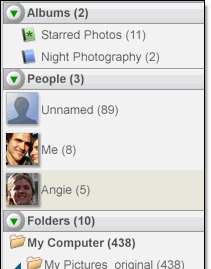 Of course, first of all it gives the opportunity to quickly find the interesting pictures. If earlier the film forced to think a hundred times before taking a picture, nowadays the person has practically no limits on photographing. As a result - huge archives of images where it is difficult to find something. The banal task - to find a good avatar of a friend / girlfriend in order to put it in the phone book on a smartphone - becomes difficult. And if there is a binding of people to the photos, this task is much simpler.
Of course, first of all it gives the opportunity to quickly find the interesting pictures. If earlier the film forced to think a hundred times before taking a picture, nowadays the person has practically no limits on photographing. As a result - huge archives of images where it is difficult to find something. The banal task - to find a good avatar of a friend / girlfriend in order to put it in the phone book on a smartphone - becomes difficult. And if there is a binding of people to the photos, this task is much simpler.And if the data is perfectly filled, it becomes possible to make even complex queries: to find all the photos of Vasya and Tanya Pupkin (where they are together) taken in Moscow from 2005 to 2008.
Where to store the archive?
In the age of cloud technologies, I want to give advice - to keep everything in the cloud, and preferably in a few. But for ordinary users it can fly into a pretty penny, because a modern photo archive can occupy more than one hundred gigabytes. Therefore, for most, storage on a computer or NAS is most likely suitable. The main advice is to make backups, and it is highly desirable to keep it somewhere very separate - it is extremely unpleasant to lose your entire archive due to a fire or disaster.Regarding the folder structure, I can only give advice. To break all the photos into albums / folders for no reason, and use the “2000-12-31 Name” format as the folder name. This method will sort all albums as a single timeline. If there are many albums, then they can be further divided into folders by year.
What to watch?
There is a very sad topic. There are few worthy programs that can be cataloged by an archive of photos, use and edit all the informative parameters of photos and have a face recognition system. I know only two - Picasa and iPhoto, and the second works exclusively on MacOS.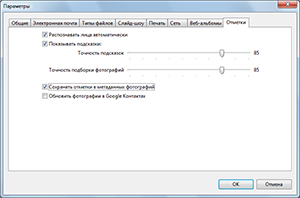 In addition, it is extremely important that all information about the snapshot is stored inside the snapshot itself, and not in the program database. Because it is not a fact that the program will not be abandoned, or the database will not be damaged. Google Picasa from version 3.9 can do this by checking the “Store metadata in files” box in the program settings. Because of this, you can not worry that once tied people to the photo will not disappear after reinstalling the system, moving the folder or even on someone else's computer.
In addition, it is extremely important that all information about the snapshot is stored inside the snapshot itself, and not in the program database. Because it is not a fact that the program will not be abandoned, or the database will not be damaged. Google Picasa from version 3.9 can do this by checking the “Store metadata in files” box in the program settings. Because of this, you can not worry that once tied people to the photo will not disappear after reinstalling the system, moving the folder or even on someone else's computer.In addition, Picasa has many other useful functions, for example, it is synchronized with the address book of your Google account, that is, if you use Android, you will already have a database of people. From Picasa, you can easily set avatars for people in this address book. Plus a lot of web upload uploads, and much more.
And what about the video?
This is a more sad topic. Unfortunately, there are no generally accepted uniform standards for video, like EXIF, so it's hard to advise anything here. And although Picasa can work with the metadata of some video containers, it’s not a fact that it will all work in the future.Reasoning about the future ..
As you can see from this topic, now there is a lack of adoption of some standards, for universalization and increase of informativeness of photos, and for video in general it would be necessary to at least introduce current EXIF standards. For example, it is very necessary to resolve issues with UTC time in EXIF, and also, possibly, to expand the location fields. For example, enter the field "Direction of the image", which would allow on the map to display not only a point, but, in fact, where the lens was directed. Especially since now there are electronic compasses in the phones. Also, a standard is needed in storing the tags of people inside EXIF, then it is quite possible that in the future cameras will learn to mark people in the frame themselves (after all, cameras are already powerful enough, and they already have smile recognition systems, and more recently they have implement Android, which will facilitate the development of such algorithms).Updated. As the respected kraleksandr informed me, the Samsung Galaxy Camera already knows how to do it.
Conclusion
Of course, personal photos are primarily designed for the owner himself, and the grandchildren, and especially great-grandchildren, are unlikely to keep all your photo archive, but increasing the informativeness of the picture will certainly increase the usefulness of at least some of the pictures for them. In addition, all the described ways to improve the information content will facilitate the use of the archive and you.Ps. Images for the post courtesy of Google Images.
Source: https://habr.com/ru/post/165899/
All Articles