Flyme 2.0 Review
Welcome, Habraludi! The last post in our blog was devoted to the review of the smartphone Meizu MX2 , where I talked about all the features of the model, but the theme of the proprietary shell almost did not touch. This was done on purpose, because Flyme is seriously different from the usual Android 4.1 and I want to devote a separate article to it, where I’ll tell you about the different features of Flyme.
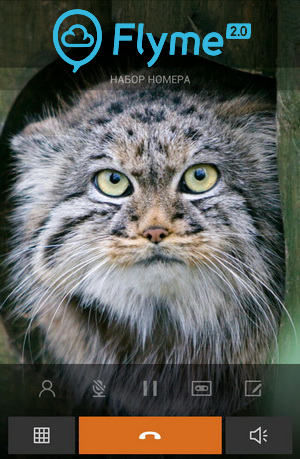
To understand why Meizu decided to create its shell, you need to go back to the days of Android 2.3, and more precisely, even earlier, in 2007, when the first smartphone of the company was released - Meizu M8 based on Windows CE. The “then-existing” Windows Mobile / Windows CE did not strike the imagination from the point of view of the interface; it was boring, complicated and illogical. At the same time, the system itself was very popular among users, and many of them knew how to “make candy out of it” with the help of third-party shells and various add-ons. However, Meizu understood that although there are such enthusiasts, there are relatively few of them, and the average user is unlikely to customize WM, so you need to make a device that is convenient to use right away, simply by taking it out of the box. So the idea was born to create your own unique shell. As you remember, externally and internally the shell in the Meizu M8 was very little like the usual Windows Mobile / Windows CE. Her elaboration and forethought was a cut above the stock interface.
')
Years went by, Windows Mobile / Windows CE gradually gave way to the Android beginner, and Meizu decided to switch to this young promising OS. But versions 2.x were far from perfect, we all remember lagging desktops, the controversial green interface and other sharp corners of the new system. It was the heyday of third-party shells and the hour of the interfaces from manufacturers. Of course, Meizu could not remain on the sidelines and in 2009 released their first smartphone on Android - Meizu M9. It was a “first attempt” on a new OS for the company. Over time, all the M9 bugs and software flaws were addressed by the firmware, and recently the M9 received an update to Android 4.0 ICS.
Having become acquainted with a new OS, Meizu decide to release a successor to the M9 - Meizu MX. The version of Flyme OS in it has been updated to one, and it is with the example of MX that we can talk about the advantages of the shell. At that time, Android 2.3 still dominated, and Flyme OS stood out against it. Firstly, the scrolling of the tables was perfectly smooth, and secondly, even then Meizu was concerned with installing high-quality photos for contacts, while these photos did not spoil after synchronization, which happened in the Android stock. After some time, Meizu MX was updated to Android 4.0 and Flyme OS 1.2, and also received a quad version.
And now, just a month ago, the company introduced the new flagship MX2, in which, in addition to Android 4.1 (an update to 4.2 is planned), the latest version of Flyme 2.0 is installed, I want to tell you about it.
Acquaintance with any shell begins with desktops. Their concept in Flyme has not changed since M9. In Meizu, the application menu is considered an extra element, so they decided to abandon it in favor of placing all the programs on the tables. On the one hand, many of us are accustomed to keeping only the most important programs on the tables, and going to the app menu for the rest, for such users, Flyme with its logic of label placement will be unusual at first. On the other hand, this approach encourages keeping the workspace in order, avoiding the installation of a lot of unnecessary memory-clogging applications. After all, you need to sort the programs into folders, call the folders correct or funny names, in a word, keep your desktops in tidy condition. Launcher supports changing themes, but at the moment in Russia this option is not available (although most of them cost only 5-10 yuan, they are banal inaccessible for purchase due to the fact that you cannot replenish your account in a Flyme account, I hope in the future, this problem will be solved).


The dock bar is located below, by default there are three labels on it, but you can easily increase their number to five. The only shortcut that cannot be moved is the centrally located browser.


Above the docking bar is a small bar-indicator of the number of open desktops, when you click on it, miniatures of the tables open to quickly go to any of them.

Adding widgets happens by holding your finger on the desktop. This method of adding is a side advantage of rejecting the application menu, because, starting with Android 4.0, Google moved the function of adding widgets to the application menu, which complicated the quick access to them. Flyme has two proprietary widgets - contacts and notes. The first one shows the photos of the contacts placed on it with the ability to quickly call them, and the second is responsible for displaying notes on your desktop.

One of the reasons why people install custom firmware is the presence of wireless interface switches in the opened status bar. Also, many get Root-rights in order to put a battery with interest in the notification panel. These two options already exist in Flyme by default. When you open the status bar, you see five switches: Wi-Fi, mobile Internet, Bluetooth, GPS and turn on auto-rotate the screen.


In the upper right corner there is a button for quick access to settings, as well as information about the operator and the name of the Wi-Fi network to which the smartphone is connected. When you click on this part, you will see a list of available Wi-Fi networks, as well as the option to quickly switch the operating mode of the mobile network.

Separately, I would note the size of the status bar. On the desktop, it is twice as large as in other smartphones, thanks to which the clock on the left is large enough to drop the separate clock widget on the desktop.
When a new notification arrives, it is displayed in the status bar, if there are many such notifications, then you can see a special icon on the right in the line.
To call the latest open applications, double-tap the touch button. Unlike the standard Android 4.0 vertical view of this utility, Flyme uses a horizontal list. Using the swipe right / left, you can scroll it, and the swipe up through the application closes it. To close all applications, just click on the small icon with a cross.

When you open this menu, on the right you can see the vertical slider for adjusting the brightness.
The idea of unlocking the screen using a vertical swipe in Meizu was invented back in the days of the M8, it was to the taste of both users and developers, so this lockscreen is still used. In addition to the usual unlock, you can quickly open the phone application or write an SMS. Using the swipe from the right or left edge of the screen, a quick transition to the camera is made.


When you see missed calls or SMS, the corresponding icons are lit in orange. During charging, the battery icon appears on the screen, and when playing music, you can see a small track control console.
For the lock screen, you can set a separate wallpaper.
The presentation Meizu MX2 noted that the touch buttons in Google Nexus are not very well done - they take up a lot of space, while in addition to them other elements could fit on the screen in this space. As an example, the Gmail application was cited, where a row of touch buttons is located below, and above them are buttons for working with the application itself. An alternative to Meizu see the combination of these two panels into one, thanks to this, a place is made for information. At the same time, the on-screen buttons become contextual - they are different in each application, and if they are not needed, then you can safely use full-screen mode, and it is really full-screen, unlike the Galaxy Nexus, in which the buttons are simply dimmed.



If applications do not support the “smartbar” function, then from the bottom you can see the “back” and “menu” buttons. When you turn on the full-screen mode in the application, all on-screen buttons disappear. If you need to bring up the menu, it is enough to make the swipe from top to bottom on the screen, a status bar opens, in the right corner of which there will be a three-point “Menu” item. You can return to the desktop by pressing the “Home” button, but the swipe up from it is the “Back” action.

The very idea of SmartBar is fresh and unusual, but the problem is that Meizu will not be able to physically adapt all applications for it. However, even on unadapted programs in place of the smartbar, you can see the “menu” and “home” buttons, which fit perfectly into the general interface, and in full screen mode (including third-party applications) you can access the status bar with the “Menu »Swipe down.
She performs several actions at once. First, with its help, you can turn off the smartphone, just hold it for a couple of seconds, and to turn it on, you will need to double-click a button. In the on state, double-clicking causes the task manager, and swipe up from the button emulates pressing the back key. Also, on the lock screen, double-clicking a button brings up the music player.
These two points in Flyme are pretty simple, I would even say ascetic. You can view the call log, contact list, or dial the desired number yourself. However, when dialing a number, there is no Smart Dial function (quick search among contacts). In the address book there is a search by name and by number. To hold any key on the numeric keypad in the dialer, you can assign a quick call to a contact.


When viewing a contact, all information about it is displayed, you can immediately edit it and change the profile photo. An interesting point - Flyme supports photos in resolutions up to 1280x800 pixels. If you already have high-quality contact photos in your account (for example, you synchronized it with an Android smartphone on Jelly Bean), then they pull up after synchronization. Call history information is displayed under the contact information. The story itself is very detailed, it indicates the type of call, the time of the conversation or the number of beeps in case of a missed call.


When you call the subscriber, you see a large photo of him (in fact, it takes up almost the entire screen). If the contact's photo is of poor quality, then it is displayed in the original resolution, that is, you see a small square of 64x64 pixels, and not a stretched pixel-by-pixel image of a small image in full screen, as in Android stock. Below is a button to end the call, and above it are several other keys: hold the call, open the address book, open the keyboard, put the call on hold and record the conversation. The last function is quite unusual for a smartphone on Android, but Meizu has been practicing its addition for a long time, let me remind you that it was available even in Flyme OS 1.0.

In the settings you can enable automatic recording of all calls and set up an answering machine. Moreover, this answering machine is not a paid service from the operator, but a built-in system for recording incoming calls, which are saved and available for listening through the built-in voice recorder. For example, if you do not answer an incoming call for a long time (more than 8 beeps) or just want to record all incoming calls while you are busy with your business and do not want to be distracted by telephone conversations, then turn on this option to receive voice messages from the caller. You can also write your greeting message instead of the standard message, so that the people calling you will not hesitate to leave a message. Even in the settings, you can add a number to the blacklist and enable vibration when a connection is established. The last option is convenient when you call a person and he doesn’t pick up the phone for a long time or if you make a call in the cold - you do not need to hold the smartphone near your ear to hear the beeps, you can start dialing and stick your hand with the smartphone in your pocket. If the connection with the subscriber is established - the device will vibrate about it.
Simple but functional application. All messages are displayed in the chat format, next to each chat message is the time it was received and sent, for the messages you send there are also status icons (green - message sent, red - not delivered). The contact name or phone number is located above, if the SMS came from an unfamiliar number.

When a new message appears in the status bar, a window appears in which you can quickly read, reply to, or delete the SMS message. When writing a message by pressing the “Menu” point, quick access to the camera is available (if you need to make and then send a photo), to the contacts of the phone book (if you need to insert contact data into the SMS), to the image gallery (if you want to send an MMS with a photo or a screenshot), well, to the built-in file manager (if the image is not stored in the gallery, but in another folder of the phone). Also, when writing a message, there is a quick access to a set of pre-installed smiles.
An interesting feature of the program is the screen auto-rotate setting: you can turn it off even if the accelerometer is turned on for all applications. Also in the settings there is a “black list”, with its help it is convenient to block spam from short numbers.
When you first open the browser is synchronized with your Google-account, so that all your tabs are transferred from computer to smartphone, if you use Google Chrome. Above the browser is the usual address bar, and below the context onscreen buttons. With their help, you can easily return to the previous page, reload it, add a bookmark or go to settings.

Conveniently made the transition between tabs. When you click on the corresponding button, you see thumbnails of all open pages to close unnecessary, just swipe them up. It's great that Meizu uses standard Android 4.0 gestures. In the browser and any other application where you need to scroll down the page, there is a quick way to go back to the top - by touching the battery icon in the status bar.

In landscape orientation, the on-screen buttons are moved to the top, they hide when scrolling the page, only the two semi-transparent buttons remain. One of them takes you back to the previous page, and the second brings up the address bar.


The browser supports automatic text fits to the screen, for this you need to enlarge the page to a comfortable size and then double tap on it, text fits possible at any scale, even if you have increased the text so that the screen displays just a dozen words in huge size.


In the settings, only landscape mode can be enabled (convenient for users who like to read articles lying on the couch), it is interesting that, as in the case of SMS messages, this option does not affect other programs in which auto-rotate is turned on. In addition, you can change the way new pages are opened (in a new tab, or in the current one), enable private mode (the history will not be saved) and customize the start page.
Full-screen mode in landscape orientation, adjusting the text for the screen and convenient work with tabs make using this browser pleasant and convenient, I do not want to change it to third-party counterparts.
At the presentation, Meizu MX2 separately talked about the built-in file manager. It has not changed since Flyme 1.1, for example, it still has an interesting feature for selecting multiple folders. You just swipe your finger on the right side of the screen from top to bottom to select the necessary folders or documents. Fast editing, moving and other functions are supported. And on the left are shortcuts for quick access to videos, music, downloads and photos. You can also add shortcuts to any folders you need (for example, a Bluetooth folder shortcut). To do this, just hold your finger on the folder name and pull it to the left. To remove or organize these shortcuts, you can also hold your finger on the desired label for a long time.

Flyme has its own keyboard pre-installed, it supports fast language switching, user dictionaries and capitalization after a full stop. The letters are quite large, easy to hit.

At the same time, no one bothers you to install third-party keyboards, such as Swype or Smart Keyboard Pro, if the standard one seems to be too simple.
Developers from Meizu managed to combine simplicity and functionality in a single application, the player is not overloaded with graphic elements, and yet you can easily listen to your favorite tracks not only by albums, but also by folders. All popular audio formats are supported: MP3, AAC, OGG, FLAC, APE. If the track has a sewn cover, it is also displayed, if not, you can find it and the lyrics of the song directly from the player menu on the network. If the song text is downloaded from the network incorrectly (sometimes it happens, it all depends on the correctness of the ID3 tag), then you can refuse to display it in the playback window.


During playback, fast switching of the desired track from the lock screen is available, and in the new firmware they added the ability to switch directly in the status bar.

Separately, I note the support of Last.fm (for scrobbling, you just need to install the official Last.fm application), so fans of this social network will be pleased.
To begin with, it is worth noting that Meizu MX2 has support for all main containers (AVI, MKV, MP4, MOV, M2TS) and video codecs (XVID, DIVX, H264). In addition, the built-in video player supports embedded subtitles sewn into containers, in addition to the usual SRT, less popular ASS are also supported. External subtitles are also supported, in order to display them (SRT format) a file with subtitles must be named by the name of the video file and dropped into the same folder.


The player itself can be divided into two parts: one is a gallery with video thumbnails, and the second is the playback interface, you can quickly scroll through the video or quickly change the brightness and volume using the swipe along the edges of the screen, and pinching apart screen while watching a video changes the scale while maintaining the aspect ratio.
When you open the gallery, you see a list of folders with media files (photos and videos). When you click on a thumbnail, a grid of all photos, sorted by folders, opens in front of you. A long press on a thumbnail highlights it, and short clicks on thumbnails in the neighborhood are added to the highlighted one. If you need to select all the images inside the folder, simply click the number icon in the upper right corner.
In addition to the usual viewing, the gallery allows you to edit images. The number of filters is not inferior to popular Instagram.


In addition, you can crop the desired photo with the desired aspect ratio. It is very convenient that there is also a ratio of 16:10 or 10:16, for example, allowing you to crop a picture for wallpaper without unnecessary gestures.
According to representatives of Meizu, after numerous requests from users, they decided to add root-rights to the stock firmware. In order to enable them, you need to log into your Flyme-account and select the item “Open access to the system”. After that, you just need to give confirmation to applications requesting root access.


Compared to Flyme 1.1, this application has been pretty reworked. Now you can change the size and color of the font, as well as add handwritten notes or drawings (you can change the color and thickness of the line). In addition, a note can now be inserted and pictures. If you wish, you can export your notes to a JPEG image.

The calendar interface is made in the same style as the whole shell: white and gray colors prevail. In terms of functionality, this application is on the same level as the built-in program on pure Android: there are three types of display (by day, week, and month), and a list of events in chronological order. Of course, there is synchronization with the Google-calendar.

Despite the name, when you open the application, you will find in it not only an alarm clock. First, above it you can see the analogue clock, if you wish, you can adjust the displayed time zones, adding time for different cities, it is convenient for traveling.

Secondly, there is a stopwatch, which can not only record the time, but also measure the circles.
And thirdly, there is a smart timer here. Imagine that you are cooking a complex dish, and do it regularly. Suppose that it has two steps: keep it in the oven for 45 minutes at one temperature, and then another 25 at the other. In the timer you can set such consecutive notifications. I, frankly, have never seen such a function in built-in timers (although I dare to assume that they are in third-party applications).

Flyme's proprietary interface complements Meizu smartphones, beautiful and simple in appearance.At the heart of Flyme is the idea of maximum simplicity, so that any person can figure out the smartphone device and start using it without reading the manual, understanding how certain functions work literally on the move, without any training or experience. To do this, the developers wanted to make Flyme simple and in some sense limited, so that the user did not have too many, often unnecessary choices, instead of him this choice was already made by Jack Wong with his team, and the user just had to enjoy the beauty and simplicity of the interface. This is the main idea of Flyme and it seems to me that the developers managed to bring it to life. Of course, not 100 percent, and not even 90, there is no limit to perfection, and Flyme is constantly being improved, but now this interface looks pleasant and comfortable, albeit with some reservations.
In addition, Flyme is still able to please the lovers of thin tinctures of their device thanks to easy root access and the enormous possibilities of “dopilivaniya” smartphone interface using a variety of software.
You can find additional information about Meizu MX2 on our website mymeizu.ru , the forum has a topic for helping newcomers, owners of MX2, as well as a discussion thread for the model .
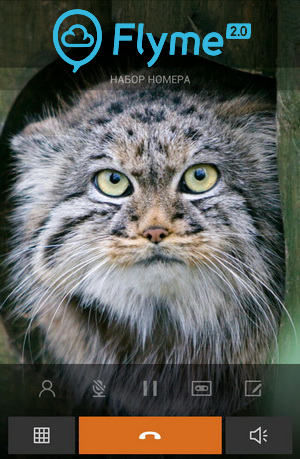
Introduction
To understand why Meizu decided to create its shell, you need to go back to the days of Android 2.3, and more precisely, even earlier, in 2007, when the first smartphone of the company was released - Meizu M8 based on Windows CE. The “then-existing” Windows Mobile / Windows CE did not strike the imagination from the point of view of the interface; it was boring, complicated and illogical. At the same time, the system itself was very popular among users, and many of them knew how to “make candy out of it” with the help of third-party shells and various add-ons. However, Meizu understood that although there are such enthusiasts, there are relatively few of them, and the average user is unlikely to customize WM, so you need to make a device that is convenient to use right away, simply by taking it out of the box. So the idea was born to create your own unique shell. As you remember, externally and internally the shell in the Meizu M8 was very little like the usual Windows Mobile / Windows CE. Her elaboration and forethought was a cut above the stock interface.
')
Years went by, Windows Mobile / Windows CE gradually gave way to the Android beginner, and Meizu decided to switch to this young promising OS. But versions 2.x were far from perfect, we all remember lagging desktops, the controversial green interface and other sharp corners of the new system. It was the heyday of third-party shells and the hour of the interfaces from manufacturers. Of course, Meizu could not remain on the sidelines and in 2009 released their first smartphone on Android - Meizu M9. It was a “first attempt” on a new OS for the company. Over time, all the M9 bugs and software flaws were addressed by the firmware, and recently the M9 received an update to Android 4.0 ICS.
Having become acquainted with a new OS, Meizu decide to release a successor to the M9 - Meizu MX. The version of Flyme OS in it has been updated to one, and it is with the example of MX that we can talk about the advantages of the shell. At that time, Android 2.3 still dominated, and Flyme OS stood out against it. Firstly, the scrolling of the tables was perfectly smooth, and secondly, even then Meizu was concerned with installing high-quality photos for contacts, while these photos did not spoil after synchronization, which happened in the Android stock. After some time, Meizu MX was updated to Android 4.0 and Flyme OS 1.2, and also received a quad version.
And now, just a month ago, the company introduced the new flagship MX2, in which, in addition to Android 4.1 (an update to 4.2 is planned), the latest version of Flyme 2.0 is installed, I want to tell you about it.
Work tables
Acquaintance with any shell begins with desktops. Their concept in Flyme has not changed since M9. In Meizu, the application menu is considered an extra element, so they decided to abandon it in favor of placing all the programs on the tables. On the one hand, many of us are accustomed to keeping only the most important programs on the tables, and going to the app menu for the rest, for such users, Flyme with its logic of label placement will be unusual at first. On the other hand, this approach encourages keeping the workspace in order, avoiding the installation of a lot of unnecessary memory-clogging applications. After all, you need to sort the programs into folders, call the folders correct or funny names, in a word, keep your desktops in tidy condition. Launcher supports changing themes, but at the moment in Russia this option is not available (although most of them cost only 5-10 yuan, they are banal inaccessible for purchase due to the fact that you cannot replenish your account in a Flyme account, I hope in the future, this problem will be solved).


The dock bar is located below, by default there are three labels on it, but you can easily increase their number to five. The only shortcut that cannot be moved is the centrally located browser.


Above the docking bar is a small bar-indicator of the number of open desktops, when you click on it, miniatures of the tables open to quickly go to any of them.

Adding widgets happens by holding your finger on the desktop. This method of adding is a side advantage of rejecting the application menu, because, starting with Android 4.0, Google moved the function of adding widgets to the application menu, which complicated the quick access to them. Flyme has two proprietary widgets - contacts and notes. The first one shows the photos of the contacts placed on it with the ability to quickly call them, and the second is responsible for displaying notes on your desktop.

Status bar
One of the reasons why people install custom firmware is the presence of wireless interface switches in the opened status bar. Also, many get Root-rights in order to put a battery with interest in the notification panel. These two options already exist in Flyme by default. When you open the status bar, you see five switches: Wi-Fi, mobile Internet, Bluetooth, GPS and turn on auto-rotate the screen.


In the upper right corner there is a button for quick access to settings, as well as information about the operator and the name of the Wi-Fi network to which the smartphone is connected. When you click on this part, you will see a list of available Wi-Fi networks, as well as the option to quickly switch the operating mode of the mobile network.

Separately, I would note the size of the status bar. On the desktop, it is twice as large as in other smartphones, thanks to which the clock on the left is large enough to drop the separate clock widget on the desktop.
When a new notification arrives, it is displayed in the status bar, if there are many such notifications, then you can see a special icon on the right in the line.
Task Manager
To call the latest open applications, double-tap the touch button. Unlike the standard Android 4.0 vertical view of this utility, Flyme uses a horizontal list. Using the swipe right / left, you can scroll it, and the swipe up through the application closes it. To close all applications, just click on the small icon with a cross.

When you open this menu, on the right you can see the vertical slider for adjusting the brightness.
Lock screen
The idea of unlocking the screen using a vertical swipe in Meizu was invented back in the days of the M8, it was to the taste of both users and developers, so this lockscreen is still used. In addition to the usual unlock, you can quickly open the phone application or write an SMS. Using the swipe from the right or left edge of the screen, a quick transition to the camera is made.


When you see missed calls or SMS, the corresponding icons are lit in orange. During charging, the battery icon appears on the screen, and when playing music, you can see a small track control console.
For the lock screen, you can set a separate wallpaper.
Smartbar
The presentation Meizu MX2 noted that the touch buttons in Google Nexus are not very well done - they take up a lot of space, while in addition to them other elements could fit on the screen in this space. As an example, the Gmail application was cited, where a row of touch buttons is located below, and above them are buttons for working with the application itself. An alternative to Meizu see the combination of these two panels into one, thanks to this, a place is made for information. At the same time, the on-screen buttons become contextual - they are different in each application, and if they are not needed, then you can safely use full-screen mode, and it is really full-screen, unlike the Galaxy Nexus, in which the buttons are simply dimmed.



If applications do not support the “smartbar” function, then from the bottom you can see the “back” and “menu” buttons. When you turn on the full-screen mode in the application, all on-screen buttons disappear. If you need to bring up the menu, it is enough to make the swipe from top to bottom on the screen, a status bar opens, in the right corner of which there will be a three-point “Menu” item. You can return to the desktop by pressing the “Home” button, but the swipe up from it is the “Back” action.

The very idea of SmartBar is fresh and unusual, but the problem is that Meizu will not be able to physically adapt all applications for it. However, even on unadapted programs in place of the smartbar, you can see the “menu” and “home” buttons, which fit perfectly into the general interface, and in full screen mode (including third-party applications) you can access the status bar with the “Menu »Swipe down.
Touch Button
She performs several actions at once. First, with its help, you can turn off the smartphone, just hold it for a couple of seconds, and to turn it on, you will need to double-click a button. In the on state, double-clicking causes the task manager, and swipe up from the button emulates pressing the back key. Also, on the lock screen, double-clicking a button brings up the music player.
Dialer and Address Book
These two points in Flyme are pretty simple, I would even say ascetic. You can view the call log, contact list, or dial the desired number yourself. However, when dialing a number, there is no Smart Dial function (quick search among contacts). In the address book there is a search by name and by number. To hold any key on the numeric keypad in the dialer, you can assign a quick call to a contact.


When viewing a contact, all information about it is displayed, you can immediately edit it and change the profile photo. An interesting point - Flyme supports photos in resolutions up to 1280x800 pixels. If you already have high-quality contact photos in your account (for example, you synchronized it with an Android smartphone on Jelly Bean), then they pull up after synchronization. Call history information is displayed under the contact information. The story itself is very detailed, it indicates the type of call, the time of the conversation or the number of beeps in case of a missed call.


Challenges
When you call the subscriber, you see a large photo of him (in fact, it takes up almost the entire screen). If the contact's photo is of poor quality, then it is displayed in the original resolution, that is, you see a small square of 64x64 pixels, and not a stretched pixel-by-pixel image of a small image in full screen, as in Android stock. Below is a button to end the call, and above it are several other keys: hold the call, open the address book, open the keyboard, put the call on hold and record the conversation. The last function is quite unusual for a smartphone on Android, but Meizu has been practicing its addition for a long time, let me remind you that it was available even in Flyme OS 1.0.

In the settings you can enable automatic recording of all calls and set up an answering machine. Moreover, this answering machine is not a paid service from the operator, but a built-in system for recording incoming calls, which are saved and available for listening through the built-in voice recorder. For example, if you do not answer an incoming call for a long time (more than 8 beeps) or just want to record all incoming calls while you are busy with your business and do not want to be distracted by telephone conversations, then turn on this option to receive voice messages from the caller. You can also write your greeting message instead of the standard message, so that the people calling you will not hesitate to leave a message. Even in the settings, you can add a number to the blacklist and enable vibration when a connection is established. The last option is convenient when you call a person and he doesn’t pick up the phone for a long time or if you make a call in the cold - you do not need to hold the smartphone near your ear to hear the beeps, you can start dialing and stick your hand with the smartphone in your pocket. If the connection with the subscriber is established - the device will vibrate about it.
SMS messages
Simple but functional application. All messages are displayed in the chat format, next to each chat message is the time it was received and sent, for the messages you send there are also status icons (green - message sent, red - not delivered). The contact name or phone number is located above, if the SMS came from an unfamiliar number.

When a new message appears in the status bar, a window appears in which you can quickly read, reply to, or delete the SMS message. When writing a message by pressing the “Menu” point, quick access to the camera is available (if you need to make and then send a photo), to the contacts of the phone book (if you need to insert contact data into the SMS), to the image gallery (if you want to send an MMS with a photo or a screenshot), well, to the built-in file manager (if the image is not stored in the gallery, but in another folder of the phone). Also, when writing a message, there is a quick access to a set of pre-installed smiles.
An interesting feature of the program is the screen auto-rotate setting: you can turn it off even if the accelerometer is turned on for all applications. Also in the settings there is a “black list”, with its help it is convenient to block spam from short numbers.
Internet browser
When you first open the browser is synchronized with your Google-account, so that all your tabs are transferred from computer to smartphone, if you use Google Chrome. Above the browser is the usual address bar, and below the context onscreen buttons. With their help, you can easily return to the previous page, reload it, add a bookmark or go to settings.

Conveniently made the transition between tabs. When you click on the corresponding button, you see thumbnails of all open pages to close unnecessary, just swipe them up. It's great that Meizu uses standard Android 4.0 gestures. In the browser and any other application where you need to scroll down the page, there is a quick way to go back to the top - by touching the battery icon in the status bar.

In landscape orientation, the on-screen buttons are moved to the top, they hide when scrolling the page, only the two semi-transparent buttons remain. One of them takes you back to the previous page, and the second brings up the address bar.


The browser supports automatic text fits to the screen, for this you need to enlarge the page to a comfortable size and then double tap on it, text fits possible at any scale, even if you have increased the text so that the screen displays just a dozen words in huge size.


In the settings, only landscape mode can be enabled (convenient for users who like to read articles lying on the couch), it is interesting that, as in the case of SMS messages, this option does not affect other programs in which auto-rotate is turned on. In addition, you can change the way new pages are opened (in a new tab, or in the current one), enable private mode (the history will not be saved) and customize the start page.
Full-screen mode in landscape orientation, adjusting the text for the screen and convenient work with tabs make using this browser pleasant and convenient, I do not want to change it to third-party counterparts.
File manager
At the presentation, Meizu MX2 separately talked about the built-in file manager. It has not changed since Flyme 1.1, for example, it still has an interesting feature for selecting multiple folders. You just swipe your finger on the right side of the screen from top to bottom to select the necessary folders or documents. Fast editing, moving and other functions are supported. And on the left are shortcuts for quick access to videos, music, downloads and photos. You can also add shortcuts to any folders you need (for example, a Bluetooth folder shortcut). To do this, just hold your finger on the folder name and pull it to the left. To remove or organize these shortcuts, you can also hold your finger on the desired label for a long time.

Keyboard
Flyme has its own keyboard pre-installed, it supports fast language switching, user dictionaries and capitalization after a full stop. The letters are quite large, easy to hit.

At the same time, no one bothers you to install third-party keyboards, such as Swype or Smart Keyboard Pro, if the standard one seems to be too simple.
Music player
Developers from Meizu managed to combine simplicity and functionality in a single application, the player is not overloaded with graphic elements, and yet you can easily listen to your favorite tracks not only by albums, but also by folders. All popular audio formats are supported: MP3, AAC, OGG, FLAC, APE. If the track has a sewn cover, it is also displayed, if not, you can find it and the lyrics of the song directly from the player menu on the network. If the song text is downloaded from the network incorrectly (sometimes it happens, it all depends on the correctness of the ID3 tag), then you can refuse to display it in the playback window.


During playback, fast switching of the desired track from the lock screen is available, and in the new firmware they added the ability to switch directly in the status bar.

Separately, I note the support of Last.fm (for scrobbling, you just need to install the official Last.fm application), so fans of this social network will be pleased.
Video player
To begin with, it is worth noting that Meizu MX2 has support for all main containers (AVI, MKV, MP4, MOV, M2TS) and video codecs (XVID, DIVX, H264). In addition, the built-in video player supports embedded subtitles sewn into containers, in addition to the usual SRT, less popular ASS are also supported. External subtitles are also supported, in order to display them (SRT format) a file with subtitles must be named by the name of the video file and dropped into the same folder.


The player itself can be divided into two parts: one is a gallery with video thumbnails, and the second is the playback interface, you can quickly scroll through the video or quickly change the brightness and volume using the swipe along the edges of the screen, and pinching apart screen while watching a video changes the scale while maintaining the aspect ratio.
Gallery
When you open the gallery, you see a list of folders with media files (photos and videos). When you click on a thumbnail, a grid of all photos, sorted by folders, opens in front of you. A long press on a thumbnail highlights it, and short clicks on thumbnails in the neighborhood are added to the highlighted one. If you need to select all the images inside the folder, simply click the number icon in the upper right corner.
In addition to the usual viewing, the gallery allows you to edit images. The number of filters is not inferior to popular Instagram.


In addition, you can crop the desired photo with the desired aspect ratio. It is very convenient that there is also a ratio of 16:10 or 10:16, for example, allowing you to crop a picture for wallpaper without unnecessary gestures.
Superuser rights
According to representatives of Meizu, after numerous requests from users, they decided to add root-rights to the stock firmware. In order to enable them, you need to log into your Flyme-account and select the item “Open access to the system”. After that, you just need to give confirmation to applications requesting root access.


Notes
Compared to Flyme 1.1, this application has been pretty reworked. Now you can change the size and color of the font, as well as add handwritten notes or drawings (you can change the color and thickness of the line). In addition, a note can now be inserted and pictures. If you wish, you can export your notes to a JPEG image.

The calendar
The calendar interface is made in the same style as the whole shell: white and gray colors prevail. In terms of functionality, this application is on the same level as the built-in program on pure Android: there are three types of display (by day, week, and month), and a list of events in chronological order. Of course, there is synchronization with the Google-calendar.

Alarm clock
Despite the name, when you open the application, you will find in it not only an alarm clock. First, above it you can see the analogue clock, if you wish, you can adjust the displayed time zones, adding time for different cities, it is convenient for traveling.

Secondly, there is a stopwatch, which can not only record the time, but also measure the circles.
And thirdly, there is a smart timer here. Imagine that you are cooking a complex dish, and do it regularly. Suppose that it has two steps: keep it in the oven for 45 minutes at one temperature, and then another 25 at the other. In the timer you can set such consecutive notifications. I, frankly, have never seen such a function in built-in timers (although I dare to assume that they are in third-party applications).

Conclusion
Flyme's proprietary interface complements Meizu smartphones, beautiful and simple in appearance.At the heart of Flyme is the idea of maximum simplicity, so that any person can figure out the smartphone device and start using it without reading the manual, understanding how certain functions work literally on the move, without any training or experience. To do this, the developers wanted to make Flyme simple and in some sense limited, so that the user did not have too many, often unnecessary choices, instead of him this choice was already made by Jack Wong with his team, and the user just had to enjoy the beauty and simplicity of the interface. This is the main idea of Flyme and it seems to me that the developers managed to bring it to life. Of course, not 100 percent, and not even 90, there is no limit to perfection, and Flyme is constantly being improved, but now this interface looks pleasant and comfortable, albeit with some reservations.
In addition, Flyme is still able to please the lovers of thin tinctures of their device thanks to easy root access and the enormous possibilities of “dopilivaniya” smartphone interface using a variety of software.
You can find additional information about Meizu MX2 on our website mymeizu.ru , the forum has a topic for helping newcomers, owners of MX2, as well as a discussion thread for the model .
Source: https://habr.com/ru/post/165681/
All Articles