EgisTec ES603 - a fingerprint scanner for 500 rubles or we introduce biometric authorization
This Monday in the Box Overview blog is a mini-review of a Chinese copy of a popular fingerprint scanner from EgisTec - ES603. Such scanners are very often used in laptops and mobile devices.

But in this case I will talk about the scanner in a separate package that can be connected to any computer.

Includes wire and manual.

Instructions, if interested - is in the album. Yes, also a disk from which the program does not start.

The scanner itself:

The sensor, on the side - MiniUSB.
The fee is the same simple:

On the reverse side, only a little bit:

It turns out that everything is implemented in the “scanner” module - from, in fact, scanning, to processing, and communicating with a computer. Outside brought only capacitors, quartz, and a pair of LEDs with strapping. Miracles.

By the way, I suspect that 4 mined holes are the same USB.
I must say that this scanner is not quite “full-fledged” - it does not transfer any print to the computer, therefore you will not receive beautiful pictures with papillary pattern from it. As I understand it - he keeps all the information about prints in the form of a model. Roughly speaking - when recording a fingerprint from a computer, the command “you are now pointing at you with your finger, write down fingerprint No. 5”. And when checking - "they poked a finger at you, check it is imprint number 5?".
')
Fortunately, most laptop manufacturers, when embedded in their scanner fingerprints, do not bother with writing their program, but license it from BioExcess. Therefore, this program in various variations is available on the websites of many companies, such as HP, Acer, Lenovo, as a complete program for laptops equipped with a scanner. This is a plus. And a minus - that most programs do not want to work with an unknown device, preferring "native" scanners. It is clear that they are relatives only by name and device codes, the same controller is inside, but still.
With the rootless Chinese (or even a Chinese copy) of the original controller, only 6 or 7 of the Lenovo program was earned. Of course, I carefully saved it so that you would not look for it in the wilds of the site, but downloaded via a direct link: tyts .
Download the driver and program .
Install the driver and program :) Reboot.
In the device manager, the scanner is seen like this:

We launch BioExcess, it offers to enter a password for the current account:

And remember fingerprints:

Each finger will have to spend several times on the scanner. This indirectly confirms my idea that no images of the prints are stored there — immediately a certain mathematical model is set up.

Of course, later it will be enough just one time to recognize a finger.
You can assign a program, link, or file to the fingerprint of each finger:
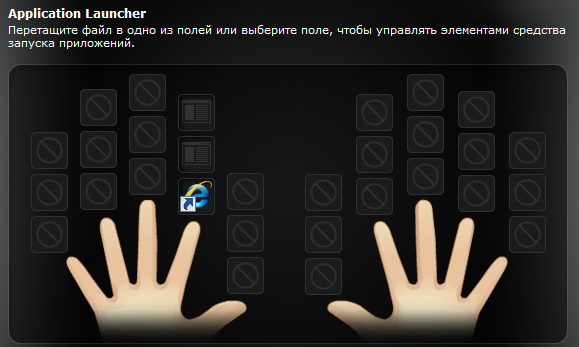
Just swipe your finger on the scanner - the pre-installed program starts.
Any file on the disk can be encrypted and its decryption linked to the fingerprint:

Or move it to a hidden disk that can not be opened without a print. Or password.
If you hold any tied finger on the scanner, the program will issue just such a sign with the main functions:

And on the login window, new icons will be added:

They do not carry any useful function, they simply show that fingerprint authentication is possible, and the status of the scanner:

From left to right: ready for reading, no fingerprint detected, scanner not connected, too fast or slow.
It is interesting that with several logins, if everyone has a program installed and fingerprints are driven in - you don’t need to select a user, just hold your finger and you will be immediately logged in with the account of the holder of the finger.
Nevertheless, it should be noted that the scanner itself does not increase security - for this it will be necessary to establish a long burglar-resistant password.
On the other hand, by setting a complex password, the user will not be able to inform him, rather than eliminate an additional security risk — once the user does not know the password, it will be very difficult for him to lose it.
I have already presented long rows of computers in the office with fingerprint scanners. And it is difficult to get in, and the passwords are not forgotten (and they do not hang pieces of paper with them on the monitor).
Description of the protocol of work
If you do not have an account on Habrahabr, you can read and comment on our articles on BoxOverview.com

But in this case I will talk about the scanner in a separate package that can be connected to any computer.
Scanner:
Box:
Includes wire and manual.

Instructions, if interested - is in the album. Yes, also a disk from which the program does not start.

The scanner itself:

The sensor, on the side - MiniUSB.
The fee is the same simple:

On the reverse side, only a little bit:

It turns out that everything is implemented in the “scanner” module - from, in fact, scanning, to processing, and communicating with a computer. Outside brought only capacitors, quartz, and a pair of LEDs with strapping. Miracles.

By the way, I suspect that 4 mined holes are the same USB.
I must say that this scanner is not quite “full-fledged” - it does not transfer any print to the computer, therefore you will not receive beautiful pictures with papillary pattern from it. As I understand it - he keeps all the information about prints in the form of a model. Roughly speaking - when recording a fingerprint from a computer, the command “you are now pointing at you with your finger, write down fingerprint No. 5”. And when checking - "they poked a finger at you, check it is imprint number 5?".
')
Software:
A small problem was that the application on the standard disk refused to start in Windows 7. Generally. From the word at all. And if the driver was relatively easy to find (here it is ), then I had to tinker with the program. The BioExcess site found a working program, but it did not suit me that the full version costs $ 40. Of course, I didn’t really want to buy a scanner for $ 16 and pay two and a half times more for the program to it :)Fortunately, most laptop manufacturers, when embedded in their scanner fingerprints, do not bother with writing their program, but license it from BioExcess. Therefore, this program in various variations is available on the websites of many companies, such as HP, Acer, Lenovo, as a complete program for laptops equipped with a scanner. This is a plus. And a minus - that most programs do not want to work with an unknown device, preferring "native" scanners. It is clear that they are relatives only by name and device codes, the same controller is inside, but still.
With the rootless Chinese (or even a Chinese copy) of the original controller, only 6 or 7 of the Lenovo program was earned. Of course, I carefully saved it so that you would not look for it in the wilds of the site, but downloaded via a direct link: tyts .
Download the driver and program .
Install the driver and program :) Reboot.
In the device manager, the scanner is seen like this:

We launch BioExcess, it offers to enter a password for the current account:

And remember fingerprints:

Each finger will have to spend several times on the scanner. This indirectly confirms my idea that no images of the prints are stored there — immediately a certain mathematical model is set up.

Of course, later it will be enough just one time to recognize a finger.
You can assign a program, link, or file to the fingerprint of each finger:
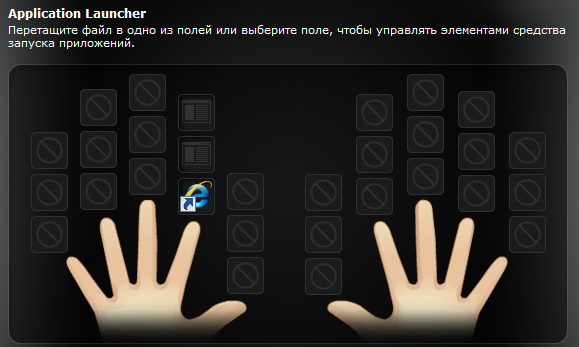
Just swipe your finger on the scanner - the pre-installed program starts.
Any file on the disk can be encrypted and its decryption linked to the fingerprint:

Or move it to a hidden disk that can not be opened without a print. Or password.
If you hold any tied finger on the scanner, the program will issue just such a sign with the main functions:

And on the login window, new icons will be added:

They do not carry any useful function, they simply show that fingerprint authentication is possible, and the status of the scanner:

From left to right: ready for reading, no fingerprint detected, scanner not connected, too fast or slow.
It is interesting that with several logins, if everyone has a program installed and fingerprints are driven in - you don’t need to select a user, just hold your finger and you will be immediately logged in with the account of the holder of the finger.
Cost:
In the TomTop store, this scanner costs $ 16.38, and is available in two versions, which differ only in body color: black and silver .Findings:
The reader performs its main function quite tolerably - it allows you to set up fingerprint access, access to an encrypted disk, and automatic input of passwords upon entering the site (but only in IE). In combination with such a cost - the ideal solution for a home computer, if you want to set up a separate login, you don’t feel like long passwords. Or for "play around", "surprise colleagues", of course.Nevertheless, it should be noted that the scanner itself does not increase security - for this it will be necessary to establish a long burglar-resistant password.
On the other hand, by setting a complex password, the user will not be able to inform him, rather than eliminate an additional security risk — once the user does not know the password, it will be very difficult for him to lose it.
I have already presented long rows of computers in the office with fingerprint scanners. And it is difficult to get in, and the passwords are not forgotten (and they do not hang pieces of paper with them on the monitor).
References:
The question in which I helped him startDescription of the protocol of work
If you do not have an account on Habrahabr, you can read and comment on our articles on BoxOverview.com
Source: https://habr.com/ru/post/165619/
All Articles