How to listen to music from iTunes on Android devices. Step-by-step instruction
Good day!
Last month last year (when this article was written) brought a lot of joyful news to all music lovers who had remorse for the pirated content of their players: first, Yandex strongly updated the Yandex.Music application, then the iTunes media processor was updated and, finally, it became known that a full-fledged iTunes-store with movies, music,blackjack is now available in Russia ... ahem.
In general: “Hurray, comrades! They waited. ”And I, along with everyone, was delighted, theoretically appreciated all the delights of the iTunes match, but it somehow became a shame for Android users: are we still only torrents and grabbers? Not fair.
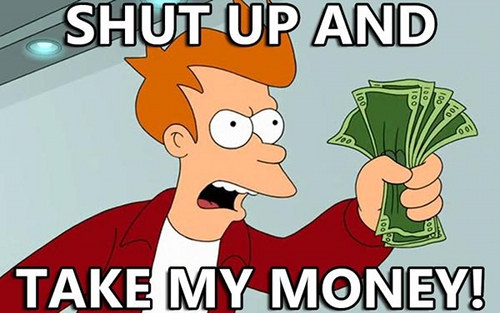
')
He began to dig in the direction of the undervalued, it seems to me, Google Music service and found what he was looking for, namely:
- Manage your music collection using iTunes;
- the ability to stream music from your collection to a smartphone with Android;
- the ability to save any track to your smartphone.
* All of the following exactly works in conjunction with Windows 7 PC + iTunes 11 + Android 4.2. But with other versions of the problems should not be.
Let's get started!
First, check to see if you have a bank card attached to your Google account. If not, do it here . If you have questions, then you, excuse the pun, google.
UPD1: apparently, you need to specify the address in the country where the service is fully operational as the billing address of the card.
The Google Music service has a nuance: not all countries in it can activate an account. When you try to visit music.google.com , we will surely see this:
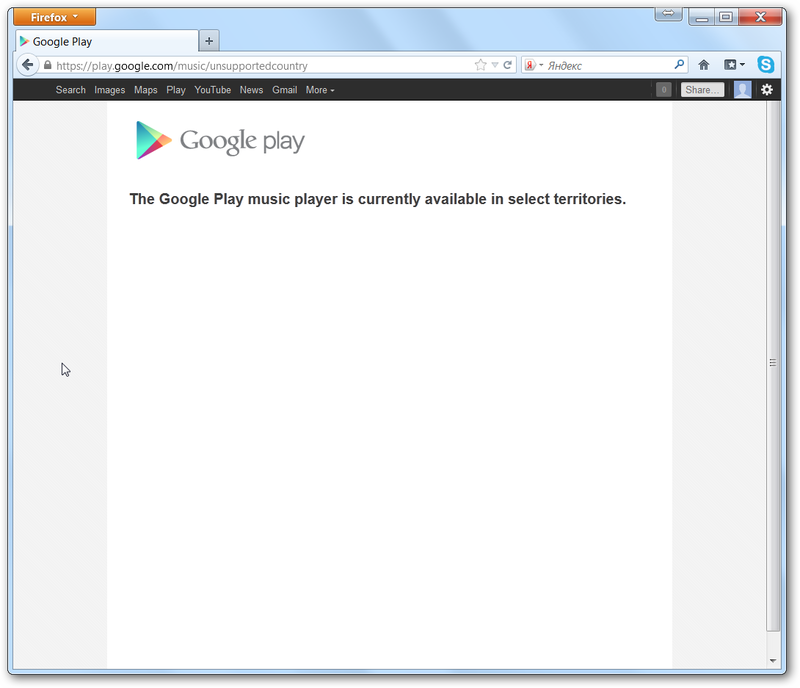
(if you do not see it, and the main page of the service meets you, then everything has already been repaired and the next item can be skipped)
But for us it is not a problem - whoever loves is the one who uses it: a proxy, a VPN is not important, if only the service would understand that we are in the USA, for example, or in the UK. I can recommend TunnelBear on my own - there is no place to be easier. It looks like this:

Voila!
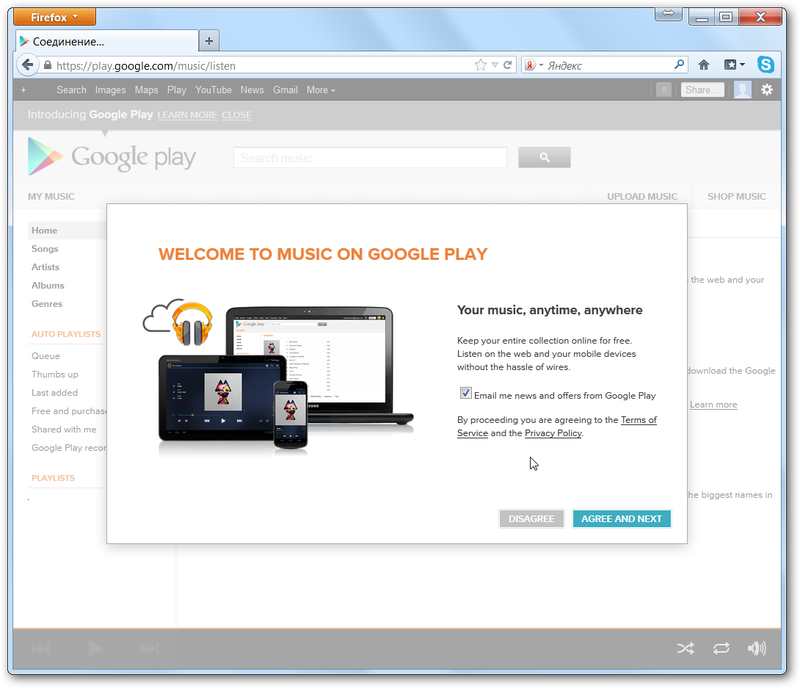
We are welcomed by Google Music and offers to issue a free activation through Google Wallet (this is just a check for your bank card).

After registration TunnelBear can be disabled - then everything will work and so.
We offer to download the Music manager.
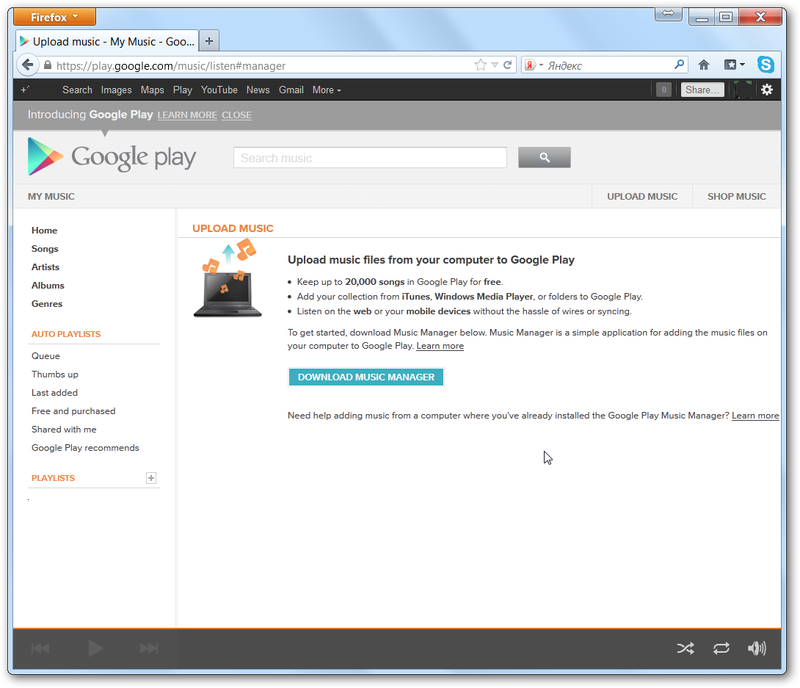
Click DOWNLOAD and temporarily go to iTunes. We need to create a playlist container to sync with Google Music. Let's call it for example ForAndroid.

Add to it everything we want, save and install the Music Manager.
Log in.

Choose where we will take the music:

In addition to iTunes, you can select the WMP library, the standard Music folder, or any other folder where you store yourPre-Erest music collection. But I'm interested in iTunes, so the next step is to choose what we will import. Jackdaw allows you to import more podcasts - try.

The playlist is more convenient for me - I choose the right one:

And we agree on the automatic download to Google Music of everything added to iTunes (for that, everything was started!)

After a few minutes, launch the Play Music app on your smartphone and see:


Fine!
Let's see what happens if we add a podcast to our playlist:

Is loading.

And buy something in the iTunes Store:

Sent to playlist:

Loading:

We look in the smartphone:

Cheers-cheers-cheers !!! In order to download the album to the device, you need to click on the button icon - it will be highlighted in blue and the download will begin.

So let's denote what we got in the end:
Firstly - we have a cloud with music on 20,000 tracks . I definitely have enough.
Secondly , this cloud is accessible from any computer, smartphone and tablet connected to the network.
Thirdly - on any device with Android (well, from 4.0+ for sure) you can selectively save any track or album.
Fourthly , all this is controlled by iTunes (it is convenient for me).
Fifthly , you can exclude iTunes and screw the folder with music instead. There will be a sort of dropbox music.
Sixth , we got a way to listen to legally and conveniently purchased music (according to Apple’s license agreement, it’s written that I bought the right to burn music on iTunes 7 times and use it for reasonable non-commercial use), if it’s not legal, correct me you are welcome.
I could be wrong, but it is very similar to the iTunes match. Only for free and for all.
I like! I hope someone else will come in handy.
UPD2: Thank you all for the comments! Thanks to you, it became clear that the described method has several clumsiness, which not everyone will show, but you should know:
UPD3: I want it to be clear: this is not a replacement for iTunes for Android - you should not expect perfect native syncing from it, as it happens with iOS devices.
At the moment, Google Music is able to replace two services:
Last month last year (when this article was written) brought a lot of joyful news to all music lovers who had remorse for the pirated content of their players: first, Yandex strongly updated the Yandex.Music application, then the iTunes media processor was updated and, finally, it became known that a full-fledged iTunes-store with movies, music,
In general: “Hurray, comrades! They waited. ”And I, along with everyone, was delighted, theoretically appreciated all the delights of the iTunes match, but it somehow became a shame for Android users: are we still only torrents and grabbers? Not fair.
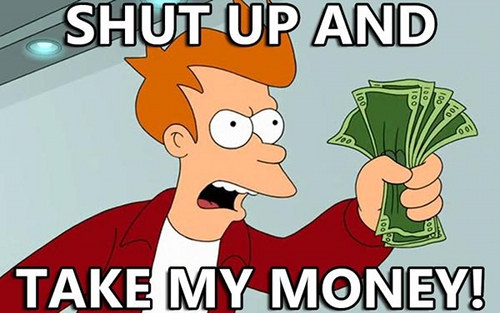
')
He began to dig in the direction of the undervalued, it seems to me, Google Music service and found what he was looking for, namely:
- Manage your music collection using iTunes;
- the ability to stream music from your collection to a smartphone with Android;
- the ability to save any track to your smartphone.
* All of the following exactly works in conjunction with Windows 7 PC + iTunes 11 + Android 4.2. But with other versions of the problems should not be.
Let's get started!
First, check to see if you have a bank card attached to your Google account. If not, do it here . If you have questions, then you, excuse the pun, google.
UPD1: apparently, you need to specify the address in the country where the service is fully operational as the billing address of the card.
The Google Music service has a nuance: not all countries in it can activate an account. When you try to visit music.google.com , we will surely see this:
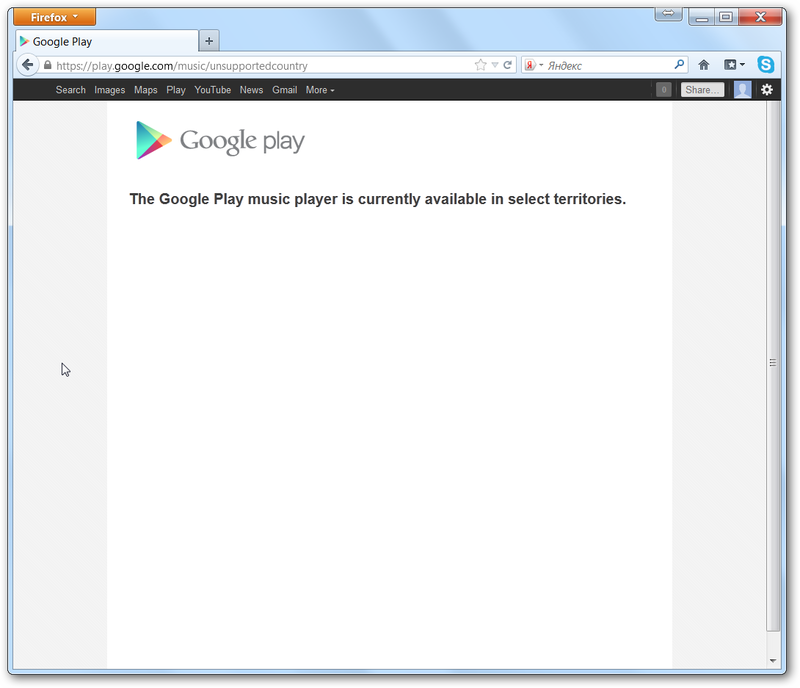
(if you do not see it, and the main page of the service meets you, then everything has already been repaired and the next item can be skipped)
But for us it is not a problem - whoever loves is the one who uses it: a proxy, a VPN is not important, if only the service would understand that we are in the USA, for example, or in the UK. I can recommend TunnelBear on my own - there is no place to be easier. It looks like this:

Voila!
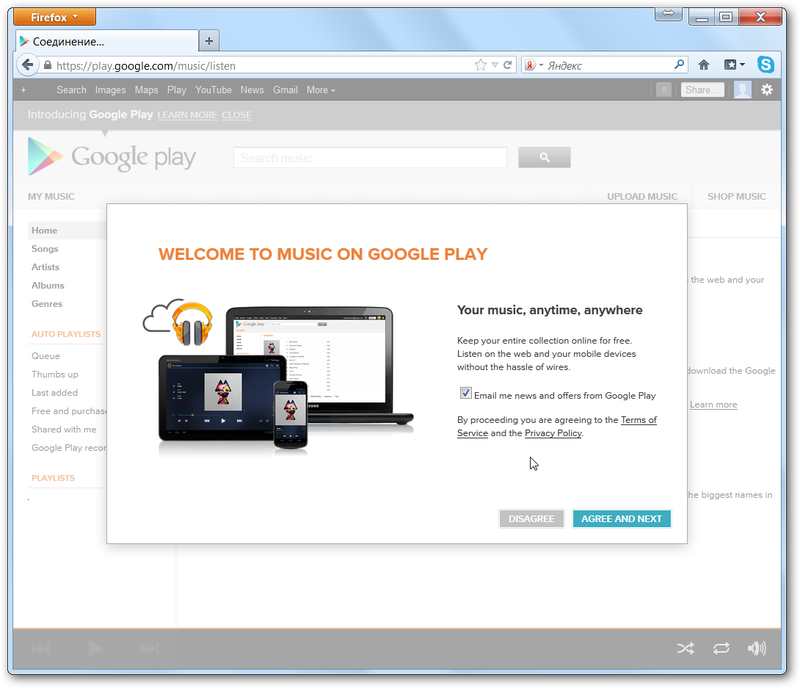
We are welcomed by Google Music and offers to issue a free activation through Google Wallet (this is just a check for your bank card).

After registration TunnelBear can be disabled - then everything will work and so.
We offer to download the Music manager.
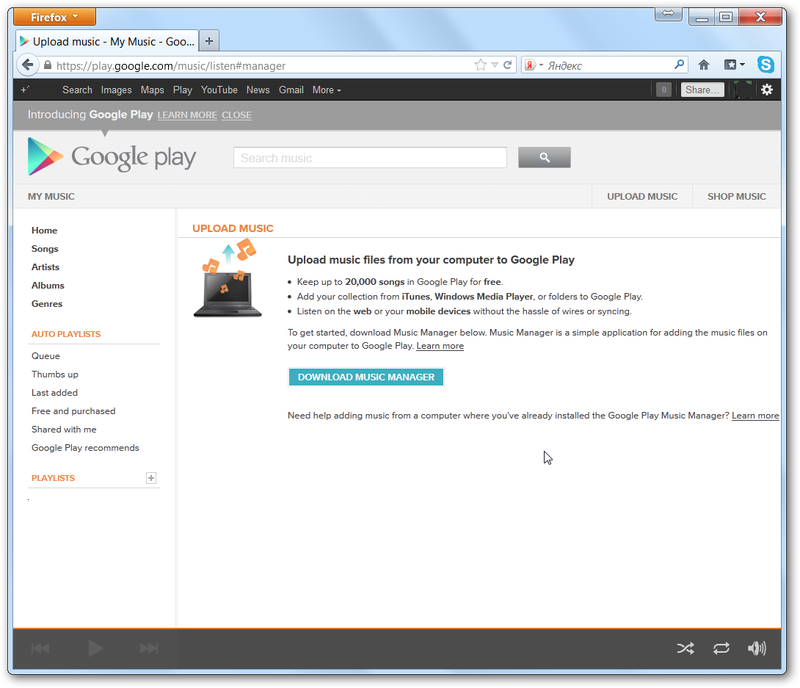
Click DOWNLOAD and temporarily go to iTunes. We need to create a playlist container to sync with Google Music. Let's call it for example ForAndroid.

Add to it everything we want, save and install the Music Manager.
Log in.

Choose where we will take the music:

In addition to iTunes, you can select the WMP library, the standard Music folder, or any other folder where you store your

The playlist is more convenient for me - I choose the right one:

And we agree on the automatic download to Google Music of everything added to iTunes (for that, everything was started!)

After a few minutes, launch the Play Music app on your smartphone and see:


Fine!
Let's see what happens if we add a podcast to our playlist:

Is loading.

And buy something in the iTunes Store:

Sent to playlist:

Loading:

We look in the smartphone:

Cheers-cheers-cheers !!! In order to download the album to the device, you need to click on the button icon - it will be highlighted in blue and the download will begin.

Instead of conclusion
So let's denote what we got in the end:
Firstly - we have a cloud with music on 20,000 tracks . I definitely have enough.
Secondly , this cloud is accessible from any computer, smartphone and tablet connected to the network.
Thirdly - on any device with Android (well, from 4.0+ for sure) you can selectively save any track or album.
Fourthly , all this is controlled by iTunes (it is convenient for me).
Fifthly , you can exclude iTunes and screw the folder with music instead. There will be a sort of dropbox music.
Sixth , we got a way to listen to legally and conveniently purchased music (according to Apple’s license agreement, it’s written that I bought the right to burn music on iTunes 7 times and use it for reasonable non-commercial use), if it’s not legal, correct me you are welcome.
I could be wrong, but it is very similar to the iTunes match. Only for free and for all.
I like! I hope someone else will come in handy.
UPD2: Thank you all for the comments! Thanks to you, it became clear that the described method has several clumsiness, which not everyone will show, but you should know:
- Google Music does not upload files in lossless formats;
- Synchronization with iTunes occurs unilaterally: if you delete a track from iTunes - Google music will not know about it;
- When uploading files are recoded into .mp3 close bitrate. If you deliberately chose some other codec, then you probably understand what it means;
- Music from the cloud can be downloaded to any PC using the Music Manager. If you download from the web version of the service, then you need to consider that there are restrictions on the volume, if you download the album - it will be in the archive, if the tracks were with Cyrillic names - they will turn into a mess. Therefore, I recommend myself - listen from the browser.
UPD3: I want it to be clear: this is not a replacement for iTunes for Android - you should not expect perfect native syncing from it, as it happens with iOS devices.
At the moment, Google Music is able to replace two services:
- A convenient and wonderful iTunes match (which actually gives you not what you feed him, but either replaces files with his own or recodes your vaaa) on mobile devices;
- listening to music online Vkontakte, which is often pinched almost 64 kbit / s (which I personally did not like).
Source: https://habr.com/ru/post/165527/
All Articles