How to draw in PaintCAD 4Windows
PaintCAD 4Windows is a relatively young bitmap editor, the output of which is a mixture of pixel art, graphics from a dandy prefix and ms-paint. CAD in its name means Computer-Aided Drawing, not Design, which can be confusing to some.
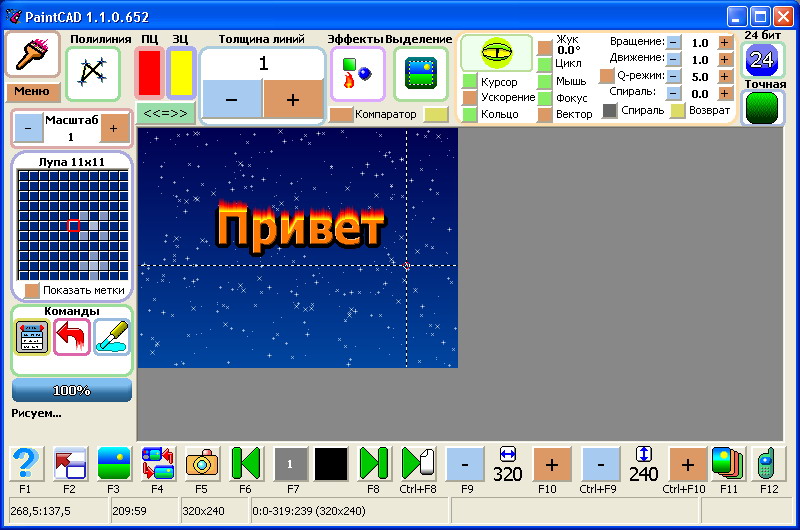
Now we will draw ...
')
This is what usually comes out on pc4w output:



Each drawing that turns out in it is built gradually from small pieces, lines, pixels. You literally touch the picture with your hands, rearrange the pixels, compare and mix colors, measure the lengths of lines, draw them at certain angles, apply effects without breaking palettes, without any smoothing (although this is variable) and (usually) without a mouse. This is not at all what you used to contemplate in modern editors. This is a set of microutilites and effects held together by a handheld engine. And such drawing can carry away (some) much more strongly, than usual drawing by mouse or from a graphic tablet.
He was mentioned several times in Habré, but the first time he was too young and terrible, and the second time he was considered as a tool for creating 3D images and animations. Today, its main essence and meaning will be considered, and you, the reader, will be shown how to use it to kill time, for example, in transport (if there is a netbook and there are everyday trips to work in another city) or to spend time purposefully good pixel result. It will not break and the hand will not tremble, it will not let the eye, here everything can be done from one single keyboard:
This video covers drawing objects from straight lines, equalizing horizontally and vertically, mixing colors, drawing parallel lines, applying several effects (and we are drawing a bucket):
And here - drawing from the keyboard an object from various arcs and curved lines, randomly scattering objects according to a drawing, drawing sand (we now draw fish into the sea):
And if you want to try and draw something of your own - the paintcad is waiting for you at blackstrip.ru/pcw.rar (10 megabytes, and there is always the newest version).
Even if you have Windows 95, it will work for you. Only then put Internet Explorer 4.0, but it will not!
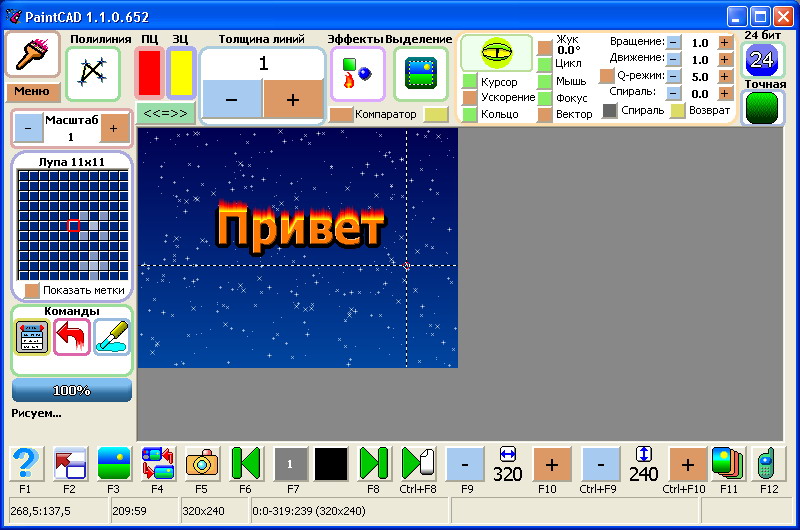
Now we will draw ...
')
This is what usually comes out on pc4w output:



Each drawing that turns out in it is built gradually from small pieces, lines, pixels. You literally touch the picture with your hands, rearrange the pixels, compare and mix colors, measure the lengths of lines, draw them at certain angles, apply effects without breaking palettes, without any smoothing (although this is variable) and (usually) without a mouse. This is not at all what you used to contemplate in modern editors. This is a set of microutilites and effects held together by a handheld engine. And such drawing can carry away (some) much more strongly, than usual drawing by mouse or from a graphic tablet.
He was mentioned several times in Habré, but the first time he was too young and terrible, and the second time he was considered as a tool for creating 3D images and animations. Today, its main essence and meaning will be considered, and you, the reader, will be shown how to use it to kill time, for example, in transport (if there is a netbook and there are everyday trips to work in another city) or to spend time purposefully good pixel result. It will not break and the hand will not tremble, it will not let the eye, here everything can be done from one single keyboard:
This video covers drawing objects from straight lines, equalizing horizontally and vertically, mixing colors, drawing parallel lines, applying several effects (and we are drawing a bucket):
And here - drawing from the keyboard an object from various arcs and curved lines, randomly scattering objects according to a drawing, drawing sand (we now draw fish into the sea):
And if you want to try and draw something of your own - the paintcad is waiting for you at blackstrip.ru/pcw.rar (10 megabytes, and there is always the newest version).
Even if you have Windows 95, it will work for you. Only then put Internet Explorer 4.0, but it will not!
Source: https://habr.com/ru/post/165391/
All Articles