PC "Microsha" - one of the clones of "Radio-86RK"
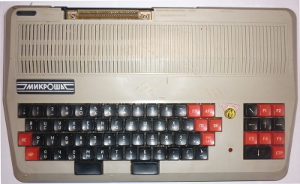
It so happened that in my childhood, before I became acquainted with the IBM PC, I lived at the Mikrosha PC at home - a clone of the amateur computer Radio-86RK. I offer you a brief overview of this Soviet computer.
The documentation contains the following equipment:
- system unit;
- Power Supply;
- modulator;
- software cassette;
- manual;
- spare insert fusible;
- description.
Missing only a guide and description, everything else is preserved in quite working condition. With the help of a PC modulator, it was possible to connect to a TV set, but my family had a black and white monitor, t.ch. it was possible, without disturbing anyone, to play games or program. Although it was quite difficult to stuff programs on the Mikrosh, because the keys are constantly jammed and it is very annoying! Also, the lack of a graphic mode was distressing - it was possible to draw only in pseudographics.
PC serial number:
')

PC specifications:
- bit depth: 8 bits
- RAM: 32 KB
- Image format: 64x25 characters or 128x50 pseudographic points
- Microprocessor frequency: 1.8 MHz
- Execution time of a register-register or arithmetic type operation: 3 μs
Let's take a look at how this miracle of computing technology looks (for fans of large photos, the pictures are clickable):

General form.

Connectors

Power Supply.
Armed with a screwdriver, let's see what's inside:


For especially curious, the scheme, downloaded, and then glued together from 4 pieces:

Now is the time to try it on!
Here I was disappointed. Due to the lack of TVs within reach, I connected it to the TV tuner and I could not get a picture of acceptable quality:

I tried to change / shorten the cable - to no avail! :-( In this regard, the program review will not.
But, all lovers of antiquity can get an unforgettable experience, using the emulator Radio-86RK and other PCs: emu80.org .
There is also a completely wonderful online emulator: radio86.googlecode.com , which completely satisfied my nostalgic feelings.
Since I was planning to download programs to Microshua from a computer, then saved the programs from the cassette from the kit to mp3: Microsha_programmy_mp3.zip including. programs, if desired, can be downloaded, for example, from a phone.
To download programs directly from the computer there is an even more convenient way, the description of which I found on the website home.onego.ru/~bav9/9.html :
You must use the console utility WriteRKWin from the emu80.org emulator kit . Programs in the RKM format can be downloaded there.
I took courage and assembled the programs for Mikroshi from this wonderful site into one archive: Mikrosh_programmy_RKM.zip (The program WriteRKWin is also available in it).
To download the program, you must run WriteRKWin (under wine, by the way, it works) as follows:
WRKWIN32.exe <file.RKM>
Record constant for Microsha: 24 .
Then on “Microshells” we enter the directive “I”, press Enter on the computer, and then on the beep “VK” on “Microshells”.

Useful links above:
- A page dedicated to Mikrosh with a description, documentation, diagrams and programs: home.onego.ru/~bav9/9.html
- Emulator: emu80.org
- Radio-86RK online emulator: radio86.googlecode.com
- Manual, downloaded from the site number 1, just collected in one archive.
- Programs for "Micro" in the format of RKM site number 2
- The program from the tape to mp3.
Update:
Source: https://habr.com/ru/post/165053/
All Articles