Samsung NP355V4C + Linux Review
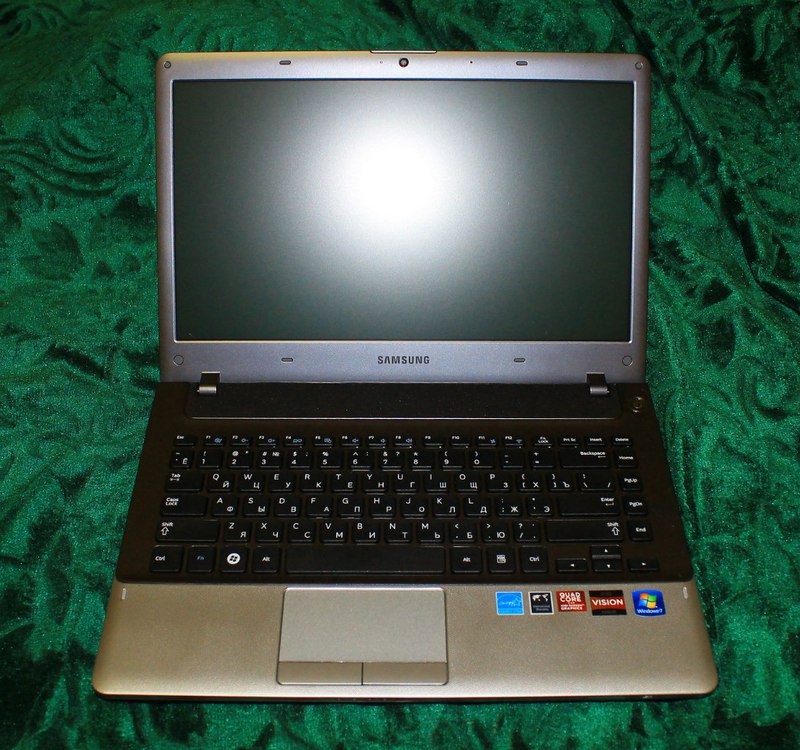
Prehistory
Hello Habrazhiteli. In this article, I will tell you about the Samsung NP355V4C laptop and about some of the details of how Linux works on it (ArchLinux distribution).
Why did I choose this particular laptop? Just a week ago, I used the Samsung N150 Plus, this is such a small 10 inch netbook on an Atom processor. He served me faithfully for 2 years, but his iron for me is mildly outdated. The thing is, I bought that netbook even when I was in school. I had enough for almost all the tasks on the Internet and picking on Linux. However, now at the institute the slowness and limitations of a netbook (no virtualization) is unbearable. Sometimes it was even more convenient to remotely use a home computer than to do similar actions on the netbook itself. Additionally, the battery is already worn out, and the operating time was about 4 hours.
')
Then I started to choose a laptop faster. I have an AMD Athlon II X3 440 processor on my computer, and I love AMD processors. The laptop I needed was not small, but not large, since it was often necessary to carry it to the institute. To the game and the overall speed was at the height. I didn’t need a lot of battery life - at the institute I just had four hours of a worn out netbook. And if there are sockets there :-).
Under a habrakat it is a lot of text from the console and pictures.
The choice fell on the NP355V4C already familiar to me the company Samsung. He had my favorite AMD processor of a new model - A10-4600M built on the new core APU Trinity. It has 4 cores, but judging by the information on the network, for every 2 cores it has a common block of calculations for floating-point numbers. Perhaps this was done to cheapen the processor. And as we all remember, calculating floating-point numbers is best done by the GPU. And the A10 is equipped with an AMD Radeon HD 7660G in the form of embedded video. That is, this solution allows the browser to get much more performance when accelerating through the GPU than it would have done when working with an integrated video chip from Intel. In the appendage in this laptop there is a discrete graphics card AMD Radeon HD 7670M, it has a slightly faster GPU and 2 gigabytes of dedicated video memory. For example, in Windows, you can use Dual Graphics technology and get a gain of up to 50% in performance. True, there are subsidence. However, in some games this bundle bypasses the Nvidia 640M. The size of the laptop is 14 inches, i.e. These are not those small 10-11 as on a netbook, but not 15-17 as on heavy models. And the drivers for Linux seem to be rapidly improving.
As a result, we get the best option: low price. The latest generation of fast processor, 2 video cards and small size.
Iron.

Basic information can be found in the Yandex Market
But at the request of comments I will describe my version here.
- Processor + integrated video chip: AMD A10-4600M APU + AMD Radeon HD 7660G with a frequency of 2.3Ghz (3.2 Ghz Turbo)
- Memory: 6 GB (2 strips: one for 4GB, the other for 2GB. Maximum 8GB. Frequency 1600 MHz)
- Internal storage: HDD 750 Gb
- Discrete video card: AMD Radeon HD 7670M 2048 MB GDDR3 (can be paired with integrated chips under Windows in games with DirectX 10 and 11)
- Wifi: Atheros AR9485 802.11n
- Bluetooth: Atheros (Unknown Model) Version 4.0
- Camera: 1.3 MP. For video calls fit just right. Better than on my netbook, but still there are noises.
- Screen: 14 inches, 1366x768, matte anti-glare
- Weight: 2.25 kg
- Card reader: Realtek RTS5129 for SD cards
- Battery: 4400mAh stated 4 hours. Without energy saving under Linux pulls 1-2 hours of the Internet on the discrete.
- Connectors: headphone, microphone, usb 2.0, 2x USB 3.0, Ethernet 1Gbit, HDMI, VGA
- There is a DVD drive, which can then be replaced with an SSD.
However, not in vain in the title, I wrote about Linux. Below I will present the output of information about the laptop from under ArchLinux, so it will be easier to find out, for example, which Wifi module works in it, and not just 802.11n, by the way it pulls 150 Mbit. Let's get started
cat / proc / cpuinfo
[root @ bupyc-notebook bupyc] # cat / proc / cpuinfo
processor: 0
vendor_id: AuthenticAMD
cpu family: 21
model: 16
model name: AMD A10-4600M APU with Radeon (tm) HD Graphics
stepping: 1
microcode: 0x6001119
cpu MHz: 2300.000
cache size: 2048 KB
physical id: 0
siblings: 4
core id: 0
cpu cores: 2
apicid: 16
initial apicid: 0
fpu: yes
fpu_exception: yes
cpuid level: 13
wp: yes
flags: fpu vme de pse tsc msr pae mce cx8 apic sep mtrr pge mca cmov pat pse36 clflush mmx fxsr sse sse2 ht syscall nx mmxext fxsr_opt pdpe1gb rdtscp lm constant_tsc rep_good nopl nonstop_tsc extd_apicid aperfmperf pni pclmulqdq monitor ssse3 fma cx16 sse4_1 sse4_2 popcnt aes xsave avx f16c lhp reddit
bogomips: 4593.94
TLB size: 1536 4K pages
clflush size: 64
cache_alignment: 64
address sizes: 48 bits physical, 48 bits virtual
power management: ts ttp tm 100mhzsteps hwpstate cpb eff_freq_ro
processor: 1
vendor_id: AuthenticAMD
cpu family: 21
model: 16
model name: AMD A10-4600M APU with Radeon (tm) HD Graphics
stepping: 1
microcode: 0x6001119
cpu MHz: 2300.000
cache size: 2048 KB
physical id: 0
siblings: 4
core id: 1
cpu cores: 2
apicid: 17
initial apicid: 1
fpu: yes
fpu_exception: yes
cpuid level: 13
wp: yes
flags: fpu vme de pse tsc msr pae mce cx8 apic sep mtrr pge mca cmov pat pse36 clflush mmx fxsr sse sse2 ht syscall nx mmxext fxsr_opt pdpe1gb rdtscp lm constant_tsc rep_good nopl nonstop_tsc extd_apicid aperfmperf pni pclmulqdq monitor ssse3 fma cx16 sse4_1 sse4_2 popcnt aes xsave avx f16c lhp reddit
bogomips: 4593.94
TLB size: 1536 4K pages
clflush size: 64
cache_alignment: 64
address sizes: 48 bits physical, 48 bits virtual
power management: ts ttp tm 100mhzsteps hwpstate cpb eff_freq_ro
processor: 2
vendor_id: AuthenticAMD
cpu family: 21
model: 16
model name: AMD A10-4600M APU with Radeon (tm) HD Graphics
stepping: 1
microcode: 0x6001119
cpu MHz: 2300.000
cache size: 2048 KB
physical id: 0
siblings: 4
core id: 2
cpu cores: 2
apicid: 18
initial apicid: 2
fpu: yes
fpu_exception: yes
cpuid level: 13
wp: yes
flags: fpu vme de pse tsc msr pae mce cx8 apic sep mtrr pge mca cmov pat pse36 clflush mmx fxsr sse sse2 ht syscall nx mmxext fxsr_opt pdpe1gb rdtscp lm constant_tsc rep_good nopl nonstop_tsc extd_apicid aperfmperf pni pclmulqdq monitor ssse3 fma cx16 sse4_1 sse4_2 popcnt aes xsave avx f16c lhp reddit
bogomips: 4593.94
TLB size: 1536 4K pages
clflush size: 64
cache_alignment: 64
address sizes: 48 bits physical, 48 bits virtual
power management: ts ttp tm 100mhzsteps hwpstate cpb eff_freq_ro
processor: 3
vendor_id: AuthenticAMD
cpu family: 21
model: 16
model name: AMD A10-4600M APU with Radeon (tm) HD Graphics
stepping: 1
microcode: 0x6001119
cpu MHz: 2300.000
cache size: 2048 KB
physical id: 0
siblings: 4
core id: 3
cpu cores: 2
apicid: 19
initial apicid: 3
fpu: yes
fpu_exception: yes
cpuid level: 13
wp: yes
flags: fpu vme de pse tsc msr pae mce cx8 apic sep mtrr pge mca cmov pat pse36 clflush mmx fxsr sse sse2 ht syscall nx mmxext fxsr_opt pdpe1gb rdtscp lm constant_tsc rep_good nopl nonstop_tsc extd_apicid aperfmperf pni pclmulqdq monitor ssse3 fma cx16 sse4_1 sse4_2 popcnt aes xsave avx f16c lhp reddit
bogomips: 4593.94
TLB size: 1536 4K pages
clflush size: 64
cache_alignment: 64
address sizes: 48 bits physical, 48 bits virtual
power management: ts ttp tm 100mhzsteps hwpstate cpb eff_freq_ro
[root @ bupyc-notebook bupyc] # cat / proc / cpuinfo
processor: 0
vendor_id: AuthenticAMD
cpu family: 21
model: 16
model name: AMD A10-4600M APU with Radeon (tm) HD Graphics
stepping: 1
microcode: 0x6001119
cpu MHz: 2300.000
cache size: 2048 KB
physical id: 0
siblings: 4
core id: 0
cpu cores: 2
apicid: 16
initial apicid: 0
fpu: yes
fpu_exception: yes
cpuid level: 13
wp: yes
flags: fpu vme de pse tsc msr pae mce cx8 apic sep mtrr pge mca cmov pat pse36 clflush mmx fxsr sse sse2 ht syscall nx mmxext fxsr_opt pdpe1gb rdtscp lm constant_tsc rep_good nopl nonstop_tsc extd_apicid aperfmperf pni pclmulqdq monitor ssse3 fma cx16 sse4_1 sse4_2 popcnt aes xsave avx f16c lhp reddit
bogomips: 4593.94
TLB size: 1536 4K pages
clflush size: 64
cache_alignment: 64
address sizes: 48 bits physical, 48 bits virtual
power management: ts ttp tm 100mhzsteps hwpstate cpb eff_freq_ro
processor: 1
vendor_id: AuthenticAMD
cpu family: 21
model: 16
model name: AMD A10-4600M APU with Radeon (tm) HD Graphics
stepping: 1
microcode: 0x6001119
cpu MHz: 2300.000
cache size: 2048 KB
physical id: 0
siblings: 4
core id: 1
cpu cores: 2
apicid: 17
initial apicid: 1
fpu: yes
fpu_exception: yes
cpuid level: 13
wp: yes
flags: fpu vme de pse tsc msr pae mce cx8 apic sep mtrr pge mca cmov pat pse36 clflush mmx fxsr sse sse2 ht syscall nx mmxext fxsr_opt pdpe1gb rdtscp lm constant_tsc rep_good nopl nonstop_tsc extd_apicid aperfmperf pni pclmulqdq monitor ssse3 fma cx16 sse4_1 sse4_2 popcnt aes xsave avx f16c lhp reddit
bogomips: 4593.94
TLB size: 1536 4K pages
clflush size: 64
cache_alignment: 64
address sizes: 48 bits physical, 48 bits virtual
power management: ts ttp tm 100mhzsteps hwpstate cpb eff_freq_ro
processor: 2
vendor_id: AuthenticAMD
cpu family: 21
model: 16
model name: AMD A10-4600M APU with Radeon (tm) HD Graphics
stepping: 1
microcode: 0x6001119
cpu MHz: 2300.000
cache size: 2048 KB
physical id: 0
siblings: 4
core id: 2
cpu cores: 2
apicid: 18
initial apicid: 2
fpu: yes
fpu_exception: yes
cpuid level: 13
wp: yes
flags: fpu vme de pse tsc msr pae mce cx8 apic sep mtrr pge mca cmov pat pse36 clflush mmx fxsr sse sse2 ht syscall nx mmxext fxsr_opt pdpe1gb rdtscp lm constant_tsc rep_good nopl nonstop_tsc extd_apicid aperfmperf pni pclmulqdq monitor ssse3 fma cx16 sse4_1 sse4_2 popcnt aes xsave avx f16c lhp reddit
bogomips: 4593.94
TLB size: 1536 4K pages
clflush size: 64
cache_alignment: 64
address sizes: 48 bits physical, 48 bits virtual
power management: ts ttp tm 100mhzsteps hwpstate cpb eff_freq_ro
processor: 3
vendor_id: AuthenticAMD
cpu family: 21
model: 16
model name: AMD A10-4600M APU with Radeon (tm) HD Graphics
stepping: 1
microcode: 0x6001119
cpu MHz: 2300.000
cache size: 2048 KB
physical id: 0
siblings: 4
core id: 3
cpu cores: 2
apicid: 19
initial apicid: 3
fpu: yes
fpu_exception: yes
cpuid level: 13
wp: yes
flags: fpu vme de pse tsc msr pae mce cx8 apic sep mtrr pge mca cmov pat pse36 clflush mmx fxsr sse sse2 ht syscall nx mmxext fxsr_opt pdpe1gb rdtscp lm constant_tsc rep_good nopl nonstop_tsc extd_apicid aperfmperf pni pclmulqdq monitor ssse3 fma cx16 sse4_1 sse4_2 popcnt aes xsave avx f16c lhp reddit
bogomips: 4593.94
TLB size: 1536 4K pages
clflush size: 64
cache_alignment: 64
address sizes: 48 bits physical, 48 bits virtual
power management: ts ttp tm 100mhzsteps hwpstate cpb eff_freq_ro
processor: 0
vendor_id: AuthenticAMD
cpu family: 21
model: 16
model name: AMD A10-4600M APU with Radeon (tm) HD Graphics
stepping: 1
microcode: 0x6001119
cpu MHz: 2300.000
cache size: 2048 KB
physical id: 0
siblings: 4
core id: 0
cpu cores: 2
apicid: 16
initial apicid: 0
fpu: yes
fpu_exception: yes
cpuid level: 13
wp: yes
flags: fpu vme de pse tsc msr pae mce cx8 apic sep mtrr pge mca cmov pat pse36 clflush mmx fxsr sse sse2 ht syscall nx mmxext fxsr_opt pdpe1gb rdtscp lm constant_tsc rep_good nopl nonstop_tsc extd_apicid aperfmperf pni pclmulqdq monitor ssse3 fma cx16 sse4_1 sse4_2 popcnt aes xsave avx f16c lhp reddit
bogomips: 4593.94
TLB size: 1536 4K pages
clflush size: 64
cache_alignment: 64
address sizes: 48 bits physical, 48 bits virtual
power management: ts ttp tm 100mhzsteps hwpstate cpb eff_freq_ro
processor: 1
vendor_id: AuthenticAMD
cpu family: 21
model: 16
model name: AMD A10-4600M APU with Radeon (tm) HD Graphics
stepping: 1
microcode: 0x6001119
cpu MHz: 2300.000
cache size: 2048 KB
physical id: 0
siblings: 4
core id: 1
cpu cores: 2
apicid: 17
initial apicid: 1
fpu: yes
fpu_exception: yes
cpuid level: 13
wp: yes
flags: fpu vme de pse tsc msr pae mce cx8 apic sep mtrr pge mca cmov pat pse36 clflush mmx fxsr sse sse2 ht syscall nx mmxext fxsr_opt pdpe1gb rdtscp lm constant_tsc rep_good nopl nonstop_tsc extd_apicid aperfmperf pni pclmulqdq monitor ssse3 fma cx16 sse4_1 sse4_2 popcnt aes xsave avx f16c lhp reddit
bogomips: 4593.94
TLB size: 1536 4K pages
clflush size: 64
cache_alignment: 64
address sizes: 48 bits physical, 48 bits virtual
power management: ts ttp tm 100mhzsteps hwpstate cpb eff_freq_ro
processor: 2
vendor_id: AuthenticAMD
cpu family: 21
model: 16
model name: AMD A10-4600M APU with Radeon (tm) HD Graphics
stepping: 1
microcode: 0x6001119
cpu MHz: 2300.000
cache size: 2048 KB
physical id: 0
siblings: 4
core id: 2
cpu cores: 2
apicid: 18
initial apicid: 2
fpu: yes
fpu_exception: yes
cpuid level: 13
wp: yes
flags: fpu vme de pse tsc msr pae mce cx8 apic sep mtrr pge mca cmov pat pse36 clflush mmx fxsr sse sse2 ht syscall nx mmxext fxsr_opt pdpe1gb rdtscp lm constant_tsc rep_good nopl nonstop_tsc extd_apicid aperfmperf pni pclmulqdq monitor ssse3 fma cx16 sse4_1 sse4_2 popcnt aes xsave avx f16c lhp reddit
bogomips: 4593.94
TLB size: 1536 4K pages
clflush size: 64
cache_alignment: 64
address sizes: 48 bits physical, 48 bits virtual
power management: ts ttp tm 100mhzsteps hwpstate cpb eff_freq_ro
processor: 3
vendor_id: AuthenticAMD
cpu family: 21
model: 16
model name: AMD A10-4600M APU with Radeon (tm) HD Graphics
stepping: 1
microcode: 0x6001119
cpu MHz: 2300.000
cache size: 2048 KB
physical id: 0
siblings: 4
core id: 3
cpu cores: 2
apicid: 19
initial apicid: 3
fpu: yes
fpu_exception: yes
cpuid level: 13
wp: yes
flags: fpu vme de pse tsc msr pae mce cx8 apic sep mtrr pge mca cmov pat pse36 clflush mmx fxsr sse sse2 ht syscall nx mmxext fxsr_opt pdpe1gb rdtscp lm constant_tsc rep_good nopl nonstop_tsc extd_apicid aperfmperf pni pclmulqdq monitor ssse3 fma cx16 sse4_1 sse4_2 popcnt aes xsave avx f16c lhp reddit
bogomips: 4593.94
TLB size: 1536 4K pages
clflush size: 64
cache_alignment: 64
address sizes: 48 bits physical, 48 bits virtual
power management: ts ttp tm 100mhzsteps hwpstate cpb eff_freq_ro
[root @ bupyc-notebook bupyc] # cat / proc / cpuinfo
processor: 0
vendor_id: AuthenticAMD
cpu family: 21
model: 16
model name: AMD A10-4600M APU with Radeon (tm) HD Graphics
stepping: 1
microcode: 0x6001119
cpu MHz: 2300.000
cache size: 2048 KB
physical id: 0
siblings: 4
core id: 0
cpu cores: 2
apicid: 16
initial apicid: 0
fpu: yes
fpu_exception: yes
cpuid level: 13
wp: yes
flags: fpu vme de pse tsc msr pae mce cx8 apic sep mtrr pge mca cmov pat pse36 clflush mmx fxsr sse sse2 ht syscall nx mmxext fxsr_opt pdpe1gb rdtscp lm constant_tsc rep_good nopl nonstop_tsc extd_apicid aperfmperf pni pclmulqdq monitor ssse3 fma cx16 sse4_1 sse4_2 popcnt aes xsave avx f16c lhp reddit
bogomips: 4593.94
TLB size: 1536 4K pages
clflush size: 64
cache_alignment: 64
address sizes: 48 bits physical, 48 bits virtual
power management: ts ttp tm 100mhzsteps hwpstate cpb eff_freq_ro
processor: 1
vendor_id: AuthenticAMD
cpu family: 21
model: 16
model name: AMD A10-4600M APU with Radeon (tm) HD Graphics
stepping: 1
microcode: 0x6001119
cpu MHz: 2300.000
cache size: 2048 KB
physical id: 0
siblings: 4
core id: 1
cpu cores: 2
apicid: 17
initial apicid: 1
fpu: yes
fpu_exception: yes
cpuid level: 13
wp: yes
flags: fpu vme de pse tsc msr pae mce cx8 apic sep mtrr pge mca cmov pat pse36 clflush mmx fxsr sse sse2 ht syscall nx mmxext fxsr_opt pdpe1gb rdtscp lm constant_tsc rep_good nopl nonstop_tsc extd_apicid aperfmperf pni pclmulqdq monitor ssse3 fma cx16 sse4_1 sse4_2 popcnt aes xsave avx f16c lhp reddit
bogomips: 4593.94
TLB size: 1536 4K pages
clflush size: 64
cache_alignment: 64
address sizes: 48 bits physical, 48 bits virtual
power management: ts ttp tm 100mhzsteps hwpstate cpb eff_freq_ro
processor: 2
vendor_id: AuthenticAMD
cpu family: 21
model: 16
model name: AMD A10-4600M APU with Radeon (tm) HD Graphics
stepping: 1
microcode: 0x6001119
cpu MHz: 2300.000
cache size: 2048 KB
physical id: 0
siblings: 4
core id: 2
cpu cores: 2
apicid: 18
initial apicid: 2
fpu: yes
fpu_exception: yes
cpuid level: 13
wp: yes
flags: fpu vme de pse tsc msr pae mce cx8 apic sep mtrr pge mca cmov pat pse36 clflush mmx fxsr sse sse2 ht syscall nx mmxext fxsr_opt pdpe1gb rdtscp lm constant_tsc rep_good nopl nonstop_tsc extd_apicid aperfmperf pni pclmulqdq monitor ssse3 fma cx16 sse4_1 sse4_2 popcnt aes xsave avx f16c lhp reddit
bogomips: 4593.94
TLB size: 1536 4K pages
clflush size: 64
cache_alignment: 64
address sizes: 48 bits physical, 48 bits virtual
power management: ts ttp tm 100mhzsteps hwpstate cpb eff_freq_ro
processor: 3
vendor_id: AuthenticAMD
cpu family: 21
model: 16
model name: AMD A10-4600M APU with Radeon (tm) HD Graphics
stepping: 1
microcode: 0x6001119
cpu MHz: 2300.000
cache size: 2048 KB
physical id: 0
siblings: 4
core id: 3
cpu cores: 2
apicid: 19
initial apicid: 3
fpu: yes
fpu_exception: yes
cpuid level: 13
wp: yes
flags: fpu vme de pse tsc msr pae mce cx8 apic sep mtrr pge mca cmov pat pse36 clflush mmx fxsr sse sse2 ht syscall nx mmxext fxsr_opt pdpe1gb rdtscp lm constant_tsc rep_good nopl nonstop_tsc extd_apicid aperfmperf pni pclmulqdq monitor ssse3 fma cx16 sse4_1 sse4_2 popcnt aes xsave avx f16c lhp reddit
bogomips: 4593.94
TLB size: 1536 4K pages
clflush size: 64
cache_alignment: 64
address sizes: 48 bits physical, 48 bits virtual
power management: ts ttp tm 100mhzsteps hwpstate cpb eff_freq_ro
cat / proc / meminfo
[root @ bupyc-notebook bupyc] # cat / proc / meminfo
MemTotal: 5501136 kB
MemFree: 1089160 kB
Buffers: 44316 kB
Cached: 1744456 kB
SwapCached: 0 kB
Active: 2711496 kB
Inactive: 1254508 kB
Active (anon): 2178344 kB
Inactive (anon): 23404 kB
Active (file): 533152 kB
Inactive (file): 1231104 kB
Unevictable: 0 kB
Mlocked: 0 kB
SwapTotal: 0 kB
SwapFree: 0 kB
Dirty: 4148 kB
Writeback: 0 kB
AnonPages: 2177240 kB
Mapped: 301064 kB
Shmem: 24516 kB
Slab: 96580 kB
SReclaimable: 71224 kB
SUnreclaim: 25356 kB
KernelStack: 2352 kB
PageTables: 34336 kB
NFS_Unstable: 0 kB
Bounce: 0 kB
WritebackTmp: 0 kB
CommitLimit: 2750568 kB
Committed_AS: 3694928 kB
VmallocTotal: 34359738367 kB
VmallocUsed: 343976 kB
VmallocChunk: 34359392124 kB
HardwareCorrupted: 0 kB
AnonHugePages: 315392 kB
HugePages_Total: 0
HugePages_Free: 0
HugePages_Rsvd: 0
HugePages_Surp: 0
Hugepagesize: 2048 kB
DirectMap4k: 366588 kB
DirectMap2M: 4327424 kB
DirectMap1G: 1048576 kB
MemTotal: 5501136 kB
MemFree: 1089160 kB
Buffers: 44316 kB
Cached: 1744456 kB
SwapCached: 0 kB
Active: 2711496 kB
Inactive: 1254508 kB
Active (anon): 2178344 kB
Inactive (anon): 23404 kB
Active (file): 533152 kB
Inactive (file): 1231104 kB
Unevictable: 0 kB
Mlocked: 0 kB
SwapTotal: 0 kB
SwapFree: 0 kB
Dirty: 4148 kB
Writeback: 0 kB
AnonPages: 2177240 kB
Mapped: 301064 kB
Shmem: 24516 kB
Slab: 96580 kB
SReclaimable: 71224 kB
SUnreclaim: 25356 kB
KernelStack: 2352 kB
PageTables: 34336 kB
NFS_Unstable: 0 kB
Bounce: 0 kB
WritebackTmp: 0 kB
CommitLimit: 2750568 kB
Committed_AS: 3694928 kB
VmallocTotal: 34359738367 kB
VmallocUsed: 343976 kB
VmallocChunk: 34359392124 kB
HardwareCorrupted: 0 kB
AnonHugePages: 315392 kB
HugePages_Total: 0
HugePages_Free: 0
HugePages_Rsvd: 0
HugePages_Surp: 0
Hugepagesize: 2048 kB
DirectMap4k: 366588 kB
DirectMap2M: 4327424 kB
DirectMap1G: 1048576 kB
Yes, yes, 5501136 Kb is available, the rest is consumed by the integrated video card, even if the discrete works.
lspci
[root @ bupyc-notebook bupyc] # lspci
00: 00.0 Host bridge: Advanced Micro Devices [AMD] Family 15h (Models 10h-1fh) Processor Root Complex
00: 01.0 VGA compatible controller: Advanced Micro Devices [AMD] nee ATI Device 9900
00: 01.1 Audio Device: Advanced Micro Devices [AMD] nee ATI Trinity HDMI Audio Controller
00: 02.0 PCI bridge: Advanced Micro Devices [AMD] Family 15h (Models 10h-1fh) Processor Root Port
00: 04.0 PCI bridge: Advanced Micro Devices [AMD] Family 15h (Models 10h-1fh) Processor Root Port
00: 05.0 PCI bridge: Advanced Micro Devices [AMD] Family 15h (Models 10h-1fh) Processor Root Port
00: 10.0 USB controller: Advanced Micro Devices [AMD] FCH USB XHCI Controller (rev 03)
00: 11.0 SATA controller: Advanced Micro Devices [AMD] FCH SATA Controller [AHCI mode]
00: 12.0 USB controller: Advanced Micro Devices [AMD] FCH USB OHCI Controller (rev 11)
00: 12.2 USB controller: Advanced Micro Devices [AMD] FCH USB EHCI Controller (rev 11)
00: 14.0 SMBus: Advanced Micro Devices [AMD] FCH SMBus Controller (rev 14)
00: 14.2 Audio device: Advanced Micro Devices [AMD] FCH Azalia Controller (rev 01)
00: 14.3 ISA bridge: Advanced Micro Devices [AMD] FCH LPC Bridge (rev 11)
00: 14.4 PCI bridge: Advanced Micro Devices [AMD] FCH PCI Bridge (rev 40)
00: 18.0 Host bridge: Advanced Micro Devices [AMD] Family 15h (Models 10h-1fh) Processor Function 0
00: 18.1 Host bridge: Advanced Micro Devices [AMD] Family 15h (Models 10h-1fh) Processor Function 1
00: 18.2 Host bridge: Advanced Micro Devices [AMD] Family 15h (Models 10h-1fh) Processor Function 2
00: 18.3 Host bridge: Advanced Micro Devices [AMD] Family 15h (Models 10h-1fh) Processor Function 3
00: 18.4 Host bridge: Advanced Micro Devices [AMD] Family 15h (Models 10h-1fh) Processor Function 4
00: 18.5 Host bridge: Advanced Micro Devices [AMD] Family 15h (Models 10h-1fh) Processor Function 5
01: 00.0 VGA compatible controller: Advanced Micro Devices [AMD] nee ATI Thames XT / GL [Radeon HD 7600M Series]
02: 00.0 Ethernet controller: Realtek Semiconductor Co., Ltd. RTL8111 / 8168B PCI Express Gigabit Ethernet controller (rev 09)
03: 00.0 Network controller: Atheros Communications Inc. AR9485 Wireless Network Adapter (rev 01)
00: 00.0 Host bridge: Advanced Micro Devices [AMD] Family 15h (Models 10h-1fh) Processor Root Complex
00: 01.0 VGA compatible controller: Advanced Micro Devices [AMD] nee ATI Device 9900
00: 01.1 Audio Device: Advanced Micro Devices [AMD] nee ATI Trinity HDMI Audio Controller
00: 02.0 PCI bridge: Advanced Micro Devices [AMD] Family 15h (Models 10h-1fh) Processor Root Port
00: 04.0 PCI bridge: Advanced Micro Devices [AMD] Family 15h (Models 10h-1fh) Processor Root Port
00: 05.0 PCI bridge: Advanced Micro Devices [AMD] Family 15h (Models 10h-1fh) Processor Root Port
00: 10.0 USB controller: Advanced Micro Devices [AMD] FCH USB XHCI Controller (rev 03)
00: 11.0 SATA controller: Advanced Micro Devices [AMD] FCH SATA Controller [AHCI mode]
00: 12.0 USB controller: Advanced Micro Devices [AMD] FCH USB OHCI Controller (rev 11)
00: 12.2 USB controller: Advanced Micro Devices [AMD] FCH USB EHCI Controller (rev 11)
00: 14.0 SMBus: Advanced Micro Devices [AMD] FCH SMBus Controller (rev 14)
00: 14.2 Audio device: Advanced Micro Devices [AMD] FCH Azalia Controller (rev 01)
00: 14.3 ISA bridge: Advanced Micro Devices [AMD] FCH LPC Bridge (rev 11)
00: 14.4 PCI bridge: Advanced Micro Devices [AMD] FCH PCI Bridge (rev 40)
00: 18.0 Host bridge: Advanced Micro Devices [AMD] Family 15h (Models 10h-1fh) Processor Function 0
00: 18.1 Host bridge: Advanced Micro Devices [AMD] Family 15h (Models 10h-1fh) Processor Function 1
00: 18.2 Host bridge: Advanced Micro Devices [AMD] Family 15h (Models 10h-1fh) Processor Function 2
00: 18.3 Host bridge: Advanced Micro Devices [AMD] Family 15h (Models 10h-1fh) Processor Function 3
00: 18.4 Host bridge: Advanced Micro Devices [AMD] Family 15h (Models 10h-1fh) Processor Function 4
00: 18.5 Host bridge: Advanced Micro Devices [AMD] Family 15h (Models 10h-1fh) Processor Function 5
01: 00.0 VGA compatible controller: Advanced Micro Devices [AMD] nee ATI Thames XT / GL [Radeon HD 7600M Series]
02: 00.0 Ethernet controller: Realtek Semiconductor Co., Ltd. RTL8111 / 8168B PCI Express Gigabit Ethernet controller (rev 09)
03: 00.0 Network controller: Atheros Communications Inc. AR9485 Wireless Network Adapter (rev 01)
lsusb -v (very very large output) on pastebin .
If in brief - the camera, wifi, bluetooth, USB 3.0 and 2.0 are determined correctly and work. The truth is, in fact, 3.0 has nothing to check. The camera does not flip the picture as on many laptops. Started up immediately. Bluetooth did not try. Wifi wound up too immediately.
If the output is shorter then here:
[root @ bupyc-notebook bupyc] # lsusb
Bus 001 Device 003: ID 0bda: 0129 Realtek Semiconductor Corp. RTS5129 Card Reader Controller
Bus 001 Device 005: ID 2232: 1028
Bus 004 Device 003: ID 0cf3: 3004 Atheros Communications, Inc.
Bus 001 Device 001: ID 1d6b: 0002 Linux Foundation 2.0 root hub
Bus 002 Device 001: ID 1d6b: 0002 Linux Foundation 2.0 root hub
Bus 003 Device 001: ID 1d6b: 0003 Linux Foundation 3.0 root hub
Bus 004 Device 001: ID 1d6b: 0001 Linux Foundation 1.1 root hub
Judging by the fact that there is one USB3.0 in the list, perhaps 2 ports work through one controller.
If you need any more information - write in the comments.
By the way, here is the result of Geekbench

Appearance
Notebook weighty, 2kg with netbooks and ultrabooks, even you should not compare. Matte screen with anti-glare screen. The laptop is made of plastic pleasant to the touch, the cover of the laptop is glossy.
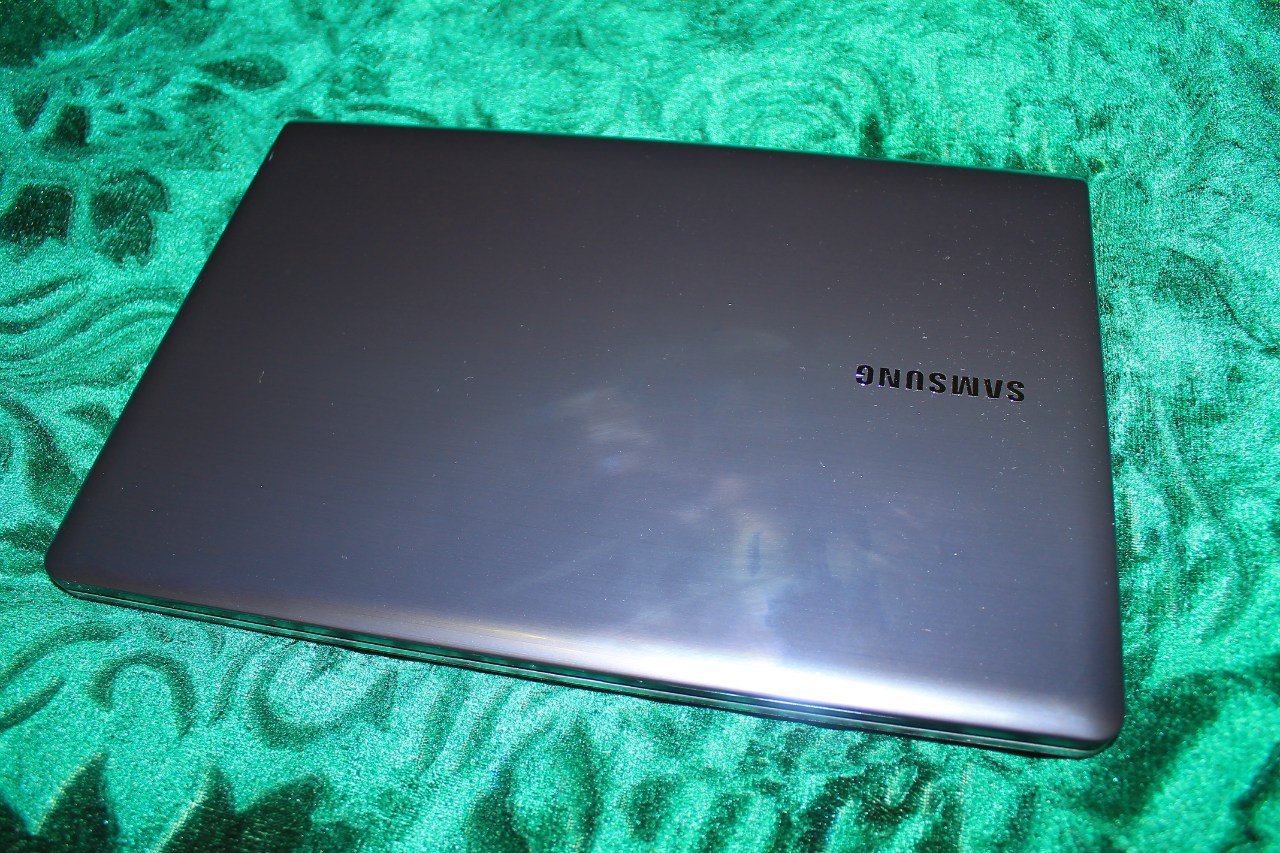
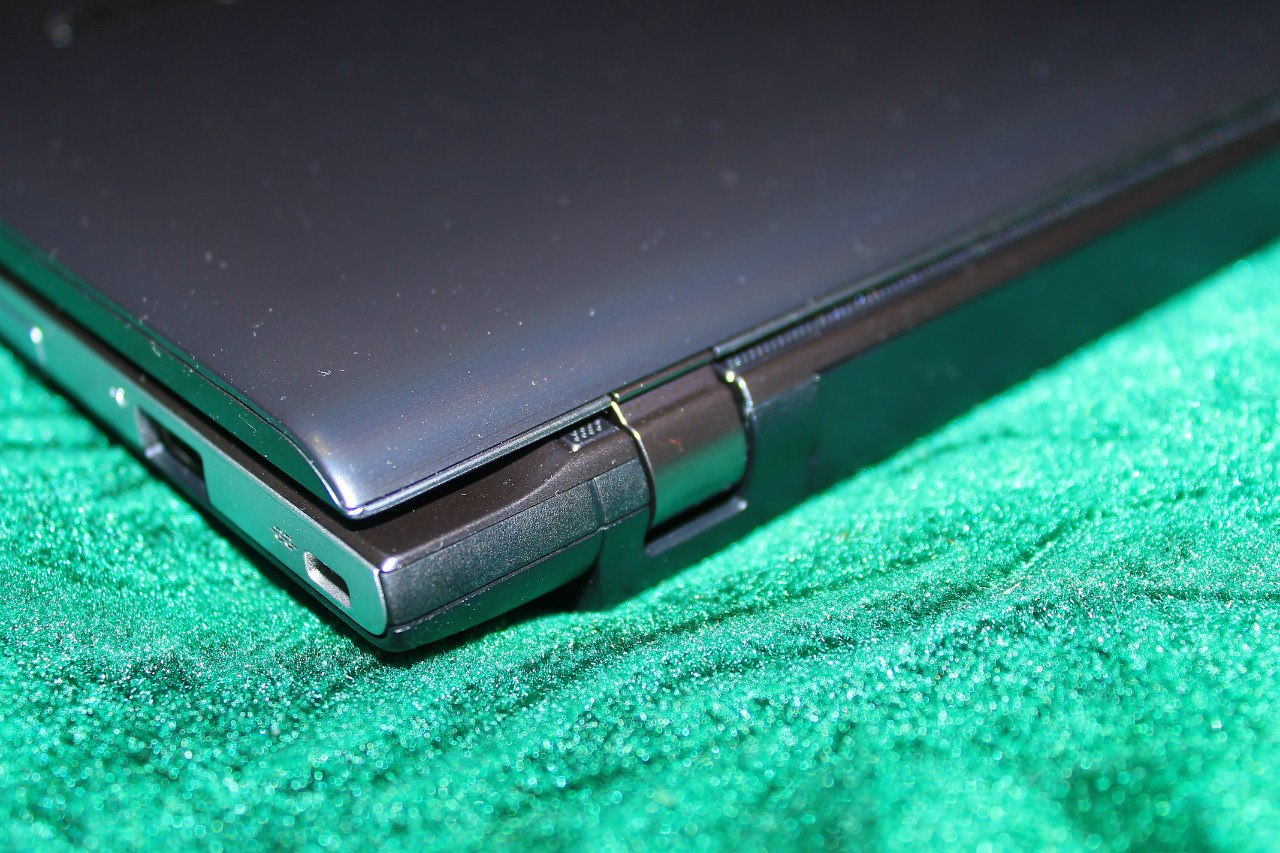
The hinges look pretty durable. On the right is a headphone jack, microphone, DVD-drive, USB-2.0 and Kensington lock.
(plastic is silver and flashes from the flash)


In front we have indicators of HDD activity, Wi-fi, Charging, and work. (it is strange why the last 2 were not united in 1 as on the N150 Plus) And the slot for SD cards.
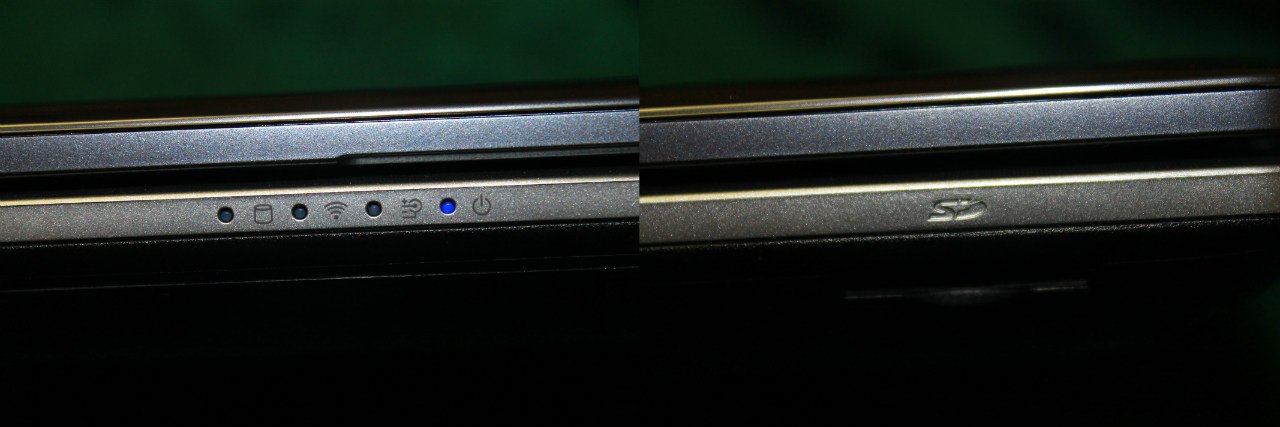
On the right is a charging connector, Ethernet 1000Mbit, VGA, HDMI and 2 USB 3.0

Behind us we have stickers with a Windows license, notebook marking and access to HDD, memory and WIFI (?) Also here you can see a 4400 mAh battery.

By the way, the top of the laptop is made for metal and has such iridescent stripes.


Inside the laptop near the touchpad is a ribbed surface that I saw in ASUS laptops.
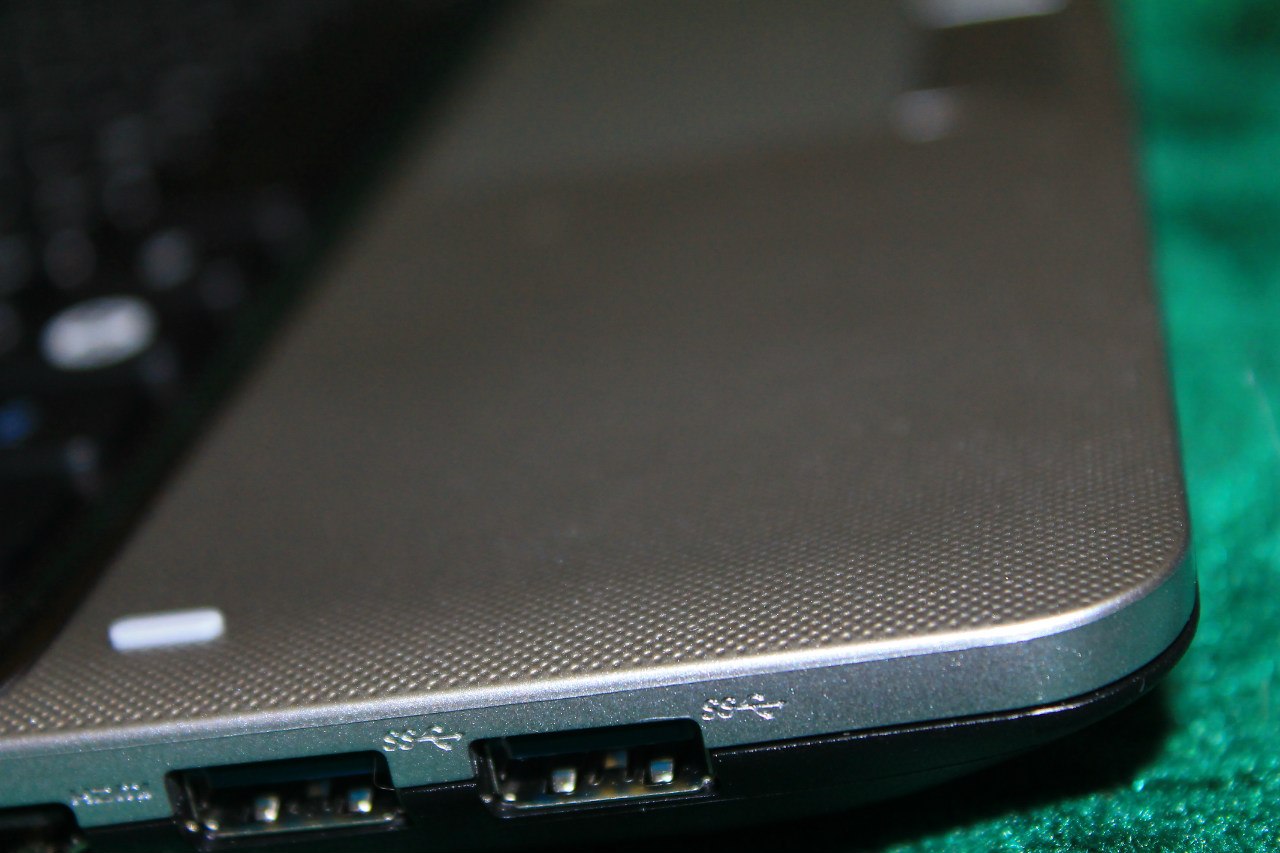
The touchpad itself is also silver, a little grungy, the stroke of the buttons is short, they are pressed easily. Under Linux touchpad understands the touch at the same time 3 fingers.
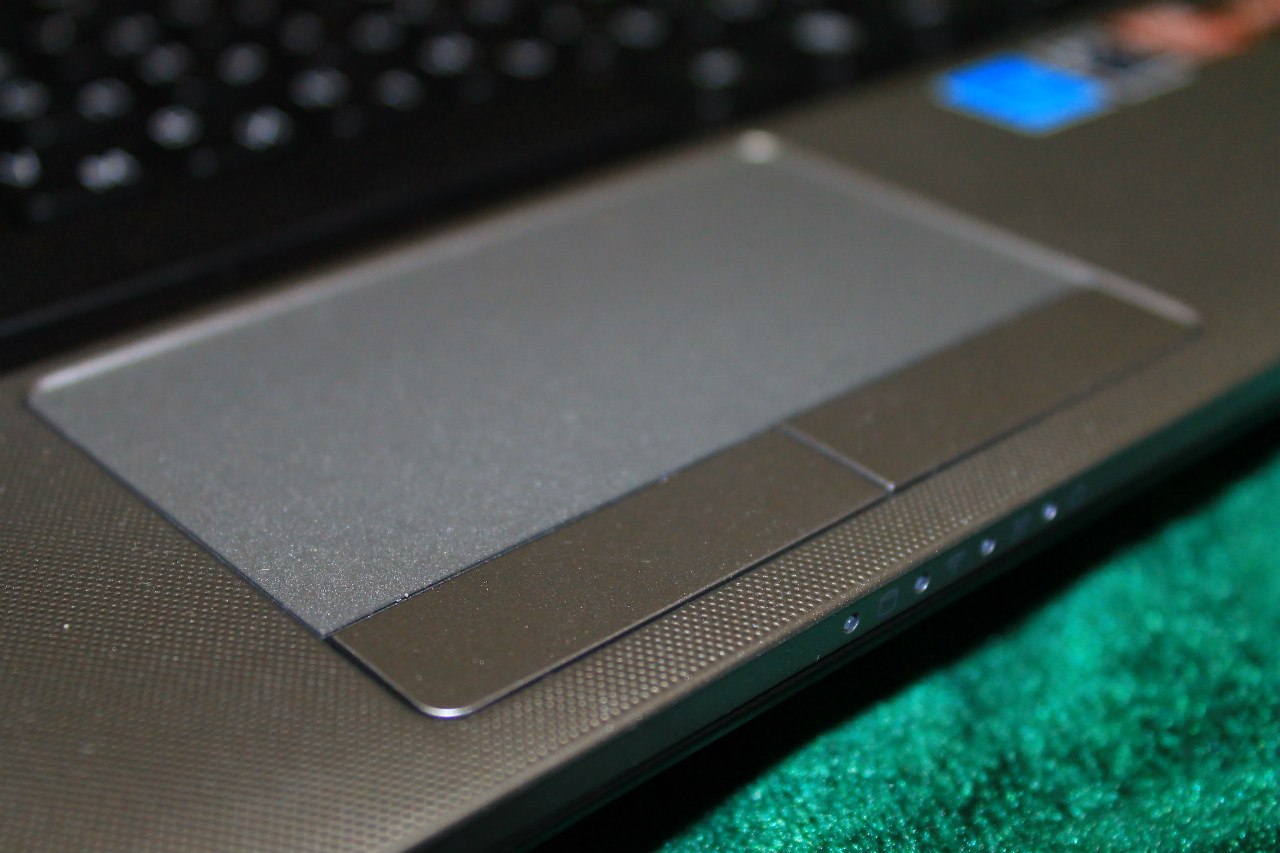
Keyboard island type. A bit unusual to type, very spacious. Pleases the presence of Ctrl in the right place. (one of the main reasons why I take Samsung) The keyboard has Fn Lock, which allows you to use the function keys without pressing the Fn button. I didn’t like the buttons on the right for navigation, I often press them instead of Backspace.
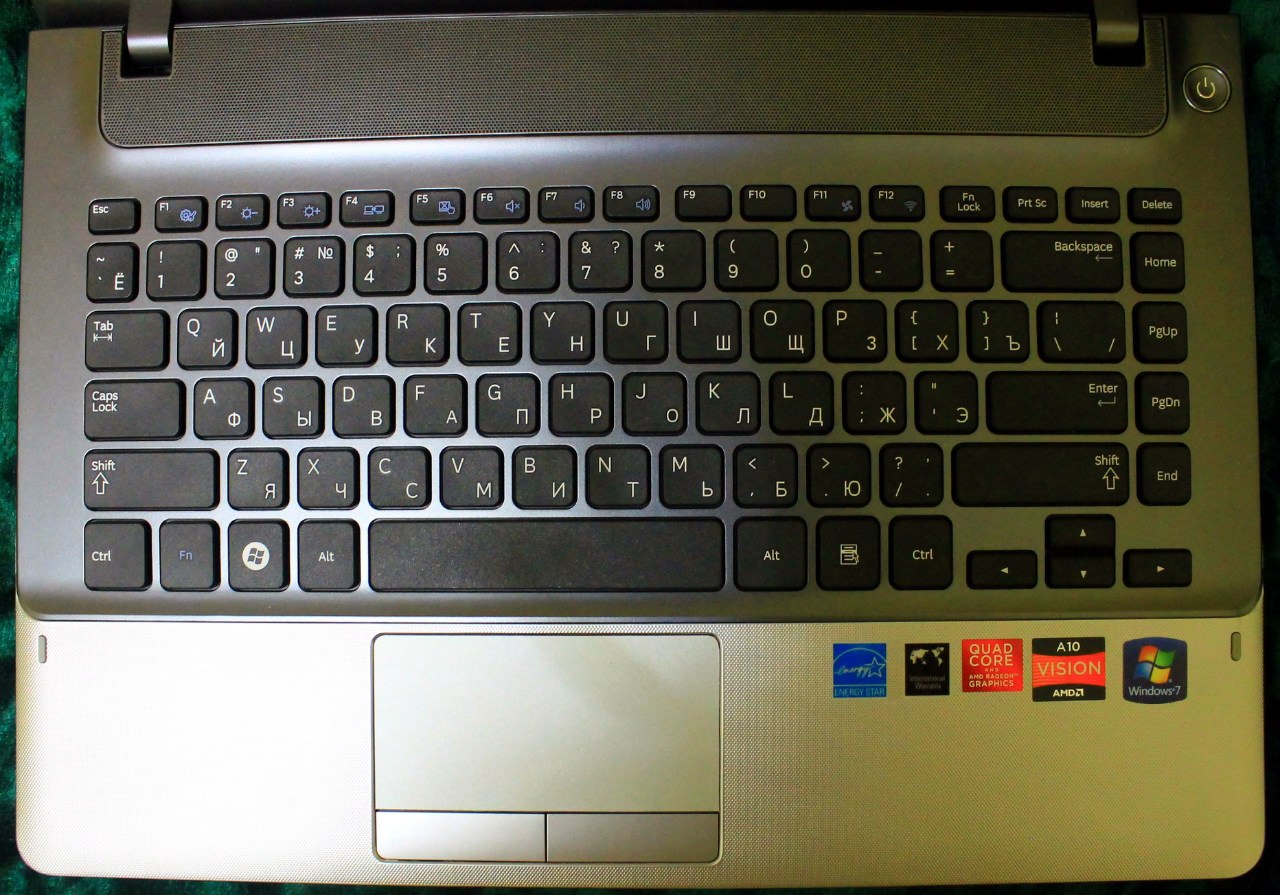
The arrows turned out to be surprisingly comfortable, up-and-down is not really made in the form of a rocker, as it might seem, but they do not have any space between them. However, this was a very convenient solution. The size does not seem small. Even it can be said that all other keys are too big. Maybe it's after my netbook :)
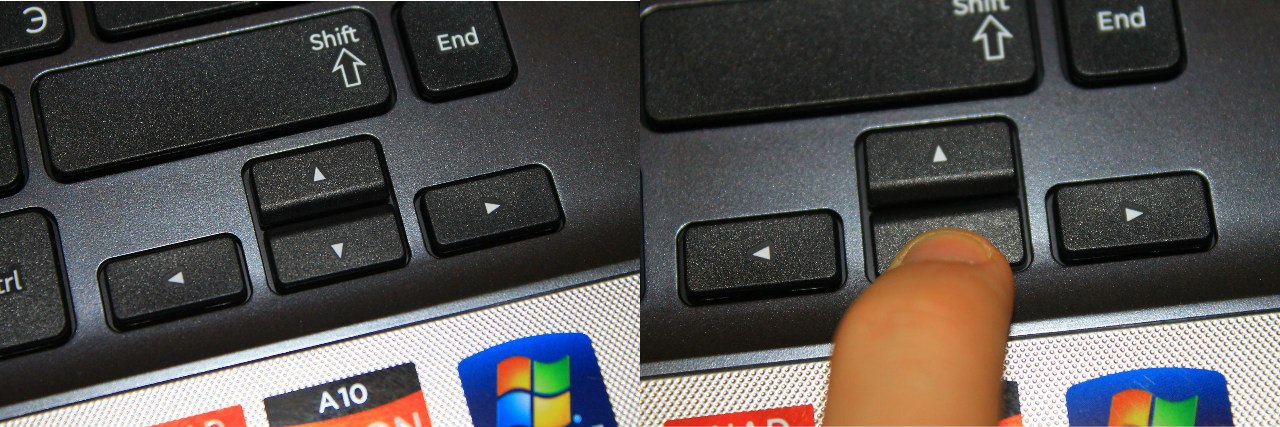
The camera and microphone are on top.

The power button glows with a pleasant blue color.

Use under Linux
I installed from a flash drive and ran into a problem, after selecting the flash drive as the first device to start, the boot from the flash drive did not occur.
You need to select a USB flash drive in Boot Priority-Hard disks, and then in the last tab choose Boot from ... the name of your flash drive ...
Bios is very scarce, there are absolutely no settings, either by ports, or by memory parameters or overclocking. You can not turn off one of the video cards or change the amount of allocated memory for the built-in. There is also a quick boot option. If it is selected, the flash drive in Bios will not be detected. It is necessary to turn off this mode and reboot, however, a couple of times the quick boot option turned on myself.
After installation, almost everything worked. When you close the lid, the laptop goes to sleep, when you open it wakes up. However, the sound disappears - it can certainly be cured. However, the console stops working at the same time, if more precisely the framebuffer. Those. If you fall asleep in the framebuffer, the laptop will not wake up at all. As a treatment in ArchWiki, the vga = 0 boot option is offered, but then giant fonts in the console. Maybe a little later will have to configure.
You can switch between video cards with two commands. (with Catalyst driver)
aticonfig --px-dgpu for fast sampling or
aticonfig --px-igpu for weaker built-in
You can do this right before launching Xorg, because the settings will apply only after restarting Xorg.
An even bigger problem is that the laptop cannot fully switch to the external screen. More precisely through VGA he sees the maximum resolution of 1600x900. And you also need to restart the X's to see 1920x1080.
Playback through VAAPI works with a bang. Video 1080p spin with a processor load of 1-4%!
By the way about the processor. There is such a thing
[root @ bupyc-notebook bupyc] # cpupower frequency-info
analyzing CPU 0:
driver: acpi-cpufreq
CPUs which run at the same hardware frequency: 0 1
CPUs which need to have their frequency coordinated by software: 0
maximum transition latency: 4.0 us.
hardware limits: 1.40 GHz - 2.30 GHz
available frequency steps: 2.30 GHz, 2.00 GHz, 1.80 GHz, 1.60 GHz, 1.40 GHz
available cpufreq governors: userspace, ondemand, performance
current policy: frequency should be within 1.40 GHz and 2.30 GHz.
The governor "ondemand" may decide which speed to use
within this range.
current CPU frequency is 1.40 GHz (asserted by call to hardware).
cpufreq stats: 2.30 GHz: 5.30%, 2.00 GHz: 0.09%, 1.80 GHz: 0.09%, 1.60 GHz: 0.13%, 1.40 GHz: 94.40% (27829)
boost state support:
Supported: yes
Active: yes
Boost States: 2
Total States: 8
Pstate-Pb0: 3200MHz (boost state)
Pstate-Pb1: 2700MHz (boost state)
Pstate-P0: 2300MHz
Pstate-P1: 2000MHz
Pstate-P2: 1800MHz
Pstate-P3: 1600MHz
Pstate-P4: 1400MHz
Pstate-P5: 900MHz
I rummaged through the whole Internet, I can not find how to enable boost state.
Also under arch I can not adjust the brightness. However, after installing the samsung-tools from the aura, it turned out to adjust the fan speed. Later I will add a solution to the brightness, boost state and solutions to the problem of sleep if I find it.
Games, multimedia, temperature.
As I promised, I checked the operation of games in Windows. By the way, if after installing Linux, Windows does not boot, you can safely choose recovery after booting Windows bootloader. I have not erased Grub2 from me, but simply restored the performance of Windows. By the way, I launched it like this:
1. pressed the C button in the Grub2 menu
2. set root = (hd0, msdos1)
3. chainloader +1
4. boot
Before you will be 2 points: restore Windows and start.
Let's go to the games.
During the game in Left4Dead2, at first everything was terribly slow for me at high and I played at medium ones - the laptop was quiet and barely warm. And then it dawned on me that I inadvertently turned on the silent mode! In it, the game showed 30 fps on average, as far as I understood, only the integrated + reduced processor frequency worked here.
However, after turning off the silent mode, even at the maximum settings of all parameters, smoothing and filtering, the game shows 60 FPS, which is actually logical considering the included vertical synchronization. In this mode, the laptop warmed a little more, but it did not cause any inconvenience. That is, the temperature was at a normal level.
To find out the exact temperature readings and warm up the processor, I downloaded the AIDA64 Trial.
During the stress test, the video driver crashed. And then the Windows fell too ... but I found out that chrome keeps the text in the fields even after the fall.
I played for about 30 minutes, the temperature is not more than 70 degrees for both the CPU and the GPU. Cooling works well, but even at maximum speed, the noise is not very loud. While playing the sound of the fans imperceptibly at all. The speakers are under the screen, as for me they are very loud (at the maximum even the ears hurt, so I think that's enough for everyone), and the sound is of high quality and surround. At maximum volume does not fonit.
I have already said about VAAPI in the hardware section, but I want to add that in Linux, xvba-video is required for it to work with AMD Radeon HD. In VLC, you will need to specify acceleration through the GPU in the settings, and for mplayer to work, you need the mplayer-vaapi package. You will need to run with the option -vo vaapi: gl -va vaapi -vsync. You can also use gnome-mplayer. There is already a taste.
All popular formats are accelerating, but if something does not work with acceleration, there will be no special problems. A 13 GB 1080p movie this laptop pulls with a load of 40-80%. The same film with the acceleration as I wrote 0-5% no more.
Also, this processor is able to AMD Stream. It can convert video using GPU, which gives a significant performance boost. However, under Linux this feature is not yet available.
Conclusion
A good laptop with a balanced iron.
+ fast processor
+ good price (I bought for 16950 rubles)
+ fast integrated card especially compared to HD4000 :) and fast discrete + possibility of their simultaneous work under Windows.
+ comfortable keyboard and touchpad
+ FN left corner
+ 750Gb hard drive (competitors often have 500Gb for this price)
+ 6Gb of RAM
+ Matte screen
- Home, End, etc. buttons on right.
-Some problems with ACPI and laptop power saving
-Battery for only 4 hours of work. Without energy saving in the current mode it is 1-2 hours. At maximum brightness.
- Too heavy
The article will be supplemented over time. On the Internet there is little information on this laptop. I did not see any reviews at all. If someone is interested in how games are played on it under Windows, this is the channel of a person on YouTube who shoots games on this laptop. www.youtube.com/user/BornInTheHell?feature=g-high-u
A couple of videos.
All the games he has at medium or high settings.
Source: https://habr.com/ru/post/164951/
All Articles