Get closer to the people. Electronic registration system in the clinic
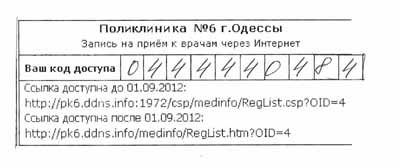
Not so long ago a new communal polyclinic opened in Odessa and I was lucky to be assigned to it. The polyclinic creates a good impression, everything is on the level, it can be seen how, taking the best on the basis of the Soviet system, they build something good and new. I hope this will be the trend of our health care reform. One of the new trends in this reform is the system of recording for receiving via the Internet. Here I would like to talk about its implementation in practice below.
Get closer to the people.
')
For the first time in Ukraine in the Odessa polyclinic № 6 introduced a system of electronic registration. Now you can get an appointment with a doctor by simply registering online or by phone. These innovations are introduced as part of the medical reform, which was commissioned in our city to the city health department.
Step 1, retrieving the authentication code
Lyudmila Antipova, head doctor of polyclinic № 6: electronic registry - it is such a vivid example of what we want to do something to improve the quality of care, and reduce the time for patients to go to the doctor, reduce the time the patient works with Doctor Interview ATV
You come to the Polyclinic, and having previously read on the Internet beautiful propaganda materials, like this :
Odessa municipality has developed and launched an online registry in the city polyclinics.
On the site you can see the schedule of admission of all doctors in all Odessa polyclinics. The search can be carried out either by the name of the doctor, or by the required specialty, or by the number of the medical institution. (the site does not work symbolically, but is listed in the portfolio of the manufacturing studio )

Actually see:

Okay, go to the registry, show your passport, get a coupon with a ten-digit code:
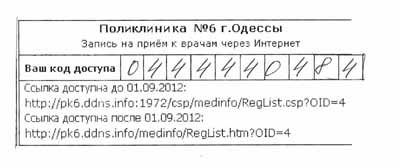
Step 2, Authentication
Despite the fact that I visited them much later than 01/09/2012 , the second link was not available under any protocol or in one register. In the end, I guessed zayuzat first link.

Go to the website in the help section:

After authentication, choose the right doctor, choose the day, and then everything is standard:
On the main page of our service the schedule of reception of doctors is displayed. It is arranged in the form of a table, in the cells of which is indicated the time interval of the reception and the number of patients registered for the visit.
The color of the cell depends on the number of people registered:
Less than 2/3 of the maximum possible amount - green
More than 2/3 of the maximum possible amount - light orange
Busy all - red
The schedule for receiving doctors is given for the current week. To go to another week, you need to click the arrow to the "right" or "left". These arrows are located above the table, on the same level as the name of the month. If you want to return to the current week, then click on the name of the month.FurtherBy clicking on the doctor's schedule cell, a table will appear on the screen with time stamps for receiving it during the day. It will show free and occupied positions. To enroll in a doctor, you must click on the free mark. The system will not allow you to register for the elapsed time or for the same time to different doctors in the current day.
If you yourself (or through the registry) have an appointment, the system will mark this:
In the cells of the schedule of doctors reception - a special icon “I” on a blue background, on the left above
In the cells of the table of time stamps for a doctor's appointment per day - the inscription “Your entry” on a green background
To delete your entry to the doctor, you must click on it with the mouse. In this case, the system will prompt you to delete it. With your consent, the mark will be deleted.
It is important to understand that the system works in real time. This means that while you are thinking of making an entry for the selected position, another patient may already take it (independently or through the registry). If this happens, a corresponding warning will appear on the screen.

Choose a doctor, record and voila!
Using this scheme, I was able to even make a fluorography for 10 UAH (~ 1.2 USD). I think there are no comments here.
Findings:
The clinic is really cool, providing quality services for more than adequate money. You can say for nothing, but (!!!):

Why not make a human to the end? Do not give a last resort to gobble up this link abbreviation like goo.gl ? Do not end up with a more or less imputed link, with a QR code that can be placed on the ad ?:

After all, obviously this site was done not by the 78 year old grandmother-concierge, but by some citizens who understand the matter a little. Why not bring to the normal form, because, I suspect, the money from the budget has been spent a lot. Why didn’t the service announced at the beginning of the post turn out to be so pretty with a MacBook about? Who accepted this service?
After all, if all good undertakings end with this, then the Soviet service we cannot win even after 50 years.
Source: https://habr.com/ru/post/164287/
All Articles