Screenshot Monitor - monitor remote developers
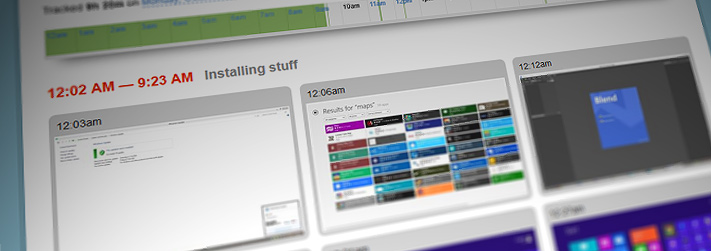
Sometimes we hire remote workers. Sometimes we ourselves work for someone remotely. I want to present a service created in order to increase the level of trust in this relationship.
If you offer your services as an employee, you can offer potential employers to track the time you spend on each of the tasks. And also see screenshots from your monitor taken automatically.
If you hire and want to see in detail what your money is going to, then you can ask the employee to show his work process. It's simple.
')
For this we have created Screenshot Monitor . It consists of a website and a client program. The worker runs the agent program, click Start , and she starts recording time, taking periodic screen shots. Exactly until he himself clicks Stop . At the same time, the employer sees the recorded time and screenshots of his employee - nothing more.
It is important that the whole process is transparent for the employee - he sees all the screenshots taken and can remove those for which private information has fallen. Screenshot Monitor is not spyware , it is a tool for tracking working time and screenshots.
What it looks like
- The employer registers and sends an invitation to one or more employees:

- In the course of work, the application periodically takes screenshots, saves time and comments:

- The site and the employee and employer see a summary of the work:

- And in detail all the screenshots taken and comments on the clock (while the employee can remove some screenshots):

How much is
We offer paid as well as a free plan , which differ in the average number of screen shots per hour. Within 30 days after registration, you use the maximum plan for free. And then, if you like, you can choose your permanent plan, or switch to a simple free.
Where else can you use it?
In the office, Screenshot Monitor can be used with the same success as remotely - this is how we use it ourselves. It can also be used for self-organization, keeping track of yourself - seeing what your time takes is always useful.
Instead of conclusion
Screenshot Monitor provides an additional opportunity to demonstrate openness in the relationship between employee and employer. For a conscientious worker, this will be just a tool that automates time tracking. And the employer will receive additional confidence in the worker.
We hope for valuable feedback and ideas from Habr users! What do you miss in Screenshot Monitor? What can be done more conveniently?
Source: https://habr.com/ru/post/163735/
All Articles