"Do not tell me where to go" - your user
In a series of articles about the principles of design for Windows 8, we looked at the key ideas and approaches that underlie the entire platform and set the design language for Windows. A little earlier, discussing the process of designing an application , we considered, in general, the same principles, but already in the context of the correct prioritization.
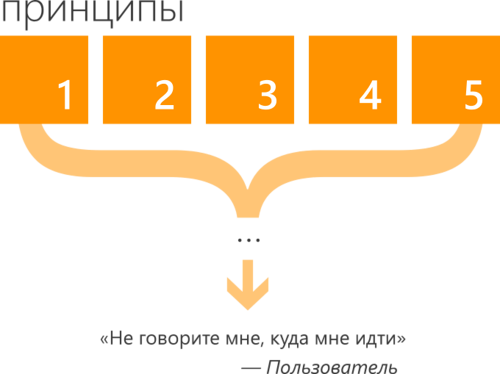
Today I want to talk about another idea that follows from these prerequisites and a general understanding of the context of using modern devices and applications on them. It will be about what and when we offer the user and how to make his life more convenient and predictable. The video version is available as a recording from the 404fest conference.
')
If you look at your favorite websites, practically in each you will see a common element - some navigation menu, or a main menu that divides the user across key sections of the site:

This thing seems so familiar and simple that in the transition to the mobile version of the site or mobile application for the corresponding service is often kept as it is. When opening the application, the user encounters a list of available sections:

When developers and designers saw the “tiled” interface of Windows Phone and Windows 8, they quickly realized the visual component, however, the essence often remained the same:

The place of links / buttons / menus was taken by square tiles with two-color silhouette pictures and small signatures, all of which also distribute the user to the existing sections of the application.

All these “links” as a stupid answering machine tell the user what he needs to do to get to the information for which he actually came to the application - and this is sad! The user does not come to the application to click on links or buttons, he comes for the content.
Any menu is similar to the table of contents of the book, which allows you to consistently dive to the desired section, passing through the wilds of the hierarchy of information entities:

The problem is that what the user comes for is too deep (you can easily translate this into the number of extra clicks or clicks). And especially fraught with (with negative consequences), this situation becomes in a modern mobile and dynamic environment, when the user simply does not have time to deal with such nonsense, like clicking on links.

The mobile use case of the application assumes that the user returns to him from time to time for short periods of time, for example, to check status, track status changes or make a small update, and occasionally, when he has time, desire or need, is immersed in details , moving on to the details, additional information and in general to a more dense interaction with the application.
Cleverly, this is called “progressive disclosure,” but in simple terms, this means that the user needs to provide both the ability to quickly figure out what's what, and calmly dive into the details, moving on to content exploration. It is important that both.
Hence the question: how to achieve both tasks at the same time? If we proceed from the ideas of prioritizing user goals and the importance of content, the answer suggests itself.
Is content up to date? - No problem! Let's get him upstairs!
Of course, it’s impossible to pull everything up to the topmost level - you’ll get a cesspool, so you only need to select the most important things on each of the screens and stretch it consistently to the top.

In such a situation, the role of the live tiles (Live Tiles) becomes transparent - they become a display of the most important in the application, stretched beyond the limits of the application to the start screen. Live tile is an icon with the most important and relevant content from the application.

As soon as you project this idea onto the entire hierarchy of screens, the first screen turns into a hub that allows you to quickly read all the most important things, find out all the updates, understand whether you need to dive into the details or everything is fine.
The movement and distribution of content becomes bidirectional: down - along the semantic structure, upwards - in importance and relevance. The first works when I'm ready to dive into the details, the second is when I need to quickly figure out what's what.
In some cases, this requires rethinking application logic. Sometimes this may well coincide with the desire to introduce an additional component, as happened in the case of the game “Minesweeper”, in which they added a social component.
The first place in the application has quick access to different game modes, which is a display of the main scenario of using the application:

However, here, on the first screen (or hub), an additional social component has been brought in with achivka, competitions, etc .:

The hub becomes a projection of all key scenarios, bringing to the surface key information from the lower levels:

It becomes wider and more voluminous than just a list of links to the next levels of the hierarchy, providing quick access to the most important, fresh and relevant, and allowing you to dive down to details or move to the right to additional scenarios if necessary.
Instead of telling the user “look, that's what we have,” suggesting that he consistently move to the lower levels of content detail, we move on to the idea of “look, that's what happens,” highlighting quick access (perhaps without any the need to dive) to the highest priority information with an appropriate level of presentation and information richness.
We will look at several additional scenarios to develop this idea in the next article.
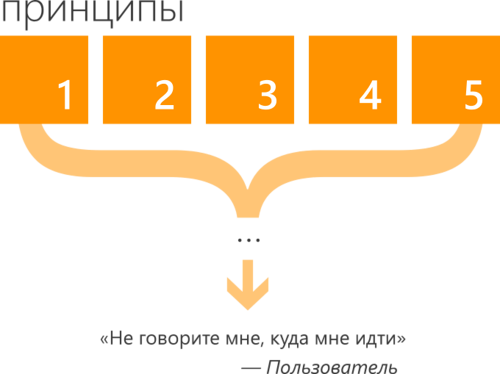
Today I want to talk about another idea that follows from these prerequisites and a general understanding of the context of using modern devices and applications on them. It will be about what and when we offer the user and how to make his life more convenient and predictable. The video version is available as a recording from the 404fest conference.
')
Links
If you look at your favorite websites, practically in each you will see a common element - some navigation menu, or a main menu that divides the user across key sections of the site:

This thing seems so familiar and simple that in the transition to the mobile version of the site or mobile application for the corresponding service is often kept as it is. When opening the application, the user encounters a list of available sections:

When developers and designers saw the “tiled” interface of Windows Phone and Windows 8, they quickly realized the visual component, however, the essence often remained the same:

The place of links / buttons / menus was taken by square tiles with two-color silhouette pictures and small signatures, all of which also distribute the user to the existing sections of the application.

All these “links” as a stupid answering machine tell the user what he needs to do to get to the information for which he actually came to the application - and this is sad! The user does not come to the application to click on links or buttons, he comes for the content.
Any menu is similar to the table of contents of the book, which allows you to consistently dive to the desired section, passing through the wilds of the hierarchy of information entities:

The problem is that what the user comes for is too deep (you can easily translate this into the number of extra clicks or clicks). And especially fraught with (with negative consequences), this situation becomes in a modern mobile and dynamic environment, when the user simply does not have time to deal with such nonsense, like clicking on links.

The mobile use case of the application assumes that the user returns to him from time to time for short periods of time, for example, to check status, track status changes or make a small update, and occasionally, when he has time, desire or need, is immersed in details , moving on to the details, additional information and in general to a more dense interaction with the application.
Cleverly, this is called “progressive disclosure,” but in simple terms, this means that the user needs to provide both the ability to quickly figure out what's what, and calmly dive into the details, moving on to content exploration. It is important that both.
Hence the question: how to achieve both tasks at the same time? If we proceed from the ideas of prioritizing user goals and the importance of content, the answer suggests itself.
Is content up to date? - No problem! Let's get him upstairs!
Of course, it’s impossible to pull everything up to the topmost level - you’ll get a cesspool, so you only need to select the most important things on each of the screens and stretch it consistently to the top.

In such a situation, the role of the live tiles (Live Tiles) becomes transparent - they become a display of the most important in the application, stretched beyond the limits of the application to the start screen. Live tile is an icon with the most important and relevant content from the application.

As soon as you project this idea onto the entire hierarchy of screens, the first screen turns into a hub that allows you to quickly read all the most important things, find out all the updates, understand whether you need to dive into the details or everything is fine.
The movement and distribution of content becomes bidirectional: down - along the semantic structure, upwards - in importance and relevance. The first works when I'm ready to dive into the details, the second is when I need to quickly figure out what's what.
In some cases, this requires rethinking application logic. Sometimes this may well coincide with the desire to introduce an additional component, as happened in the case of the game “Minesweeper”, in which they added a social component.
The first place in the application has quick access to different game modes, which is a display of the main scenario of using the application:

However, here, on the first screen (or hub), an additional social component has been brought in with achivka, competitions, etc .:

The hub becomes a projection of all key scenarios, bringing to the surface key information from the lower levels:

It becomes wider and more voluminous than just a list of links to the next levels of the hierarchy, providing quick access to the most important, fresh and relevant, and allowing you to dive down to details or move to the right to additional scenarios if necessary.
Instead of telling the user “look, that's what we have,” suggesting that he consistently move to the lower levels of content detail, we move on to the idea of “look, that's what happens,” highlighting quick access (perhaps without any the need to dive) to the highest priority information with an appropriate level of presentation and information richness.
We will look at several additional scenarios to develop this idea in the next article.
Source: https://habr.com/ru/post/163695/
All Articles