More than mail
Hello!
Email is one of the most important communication tools in the modern world. We use it every day, sharing photos, documents, ideas.
TIMEWEB is an email provider of 6 years. During this time, our mail cluster has changed its architecture several times, following the growth in the amount of data processed. According to a recent Yandex survey , TIMEWEB is one of the largest email providers in Russia. Our mail cluster serves 200,000 mailboxes.
')
Now it's time to evolve the mail application. The previously used Squirrel and Roundcube interfaces are obsolete and a completely new solution is required for further high-quality work.
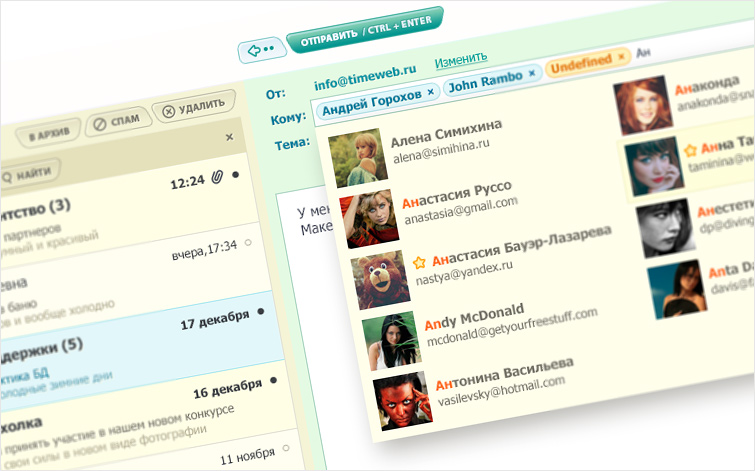
A year and a half ago, we started developing our own webmail. We had a lot of ideas that were not and could not be implemented in any of the current mail interfaces.
A year after the launch, the first version was launched. After that, we began to collect user feedback, analyze them and fix errors.
We pay much attention to design. Any product, especially one with which you constantly work, should be not only fast and functional, but also necessarily pleasant in work.
We strive to make all the software we develop fast, functional, safe and, of course, beautiful. And the development of webmail is no exception - the struggle is for every millisecond, for every pixel!
Real conversations
Many web clients collect only incoming emails. At us they are collected from all letters: incoming, outgoing, redirected. Opening the chain - you will see all the letters in the folded state, except for the last letter, it will be open.
If the chain contains many letters - they will be grouped into a special “accordion”.

Import avatars from social networks
Very interesting feature. When receiving a letter from a stranger, you can often see his avatar. This way you can make contact with the sender more quickly. Stay close!
A robot that searches for avatars on social networks starts working as soon as the letter arrives in the mailbox. In addition, you can install an avatar both on your mailbox (in this case, your recipients will see it), and on any of your contacts.

3 types of display
Previously, letters were displayed in a list, and to view a letter, you had to make a transition. However, modern screens contain enough space to display both the list and the body of the letter. For convenience, we have made 3 different types of display:

Work with multiple mailboxes
We have developed a unique mechanism that allows you to work with several mailboxes without unnecessary switching.

Quick reply
This feature, loved by Gmail, is gradually becoming even desktop email clients. We considered that its presence is obligatory for a modern web interface.

Gallery
We often exchange photos and other images. Previously, you had to open each picture in a separate window. For our webmail we made a gallery of images. View photos now become much more convenient.

Keyboard control
We borrowed this feature from desktop email clients. It is convenient to switch between letters with arrows, reply or create a new message using a familiar combination.
Normal webmails work using standard protocols for interacting with mail servers, which is why they are slow.
Our webmail is tightly integrated with the mail cluster at a low level, this architecture allows us to achieve amazingly fast work. Now getting a list of letters in a folder containing 100,000 letters takes 30 ms, and getting a letter without an attachment takes 20 ms.
However, the figures will not be able to convey how fast our mail really works. Register and try our development.
Filters are a very important tool, but none of the email clients allows you to create filters on the server. Usually, this functionality is shifted to the mail program, which at startup sorts letters into folders, slowing down the entire system. In addition, to work with your box on another computer - you will have to take your filters with you =)
We considered that this operation should be carried out on the server side. In addition, it does not matter whether you use a webmail or an email program, the filters will always work.

When we touched upon the issue of protecting our mail from spam and viruses, we did not hesitate to choose the best one - Kaspersky Lab. Mail of our users is protected from spam and viruses.
For greater security, all work with e-mail occurs over a secure (SSL) communication channel.
We are very pleased that progress does not stand still and we manage to be among the first to introduce new technologies in what we do. We will be happy if you like the product.

Email is one of the most important communication tools in the modern world. We use it every day, sharing photos, documents, ideas.
TIMEWEB is an email provider of 6 years. During this time, our mail cluster has changed its architecture several times, following the growth in the amount of data processed. According to a recent Yandex survey , TIMEWEB is one of the largest email providers in Russia. Our mail cluster serves 200,000 mailboxes.
')
Now it's time to evolve the mail application. The previously used Squirrel and Roundcube interfaces are obsolete and a completely new solution is required for further high-quality work.
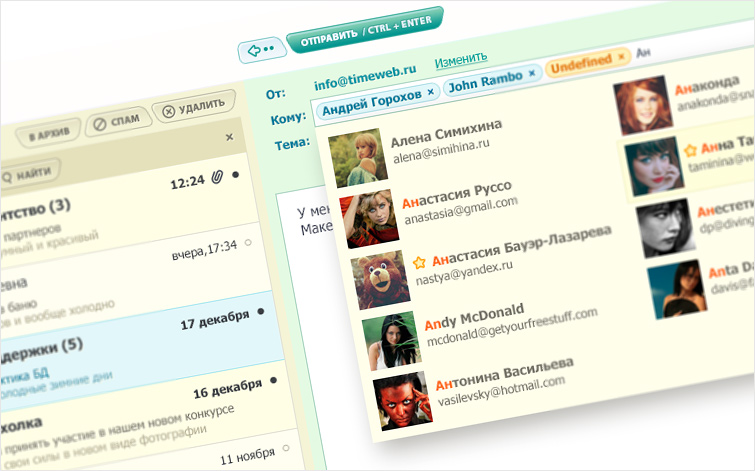
Intro
A year and a half ago, we started developing our own webmail. We had a lot of ideas that were not and could not be implemented in any of the current mail interfaces.
A year after the launch, the first version was launched. After that, we began to collect user feedback, analyze them and fix errors.
We pay much attention to design. Any product, especially one with which you constantly work, should be not only fast and functional, but also necessarily pleasant in work.
At the forefront of progress
We strive to make all the software we develop fast, functional, safe and, of course, beautiful. And the development of webmail is no exception - the struggle is for every millisecond, for every pixel!
Real conversations
Many web clients collect only incoming emails. At us they are collected from all letters: incoming, outgoing, redirected. Opening the chain - you will see all the letters in the folded state, except for the last letter, it will be open.
If the chain contains many letters - they will be grouped into a special “accordion”.

Import avatars from social networks
Very interesting feature. When receiving a letter from a stranger, you can often see his avatar. This way you can make contact with the sender more quickly. Stay close!
A robot that searches for avatars on social networks starts working as soon as the letter arrives in the mailbox. In addition, you can install an avatar both on your mailbox (in this case, your recipients will see it), and on any of your contacts.

3 types of display
Previously, letters were displayed in a list, and to view a letter, you had to make a transition. However, modern screens contain enough space to display both the list and the body of the letter. For convenience, we have made 3 different types of display:
- in the style of ordinary webmail, when you see a list of letters and when you click on a letter - it opens;
- in the style of desktop email clients, when the list goes on top, and a preview of the letter below;
- for wide monitors (screen width from 1280 pixels) - the list of letters is displayed on the left, and a preview on the right.

Work with multiple mailboxes
We have developed a unique mechanism that allows you to work with several mailboxes without unnecessary switching.

Quick reply
This feature, loved by Gmail, is gradually becoming even desktop email clients. We considered that its presence is obligatory for a modern web interface.

Gallery
We often exchange photos and other images. Previously, you had to open each picture in a separate window. For our webmail we made a gallery of images. View photos now become much more convenient.

Keyboard control
We borrowed this feature from desktop email clients. It is convenient to switch between letters with arrows, reply or create a new message using a familiar combination.
Quickly? Yes, very fast!
Normal webmails work using standard protocols for interacting with mail servers, which is why they are slow.
Our webmail is tightly integrated with the mail cluster at a low level, this architecture allows us to achieve amazingly fast work. Now getting a list of letters in a folder containing 100,000 letters takes 30 ms, and getting a letter without an attachment takes 20 ms.
However, the figures will not be able to convey how fast our mail really works. Register and try our development.
Server side filters.
Filters are a very important tool, but none of the email clients allows you to create filters on the server. Usually, this functionality is shifted to the mail program, which at startup sorts letters into folders, slowing down the entire system. In addition, to work with your box on another computer - you will have to take your filters with you =)
We considered that this operation should be carried out on the server side. In addition, it does not matter whether you use a webmail or an email program, the filters will always work.

Extremely safe
When we touched upon the issue of protecting our mail from spam and viruses, we did not hesitate to choose the best one - Kaspersky Lab. Mail of our users is protected from spam and viruses.
For greater security, all work with e-mail occurs over a secure (SSL) communication channel.
Total
We are very pleased that progress does not stand still and we manage to be among the first to introduce new technologies in what we do. We will be happy if you like the product.

Source: https://habr.com/ru/post/162903/
All Articles