New Cloud Server Control Panel
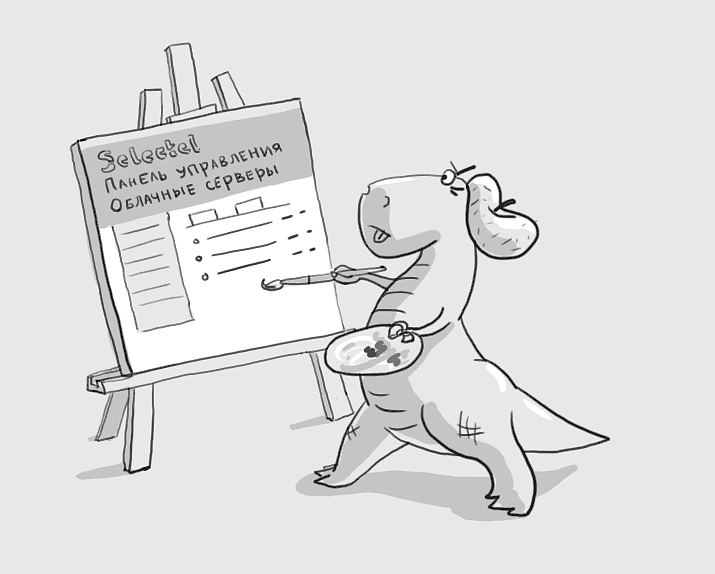
News one paragraph:
- updated control panel;
- fixed disc numbering;
- added a button to send bugs to the web interface, which is able to make “screenshots” of the web page;
- improved graphics;
- Arch linux templates.
Now more about everything:
Interface
The bootstrap is now used as the basis for the interface. Thanks to twitter for that.
All operations (minus several “dangerous”) are performed asynchronously (operations are also asynchronous, only with a visual panel lock), that is, they allow you to continue working with virtual machines.
Significantly accelerated the execution of many operations, and the overall responsiveness of the interface.
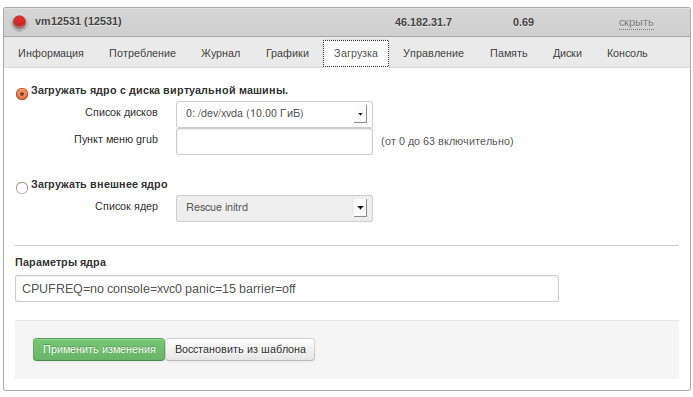
The ban on the removal of machines extended to other operations that can lead to downtime:
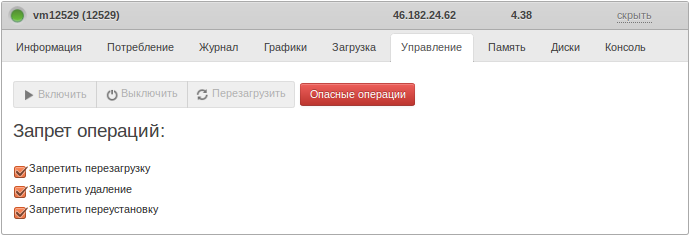
Disc numbering
Finally fixed. Until a certain point, our disk number was set equal to the virtual machine number. If there were two disks, or the disk was disconnected and connected to another machine, then ... In short, nothing good. Now everything is simple - each next disk gets a number +1 from the previous one.
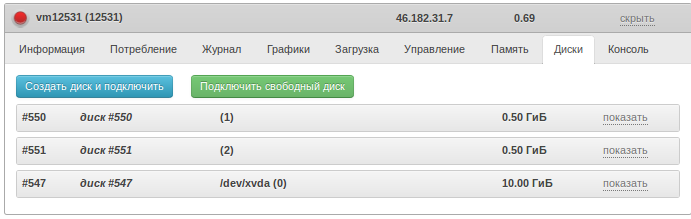
')
Reviews
The “send feedback” button not only allows you to report an error on a web page, but also sends a screenshot of the current state of the browser window (with the ability to highlight or cover up some interface elements). This should greatly facilitate the sending of problem reports in deeply embedded dialogs. (just in case: this button is designed to send messages about the web interface, the JavaScript programmer does not know how to repair virtual machines).
Please note: one block is highlighted in the picture and another is shaded (which allows you to send a screenshot by glossing over private data or other “not for disclose” information.
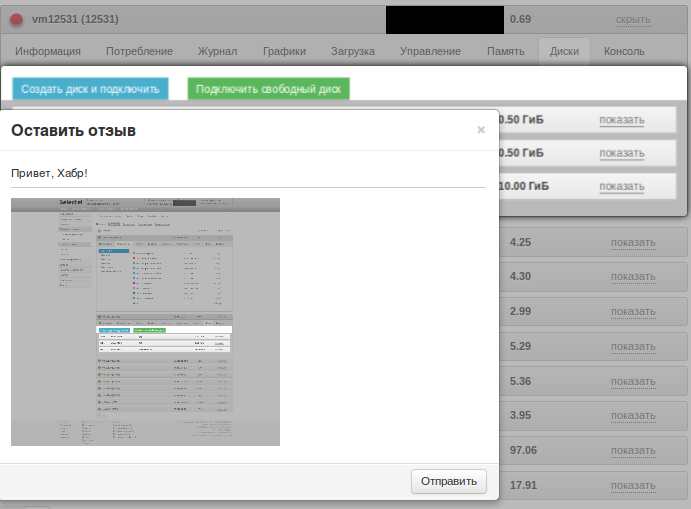
Consumption
Perhaps this can be considered the largest change from a user point of view. Previously, when the disk was disconnected from the machine, then when viewing the history of car consumption in the past, it showed zeros for disk operations and location.
To explain the reason for this, you need to look at how we organize virtual machine accounting:
Each object that makes up a virtual machine is counted independently. Some (for example, disks) are generally separate services. A virtual machine consists of the following components: VM, VDI (disk), VBD (block device), VIF (network device). Each of these components has several resources, the use of which is charged as these resources are consumed.

Each such component has an owner - it is the owner who pays for the resources used by the component. I must say that the funds are written off after the use of resources, that is, if the disk is disconnected from the machine, then the funds are still taken for its storage (space).
When a user looks at the total write-off for an account, he sees the sum of the write-offs for all the components belonging to (or owned) to him.
However, when a person opens the “consumption” tab of a virtual machine, then we face the challenge: which components belong to the virtual machine? For now (), that is, for the current state of the machine, the task is simple: what is connected is relevant.
And for the car in the past month, which once were connected drives, and now they are not? Until a certain point, we ignored this problem and showed write-offs in the past for the components of which the machine consists of "now."
Thus, if the disk was disconnected from the machine (VBD was removed), then looking at the consumption of the car in the past, we saw zeros on this place. Not very obvious, yes.
It was decided to change. Now we look at all the resources ever connected to the virtual machine. This gives reliable numbers in case of deleted disks.
I must say, we did not solve all the problems - if the disk was first connected to one machine, then it was disconnected for a couple of months, and after that it was connected to the second machine, then its consumption (location) will be shown on both machines.
This is only a grouping problem, that is, the total account write-offs do not change, but the consumption per machine is changing.
Well, the last change - we decided to make normal navigation in the past. The idea was adapted from cacti: you can set the interval from which time to look, you can scroll forward / backward and set the paging step.
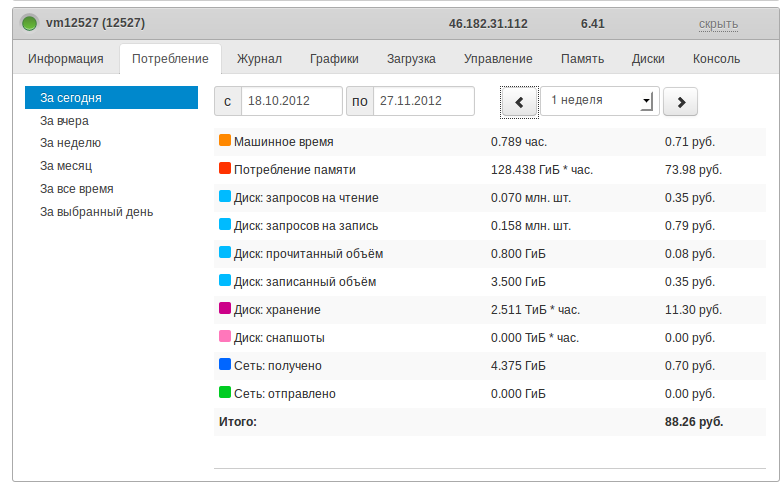
Charts
We implemented not only summation over remote objects, but also a similar “summation” for graphs, that is, after turning off the disk, its statistics are still available. Moreover, since we have done the summation, now we have aggregated graphs for IO for several disks at once.
Well, at the same time, we implemented the ability to show multiple graphs at the same time.

Arch linux
We have added support for Arch Linux. Both 32 and 64 bits. I'm not sure if it can be considered a server distribution, and whether the notion of stable applies to it. Use at your own risk.
Source: https://habr.com/ru/post/162471/
All Articles