TAICHI - another pioneer from ASUS
In the post-Soviet space, the word pioneer for many is still associated with scarlet ties, summer lightning and constructions under red flags. However, in this case, in the title of the article, I had in mind the old meaning - the pioneers discovering new territories. And ASUS is one of the few companies that is not afraid to release pioneers.
Having successfully released its first netbook, ASUS has created a new trend that has been picked up by all manufacturers. Headlining high-tech reviews of recent years - Transformer and PadFone also managed to conquer those markets that, it would seem, have long been occupied by other manufacturers.
The hero of today's review, the pioneer of ASUS TAICHI, showed us in June at Computex 2012, and now the device went on sale. This is the world's first laptop and tablet two in one, with two screens. Let's see how good the implementation of this unusual idea was.


TAICHI looks like a regular tablet, but it can be opened, and you have a modern ultrabook that meets all the requirements of Intel. This elegant solution did not greatly affect the appearance of the ultrabook.
')


When I saw this device in the pictures, I thought that the cover would be thick, and the laptop would be inconvenient to use. When TAICHI fell into my hands, I was very surprised - the lid was thin!

How they were able to place two displays there, I personally do not understand. And if you still remember that the touch screen understands not only the fingers, but also the stylus, you involuntarily entertain respect for the engineers who managed to realize it.

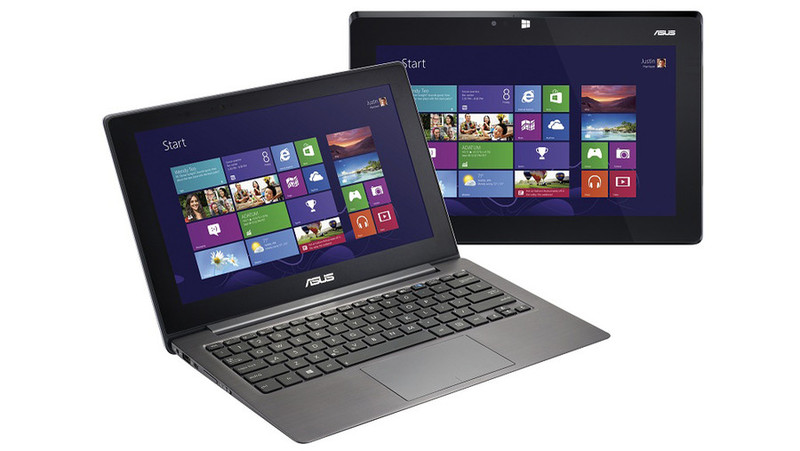
Processor: Intel® Core ™ i7 3517U or Intel® Core ™ i5 3317U
Operating system: Windows 8 Pro or Windows 8
Chipset: Intel® QS77 Express Chipset
RAM: DDR3 1600 MHz SDRAM, OnBoard Memory 4 GB
Screen: 1) 11.6 "16: 9 Full HD (1920x1080) matte 2) 11.6" 16: 9 Full HD (1920x1080) glossy, up to 10 fingers.
Video: Intel HD Graphics 4000
Data storage: SATA III SSD 128GB RPM or 256GB RPM
Card reader: 2 in 1 (SD / SDHC / SDXC / MMC)
Cameras: 2 cameras. Inside the HD webcam, from the outside 5 megapixel with 1080P autofocus
Communications: 802.11 a / b / g / n, Built-in Bluetooth ™ V4.0
Interfaces: 1 x COMBO minijack, 2 x USB 3.0, 1 x micro HDMI, 1 x Mini VGA Port, 1 x Volume control, 1 x Screen switching
Sound: Bang & Olufsen ICEpower®
Battery: 35 W h Polymer battery. Up to 5 hours
Power supply: Output: 19 V DC, 1.75 A, 33 W, Input: 100-240 V AC, 50/60 Hz
Dimensions: 30.66 x 19.93 x 1.74 cm
Weight: 1.25 kg
Externally, TAICHI resembles ultrabooks of the UX21 and 31 series. In front of us is a completely metal case made of fine, rough aluminum. When you take TAICHI in your hands, it is pleasantly surprised by its weight - a little more than a kilogram (1.25 kg).

Unusually, the top cover is glass. But the screen is in front of us, so it looks harmonious. The screen has a beveled metal frame with a thickness of 3 mm, which makes the display stand out against the case. When you take the device in hand, you immediately understand that you have a tablet in your hands.

As in modern ultrabooks, there are few external interfaces. On the right side is the power button. She is familiar to us from ASUS tablets. This is a knurled metal button that is activated by a side shift.

Reasonable solution for such a device. Without opening the laptop, you can quickly turn it on, and the button design protects against accidental pressing. Nearby is the indicator, glowing in white and showing the operation mode of the laptop (for example, the indicator blinks in sleep mode). Next comes Micro HDMI version 1.4, USB 3.0 and charging input. By the way, the set will include an adapter for VGA and USB-LAN .

On the left side is a combined headphone and microphone jack 3.5 mm minijack, USB 3.0 connector with USB Charger +, allowing you to charge the device in sleep mode, monitor miniVGA output, volume button and external display off button if necessary.

Let's turn our laptop (or tablet?) And see what is there. The bottom is covered with a solid sheet of aluminum, which is held on 10 torx-screws. In the upper part, 4 ventilation grates are visible. Increasingly, laptop manufacturers make the back cover beautiful and stylish. There are no hefty stickers with the model number, which sometimes contains a lot of useless information, Bluetooth MAC-addresses, the address of the factory where the laptop was assembled, and so on. Here is the basic information in an unremarkable color and the modest Windows 8 sticker.

In the loop between the keyboard and the screen, another ventilation grille lurked.
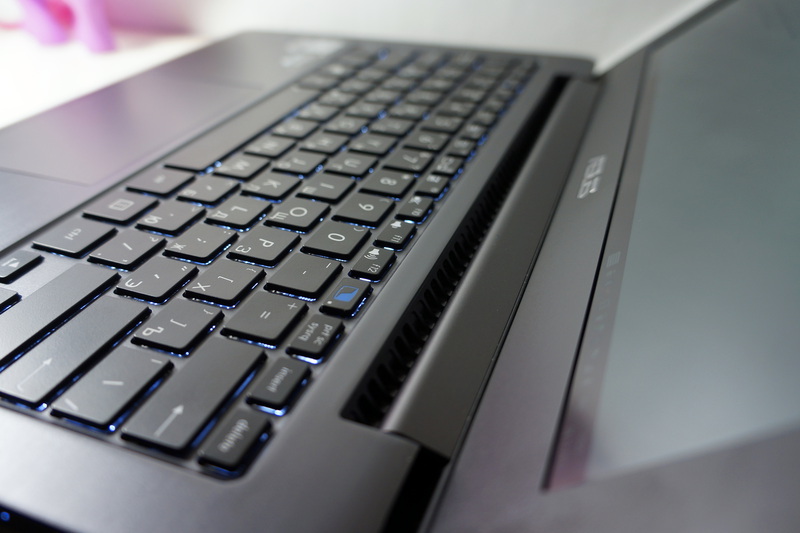
Let's return to the main chip of our laptop - to the touch screen. Its diagonal is 11.6 inches with a resolution of 1920x1080 pixels.

Due to the high resolution, the picture is saturated and clear, the pixels are not visible. The picture in the end is very juicy. Perfectly complements the screen matrix IPS, which has large viewing angles.

Like all touchscreens, the TAICHI's glass instantly becomes covered with fingerprints, but ASUS carefully put a cleaning cloth in the kit.
It seems that the screen is treated with a grease repellent coating, as the prints are very quickly erased with a napkin. The screen is protected from scratches by Corning Fit Glass - this is the next generation after Gorilla Glass. The main difference is that the thickness is less, and there is no air gap between the LCD and the sensor layer, which allows you to more accurately determine the position of your fingers or stylus. Capacitive sensor is very sensitive, supports up to 10 simultaneous touches.

Under the screen the touch Start button is lit, when clicked, we get into the Modern-interface. If any application is open, clicking on the button returns us to the start screen.

The camera is in an unusual place - near the Start button. Although if you are uncomfortable to conduct a video call in this position, you can safely deploy the tablet. Inside there is an orientation sensor, and the screen will change orientation depending on the position of the tablet.
The camera is surprisingly good - a 5-megapixel autofocus sensor. The picture quality is good. However, to make a photo, it will be more convenient to open a laptop and take pictures from this screen. Great find for spies! You can pretend that you work at a laptop, and in the meantime turn on the camera and watch what is happening ahead. :)
Near the camera is a light sensor. You can adjust the backlight depending on the ambient lighting.
Switching to laptop mode is not difficult. The cover rises with one finger, not holding the bottom. Designers have tried to make the right balance of the weight of the structure, which is why the upper part of the laptop is harmoniously attached to the body.


In laptop mode, the screen does not falter, the design is firmly on the table. The screen is much lighter than the case and when you switch to laptop mode, the upper display turns off, the Start button goes out and ASUS lights up.
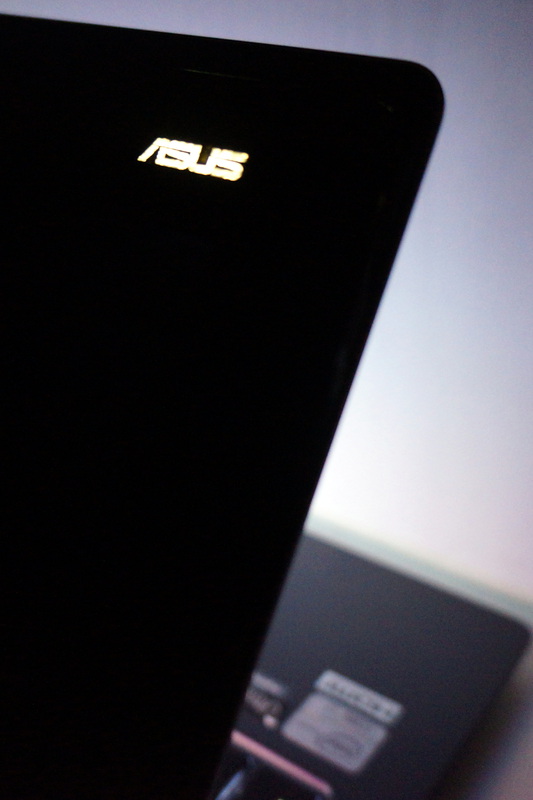
The internal screen is also Full HD 1920 × 1080 pixels, non-touch, diagonal 11.6 inches, IPS. The matrix is most likely the same. To the surprise of all, the screen is matte! It looks great with such a high PPI. Pixels are not visible. No gloss around either - the frame is made of rough aluminum. The first time is unusual: after the external screen you want to click on the internal screen. Windows 8 tiles beckon you to hold your fingers over them.
Above the screen are a webcam that gives a picture of 720p, a pair of noise-canceling microphones and a light sensor. Microphones do an excellent job with their functions: the sound is clear, no noise.

The keyboard is almost the same as in the Zenbook. Keys of island type have a short course and are convenient enough for typing. Large BackSpace and Shift, Ctrl in place. Cursor keys are small, as elsewhere.


On the keyboard there is a special button that is responsible for operating modes with two screens. When you press it, a launcher opens, in which you can change some settings of the laptop and switch modes of the screens.

Only 4 modes:
• laptop mode: the picture is displayed only on the internal screen;
• tablet mode: the picture is shown only on the external screen;
• mirror mode: the picture is the same on two screens;
• secondary screen mode: the internal screen becomes the main screen and the tablet screen becomes additional.

All symbols on the keys are engraved in the same color, highlighted in the dark. The backlight can be turned off or its brightness can be adjusted (3 modes). In the dark, the buttons glow with warm white light.



The touchpad in TAICHI is very large, which can not but rejoice. It has a rough texture, it is a pleasure to use it.

I accidentally noticed that using the touchpad, you can make various gestures in the Metro interface: display “Start”, switch applications and much more. Gestures are the same as on the touch screen.

Of course, there is multi-touch and support for multiple gestures with two and three fingers, which can be found in visual instructions. Left click can be almost the entire area of the touchpad. Below are two mechanical buttons with a slight click when pressed.
The audio subsystem was developed jointly with Bang & Olufsen .
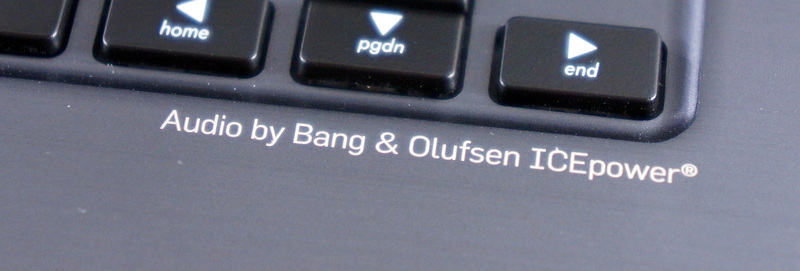
Small speaker slots on the bottom of the case give a very decent sound for the ultrabook.

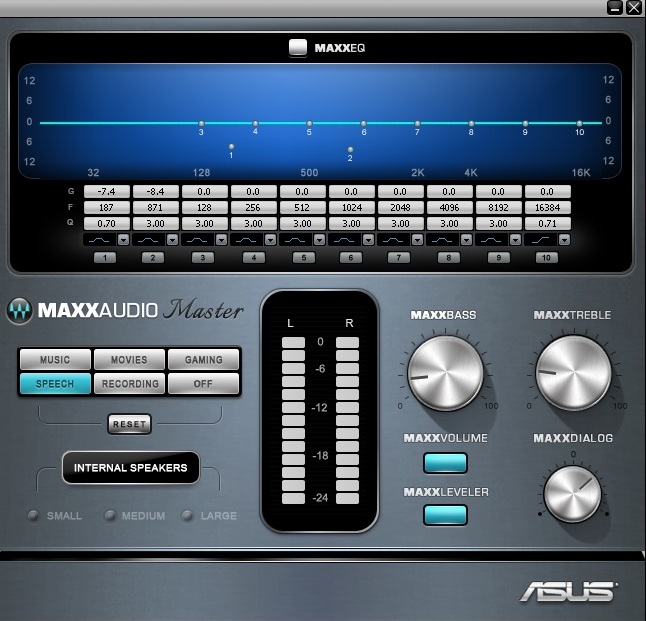
Included with the laptop is the stylus, the size is not thicker than a normal pen, fully metal, recognizes up to 256 levels of depression.

On top is a metal sleeve, unscrewing which you can get a miniature battery (AAAA). The screen recognizes the stylus even at a distance of several millimeters from the screen.

In Windows 8, you did a good job with handwriting: most of the words I typed were correctly read. It's amazing that I didn’t even have to teach my handwriting. It looks like Windows 8 uses dictionaries and text recognition algorithms. Problems were only with rare words and abbreviations. Even the word “you breathe”, frightening foreigners, was recognized the first time.
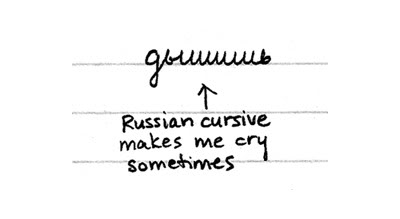
For carrying the tablet, a cover in the form of an envelope is provided.

Inside there was a place for pen.

The case has a rigid structure that protects the external screen from impacts.

The screen cleaning cloth can be put in a hidden pocket inside the case.

Let's try to turn on TAICHI and see what's inside it. Full system load from the off state is only 6 seconds! Such a record results helps to reach a bunch of Windows 8 and SSD. It takes only 2 seconds to switch on from sleep mode, and the notebook may be in a standby mode for several weeks. The new interface of Windows 8 works very smoothly. I liked the smoothness and responsiveness when working in the browser. Scaling is as fast as the iPad.

As always, the laptop is full of pre-installed programs from ASUS, but they do not slow down the system. For the first time, I didn’t want to go into the control panel and delete the software I don’t need.


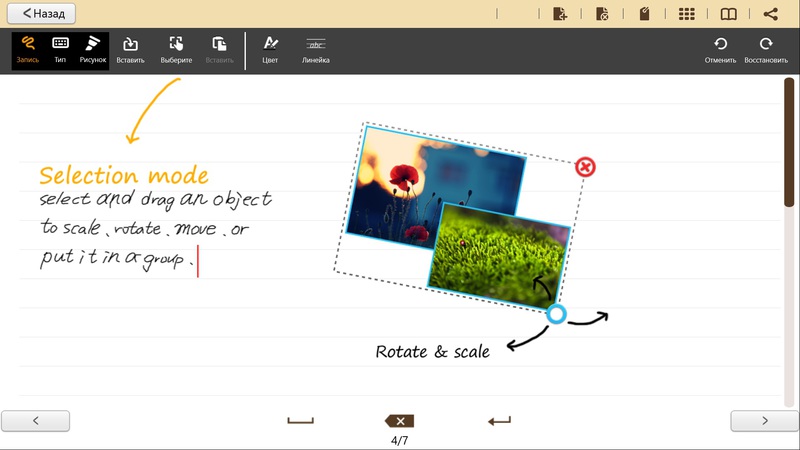
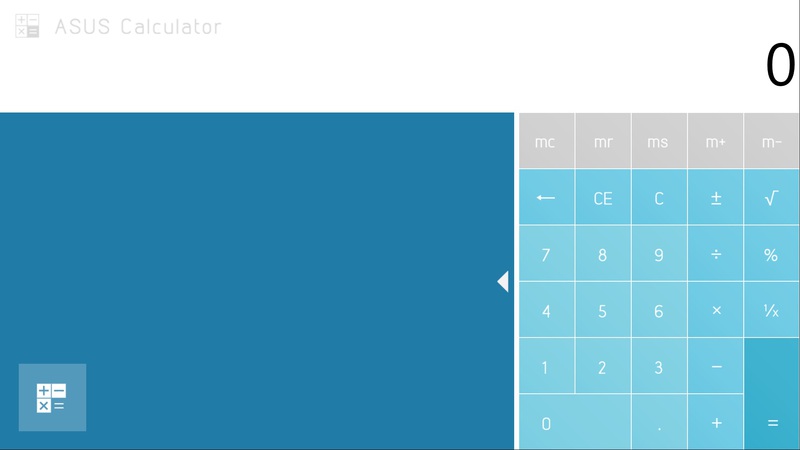
The heart of ASUS TAICHI is an economical Intel Core i7 3517U Ivy Bridge family, made on 22 nm technology. The standard processor frequency is 1900 MHz (19 * 100), in TurboBoost mode, the multiplier can rise to a value of 30, and the frequency becomes 3 GHz.
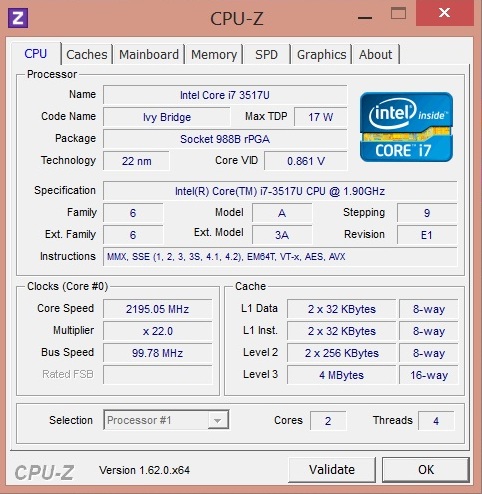
The laptop is 4 GB of RAM. Everything works in dual channel mode at 1600 MHz.
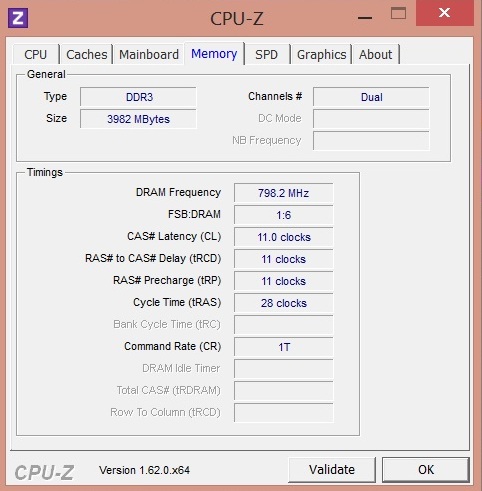
For the accumulative memory meets the SSD capacity of 256 GB SanDisk SD5SE2256G1002E.
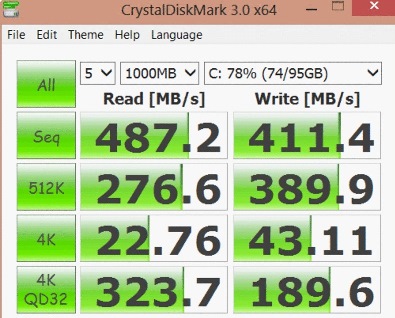
Spherical evaluation of performance in a vacuum from Windows believes that the video we have is rather weak. Although the Intel HD4000 runs at the level of the Geforce 8600 GT and ATI HD 3650, we can even play some modern games.
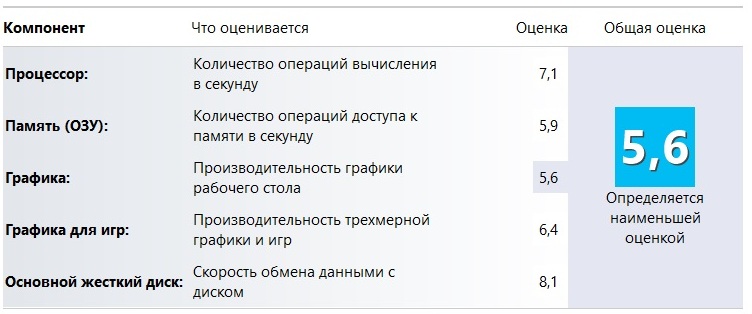

Under the bottom cover of the tablet, the battery with a capacity of 35 Wh is hidden. Alas, the star battery from the sky is not enough: in reading mode, with the weakest backlight, the laptop worked 4.5
hours
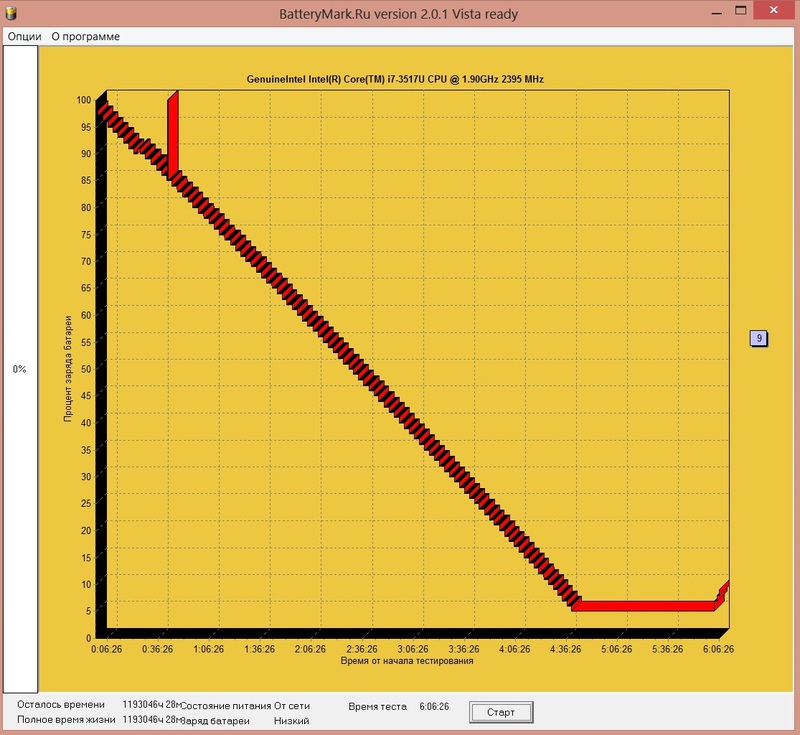
Turn on WiFi, raise the brightness to the middle and start surfing the Internet. In this mode, the laptop worked for us for an hour less - 3.5 hours.
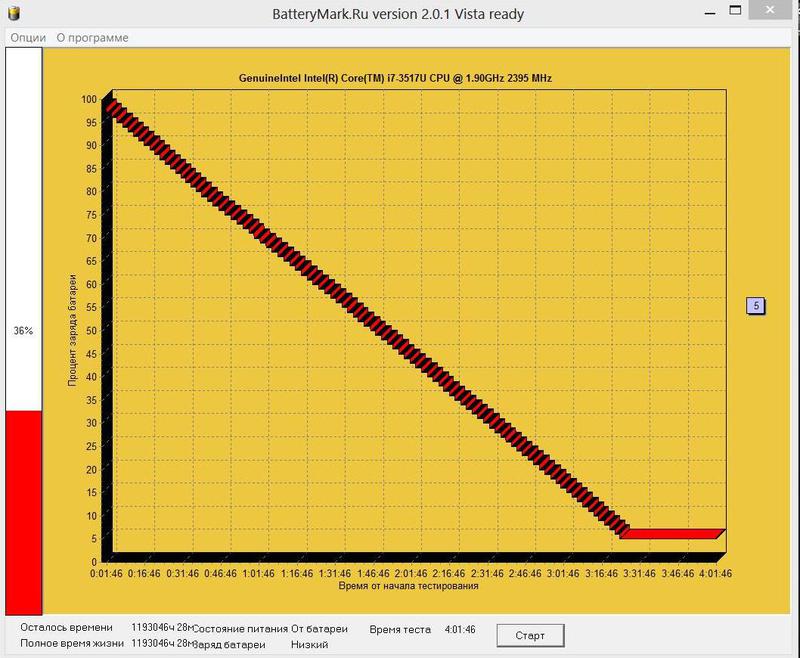
On the one hand, the tablets on the ARM architecture spoiled us for 10 hours of work, on the other hand, we have a full-fledged x86 computer in a rather thin package.
Two screens are better than one turnable for a variety of reasons - from engineering reasons to user scenarios. It remains to be seen how practical the various screen rotation mechanisms will work for other manufacturers. Various flipping and unfolding screens are experiments with modern laptops. TAICHI uses the proven design of a regular laptop for decades.
I think that a combination of good materials and an interesting design will find its buyer. As my little experience of acquaintance with the device showed, there are more situations when you may need two screens instead of one transformable, than I thought before. In fact, ASUS is creating a new model of using laptops that can form a new market.
Having successfully released its first netbook, ASUS has created a new trend that has been picked up by all manufacturers. Headlining high-tech reviews of recent years - Transformer and PadFone also managed to conquer those markets that, it would seem, have long been occupied by other manufacturers.
The hero of today's review, the pioneer of ASUS TAICHI, showed us in June at Computex 2012, and now the device went on sale. This is the world's first laptop and tablet two in one, with two screens. Let's see how good the implementation of this unusual idea was.


TAICHI looks like a regular tablet, but it can be opened, and you have a modern ultrabook that meets all the requirements of Intel. This elegant solution did not greatly affect the appearance of the ultrabook.
')


When I saw this device in the pictures, I thought that the cover would be thick, and the laptop would be inconvenient to use. When TAICHI fell into my hands, I was very surprised - the lid was thin!

How they were able to place two displays there, I personally do not understand. And if you still remember that the touch screen understands not only the fingers, but also the stylus, you involuntarily entertain respect for the engineers who managed to realize it.

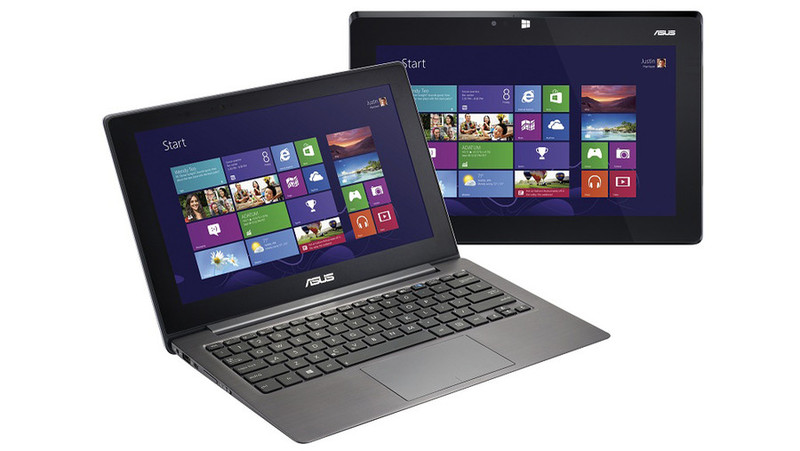
Specifications:
Processor: Intel® Core ™ i7 3517U or Intel® Core ™ i5 3317U
Operating system: Windows 8 Pro or Windows 8
Chipset: Intel® QS77 Express Chipset
RAM: DDR3 1600 MHz SDRAM, OnBoard Memory 4 GB
Screen: 1) 11.6 "16: 9 Full HD (1920x1080) matte 2) 11.6" 16: 9 Full HD (1920x1080) glossy, up to 10 fingers.
Video: Intel HD Graphics 4000
Data storage: SATA III SSD 128GB RPM or 256GB RPM
Card reader: 2 in 1 (SD / SDHC / SDXC / MMC)
Cameras: 2 cameras. Inside the HD webcam, from the outside 5 megapixel with 1080P autofocus
Communications: 802.11 a / b / g / n, Built-in Bluetooth ™ V4.0
Interfaces: 1 x COMBO minijack, 2 x USB 3.0, 1 x micro HDMI, 1 x Mini VGA Port, 1 x Volume control, 1 x Screen switching
Sound: Bang & Olufsen ICEpower®
Battery: 35 W h Polymer battery. Up to 5 hours
Power supply: Output: 19 V DC, 1.75 A, 33 W, Input: 100-240 V AC, 50/60 Hz
Dimensions: 30.66 x 19.93 x 1.74 cm
Weight: 1.25 kg
Appearance
Externally, TAICHI resembles ultrabooks of the UX21 and 31 series. In front of us is a completely metal case made of fine, rough aluminum. When you take TAICHI in your hands, it is pleasantly surprised by its weight - a little more than a kilogram (1.25 kg).

Unusually, the top cover is glass. But the screen is in front of us, so it looks harmonious. The screen has a beveled metal frame with a thickness of 3 mm, which makes the display stand out against the case. When you take the device in hand, you immediately understand that you have a tablet in your hands.

As in modern ultrabooks, there are few external interfaces. On the right side is the power button. She is familiar to us from ASUS tablets. This is a knurled metal button that is activated by a side shift.

Reasonable solution for such a device. Without opening the laptop, you can quickly turn it on, and the button design protects against accidental pressing. Nearby is the indicator, glowing in white and showing the operation mode of the laptop (for example, the indicator blinks in sleep mode). Next comes Micro HDMI version 1.4, USB 3.0 and charging input. By the way, the set will include an adapter for VGA and USB-LAN .

On the left side is a combined headphone and microphone jack 3.5 mm minijack, USB 3.0 connector with USB Charger +, allowing you to charge the device in sleep mode, monitor miniVGA output, volume button and external display off button if necessary.

Let's turn our laptop (or tablet?) And see what is there. The bottom is covered with a solid sheet of aluminum, which is held on 10 torx-screws. In the upper part, 4 ventilation grates are visible. Increasingly, laptop manufacturers make the back cover beautiful and stylish. There are no hefty stickers with the model number, which sometimes contains a lot of useless information, Bluetooth MAC-addresses, the address of the factory where the laptop was assembled, and so on. Here is the basic information in an unremarkable color and the modest Windows 8 sticker.

In the loop between the keyboard and the screen, another ventilation grille lurked.
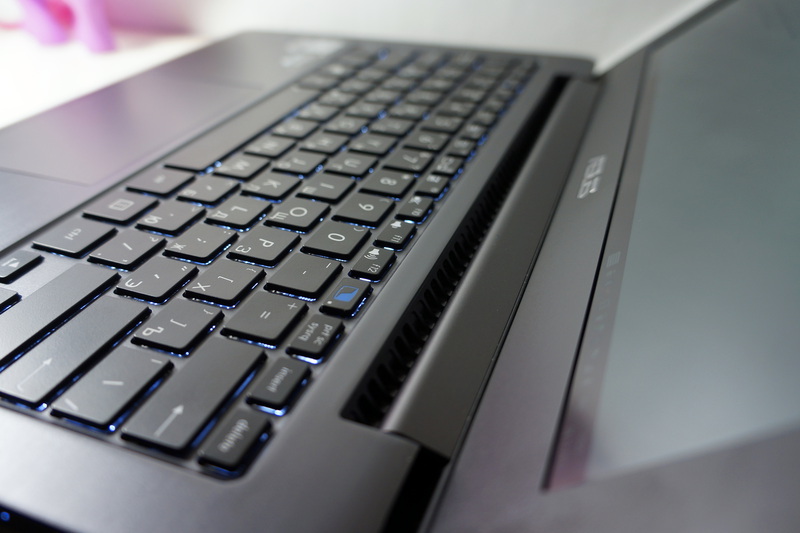
Let's return to the main chip of our laptop - to the touch screen. Its diagonal is 11.6 inches with a resolution of 1920x1080 pixels.

Due to the high resolution, the picture is saturated and clear, the pixels are not visible. The picture in the end is very juicy. Perfectly complements the screen matrix IPS, which has large viewing angles.

Like all touchscreens, the TAICHI's glass instantly becomes covered with fingerprints, but ASUS carefully put a cleaning cloth in the kit.
It seems that the screen is treated with a grease repellent coating, as the prints are very quickly erased with a napkin. The screen is protected from scratches by Corning Fit Glass - this is the next generation after Gorilla Glass. The main difference is that the thickness is less, and there is no air gap between the LCD and the sensor layer, which allows you to more accurately determine the position of your fingers or stylus. Capacitive sensor is very sensitive, supports up to 10 simultaneous touches.

Under the screen the touch Start button is lit, when clicked, we get into the Modern-interface. If any application is open, clicking on the button returns us to the start screen.

The camera is in an unusual place - near the Start button. Although if you are uncomfortable to conduct a video call in this position, you can safely deploy the tablet. Inside there is an orientation sensor, and the screen will change orientation depending on the position of the tablet.
The camera is surprisingly good - a 5-megapixel autofocus sensor. The picture quality is good. However, to make a photo, it will be more convenient to open a laptop and take pictures from this screen. Great find for spies! You can pretend that you work at a laptop, and in the meantime turn on the camera and watch what is happening ahead. :)
Near the camera is a light sensor. You can adjust the backlight depending on the ambient lighting.
Switching to laptop mode is not difficult. The cover rises with one finger, not holding the bottom. Designers have tried to make the right balance of the weight of the structure, which is why the upper part of the laptop is harmoniously attached to the body.


In laptop mode, the screen does not falter, the design is firmly on the table. The screen is much lighter than the case and when you switch to laptop mode, the upper display turns off, the Start button goes out and ASUS lights up.
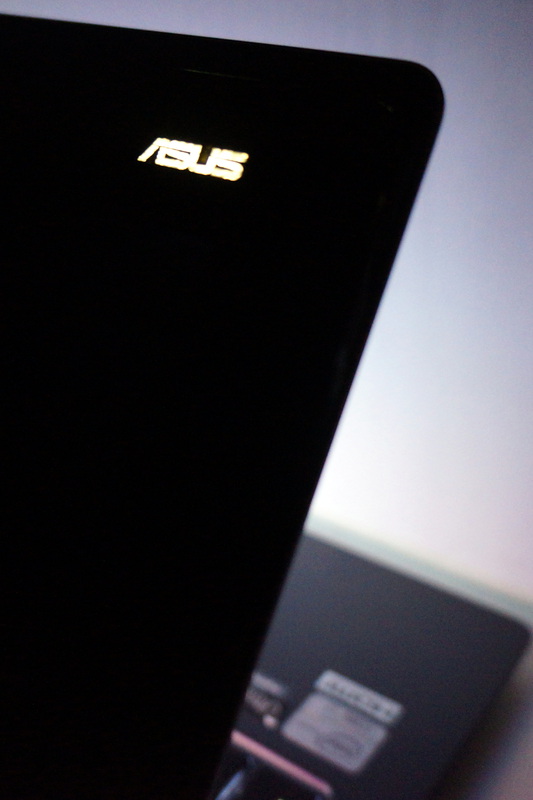
The internal screen is also Full HD 1920 × 1080 pixels, non-touch, diagonal 11.6 inches, IPS. The matrix is most likely the same. To the surprise of all, the screen is matte! It looks great with such a high PPI. Pixels are not visible. No gloss around either - the frame is made of rough aluminum. The first time is unusual: after the external screen you want to click on the internal screen. Windows 8 tiles beckon you to hold your fingers over them.
Above the screen are a webcam that gives a picture of 720p, a pair of noise-canceling microphones and a light sensor. Microphones do an excellent job with their functions: the sound is clear, no noise.

The keyboard is almost the same as in the Zenbook. Keys of island type have a short course and are convenient enough for typing. Large BackSpace and Shift, Ctrl in place. Cursor keys are small, as elsewhere.


On the keyboard there is a special button that is responsible for operating modes with two screens. When you press it, a launcher opens, in which you can change some settings of the laptop and switch modes of the screens.

Only 4 modes:
• laptop mode: the picture is displayed only on the internal screen;
• tablet mode: the picture is shown only on the external screen;
• mirror mode: the picture is the same on two screens;
• secondary screen mode: the internal screen becomes the main screen and the tablet screen becomes additional.

All symbols on the keys are engraved in the same color, highlighted in the dark. The backlight can be turned off or its brightness can be adjusted (3 modes). In the dark, the buttons glow with warm white light.



The touchpad in TAICHI is very large, which can not but rejoice. It has a rough texture, it is a pleasure to use it.

I accidentally noticed that using the touchpad, you can make various gestures in the Metro interface: display “Start”, switch applications and much more. Gestures are the same as on the touch screen.

Of course, there is multi-touch and support for multiple gestures with two and three fingers, which can be found in visual instructions. Left click can be almost the entire area of the touchpad. Below are two mechanical buttons with a slight click when pressed.
The audio subsystem was developed jointly with Bang & Olufsen .
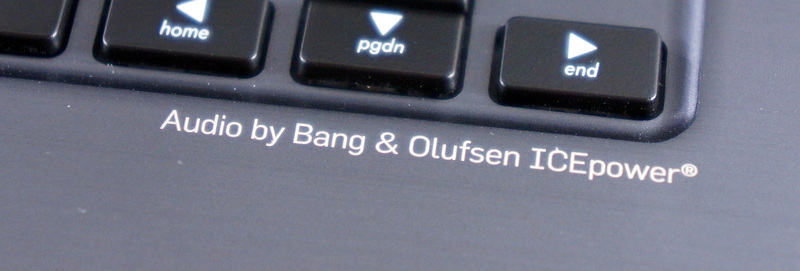
Small speaker slots on the bottom of the case give a very decent sound for the ultrabook.

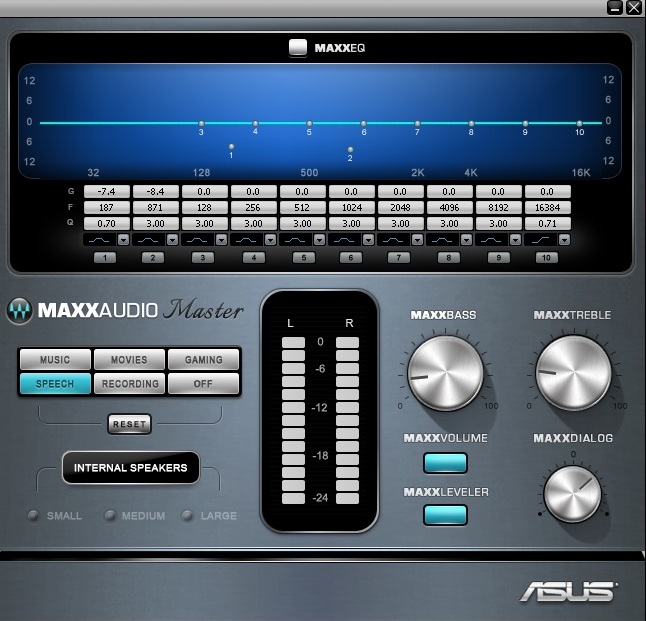
Included with the laptop is the stylus, the size is not thicker than a normal pen, fully metal, recognizes up to 256 levels of depression.

On top is a metal sleeve, unscrewing which you can get a miniature battery (AAAA). The screen recognizes the stylus even at a distance of several millimeters from the screen.

In Windows 8, you did a good job with handwriting: most of the words I typed were correctly read. It's amazing that I didn’t even have to teach my handwriting. It looks like Windows 8 uses dictionaries and text recognition algorithms. Problems were only with rare words and abbreviations. Even the word “you breathe”, frightening foreigners, was recognized the first time.
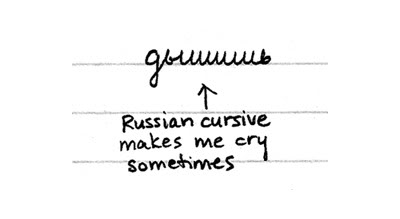
For carrying the tablet, a cover in the form of an envelope is provided.

Inside there was a place for pen.

The case has a rigid structure that protects the external screen from impacts.

The screen cleaning cloth can be put in a hidden pocket inside the case.

Let's try to turn on TAICHI and see what's inside it. Full system load from the off state is only 6 seconds! Such a record results helps to reach a bunch of Windows 8 and SSD. It takes only 2 seconds to switch on from sleep mode, and the notebook may be in a standby mode for several weeks. The new interface of Windows 8 works very smoothly. I liked the smoothness and responsiveness when working in the browser. Scaling is as fast as the iPad.

As always, the laptop is full of pre-installed programs from ASUS, but they do not slow down the system. For the first time, I didn’t want to go into the control panel and delete the software I don’t need.


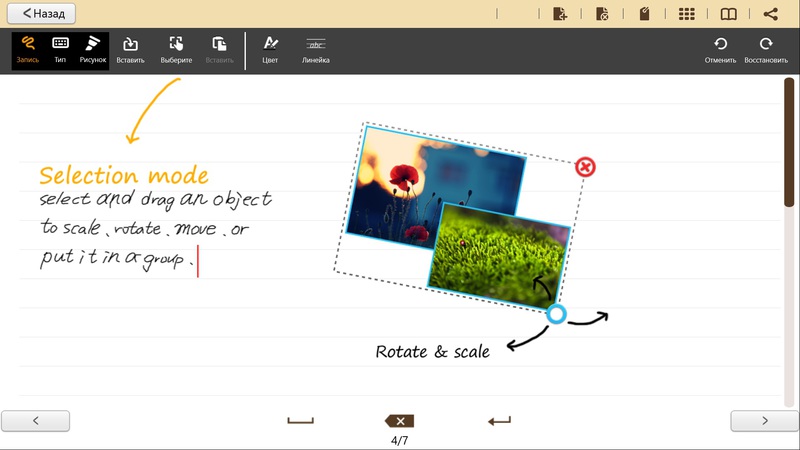
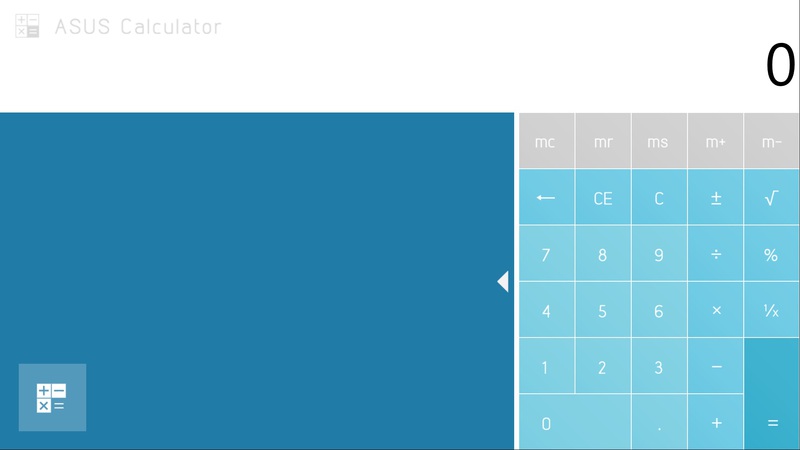
The heart of ASUS TAICHI is an economical Intel Core i7 3517U Ivy Bridge family, made on 22 nm technology. The standard processor frequency is 1900 MHz (19 * 100), in TurboBoost mode, the multiplier can rise to a value of 30, and the frequency becomes 3 GHz.
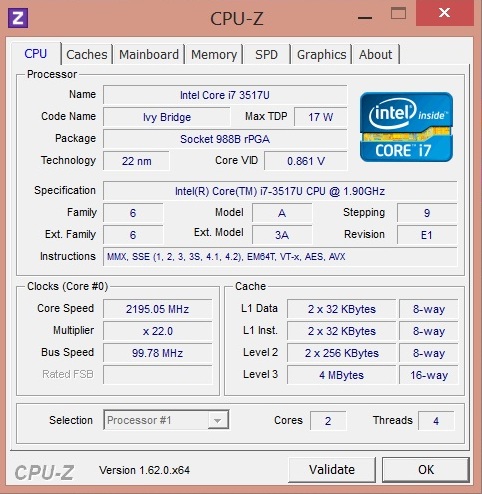
The laptop is 4 GB of RAM. Everything works in dual channel mode at 1600 MHz.
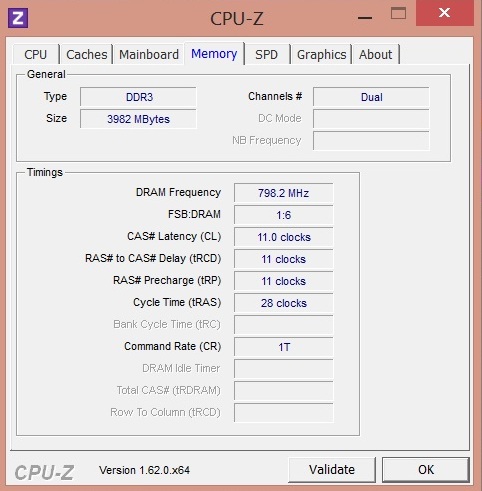
For the accumulative memory meets the SSD capacity of 256 GB SanDisk SD5SE2256G1002E.
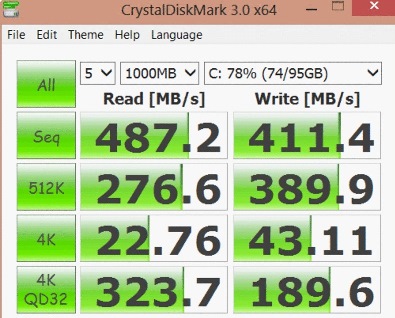
Spherical evaluation of performance in a vacuum from Windows believes that the video we have is rather weak. Although the Intel HD4000 runs at the level of the Geforce 8600 GT and ATI HD 3650, we can even play some modern games.
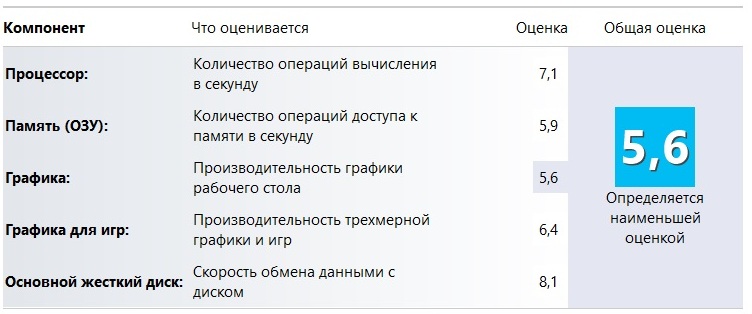

Under the bottom cover of the tablet, the battery with a capacity of 35 Wh is hidden. Alas, the star battery from the sky is not enough: in reading mode, with the weakest backlight, the laptop worked 4.5
hours
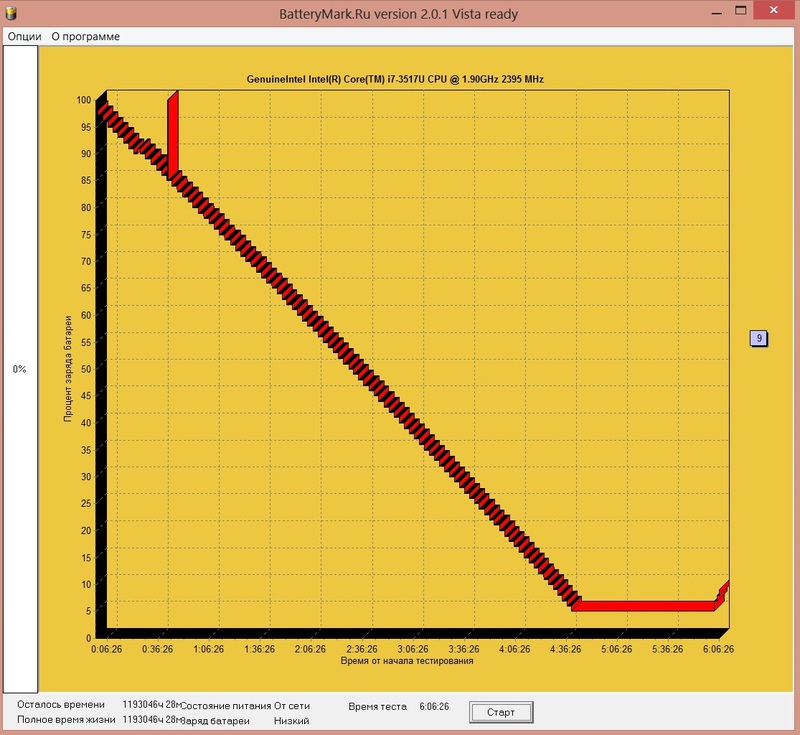
Turn on WiFi, raise the brightness to the middle and start surfing the Internet. In this mode, the laptop worked for us for an hour less - 3.5 hours.
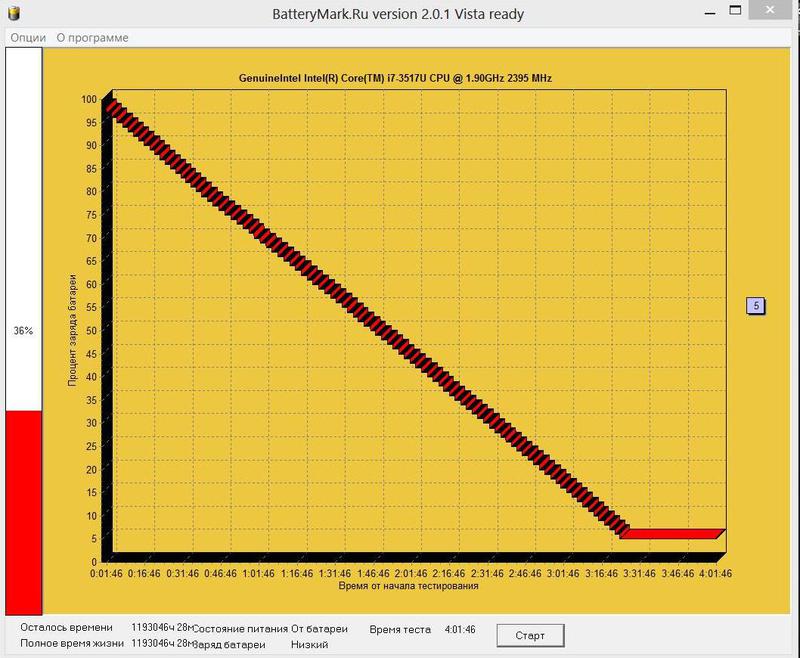
On the one hand, the tablets on the ARM architecture spoiled us for 10 hours of work, on the other hand, we have a full-fledged x86 computer in a rather thin package.
Conclusion
Two screens are better than one turnable for a variety of reasons - from engineering reasons to user scenarios. It remains to be seen how practical the various screen rotation mechanisms will work for other manufacturers. Various flipping and unfolding screens are experiments with modern laptops. TAICHI uses the proven design of a regular laptop for decades.
I think that a combination of good materials and an interesting design will find its buyer. As my little experience of acquaintance with the device showed, there are more situations when you may need two screens instead of one transformable, than I thought before. In fact, ASUS is creating a new model of using laptops that can form a new market.
Source: https://habr.com/ru/post/162439/
All Articles