SureBackup - automatic verification of the ability to restore data from backup
When you make a backup, it is assumed that "in which case" it will be operational, that is, suitable for recovery. Unfortunately, this is not always the case, and we know a lot of sad stories when data recovery was impossible due to problems with creating a “backup”. To prevent such incidents and timely troubleshoot it is recommended to regularly test backups; Moreover, testing should be an integral part of your backup strategy.
Backup checking can be of two types:
Life experience shows that companies often “save” on backup testing. This may be due both to a lack of awareness regarding possible problems during the recovery phase, as well as to economic factors, since a complete testing process of restoring a system from a backup copy, if done manually, is a very time-consuming operation. Such a situation is fraught with consequences, because in the event of a failure, critical data may not be recovered at a given time or, even worse, may be partially or completely lost.
So that users can be confident in the restoration of critical data in case of failures, the developers of Veeam Backup & Replication implemented the SureBackup technology, which allows to automatically check the possibility of restoring data from a backup. Despite the fact that SureBackup has been around for more than 2 years, not everyone knows about this feature. We will try to clarify the short post below.
After each backup cycle, the SureBackup check starts automatically. The newly created backup file is read, virtual machines are automatically started from it in an isolated virtual network, your verification scripts are executed when available, and then a report on the test results is sent.
')
Features:
SureBackup is configured in a few simple steps:
1. Create a group of applications consisting of virtual machines that you want to test.
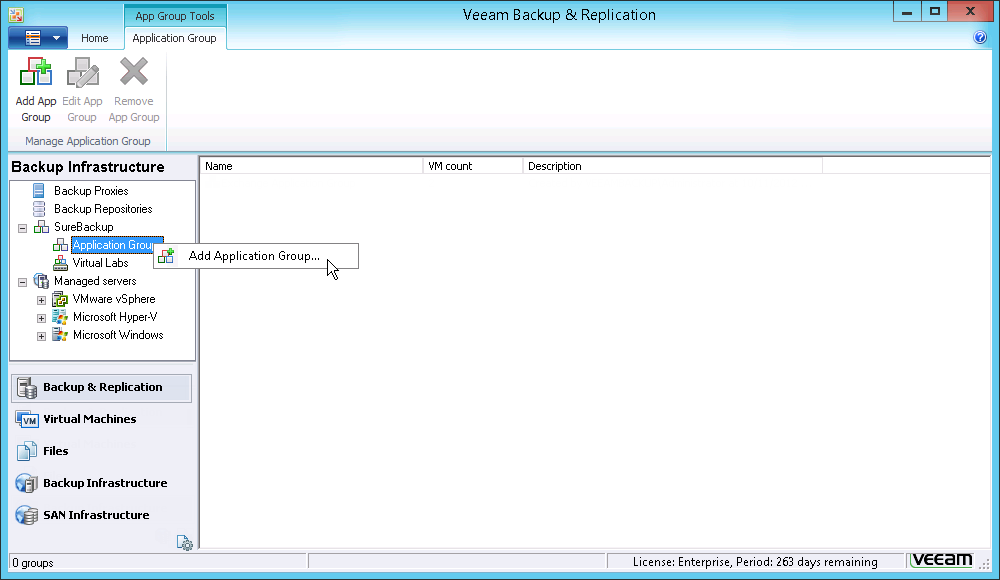
Fig. 1 Creating an application pool
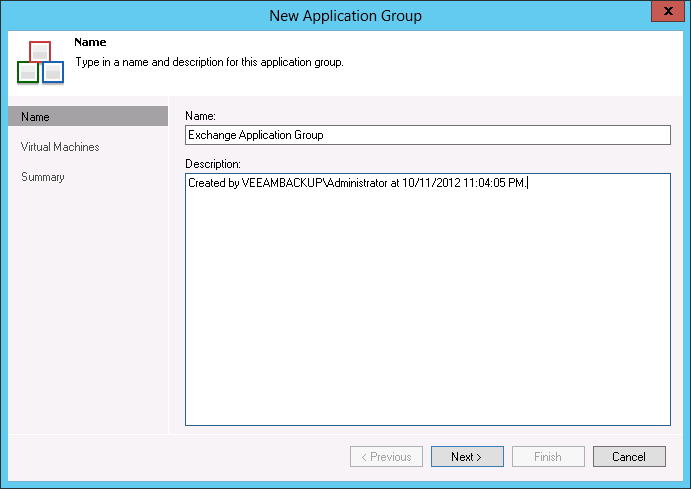
Fig. 2 Creating an application group: specifying a name and description
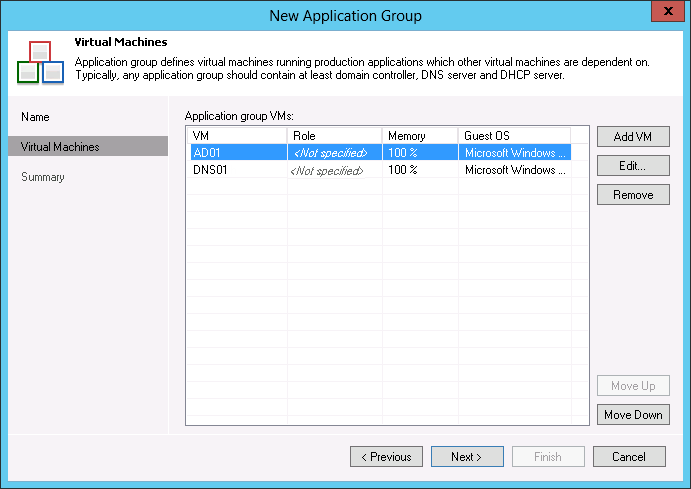
Fig. 3 Creating an application pool: choosing virtual machines
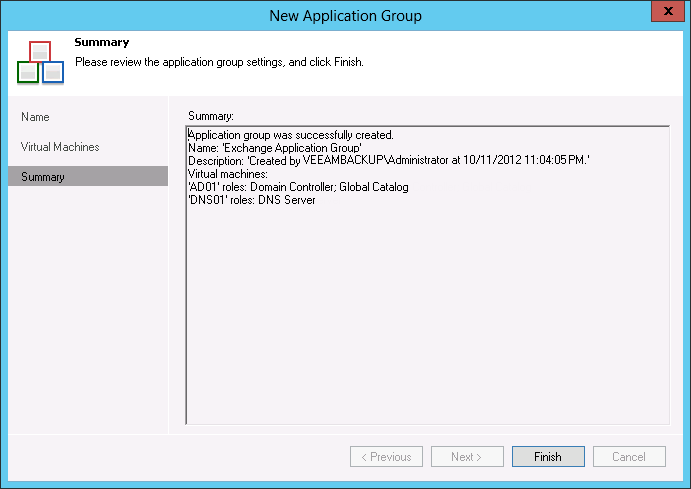
Fig. 4 Creating an application pool: checking settings
2. Create a virtual lab that isolates these virtual machines from the production environment. Each virtual lab includes a set of isolated networks, virtual switches and a group of ports.
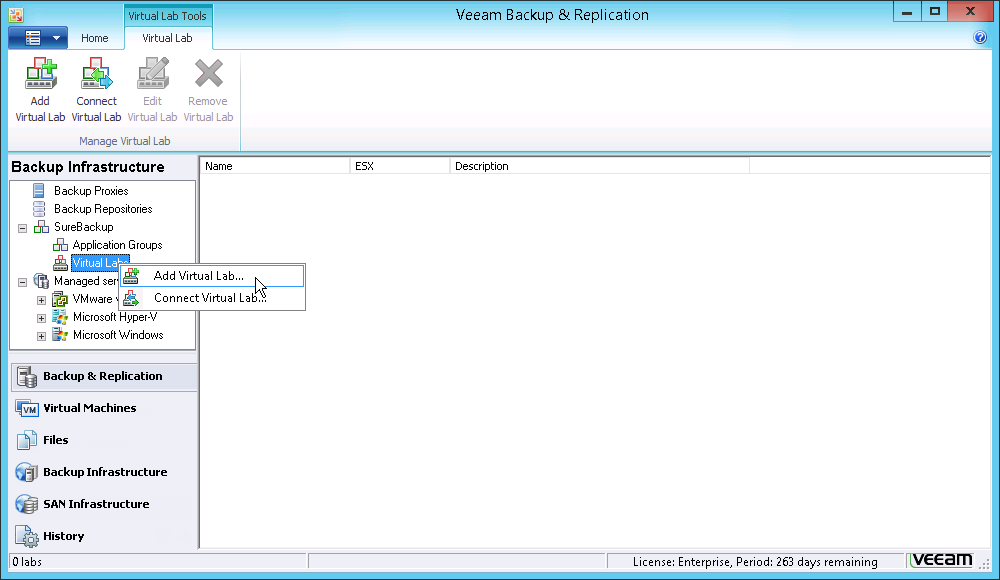
Fig. 5 Creating a virtual lab
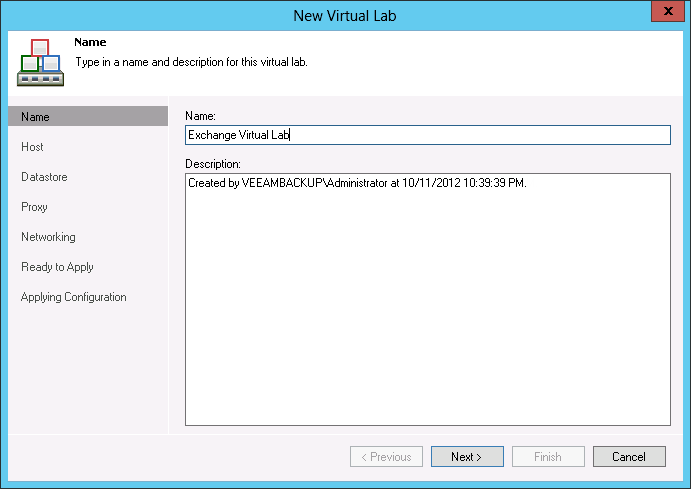
Fig. 6 Creating a virtual lab: specifying a name and description
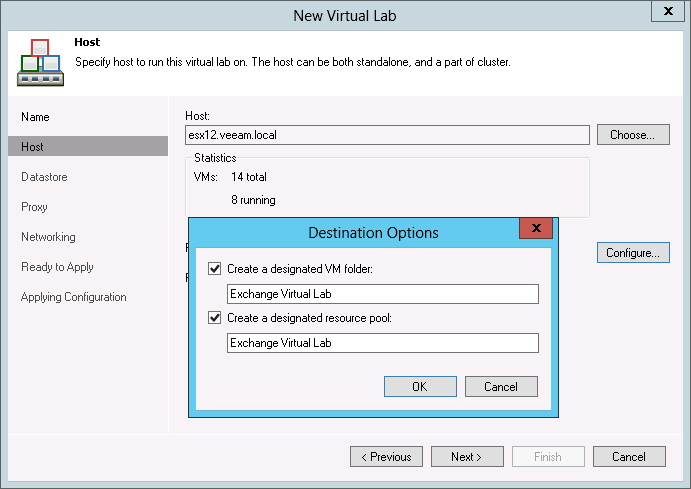
Fig. 7 Creating a Virtual Lab: Choosing a Host

Fig. 8 Creating a Virtual Lab: Choosing a Data Warehouse
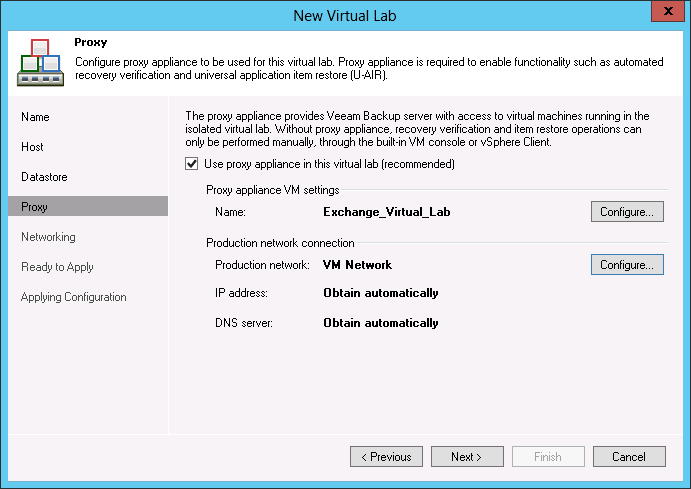
Fig. 9 Creating a virtual lab: setting up a proxy
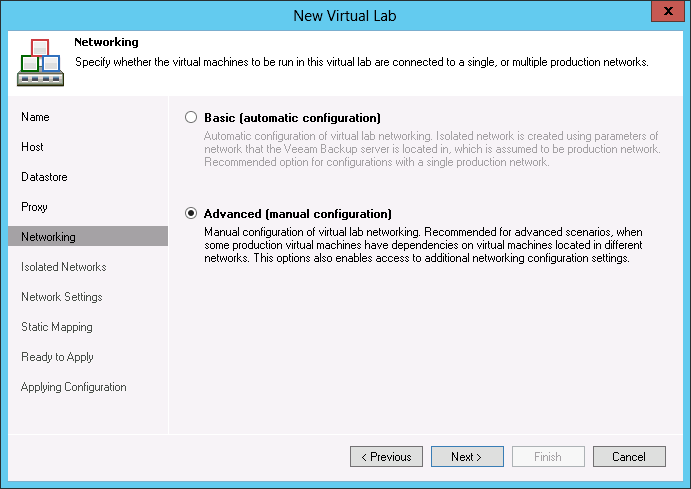
Fig. 10 Creating a virtual lab: network settings
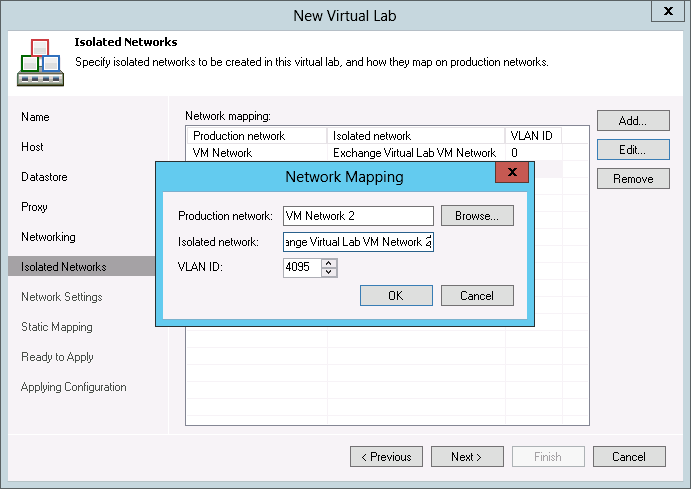
Fig. 11 Creating a virtual lab: specifying isolated networks
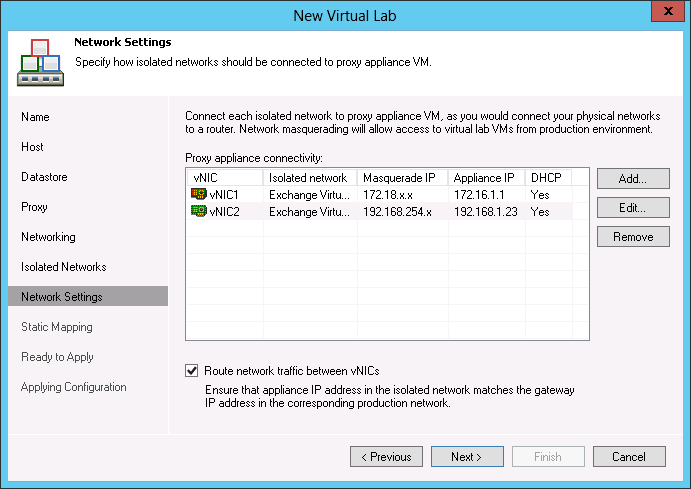
Fig. 12 Creating a virtual lab
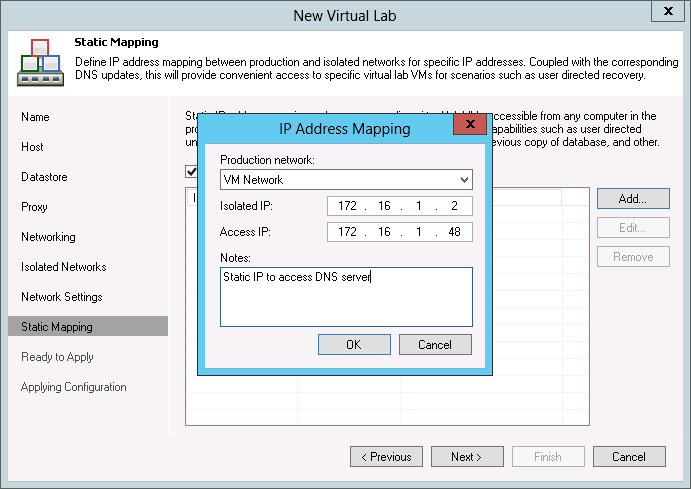
Fig. 13 Creating a virtual lab: network setup
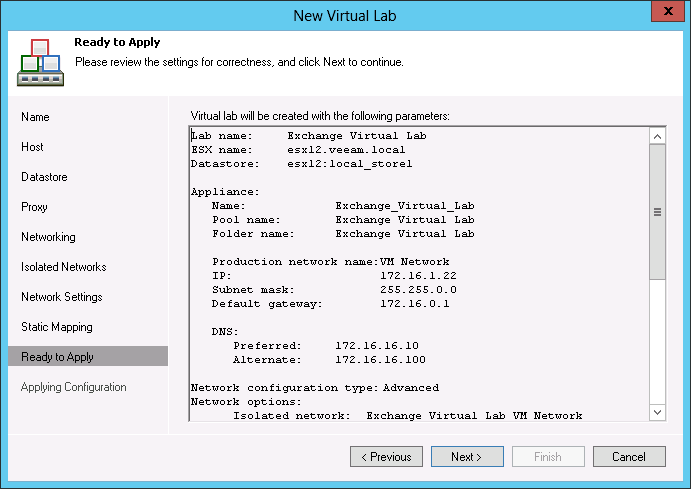
Fig. 14 Creating a virtual lab: checking and saving settings
3. Create a SureBackup task that will link the virtual lab to a group of applications.
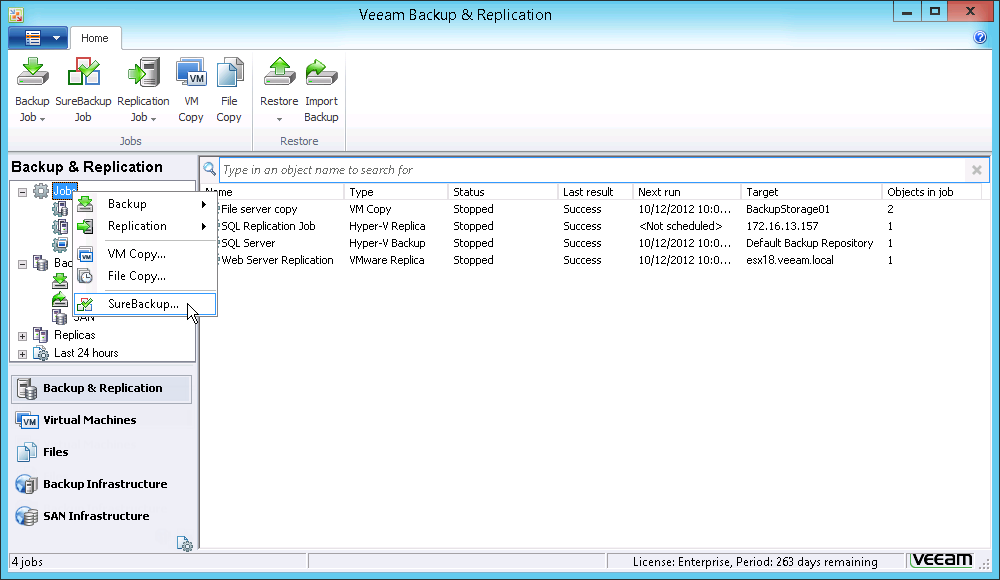
Fig. 15 Creating a SureBackup task
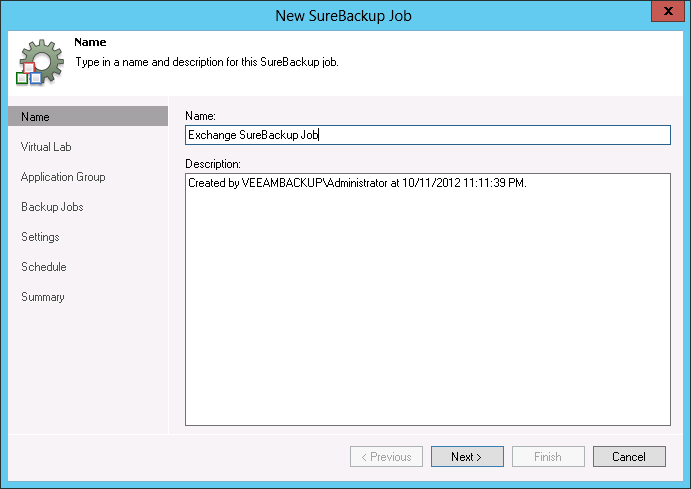
Fig. 16 Creating a SureBackup task: specifying a name and description
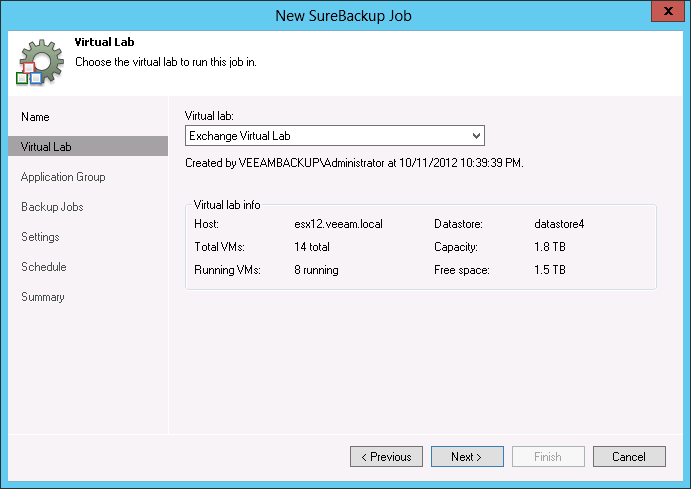
Fig. 17 Creating a SureBackup task: choosing a virtual lab
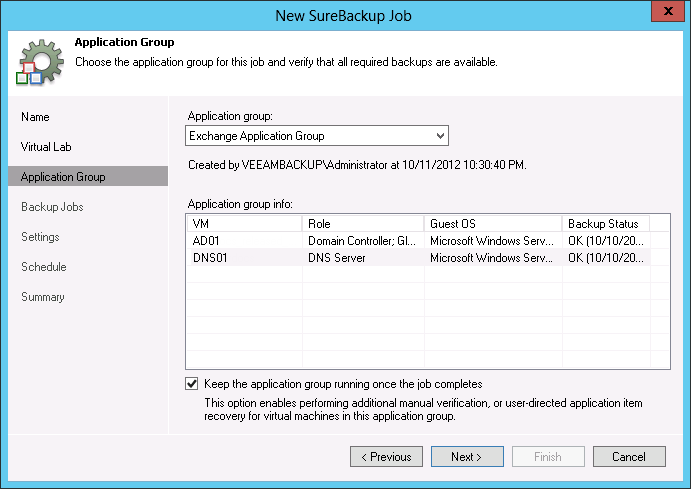
Fig. 18 Creating a SureBackup Task: Selecting an Application Group
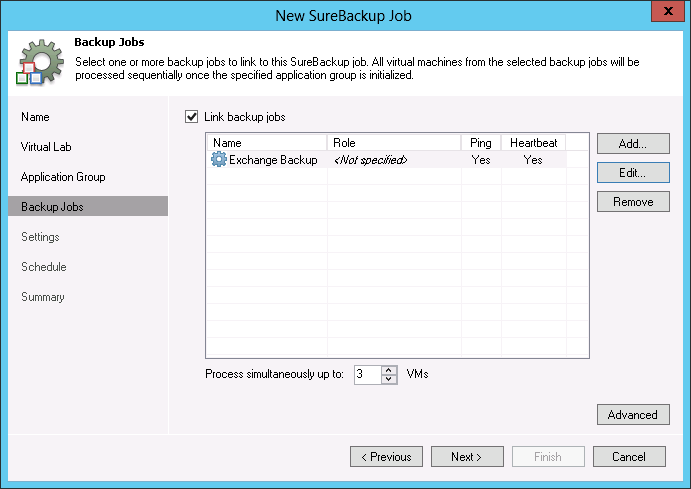
Fig. 19 Creating a SureBackup task: connecting the SureBackup task to a backup task
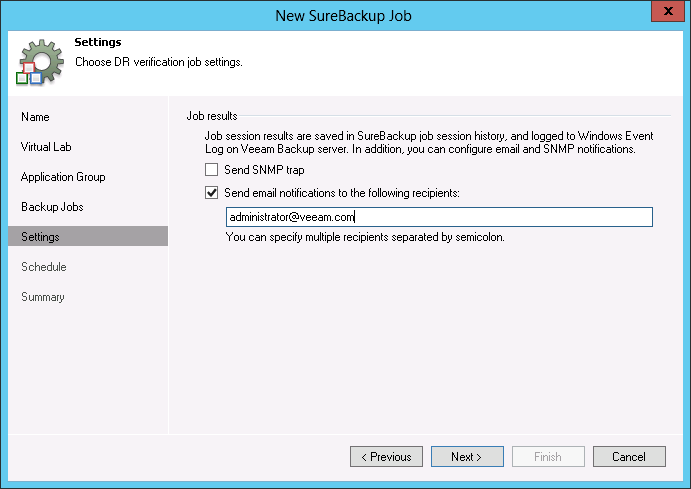
Fig. 20 Creating a SureBackup task: setting up a report with test results
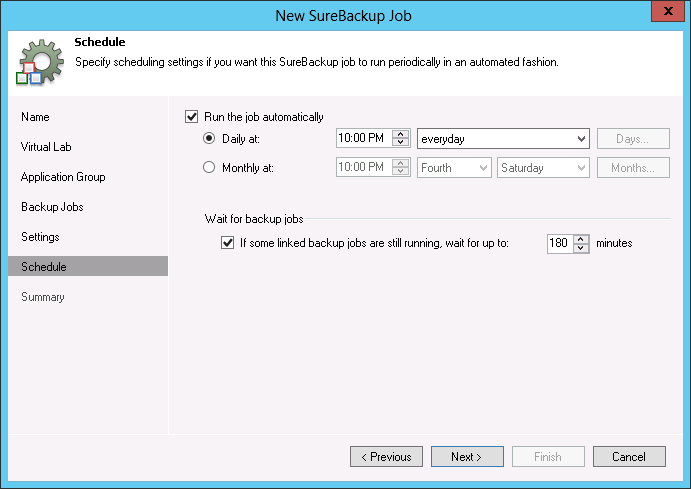
Fig. 21 Creating a SureBackup task: setting a launch schedule
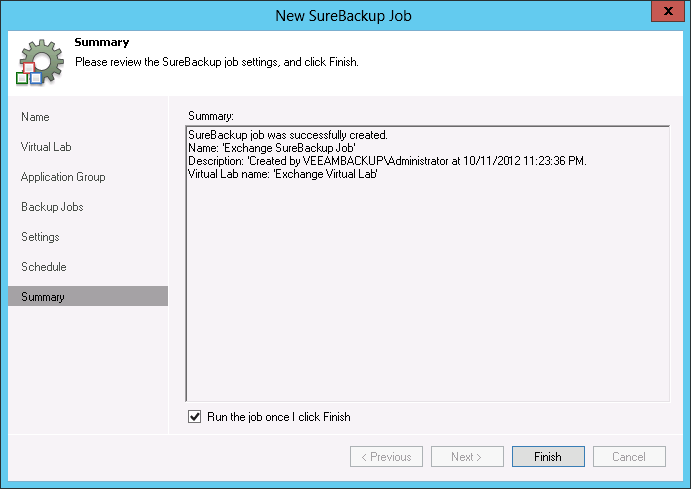
Fig. 22 Creating a SureBackup task: checking settings
The SureBackup task can test any backup every time according to the configured schedule. During the scan, the SureBackup task will start the virtual machines in the application group inside the isolated environment, check the operating systems, applications, etc. At the end of the test, SureBackup will stop the virtual machines and send a report with the test results.
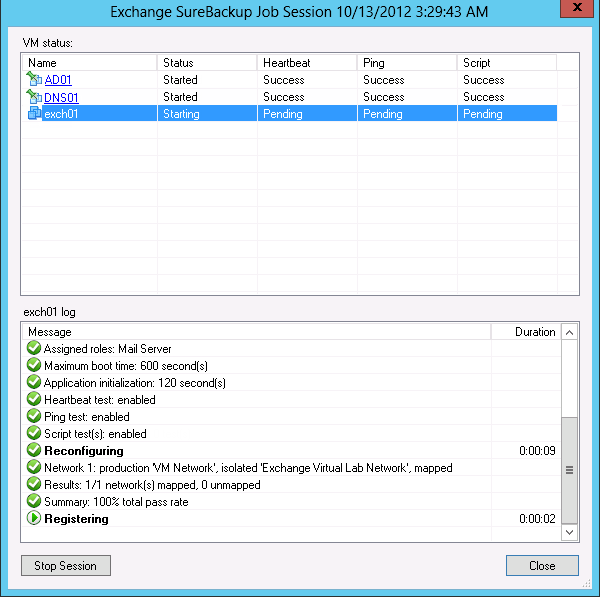
Fig. 23 SureBackup task performance statistics
Before the advent of SureBackup technology, test data recovery was an elusive goal. With the introduction of SureBackup, testing and verification of backups have become much easier, and now administrators can be sure that all backups are 100% reliable.
If you want to know more technical details, read this blog post on our official website (in English).
Other SureBackup resources (in English):
Backup checking can be of two types:
- Backup integrity check - checksums of backup data blocks are checked.
- Verification of recovery from a backup - in a special isolated environment (“sandbox”), the process of restoring a system from a backup is simulated and it is checked whether it will work correctly after recovery.
Testing - a problematic issue
Life experience shows that companies often “save” on backup testing. This may be due both to a lack of awareness regarding possible problems during the recovery phase, as well as to economic factors, since a complete testing process of restoring a system from a backup copy, if done manually, is a very time-consuming operation. Such a situation is fraught with consequences, because in the event of a failure, critical data may not be recovered at a given time or, even worse, may be partially or completely lost.
So that users can be confident in the restoration of critical data in case of failures, the developers of Veeam Backup & Replication implemented the SureBackup technology, which allows to automatically check the possibility of restoring data from a backup. Despite the fact that SureBackup has been around for more than 2 years, not everyone knows about this feature. We will try to clarify the short post below.
How it works
After each backup cycle, the SureBackup check starts automatically. The newly created backup file is read, virtual machines are automatically started from it in an isolated virtual network, your verification scripts are executed when available, and then a report on the test results is sent.
')
Features:
- Virtual machines are started (read) directly from the backup file without unpacking it.
- Thanks to the first feature for testing, you need a minimum of disk space on existing equipment.
- You can create bundles of machines for testing (Application Group), for example, for testing Microsoft Exchange you first need a domain controller.
- Isolated virtual network (virtual lab) allows you to test virtual machines without changing the network configuration settings.
- You yourself can create scripts for testing and thus check any applications.
- After completing the SureBackup task, everything is neatly turned off and cleaned. The backup files themselves remain intact.
SureBackup is configured in a few simple steps:
1. Create a group of applications consisting of virtual machines that you want to test.
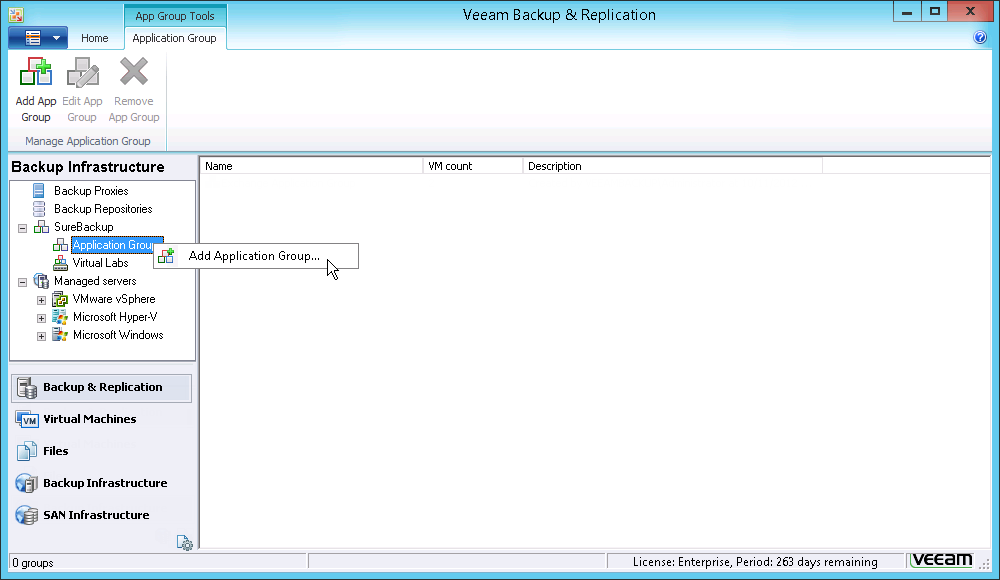
Fig. 1 Creating an application pool
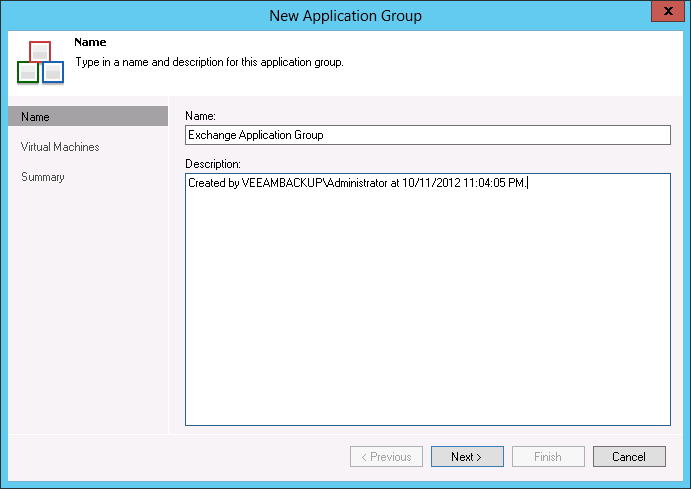
Fig. 2 Creating an application group: specifying a name and description
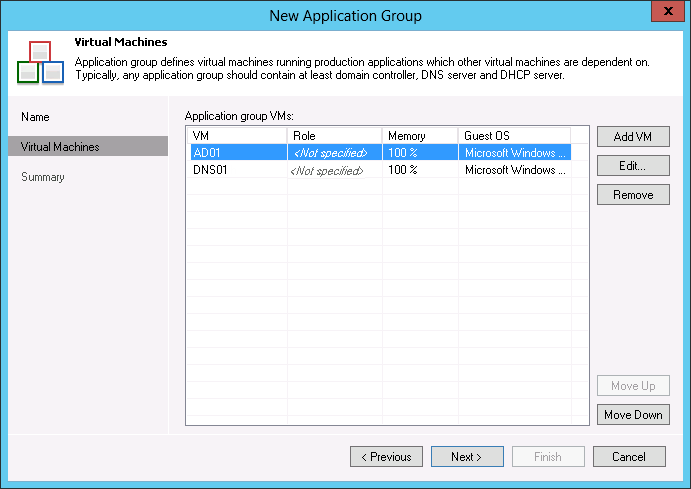
Fig. 3 Creating an application pool: choosing virtual machines
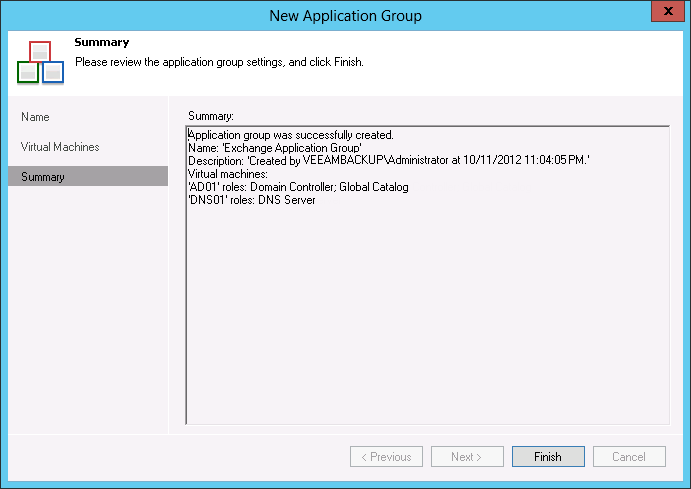
Fig. 4 Creating an application pool: checking settings
2. Create a virtual lab that isolates these virtual machines from the production environment. Each virtual lab includes a set of isolated networks, virtual switches and a group of ports.
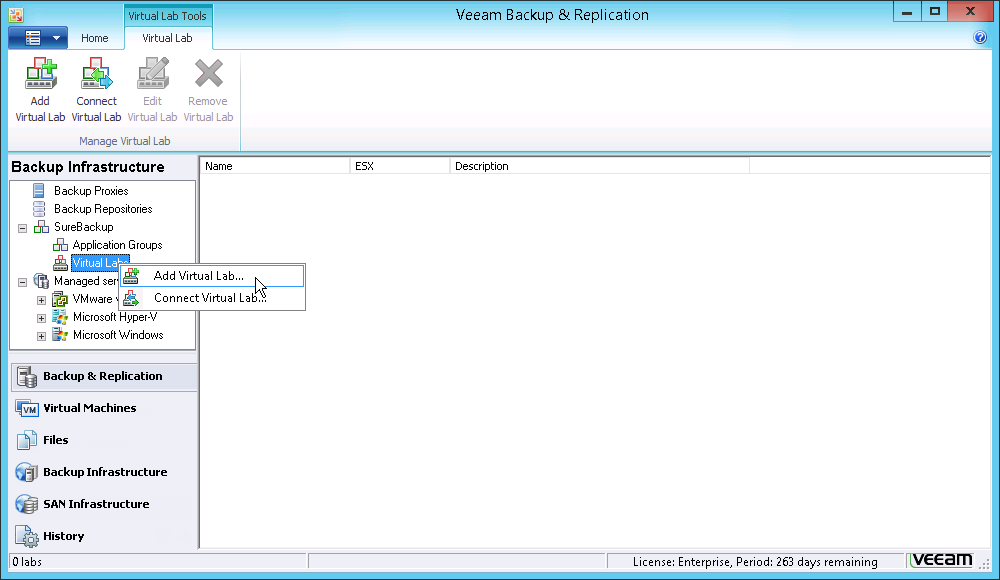
Fig. 5 Creating a virtual lab
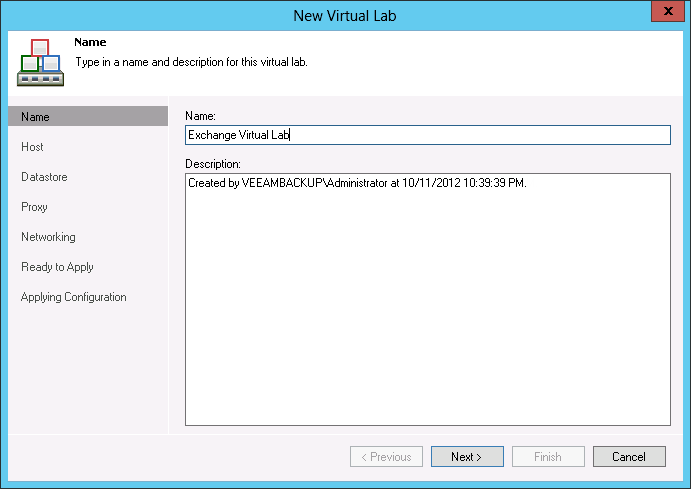
Fig. 6 Creating a virtual lab: specifying a name and description
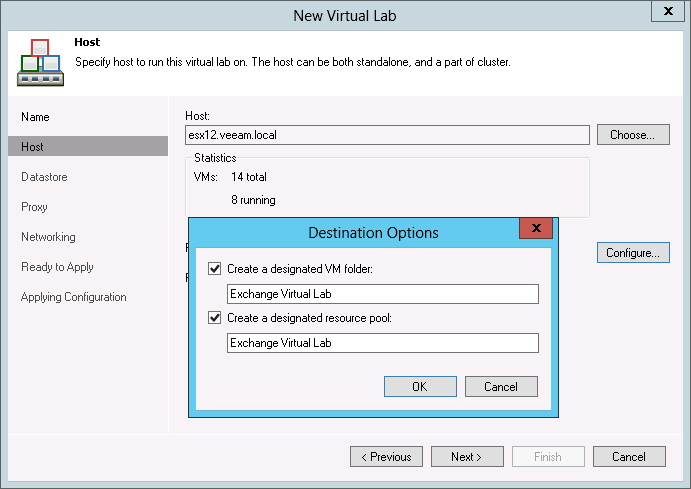
Fig. 7 Creating a Virtual Lab: Choosing a Host

Fig. 8 Creating a Virtual Lab: Choosing a Data Warehouse
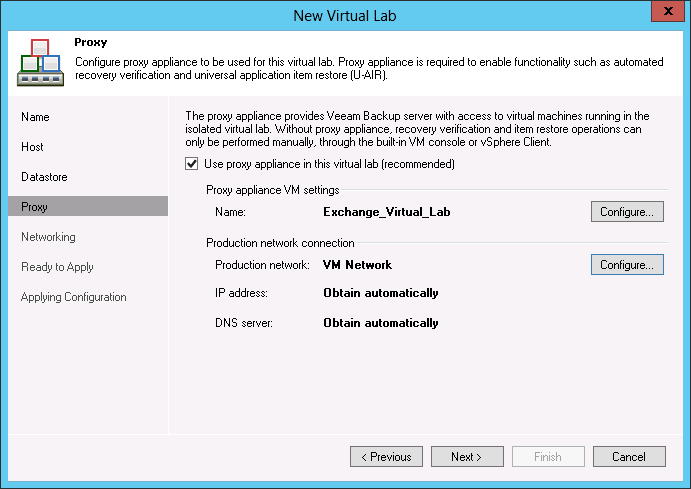
Fig. 9 Creating a virtual lab: setting up a proxy
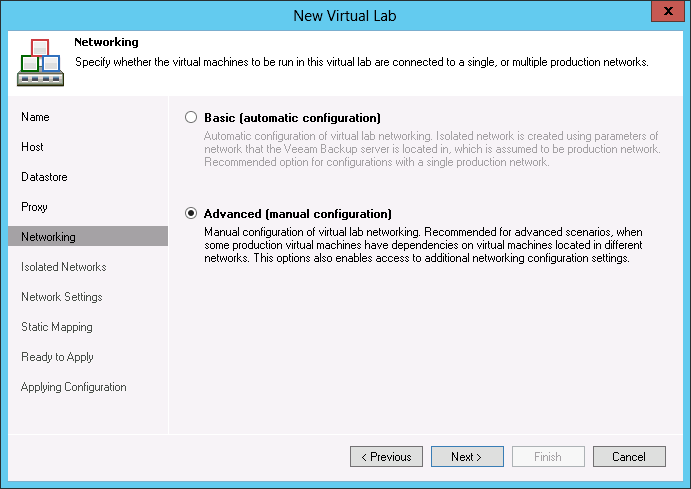
Fig. 10 Creating a virtual lab: network settings
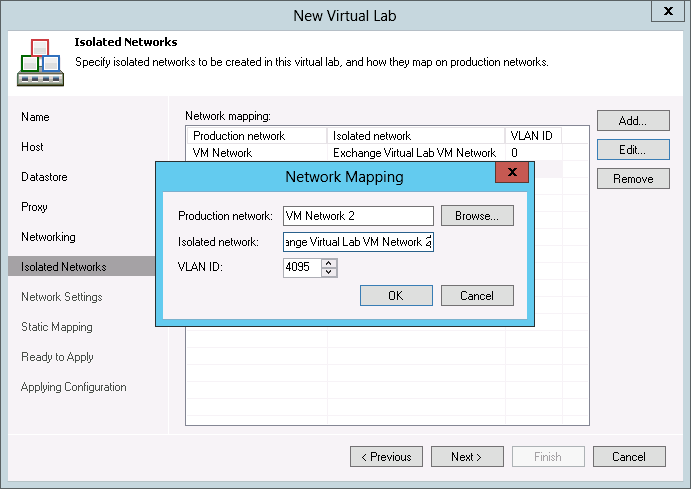
Fig. 11 Creating a virtual lab: specifying isolated networks
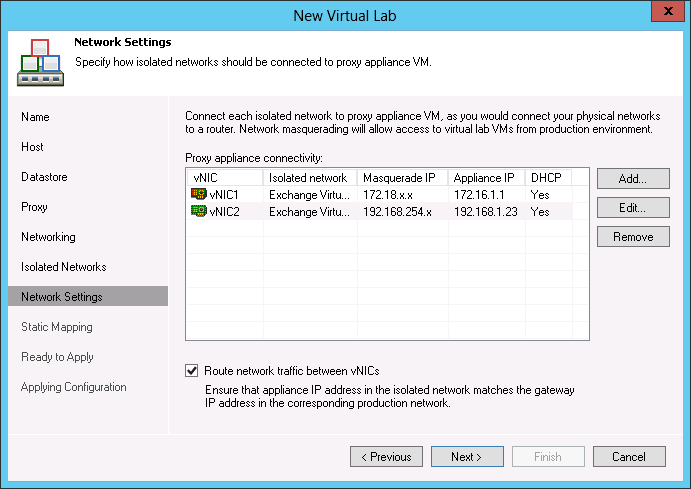
Fig. 12 Creating a virtual lab
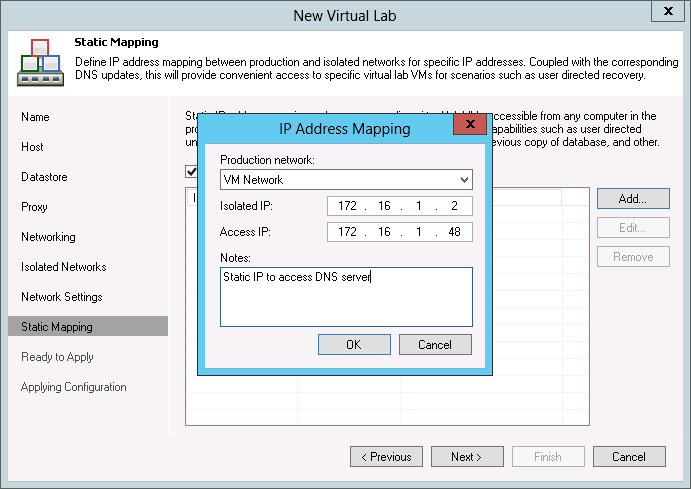
Fig. 13 Creating a virtual lab: network setup
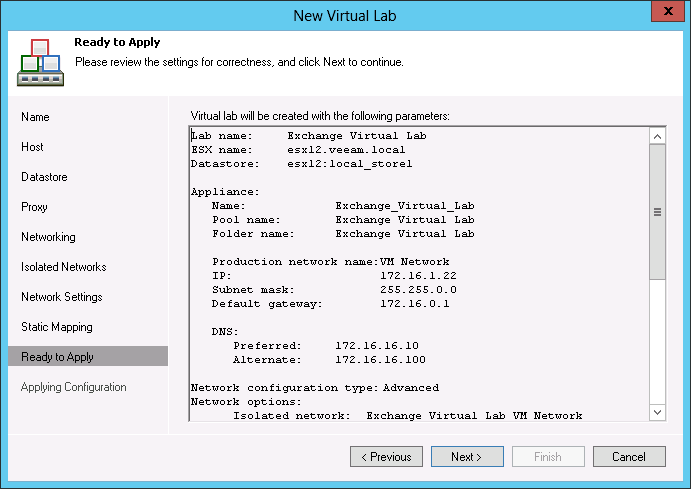
Fig. 14 Creating a virtual lab: checking and saving settings
3. Create a SureBackup task that will link the virtual lab to a group of applications.
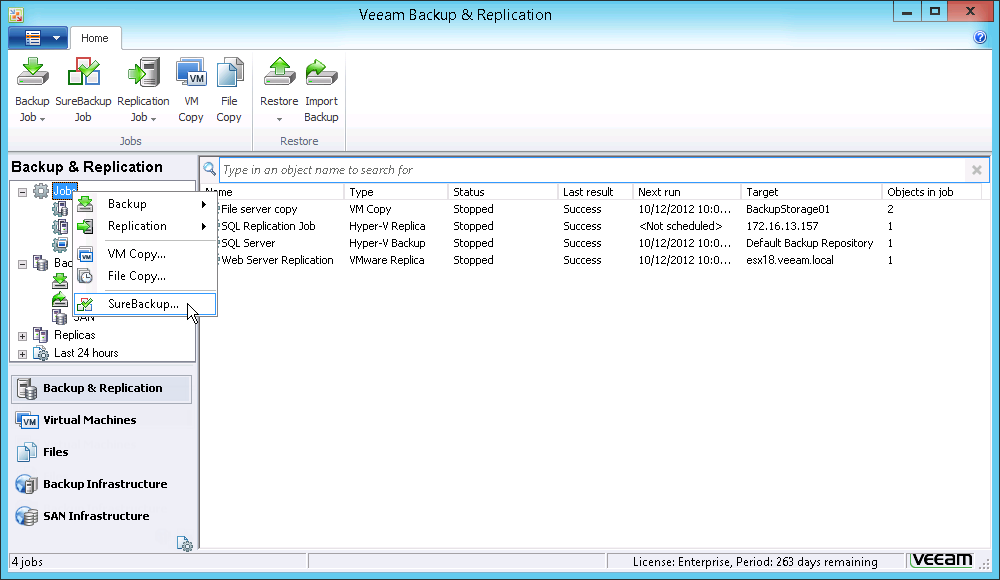
Fig. 15 Creating a SureBackup task
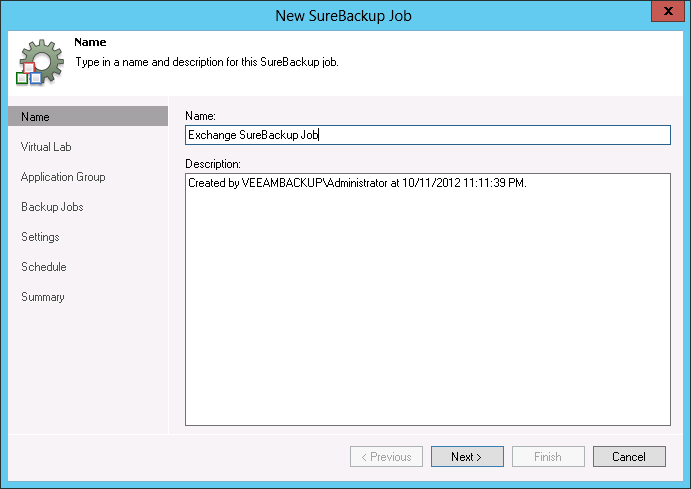
Fig. 16 Creating a SureBackup task: specifying a name and description
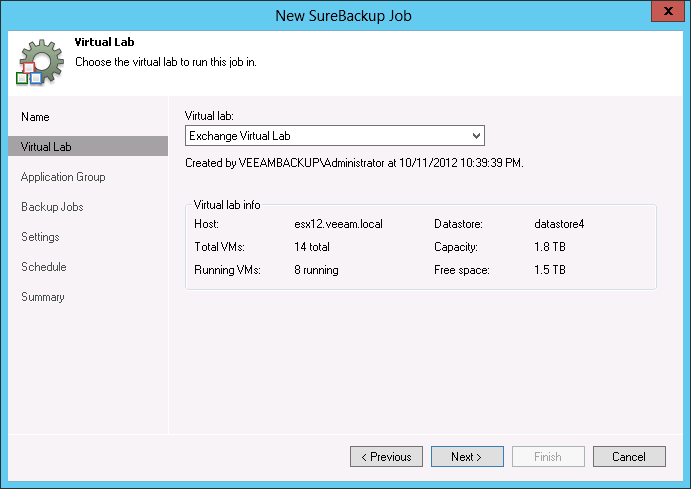
Fig. 17 Creating a SureBackup task: choosing a virtual lab
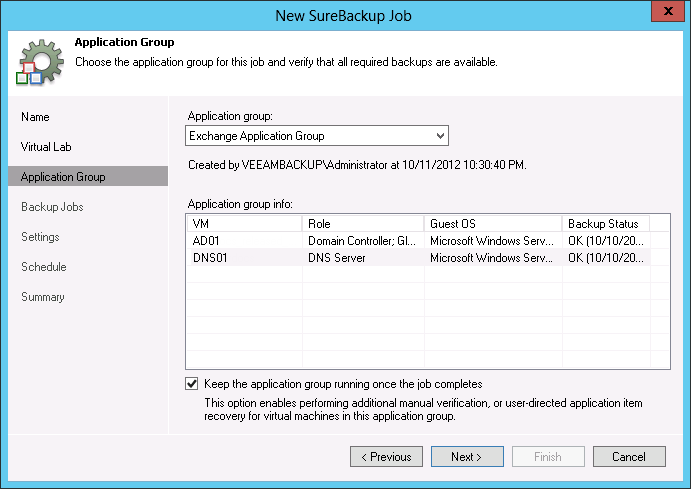
Fig. 18 Creating a SureBackup Task: Selecting an Application Group
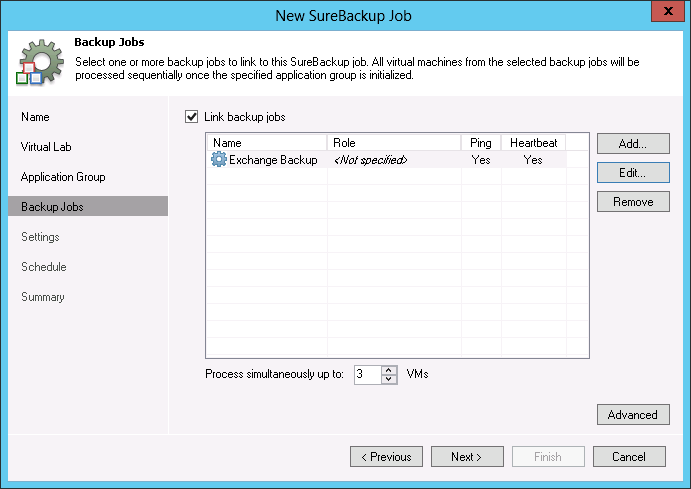
Fig. 19 Creating a SureBackup task: connecting the SureBackup task to a backup task
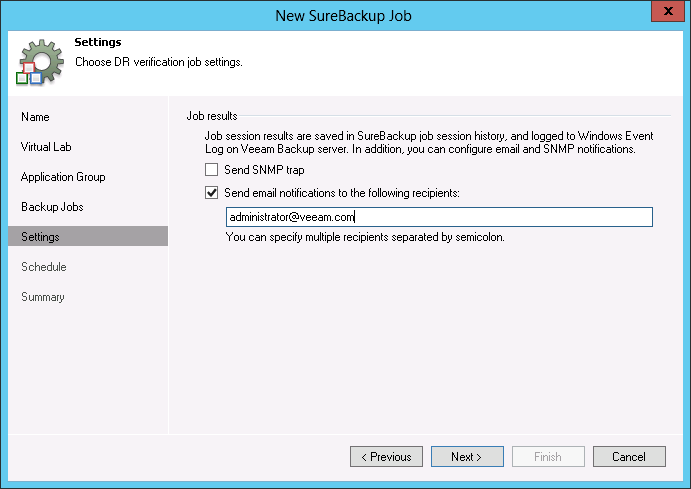
Fig. 20 Creating a SureBackup task: setting up a report with test results
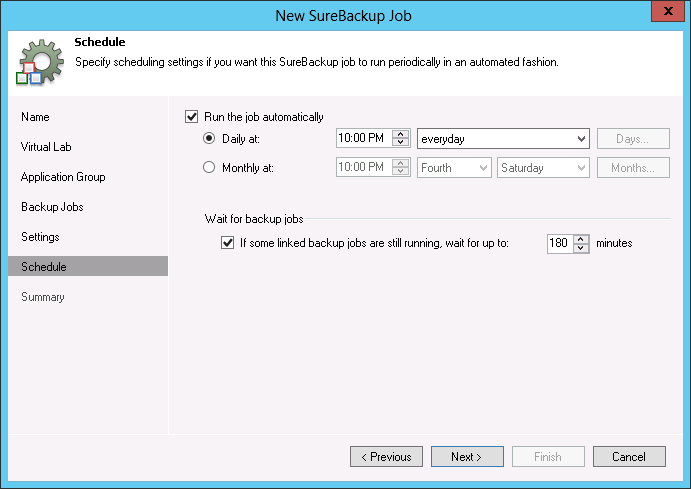
Fig. 21 Creating a SureBackup task: setting a launch schedule
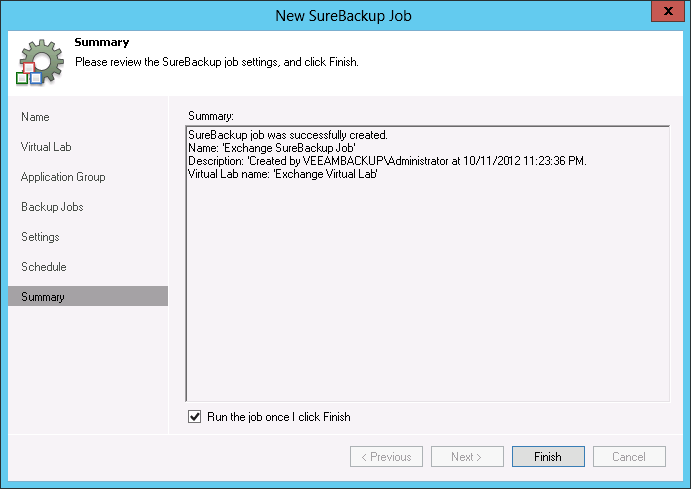
Fig. 22 Creating a SureBackup task: checking settings
The SureBackup task can test any backup every time according to the configured schedule. During the scan, the SureBackup task will start the virtual machines in the application group inside the isolated environment, check the operating systems, applications, etc. At the end of the test, SureBackup will stop the virtual machines and send a report with the test results.
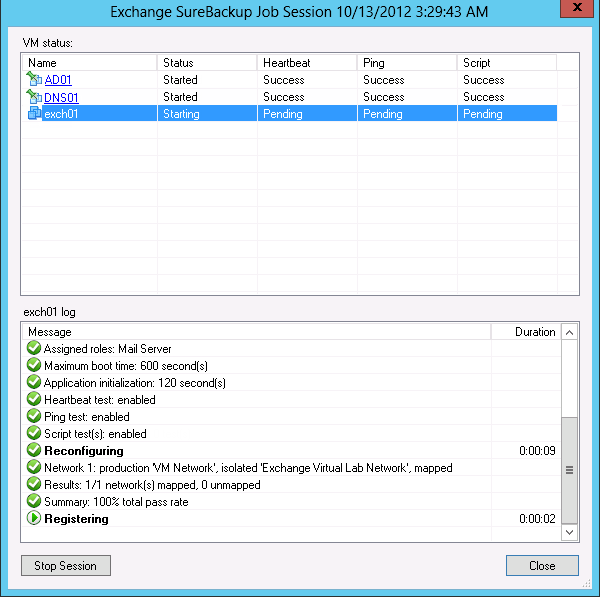
Fig. 23 SureBackup task performance statistics
Before the advent of SureBackup technology, test data recovery was an elusive goal. With the introduction of SureBackup, testing and verification of backups have become much easier, and now administrators can be sure that all backups are 100% reliable.
If you want to know more technical details, read this blog post on our official website (in English).
Other SureBackup resources (in English):
- Webinar Recording (43 min.) - 5 New ways to use SureBackup
- Video demo (6 min.) - vPower DEMO: SureBackup Recovery Verification
Source: https://habr.com/ru/post/162201/
All Articles