Working with Intelligent Disaster Recovery in Symantec Backup Exec
I want to talk about the features of working with the Intelligent Disaster Recovery component of Symantec Backup Exec. This component provides quick recovery after failures and allows for a timely backup to quickly raise the machine from the state of “clean working hardware” to the “everything works” state.
This article is about working with IDR, the problems encountered and how to solve them, and the pitfalls I know.
Picture to attract attention

Personally, IDR works just boring - a task or backup policy is created for the server you need, an IDR disk image is created for it, tested and put in a safe place.
After recovery, remove the disk, boot from the disk and get the restored system. Ideally. In reality, however, the following situations diversify:
stupid IDR software did not recognize either the controller or the network card. In such cases, Symantec recommends loading the correct driver from the USB flash drive (screenshot below):
The driver must be either from Symantec or from Microsoft (in any case, Symantec support claims so). In the case of the screenshot above, I did not have such drivers (an adapter from Emulex), the system drivers that were known to the science were not identified, I had to find a workaround - I took nLite and added the necessary drivers and fixes to the distribution, which is used when creating the recovery disk - only it all worked.

This usually happens when you connect a disk on optics, a part of the disks does not go online when connected. It is treated by launching the disk manager and transfer the disks to online manually.
PS I do not understand why this option is called Intelligent disaster recovery. From Intelligent, there is only an automatic selection of media, if there is a .DR file, the rest either by hand or by clicking Next. Correctly it in BE 12 was renamed Simplified DR.
This article is about working with IDR, the problems encountered and how to solve them, and the pitfalls I know.
Picture to attract attention

How IDR works
Personally, IDR works just boring - a task or backup policy is created for the server you need, an IDR disk image is created for it, tested and put in a safe place.
If necessary, the restoration procedure is carried out:
')
There is a manual recovery option, it is used in cases when the .dr file containing the backup location information is unavailable. The variant differs from the automatic one in that it is necessary to know on which media the information we need is located, and when recovering, specify the necessary media manually.
- IDR boot
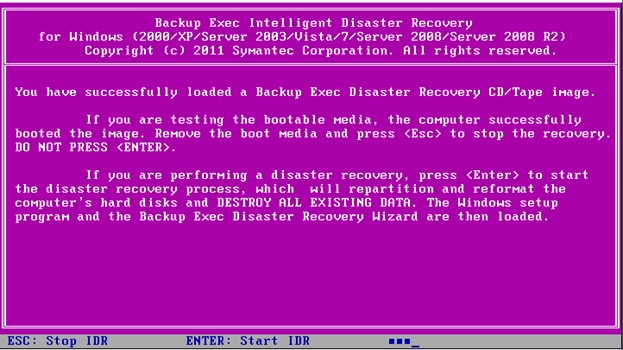
- Device initialization
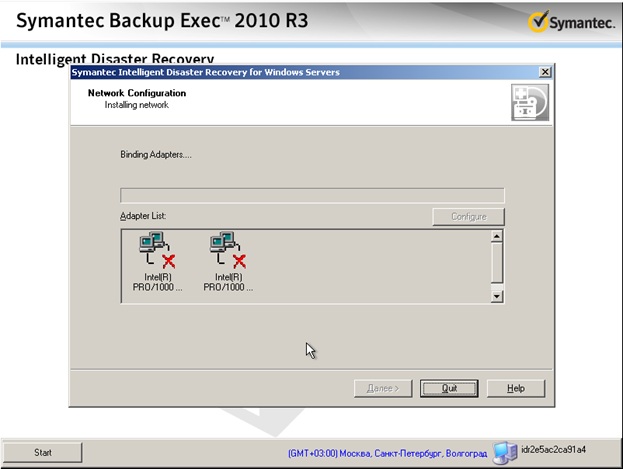

- Select a restore point
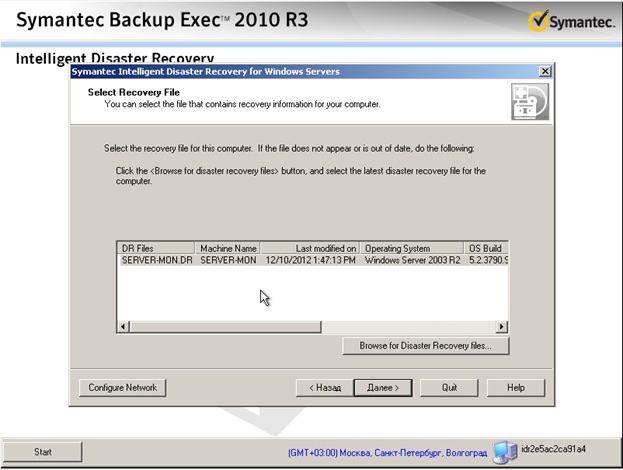
- Connect to data source
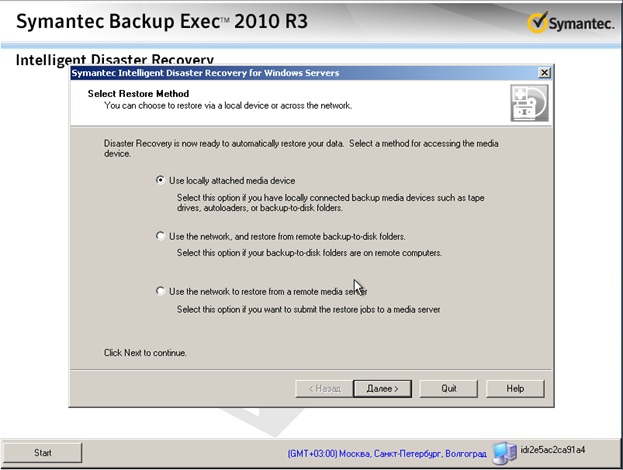
- Recovery
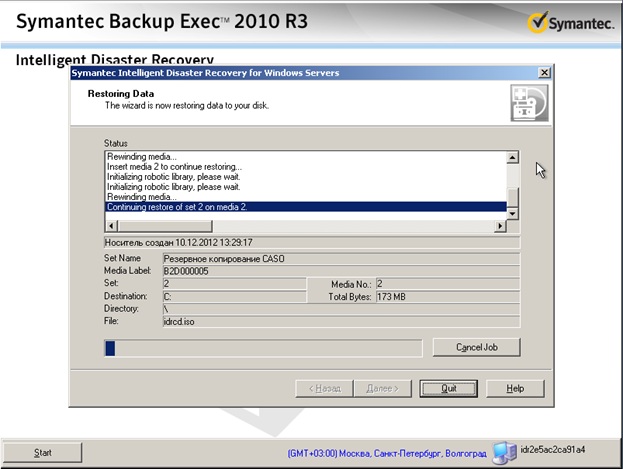
')
There is a manual recovery option, it is used in cases when the .dr file containing the backup location information is unavailable. The variant differs from the automatic one in that it is necessary to know on which media the information we need is located, and when recovering, specify the necessary media manually.
After recovery, remove the disk, boot from the disk and get the restored system. Ideally. In reality, however, the following situations diversify:
Changed disk layout
In this case, IDR will not work, you have to do everything by hand. You need to install the OS on the server, install the Backup Exec client and restore the necessary one manually. The server name must be specified the same as it was before the crash.IDR does not find a device driver or does not see a backup
- we have a backup, but we cannot recover, because theScreenshot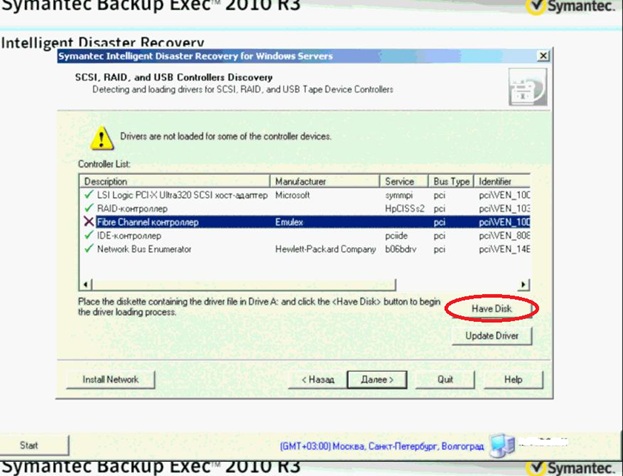
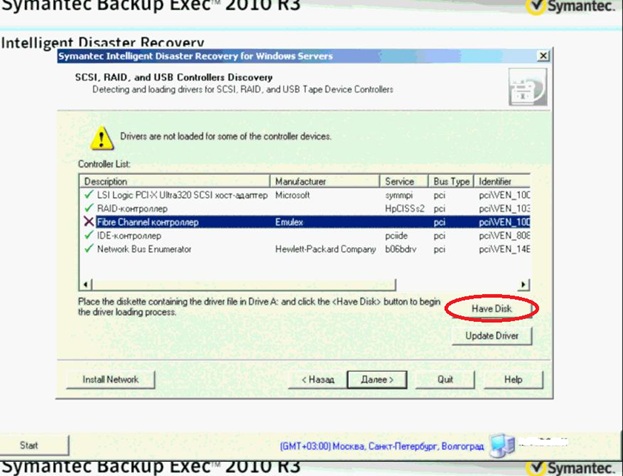
The driver must be either from Symantec or from Microsoft (in any case, Symantec support claims so). In the case of the screenshot above, I did not have such drivers (an adapter from Emulex), the system drivers that were known to the science were not identified, I had to find a workaround - I took nLite and added the necessary drivers and fixes to the distribution, which is used when creating the recovery disk - only it all worked.
When restoring IDR is confused in drive letters

This usually happens when you connect a disk on optics, a part of the disks does not go online when connected. It is treated by launching the disk manager and transfer the disks to online manually.
I will also list known pitfalls:
- The disk on which the backups should lie, do not need to be mounted in a directory on an existing file system, you need to assign it a drive letter. I did not manage to recover in the configuration when the external raid is mounted in the directory on the C: drive.
- After each change of the server configuration, you need to re-create the IDR disk image and test it, preferably with the restoration of information. Otherwise, at the most crucial moment,
non-traditional relationsawait you difficulties in recovery. - Carefully read the backup logs and use the Advanced File Open Option and the corresponding agents, otherwise you will not be bothered with restoring files and databases that were backed up during the backup.
- IDR allows you to recover from a local resource (disk or tape), from a network drive, from a media server. Hence the conclusion - keep 2 copies of each server on different resources, copies are easily duplicated by the corresponding policy.
- IDR is available only for Windows. If you need to restore Linux, you need Netbackup or something similar.
- When creating an IDR disc, do not use the Russian distribution of the operating system. Use English. Russian is supported starting with Backup Exec 12.5
- Windows 2003 Small Business Server automatically recovers only Backup Exec 12.5 with hotfix 346104. If you have an older BE, restore it manually.
- At least for the duration of the recovery turn off the firewall on the machines where the backup copies lie. This is especially true of Windows XP SP2 and Windows Vista / 2008.
- If you are using a tape drive or SATA tape library on Windows 2008 x64, prepare to manually recover the data.
The aforementioned version of the product has been acknowledged. Symantec Corporation is committed to product quality.
There are no plans for a software at the present time. However, the issue of the product is currently being ratified. If you are looking for a defect, you must be aware of this. If you don’t find out, it’s not a problem. It has been decided that it’s not a matter of course. - Try not to use the Microsoft StorPort driver, you will be able to recover only on new versions of the symantec Device Driver Installer.
- If, during the recovery, IDR does not see the network, and the network drivers are not loaded into any network, we climb the ISO editor to the disk image and remove all copies of the network card drivers except the latest version.
- Install available hotfixes on Backup Exec, especially in the Driver Installer part, before creating an IDR image.
- To open the device manager during the recovery process - see TECH61195
- When creating a disk, also create a .DR file and copy it to another server.
PS I do not understand why this option is called Intelligent disaster recovery. From Intelligent, there is only an automatic selection of media, if there is a .DR file, the rest either by hand or by clicking Next. Correctly it in BE 12 was renamed Simplified DR.
Source: https://habr.com/ru/post/162189/
All Articles