Robotron CM 1910 - a computer from the past
VEB Kombinat Robotron

In 1969, the “national enterprise” VEB Kombinat Robotron was created in the German Democratic Republic, which produced a wide range of equipment - from typewriters and radio receivers to personal computers and mainframes. Computers produced by the GDR successfully dispersed across the CMEA countries, including the USSR, where they worked in various scientific research institutes and design bureaus.
I would like to tell about one such “hard worker”.
')

Anyone who is interested, welcome under the habrakat (carefully,an angry cat has a lot of pictures).
This device was first presented to the honest people in the spring of 1988 at the Leipzig Fair, and had the simple name Robotron A7150 (aka SM1910, aka CM1910 - USSR version).
Unlike previous VEB Kombinat Robotron computers, the CM1910 had a 20 MB hard drive (much less - 40 MB), 512 KB of RAM, a 16-bit Siemens SAB8086-P processor with a clock frequency of 4.9 MHz (a clone of the Intel 8086 microprocessor ) and the 8087 coprocessor. The possibility of installing a second hard disk was also planned - the computer had a free internal 5 ”bay and an unsoldered interface for another HDD.
The price of the Robotron CM 1910 in 1988 was 56873 German marks, a year later it dropped to 43969 marks, and in early 1990 this computer could be bought for 36,000 marks.
However, the Robotron CM 1910 computer did not acquire a second hard disk, and other plans of the VEB Kombinat Robotron enterprise did not materialize. On June 30, 1990, Kombinat Robotron was liquidated, and its divisions were transformed into joint-stock companies, which were also subsequently liquidated or sold.
Companies are no more, but computers remain.
In zero years, one copy of the Robotron CM1910 computer moved from the scientific institute to the previous owner, who saved him from an inevitable fate in the hands of scrap metal collectors. But years passed, computers started hundreds of times faster, and the old Robotron began to take up too much space. Yeah, as in advertising.
And finally, the computer got to me.
Appearance
Monitor.

Computer Robotron CM1910 is equipped with a black and green 12 inch CRT monitor, the appearance of which is quite canonical. On the front of the monitor, just below the screen of the cathode ray tube, there is a power indicator light and a brightness control knob.

On the back of the case there is a power on / off switch, a connector for connecting the power cable and a pair of fuses. The case cover is made of metal (apparently for better shielding the user from X-rays) and has ventilation holes.
Keyboard.

The keyboard is quite different from the standard: the CTRL and ESC buttons are located in a very unusual place, instead of the right ALT key there is the CL button. The PF1-PF12 function keys were shifted three buttons to the right, and now some of them are located in the place where the INS, Home and PageUp keys are located on a conventional keyboard.

There are twice as many LED indicators - three of them are usually located above the digital block of the keyboard, and three more - above the ALT1, ^ S and MOD 2 keys, just at the place where the familiar F1-F3 buttons were to be located. Keyboard connector - Male DB9. Body material - plastic.
System unit.

The appearance of the system unit is practically no different from the usual IBM PC of the time. The computer case of Robotron CM1910 is made of solid metal, and the front panel slightly yellowed from time is made of plastic. On the front of the case, there are two 5.25 “720Kb drives, a Reset button and HD, RUN, HALT and PWR ON LED indicators. The side walls of the housing have air vents.

Virtually all interface connectors, as well as the power button, are located on the back of the system unit. Connector keyboard and graphics tablet for convenience displayed on the left side wall of the case.
It should be noted that the system unit is quite heavy, its approximate weight is 22 kilograms.
Inside the system unit
After a long reflection on whether to take photos of the disassembled monitor and keyboard, it was decided that the insides of these devices are of no interest. In fact, we have the most common monochrome CRT monitor, with high voltage inside, and a completely ordinary keyboard with a Soviet microchip under the case.
But the inner world of the Robotron CM1910 system unit is quite different from the filling of the IBM PC, so it deserves special attention.
So let's get started.

We unscrew the four screws on the sides on each side on the back of the case, remove the back panel. We push the side walls of the case and, finally, remove the top cover.
After removing four more screws on the sides, we remove the front panel, having previously disconnected the cable leading to it.
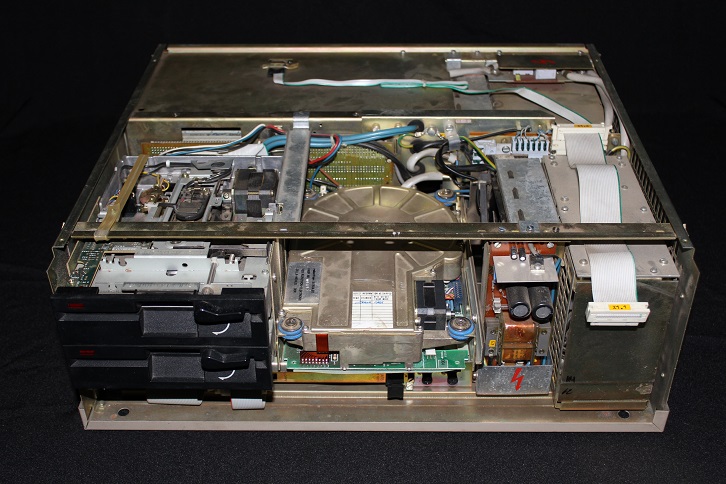
In the foreground are (from left to right):
Block floppy disk drive of two drives 5.25 "720Kb

MFM Robotron K5504.20 hard drive with 20 MB.
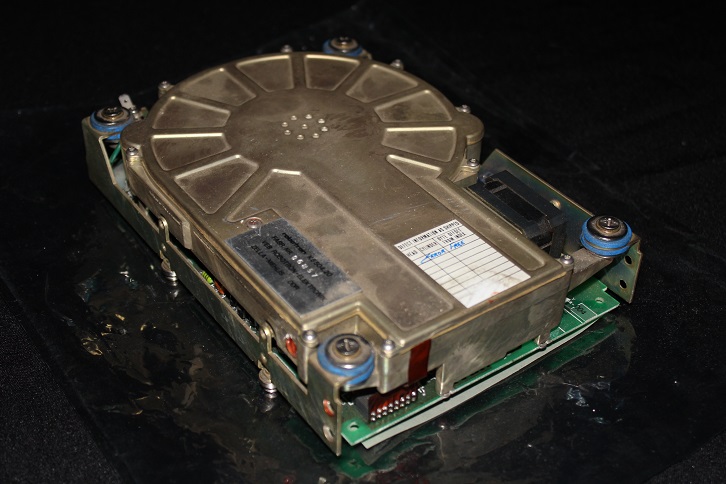
Two power supplies. A large power supply unit feeds hard drives and drives along the + 12V line.
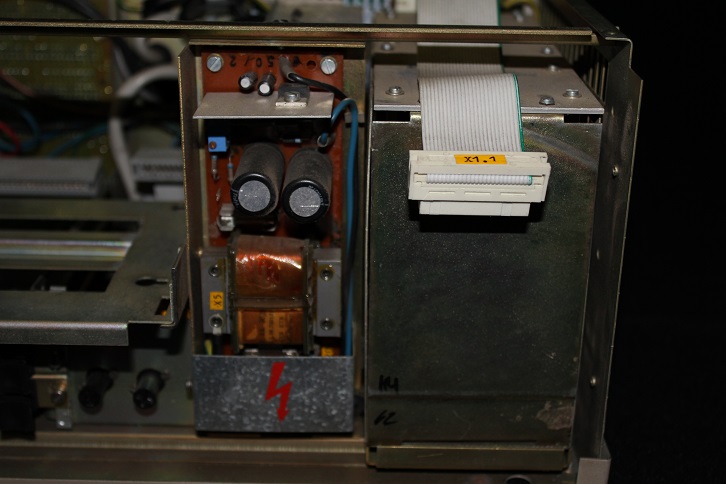
I don’t know the purpose of the small power supply unit, but we can say for sure that there is a fan right behind it.
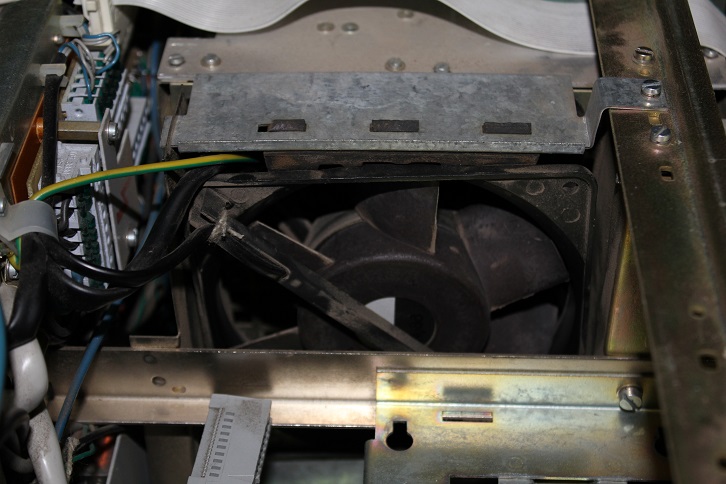
The fan, by the way, is powered by a voltage of 220 volts and practically does not make noise.
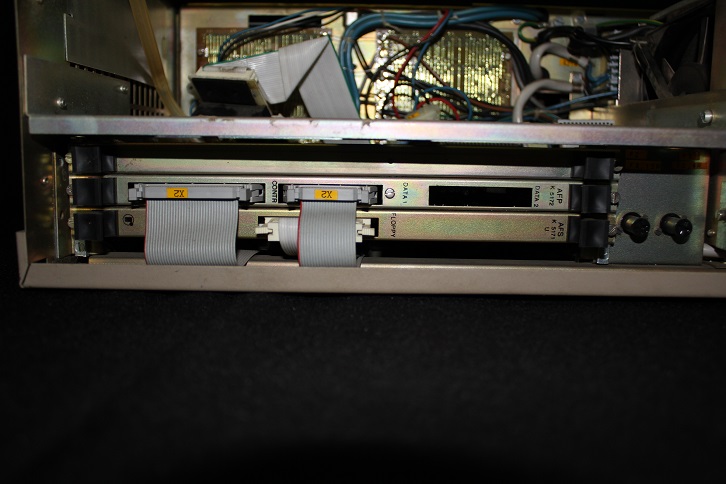
Below, under the drives, there are three slots for MMS16 modules, two of which are occupied by hard disk controllers and drives. The first slot is free, it is closed with an iron plug.
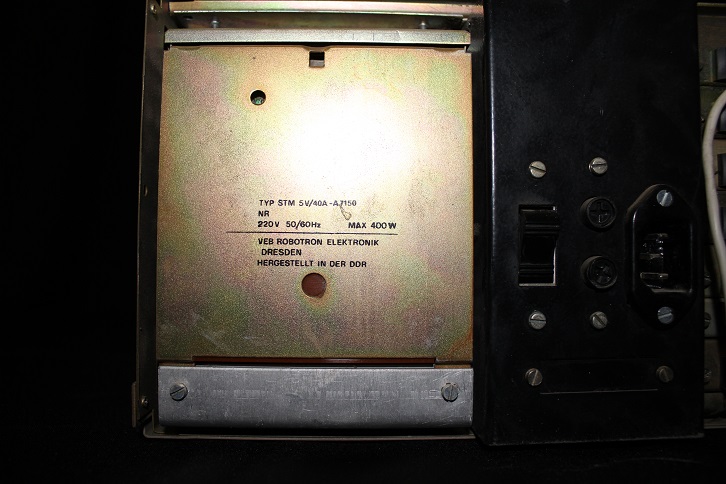
In the background, there are MMS16 modules installed in slots (7 pieces) and a third 400W power supply unit supplying the module boards and hard drives along the + 5V line.
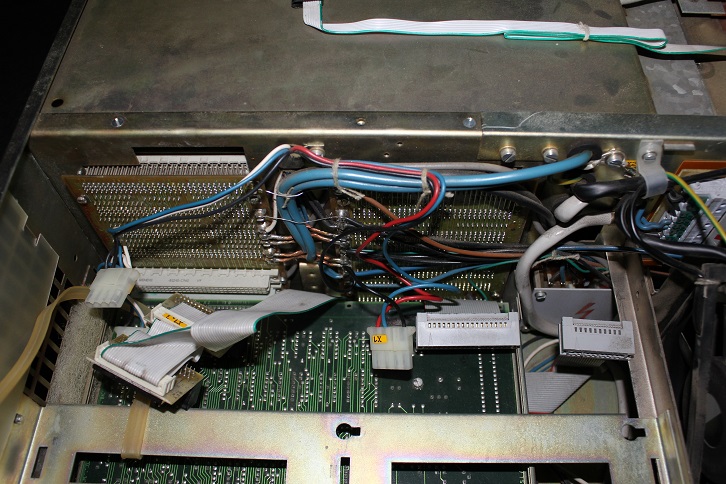
The motherboard, as such, is missing. All the main components of the computer (except power supplies) are interconnected using the MMS16 bus.

Each module has its alphanumeric designation in the documentation and performs the following functions:
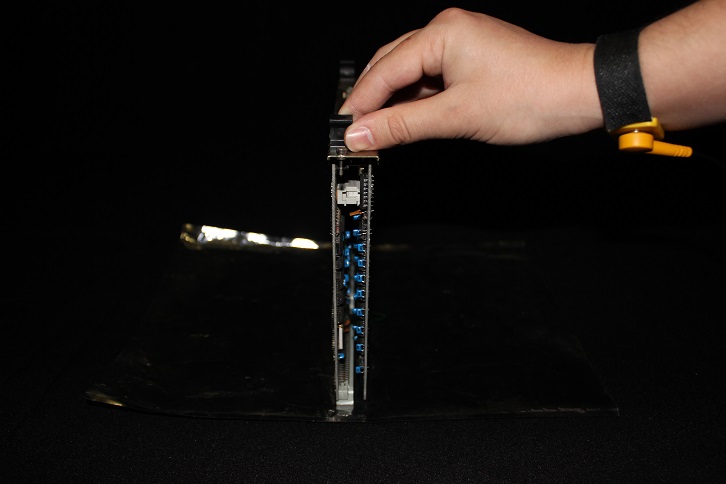

ABG K7075 is a CGA compatible video card. It is formed by a sandwich of two printed circuit boards interconnected by means of a connector.
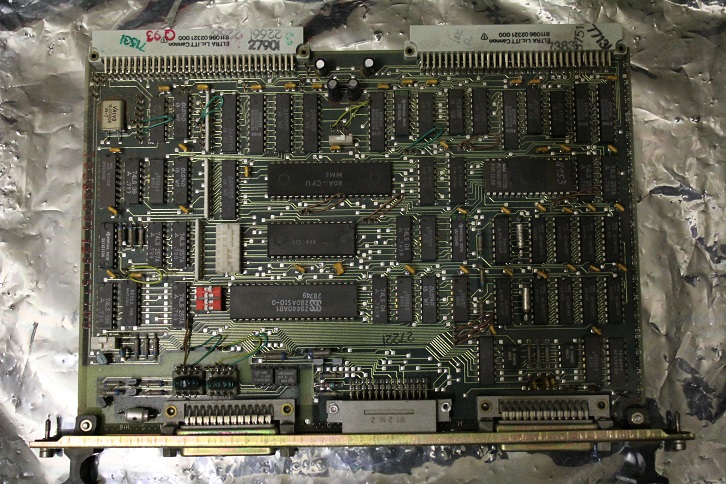
KGS K7070 is a keyboard controller (IFSS) and graphics tablet (V.24). The connectors of the keyboard and graphics tablet on the left side of the computer are connected to this controller using a loop inside the case.
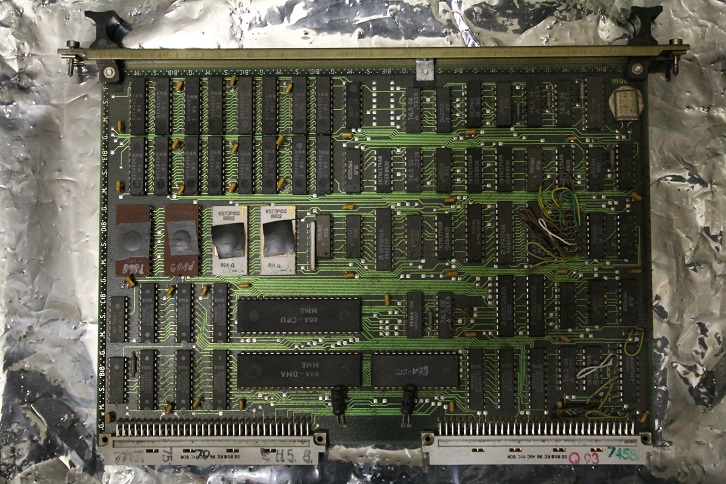
KES K5170 - subsystem for hard and floppy disks Robotron CM1910.
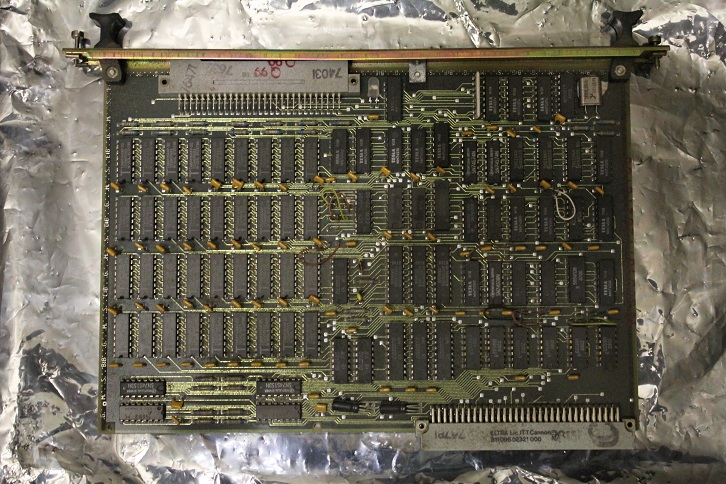
OPS K3571 - 256 KB of RAM. Two pieces.
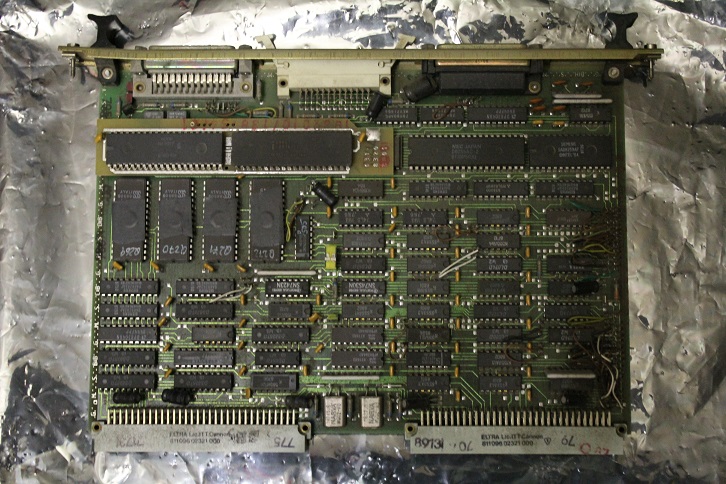
The ZVE K2771 is a module with a Siemens SAB8086-P processor installed and a 8087 co-processor. It also contains the Centronics, IFSS (current loop) interface connectors and a connector for connecting the board on the front panel of the case.
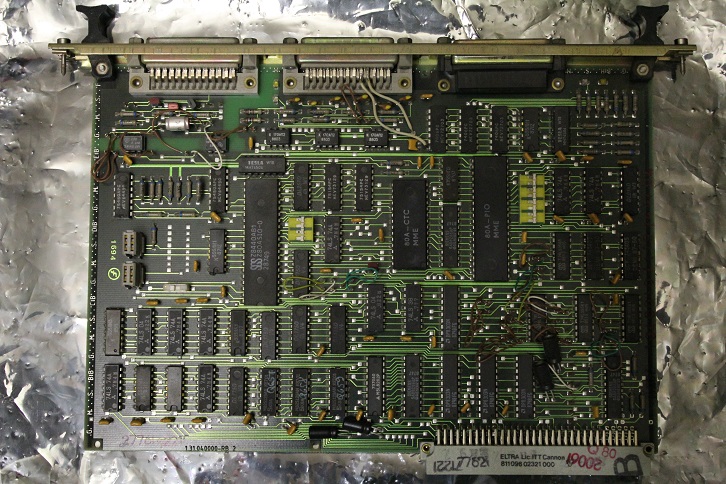
ASP K8071 is a V.24 port controller (Com Port), IFSS (current loop) and IFSP (radial parallel interface, not fully compatible with LPT).
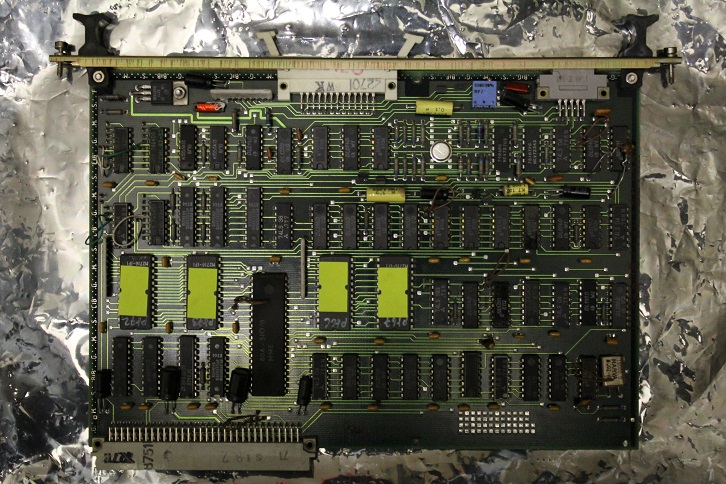
AFS K5171 - floppy disk drive controller (floppy disk drive).
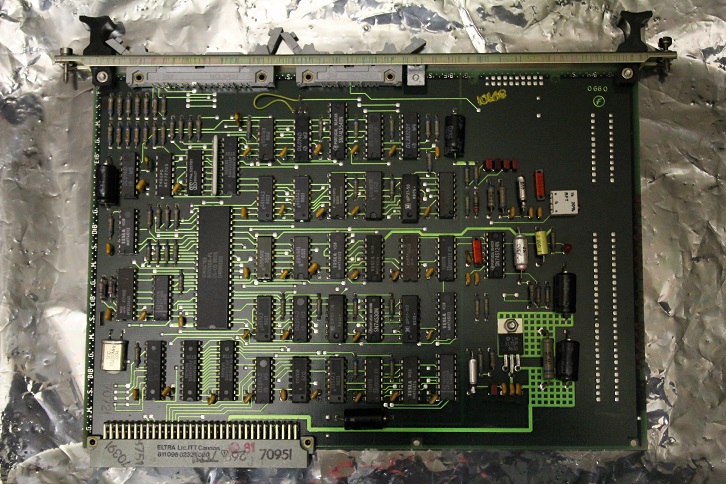
AFP K5172 - hard disk controller (HDD).
Robotron CM1910 has support for four different types of interfaces, namely: Centronics, V.24, IFSP, IFSS. The Centronics interface is the well-known parallel port, the V.24 is the serial Com port, but the IFSP and IFSS interfaces deserve special attention.
The IFSP interface is the so-called radial parallel interface used in many printers and computers manufactured in the CMEA countries. Allowed to use long connecting cables; with Centronics interface is not fully compatible.
Interface IFSS (current loop) - an interface designed to transmit information using measured values of the strength of an electric current. The IFSS interface was used to transmit data over long distances (up to several kilometers). It was widely used in computers manufactured in the USSR and the CMEA countries until the 1990s.
Despite the fact that the computer has standardized Centronics and V.24 interfaces, it is not possible to use them without modifying the connecting cables.
As you know, the standard LPT port of any IBM compatible computer has a female connector, and the standard (albeit DB25) COM port has a male connector. At Robotron CM1910, these connectors are made exactly the opposite, and the counterpart of the standard printer or mouse connection cable simply does not fit in there physically.
However, after soldering the connectors, we have the opportunity to connect the printer and mouse to the Robotron CM1910 computer.
But everything is good and smooth only in theory, but in practice it turned out quite the opposite:
1. Mouse

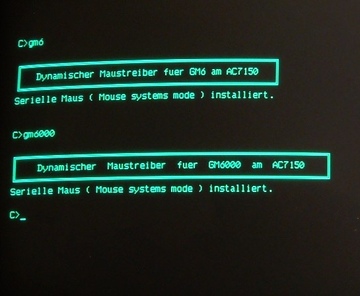
Photo source: http://www.robotrontechnik.de/
The mouse for the Robotron CM1910 computer is needed not with the usual DB9 “Female”, but with a 25-pin connector. Yes, and the "Male". There was only a common rodent from the company Genius, but this, in principle, is not fatal.
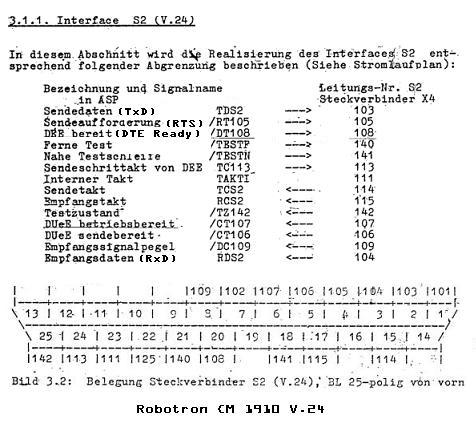
We take the old cable from the printer, unsolder the necessary connector, look at the specification of the signals and make our mouse a new tail. We download the driver under DOS, we connect the mouse, we start gmouse.exe and ... did not take off.
The question arose, do Com ports work at all? This is easy to check with the CheckIt diagnostic program and such a simple test stub:
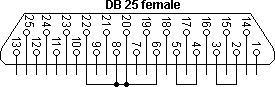
We solder, run the program and ... test failed both ports V.24.
It should be noted that in this case it is impossible to speak with certainty about the physical failure of serial interfaces. It is possible that I just have crooked hands. Or the Robotron CM1910 computer’s incomplete compatibility with the usual IBM PC is to blame - the port addresses and interruptions may differ from the standard ones, and the CheckIt program should not be trusted (especially since it did not correctly identify the drives). However, I could not confirm or deny this theory, since the available documentation for this computer was written in German. I speak this language at the level of the Soviet partisan from the provinces, and I didn’t want to do OCR in order to feed the text to the google translate because of the lack of free time.
2. Printer
The situation with the printer is ambiguous. Theoretically, the Centronics interface is standardized, but it is quite possible that the Robotron CM1910 has a non-standard pinout pinout. I could not find any information about this in the documentation, so I had to give up the idea of screwing the EPSON LX-100 dot matrix printer to the Robotron CM1910 computer.
With the iron part over, proceed to the program.
operating system
The following operating systems could be installed on the Robotron CM1910 computer:
DCP1700 is a clone of the MS-DOS 3.2 operating system. The most common OS on Robotron CM1910.
SCP1700 is an operating system compatible with CP / M86.
MUTOS1700 is one of the UNIX clones.
BOS1810 is a real-time multitasking operating system.
When using some programs written under DOS, problems often arose because the Robotron CM1910 was not fully compatible with the IBM PC hardware. However, after a little refinement of the drivers and connecting a computer mouse, it was possible to even run Microsoft Windows 3.0.
Unfortunately, I was not able to find the Karl-Marx-Städter Window-System distribution (it was the name of the Microsoft Windows 3.0 version that was modified in the GDR), so I’ll have to be content with the photos produced on the Internet.
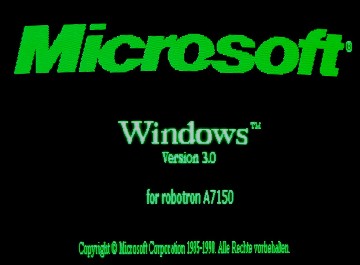
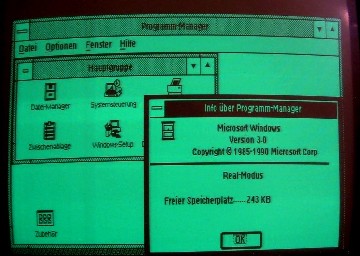
Photo source: http://www.robotrontechnik.de/
One of the first programs that I had to use on the Robotron CM1910 computer, strangely enough, was the MWINCH utility designed to create and format partitions on the HDD.
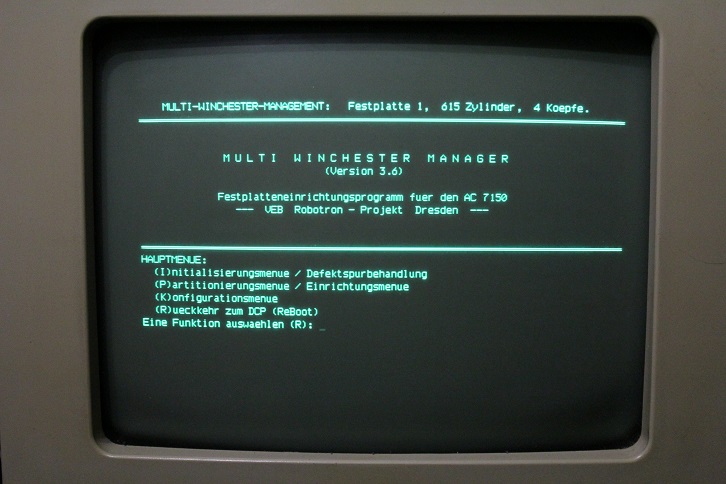
The fact is that this computer has a MFM Robotron K5504.20 hard drive without the auto-parking function of the magnetic heads. Before shutting down the computer with such a hard disk, you must execute the parking command (park, hdpark and similar), otherwise you can damage not only the information recorded on the HDD, but also the hard disk itself.
Unfortunately, there was nothing on the hard disk similar to the park command, and I had to shut down the computer bypassing the HDD parking procedure, for which I soon had to pay - after the next incorrect shutdown, the operating system stopped loading.
Well, I broke it myself, and I will have to repair it myself.
To do this, I had to get from the bins of the Motherland a 5.25 "drive and some floppy disks to it. I also needed a Windows 98 computer that could make friends with the drive mentioned.
We download the image of the DCP 3.3 bootable diskette , and the Teledisk program, with which this image will be restored to a five-inch diskette.
Boot from a floppy disk, create partitions using mwinch.exe and format the hard disk using the format c: / s command (we use the / s key to tell the format utility to transfer system files from a floppy disk to a hard disk). For complete happiness, copy the autoexec.bat and config.sys from the diskette to the root of the C: drive, and the remaining files to some directory (for example, C: \ DCP-DOS).
The operating system is installed. Profit!
It remains only to install and run several programs of that time in order to appreciate the huge potential of the 8086 processor.

CheckIt will show us what Robotron has under the hood.
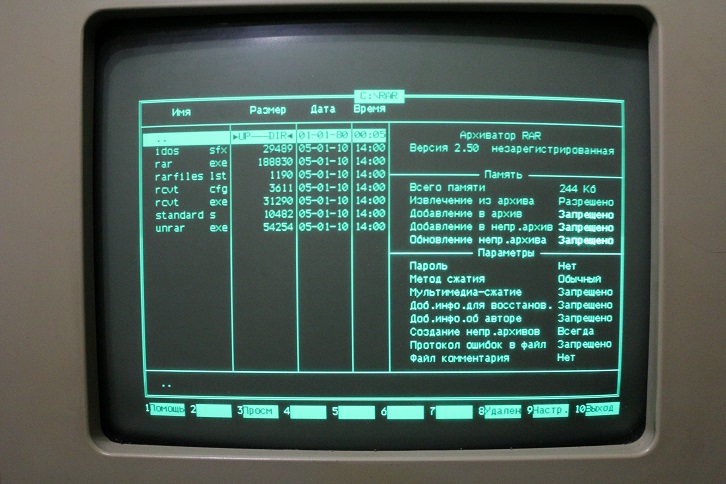
RAR Archiver
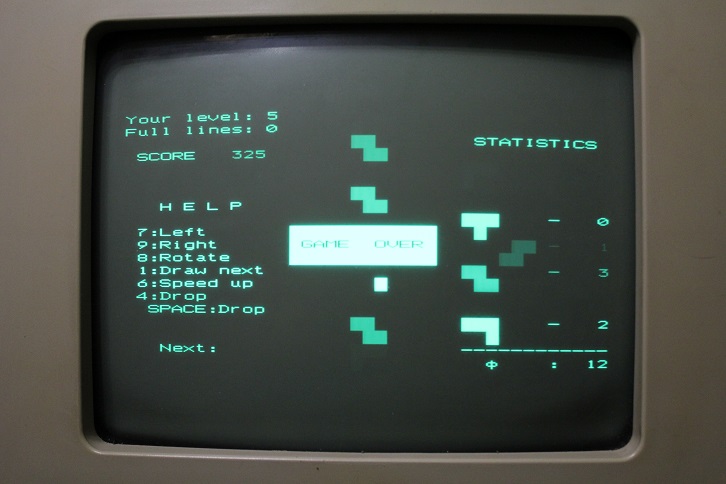
The same Tetris
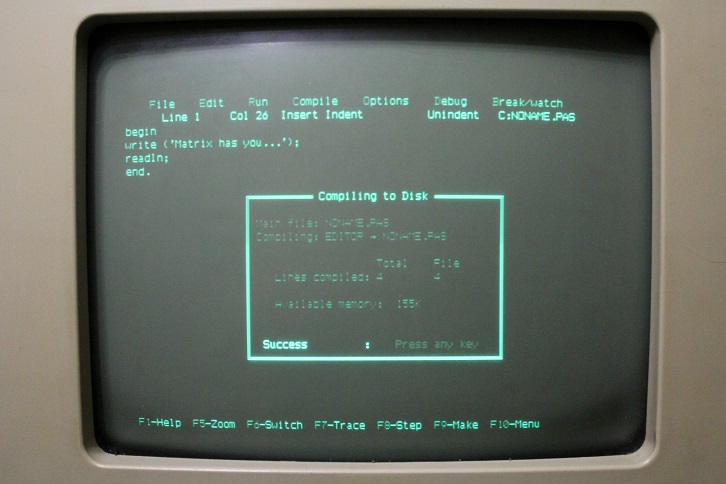
Trubo Pascacal 5.5
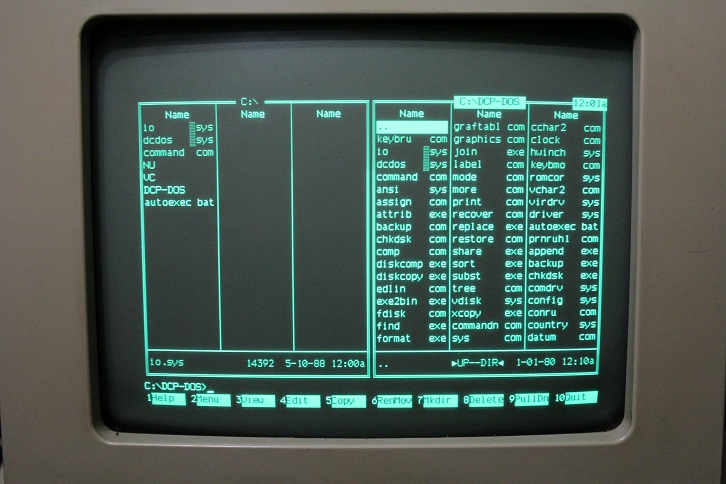
Volkov commander
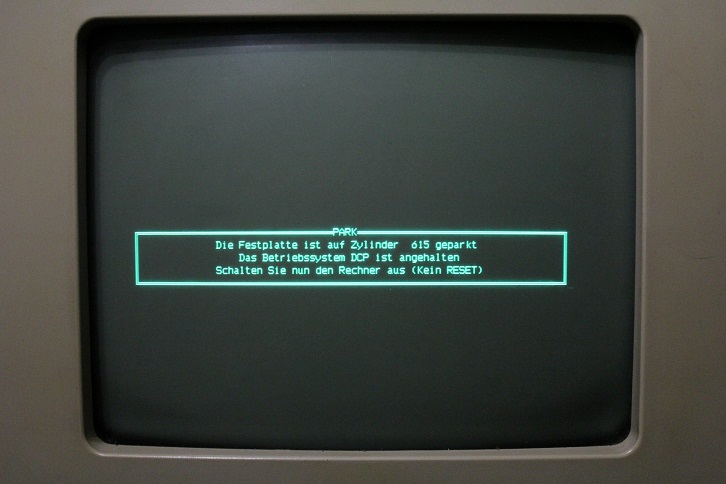
And of course, do not forget about the park!
And for those who do not have enough photos of the computer Robotron CM 1910, the video is stored in a disgusting quality.

In 1969, the “national enterprise” VEB Kombinat Robotron was created in the German Democratic Republic, which produced a wide range of equipment - from typewriters and radio receivers to personal computers and mainframes. Computers produced by the GDR successfully dispersed across the CMEA countries, including the USSR, where they worked in various scientific research institutes and design bureaus.
I would like to tell about one such “hard worker”.
')

Anyone who is interested, welcome under the habrakat (carefully,
This device was first presented to the honest people in the spring of 1988 at the Leipzig Fair, and had the simple name Robotron A7150 (aka SM1910, aka CM1910 - USSR version).
Unlike previous VEB Kombinat Robotron computers, the CM1910 had a 20 MB hard drive (much less - 40 MB), 512 KB of RAM, a 16-bit Siemens SAB8086-P processor with a clock frequency of 4.9 MHz (a clone of the Intel 8086 microprocessor ) and the 8087 coprocessor. The possibility of installing a second hard disk was also planned - the computer had a free internal 5 ”bay and an unsoldered interface for another HDD.
The price of the Robotron CM 1910 in 1988 was 56873 German marks, a year later it dropped to 43969 marks, and in early 1990 this computer could be bought for 36,000 marks.
However, the Robotron CM 1910 computer did not acquire a second hard disk, and other plans of the VEB Kombinat Robotron enterprise did not materialize. On June 30, 1990, Kombinat Robotron was liquidated, and its divisions were transformed into joint-stock companies, which were also subsequently liquidated or sold.
Companies are no more, but computers remain.
In zero years, one copy of the Robotron CM1910 computer moved from the scientific institute to the previous owner, who saved him from an inevitable fate in the hands of scrap metal collectors. But years passed, computers started hundreds of times faster, and the old Robotron began to take up too much space. Yeah, as in advertising.
And finally, the computer got to me.
Appearance
Monitor.

Computer Robotron CM1910 is equipped with a black and green 12 inch CRT monitor, the appearance of which is quite canonical. On the front of the monitor, just below the screen of the cathode ray tube, there is a power indicator light and a brightness control knob.

On the back of the case there is a power on / off switch, a connector for connecting the power cable and a pair of fuses. The case cover is made of metal (apparently for better shielding the user from X-rays) and has ventilation holes.
Keyboard.

The keyboard is quite different from the standard: the CTRL and ESC buttons are located in a very unusual place, instead of the right ALT key there is the CL button. The PF1-PF12 function keys were shifted three buttons to the right, and now some of them are located in the place where the INS, Home and PageUp keys are located on a conventional keyboard.

There are twice as many LED indicators - three of them are usually located above the digital block of the keyboard, and three more - above the ALT1, ^ S and MOD 2 keys, just at the place where the familiar F1-F3 buttons were to be located. Keyboard connector - Male DB9. Body material - plastic.
System unit.

The appearance of the system unit is practically no different from the usual IBM PC of the time. The computer case of Robotron CM1910 is made of solid metal, and the front panel slightly yellowed from time is made of plastic. On the front of the case, there are two 5.25 “720Kb drives, a Reset button and HD, RUN, HALT and PWR ON LED indicators. The side walls of the housing have air vents.

Virtually all interface connectors, as well as the power button, are located on the back of the system unit. Connector keyboard and graphics tablet for convenience displayed on the left side wall of the case.
It should be noted that the system unit is quite heavy, its approximate weight is 22 kilograms.
Inside the system unit
After a long reflection on whether to take photos of the disassembled monitor and keyboard, it was decided that the insides of these devices are of no interest. In fact, we have the most common monochrome CRT monitor, with high voltage inside, and a completely ordinary keyboard with a Soviet microchip under the case.
But the inner world of the Robotron CM1910 system unit is quite different from the filling of the IBM PC, so it deserves special attention.
So let's get started.

We unscrew the four screws on the sides on each side on the back of the case, remove the back panel. We push the side walls of the case and, finally, remove the top cover.
After removing four more screws on the sides, we remove the front panel, having previously disconnected the cable leading to it.
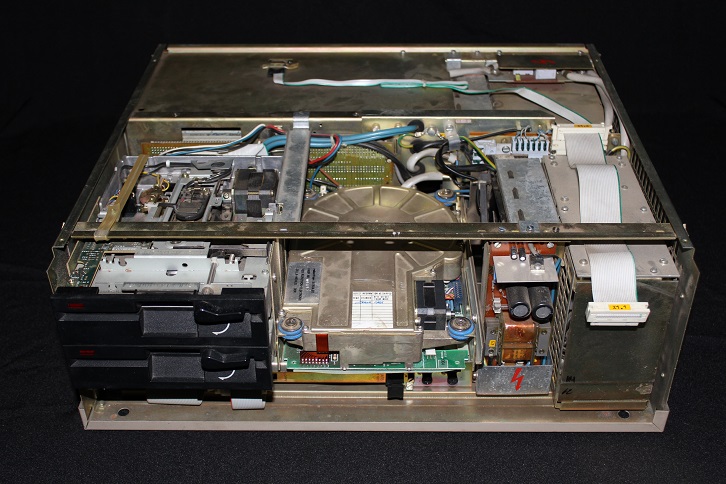
In the foreground are (from left to right):
Block floppy disk drive of two drives 5.25 "720Kb

MFM Robotron K5504.20 hard drive with 20 MB.
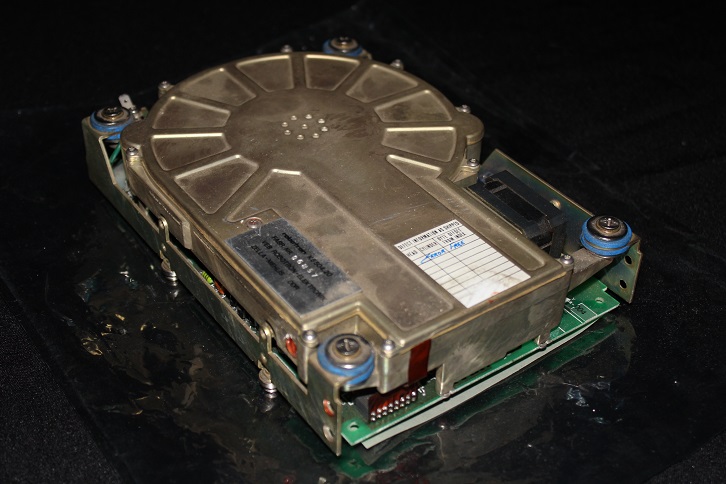
Two power supplies. A large power supply unit feeds hard drives and drives along the + 12V line.
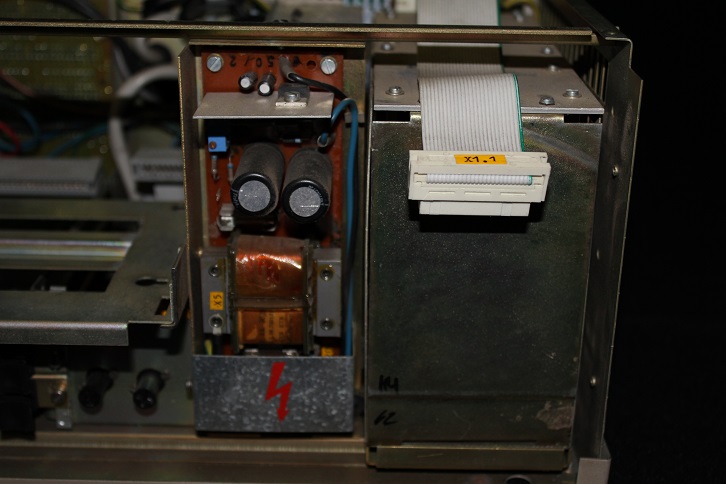
I don’t know the purpose of the small power supply unit, but we can say for sure that there is a fan right behind it.
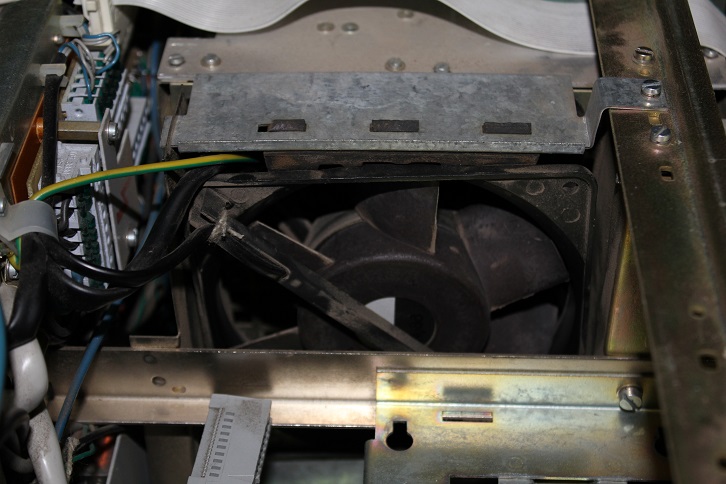
The fan, by the way, is powered by a voltage of 220 volts and practically does not make noise.
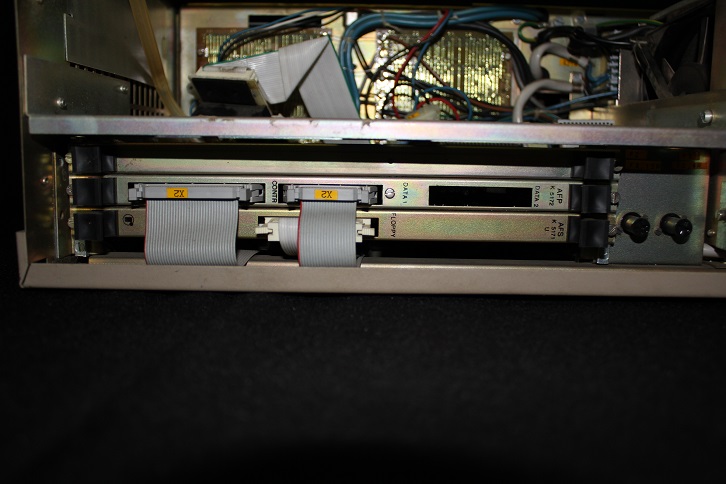
Below, under the drives, there are three slots for MMS16 modules, two of which are occupied by hard disk controllers and drives. The first slot is free, it is closed with an iron plug.
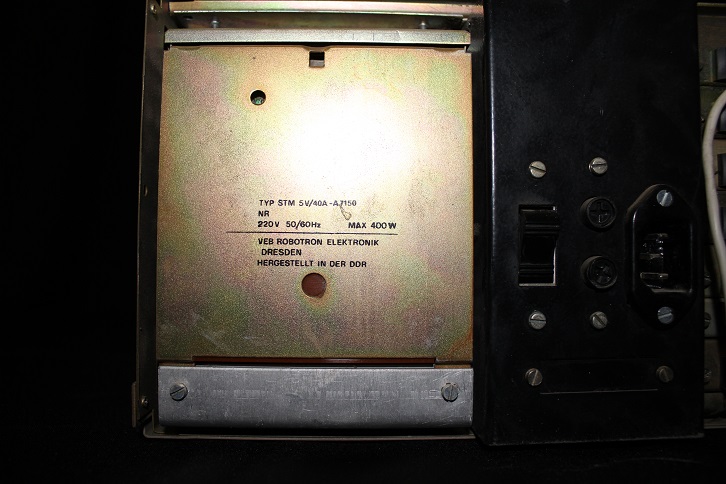
In the background, there are MMS16 modules installed in slots (7 pieces) and a third 400W power supply unit supplying the module boards and hard drives along the + 5V line.
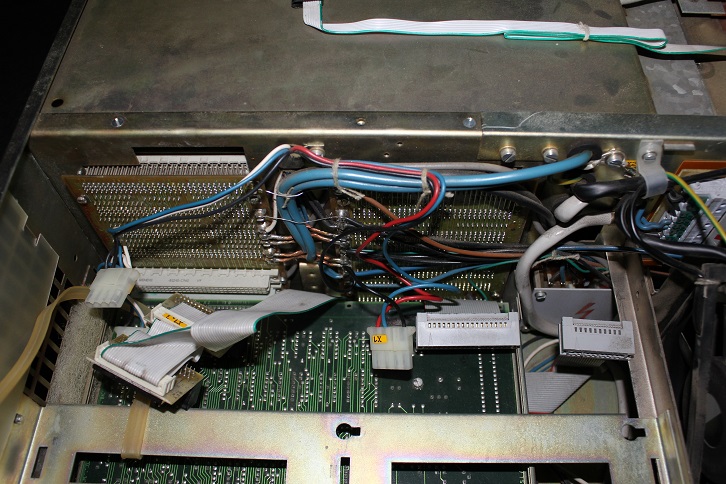
The motherboard, as such, is missing. All the main components of the computer (except power supplies) are interconnected using the MMS16 bus.

Each module has its alphanumeric designation in the documentation and performs the following functions:
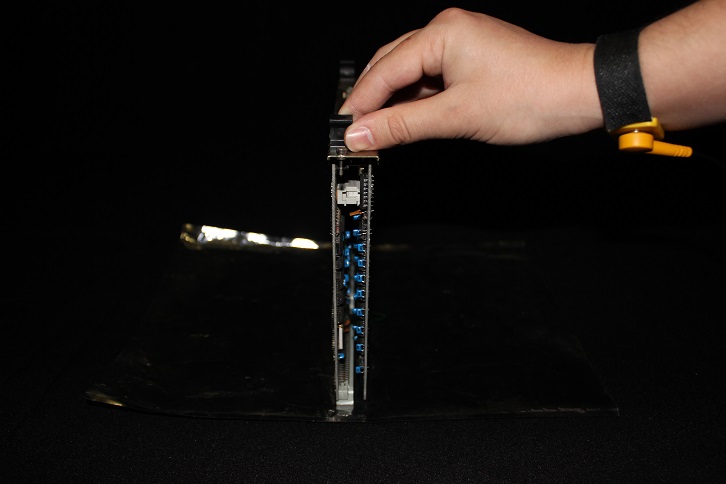

ABG K7075 is a CGA compatible video card. It is formed by a sandwich of two printed circuit boards interconnected by means of a connector.
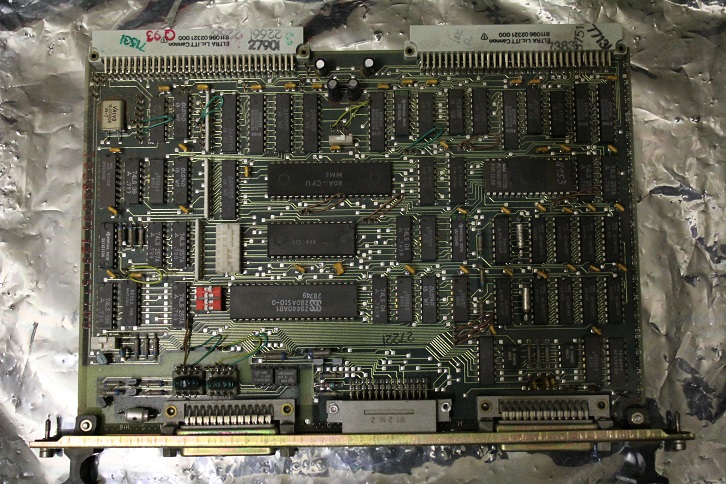
KGS K7070 is a keyboard controller (IFSS) and graphics tablet (V.24). The connectors of the keyboard and graphics tablet on the left side of the computer are connected to this controller using a loop inside the case.
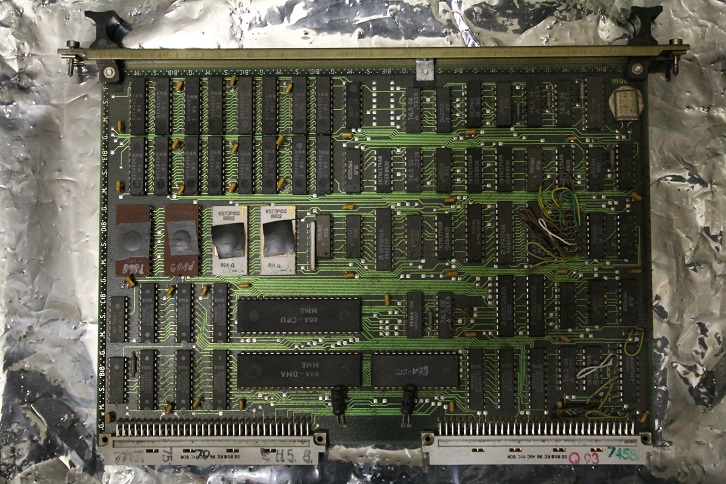
KES K5170 - subsystem for hard and floppy disks Robotron CM1910.
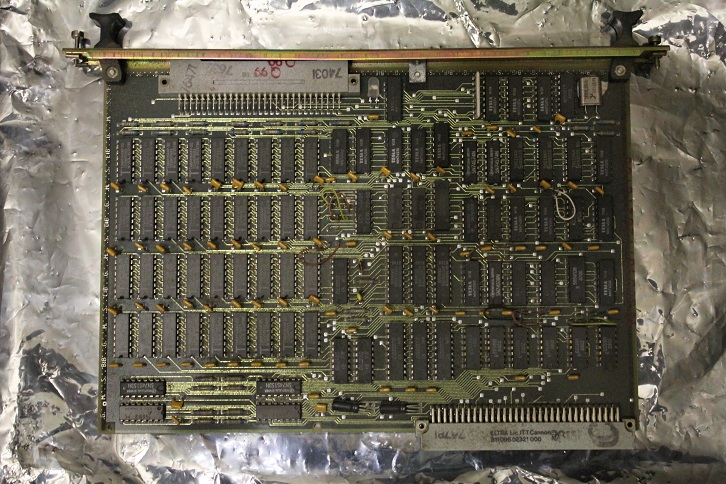
OPS K3571 - 256 KB of RAM. Two pieces.
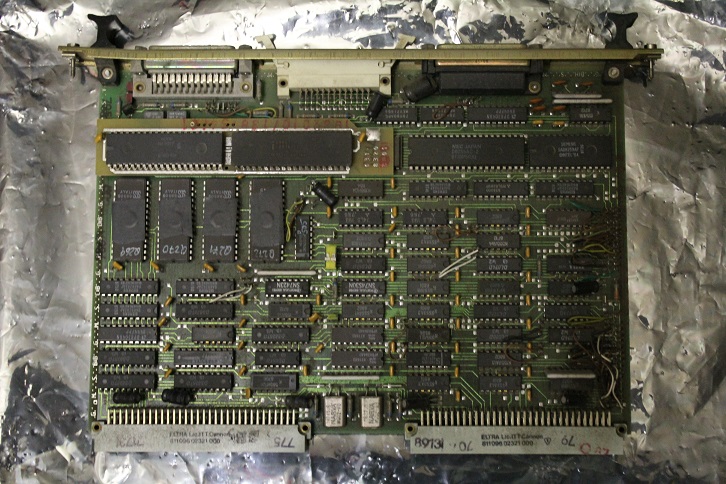
The ZVE K2771 is a module with a Siemens SAB8086-P processor installed and a 8087 co-processor. It also contains the Centronics, IFSS (current loop) interface connectors and a connector for connecting the board on the front panel of the case.
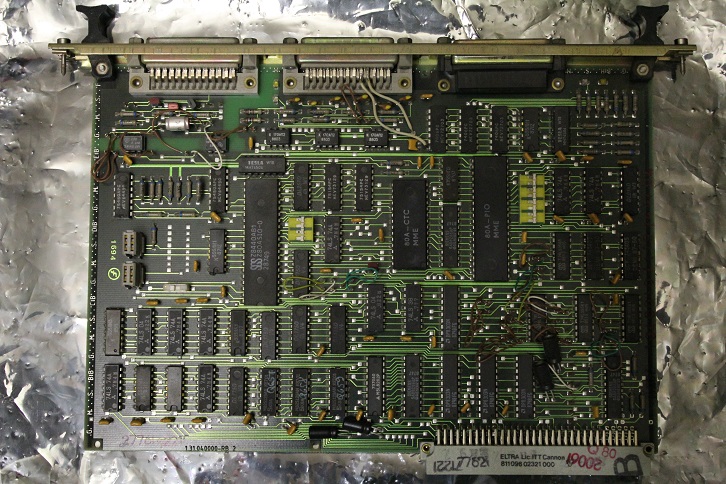
ASP K8071 is a V.24 port controller (Com Port), IFSS (current loop) and IFSP (radial parallel interface, not fully compatible with LPT).
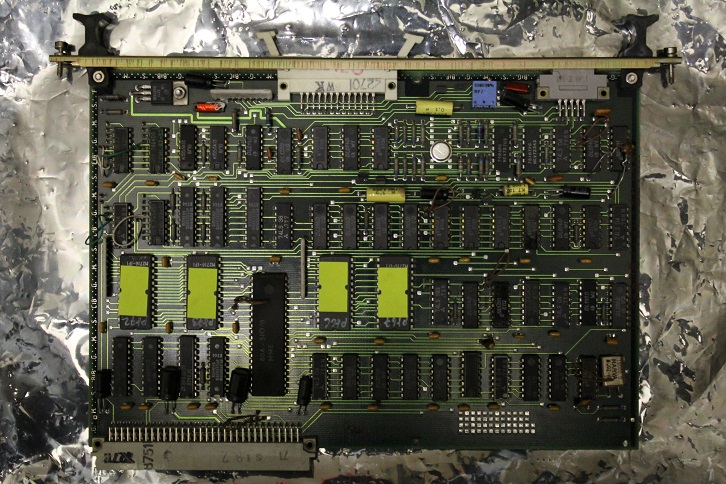
AFS K5171 - floppy disk drive controller (floppy disk drive).
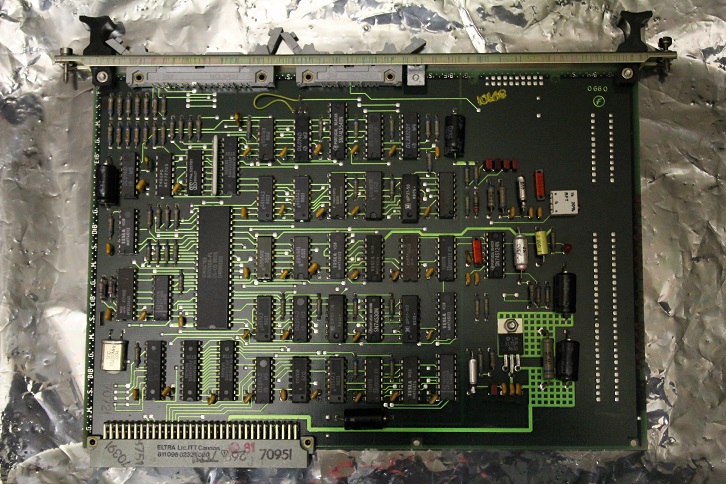
AFP K5172 - hard disk controller (HDD).
Robotron CM1910 has support for four different types of interfaces, namely: Centronics, V.24, IFSP, IFSS. The Centronics interface is the well-known parallel port, the V.24 is the serial Com port, but the IFSP and IFSS interfaces deserve special attention.
The IFSP interface is the so-called radial parallel interface used in many printers and computers manufactured in the CMEA countries. Allowed to use long connecting cables; with Centronics interface is not fully compatible.
Interface IFSS (current loop) - an interface designed to transmit information using measured values of the strength of an electric current. The IFSS interface was used to transmit data over long distances (up to several kilometers). It was widely used in computers manufactured in the USSR and the CMEA countries until the 1990s.
Despite the fact that the computer has standardized Centronics and V.24 interfaces, it is not possible to use them without modifying the connecting cables.
As you know, the standard LPT port of any IBM compatible computer has a female connector, and the standard (albeit DB25) COM port has a male connector. At Robotron CM1910, these connectors are made exactly the opposite, and the counterpart of the standard printer or mouse connection cable simply does not fit in there physically.
However, after soldering the connectors, we have the opportunity to connect the printer and mouse to the Robotron CM1910 computer.
But everything is good and smooth only in theory, but in practice it turned out quite the opposite:
1. Mouse

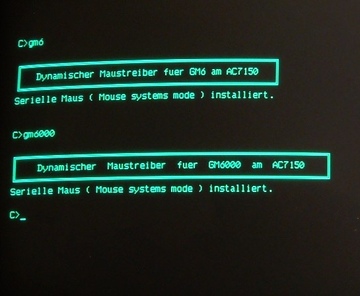
Photo source: http://www.robotrontechnik.de/
The mouse for the Robotron CM1910 computer is needed not with the usual DB9 “Female”, but with a 25-pin connector. Yes, and the "Male". There was only a common rodent from the company Genius, but this, in principle, is not fatal.
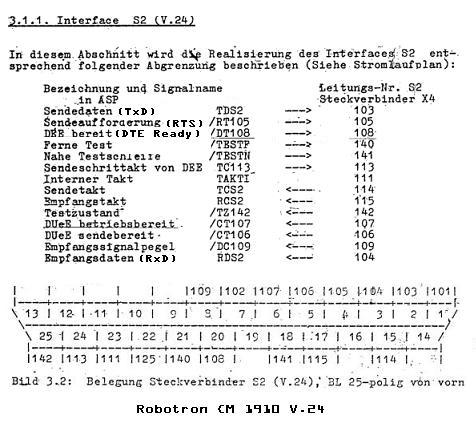
We take the old cable from the printer, unsolder the necessary connector, look at the specification of the signals and make our mouse a new tail. We download the driver under DOS, we connect the mouse, we start gmouse.exe and ... did not take off.
The question arose, do Com ports work at all? This is easy to check with the CheckIt diagnostic program and such a simple test stub:
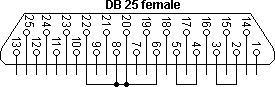
We solder, run the program and ... test failed both ports V.24.
It should be noted that in this case it is impossible to speak with certainty about the physical failure of serial interfaces. It is possible that I just have crooked hands. Or the Robotron CM1910 computer’s incomplete compatibility with the usual IBM PC is to blame - the port addresses and interruptions may differ from the standard ones, and the CheckIt program should not be trusted (especially since it did not correctly identify the drives). However, I could not confirm or deny this theory, since the available documentation for this computer was written in German. I speak this language at the level of the Soviet partisan from the provinces, and I didn’t want to do OCR in order to feed the text to the google translate because of the lack of free time.
2. Printer
The situation with the printer is ambiguous. Theoretically, the Centronics interface is standardized, but it is quite possible that the Robotron CM1910 has a non-standard pinout pinout. I could not find any information about this in the documentation, so I had to give up the idea of screwing the EPSON LX-100 dot matrix printer to the Robotron CM1910 computer.
With the iron part over, proceed to the program.
operating system
The following operating systems could be installed on the Robotron CM1910 computer:
DCP1700 is a clone of the MS-DOS 3.2 operating system. The most common OS on Robotron CM1910.
SCP1700 is an operating system compatible with CP / M86.
MUTOS1700 is one of the UNIX clones.
BOS1810 is a real-time multitasking operating system.
When using some programs written under DOS, problems often arose because the Robotron CM1910 was not fully compatible with the IBM PC hardware. However, after a little refinement of the drivers and connecting a computer mouse, it was possible to even run Microsoft Windows 3.0.
Unfortunately, I was not able to find the Karl-Marx-Städter Window-System distribution (it was the name of the Microsoft Windows 3.0 version that was modified in the GDR), so I’ll have to be content with the photos produced on the Internet.
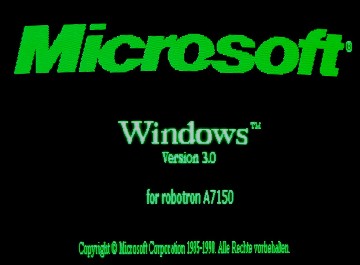
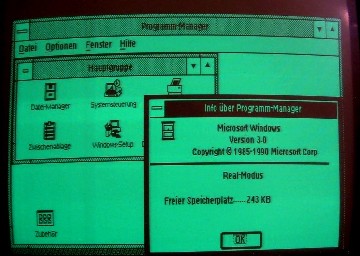
Photo source: http://www.robotrontechnik.de/
One of the first programs that I had to use on the Robotron CM1910 computer, strangely enough, was the MWINCH utility designed to create and format partitions on the HDD.
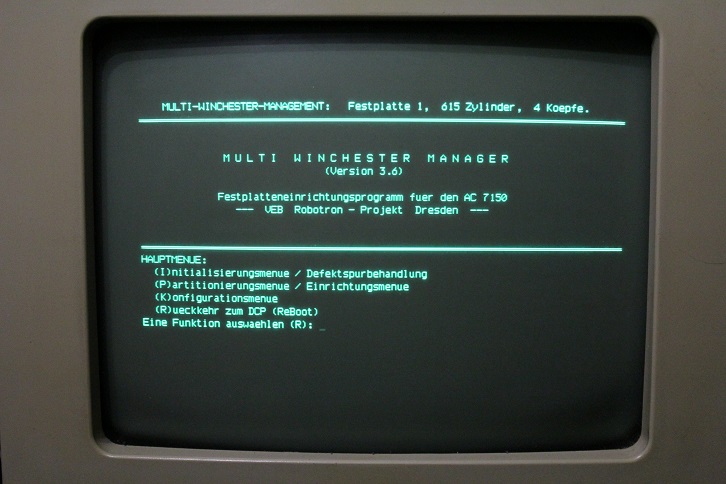
The fact is that this computer has a MFM Robotron K5504.20 hard drive without the auto-parking function of the magnetic heads. Before shutting down the computer with such a hard disk, you must execute the parking command (park, hdpark and similar), otherwise you can damage not only the information recorded on the HDD, but also the hard disk itself.
Unfortunately, there was nothing on the hard disk similar to the park command, and I had to shut down the computer bypassing the HDD parking procedure, for which I soon had to pay - after the next incorrect shutdown, the operating system stopped loading.
Well, I broke it myself, and I will have to repair it myself.
To do this, I had to get from the bins of the Motherland a 5.25 "drive and some floppy disks to it. I also needed a Windows 98 computer that could make friends with the drive mentioned.
We download the image of the DCP 3.3 bootable diskette , and the Teledisk program, with which this image will be restored to a five-inch diskette.
Boot from a floppy disk, create partitions using mwinch.exe and format the hard disk using the format c: / s command (we use the / s key to tell the format utility to transfer system files from a floppy disk to a hard disk). For complete happiness, copy the autoexec.bat and config.sys from the diskette to the root of the C: drive, and the remaining files to some directory (for example, C: \ DCP-DOS).
The operating system is installed. Profit!
It remains only to install and run several programs of that time in order to appreciate the huge potential of the 8086 processor.

CheckIt will show us what Robotron has under the hood.
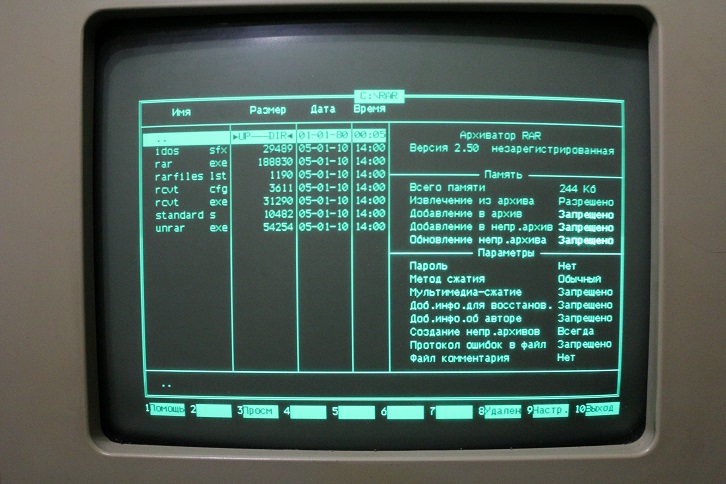
RAR Archiver
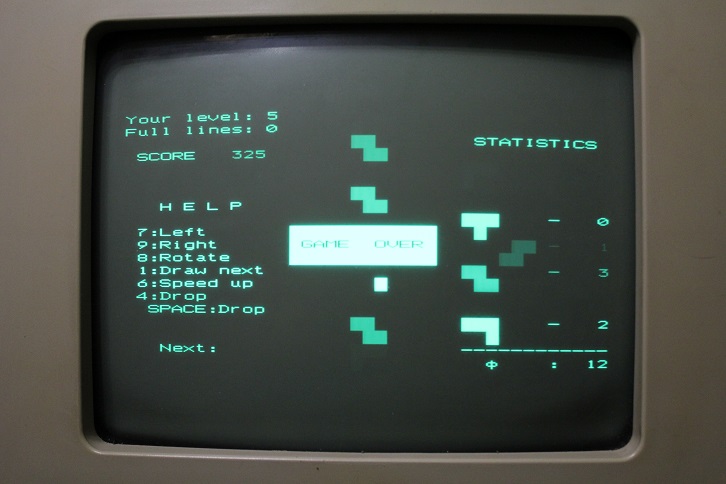
The same Tetris
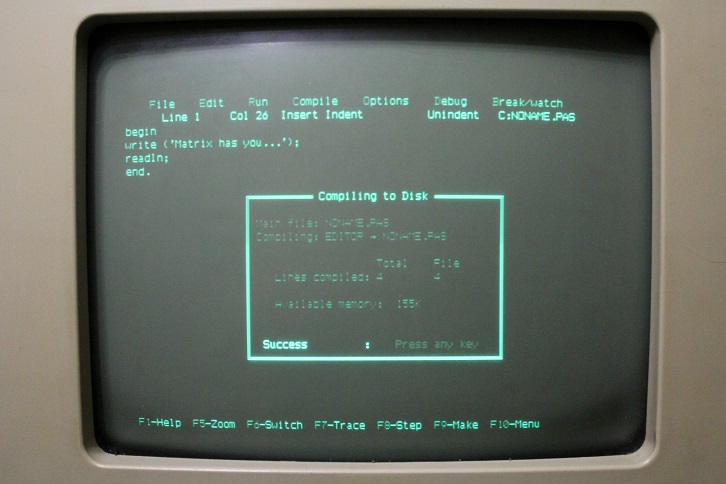
Trubo Pascacal 5.5
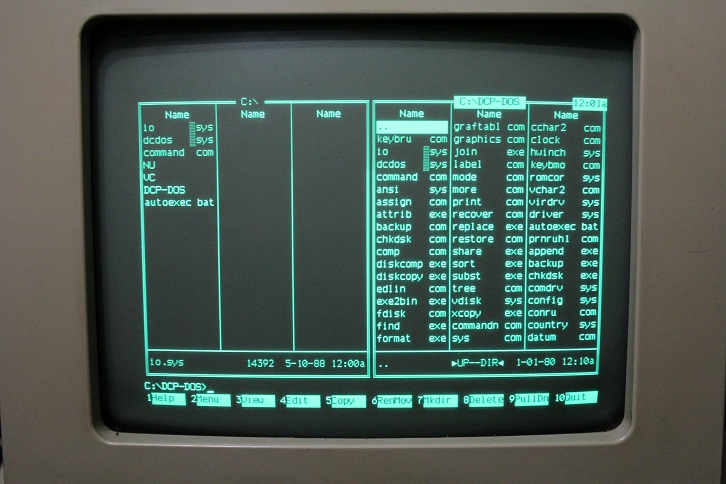
Volkov commander
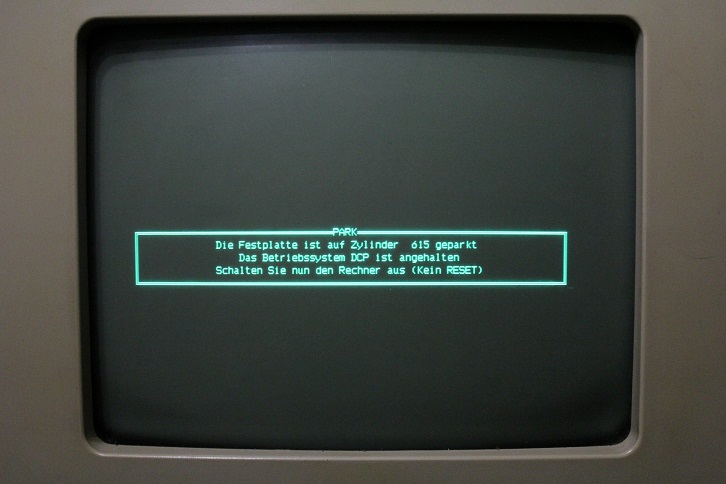
And of course, do not forget about the park!
And for those who do not have enough photos of the computer Robotron CM 1910, the video is stored in a disgusting quality.
Source: https://habr.com/ru/post/162043/
All Articles