SMB Scale-Out in Windows Server 2012
In Windows Server 2012 , it became possible, along with the classic file cluster, to create a so-called Scale-Out File Server - a file cluster that operates in Active-Active mode. All cluster nodes in this mode are able to process SMB client requests for shared folders (file balls) located on CSV (Cluster Shared Volumes) volumes. This technology is called SMB Scale-Out and in combination with the technology of transparent failover ( SMB Transparent Failover ) allows you to build horizontally scalable fault-tolerant file storage for various server applications.
The operation of a file cluster in Active-Active mode implies the ability to simultaneously read-write access to a common cluster volume from all cluster nodes. The latter is possible thanks to the Cluster Shared Volumes (CSV) technology, first introduced in Windows Server 2008 R2. Recall that when using CSV for each CSV volume, still, one of the cluster nodes is assigned as the “owner” responsible for all metadata operations, such as creating, deleting, renaming a file, etc. If, for example, Since the request to create a file has arrived at a cluster node that is not the "owner" of the volume, then this node redirects the request over the network to the "owner" who performs the operation.
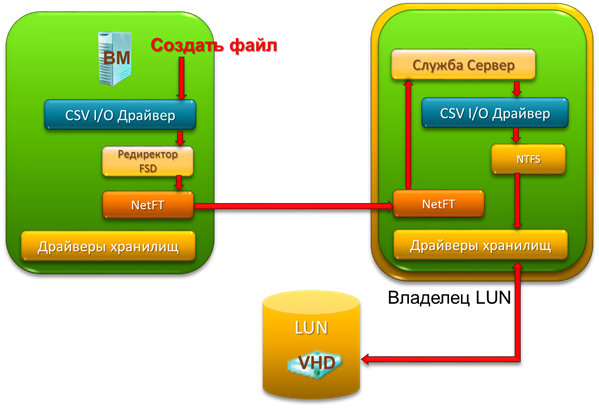
')
If we are talking about the “read-write” operation of a file, then such a request is implemented by the cluster node that received the request, regardless of whether it is the owner of the volume or not.
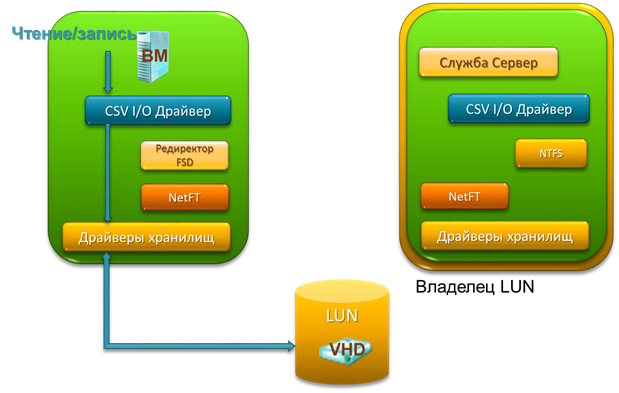
In case of failure / failure of the current “owner”, a new “owner” is appointed from among the workable nodes. If necessary, the administrator can transfer ownership of the desired node at any time using the Failover Cluster Manager console or PowerShell cmdlet.
The described functionality in Windows Server 2008 R2 was available only for the Hyper-V role, which could have VHD files on CSV volumes. In other words, it was impossible to create a ball on a CSV volume and connect to it through a cluster. This restriction no longer exists in Windows Server 2012. As a result, in a cluster, you can configure one or more CSV volumes, then elevate the role of the Scale-Out File Server and create the necessary number of file balls with continuous availability on CSV volumes. As a result, we obtain a file cluster with a set of balls, access to which is possible from any node of the cluster (Active-Active) and for which Transparent Failover is supported.
To use SMB Scale-Out technology, the following requirements must be met:
First of all, you need to create a Failover Cluster and deploy the File Server role on each of its nodes. I will not dwell on these steps in detail; they have not undergone any fundamental changes in Windows Server 2012.
Now you need to configure at least one available storage as a CSV volume.

The selected volume is marked with the appropriate flag.
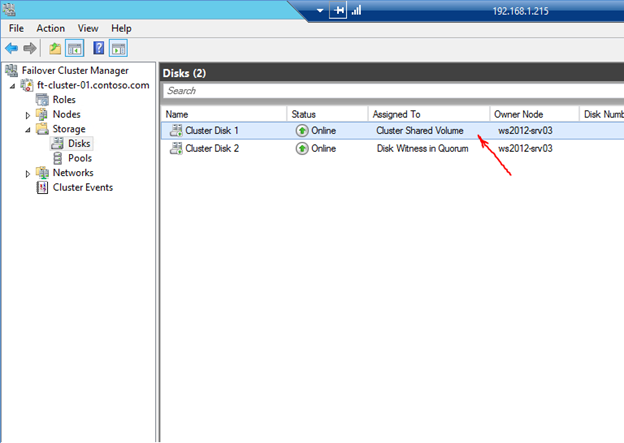
Physically, this volume is mounted in the ClusterStorage folder on drive C:
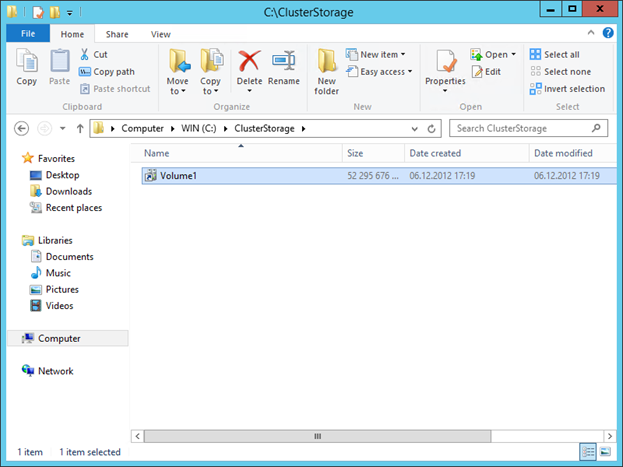
Now everything is ready to create a file cluster Scale-Out File Server. Launch the wizard by selecting “Configure Role ...”.
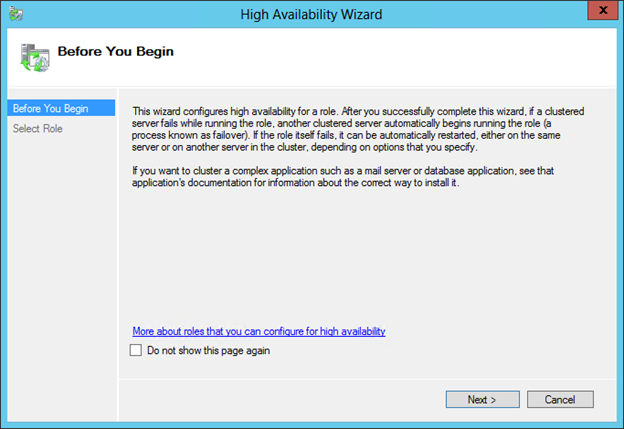
Choose the role of the File Server.
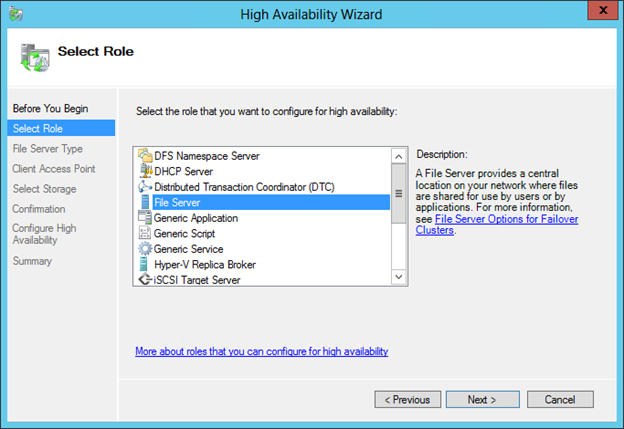
On the next screen, we indicate that we want to create the Scale-Out File Server.
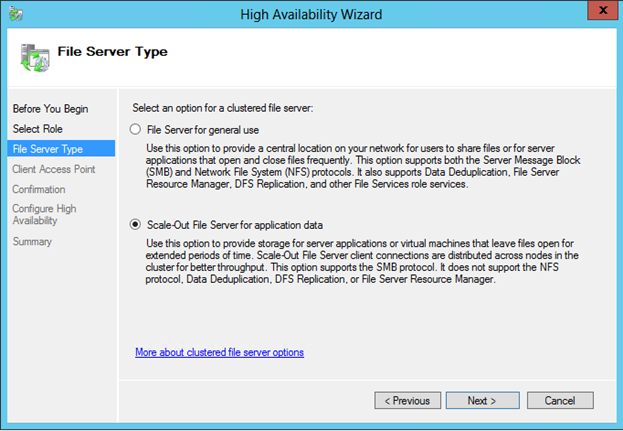
Specify the name by which clients will access the file cluster.

Unlike the classic file cluster, these are all settings that need to be set, so click “Next”

and on the “Summary” screen we check that everything is in order.
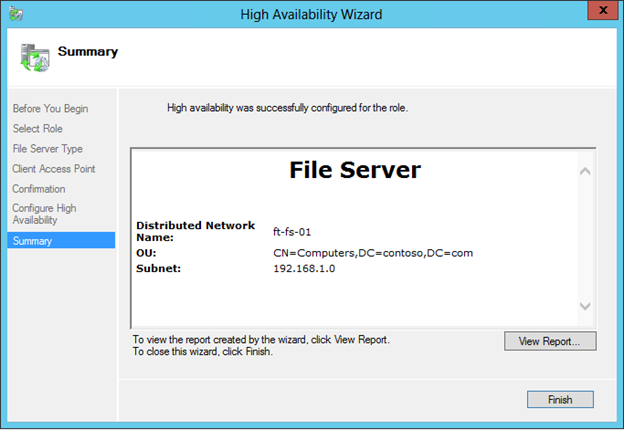
In the Failover Cluster Manager console you can also make sure that the type of file cluster we need is created.

It remains to create file balls with the sign of continuous availability. Here I described this process in steps.
When using SMB Scale-Out, you need to remember that the changes in the metadata of a CSV volume are controlled by only one cluster node, the same “owner”. Hence it is clear that the considered type of file cluster is hardly suitable in cases where users or applications generate a large amount of metadata changes (create, delete, rename a large number of files). On the contrary, applications such as Hyper-V or SQL Server that rarely change the volume's metadata, while keeping their files open for debt, producing a large number of read-write operations for these files are ideal candidates for use with SMB Scale -Out.
Due to the nature of SMB Scale-Out is not compatible with all technologies and services of Windows Server 2012. The table below, borrowed from the TechNet portal , will help you make a more balanced decision when choosing a cluster type.
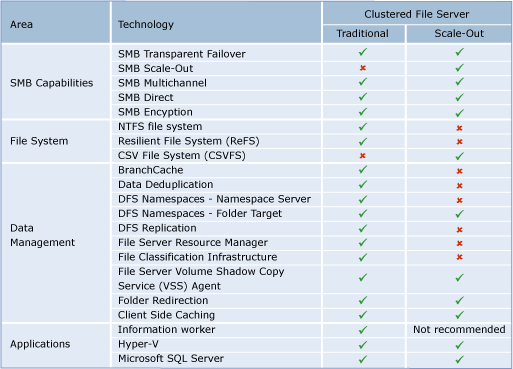
So, SMB Scale-Out provides the ability to create scalable fault-tolerant file storage. Unlike a traditional cluster, the load capacity of such a cluster is not limited by the capacity of a single node. The fact that the repository is file-based greatly simplifies the task of administering such a resource. Transparent failover allows these clusters to be used as storage for various server applications using SMB. Finally, SMB Multichannel or NIC Teaming technology built into Windows Server 2012 (which will be discussed in one of the nearest posts) will provide fault tolerance at the level of a network communication channel.
Hope the material was helpful.
Thank!
CSV Extensions in Windows Server 2012
The operation of a file cluster in Active-Active mode implies the ability to simultaneously read-write access to a common cluster volume from all cluster nodes. The latter is possible thanks to the Cluster Shared Volumes (CSV) technology, first introduced in Windows Server 2008 R2. Recall that when using CSV for each CSV volume, still, one of the cluster nodes is assigned as the “owner” responsible for all metadata operations, such as creating, deleting, renaming a file, etc. If, for example, Since the request to create a file has arrived at a cluster node that is not the "owner" of the volume, then this node redirects the request over the network to the "owner" who performs the operation.
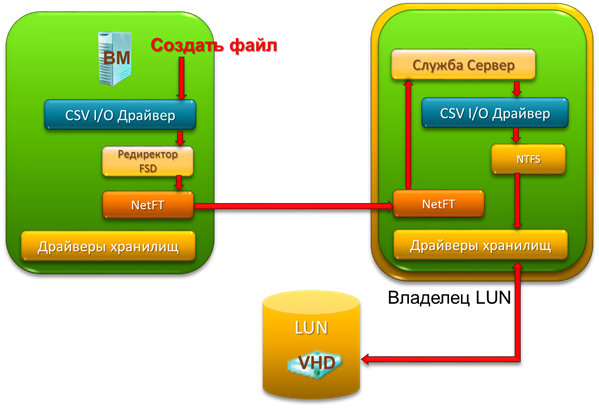
')
If we are talking about the “read-write” operation of a file, then such a request is implemented by the cluster node that received the request, regardless of whether it is the owner of the volume or not.
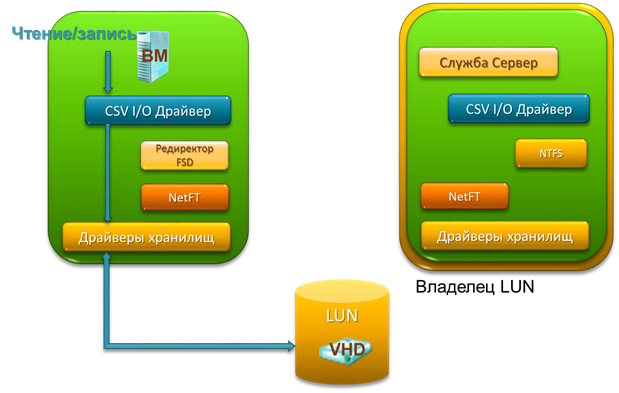
In case of failure / failure of the current “owner”, a new “owner” is appointed from among the workable nodes. If necessary, the administrator can transfer ownership of the desired node at any time using the Failover Cluster Manager console or PowerShell cmdlet.
The described functionality in Windows Server 2008 R2 was available only for the Hyper-V role, which could have VHD files on CSV volumes. In other words, it was impossible to create a ball on a CSV volume and connect to it through a cluster. This restriction no longer exists in Windows Server 2012. As a result, in a cluster, you can configure one or more CSV volumes, then elevate the role of the Scale-Out File Server and create the necessary number of file balls with continuous availability on CSV volumes. As a result, we obtain a file cluster with a set of balls, access to which is possible from any node of the cluster (Active-Active) and for which Transparent Failover is supported.
What are the requirements for SMB Scale-Out?
To use SMB Scale-Out technology, the following requirements must be met:
- Failsafe file cluster running Windows Server 2012 with at least two nodes.
- One or more shared folders with the sign of continuous availability, created on the CSV-volume.
- A client running Windows Server 2012 or Windows 8, that is, a client that supports SMB 3.0. Generally speaking, SMB 2.0 clients will also be able to connect to the cluster and the corresponding balls, but the latter will not be able to use the transparent failover mechanism.
SMB Scale-Out Setup
First of all, you need to create a Failover Cluster and deploy the File Server role on each of its nodes. I will not dwell on these steps in detail; they have not undergone any fundamental changes in Windows Server 2012.
Now you need to configure at least one available storage as a CSV volume.

The selected volume is marked with the appropriate flag.
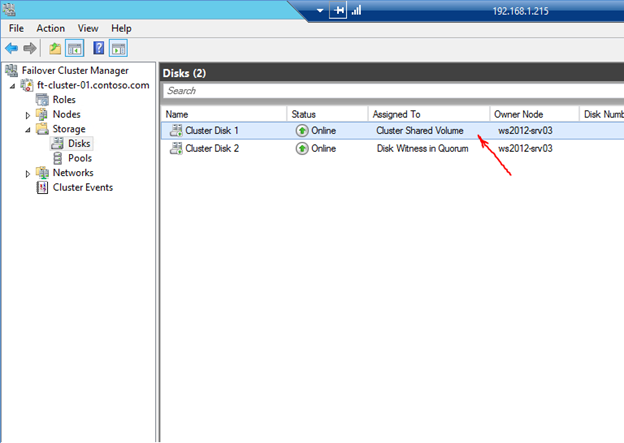
Physically, this volume is mounted in the ClusterStorage folder on drive C:
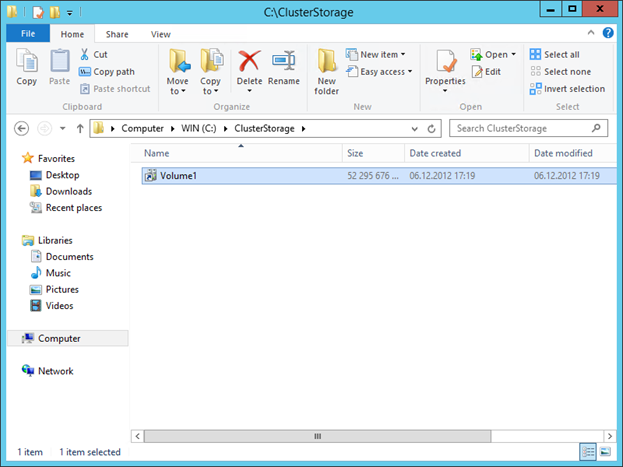
Now everything is ready to create a file cluster Scale-Out File Server. Launch the wizard by selecting “Configure Role ...”.
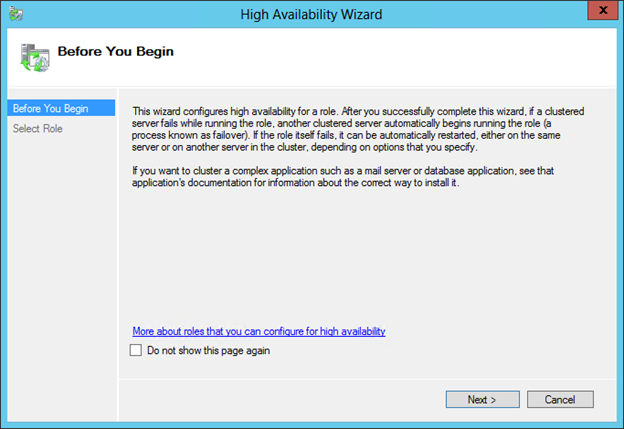
Choose the role of the File Server.
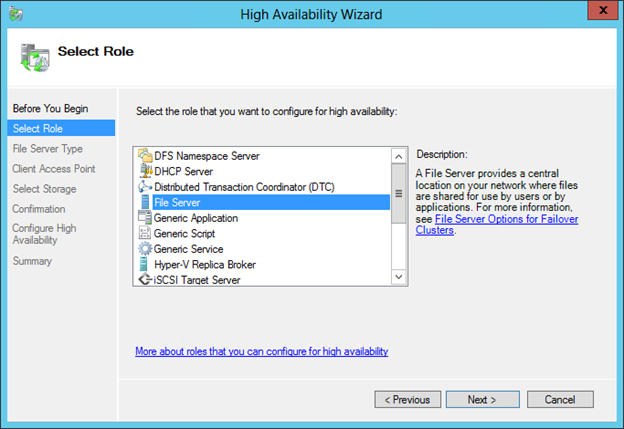
On the next screen, we indicate that we want to create the Scale-Out File Server.
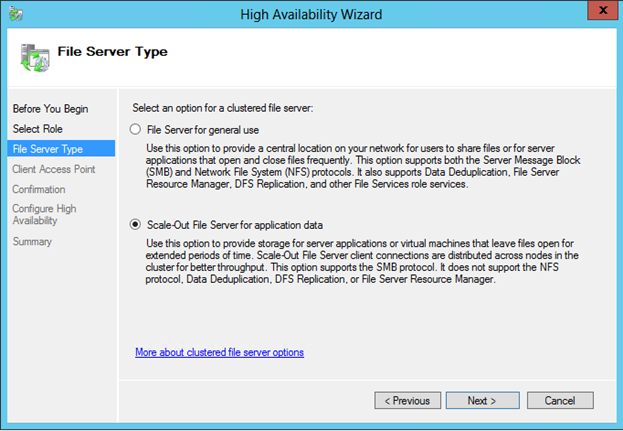
Specify the name by which clients will access the file cluster.

Unlike the classic file cluster, these are all settings that need to be set, so click “Next”

and on the “Summary” screen we check that everything is in order.
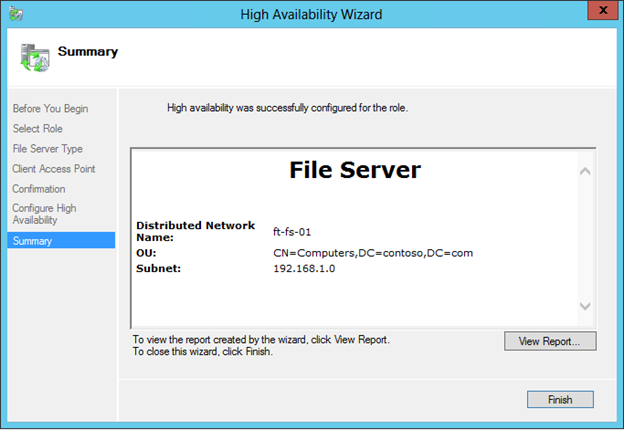
In the Failover Cluster Manager console you can also make sure that the type of file cluster we need is created.

It remains to create file balls with the sign of continuous availability. Here I described this process in steps.
In which scenarios is it reasonable to use SMB Scale-Out?
When using SMB Scale-Out, you need to remember that the changes in the metadata of a CSV volume are controlled by only one cluster node, the same “owner”. Hence it is clear that the considered type of file cluster is hardly suitable in cases where users or applications generate a large amount of metadata changes (create, delete, rename a large number of files). On the contrary, applications such as Hyper-V or SQL Server that rarely change the volume's metadata, while keeping their files open for debt, producing a large number of read-write operations for these files are ideal candidates for use with SMB Scale -Out.
Due to the nature of SMB Scale-Out is not compatible with all technologies and services of Windows Server 2012. The table below, borrowed from the TechNet portal , will help you make a more balanced decision when choosing a cluster type.
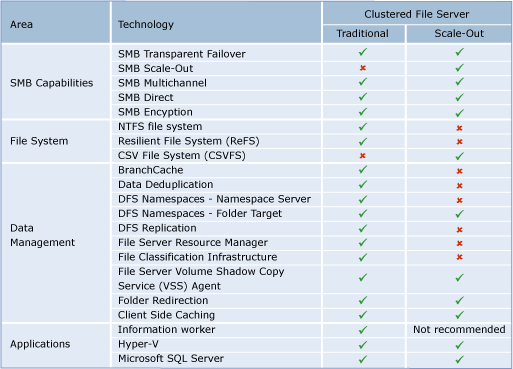
So, SMB Scale-Out provides the ability to create scalable fault-tolerant file storage. Unlike a traditional cluster, the load capacity of such a cluster is not limited by the capacity of a single node. The fact that the repository is file-based greatly simplifies the task of administering such a resource. Transparent failover allows these clusters to be used as storage for various server applications using SMB. Finally, SMB Multichannel or NIC Teaming technology built into Windows Server 2012 (which will be discussed in one of the nearest posts) will provide fault tolerance at the level of a network communication channel.
Hope the material was helpful.
Thank!
Source: https://habr.com/ru/post/161683/
All Articles