CAPTCHA Assistant Extension for Codeigniter

Recently, from the availability of free time and the desire to do something useful, I decided to write an extension for a
If you have ever dealt with this helper, then you probably know that it saves each generated captcha image for further output to the page. That, in turn, leads to unnecessary gestures in the form of tracking each file created and
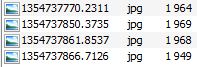
Files are accumulated in the project folder.
If you do not pay attention to this, and use the standard solution, you can notice the
')

It generates 8 random characters, only 6 are visible in the figure, the rest are “gone” beyond the right border.
Also, there is absolutely no appearance setting, except for the image size at the output.
Therefore, tasks were set for writing in view of these shortcomings.
Tasks:
- Remove write files to your hard drive and implement streaming image output directly to the browser.
- Correct the error of the characters out of the image.
- Add the ability to specify the length of a random string.
- Add the ability to create an image with a frame and no frame.
- Add generation of a random color scheme for the image.
Implementation:
MY_captcha_helper.php
function create_captcha_stream($data = '') { $defaults = array('word' => '', 'img_width' => 150, 'img_height' => 30, 'font_path' => '', 'random_str_length' => '5', 'border' => TRUE); foreach ($defaults as $key => $val) { if ( ! is_array($data)) { if ( ! isset($$key) OR $$key == '') { $$key = $val; } } else { $$key = ( ! isset($data[$key])) ? $val : $data[$key]; } } if ( ! extension_loaded('gd')) { return FALSE; } // ----------------------------------- // Do we have a "word" yet? // ----------------------------------- if ($word == '') { $pool = '0123456789abcdefghijklmnopqrstuvwxyzABCDEFGHIJKLMNOPQRSTUVWXYZ'; $str = ''; for ($i = 0; $i < $random_str_length; $i++) { $str .= substr($pool, mt_rand(0, strlen($pool) -1), 1); } $word = $str; } // ----------------------------------- // Determine angle and position // ----------------------------------- $length = strlen($word); $angle = ($length >= 6) ? rand(-($length-6), ($length-6)) : 0; $x_axis = rand(6, (360/$length)-16); $y_axis = ($angle >= 0 ) ? rand($img_height, $img_width) : rand(6, $img_height); // ----------------------------------- // Create image // ----------------------------------- if (function_exists('imagecreatetruecolor')) { $im = imagecreatetruecolor($img_width, $img_height); } else { $im = imagecreate($img_width, $img_height); } // ----------------------------------- // Assign colors // ----------------------------------- /* RAND */ $red = rand(50, 100); $green = rand(50, 100); $blue = rand(50, 100); $bg_color = imagecolorallocate($im, 255, 255, 255); $border_color = imagecolorallocate($im, $red, $green, $blue); $text_color = imagecolorallocate($im, $red+30, $green+30, $blue+30); $grid_color = imagecolorallocate($im, $red+60, $green+60, $blue+60); $shadow_color = imagecolorallocate($im, 255, 240, 240); // ----------------------------------- // Create the rectangle // ----------------------------------- ImageFilledRectangle($im, 0, 0, $img_width, $img_height, $bg_color); // ----------------------------------- // Create the spiral pattern // ----------------------------------- $theta = 1; $thetac = 7; $radius = 16; $circles = 20; $points = 32; for ($i = 0; $i < ($circles * $points) - 1; $i++) { $theta = $theta + $thetac; $rad = $radius * ($i / $points ); $x = ($rad * cos($theta)) + $x_axis; $y = ($rad * sin($theta)) + $y_axis; $theta = $theta + $thetac; $rad1 = $radius * (($i + 1) / $points); $x1 = ($rad1 * cos($theta)) + $x_axis; $y1 = ($rad1 * sin($theta )) + $y_axis; imageline($im, $x, $y, $x1, $y1, $grid_color); $theta = $theta - $thetac; } // ----------------------------------- // Write the text // ----------------------------------- $use_font = ($font_path != '' AND file_exists($font_path) AND function_exists('imagettftext')) ? TRUE : FALSE; if ($use_font == FALSE) { $font_size = 7; $x = rand(1, $img_width-(($length*$font_size)*2)); $y = 0; } else { $font_size = 12; $x = rand(1, $img_width-($length*$font_size)); $y = $font_size+2; } for ($i = 0; $i < strlen($word); $i++) { if ($use_font == FALSE) { $y = rand(1 , $img_height-($font_size*3)); imagestring($im, $font_size, $x, $y, substr($word, $i, 1), $text_color); $x += ($font_size*2); } else { $y = rand($font_size , $img_height-($font_size/3)); imagettftext($im, $font_size, $angle, $x, $y, $text_color, $font_path, substr($word, $i, 1)); $x += $font_size; } } // ----------------------------------- // Create the border // ----------------------------------- if ($border == TRUE) { imagerectangle($im, 0, 0, $img_width-1, $img_height-1, $border_color); } // ----------------------------------- // Generate the image // ----------------------------------- header("Content-type: image/jpeg"); ImageJPEG($im); ImageDestroy($im); return $word; } The original captcha creation function was taken as a basis.
Example of use:
How to connect an extension for an assistant can be easily found in the Codeigniter documentation , so I will not copy it here.
Create a controller where to enter:
$this->load->helper('captcha'); $prefs = array( // , 'word' => 'text', // 'img_width' => 100, // (int) 'img_height' => 30, // (int) 'random_str_length' => 5, // (int) 'border' => FALSE, // (bool) 'font_path' => 'path_to_.ttf' // ); $word = create_captcha_stream($prefs); $this->session->set_flashdata('word', $word); The
create_captcha_stream function returns a generated string and streams the image to the browser.The row is added to the session for subsequent comparison with the data entered by the user.
Accordingly, to display the image to the user, add the tag to the template with the form where the captcha should be displayed:
<img src=” yoursite.com/ ” />
Sample generated captcha
Now, when captcha is output to a session, a string will be written that is displayed on the image in the browser.
Validation of entered data:
$captcha = trim($this->input->post('captcha')); // $word = $this->session->flashdata('word'); // if ($word == $captcha) { echo "Login sucsessfull"; } else { echo "Bad login"; } You can remove case-sensitive
strtolower() using the string-to-lowercase strtolower() function.The article is an example of the improvement of the standard captcha; nothing new and supernatural is described here.
Source: https://habr.com/ru/post/161635/
All Articles