Overview of dialer programs for Windows Phone OS
For all the wonderful things that modern smartphones do, it is very easy to forget about the main function of these devices. Namely - about calls.
It would seem that it could be easier than launching the standard “Phone” application and dialing the number of interest to us? However, in the Marketplace there are programs that allow you to change the appearance of the dialer, sometimes - beyond recognition. Let's see what these applications can do on the example of several of the most interesting.

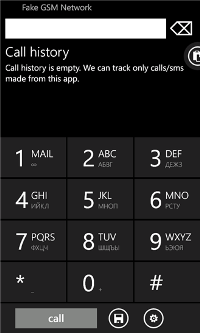
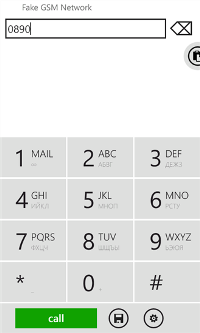
all screenshots here and further are clickable
If you have a lot of contacts, then I would like to be able to call a friend or colleague, not scrolling through a long list, but choosing the right contact quickly and easily.
Phone Dialer uses the T9 predictive input system: just dial the first few characters, and the program will show the numbers that contain the dialed numbers or the corresponding letters. Just as if we were typing SMS on the Nokia 3310. :)
It is unlikely that such a search method will cause difficulties for someone, but it’s worth getting comfortable - and choosing a number will become a very simple action.
It is also worth noting that the program is completely free and supports the Russian language.
In the settings, you can choose one of the options for displaying the icon, enable and disable the sound of the keyboard, configure voice mail and enable / disable the display of English letters on the keyboard. In addition, it is possible to disable the search by phone numbers, and thus leave only the search for the "Name" field.
')
 Intuitive typing;
Intuitive typing;
 Russian language support;
Russian language support;
 The program is free;
The program is free;
 Lack of advertising;
Lack of advertising;
 The need to confirm the call;
The need to confirm the call;
 The impossibility of a set of USSD commands from this application.
The impossibility of a set of USSD commands from this application.


Tortured nostalgia for disc phones? Remember all the numbers you need by heart? Install the Rotary Dialer. In the settings of the application, you can select four themes (six in the paid version). You can set two options for the sound with which the disc is spinning as you type, or turn off the sound altogether. The application is able to use the vibrating alert to signal the correct dialing of a digit. If you unscrew the disk, the figure is not dialed.
 Warm tube dialer times, when phones were wired only.
Warm tube dialer times, when phones were wired only.
 Advertising in the free version;
Advertising in the free version;
 Can not work with USSD and search by name, only numbers, only hardcore.
Can not work with USSD and search by name, only numbers, only hardcore.

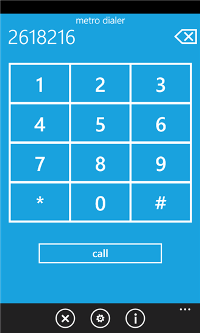
Another interesting dialer from the same manufacturer as the Rotary Dialer. The program interface is made in the style of Metro UI. Two dialing modes are available: disk and digital. Digital mode opens after you leave a rating to the application in the Marketplace. As in the previous application, you can turn off the sound completely or choose one of two sound schemes. In the case of a numeric keypad, you can either completely turn off the sound, or use one sound scheme. In the numeric keypad mode, it allows you to dial special characters, but does not know how to send USSD requests and requires confirmation when dialing a number.
 Laconic interface in the style of Metro;
Laconic interface in the style of Metro;
 The warm tube dialer of the times when the phones were wired only;
The warm tube dialer of the times when the phones were wired only;
 Advertising in the free version;
Advertising in the free version;
 Can not work with USSD and search by name, only numbers, only hardcore.
Can not work with USSD and search by name, only numbers, only hardcore.

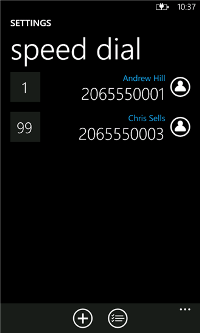
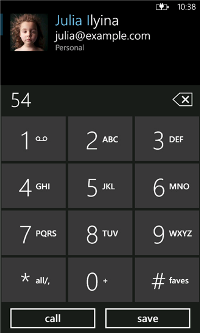
The most interesting application of the surveyed. The free version of the program has an incredible rating in the Marketplace, and then it becomes clear why.
The application has collected all the necessary functions: groups, speed dialing, swipe gestures. In addition, the application is almost completely customizable, the user can enable only those functions that he needs. The application uses the T9 input system to search for contacts. Fast sending of SMS is available, for this purpose it is enough to hold the selected name from left to right. The application can really serve as an excellent replacement for the standard dialer, greatly simplifying the life of the user.
 Using the swipe in the application to navigate to the settings and the list of contacts;
Using the swipe in the application to navigate to the settings and the list of contacts;
 High customizability of the application, you can change the region, synchronize contacts, turn vibration on and off, change font size, etc.
High customizability of the application, you can change the region, synchronize contacts, turn vibration on and off, change font size, etc.
 Convenient search by contacts, the ability to group and customize your favorite contacts;
Convenient search by contacts, the ability to group and customize your favorite contacts;
 Excellent learning mode when you first start, also available in the Help menu;
Excellent learning mode when you first start, also available in the Help menu;
 The lack of advertising in dialing mode;
The lack of advertising in dialing mode;
 Does not work with USSD;
Does not work with USSD;
 Confirmation is required for the call;
Confirmation is required for the call;
 Although the search for Russian names is implemented and there is a Russian keyboard, the application itself is not localized.
Although the search for Russian names is implemented and there is a Russian keyboard, the application itself is not localized.
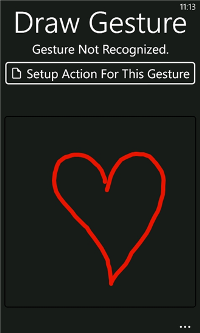
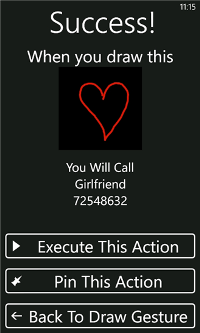
This is not a complete dialer in the usual sense. This application is for speed dialing a gesture. You can come up with a gesture and assign it a specific action: a call to the selected number, sending a letter, sending an SMS or going to the site.
A certain gesture, or rather, the action associated with it, can be brought out in the form of a tile on the desktop and the associated action can be performed with one touch.
 The ability to quickly perform the designated action gesture;
The ability to quickly perform the designated action gesture;
 "Reminder" saved gestures in the application itself;
"Reminder" saved gestures in the application itself;
 The lack of advertising in the trial version;
The lack of advertising in the trial version;
 The trial version is limited to two gestures that can be saved, fully try out, but use the trial version will not work;
The trial version is limited to two gestures that can be saved, fully try out, but use the trial version will not work;
 Long loading of the application in comparison with the others (about three seconds);
Long loading of the application in comparison with the others (about three seconds);
 The lack of localization of the application.
The lack of localization of the application.

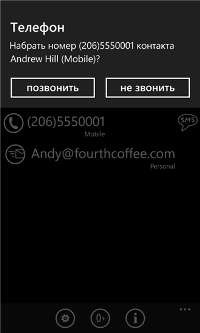
A simple dialer with several important functions: you can set the “first zero is +” mode, turn on or turn off the Russian layout, specify three frequently used prefixes.
 Russian developer, which means that the application works well with Cyrillic fonts and is localized;
Russian developer, which means that the application works well with Cyrillic fonts and is localized;
 Laconic interface;
Laconic interface;
 According to the developer, works with a large number of contacts (1000 or more);
According to the developer, works with a large number of contacts (1000 or more);
 Can not work with the call log;
Can not work with the call log;
 Does not know how to work with USSD, even the possibility of typing commands is not.
Does not know how to work with USSD, even the possibility of typing commands is not.
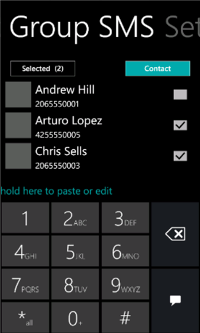


Unfortunately, an unapproved application, but very promising. You can switch to right-handed or left-handed layout, quickly send SMS or save a contact directly from the dialer, use the "Favorites".
Killer feature of the application - the ability to send group SMS.
 Group SMS;
Group SMS;
 Switching view for right-handed and left-handed;
Switching view for right-handed and left-handed;
 The presence of "Favorites";
The presence of "Favorites";
 Free and complete lack of advertising;
Free and complete lack of advertising;
 Lack of localization.
Lack of localization.
Naturally, these are not all similar programs, but only a small part of them. It’s just good to know that there is a choice. :)
It would seem that it could be easier than launching the standard “Phone” application and dialing the number of interest to us? However, in the Marketplace there are programs that allow you to change the appearance of the dialer, sometimes - beyond recognition. Let's see what these applications can do on the example of several of the most interesting.

Phone dialer
(free) link to Marketplace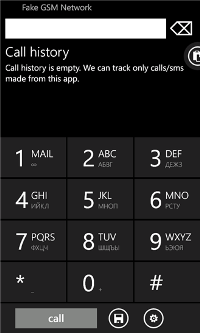
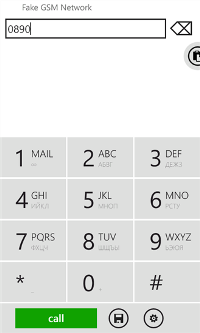
all screenshots here and further are clickable
If you have a lot of contacts, then I would like to be able to call a friend or colleague, not scrolling through a long list, but choosing the right contact quickly and easily.
Phone Dialer uses the T9 predictive input system: just dial the first few characters, and the program will show the numbers that contain the dialed numbers or the corresponding letters. Just as if we were typing SMS on the Nokia 3310. :)
It is unlikely that such a search method will cause difficulties for someone, but it’s worth getting comfortable - and choosing a number will become a very simple action.
It is also worth noting that the program is completely free and supports the Russian language.
In the settings, you can choose one of the options for displaying the icon, enable and disable the sound of the keyboard, configure voice mail and enable / disable the display of English letters on the keyboard. In addition, it is possible to disable the search by phone numbers, and thus leave only the search for the "Name" field.
')
 Intuitive typing;
Intuitive typing; Russian language support;
Russian language support; The program is free;
The program is free; Lack of advertising;
Lack of advertising; The need to confirm the call;
The need to confirm the call; The impossibility of a set of USSD commands from this application.
The impossibility of a set of USSD commands from this application.Rotary dialer
(free or 34 r.) link to the Marketplace

Tortured nostalgia for disc phones? Remember all the numbers you need by heart? Install the Rotary Dialer. In the settings of the application, you can select four themes (six in the paid version). You can set two options for the sound with which the disc is spinning as you type, or turn off the sound altogether. The application is able to use the vibrating alert to signal the correct dialing of a digit. If you unscrew the disk, the figure is not dialed.
 Warm tube dialer times, when phones were wired only.
Warm tube dialer times, when phones were wired only. Advertising in the free version;
Advertising in the free version; Can not work with USSD and search by name, only numbers, only hardcore.
Can not work with USSD and search by name, only numbers, only hardcore.Metro dialer
(free or 34 rubles) link to Marketplace
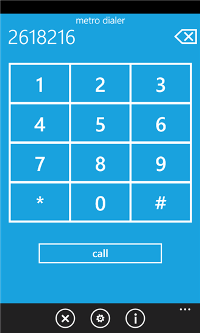
Another interesting dialer from the same manufacturer as the Rotary Dialer. The program interface is made in the style of Metro UI. Two dialing modes are available: disk and digital. Digital mode opens after you leave a rating to the application in the Marketplace. As in the previous application, you can turn off the sound completely or choose one of two sound schemes. In the case of a numeric keypad, you can either completely turn off the sound, or use one sound scheme. In the numeric keypad mode, it allows you to dial special characters, but does not know how to send USSD requests and requires confirmation when dialing a number.
 Laconic interface in the style of Metro;
Laconic interface in the style of Metro; The warm tube dialer of the times when the phones were wired only;
The warm tube dialer of the times when the phones were wired only; Advertising in the free version;
Advertising in the free version; Can not work with USSD and search by name, only numbers, only hardcore.
Can not work with USSD and search by name, only numbers, only hardcore.RapDialer
(free or 104 rubles) link to the Marketplace
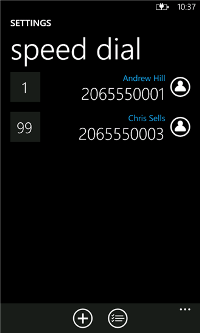
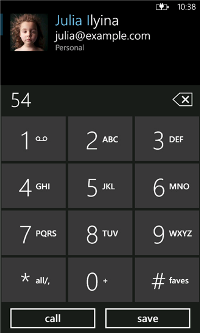
The most interesting application of the surveyed. The free version of the program has an incredible rating in the Marketplace, and then it becomes clear why.
The application has collected all the necessary functions: groups, speed dialing, swipe gestures. In addition, the application is almost completely customizable, the user can enable only those functions that he needs. The application uses the T9 input system to search for contacts. Fast sending of SMS is available, for this purpose it is enough to hold the selected name from left to right. The application can really serve as an excellent replacement for the standard dialer, greatly simplifying the life of the user.
 Using the swipe in the application to navigate to the settings and the list of contacts;
Using the swipe in the application to navigate to the settings and the list of contacts; High customizability of the application, you can change the region, synchronize contacts, turn vibration on and off, change font size, etc.
High customizability of the application, you can change the region, synchronize contacts, turn vibration on and off, change font size, etc. Convenient search by contacts, the ability to group and customize your favorite contacts;
Convenient search by contacts, the ability to group and customize your favorite contacts; Excellent learning mode when you first start, also available in the Help menu;
Excellent learning mode when you first start, also available in the Help menu; The lack of advertising in dialing mode;
The lack of advertising in dialing mode; Does not work with USSD;
Does not work with USSD; Confirmation is required for the call;
Confirmation is required for the call; Although the search for Russian names is implemented and there is a Russian keyboard, the application itself is not localized.
Although the search for Russian names is implemented and there is a Russian keyboard, the application itself is not localized.Gestures speed dialer
(free or 34 rubles) link to the Marketplace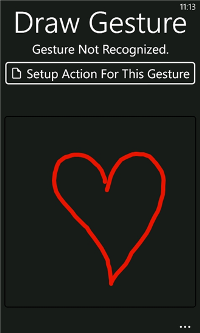
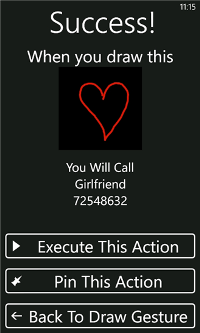
This is not a complete dialer in the usual sense. This application is for speed dialing a gesture. You can come up with a gesture and assign it a specific action: a call to the selected number, sending a letter, sending an SMS or going to the site.
A certain gesture, or rather, the action associated with it, can be brought out in the form of a tile on the desktop and the associated action can be performed with one touch.
 The ability to quickly perform the designated action gesture;
The ability to quickly perform the designated action gesture; "Reminder" saved gestures in the application itself;
"Reminder" saved gestures in the application itself; The lack of advertising in the trial version;
The lack of advertising in the trial version; The trial version is limited to two gestures that can be saved, fully try out, but use the trial version will not work;
The trial version is limited to two gestures that can be saved, fully try out, but use the trial version will not work; Long loading of the application in comparison with the others (about three seconds);
Long loading of the application in comparison with the others (about three seconds); The lack of localization of the application.
The lack of localization of the application.Kruto dialer
(free or 84 rubles) Marketplace link
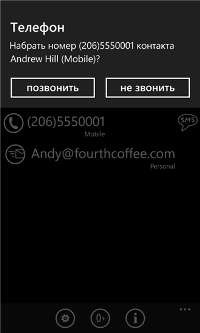
A simple dialer with several important functions: you can set the “first zero is +” mode, turn on or turn off the Russian layout, specify three frequently used prefixes.
 Russian developer, which means that the application works well with Cyrillic fonts and is localized;
Russian developer, which means that the application works well with Cyrillic fonts and is localized; Laconic interface;
Laconic interface; According to the developer, works with a large number of contacts (1000 or more);
According to the developer, works with a large number of contacts (1000 or more); Can not work with the call log;
Can not work with the call log; Does not know how to work with USSD, even the possibility of typing commands is not.
Does not know how to work with USSD, even the possibility of typing commands is not.Super dialer
(free) link to Marketplace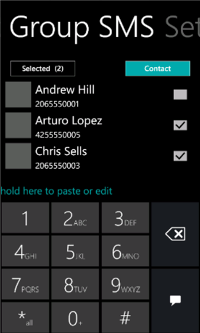


Unfortunately, an unapproved application, but very promising. You can switch to right-handed or left-handed layout, quickly send SMS or save a contact directly from the dialer, use the "Favorites".
Killer feature of the application - the ability to send group SMS.
 Group SMS;
Group SMS; Switching view for right-handed and left-handed;
Switching view for right-handed and left-handed; The presence of "Favorites";
The presence of "Favorites"; Free and complete lack of advertising;
Free and complete lack of advertising; Lack of localization.
Lack of localization.Naturally, these are not all similar programs, but only a small part of them. It’s just good to know that there is a choice. :)
Source: https://habr.com/ru/post/161609/
All Articles