Dismantling the new iMac 2012
The guys from iFixit, as always, do not miss the chance to make out something and visually show it to the readers. Today we will see the disassembly of the new iMac. Since 2007, the aluminum iMac has not changed in appearance, until this autumn we were shown a new thin monoblock. So let's look at it from the inside!

')

The new iMac does not have a Retina screen, but its characteristics are not so bad:
If you have not heard, the new iMac is the thinnest of its kind. At the edge of the monoblock, its thickness is 5 mm, in the center the thickness is 4 cm.

Due to the thickness of the new building, the drive had to be sacrificed, but there were still a lot of ports:
◼ 3.5 mm headphones
◼ SDXC card slot
◼ 4 USB 3.0 connectors
◼ 2 Thunderbolt slots
◼ Gigabit Ethernet

The ventilation grille hides behind the monoblock stand.

At the top of the case is visible perforation for microphones.

Information about the model is located on the stand. Collected in the USA .

In the old iMac, the screen frame was held on magnets and it was enough to just remove it with the help of suction cups. In the new monoblock, the display frame is glued, as in the iPad. To remove it, heat the frame with a hair dryer and peel it off with the help of mediators.


The matrix is glued with glass. This means that if you break the glass, you will have to change everything entirely. On the other hand, the picture quality is better.


Adhesive tape that holds the display, it seems one-time, will have to glue a new one.

Surprisingly, the matrix is the same as last year's iMac - LM215WF3.
Looks like Apple just made the case thinner.

Let's look at the screen controller:

◼ Texas Instruments TPS65161 powered

◼ Parade DP627HDE DisplayPort LCD controller
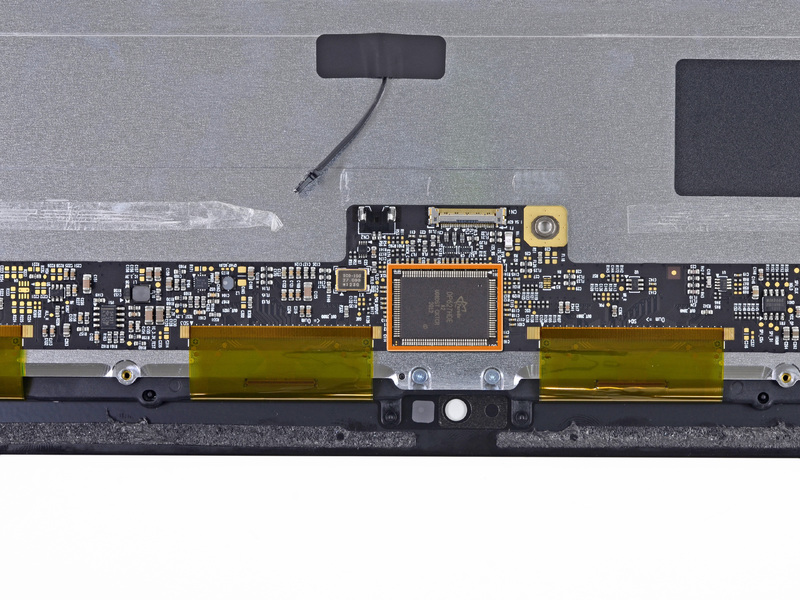
Inside, everything has changed dramatically. If you have a new iMac this wallpaper will be the way.

Let's start to remove the hard drive.

Using a 2.5 ”hard drive is understandable. They are quieter, take up less space and have fewer moving parts. Apple shipped a HGST disc (Western Digital, Hitachi)

The rubber case in which the disk is located protects its controller. This design is very different from what we saw before. Since all components are located very close to each other inside, vibration from the hard disk can be disastrous for them. Rubber disc casing dampens these vibrations.


We begin to remove the power supply. Its output is 12.1 V, 15.4 A.



New cooler! Now there is only one fan.
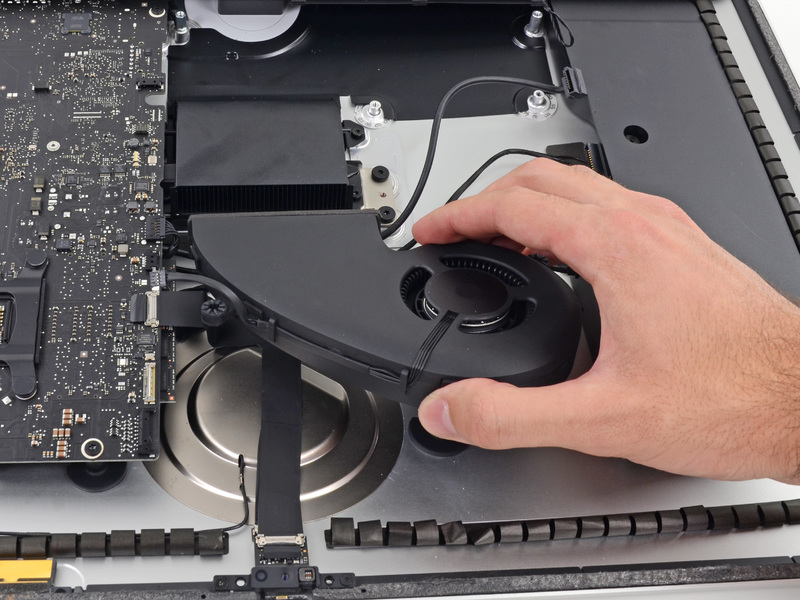


A “FaceTime HD” camera with a controller connects to the motherboard with a long cable.
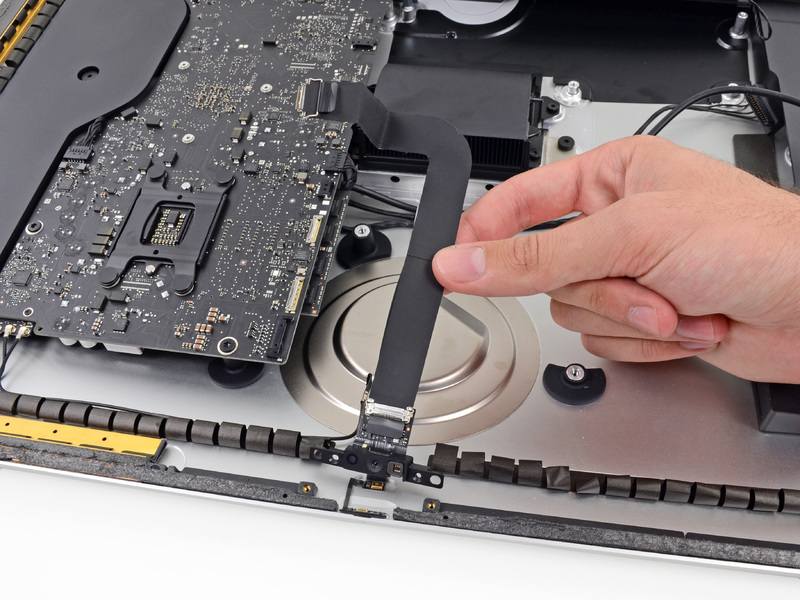

The new iMac got 2 microphones. As in mobile devices, the second microphone is responsible for noise reduction. The microphone and the camera are placed separately, if something breaks, you will not have to change the entire board.
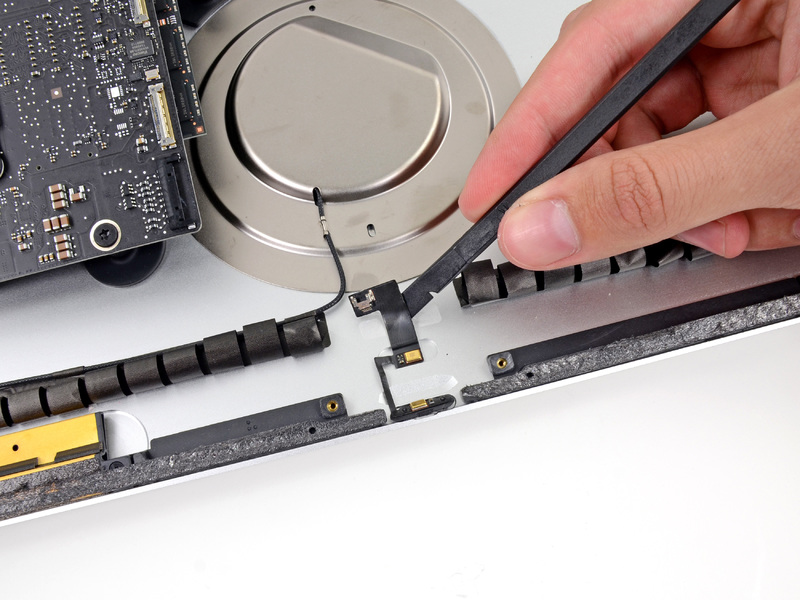

Disconnect coaxial cables from 2 antennas. The main Wi-Fi antenna hides in the bull's-eye on the case.
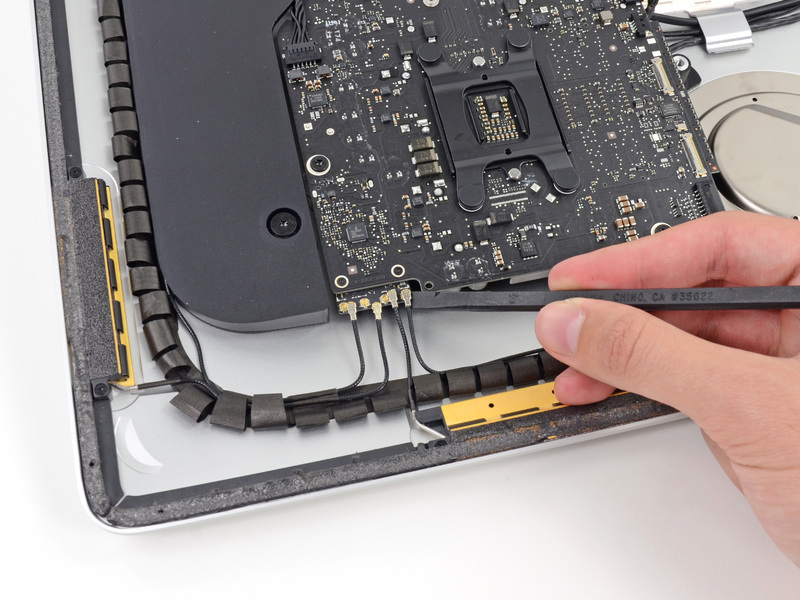
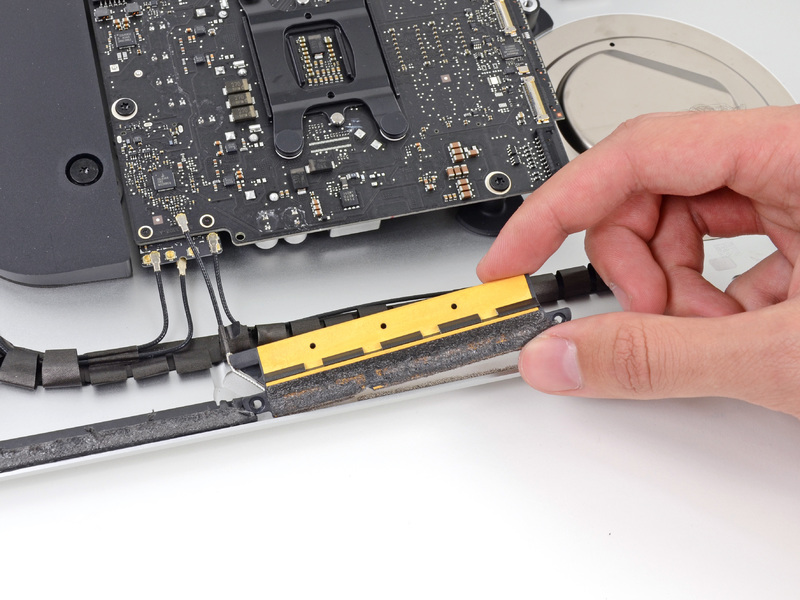

The acoustics has an impressive body, a couple of speakers are hidden inside.



We begin to remove the motherboard.

Turn it over and see the whole stuffing.

Good news! Memory can be replaced. It is worth 8 GB Hynix PC3-12800 RAM.
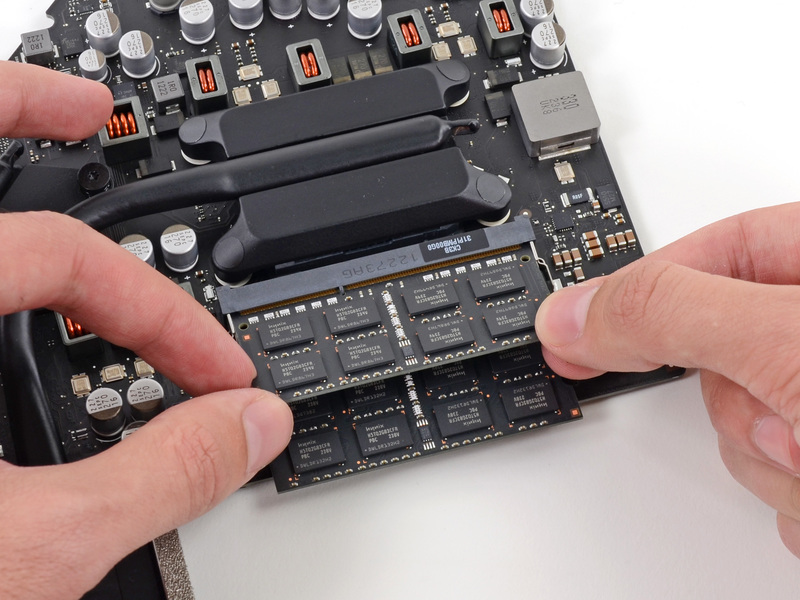

In the corner of the motherboard lurked AirPort.
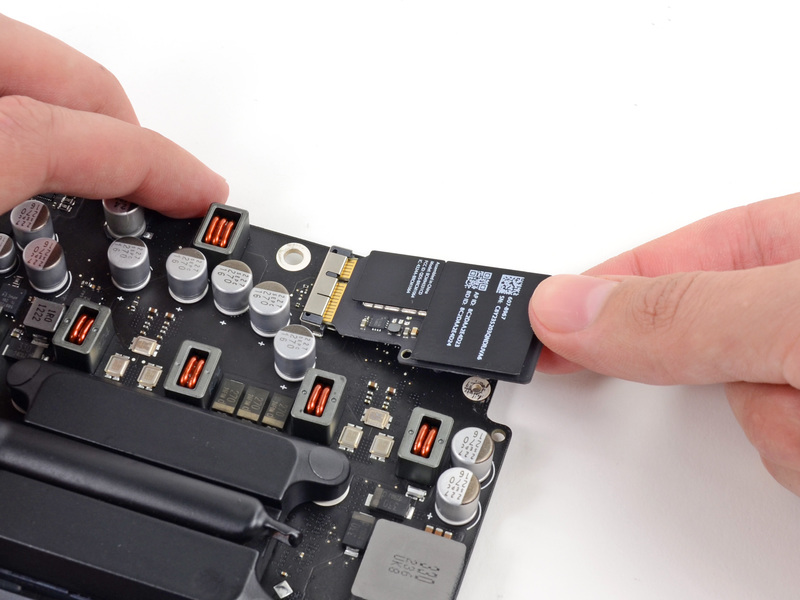

◼ Broadcom BCM4331 WLAN .
◼ Three Wi-Fi antennas working on Skyworks SE5515 Dual-Band.
◼ Bluetooth and Wi-Fi are built into one dashboard thanks to the BCM20702 processor Bluetooth 4.0.
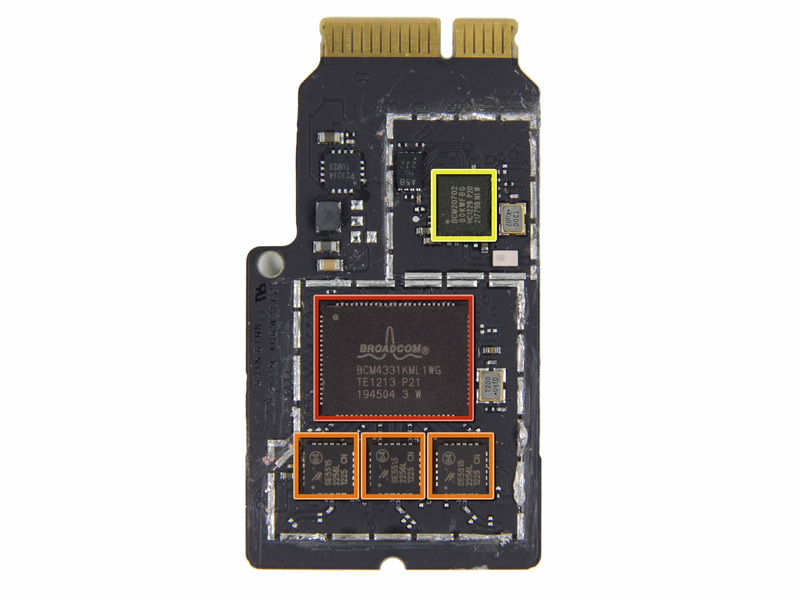
Remove the radiator and see our processor.


Before us is the FCLGA1155 connector.
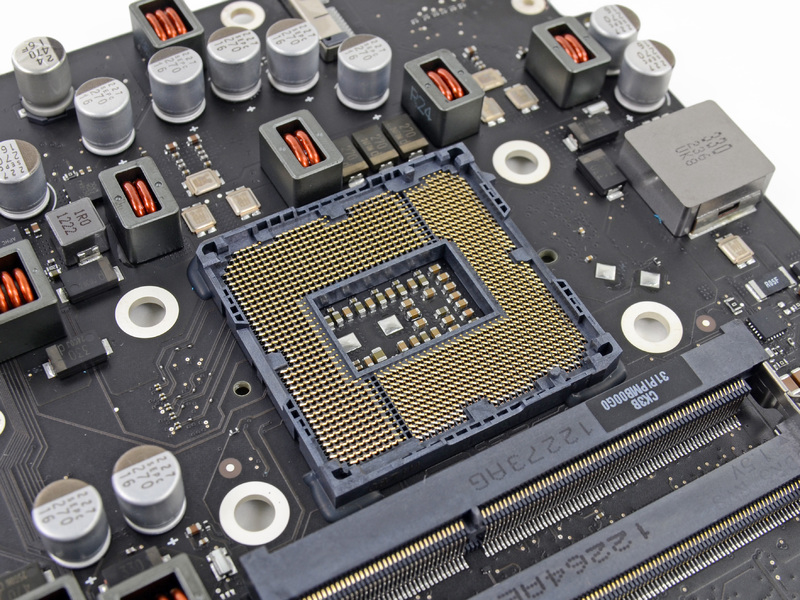
Intel Core i5-3330S with a clock frequency of 2.7 GHz, of necessity operating at 3.2 GHz.


Consider the main elements on the motherboard:
◼ Nvidia GeForce GT 640M GPU
◼ Intel E213B384 Platform Controller Hub
◼ Texas Instruments Stellaris LM4FS1AH
◼ 2x Hynix H5GQ2H24AFR GDDR5 SGRAM
◼ National Semiconductor VM22AC
◼ Delta 8904C-F
◼ Broadcom BCM57765A1KMLG gigabit network controller with integrated SDXC card reader

On the other side:
◼ Intel DSL3510L Cactus Ridge Thunderbolt Controller
◼ Analog Devices SSM3302 sound amplifier
◼ Vimicro VC0359 webcam controller
◼ Intersil ISL6364
◼ Cirrus Logic 4206BCNZ audio controller, the same chip as last year’s 21.5 "iMac.
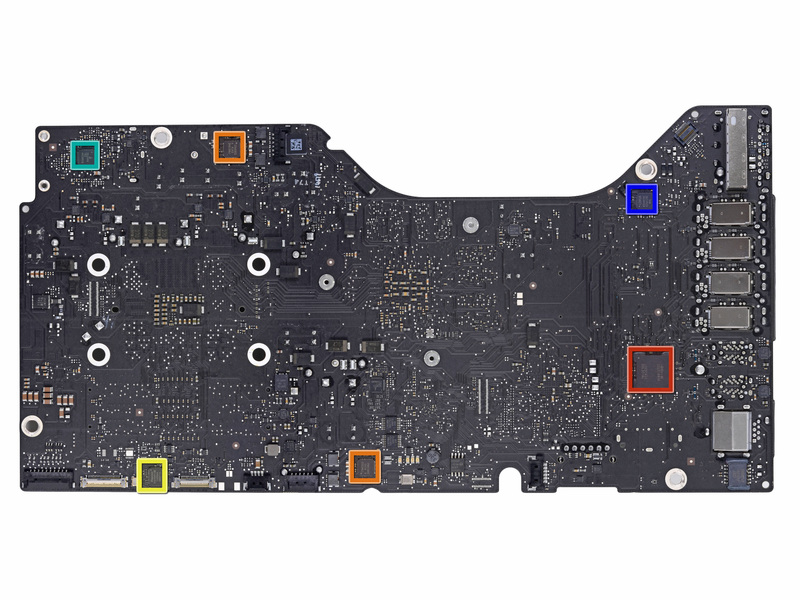
Looks like there is room for SSD?
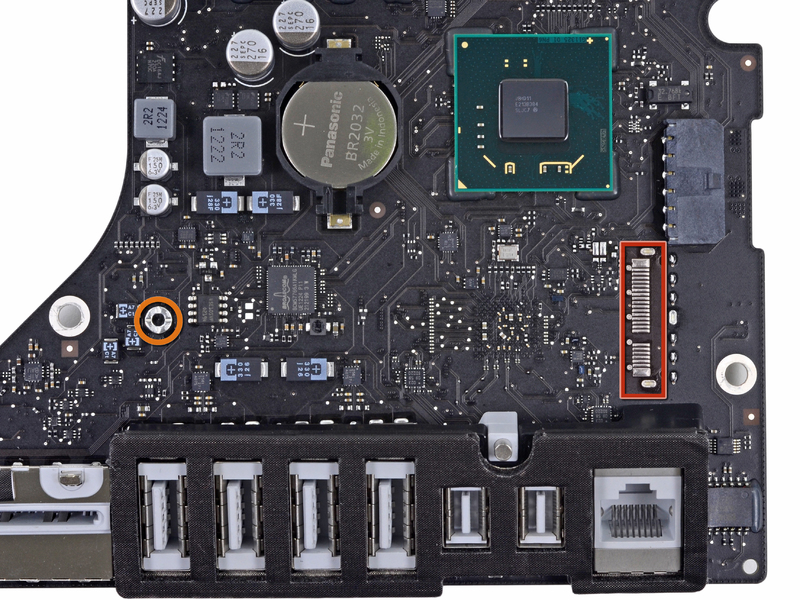
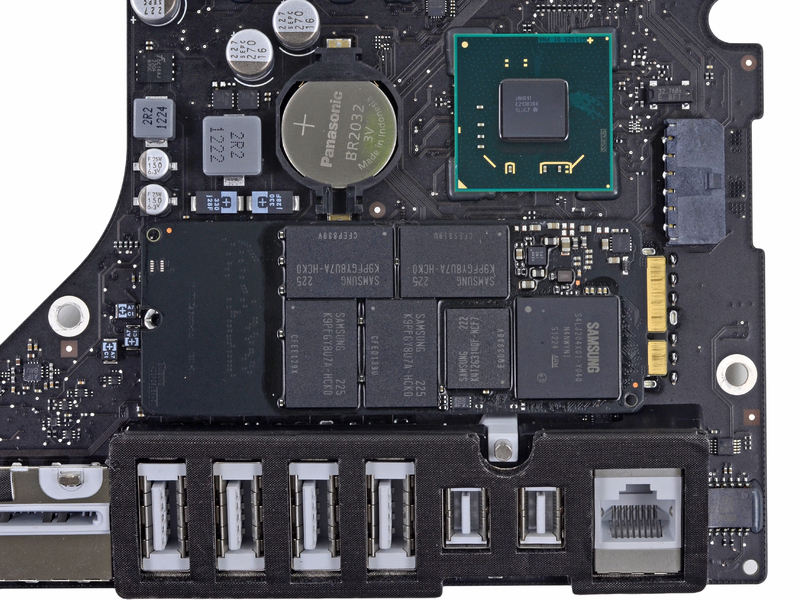
So let's summarize. The new iMac received 3 out of 10 points (10 points are the easiest to repair) on maintainability.

You can replace the RAM, hard disk and processor.
The glass and the matrix are now connected together, the matrix can only be removed with a hair dryer.
Most of the interchangeable components (eg, RAM) are hidden on the back of the motherboard. This means that you have to disassemble most of the candy bar, just to access them.
To remove the adhesive tape, you will have to try not to damage it. Or you have to glue a new one.
iFixit

')

The new iMac does not have a Retina screen, but its characteristics are not so bad:
- 2.7 GHz Quad-Core Intel Core i5 processor with 6 MB of L3 cache
- 8 GB of RAM
- 1 TB HDD (5400 rpm)
- NVIDIA GeForce GT 640M with 512 MB of memory
- 4 USB 3.0 ports and 2 Thunderbolt ports
- 802.11n Wi-Fi and Bluetooth 4.0
If you have not heard, the new iMac is the thinnest of its kind. At the edge of the monoblock, its thickness is 5 mm, in the center the thickness is 4 cm.

Due to the thickness of the new building, the drive had to be sacrificed, but there were still a lot of ports:
◼ 3.5 mm headphones
◼ SDXC card slot
◼ 4 USB 3.0 connectors
◼ 2 Thunderbolt slots
◼ Gigabit Ethernet

The ventilation grille hides behind the monoblock stand.

At the top of the case is visible perforation for microphones.

Information about the model is located on the stand. Collected in the USA .

In the old iMac, the screen frame was held on magnets and it was enough to just remove it with the help of suction cups. In the new monoblock, the display frame is glued, as in the iPad. To remove it, heat the frame with a hair dryer and peel it off with the help of mediators.


The matrix is glued with glass. This means that if you break the glass, you will have to change everything entirely. On the other hand, the picture quality is better.


Adhesive tape that holds the display, it seems one-time, will have to glue a new one.

Surprisingly, the matrix is the same as last year's iMac - LM215WF3.
Looks like Apple just made the case thinner.

Let's look at the screen controller:

◼ Texas Instruments TPS65161 powered

◼ Parade DP627HDE DisplayPort LCD controller
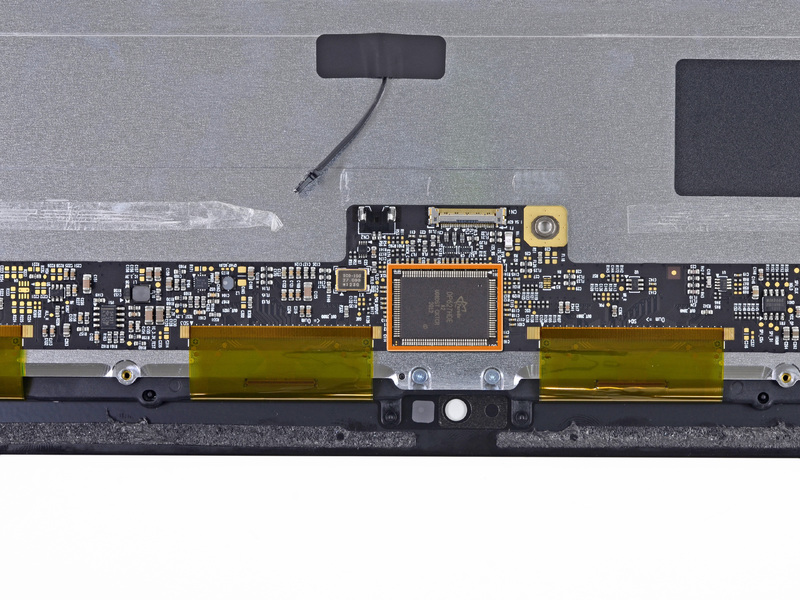
Inside, everything has changed dramatically. If you have a new iMac this wallpaper will be the way.

Let's start to remove the hard drive.

Using a 2.5 ”hard drive is understandable. They are quieter, take up less space and have fewer moving parts. Apple shipped a HGST disc (Western Digital, Hitachi)

The rubber case in which the disk is located protects its controller. This design is very different from what we saw before. Since all components are located very close to each other inside, vibration from the hard disk can be disastrous for them. Rubber disc casing dampens these vibrations.


We begin to remove the power supply. Its output is 12.1 V, 15.4 A.



New cooler! Now there is only one fan.
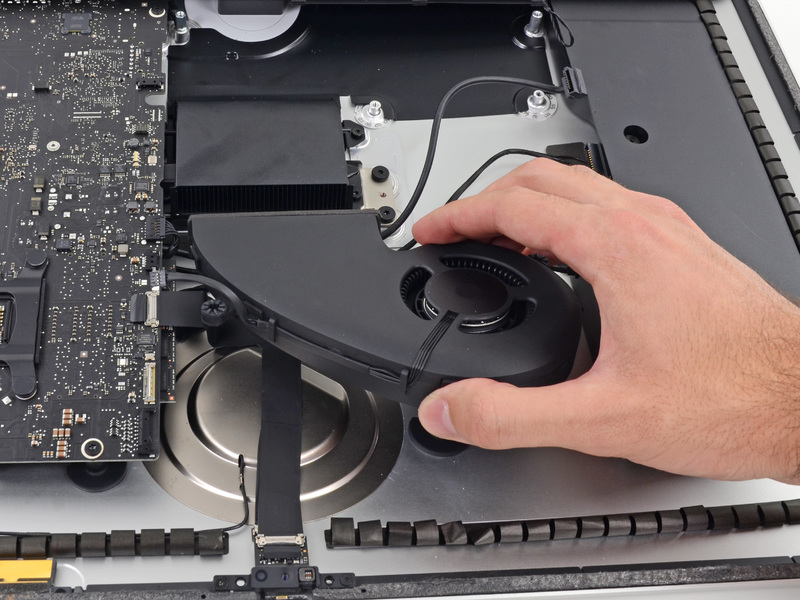


A “FaceTime HD” camera with a controller connects to the motherboard with a long cable.
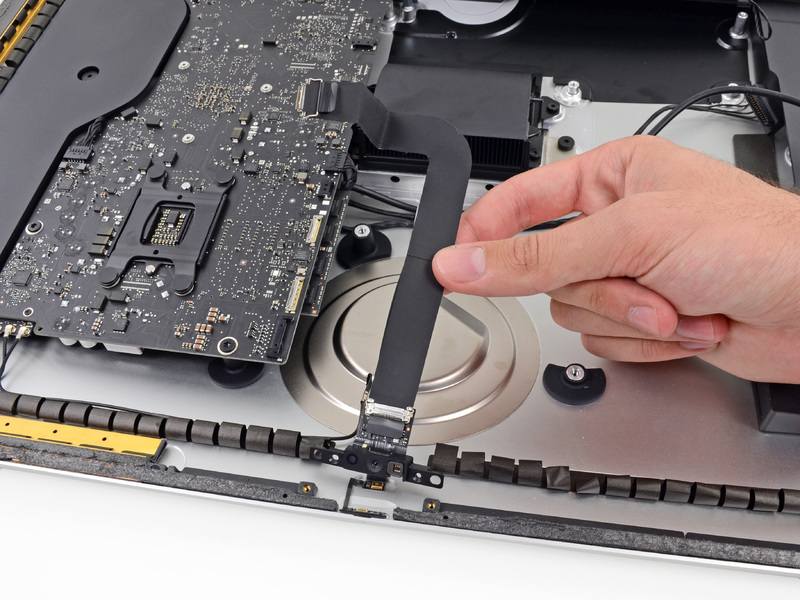

The new iMac got 2 microphones. As in mobile devices, the second microphone is responsible for noise reduction. The microphone and the camera are placed separately, if something breaks, you will not have to change the entire board.
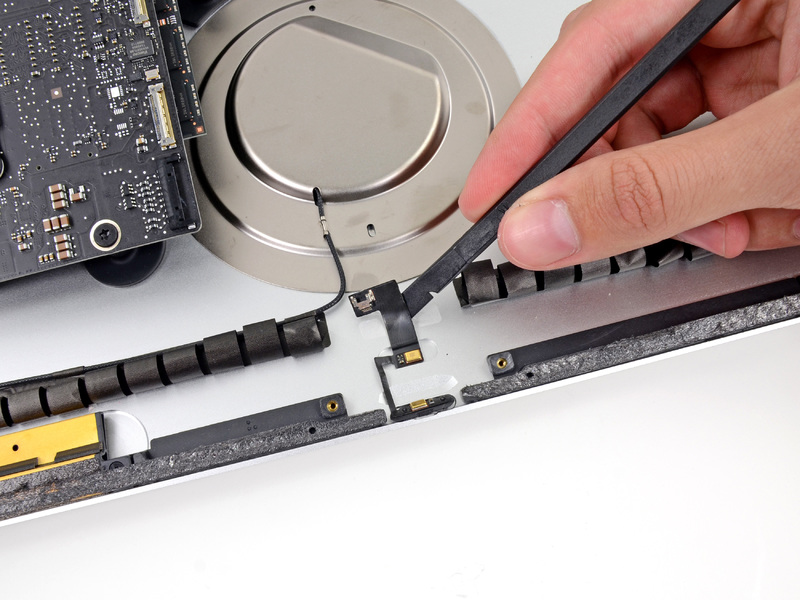

Disconnect coaxial cables from 2 antennas. The main Wi-Fi antenna hides in the bull's-eye on the case.
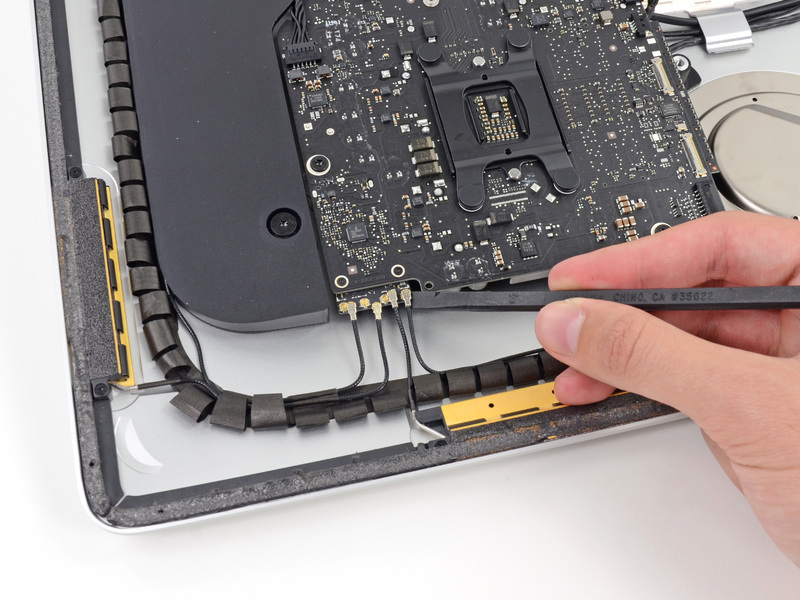
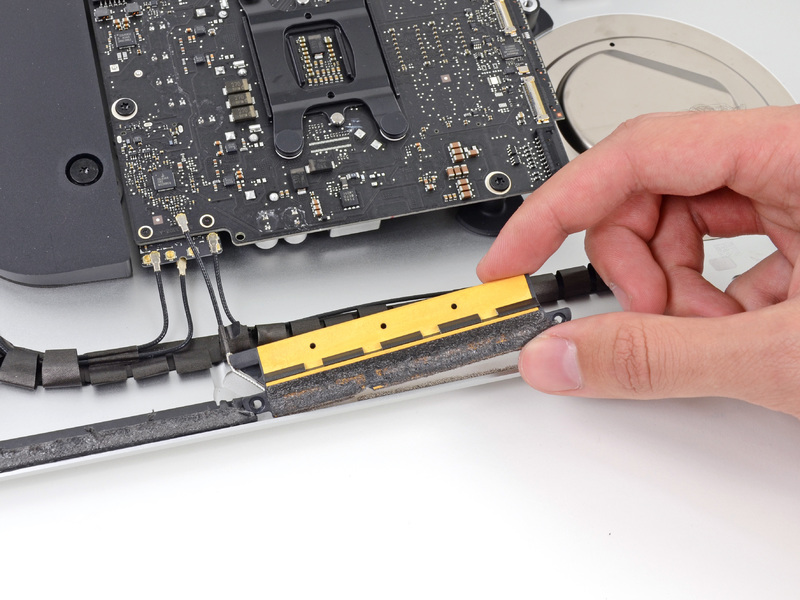

The acoustics has an impressive body, a couple of speakers are hidden inside.



We begin to remove the motherboard.

Turn it over and see the whole stuffing.

Good news! Memory can be replaced. It is worth 8 GB Hynix PC3-12800 RAM.
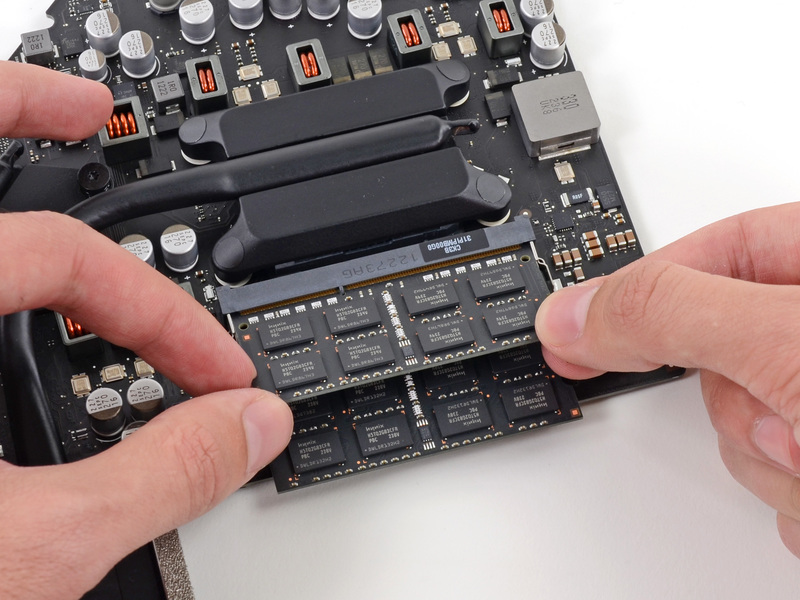

In the corner of the motherboard lurked AirPort.
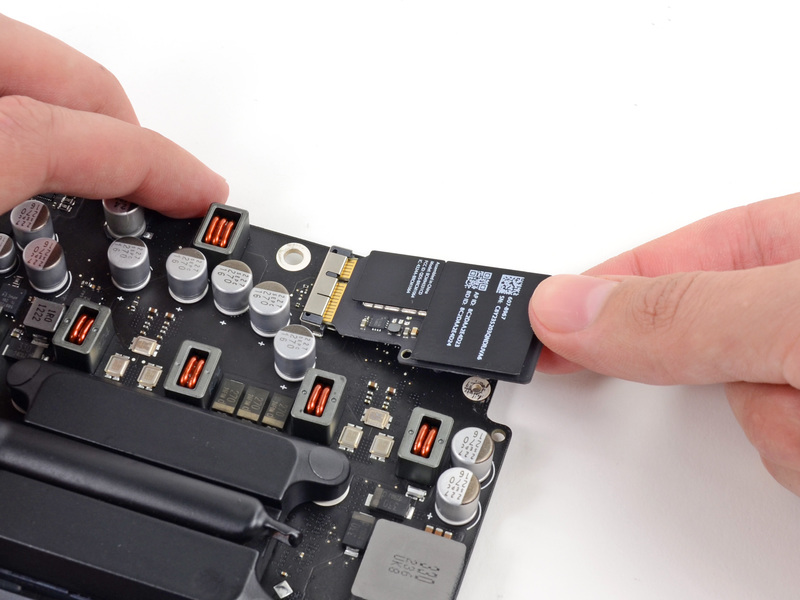

◼ Broadcom BCM4331 WLAN .
◼ Three Wi-Fi antennas working on Skyworks SE5515 Dual-Band.
◼ Bluetooth and Wi-Fi are built into one dashboard thanks to the BCM20702 processor Bluetooth 4.0.
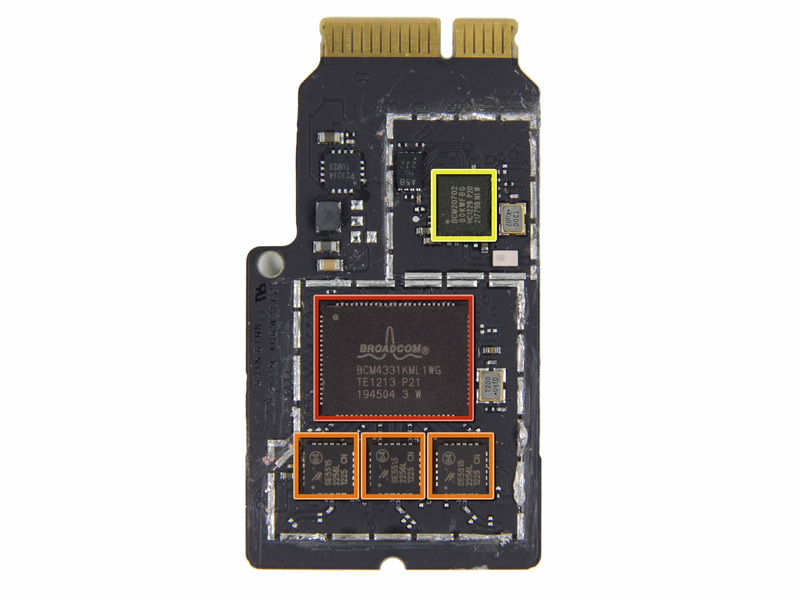
Remove the radiator and see our processor.


Before us is the FCLGA1155 connector.
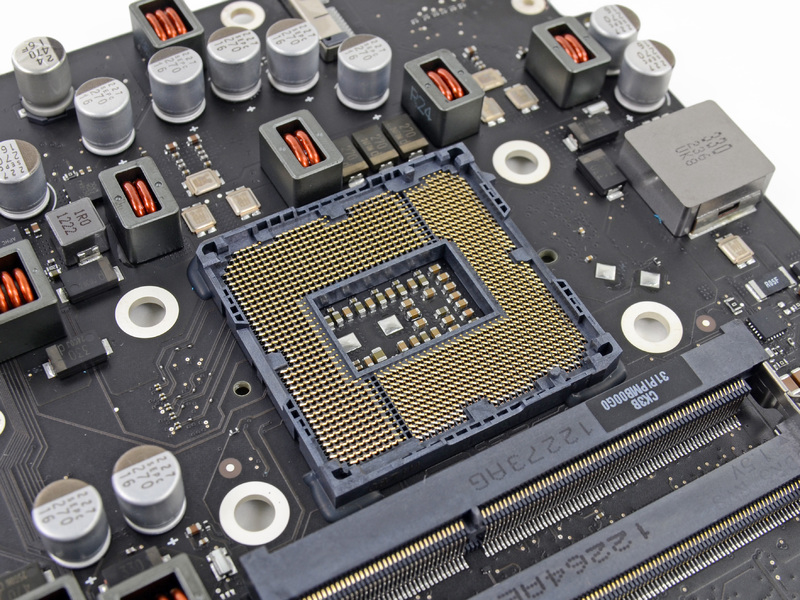
Intel Core i5-3330S with a clock frequency of 2.7 GHz, of necessity operating at 3.2 GHz.


Consider the main elements on the motherboard:
◼ Nvidia GeForce GT 640M GPU
◼ Intel E213B384 Platform Controller Hub
◼ Texas Instruments Stellaris LM4FS1AH
◼ 2x Hynix H5GQ2H24AFR GDDR5 SGRAM
◼ National Semiconductor VM22AC
◼ Delta 8904C-F
◼ Broadcom BCM57765A1KMLG gigabit network controller with integrated SDXC card reader

On the other side:
◼ Intel DSL3510L Cactus Ridge Thunderbolt Controller
◼ Analog Devices SSM3302 sound amplifier
◼ Vimicro VC0359 webcam controller
◼ Intersil ISL6364
◼ Cirrus Logic 4206BCNZ audio controller, the same chip as last year’s 21.5 "iMac.
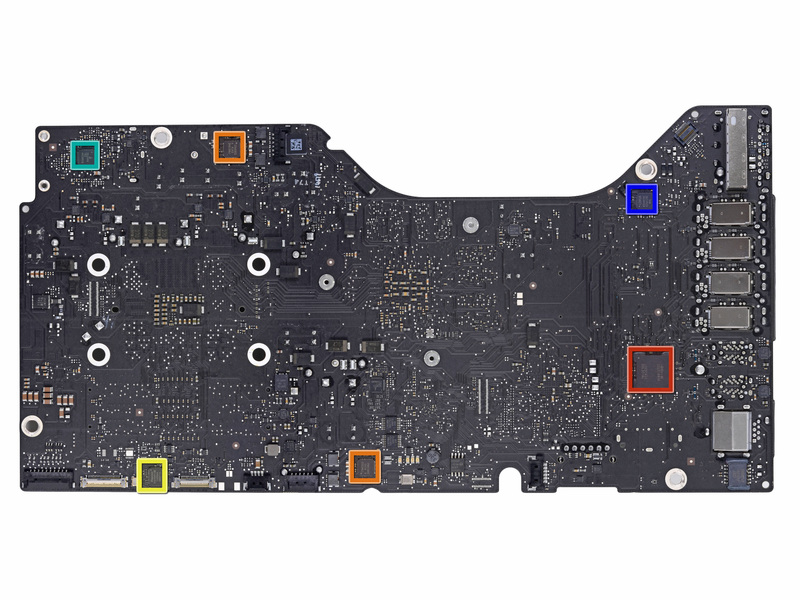
Looks like there is room for SSD?
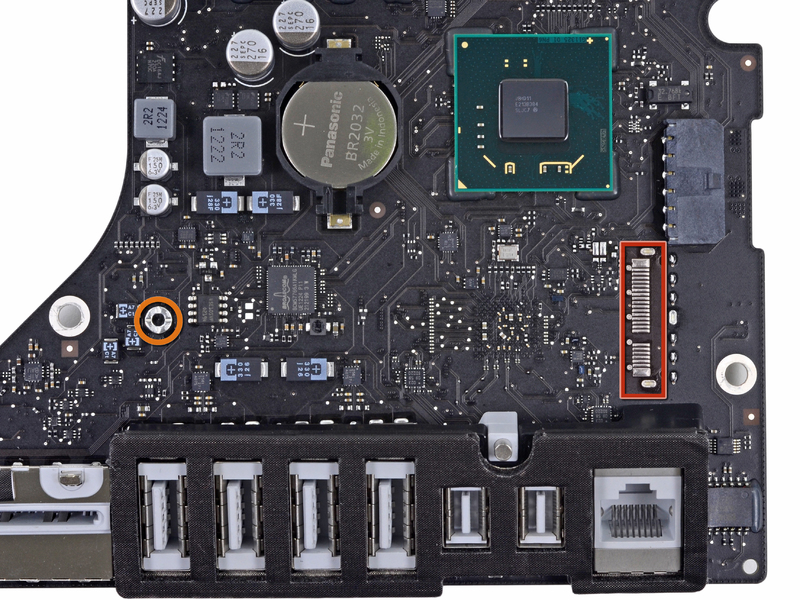
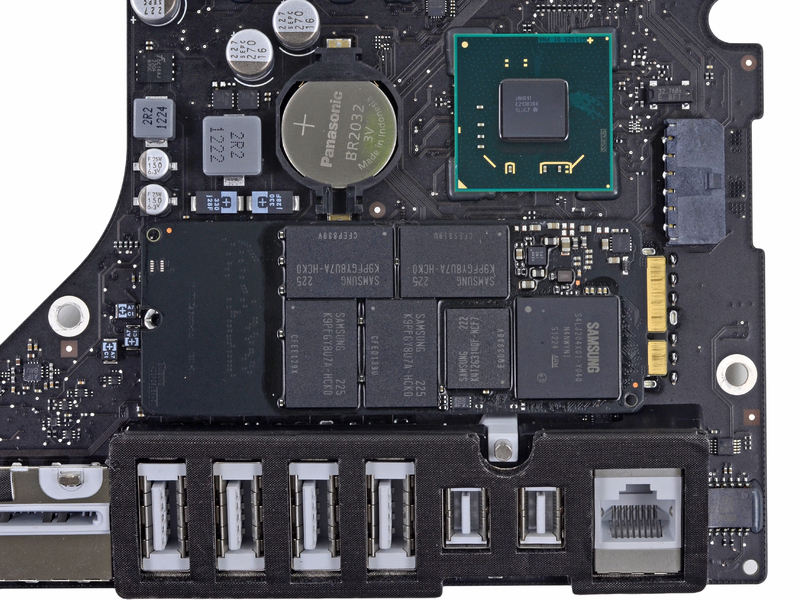
So let's summarize. The new iMac received 3 out of 10 points (10 points are the easiest to repair) on maintainability.

You can replace the RAM, hard disk and processor.
The glass and the matrix are now connected together, the matrix can only be removed with a hair dryer.
Most of the interchangeable components (eg, RAM) are hidden on the back of the motherboard. This means that you have to disassemble most of the candy bar, just to access them.
To remove the adhesive tape, you will have to try not to damage it. Or you have to glue a new one.
iFixit
Source: https://habr.com/ru/post/161033/
All Articles