Youtube again allows you to test the new interface by changing the cookie.
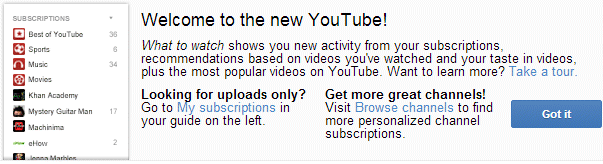
It has been working for a month, but it seems there wasn’t on Habré. Google continues to polish the Youtube interface (maybe due to this observation ). This version is probably the “lightest” and “cleanest” of all. Like in September , June 2012 and December 2011 , to switch to it, it is enough to add a cookie in 15 seconds.
How to turn on:
1) Go to youtube.com (open in a new tab)
2) Open the developer console:
- in Chrome: Ctrl + Shift + J on Windows / Linux / ChromeOS or Command-Option-J on Mac
- in Firefox: Ctrl + Shift + K on Windows / Linux or Command-Option-K on Mac
- in Opera: Ctrl + Shift + I on Windows / Linux or Command-Option-I on Mac, then click "Console"
- in Safari: instructions here
- in IE: F12 and the Console tab
3) Copy the following text to the console (change Youtube cookie):
')
document.cookie="VISITOR_INFO1_LIVE=jZNC3DCddAk; path=/; domain=.youtube.com";window.location.reload(); 4) Confirm by typing and close the console
How to return to the default interface:
Repeat the above steps only using this text:
document.cookie="VISITOR_INFO1_LIVE=; path=/; domain=.youtube.com";window.location.reload(); I liked the new interface much more than the previous ones. Maybe someone will be useful.
Source: https://habr.com/ru/post/160957/
All Articles