Available Touchscreen Ultrabook ASUS S400CA

The number of new products on Windows 8 beats all records. Tablets on Windows, new ultrabooks on Windows, never seen before hybrids on Windows 8 ... With such a variety, it is easy to forget that we love to look at beautiful, expensive, exotic devices, and we personally choose practical and affordable ones. Until recently, budget laptops could not boast of a stylish design or rich functionality, confronting customers with a difficult choice: overpay and get a quality device or save and endure.
At first glance, laptops in the new line of ASUS VivoBook - the usual available "hard workers". Corrosively examine the characteristics and find: a thin body, small size, light weight, capacious battery - these are typical characteristics for the ultrabook. However, ASUS decided, figuratively speaking, to reformat the mass market. Having extensive experience in creating popular touch devices, the company decided to practically equip all ASUS series of laptops with a touch screen. The ASUS S400 series is the first sign of a new trend. Extremely attractive solution, if you look at it through the prism of sensations from the release of Windows 8.
')
Today, the ASUS VivoBook S400CA review with a touchscreen display revealing all the features of the new Windows 8 operating system.
Appearance

In inexpensive laptops rarely use metal elements. In ASUS S400CA, I expected to see glossy plastic, but the laptop was surprised by the combination of aluminum and matte plastic. In this laptop, the frame is made of high-quality plastic, and the hinged panels are made of metal.

Users are increasingly paying attention to the thickness of the body. The lack of an optical drive has made it possible not only to reduce the thickness, but also to reduce the weight.
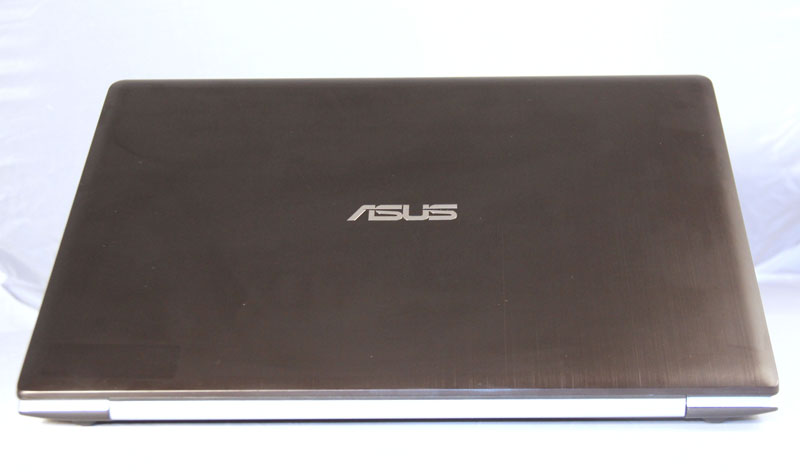
The display lid is made of dark metal. It is pleasant to the touch, but the surface easily “collects” fingerprints.

The elegance of the laptop adds a designer point on the side faces. In fact, the laptop is not so thin (a little more than 2 cm thick), but it looks impressive.

In the ASUS UX31A review, I complained about the sharpness of the edges. In S400, the corners are rounded.
The screen mount is not shaking, the hinges are tight and reliable, the lid almost does not bend - the build quality is at a very high level. And with the recognizable design, the ASUS S400 reminds me more and more of the ZENBOOK premium ultrabooks.

The weight of the laptop is not a record one (1.8 kg), but the power adapter is very thin.

The battery does not stand out. The entire bottom cover is a solid plastic plate. To admire the "insides" of the laptop you need to unscrew 10 screws. You can replace the hard drive and RAM.
Keyboard and touchpad

There is no additional numeric keypad on the keyboard, however island-style keys have normal sizes. I will especially note the usual location of the power key and the optimal, not trimmed, cursor arrows. The keys have a normal depth of travel, sufficient feedback. It is convenient to use. There is no backlight.
The metal substrate provides sufficient rigidity. The keyboard does not bend. Workspace for hands allows you to comfortably sit while typing.

The large touchpad does not cause any complaints. Performing multi-touch gestures, sensitivity to pushing and pressing with different strengths is optimally implemented. However, quickly getting used to the touch screen, I almost did not use the touchpad.
Connectors and communications

The laptop is equipped with a good set of ports: on the left side there are two USB, a combo jack for headphones and a microphone, a card reader.

On the right side - USB 3.0, HDMI and VGA outputs, Ethernet. Ports are located at a sufficient distance from each other.

There are no connectors on the front face.

But there are a number of LED indicators.
For wireless connections, the laptop is equipped with an 802.11a / b / g / n Wi-Fi adapter and Bluetooth 4.0. For video conferencing, there is a 1.3 megapixel webcam located just above the display.
Display

The screen with a diagonal of 14 inches and a modest resolution of 1366x768 pixels has two features: it is touch and glossy.

The maximum level of brightness is not pleased - it is enough only for rooms with artificial lighting. And on a clear sunny day, there is nothing to do on the street with such a display. You will see only a mirror in front of you.

The display is not designed for professional work with graphics, although with the usual "office" functions perfectly cope. You can watch the film, but only indoors. The display can not boast of large viewing angles, but through it it is quite efficient to control Windows 8. Just as on the touchpad, simple and intuitive control with gestures is supported, multiple presses are recognized.
The angle of the screen is small, which is saddened. The laptop wanted to expand completely to make it easier to interact with the touch screen.
Windows 8 and ASUS S400 touchscreen display
Windows 8 can be treated as you please, but you can immediately see how serious work has been done on the interface. This operating system is certainly focused on touch screens. Of course, you have the opportunity to return to the usual “windows” (minus the favorite “Start” button), but the main feature of the new Microsoft operating system is the Metro interface. For tablets (and transformers) the solution looks justified, but we have a laptop in front of us.
Let's try to figure it out. The new operating system from Microsoft suggests a completely new approach to work. If you remove the touchscreen display from the ASUS S400, an affordable notebook with average features and almost useless Windows will remain. You can control the Metro with a mouse or touchpad, but ergonomics will limp. At the same time working with a finger is really more convenient.
The weight of the laptop provides stability when working with the display. Poke your finger on the screen as much as you want - the beech will not move a millimeter, it will not come off the table. Hands not so much time canopy to feel tired. Turn on the laptop, swipe the screen, start the application and work as you are used to. According to my subjective sensations, many tasks from the “turn on - run - work” category are done faster and more conveniently via the sensor.
Traditionally, ASUS gives users the opportunity to save a few extra dollars by installing additional software, both optional (Trend Micro Internet Security) and necessary (Microsoft Office 2010 Starter Edition). And at ASUS WebStorage, this time users will be given free space to store files.
Performance
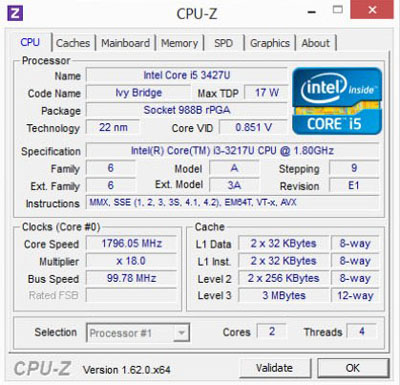

At the heart of the ASUS VivoBook S400 is a powerful dual-core IntelCore i5-3317U * processor with a clock frequency of 1.7 GHz (up to 2.6 GHz with TurboBoost) and integrated Intel HD 4000 graphics.
* The screenshot shows the 3427U - features pre-sale sample.
The processor, despite the low power consumption, provides sufficient performance for any task, and will be relevant for at least the next year.
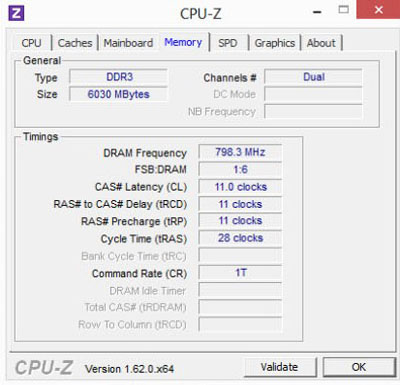
In our sample there is 6 GB of DDR3 RAM, but on sale you will see the expected version of 2/4 GB. Here is an interesting solution: the built-in memory soldered on the motherboard can be 2/4 GB, however there is an additional slot for expanding up to 8 GB. This is very good, because earlier even in the more expensive ultrabooks 4 GB were an irresistible ceiling.
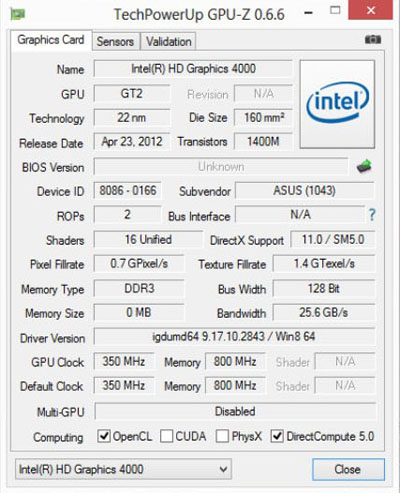
The integrated graphics processor HD Graphics 4000 supports DirectX 11. For an integrated solution, the HD 4000 delivers impressive performance. However, gaming performance is no match for AMD / ATI and Nvidia discrete solutions. You can run modern games, but at the minimum settings.
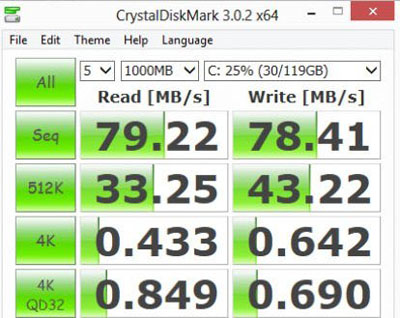
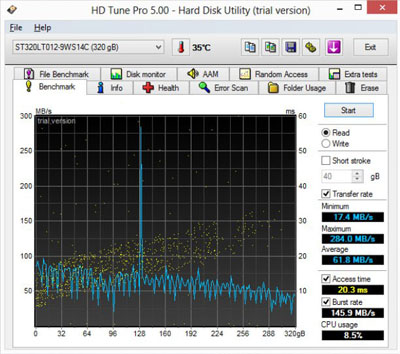
Standard 2.5-inch versions with a capacity of 320 or 500 GB are offered as a hard disk. At the same time, to ensure a sufficiently low level of energy consumption, modifications with 5400 revolutions per minute are applied.

The speed of the main hard disk is not impressive. However, ASUS S400 is equipped with a 24-gigabyte cache based on SSD-drive, so the system works quickly and smoothly.

The index of Windows 8 is not expected to put high marks on the integrated graphics and hard disk (excluding SSD).
Thermal performance

The ASUS S400 achieved optimum temperature. The laptop can be put on your knees, which is convenient when working with the display - there is simply nothing to warm up. It is not only about everyday use - there was no serious heating during stress tests either. In addition, ASUS S400 practically does not make noise.
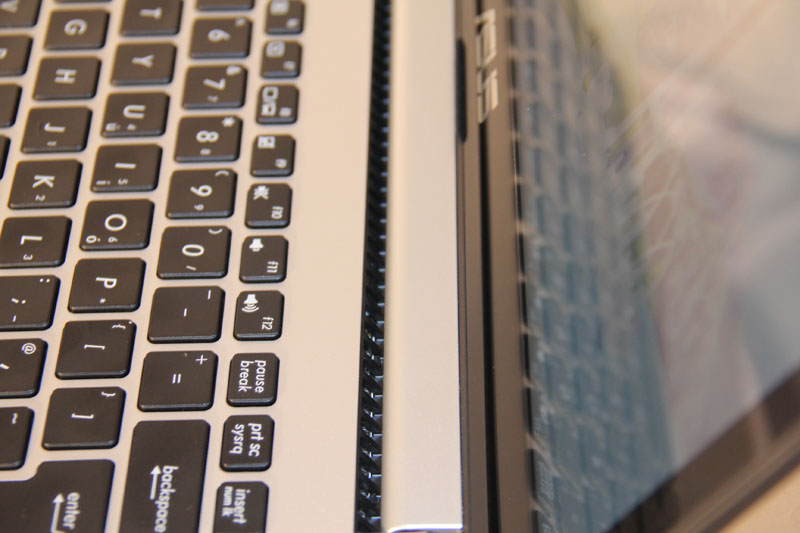
Blowing air is carried out not through the bottom, but on the display.
Autonomous work
With a 100% processor load, maximum screen brightness and active wireless interfaces, the ultrabook lasted almost 2 hours. At the same time while working on the Internet via Wi-Fi was 4.5 hours. Not bad - such indicators can be called average.
Sound
I didn’t need a crystal clear sound from ASUS S400CA. For the best sound, as I thought, I will address the wrong address, because multimedia models of laptops always sound better. So, what does ASUS SonicMaster mean in our case: ASUS S400CA pleased. Speakers at maximum volume do not wheeze. Although the volume could be higher, the sound is clear and clear. Even strange, because the laptop is not positioned as a multimedia solution. You can easily watch a movie on the road or listen to music without using headphones.
Conclusion
With prices falling, laptops with touchscreens will soon become the standard. However, no one forces to use only the touch screen - this is an alternative, and not a replacement for the touchpad, mouse and keyboard.
ASUS S400 is designed primarily for working with Windows 8, and it fully complies with its purpose thanks to optimized intuitive controls.
An interesting laconic design, high-quality assembly, reliable materials, small dimensions and a touchscreen display make this laptop one of the most attractive solutions available under Windows 8. But the main advantage of the laptop is its main drawback - the quality of the display limits the scope of use of the product. Nevertheless, I can recommend the ASUS S400 for work both at home and in the office.
Detailed characteristics of the device on the ASUS website.
pros
• Stylish design in the style of ZENBOOK
• Finishing materials and build quality
• Dimensions and weight (including adapter)
• Touchscreen
• Great sound
• SSD
• Ability to expand RAM up to 8 GB
• Price
Minuses
• No keyboard backlight
• Display resolution
• Maximum display brightness level
Source: https://habr.com/ru/post/160889/
All Articles