Google Drive now supports website publishing.
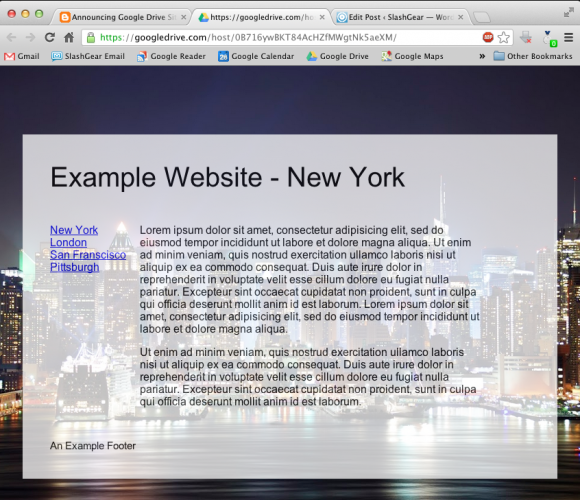
On Habré more than once appeared notes on how you can use Dropbox to support the work of a small website. Google Drive now has a similar function, and it’s not necessary to dance with a tambourine to set up maintaining web content. According to the developers, you just need to upload HTML files and other information, set permissions, and that's it — the site is ready, working.
True, in order for the files you upload to work the same as a single site, you need to link these files in the Google Drive folder using webViewLink. The instruction is here .
')
webViewLink makes it easy to display each html-page in the address bar of the browser. If you do not use webViewLink, then in the browser for each page of your site loaded on Google Drive, a complex set of numbers and letters will be displayed. And this action will allow the system to start recognizing paths like "“ images / kittens.jpg. ”In addition, if you do not have an index file (index.html in this case), the system will simply show a set of files in the folder when trying to access the site Actually, this is the standard for many hosting sites.
It is clear that online stores, blogs and portals will not work normally in such a system. But here is a portfolio, online resume, business card page, it will all work. However, it is still unclear what restrictions are on the traffic, but it is unlikely that these restrictions, if any, will be so tough.
Source: https://habr.com/ru/post/160833/
All Articles