Cisco UCS unboxing
A large pile of boxes with logos and CISCO protection marks arrived at our competence center. Finally, we were able to see how the CISCO UCS servers look alive. Below is a photo report of the process of unpacking and inspecting blade servers.

For us, this event is significant: on September 12 of this year we received the CISCO Advanced Unified Computing Technology specialization , and now, given the golden status of NetApp and Enterprise VMware, we were able to assemble a full-fledged FlexPod .
On Habré, the Cisco UCS architecture was discussed more than once, we recall the main elements:
1) Fabric Interconnect - Nexus 5000 based switches with built-in UCS Manager functionality that allows you to manage all servers, BIOS settings, component firmware, switches, routing, virtualization, and automation. They also allow working with Ethernet and SAN networks and fully support the FCoE protocol.
2) UCS 5108 Blade Chassis - the chassis into which the blade servers (blade servers) are installed. It is used as a centralized cooling system for servers and power supply to servers.
3) Fabric Extender (FEX) - extends Fabric Interconnect to the blade chassis by paging multiple 10 Gbps connections between the blade servers and Fabric Interconnect. Not a switch. Managed as an extender to the Fabric Interconnect switch. Manages power supplies and fans. Mounted on the back of the blade chassis.
This is how the CISCO UCS bundle looks in a packed state: the pyramid is taller than a man.
')

The box in the base hides the chassis (5108 Blade Chassis), followed by 4 blades (UCS B200 M3 Blade Server). 2 switches (UCS 6248UP Fabric Interconnect) rise above the servers, the top of the pyramid is 4 boxes with cables.
So, proceed to the autopsy.
On one of the boxes we find a small hole - apparently the delivery was tight. It is good that there are cables in it. They did not suffer)

No defects were found on the remaining boxes. Therefore, we proceed to the disclosure of boxes with server blades. Each blade is securely packed.


They could not resist and remove the server cover, in order to check whether all the RAM is in place, whether all the processors.

As can be seen in the photo, a plexiglas partition was made between the processors so that the air flows between the CPUs do not intersect. The yellow arrows indicate the direction of heat generation from the processor.

Making sure that all the insides are in place, we close the server with the covers and proceed to unpacking the most massive element of the system - the chassis. Each chassis holds 8 half-width blades or 4 full-width blades.
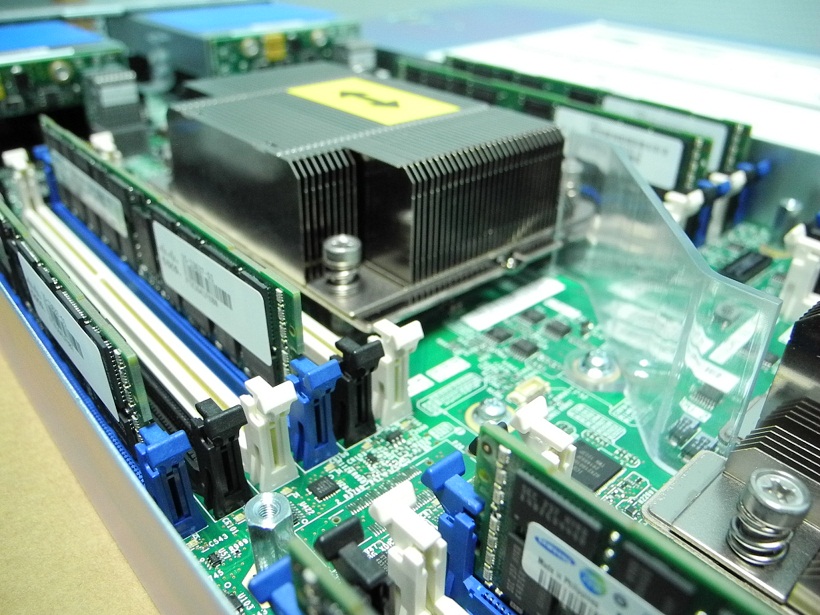
The chassis occupies 6 units in a rack, cooling is “front-back”. By default, there are plugs that must be removed before installing servers.

On the rear panel are 8 fans and 2 network modules UCS 2208XP Fabric Extender. These modules are arranged vertically, as mentioned above, their main function is the Fabric Interconnect extension.

To pull the Extenders from the first time did not work, they simply did not succumb. In order to do this, it is necessary to unscrew the two mounting bolts and pull them towards you with force.

Each extender contains 8x10GE ports. Up to two extenders can be installed on each chassis, hence only 160 Gbps per chassis.

Next came the turn of the central switch UCS 6248UP Fabric Interconnect.

The 6200 Fabric Interconnect switches have 2 models: 1RU case with 48 ports (6248UP) and 2RU with 96 ports (6296UP), respectively. Unlike the first generation (Cisco UCS 6100 Fabric Interconnect), these models increased the port density by 1RU.

In our case, this Fabric Interconnect 6248UP with 32 ports and the ability to add a 16-port module. Each switch port is universal, i.e. supports Ethernet and FC technologies.

The switch has a pair of fans and hot-swappable power supplies.
On the back panel, we see that the power and cooling units are duplicated. This option is considered mandatory for building fault-tolerant infrastructure. Each module has the ability to hot-swappable: the cooling unit is fixed with a screw, and to replace the power supply, you must press the lever (gray in the photo).

Making sure that the delivery is successful and the equipment meets the specifications, we pack the system back into boxes and transport it to the installation site.

In the near future, this system will be mounted and configured. In the next post, we will give an overview of the installation and operational aspects of operating a Cisco UCS management system.
In order to get acquainted with Cisco UCS system, as well as other equipment provided by our company, you can contact our competence center . There you will receive answers to your questions and be able to discuss options for building an IT infrastructure. Successes!

For us, this event is significant: on September 12 of this year we received the CISCO Advanced Unified Computing Technology specialization , and now, given the golden status of NetApp and Enterprise VMware, we were able to assemble a full-fledged FlexPod .
On Habré, the Cisco UCS architecture was discussed more than once, we recall the main elements:
1) Fabric Interconnect - Nexus 5000 based switches with built-in UCS Manager functionality that allows you to manage all servers, BIOS settings, component firmware, switches, routing, virtualization, and automation. They also allow working with Ethernet and SAN networks and fully support the FCoE protocol.
2) UCS 5108 Blade Chassis - the chassis into which the blade servers (blade servers) are installed. It is used as a centralized cooling system for servers and power supply to servers.
3) Fabric Extender (FEX) - extends Fabric Interconnect to the blade chassis by paging multiple 10 Gbps connections between the blade servers and Fabric Interconnect. Not a switch. Managed as an extender to the Fabric Interconnect switch. Manages power supplies and fans. Mounted on the back of the blade chassis.
This is how the CISCO UCS bundle looks in a packed state: the pyramid is taller than a man.
')

The box in the base hides the chassis (5108 Blade Chassis), followed by 4 blades (UCS B200 M3 Blade Server). 2 switches (UCS 6248UP Fabric Interconnect) rise above the servers, the top of the pyramid is 4 boxes with cables.
So, proceed to the autopsy.
On one of the boxes we find a small hole - apparently the delivery was tight. It is good that there are cables in it. They did not suffer)

No defects were found on the remaining boxes. Therefore, we proceed to the disclosure of boxes with server blades. Each blade is securely packed.


They could not resist and remove the server cover, in order to check whether all the RAM is in place, whether all the processors.

As can be seen in the photo, a plexiglas partition was made between the processors so that the air flows between the CPUs do not intersect. The yellow arrows indicate the direction of heat generation from the processor.

Making sure that all the insides are in place, we close the server with the covers and proceed to unpacking the most massive element of the system - the chassis. Each chassis holds 8 half-width blades or 4 full-width blades.
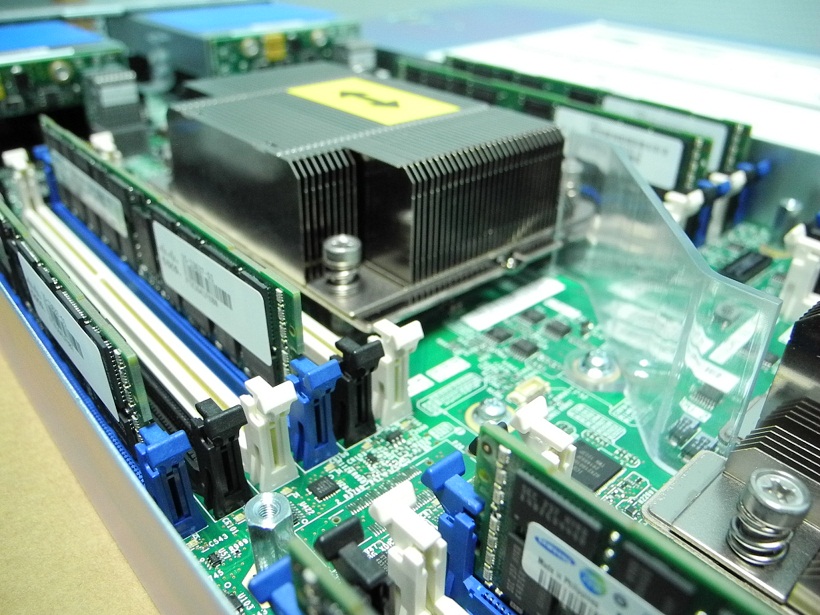
The chassis occupies 6 units in a rack, cooling is “front-back”. By default, there are plugs that must be removed before installing servers.

On the rear panel are 8 fans and 2 network modules UCS 2208XP Fabric Extender. These modules are arranged vertically, as mentioned above, their main function is the Fabric Interconnect extension.

To pull the Extenders from the first time did not work, they simply did not succumb. In order to do this, it is necessary to unscrew the two mounting bolts and pull them towards you with force.

Each extender contains 8x10GE ports. Up to two extenders can be installed on each chassis, hence only 160 Gbps per chassis.

Next came the turn of the central switch UCS 6248UP Fabric Interconnect.

The 6200 Fabric Interconnect switches have 2 models: 1RU case with 48 ports (6248UP) and 2RU with 96 ports (6296UP), respectively. Unlike the first generation (Cisco UCS 6100 Fabric Interconnect), these models increased the port density by 1RU.

In our case, this Fabric Interconnect 6248UP with 32 ports and the ability to add a 16-port module. Each switch port is universal, i.e. supports Ethernet and FC technologies.

The switch has a pair of fans and hot-swappable power supplies.
On the back panel, we see that the power and cooling units are duplicated. This option is considered mandatory for building fault-tolerant infrastructure. Each module has the ability to hot-swappable: the cooling unit is fixed with a screw, and to replace the power supply, you must press the lever (gray in the photo).

Making sure that the delivery is successful and the equipment meets the specifications, we pack the system back into boxes and transport it to the installation site.

In the near future, this system will be mounted and configured. In the next post, we will give an overview of the installation and operational aspects of operating a Cisco UCS management system.
In order to get acquainted with Cisco UCS system, as well as other equipment provided by our company, you can contact our competence center . There you will receive answers to your questions and be able to discuss options for building an IT infrastructure. Successes!
Source: https://habr.com/ru/post/160733/
All Articles