HTC Windows Phone 8X - the ease of novelty
New from Microsoft has become a logical development of the ideas embodied in Windows Phone 7 and received a continuation of the updated system. As the previous version developed, it became overgrown with various improvements, but a radical upgrade became possible only with the release of Windows Phone 8, introduced this summer.
The NTS company did not stand aside, and the presentation of WP8 smartphones was held on September 19 of this year. There are only two models, but they combine not only the upgraded OS, but also the updated hardware, which brings the impressions of the device to a new level.

')
Our today's material will be devoted to the older model - Windows Phone 8X, equipped with a 1.5 GHz dual-core processor and a gigabyte of RAM. Given the relatively small hardware requirements of the OS, you can count on the highest level of performance when performing absolutely any operations.


Although various benchmarks for Windows Phone 8 smartphones are significantly less relevant than the packages for evaluating the performance of devices on the Android OS, we didn’t take the trouble to present you the results of a couple of tests. The best result is selected from several runs, but in itself he is unlikely to be a speaker, but an immediate reaction to any user actions will immediately cause positive emotions.

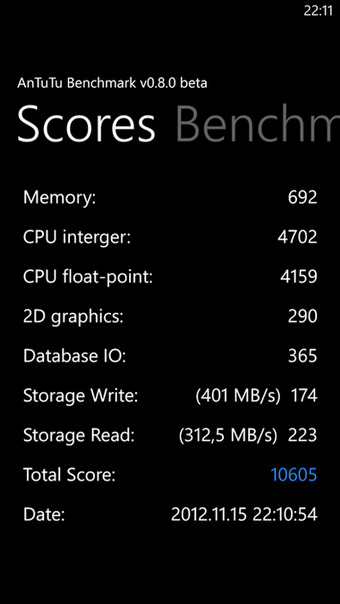
The screen of the device is made by technology Super LCD 2, which allows you to get a realistic picture, featuring excellent viewing angles and good visibility in the sun. The display resolution is 1280x720 pixels, which corresponds to the HD 720p standard, and on a 4.3 ″ diagonal, this solution allows for excellent clarity and excellent quality of the displayed image.
You are guaranteed maximum comfort from interacting with the device, because its display is perfectly perceived in any light, and the second-generation Gorilla Glass will protect against scratches. And most importantly - if you take the smartphone in hand, it will feel something completely natural and familiar for a long time, and thanks to this should be a pleasant to the touch matte soft-touch plastic. Tactile sensations from familiarity with the 8X make it possible to distinguish the smartphone from other models with light movements of the fingers, and you never want to part with it.


The back wall of the device boasts not only the presence of a distinctive coating, but also a noticeable speaker hole with a familiar perforation grid, as well as an 8-megapixel camera eye with an f / 2.0 aperture.

It is important that the front camera was not spared either in resolution or in luminosity similar to that of the main lens of the smartphone. It will allow you to take photos with a resolution of 2.1 megapixels, and most importantly - the resulting images will have a great viewing angle! As a rule, people often do not take pictures alone in the front camera, and with the NTS 8X everyone is guaranteed to fit into the frame, because the viewing angle of the new lens is as much as 88 degrees.

The device will pleasantly surprise you with its small size (132.4 x 66.2 x 10.1 mm) and a weight of 130 grams, while this compact bar is a real fusion of engineering solutions. As in the One series, the image processing algorithm is provided by the HTC ImageChip, and Beats Audio is working on improving the sound, which is automatically activated when you connect any headphones.

16 GB of internal memory is provided for storing its contents, and now (drum roll) - the synchronization utility is no longer necessary! To transfer your music files, images and videos to your smartphone, you can use the familiar interface of Windows Explorer, and the device itself will correctly be defined as a “Removable Disk”. In the same way, both photos taken and screenshots are transferred to the computer. That's right, in Windows Phone 8, you can take screenshots by lightly pressing the power keys and “Home”, no preliminary preparation is required for this.
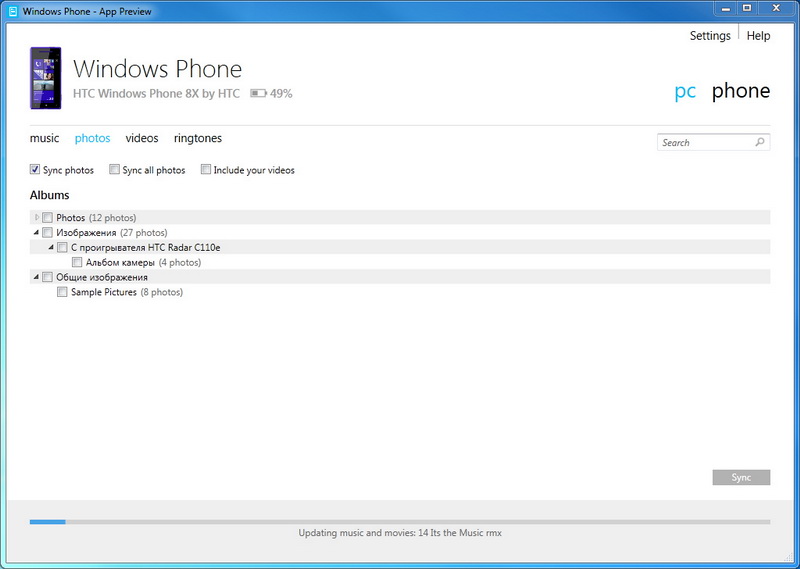
However, when you first connect your phone to a PC, you will be prompted to download and install a small program that syncs selected libraries (whether standard Windows Libraries or iTunes directory) with your device. Initial indexing may take some time, but at the end of it you will easily transfer all the tracks and videos with one click, it will be enough to start the synchronization process. However, this time no one abolishes the traditional methods, and the availability of a choice is good news.
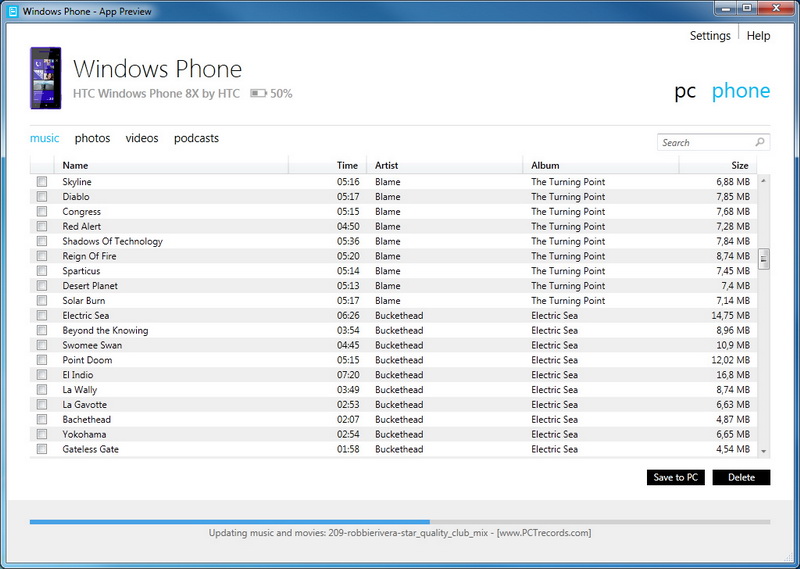
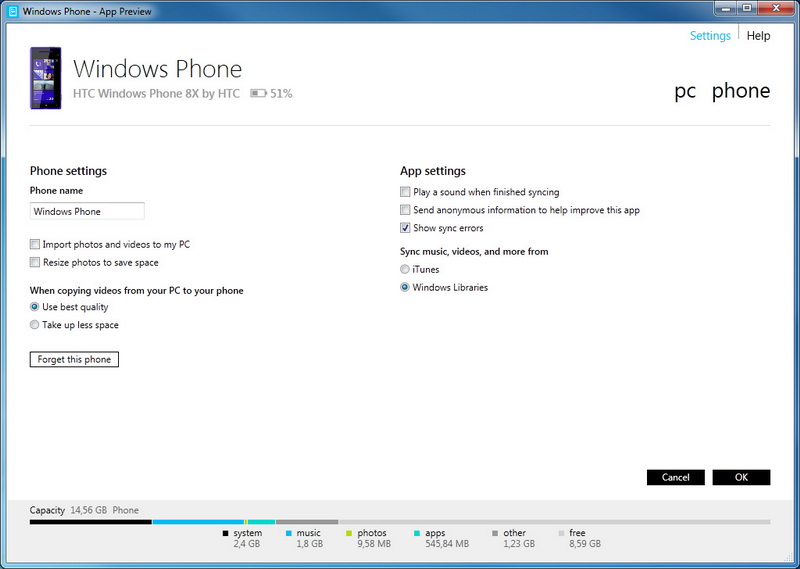
The battery in the smartphone is built-in and has a capacity of 1800 mAh. It is guaranteed enough for a day of active use. If, for some reason, the intensity of exploitation at a certain moment has increased, it is enough to turn on the charge saving mode to slow down the process of automatic updating of data and quietly get to the house, receiving and making calls as needed.

Above the volume rocker you will find a small slide in which to insert a microSIM card. Recently, all new smartphones use this form factor, because the internal space is becoming increasingly scarce. The power button and the screen lock in its usual place and adjacent to the headphone jack, but the microUSB interface connector, through which charging and synchronization is carried out, moved to the lower end, which will definitely contribute to the increased convenience of working with additional accessories.

There are only three touch buttons under the screen, and these are standard for Windows Phone “Back”, “Home” and “Search”. It is important that the search engine provider can be changed to Yandex, the issue of which is somewhat better adapted to domestic realities. A long press on the button with the arrow will display a list of running applications, and unlocking the phone with a gesture of "up".

The home screen has become much more functional, getting rid of the arrow and the accompanying empty space. Tiles can be located almost the entire width of the screen as it is convenient for you, and their size can be changed within wide limits. Absolutely all applications support both compact mode, in which only an icon with a minimum of information is displayed, as well as the output of a traditional tile that is dynamically updated as data is downloaded from social networks and your accounts.

In addition, some system programs (and in the near future, third-party programs) can output tiles in the advanced mode, occupying the entire width of the screen. In the best way, this view is suitable for utilities that are responsible for the calendar, photo album and weather forecast.
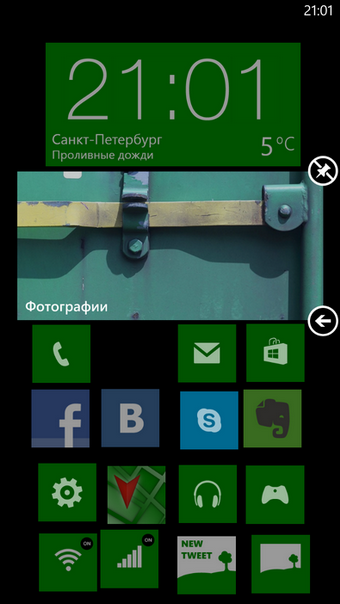
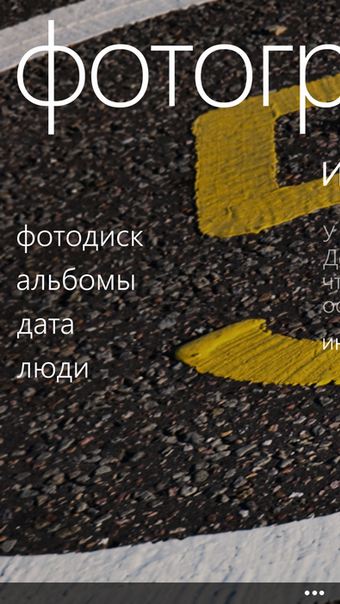
Since we have smoothly moved from hardware to software innovations, we will focus on the features of WP8 and tell you how they can be useful for the sophisticated user.
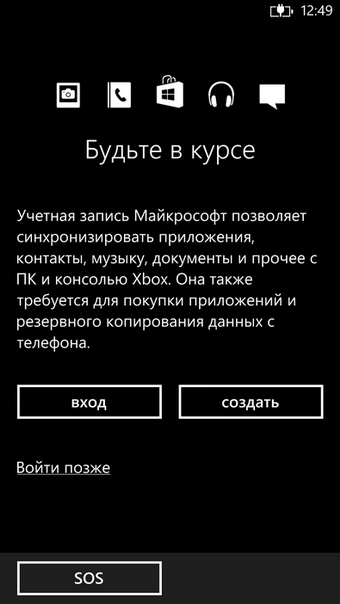
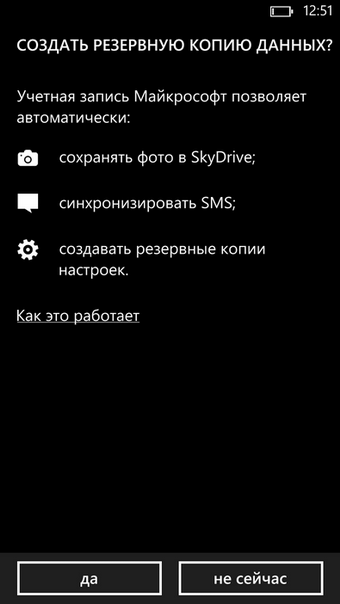
To work successfully, you need a Microsoft account, requested at the first launch. But after that nothing prevents you from entering your Google account credentials and almost instantly getting all your contacts, letters and calendar events. Accordingly, the data is synchronized in both directions, so that you can continue to use the services from Google, if for one reason or another it is not possible to switch to similar services LIVE.
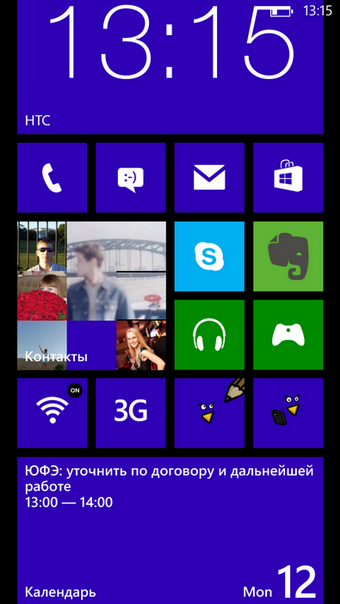
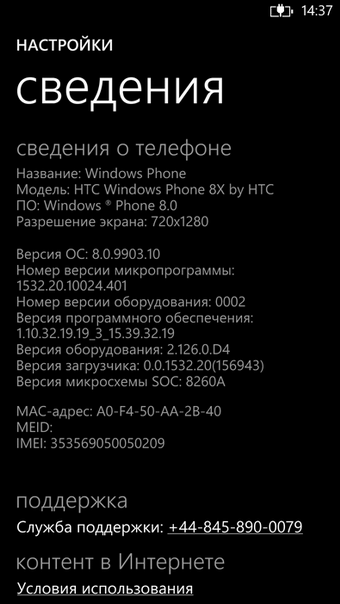
Going to the settings, you can add other accounts, including mailboxes of popular providers. To activate the latter, you only need a username and password, and if there are special corporate requirements to include a smartphone on Windows Phone 8, the organization's infrastructure will be supported by support for security certificates and special accounts, including remote administration capabilities.
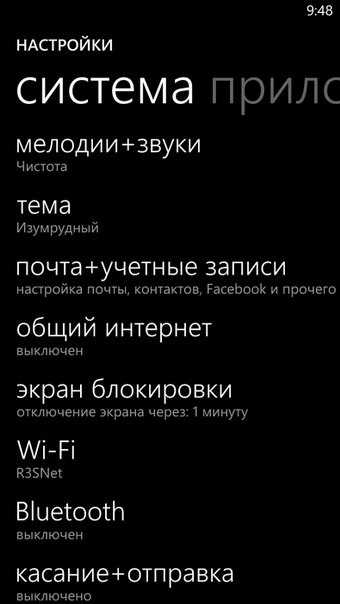
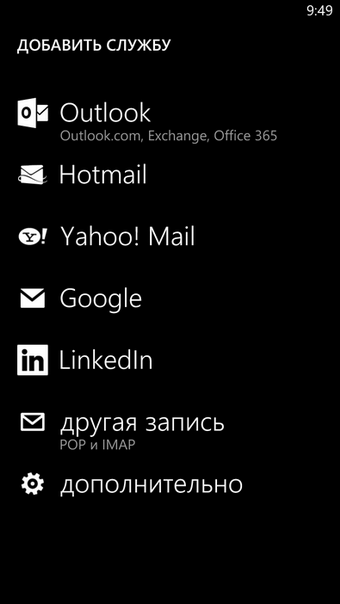
Continuing the process of personalization, one can not but mention a large selection of colors for the design of interface tiles and the ability to output special tiles by individual applications. In particular, Quick Settings will allow you to manage your wireless networks directly from your home screen, and social network clients will publish new entries with one click.
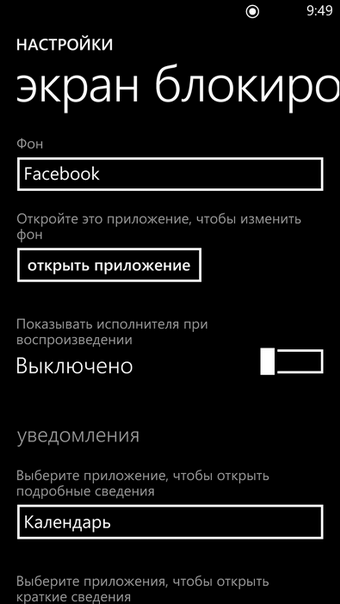
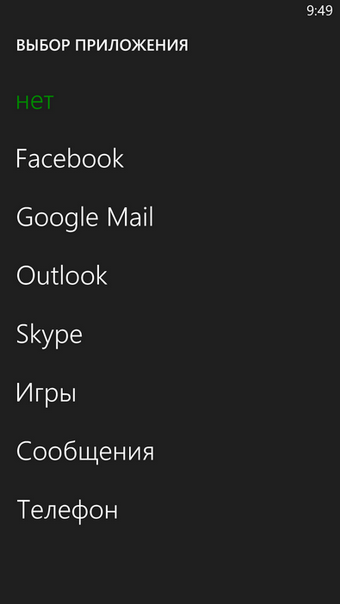
Very much attention is paid to the lock screen. Notifications from selected applications can be displayed on it, and the background changes dynamically using selected images. By the way, these can be pictures from albums on Facebook. Of course, there is an indication of new calendar events, missed calls and messages, as well as the last activity on Facebook and Skype.
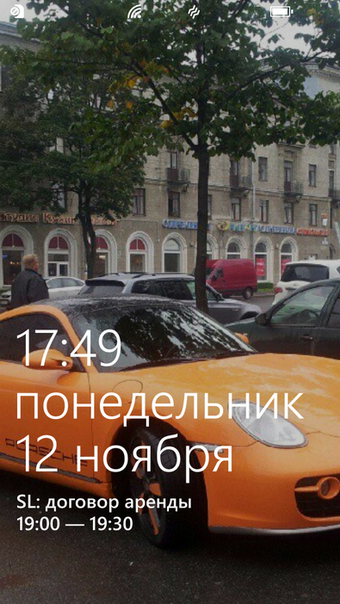
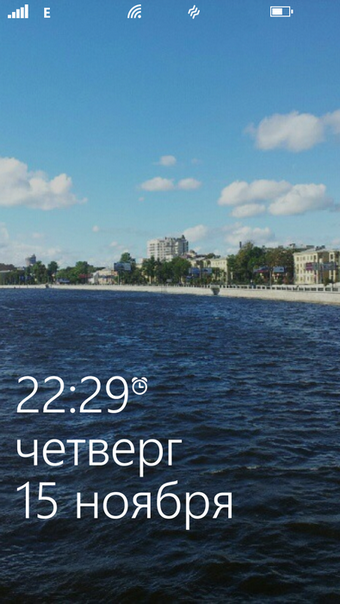
A popular service for IP-telephony is available in the Marketplace along with hundreds of thousands of excellent applications and now allows you to be in touch anywhere, just to have access to the Internet.

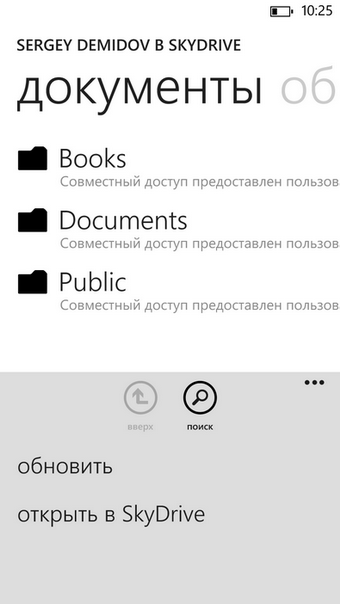
The basis for success is enhanced support for Microsoft Office files. The application is tightly integrated with the SkyDrive cloud storage, and tables, documents and presentations are edited and saved on the go.
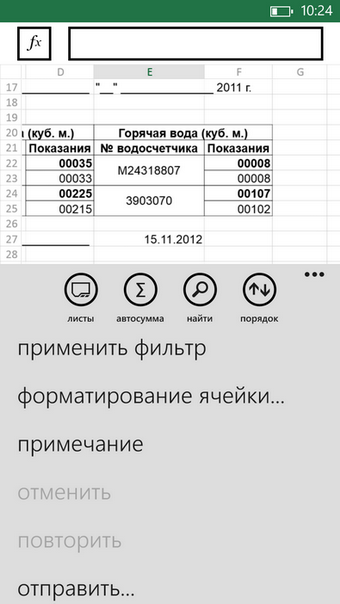
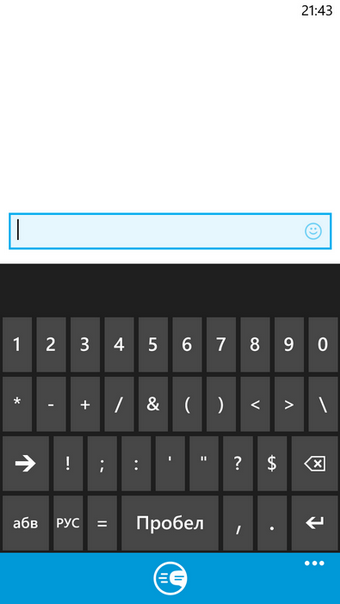
When there is an opportunity to distract, the device will not let you get bored. The support of XBOX Live services, which has become familiar to Windows Phone smartphones, will let you know if there are any friends on the network in your network and earn new points in the piggy bank of your profile.
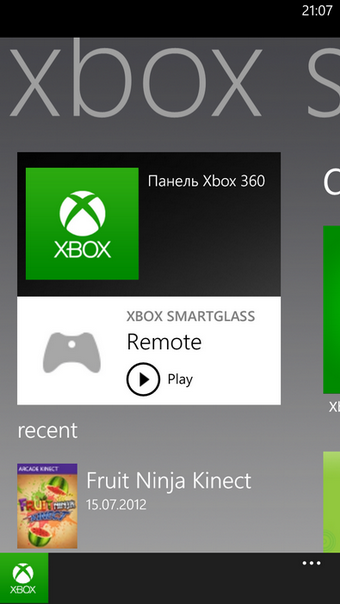
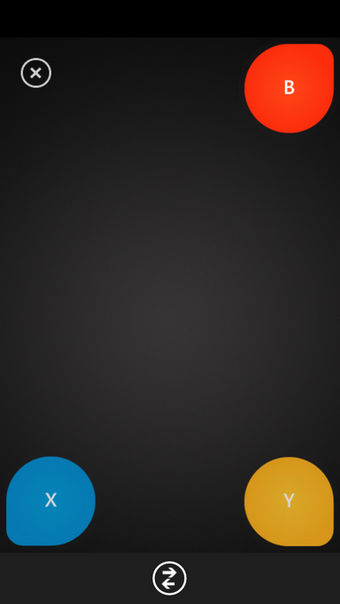
Opening the game hub, you will find there is nothing like a new product from Microsoft - the XBOX SmartGlass application. If there is a console, he will be able to turn a new smartphone into an accessory compatible with the console. The device can be used as an additional joystick and navigation tools.

Both cameras take pictures almost instantly, and to release the shutter use not only the dedicated hardware key, but also any point on the touch screen. In the presence of all the basic image adjustments, but excellent results can be achieved in automatic mode. To activate the camera, just press and hold its button, the device will be ready to capture what is happening in a moment.
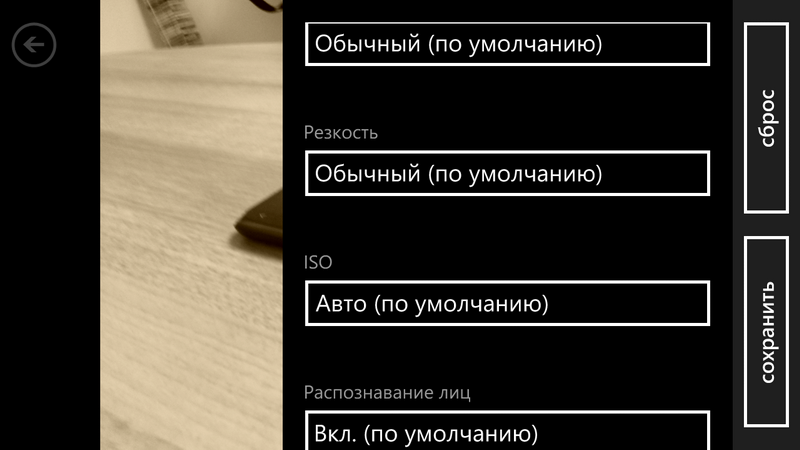
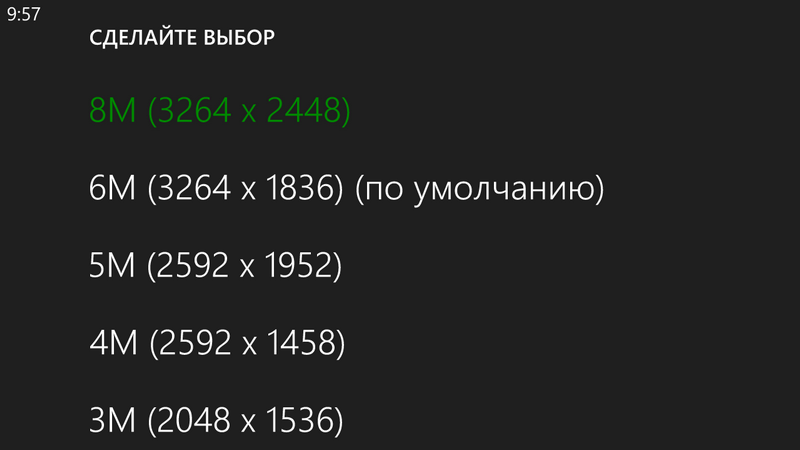
It does not hurt to also activate the automatic unloading of photos in SkyDrive for easy storage and distribution in the future.
With examples of images taken in various conditions, you can find below. All pictures are clickable.










An example of recording video in 1080p is available here .
The standard for WP8 music player supports the basic types of sorting of musical compositions and offers to create your own lists of selected tracks from the category "you can listen on the replay forever." Player control buttons are displayed in a pop-up window at the same time as the playback volume is adjusted, and this is true even when the device is locked.
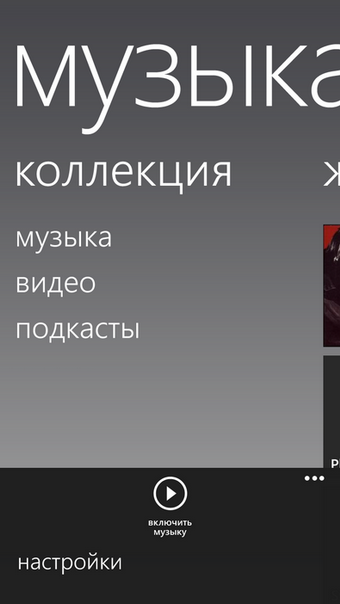
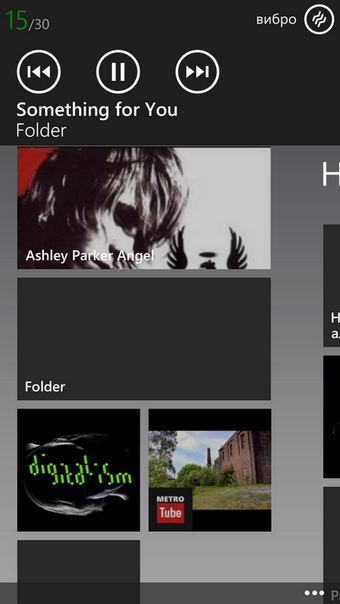

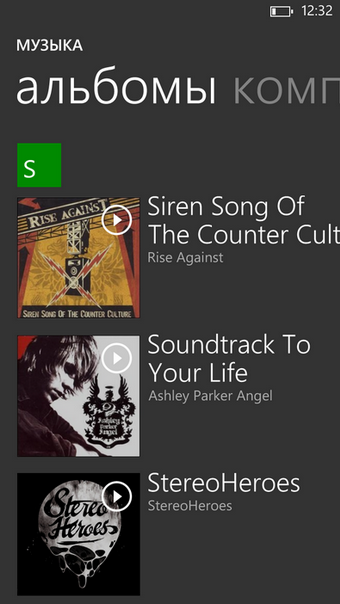
Internet Explorer 10 - fast and smooth, accurately scales the page and correctly displays even sites with complex layout. The automatic preference of the mobile version of the desired portal can always be turned off if you require full functionality, and there are no visible restrictions on the number of simultaneously open tabs.
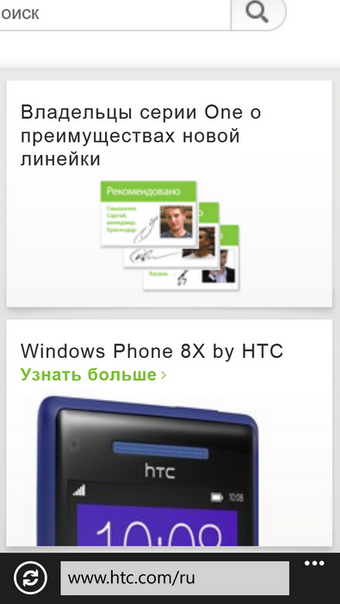
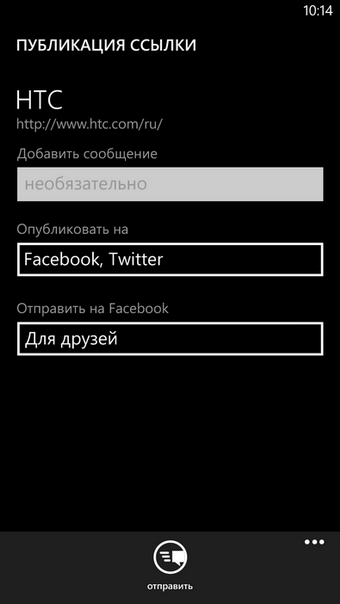
The NTS company also did not stay away from filling the hardware with the software component, and the ready-to-work smartphone will delight you with a brand hub with weather forecasts, news feeds and stock indices.
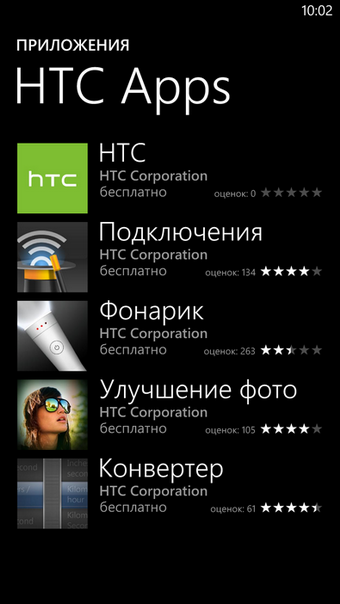



Of course, all the lists are subject to individual customization, and if the available topics of RSS feeds are close to you, you can do without a specialized program.

In the presence of a traditional flashlight that uses an LED flash and endowed with three gradations of brightness control, a simple photo editor that will pleasantly surprise you with the number of effects available, and a multi-currency converter worthy of a separate offer.

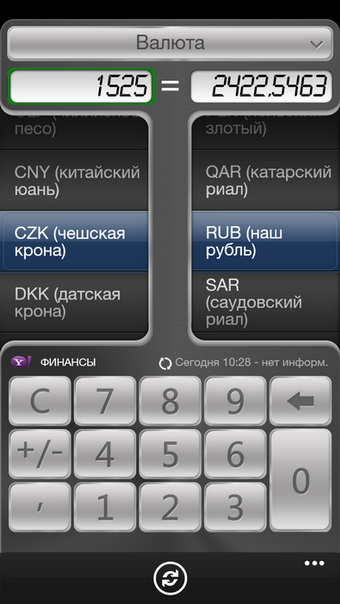
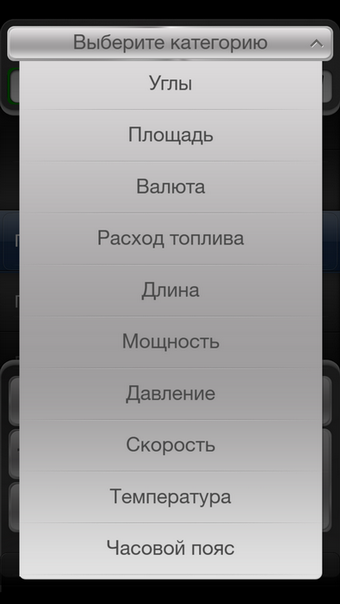
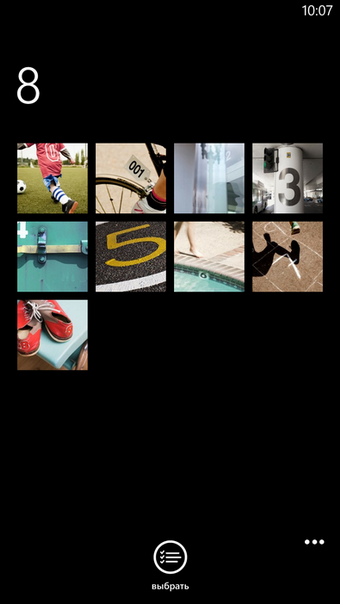
Outwardly, it is somewhat different from the rest of the utilities, but it allows you to quickly enter the necessary data and change the units of measure, instantly obtaining the desired result.


If you dealt with devices on WP7, then new products on WP8 will not confuse you. The same ideology of minimalism, impeccable speed and excellent stability, multiplied by the solution of urgent issues. We have already spoken about the simplicity of getting screenshots and sharing files from a PC, it's time to go through other differences.
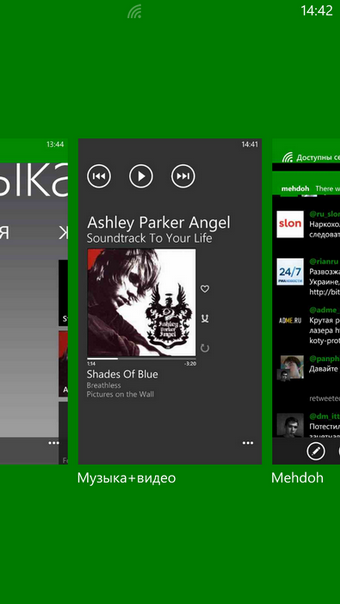
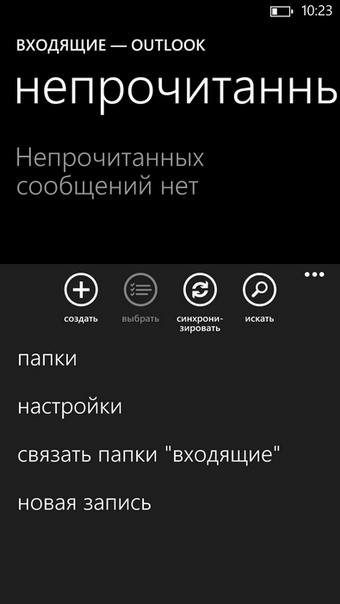
The process of sharing content is simplified to the limit, and NFC support will allow you to send the desired file in a couple of touches. In addition, user data can be sent using Bluetooth version 3.1, not to mention joining a letter and posting on social networks - either using integrated integration or using third-party clients.
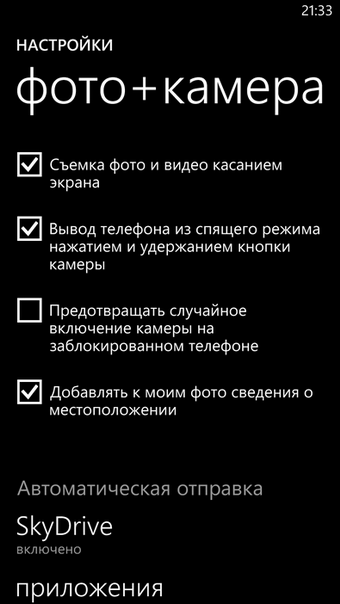
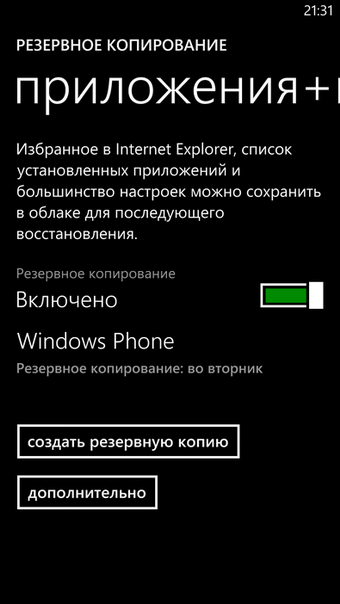
It is impossible to overestimate the importance of the backup function of user data. Favorite browser pages, settings, and a list of installed applications are stored in the Microsoft cloud and can be restored on demand. These records are complemented by reserving photos that can be automatically uploaded to SkyDrive when you have an Internet connection and archived messages, as needed.
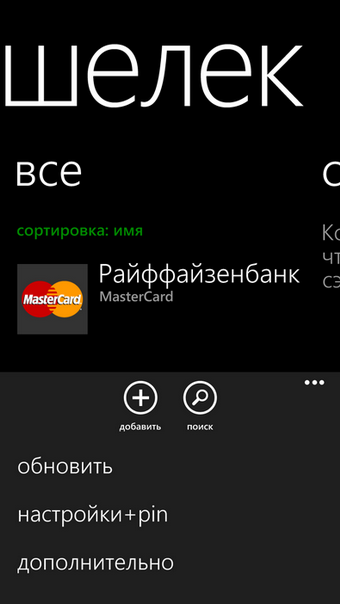
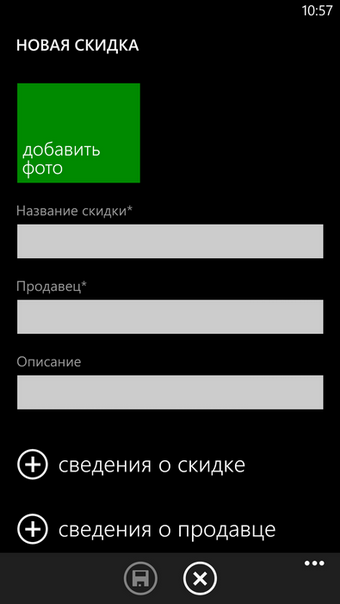
The new application "Wallet" will allow you to leave some discount cards at home, replacing them with electronic records. Of course, the program requires the introduction of a certain infrastructure by service providers, but with an increase in the number of users, the proposal will necessarily respond to the demand that has arisen.

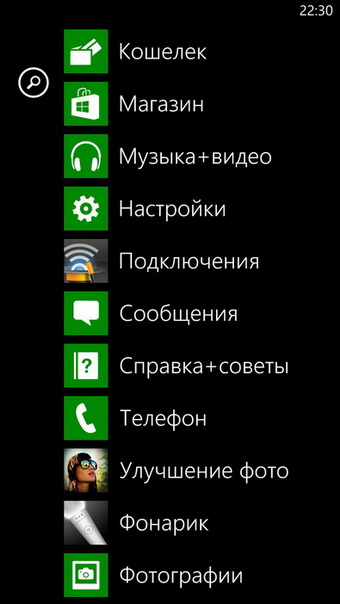
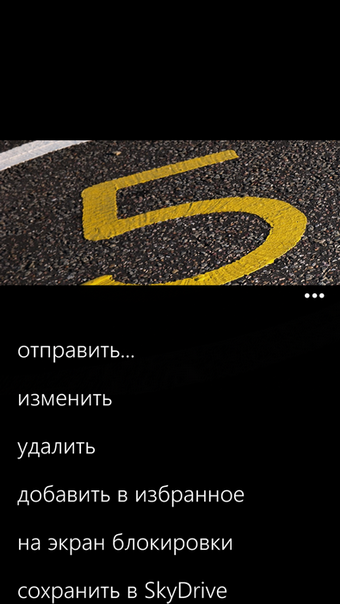
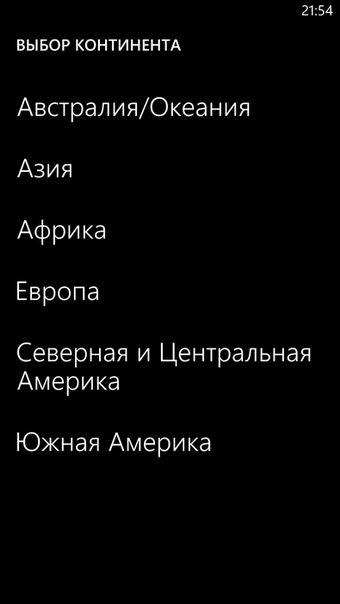
For the NFC-component is responsible for the menu item "Touch and send", and it works now. Just select a picture, contact or browser tab, and sharing it with another compatible device will be a matter of a couple of seconds. The section with photos is updated not only with screenshots and own masterpieces, but also with those images that were previously uploaded to the social networks to which the device is connected. Do not forget about the files with SkyDrive, integration with this hosting is done at the highest level. There is a strict hierarchy and clarity of file sharing, everything is laid out on the shelves and is available on demand.
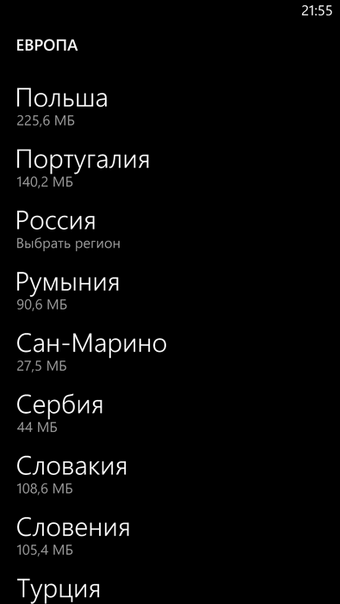
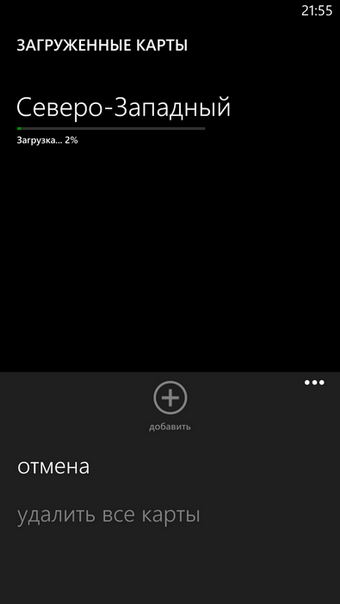
For the platform there are well-known map applications from Yandex and Google. But it should be noted that the proprietary utility for Windows Phone 8 has undergone dramatic improvements. Initially, the coverage was provided by the Bing service, and in our latitudes it was difficult to look at the map without tears. In turn, excellent cards from Nokia are provided for all devices on the new operating system.
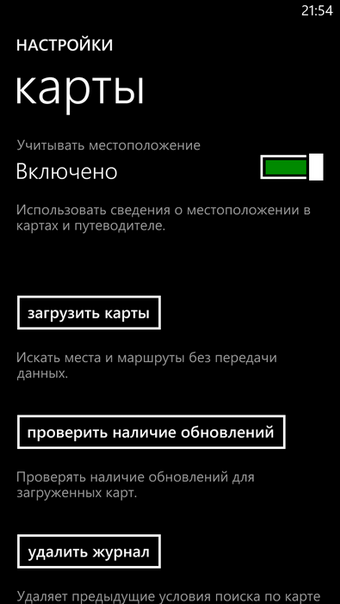
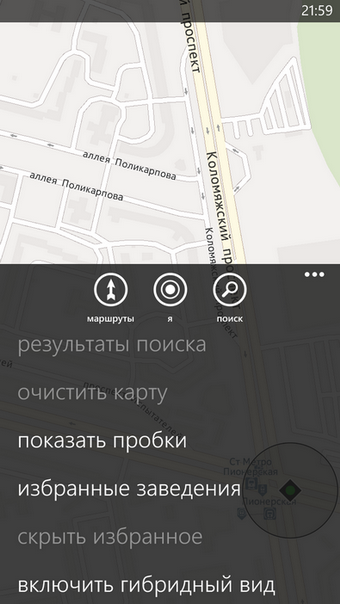
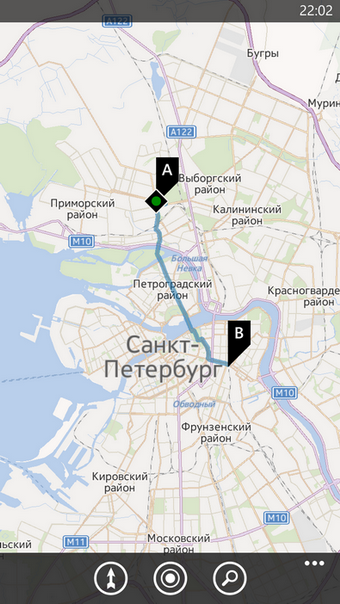
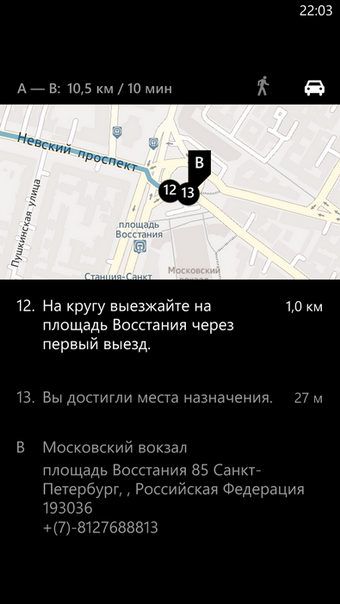
Laying routes takes relatively more time, but is done efficiently, taking into account the chosen method of movement, and the path is decomposed into a sequence of simple movements. It is important that the coverage of individual states can be downloaded to the cache for further work without connecting to the network, and for the Russian Federation a choice of a specific region is provided, and the process itself can occur in the background.
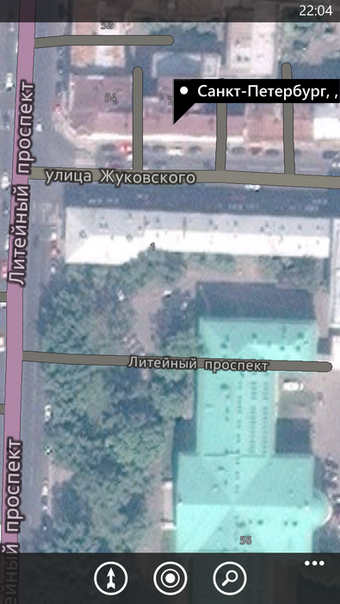
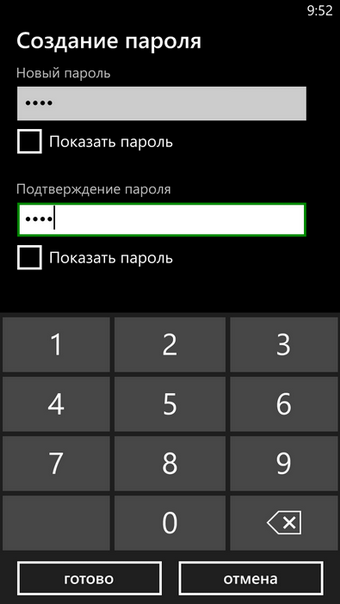
If your child does not wait to grab the phone, as soon as you gape or leave him unattended, then the new function with the saying name “Children's” is what you need! This is a kind of “sandbox” where games, individual applications (for example, for reading books), music and pictures that do not violate anybody’s psychological health can be placed. It remains to choose the name, background color and specify the size of the tiles. As soon as you set an arbitrary password to return to the full functionality mode, “Children's” will be ready to work and it will be impossible to get further without an unlocking key.

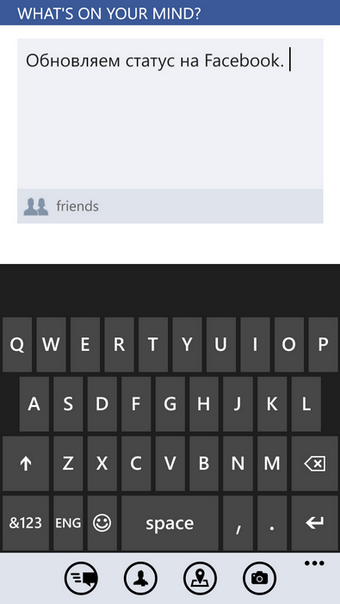
In a word, you can not worry about the loss of important information and inadvertently made calls, and you will not have to place bans and resort to educational work. Perhaps, only a dead battery can become a natural limiter of activity, but given the versatility of the interface connector, the recovery of the device is unlikely to become a big problem.
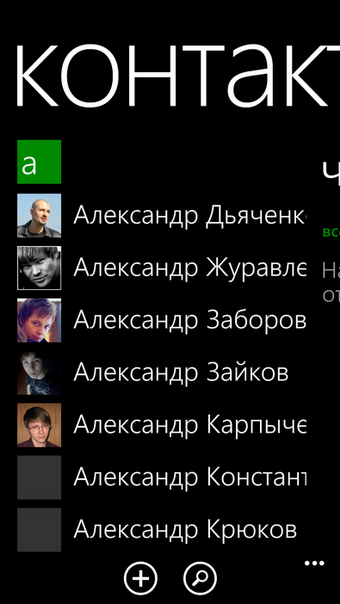

The on-screen keyboard has not undergone significant changes, but it is well complemented by voice commands, by the way, perfectly recognizable. Automatic correction of the words typed on the touch screen works correctly in all applications, and the excellent response speed to your actions will not allow you to “overtake” the input device, having produced typos.
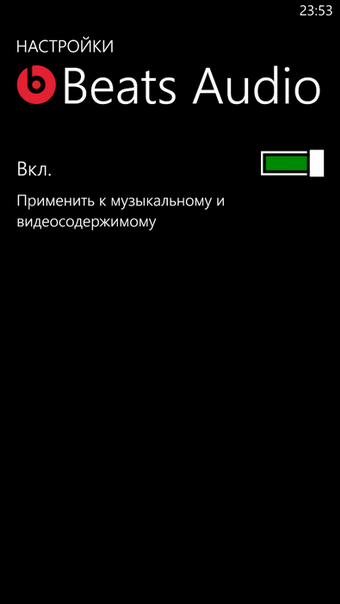
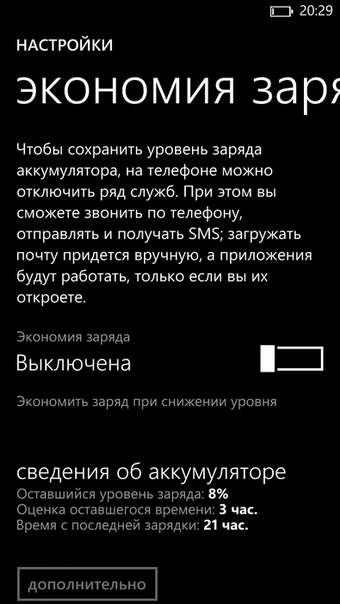
Proprietary technology Beats Audio will please you with an increase in the saturation of the sound, not only when listening to music, but also when watching a video, and when the phone still needs to be used for its intended purpose - all the necessary functions are at your service. The device will also respond to the voice command “Call” indicating the type of the subscriber number (voice control mode is called by long pressing the “Home” button), and will not allow getting lost in the contact list.
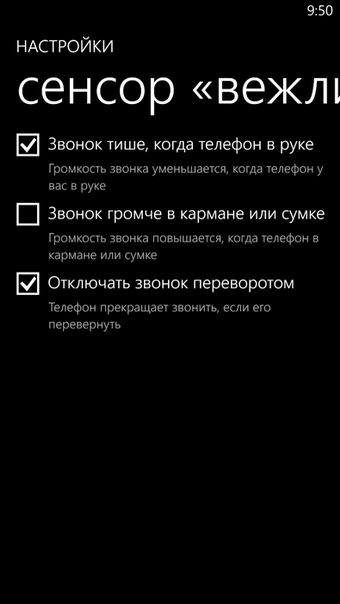
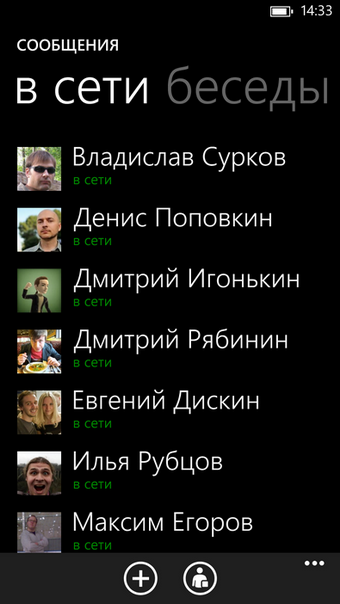
It may happen that the call came in an unwanted time. At such moments, just flip the smartphone to drown out the melody. In the end, if you are actively using accounts in social networks, you will certainly appreciate the full integration of the system with the Facebook chat. Now communication in the largest world community will be indistinguishable from ordinary SMS correspondence, except with a little more comfort, because you will always know whether the interlocutor is in touch or not.


The updated system retained the freshness and simplicity, but it became better, more functional and even closer to the user. When creating smartphones in the Windows Phone line, designers of the NTS were literally inspired by the style of the tiles, and bright colors will be available not only inside but also outside.Choosing a machine, you can not limit yourself to the traditional black color, because there is a beautiful ultramarine, and soon there will be a fascinating red and light lime.

In a word, it is quite possible to find a thing to taste, but to make it truly personal is not difficult at all. Get acquainted with the latest on Windows Phone 8 in our stores and demo zones located on the territory of large shopping centers, and bright impressions will stay with you for a long time.
The NTS company did not stand aside, and the presentation of WP8 smartphones was held on September 19 of this year. There are only two models, but they combine not only the upgraded OS, but also the updated hardware, which brings the impressions of the device to a new level.

')
Our today's material will be devoted to the older model - Windows Phone 8X, equipped with a 1.5 GHz dual-core processor and a gigabyte of RAM. Given the relatively small hardware requirements of the OS, you can count on the highest level of performance when performing absolutely any operations.


Although various benchmarks for Windows Phone 8 smartphones are significantly less relevant than the packages for evaluating the performance of devices on the Android OS, we didn’t take the trouble to present you the results of a couple of tests. The best result is selected from several runs, but in itself he is unlikely to be a speaker, but an immediate reaction to any user actions will immediately cause positive emotions.

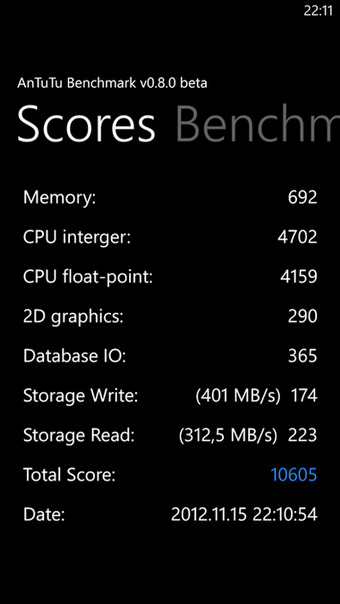
The screen of the device is made by technology Super LCD 2, which allows you to get a realistic picture, featuring excellent viewing angles and good visibility in the sun. The display resolution is 1280x720 pixels, which corresponds to the HD 720p standard, and on a 4.3 ″ diagonal, this solution allows for excellent clarity and excellent quality of the displayed image.
You are guaranteed maximum comfort from interacting with the device, because its display is perfectly perceived in any light, and the second-generation Gorilla Glass will protect against scratches. And most importantly - if you take the smartphone in hand, it will feel something completely natural and familiar for a long time, and thanks to this should be a pleasant to the touch matte soft-touch plastic. Tactile sensations from familiarity with the 8X make it possible to distinguish the smartphone from other models with light movements of the fingers, and you never want to part with it.


The back wall of the device boasts not only the presence of a distinctive coating, but also a noticeable speaker hole with a familiar perforation grid, as well as an 8-megapixel camera eye with an f / 2.0 aperture.

It is important that the front camera was not spared either in resolution or in luminosity similar to that of the main lens of the smartphone. It will allow you to take photos with a resolution of 2.1 megapixels, and most importantly - the resulting images will have a great viewing angle! As a rule, people often do not take pictures alone in the front camera, and with the NTS 8X everyone is guaranteed to fit into the frame, because the viewing angle of the new lens is as much as 88 degrees.

The device will pleasantly surprise you with its small size (132.4 x 66.2 x 10.1 mm) and a weight of 130 grams, while this compact bar is a real fusion of engineering solutions. As in the One series, the image processing algorithm is provided by the HTC ImageChip, and Beats Audio is working on improving the sound, which is automatically activated when you connect any headphones.

16 GB of internal memory is provided for storing its contents, and now (drum roll) - the synchronization utility is no longer necessary! To transfer your music files, images and videos to your smartphone, you can use the familiar interface of Windows Explorer, and the device itself will correctly be defined as a “Removable Disk”. In the same way, both photos taken and screenshots are transferred to the computer. That's right, in Windows Phone 8, you can take screenshots by lightly pressing the power keys and “Home”, no preliminary preparation is required for this.
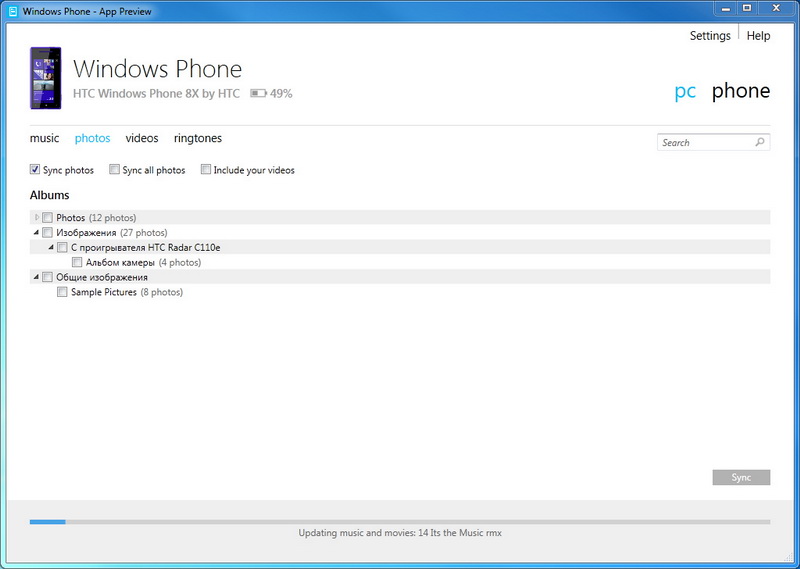
However, when you first connect your phone to a PC, you will be prompted to download and install a small program that syncs selected libraries (whether standard Windows Libraries or iTunes directory) with your device. Initial indexing may take some time, but at the end of it you will easily transfer all the tracks and videos with one click, it will be enough to start the synchronization process. However, this time no one abolishes the traditional methods, and the availability of a choice is good news.
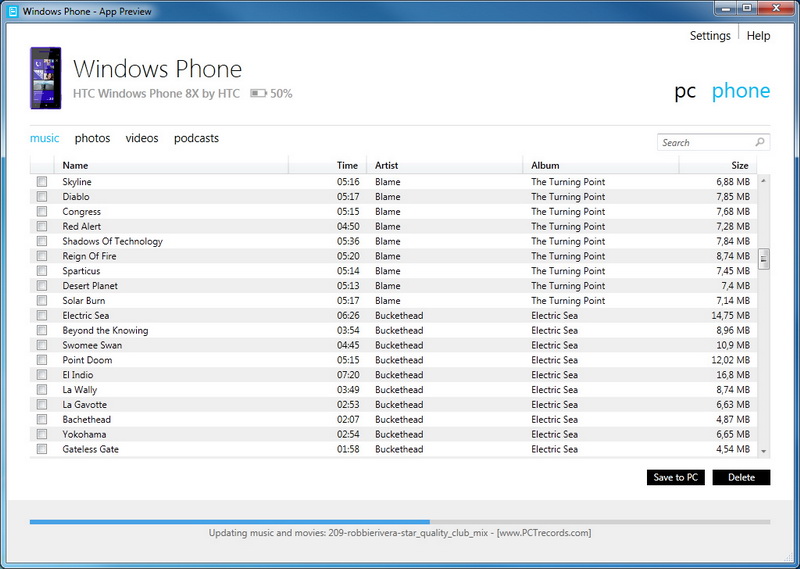
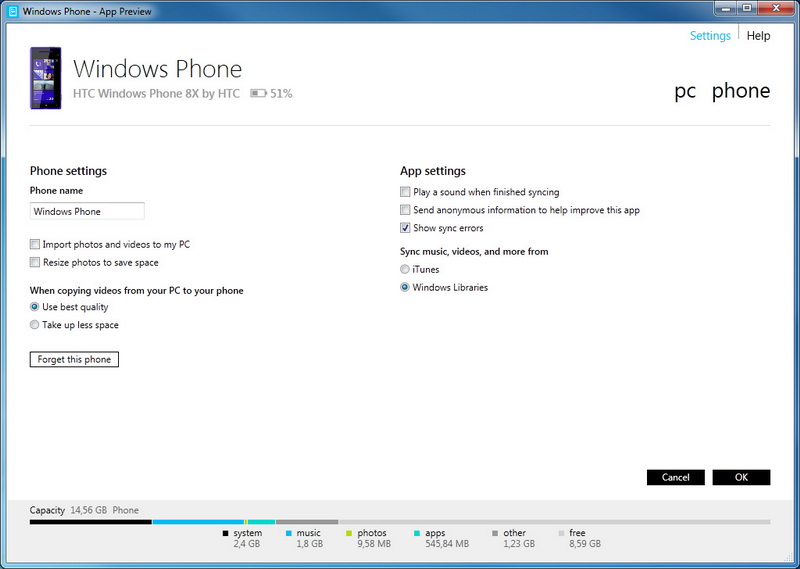
The battery in the smartphone is built-in and has a capacity of 1800 mAh. It is guaranteed enough for a day of active use. If, for some reason, the intensity of exploitation at a certain moment has increased, it is enough to turn on the charge saving mode to slow down the process of automatic updating of data and quietly get to the house, receiving and making calls as needed.

Above the volume rocker you will find a small slide in which to insert a microSIM card. Recently, all new smartphones use this form factor, because the internal space is becoming increasingly scarce. The power button and the screen lock in its usual place and adjacent to the headphone jack, but the microUSB interface connector, through which charging and synchronization is carried out, moved to the lower end, which will definitely contribute to the increased convenience of working with additional accessories.

There are only three touch buttons under the screen, and these are standard for Windows Phone “Back”, “Home” and “Search”. It is important that the search engine provider can be changed to Yandex, the issue of which is somewhat better adapted to domestic realities. A long press on the button with the arrow will display a list of running applications, and unlocking the phone with a gesture of "up".

The home screen has become much more functional, getting rid of the arrow and the accompanying empty space. Tiles can be located almost the entire width of the screen as it is convenient for you, and their size can be changed within wide limits. Absolutely all applications support both compact mode, in which only an icon with a minimum of information is displayed, as well as the output of a traditional tile that is dynamically updated as data is downloaded from social networks and your accounts.

In addition, some system programs (and in the near future, third-party programs) can output tiles in the advanced mode, occupying the entire width of the screen. In the best way, this view is suitable for utilities that are responsible for the calendar, photo album and weather forecast.
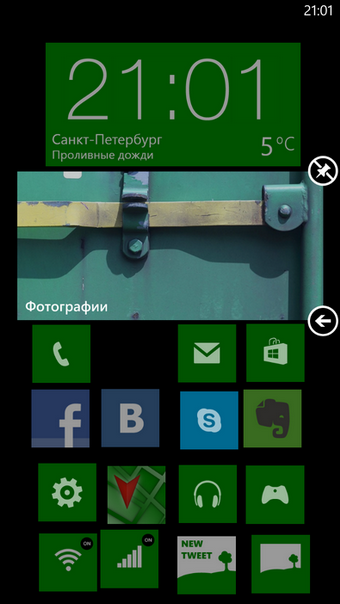
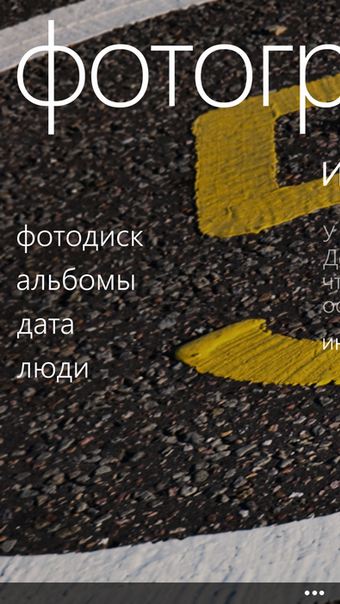
Since we have smoothly moved from hardware to software innovations, we will focus on the features of WP8 and tell you how they can be useful for the sophisticated user.
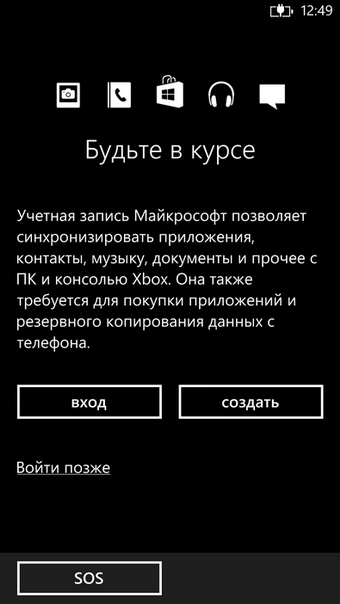
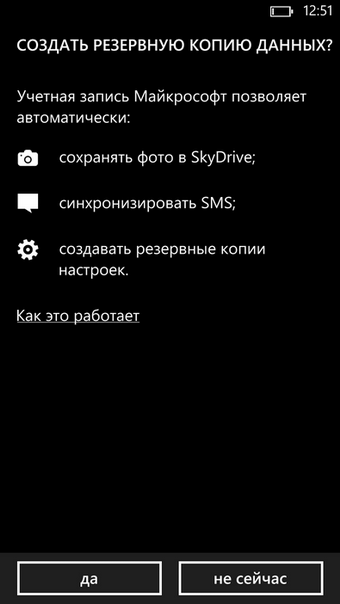
To work successfully, you need a Microsoft account, requested at the first launch. But after that nothing prevents you from entering your Google account credentials and almost instantly getting all your contacts, letters and calendar events. Accordingly, the data is synchronized in both directions, so that you can continue to use the services from Google, if for one reason or another it is not possible to switch to similar services LIVE.
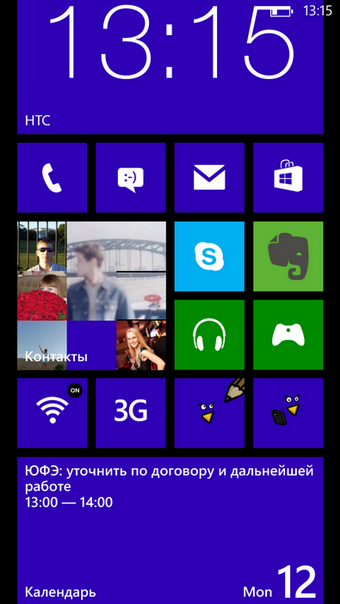
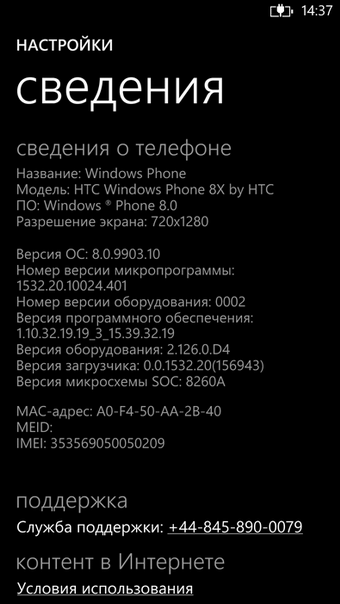
Going to the settings, you can add other accounts, including mailboxes of popular providers. To activate the latter, you only need a username and password, and if there are special corporate requirements to include a smartphone on Windows Phone 8, the organization's infrastructure will be supported by support for security certificates and special accounts, including remote administration capabilities.
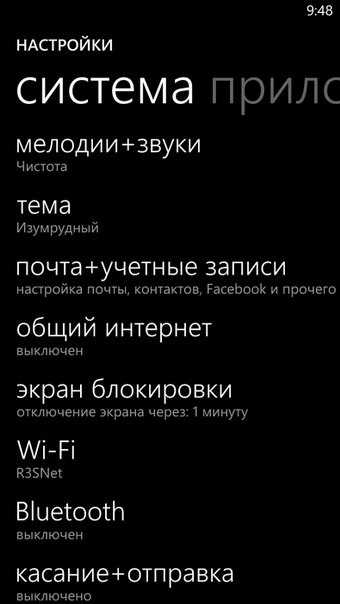
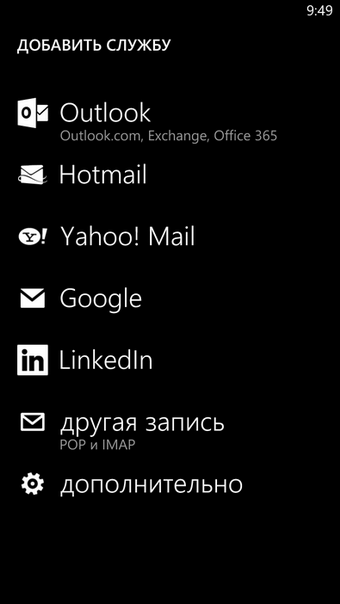
Continuing the process of personalization, one can not but mention a large selection of colors for the design of interface tiles and the ability to output special tiles by individual applications. In particular, Quick Settings will allow you to manage your wireless networks directly from your home screen, and social network clients will publish new entries with one click.
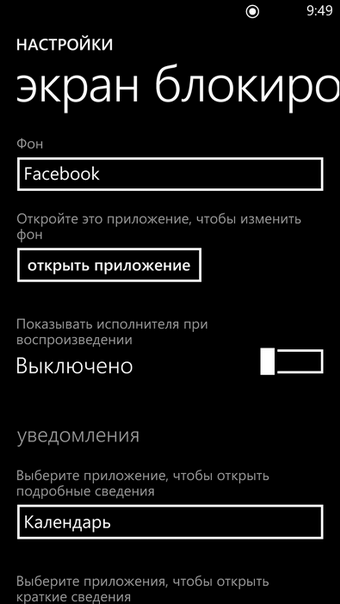
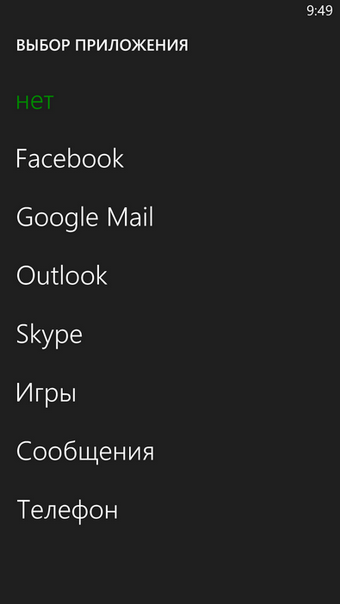
Very much attention is paid to the lock screen. Notifications from selected applications can be displayed on it, and the background changes dynamically using selected images. By the way, these can be pictures from albums on Facebook. Of course, there is an indication of new calendar events, missed calls and messages, as well as the last activity on Facebook and Skype.
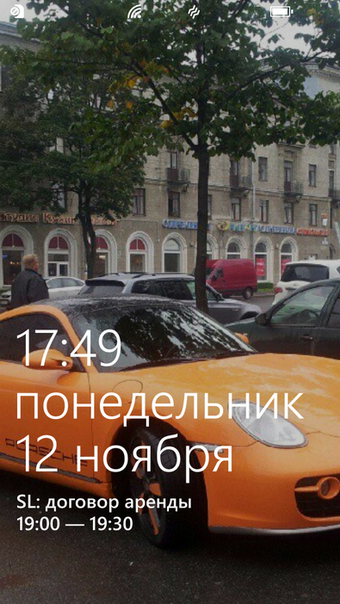
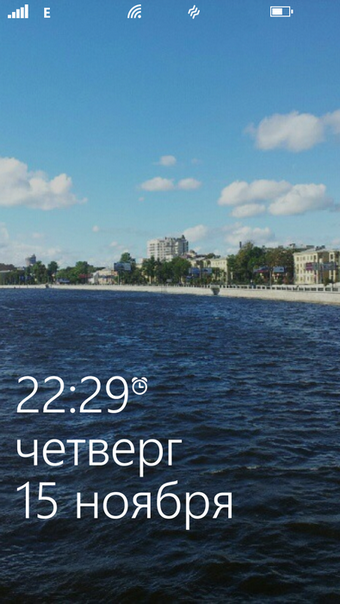
A popular service for IP-telephony is available in the Marketplace along with hundreds of thousands of excellent applications and now allows you to be in touch anywhere, just to have access to the Internet.

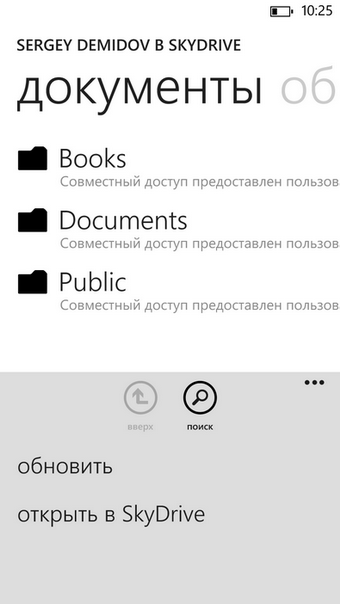
The basis for success is enhanced support for Microsoft Office files. The application is tightly integrated with the SkyDrive cloud storage, and tables, documents and presentations are edited and saved on the go.
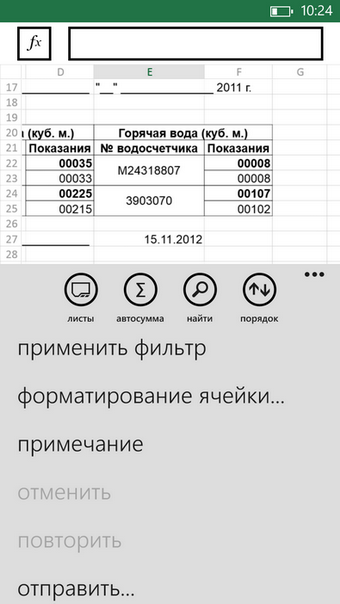
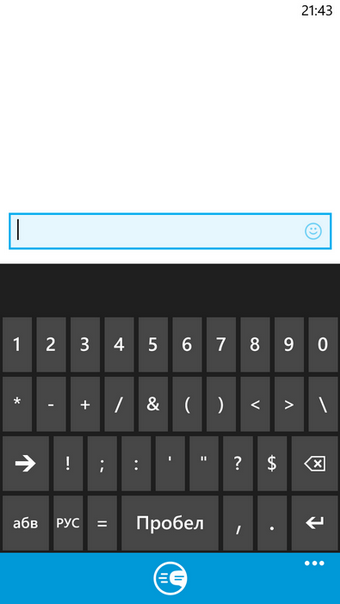
When there is an opportunity to distract, the device will not let you get bored. The support of XBOX Live services, which has become familiar to Windows Phone smartphones, will let you know if there are any friends on the network in your network and earn new points in the piggy bank of your profile.
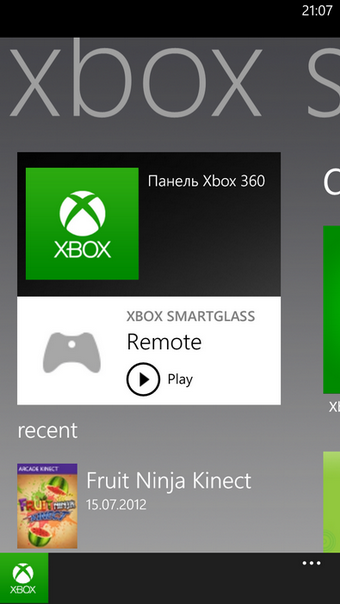
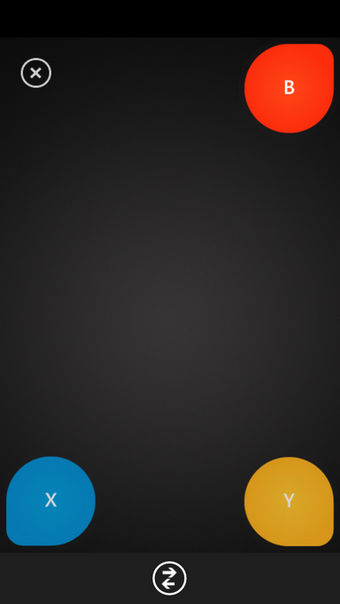
Opening the game hub, you will find there is nothing like a new product from Microsoft - the XBOX SmartGlass application. If there is a console, he will be able to turn a new smartphone into an accessory compatible with the console. The device can be used as an additional joystick and navigation tools.

Both cameras take pictures almost instantly, and to release the shutter use not only the dedicated hardware key, but also any point on the touch screen. In the presence of all the basic image adjustments, but excellent results can be achieved in automatic mode. To activate the camera, just press and hold its button, the device will be ready to capture what is happening in a moment.
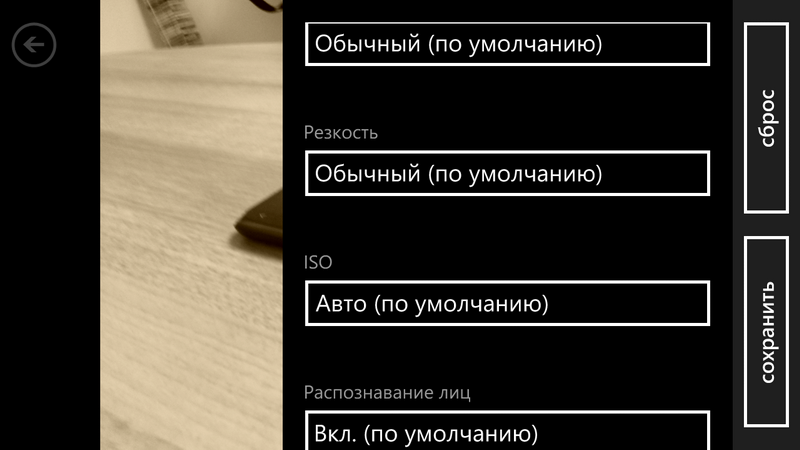
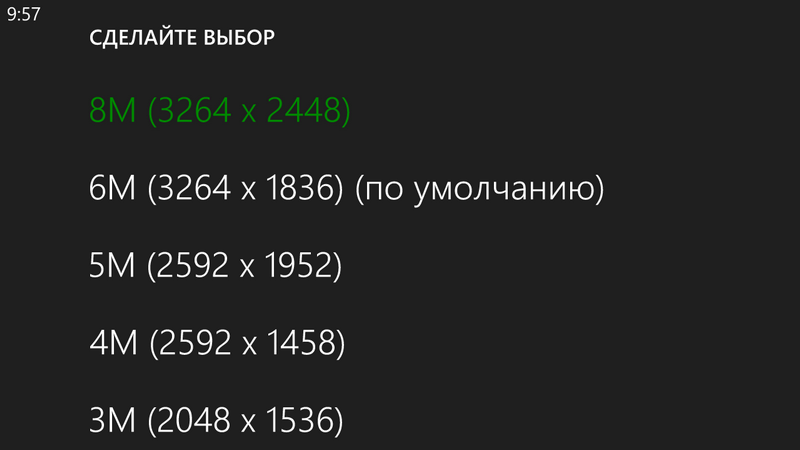
It does not hurt to also activate the automatic unloading of photos in SkyDrive for easy storage and distribution in the future.
With examples of images taken in various conditions, you can find below. All pictures are clickable.










An example of recording video in 1080p is available here .
The standard for WP8 music player supports the basic types of sorting of musical compositions and offers to create your own lists of selected tracks from the category "you can listen on the replay forever." Player control buttons are displayed in a pop-up window at the same time as the playback volume is adjusted, and this is true even when the device is locked.
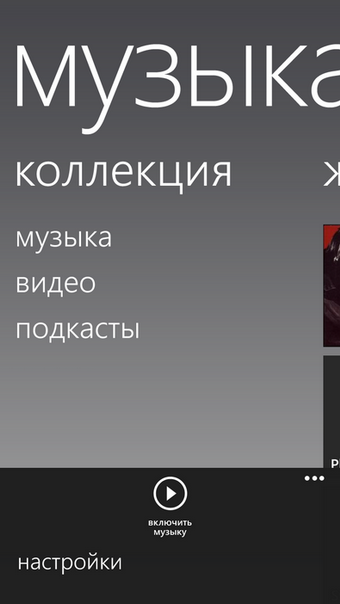
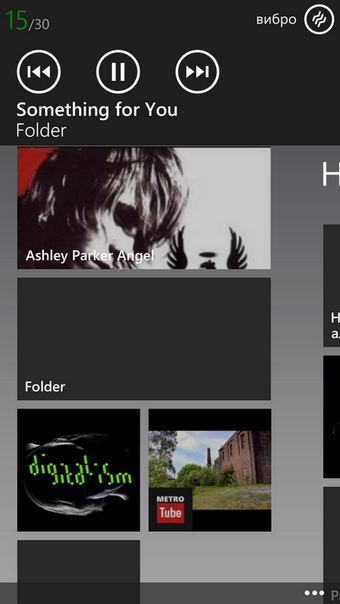

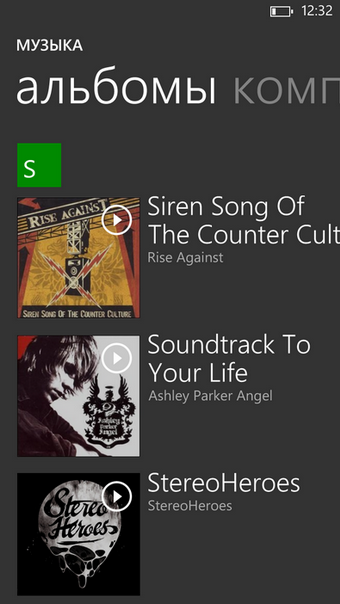
Internet Explorer 10 - fast and smooth, accurately scales the page and correctly displays even sites with complex layout. The automatic preference of the mobile version of the desired portal can always be turned off if you require full functionality, and there are no visible restrictions on the number of simultaneously open tabs.
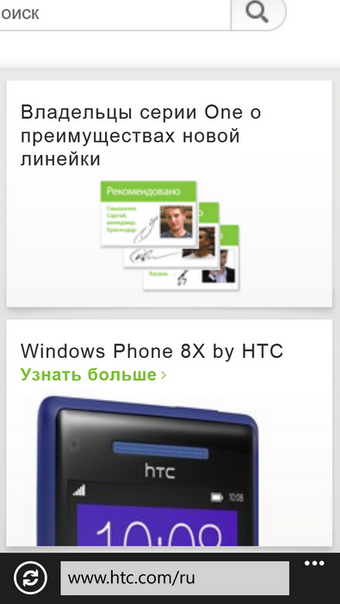
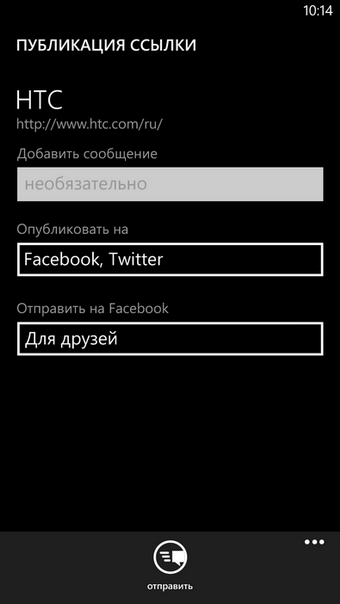
The NTS company also did not stay away from filling the hardware with the software component, and the ready-to-work smartphone will delight you with a brand hub with weather forecasts, news feeds and stock indices.
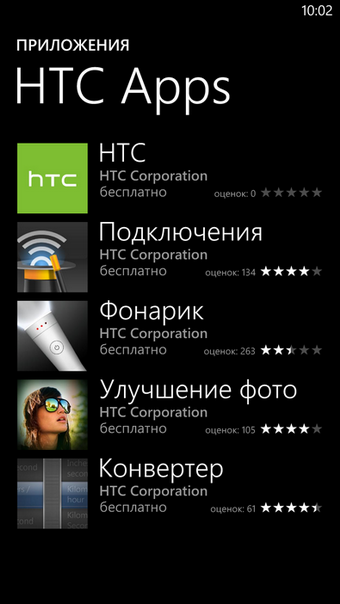



Of course, all the lists are subject to individual customization, and if the available topics of RSS feeds are close to you, you can do without a specialized program.

In the presence of a traditional flashlight that uses an LED flash and endowed with three gradations of brightness control, a simple photo editor that will pleasantly surprise you with the number of effects available, and a multi-currency converter worthy of a separate offer.

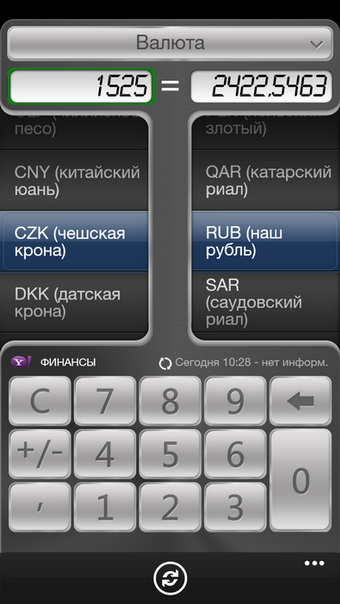
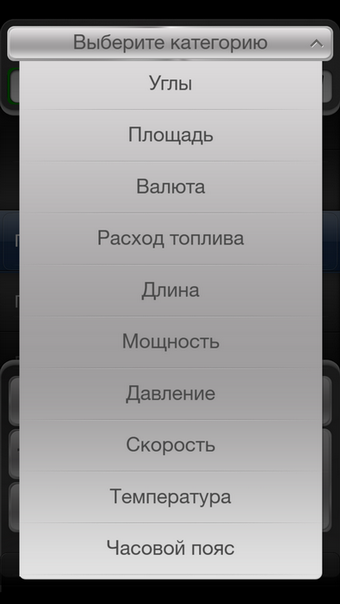
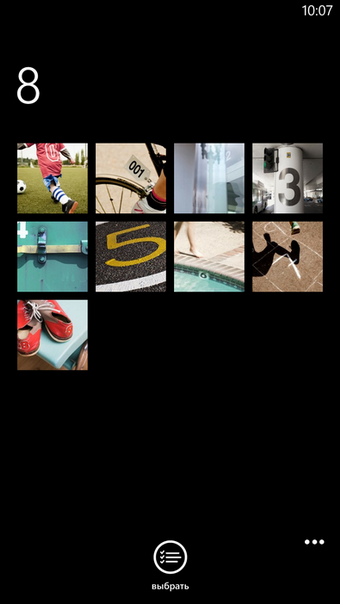
Outwardly, it is somewhat different from the rest of the utilities, but it allows you to quickly enter the necessary data and change the units of measure, instantly obtaining the desired result.


If you dealt with devices on WP7, then new products on WP8 will not confuse you. The same ideology of minimalism, impeccable speed and excellent stability, multiplied by the solution of urgent issues. We have already spoken about the simplicity of getting screenshots and sharing files from a PC, it's time to go through other differences.
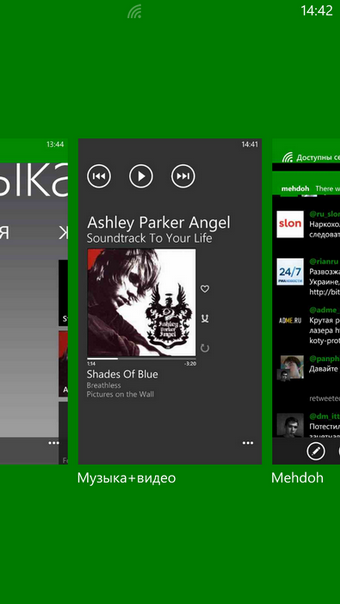
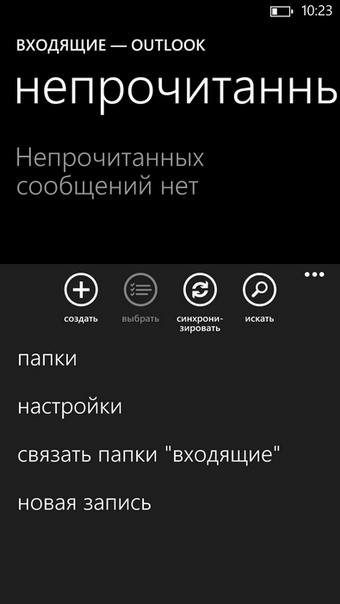
The process of sharing content is simplified to the limit, and NFC support will allow you to send the desired file in a couple of touches. In addition, user data can be sent using Bluetooth version 3.1, not to mention joining a letter and posting on social networks - either using integrated integration or using third-party clients.
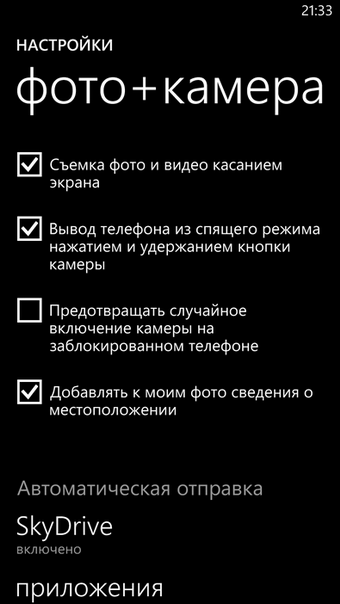
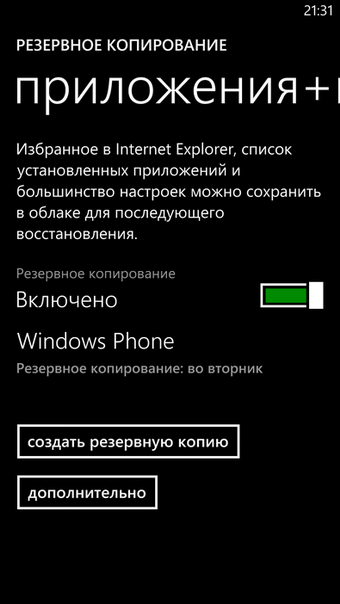
It is impossible to overestimate the importance of the backup function of user data. Favorite browser pages, settings, and a list of installed applications are stored in the Microsoft cloud and can be restored on demand. These records are complemented by reserving photos that can be automatically uploaded to SkyDrive when you have an Internet connection and archived messages, as needed.
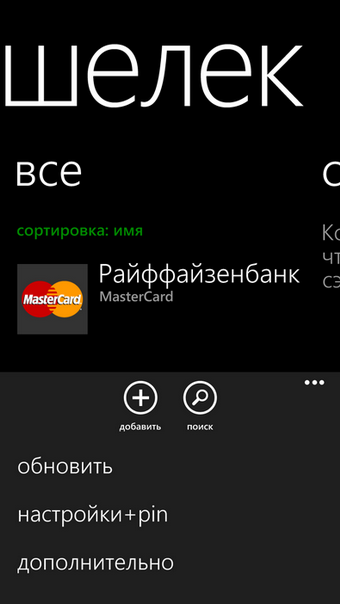
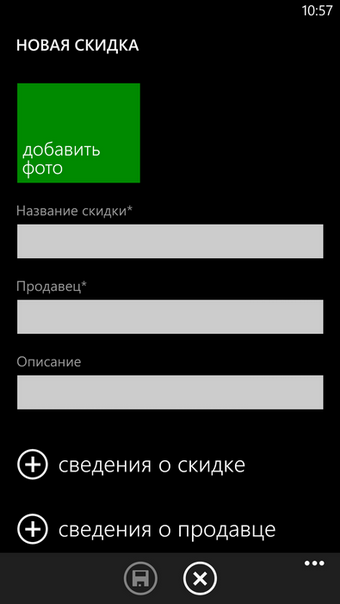
The new application "Wallet" will allow you to leave some discount cards at home, replacing them with electronic records. Of course, the program requires the introduction of a certain infrastructure by service providers, but with an increase in the number of users, the proposal will necessarily respond to the demand that has arisen.

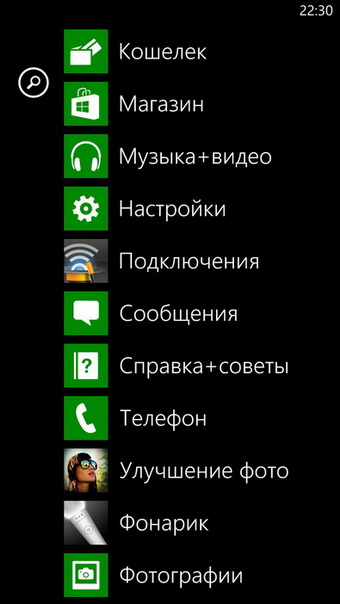
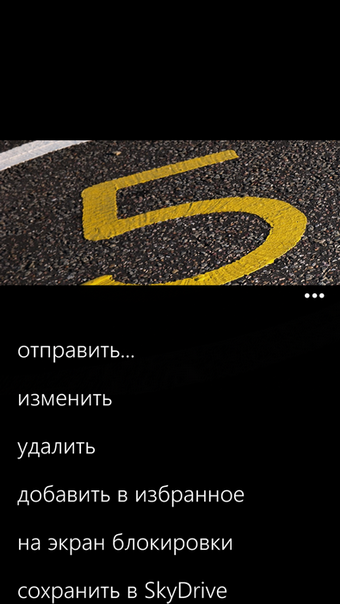
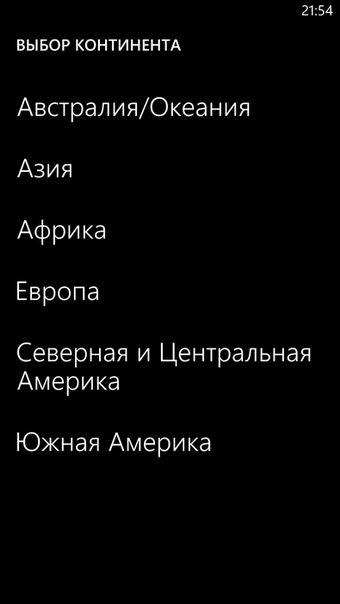
For the NFC-component is responsible for the menu item "Touch and send", and it works now. Just select a picture, contact or browser tab, and sharing it with another compatible device will be a matter of a couple of seconds. The section with photos is updated not only with screenshots and own masterpieces, but also with those images that were previously uploaded to the social networks to which the device is connected. Do not forget about the files with SkyDrive, integration with this hosting is done at the highest level. There is a strict hierarchy and clarity of file sharing, everything is laid out on the shelves and is available on demand.
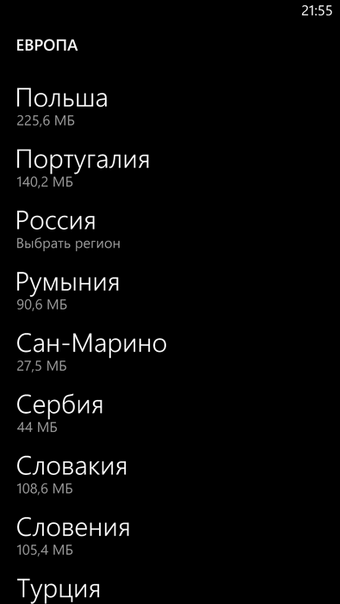
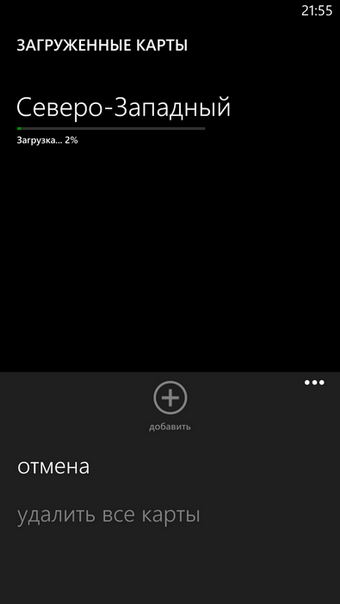
For the platform there are well-known map applications from Yandex and Google. But it should be noted that the proprietary utility for Windows Phone 8 has undergone dramatic improvements. Initially, the coverage was provided by the Bing service, and in our latitudes it was difficult to look at the map without tears. In turn, excellent cards from Nokia are provided for all devices on the new operating system.
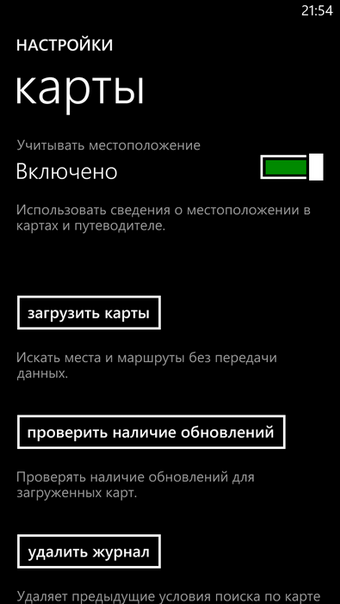
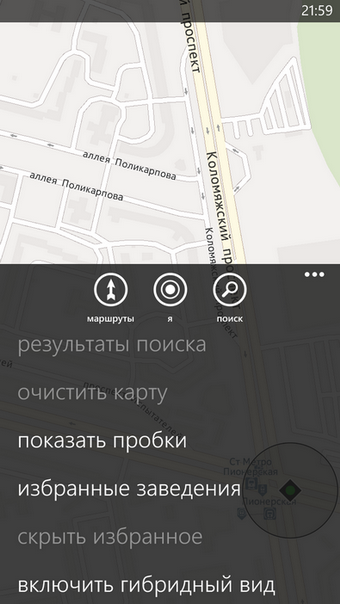
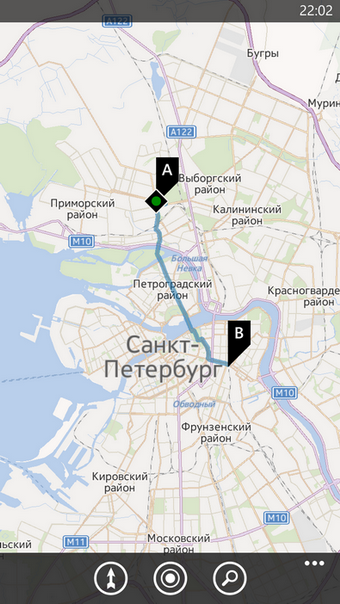
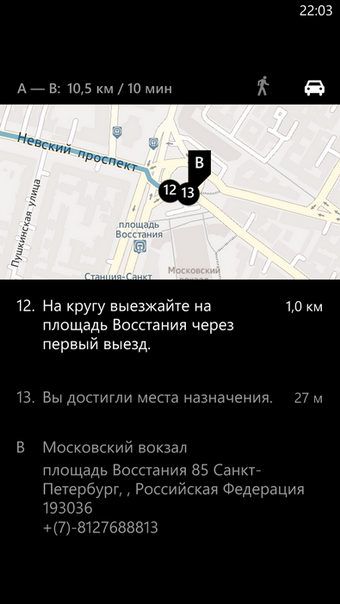
Laying routes takes relatively more time, but is done efficiently, taking into account the chosen method of movement, and the path is decomposed into a sequence of simple movements. It is important that the coverage of individual states can be downloaded to the cache for further work without connecting to the network, and for the Russian Federation a choice of a specific region is provided, and the process itself can occur in the background.
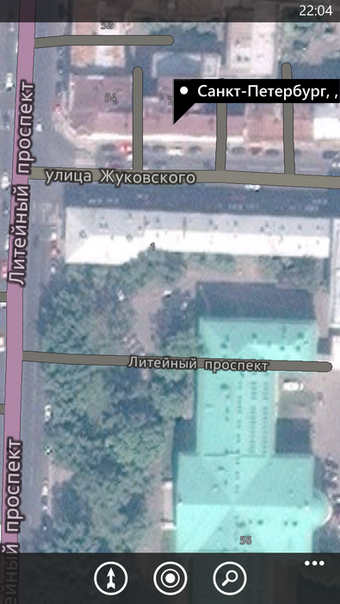
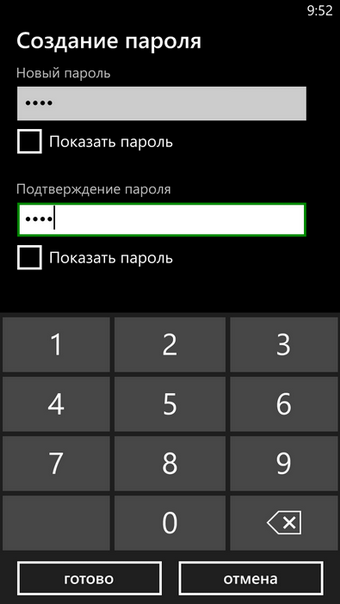
If your child does not wait to grab the phone, as soon as you gape or leave him unattended, then the new function with the saying name “Children's” is what you need! This is a kind of “sandbox” where games, individual applications (for example, for reading books), music and pictures that do not violate anybody’s psychological health can be placed. It remains to choose the name, background color and specify the size of the tiles. As soon as you set an arbitrary password to return to the full functionality mode, “Children's” will be ready to work and it will be impossible to get further without an unlocking key.

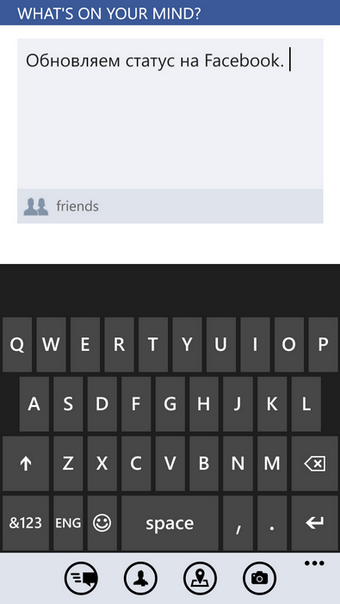
In a word, you can not worry about the loss of important information and inadvertently made calls, and you will not have to place bans and resort to educational work. Perhaps, only a dead battery can become a natural limiter of activity, but given the versatility of the interface connector, the recovery of the device is unlikely to become a big problem.
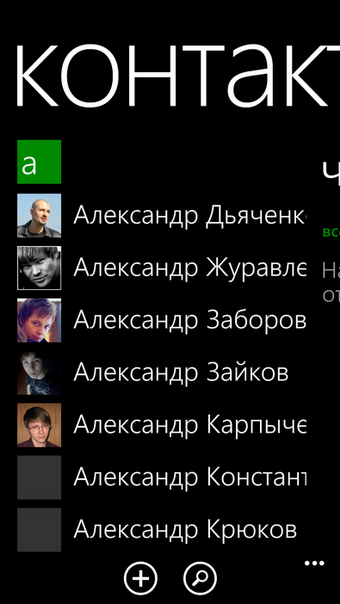

The on-screen keyboard has not undergone significant changes, but it is well complemented by voice commands, by the way, perfectly recognizable. Automatic correction of the words typed on the touch screen works correctly in all applications, and the excellent response speed to your actions will not allow you to “overtake” the input device, having produced typos.
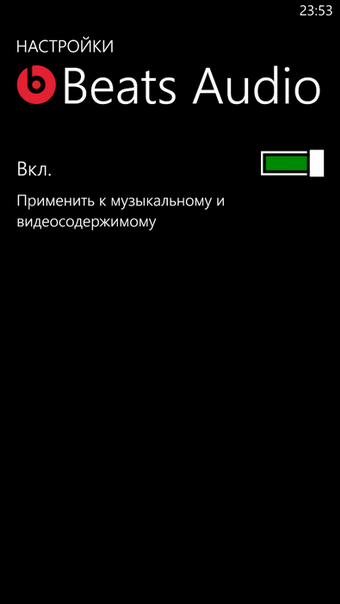
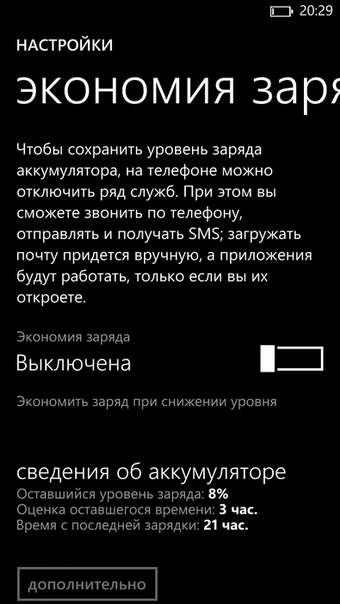
Proprietary technology Beats Audio will please you with an increase in the saturation of the sound, not only when listening to music, but also when watching a video, and when the phone still needs to be used for its intended purpose - all the necessary functions are at your service. The device will also respond to the voice command “Call” indicating the type of the subscriber number (voice control mode is called by long pressing the “Home” button), and will not allow getting lost in the contact list.
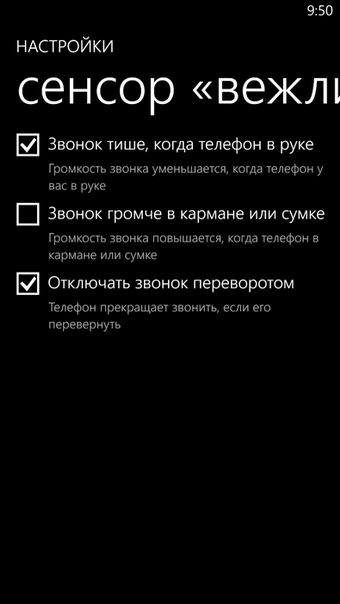
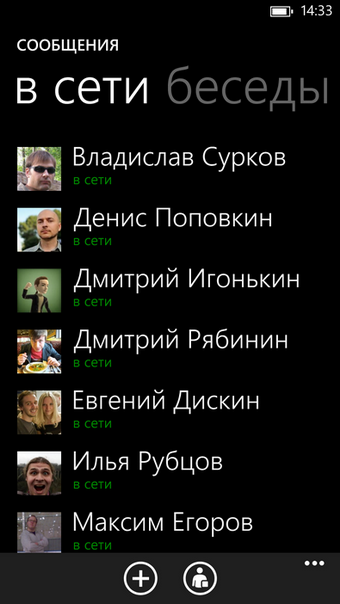
It may happen that the call came in an unwanted time. At such moments, just flip the smartphone to drown out the melody. In the end, if you are actively using accounts in social networks, you will certainly appreciate the full integration of the system with the Facebook chat. Now communication in the largest world community will be indistinguishable from ordinary SMS correspondence, except with a little more comfort, because you will always know whether the interlocutor is in touch or not.


The updated system retained the freshness and simplicity, but it became better, more functional and even closer to the user. When creating smartphones in the Windows Phone line, designers of the NTS were literally inspired by the style of the tiles, and bright colors will be available not only inside but also outside.Choosing a machine, you can not limit yourself to the traditional black color, because there is a beautiful ultramarine, and soon there will be a fascinating red and light lime.

In a word, it is quite possible to find a thing to taste, but to make it truly personal is not difficult at all. Get acquainted with the latest on Windows Phone 8 in our stores and demo zones located on the territory of large shopping centers, and bright impressions will stay with you for a long time.
Source: https://habr.com/ru/post/160613/
All Articles