LinguaLeo extension for Opera and Internet Explorer: translate words in one click and improve your English!

Last week, the LinguaLeo extension for Google Chrome 23 and 24 received a 100,000 user with an average rating of 4.8! People like that they are easy and convenient to use: two clicks on an unfamiliar English word - translation.
Opera and Internet Explorer users can now enjoy the convenience of the LinguaLeo browser extension:
 LinguaLeo for Opera 12
LinguaLeo for Opera 12 LinguaLeo for Internet Explorer 9 and 10 32-bit
LinguaLeo for Internet Explorer 9 and 10 32-bit')
Details and screenshots with a description of the capabilities of the extensions - more ...
Immediately after installation, you can open any English-language site, for example, Stackoverflow and start a test drive.
How to translate unfamiliar English words and phrases using extensions from LinguaLeo?
To translate a word, double click on it.
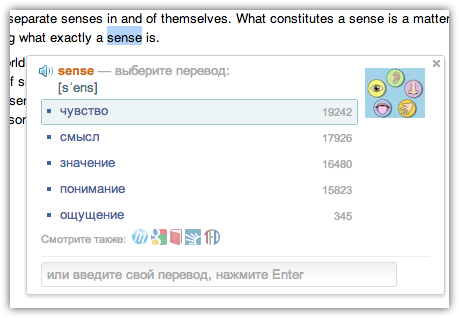
To translate a stable expression, select several words, right-click and select "Add to dictionary". In Opera, hold down Ctrl and highlight words.

By the way, the expansion options can be configured: to do this, right-click on the paw icon and select “Settings”.
Why is the LinguaLeo plugin very convenient for English learners?
- By double-clicking on any English word or phrase, you get translations, visual association picture, transcription and voice acting.
- You can add your own translation to any word and phrase.
- Each translation shows the frequency of its use.
- You can translate not only words, but phrasal verbs and stable phrases.
- Any unfamiliar word or phrase can be added to the dictionary on LinguaLeo and be trained for mastering.
- In the settings you can enable auto-translation, translation of the entire sentence and other options.
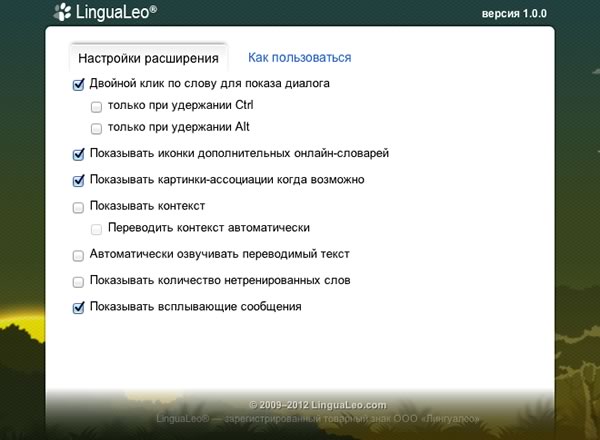
Future plans
In addition to extensions for Google Chrome , Opera and IE , extensions for Safari and Firefox will be released soon!
We are planning to make the extension even more convenient for reading English texts and learning the language! We are waiting for your wishes and ideas on development, as well as bug reports in the comments and to e-mail extensions@lingualeo.com .
Follow the news from LinguaLeo on Facebook , Vkontakte and Twitter . Learn English at LinguaLeo.ru and have fun!
Source: https://habr.com/ru/post/160577/
All Articles