GPL Vesta Server Control Panel

Now it is difficult to say exactly when I began work on the news. If we consider the first scripts to add virtual hosts to Apache, then it was 2007. It turns out 5 years ago. I remember then at work there was something like this dialogue:
- Have you decided to write your own control panel?
- Yeah, because cPanel is terrible, Plesk, though better, is very expensive. And in general, I have almost everything ready
- Hmm ... in order to just get close to cPanel you need at least 2 years
I do not remember what I said, but the phrase about the fact that almost everything is ready, I repeated more than once. Now I also want to tell what is ready in version 0.9.7
')
The panel corresponded from scratch several times. It corresponded mainly because I am a system administrator, not a programmer. I think that it is for this reason that the panel turned out much better than others. In the sense that usually control panels are written by programmers for webmasters, and system administrators are ignored. Well, if they participate in the design process, then obviously, very mediocre. At the same time, it is the system administrators who work with the control panels the most. It was a serious motive for launching, but even more motives were the lack of GPL analog solutions like Plesk, cPanel and DirectAdmin.
It all started with a script to create a virtual host apache. Then the delete script appeared. Then the script displays the existing hosts. If you now type v-in the terminal and double-click the tab, a list of 214 available commands will appear
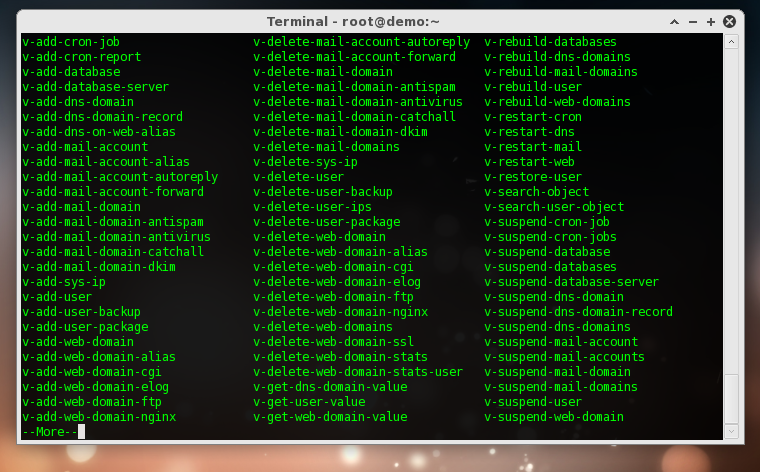
Vesta is saturated with ideas of unix and its philosophy. Each script solves one problem and does it well. Data is stored in plain text files. If the script succeeds, it will not display anything. But if it failed, then in addition to the return code, a detailed error message will be displayed. Thanks to these concepts, the scripts are great for the role of the API for the web interface.
Before proceeding to the description of the web interface, here are some screenshots.
Here is the list of users

below is a list of web domains

a in from the list of cron jobs
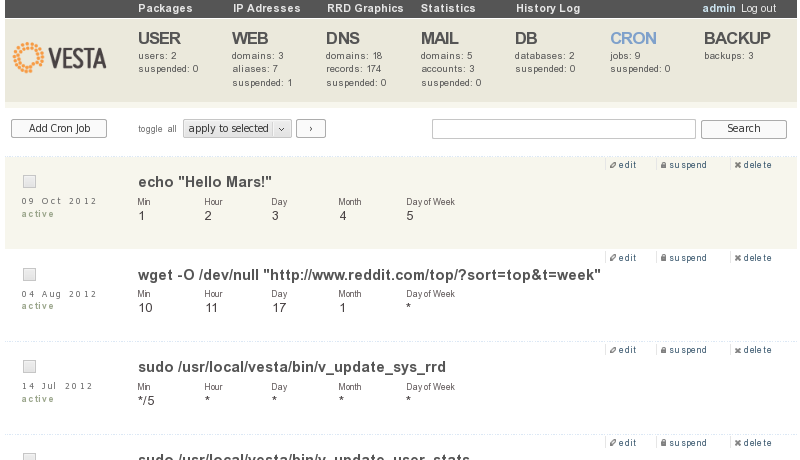
If you understand how you can manage users, this means that you automatically understand how you can manage web domains, mail domains, scheduler tasks and the entire panel in general. After a couple of minutes, you can work in vesta as quickly as I do now. The web interface is maximally focused on solving specific tasks. Need to add a domain? Please, one click. Need to add a database? Easily and again in 1 click. Need to know how much disk space is occupied? There is even no need to click. Moreover, the top panel, on which the service buttons and a summary are located, always remains at the top. Even if you are viewing a list of 300 domains, the panel will always remain on top.
Currently, versions 5 and 6 of the RHEL and CentOS distributions are supported. After installing the vesta control panel, you will receive the following set of software:
WEB : Nginx / Apache + mod_ruid2
DNS : Bind
MAIL : Exim / Dovecot / ClamAV / SpamAssasin / RoundCubeMail
DB : MySQL / phpMyAdmin
FTP : VsFTPD
In fact, vesta supports a wider range of software. During installation, the EPEL and Remi repositories are added to the system. That is, if you wish, you can upgrade php to version 5.4. You can optionally install a PostgreSQL server and then manage its databases using the panel interface. Moreover, they can live on the same server, and MySQL and PostgreSQL. You can switch to using httpd-mpm-itk or abandon nginx. In general, the current set of software is still limited by the installer.
In this screencast, you can look at the operation of the control panel live.
PS Official website of the panel vestacp.com
PPS Version 0.9.7 should say that almost everything is ready :) now it can be used as a replacement for proprietary solutions.
Source: https://habr.com/ru/post/160355/
All Articles