Color profiles and their use
Immediately, I’ll make a reservation that I’m not nearly a professional in the field of image processing, but I want to share with you some of the acquired knowledge (with an example). I really hope that the information will be useful for you.
When working with images, many had to deal with the concept of “color profile”. Where did it come from? By definition, a color profile is a set of data describing a color input or output device (monitor, printer, and so on). Profiles define appearance requirements through the correspondence between color spaces and PCS (Profile Connection Space). Profile link space can be XYZ or LAB , and matches are usually specified by tables or “maps.”
If we are talking about a color profile, we mean the profile, the format of which was approved by the ICC (International Color Consortium). It includes almost all well-known companies that are related to graphics: Adobe, Apple, Kodak, Microsoft, Silicon Graphics, Taligent, Canon, DuPont, Fuji, Xerox, Intel, Sony, Epson, Hewlett Packard and many others.
')
The purpose of the consortium was to develop a generally accepted standard describing the color parameters of devices. It is noteworthy that the ICC standard can equally well be used on different operating systems.
As you know, an image has a specific set of pixels, each of which has its own color in the RGB system. This data can be represented in digital form. So we get an RGB color map. When storing information, a pixel is stored as three numbers, and during playback, we get specific coordinates.
The fact is that each device has its own color reproduction, so some coordinates in the new system may be missing or incorrectly displayed. Accordingly, the color map had to be averaged and standardized. This is how the sRGB space appeared, in which a certain color is assigned to each coordinate. Today, all monitors and printers are targeted at sRGB.
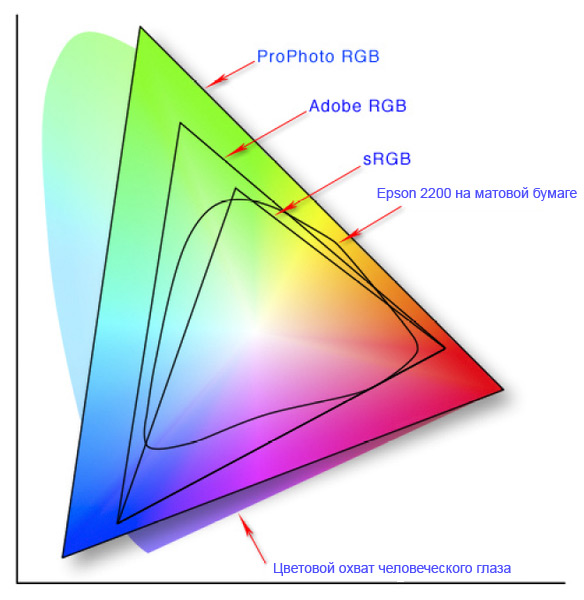
With the development of technology, new spaces have appeared: Adobe RGB, ProPhoto RGB and others, however, sRGB still remains the standard for representing the color spectrum in the RGB model. But this is only a theory. Let's consider a standard situation that is often found in practice. You make pictures in Photoshop for display on the Internet (for example, in a blog). Question: what do you do when saving the image?
Probably, many will simply click on “save as” and choose the format (most likely, PNG), and the resulting image will be uploaded to the blog. This is not always correct, because the link is the browser. Despite the color profile you have preset, most browsers display an image in sRGB by default.
For more accurate color rendering, it is advisable not to assign an image any color profile in Photoshop, and then save it for viewing on the Internet (save for web), while setting the checkbox “convert to sRGB”.
Initial option:

This is what we get when converting to sRGB:

Is there a difference?
The picture was not chosen by chance. Connoisseurs of Fourier series, probably, will understand what's the matter. It was only a small excursion into the university past. :)
In conclusion, I want to say that, in my opinion, this problem occurs quite often. Perhaps due to the fact that when working with graphics, amateurs rarely pay attention to details that are essential for professionals (which I definitely do not belong to). I hope that as an additional knowledge this information may be useful to someone. At least, for me at one time it turned out to be such.
And how do you solve the problem with profiles? Perhaps everything is much deeper than what I have presented here. Share your recipes.
When working with images, many had to deal with the concept of “color profile”. Where did it come from? By definition, a color profile is a set of data describing a color input or output device (monitor, printer, and so on). Profiles define appearance requirements through the correspondence between color spaces and PCS (Profile Connection Space). Profile link space can be XYZ or LAB , and matches are usually specified by tables or “maps.”
If we are talking about a color profile, we mean the profile, the format of which was approved by the ICC (International Color Consortium). It includes almost all well-known companies that are related to graphics: Adobe, Apple, Kodak, Microsoft, Silicon Graphics, Taligent, Canon, DuPont, Fuji, Xerox, Intel, Sony, Epson, Hewlett Packard and many others.
')
The purpose of the consortium was to develop a generally accepted standard describing the color parameters of devices. It is noteworthy that the ICC standard can equally well be used on different operating systems.
As you know, an image has a specific set of pixels, each of which has its own color in the RGB system. This data can be represented in digital form. So we get an RGB color map. When storing information, a pixel is stored as three numbers, and during playback, we get specific coordinates.
The fact is that each device has its own color reproduction, so some coordinates in the new system may be missing or incorrectly displayed. Accordingly, the color map had to be averaged and standardized. This is how the sRGB space appeared, in which a certain color is assigned to each coordinate. Today, all monitors and printers are targeted at sRGB.
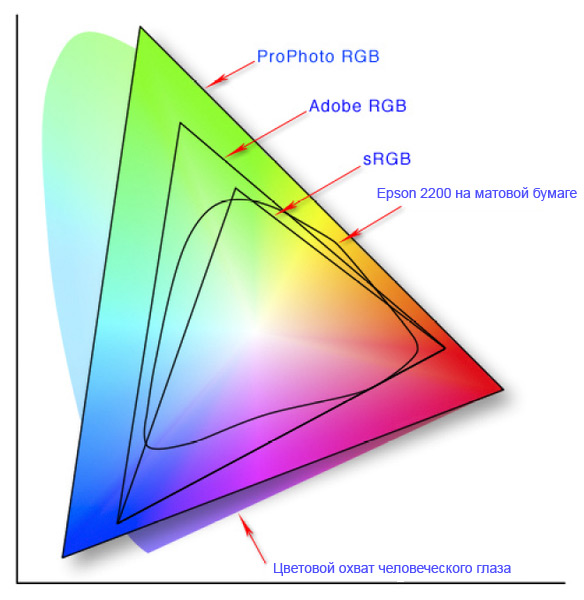
With the development of technology, new spaces have appeared: Adobe RGB, ProPhoto RGB and others, however, sRGB still remains the standard for representing the color spectrum in the RGB model. But this is only a theory. Let's consider a standard situation that is often found in practice. You make pictures in Photoshop for display on the Internet (for example, in a blog). Question: what do you do when saving the image?
Probably, many will simply click on “save as” and choose the format (most likely, PNG), and the resulting image will be uploaded to the blog. This is not always correct, because the link is the browser. Despite the color profile you have preset, most browsers display an image in sRGB by default.
For more accurate color rendering, it is advisable not to assign an image any color profile in Photoshop, and then save it for viewing on the Internet (save for web), while setting the checkbox “convert to sRGB”.
Initial option:

This is what we get when converting to sRGB:

Is there a difference?
The picture was not chosen by chance. Connoisseurs of Fourier series, probably, will understand what's the matter. It was only a small excursion into the university past. :)
In conclusion, I want to say that, in my opinion, this problem occurs quite often. Perhaps due to the fact that when working with graphics, amateurs rarely pay attention to details that are essential for professionals (which I definitely do not belong to). I hope that as an additional knowledge this information may be useful to someone. At least, for me at one time it turned out to be such.
And how do you solve the problem with profiles? Perhaps everything is much deeper than what I have presented here. Share your recipes.
Source: https://habr.com/ru/post/160317/
All Articles