Augmented Reality Quadcopter - Review AR.Drone 2.0
 For the recent DR I was presented with AR.Drone 2.0. On Habré there were reviews of the first version, and I want to tell what has changed in the second and share my impressions of the use of this quadcopter.
For the recent DR I was presented with AR.Drone 2.0. On Habré there were reviews of the first version, and I want to tell what has changed in the second and share my impressions of the use of this quadcopter.According to the positioning of the developers, AR.Drone is not
The Parrot AR.Drone 2.0 quadcopter is equipped with 4 14.5 W motors and an output of 28,500 RPM. Gears are used in the gearbox from nilatron to reduce noise, and bronze self-lubricating bearings allow all this to rotate efficiently. On the controller of each motor, 8 MIPS AVR CPUs are used, and the controller is moisture resistant. Maximum flight speed - 18 km / h
Onboard the updated version of the quadcopter 2 video cameras are installed:
- The front HD camera produces 720p, 30 fps with a lens angle of 92 degrees.
- Lower QVGA camera (320x240), 60 fps with a lens angle of 64 degrees. Its AR.Drone also uses to measure horizontal speed.
The “brains” of the drone are a 1GHz ARM Cortex A8 processor with 800 MHz DSP TMS320DMC64x for video. 1Gbps DDR2 RAM at 200MHz. And this is all managed with Linux 2.6.32. Connecting to the “remote control” (which are iOS and Android devices) occurs over WiFi. So the copter carries a WiFi point.
Orientation in space occurs due to a 3-axis gyroscope, a 3-axis accelerometer, a 3-axis magnetometer (magnetic compass), a pressure sensor and an ultrasonic altimeter (actually, a rangefinder). This is what the main block of the quadrocopter looks like below. Visible lower camera and altimeter:

')
How does this all differ from the first part? Comparative table of characteristics below. To improve its readability, I gave only different characteristics.
| AR.Drone 1.0 | AR.Drone 2.0 | |
|---|---|---|
| CPU | ARM9 468 MHz | ARM Cortex A8 1 GHz |
| Front-camera | VGA (640x480) | HD (720p) |
| Down Cam | QCIF (176x144) | QVGA (320x240) |
| WiFi | b, g | b, g, n |
| Motors | 15 W, 35,000 RPM | 14.5 W, 28 500 RPM |
| Sensors | 2-axis gyroscope | 3-axis gyroscope + Magnetometer + Pressure sensor |
So, I got a box with a device. Included go

- Quadcopter itself
- Indoor flight cover
- Cover for flight in open space
- Battery
- Charger
- 4 types of removable plugs (for different types of sockets) for the charger
- Instruction
- Stickers for multiplayer games augmented reality
Also in the box was a piece of paper, stating that in case of problems this product can not be returned to the store, and you need to contact the Parrot technical support center.
When the battery is connected to the main unit, the quadrocopter comes to life, turning on the LEDs under each motor and slightly tugging at each screw. The latter is somewhat alarming, because after you put the battery in, you start to put on one of the covers (for flying indoors or for open space), hold the quad by the body and then you see how the screws make movements. For a moment it becomes scary for the fingers.
After loading the OS, the WiFi point is turned on, to which you can connect with your iOS or Android device. Initially, the control of the copter is available only from them, but on projects.ardrone.org you can also find ways to connect to the device from laptops and desktops with WiFi, but only under Linux. As well as the developers say that with some effort, you can control the quadcopter from any programmable device that has WiFi and TCP / UDP / IP stacks. Speaking about "some efforts" they mean writing their own software :)
The quadcopter
The regular AR.FreeFlight application is downloaded in the AppStore and we are ready to fly. The first step is to update the quadcopter firmware using the built-in function of the application.
Flight
We press in the application the magic button "Take off" and the quadrocopter takes off. It vertically rises to the initial height specified in the application settings and freezes. Well, it hangs, it's loudly said. Indoors, if there are nearby objects, he "dances". The stabilization system works well in a completely empty wide room and in a small wind outside the premises. But from the streams that the quadrocopter itself lifts in a limited space with reflections from objects, it starts to sway.
Indoor flights
For indoor flights, a cover with screw protection is used.

Another interesting feature when flying indoors is maintaining altitude. By default, the quadcopter supports the specified height. He does this with the help of an ultrasonic rangefinder, which determines the distance to the surface below. So if you fly indoors, and suddenly fly over the table, then the quad will begin to gradually climb, because feels that the surface (table) has unexpectedly become closer than it was (floor). I once ran into the ceiling when a man walked directly under him at 2 meters. If you try to gently “press down” a quad hanging in the air, then it will naturally descend under pressure, but after removing the hand, it will return to a predetermined height.
The casing for indoor flight rather normally protects the screws from damage due to obstacles. In the photo below you can see my attempts to get a quad in the door, as a result of which he knocked the outer perimeter of the casing on the joint, the casing bent and fastened it with screws. But the screws are intact, and this is important. Control of a kopter at such moments, naturally, is terribly destabilized.

Flying in open space
For flights outdoors, a separate cover is used without screw protection. It is much easier.

Flying in open space is much more dynamic, but require more getting used to control. If indoors you see a quad and you can operate it without looking at the smartphone screen, then in open space it is better to do it while looking at the screen, since By default, the control depends on the direction of the "nose" of the device. But in the settings, everyone can choose a management style for themselves:
- regarding the "nose" of the quad - all commands and banks of the smartphone are interpreted relative to the direction the drone nose is directed.
- absolute control - when the tilt of the smartphone to the right is interpreted as a command to fly to the right of you
Also available are 2 models of behavior "joystick" in the smartphone. When the joystick mode is activated, the control is carried out by shifting the joystick on the smartphone screen in 4 directions. When the joystick mode is turned off, 2 manipulators are presented for control. One, joystick-like, for controlling the height and rotation of the device. The second is a button, when it is pressed, the drone begins to listen to the tilts of the smartphone. Tilted forward - flies forward, turned more and to the right - flies forward and to the right.
Low wind compensation works fine, but when trying to drive a quad to a good height (10+ meters), the situation changes because in my case there were winds stronger than near the ground, and the flight path was heavily distorted.
Take off better from flat areas without vegetation, takeoff from deep grass will not work. Or come out, but with a lawn mower effect :)
Flying in open space opens another feature - the range of WiFi. On average, the antenna is enough for about 50m, as stated in the instructions. When you exit the zone of WiFi and loss of communication with the device, the quad begins to slowly decline until it sits down. And where he sits in this case is a matter of great luck. Since in this case you also lose the picture from the camera, you can understand where he sat down only if you see it. If you didn’t see it, then it starts to resemble orienteering when you go to the intended zone and look for available WiFi networks in the hope of catching the drone’s network before the battery has sat down. Having experimented with the loss of a signal on an open flat space, I realized that it would not be bad to fasten the function of returning back along the same route to the drone. But for some reason there is no such built-in function.
I was surprised by the behavior of the device if the "remote" call during the piloting. While you are thinking of accepting a call or not, the quad will hang up waiting for a decision. If you accept the call, the quad will continue to hang, and upon termination of the call it will automatically land. Therefore, it is better to see which surface is under it 10 times, or else it will sit on a tree or in some kind of puddle.
In a normal situation, he can fall as a “stone” only in one situation - pressing the Emergency button in the application. In this case, the screws instantly de-energize. In all other cases, he will either sit by himself or wait for him to be seated.
The dynamics of behavior in the air is governed by the settings. I will say that angles, reaction speeds, height restrictions, etc., are well regulated by settings. It also includes the ability to make coups. By double-clicking the screen, a quadrocopter can do a side flip a la flip. Do better with a margin of height, because at the final stage of the maneuver, he loses about 40-50 cm in height.
Video
Video recording from onboard cameras can be powerfully performed in two ways:
1. Streaming to a smartphone with saving there
2. Direct recording to a USB device.
The first method works fine, but is not recommended, because badly clogs WiFi and shortens flight time. The second method is preferable. For this purpose, a USB port is provided in the battery compartment, into which you need to insert a USB flash drive with at least 100 MB of free space and only in FAT32.

When writing to USB media, the application will also display the approximate amount of recording time that will still fit on the media. The quality of the video from the front camera is pretty decent; from the camera located below is not decent. Well, what we want is QVGA. With the help of cameras you can also take photos.
Another nuance - the video is written without sound. On the one hand, it is clear that the noise of the propellers would have hammered all the sound wherever you put the microphone. But on the other hand, it was possible to try to filter this software. But, maybe, this requires microphones with good sensitivity and, for sure, this would affect the power consumption and the price of the device.
Speaking of power consumption, everything remained the same as it was in AR.Drone 1.0. According to the instructions stated that the battery charge is enough for 12 minutes of flight. In fact, with the video recording turned off, it lasts minutes for 9. The battery charge time is 90 minutes. On sale separately there are batteries of double capacity.
It would be possible to criticize the developers that they did not increase the flight time in the new version, but if you think about it, to significantly increase the flight time, developers would have to use heavier batteries, which means that more lifting engines would have to be installed that would consume more energy . So we have what we have.
SDK & API
I will say right away that I have not yet started my own playful hands on the API (maybe there will be a separate article on the results), so I’ll share what I learned in the process of basic learning.
The resource for developers is located at projects.ardrone.org . After registration you can also download the archive from the SDK.
When opening the API documentation, we are greeted by a joyful picture:

The software part of the SDK includes:
- Library is a high-level API set for accessing drone functions.
- Tool - a set of ready-made libraries for simulating gamepads, processing video streams, navigation data, etc.
- Engine - project templates for iOS applications with the described methods and controls.
Under no circumstances does the SDK give direct access to sensors and motors.
Libraries are a set of interfaces in C. Also, along with the SDK are a number of examples, and additional examples can be downloaded from the link projects.ardrone.org/projects/list_files/ardrone-api
AR.Drone Academy
Another interesting feature built in is the “pilots” “party” called AR.Drone Academy. This is a cloud storage of information about your flights. In order to get into it you need to go through registration (directly from the mobile application) and in accordance with the specified settings flight information will be saved there. Flight telemetry, video taken, coordinates will be collected. You can also put estimates of the flights of other people, and look at the map interesting spots for flights in your neighborhood. The spot map for Moscow, for example, looks like this:
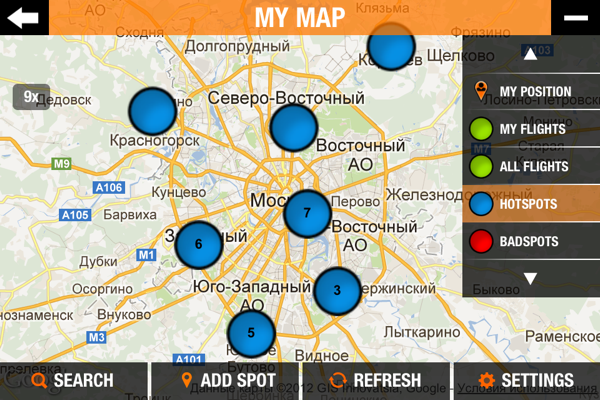
Games with augmented reality function
Unfortunately, most of the augmented reality applications for AR.Drone are multiplayer. And since I don’t have friends with the same drones, then I managed to play only those that provide single player opportunities. I will list the multiplayer games, but I cannot give any feedback on them, and copying from other sites is not our method.
Multiplayer games are built on the simple principle of recognizing the colorful coloring of other drones (see stickers on the case and which were additionally included) or other items (such as caps in AR.Hunter)
AR.Rescue is a very entertaining thing. For starters, you can download and print a special picture that the drone recognizes as a base. It will be used for landing purposes and in the same way as the center of events. When you start one of the missions in the space around the drone (virtual, of course) there are various items that you need to fly to collect. The quantity depends on the amount of available space. It was very uncomfortable to play in my room, but on the street it was quite comfortable, apart from the occasional gusts of wind. As the collection of objects begin to appear as enemy flying objects that need to shoot down missiles. The game is fun, but a small battery life does not allow to play it for a long time. A couple of missions and everything, you need to recharge. For my taste, the application itself is made soundly, you are drawn in. Only sometimes the pattern breaks, when looking at the screen you realize that you have collected everything in the camera's current visibility zone, and you take your eyes off the screen to the drone itself, to look around for other objects, and you don’t immediately understand why they are not :)
AR.Hunter - does not formally require a second drone, but failed to play. In it, you can play a war stick between a person with a special cap and a drone. The person also has a smartphone, and he can “shoot” on the drone. But the cap with the drone does not go, but quickly find it did not work. Although on eBay it is, of course.
AR.Race is an application that could not be driven into, because to play it requires physical accessories, in the form of “donuts” through which it is necessary to fly and finishing cones. So here the prefix AR (Augmented Reality) looks a bit superfluous.
In the AppStore there are also third-party applications for AR.Drone, which once again proves that you can sculpt something on its API
Conclusion
In general, the impression is positive. It is convenient for them to fly, for a simple enjoyment in the open spaces is quite suitable. Only frustrating battery life. With this, you definitely need to do something. So far, the only way out is to buy several high-capacity batteries and take several at once with you to the outing. Then there is a chance to fly at least 15 minutes on each. But buying 3-4 of these batteries will come in a price comparable to the cost of the drone itself.
It will be interesting to dig with the API, especially looking at what the people have already done. The developer community looks alive, but I haven’t found an active Russian community, we somehow have more and more stores on this topic. But at least it is clear that there will be no problems with spare parts, if that.
Source: https://habr.com/ru/post/160251/
All Articles