Lenovo ThinkPad X1 Carbon Ultrabook: Variations on a Classic Theme
In those blessed times, when IBM itself was engaged in the manufacture of computer equipment and components, all I could afford was hard disks of this brand. For many years I have looked at computers and especially laptops with the coveted logo as something from a parallel reality. Just like in childhood, Japanese video recorders and two-cassette recorders can hardly be seen and touched, but it is unlikely to carry them home.
I still got my ThinkPad, but only at the end of 2010, when Lenovo had been responsible for releasing this series for a good five years. All these years, according to the terms of the deal, IBM has been directly involved in the design of new ThinkPad models, and therefore wondering at the forethought of all the hardware and software elements of the purchased X201s was somehow not necessary. But for the past two years, Lenovo has been developing the ThinkPad line completely independently, and therefore it was especially interesting to explore the newest ultrabook ThinkPad X1 Carbon. According to a good tradition, I looked at it not only outside, but also looked deep inside. I'll start with the most important thing: the MATT screen.

')
In general, of course, the ThinkPad design phenomenon is extremely entertaining. Since October 1992, when the first models 700, 700C and 700T came out, the approach to the design of mobile computers has changed completely and completely, at least three times. The reasons for this were both technical (increasing the diagonal of the LCD matrices, reducing the physical dimensions of the battery, simplifying the cooling system, etc.) and “aesthetic” (using new materials, striving to reduce weight at any cost, sometimes even at the cost of reducing durability and durability, new design trends). Are there many similarities between modern HP or Apple laptops and their predecessors a decade ago? And the family features of ThinkPad wander from model to model for 20 years, and for some reason do not get bored. Of course, both IBM and Lenovo made changes to the design, but it's still impossible to confuse the ThinkPad with something else.

20 years ago nobody even thought about mobile computers of such thickness (or even such a subtlety)
But in the case of the X1 Carbon, Lenovo’s designers had a truly daunting task. Indeed, at a time when ThinkPad invented, they did not hear about ultrabooks. And it was necessary to somehow combine the requirements for this new class of mobile computers with a classic exterior. It’s just the same as Apple would have tried to make the new generation MacBook Air look indistinguishable from something like the 2001 PowerBook G4 Titanium. How to keep the similarity and not be accused of mediocre self-citations?
In my personal opinion, in the X1 Carbon balance was able to keep. At first glance, it is clear that in front of you is not just another variation on the already mentioned MacBook Air, but the most that ThinkPad doesn’t have. Radically black body made of durable carbon fiber with a coating that resembles rubber to touch, a “chopped” classic design, a familiar logo exactly where it should be.

On the left, the ThinkPad X201s, which does not even have the Lenovo logo, on the right is the X1 Carbon

They are in the clear
On the left side there was a place familiar to the mechanical switch WiFi and Bluetooth, and on the right - the card reader. We also have one USB 3.0 and 2.0 ports (the latter can be used to charge other devices, even if X1 is turned off), as well as DisplayPort with audio support. There is a very correctly working fingerprint scanner, eliminating the user from having to regularly enter a password. There is no need to talk about such a thing as a TrackPoint: the red circle, which appeared 20 years ago, also did not disappear anywhere.
But something we did not count. One loss is rather psychological. Macbook owners love to demonstrate how they lift the lid of their silver friend with one finger, without holding the unit with the battery and keyboard. According to many “makovodov”, so can only computers with a bitten apple, in which I repeatedly disappointed them, showing the same focus on the ThinkPad X201s. After that, if the floor was clean, I put a ThinkPad on it and stood on top, urging the other person to do the same with my computer wonder. For some reason, no one agreed ...
So on X1 these tricks are impossible. The “base” of this model is very light and therefore rises with the lid. I did not dare to get up on Carbon. Everything looks pretty reliable, but there is no backup magnesium case inside. And no matter how hard this smart machine grunted from my 85 kilograms ...
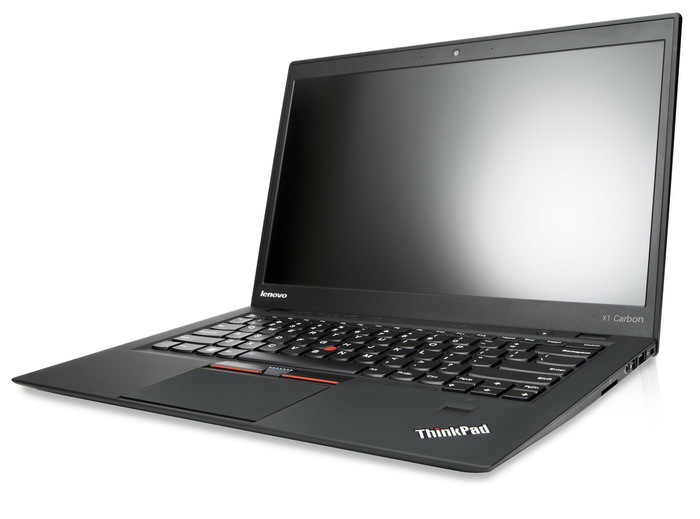
We will not worry much about the loss of a modem connector for connecting to a telephone line: since we have available EDGE / 3G, no one would have thought of using such archaism. But the lack of an Ethernet port, of course, breaks the pattern: a ThinkPad without it has never happened before. Everything is solved with the help of one of the numerous USB-to-Ethernet adapters, but ... Users with experience will understand my sorrow.
Dear to heart, the latch mechanism on the top cover has also disappeared, but we have already encountered this in the ThinkPad lineup. Much more emotionally, many will react to the disappearance of the keyboard flashlight, which led the uninitiated to a charmingly admiring state. Believe it or not, I repeatedly turned off the lights in the room to work with it - a very cozy feeling arose. Instead of a flashlight, a keyboard backlight with two levels of brightness appeared. She also looks great and, perhaps, even more practical. But the sensation of magic that arose when a completely inconspicuous diode suddenly lit up the keyboard, the backlight does not reproduce ...
The screen diagonal is 14 inches, but to be honest, I found out about it when I read the specifications. There is no feeling that the ultrabook has turned out more than 13-inch fellows, no. But eyes look at a large area, but with a resolution of 1600x900, much more pleasant than the traditional ultrabook screen. You can, of course, complain that the matrix is not FullHD, but personally for me (personally for me) with this resolution it becomes convenient to work only with a diagonal of 21 inches and more. And even on the Acer 18-inch desktop is somehow ... a bit small. Under Windows 8 in the “tiled” mode, FullHD looks not bad even on 11-inch matrixes, but you get to the Desktop - and the game “hit the cross” begins ... Therefore, in my opinion, on this item, X1 Carbon has everything optimally. Well, do not forget that the screen surface is matte: judging by the comments on my previous reviews, this fact makes the mobile computer 100% more desirable and improves the image quality by about 218%.
Besides the jokes, the effect of the mirror on the screen is really completely absent, but the TN + Film matrix itself. Therefore, for professional photo editing, the X1 Carbon is hardly suitable. The viewing angles are sufficient so that the image can be viewed together, but if the deviation from the center is more than 50-55 degrees, the colors begin to fade and distort. However, not at all sure that this is bad. Who knows what you will look at this ultrabook, originally intended for business? I feel a little upset when in a crowded public place anyone can, at a good angle, perfectly see the image on the excellent iPad screen. And then some kind of natural protection from the curious. For work, I repeat, the matrix fits perfectly. It is moderately bright, with a uniform backlight that does not hit the eyes, and you can look at it for hours on end without getting tired. I wrote this text on Carbon, and for a total of 46 hours of work on it (yes, to make decent material - not a quick exercise), there was a periodical feeling as if looking at a highlighted sheet of paper.

This is not a beautiful rendering. So X1 Carbon can actually
By the way, the screen tilts as much as 180 degrees. I can’t imagine how it can be used to facilitate / improve the work, but it looks very impressive.
About the keyboard do not even know what to say. They are in ThinkPad'ah considered a kind of benchmark, and in this case, categorically nothing to complain about. The location of the keys, their size and stroke, the sound of pressing - everything, in my opinion, is impeccable. The only thing that was slightly annoying was the unusual arrangement of the Fn and Ctrl keys. But their functionality can be changed in the BIOS, after which the irritation disappeared without a trace.

The touchpad is no small in terms of PC size and, as is now fashionable, is deprived of hardware buttons (in fact, of course, they are there, just hiding in the bottom corners). He understands gestures, such as scrolling with two fingers and zooming in / out, as if this is not a touchpad, but a smartphone screen. I still have the feeling that the driver of this module is still damp: periodically the action is clearly monitored, but no action is taken at the same time. It takes a few seconds - and rraz, everything is fine again. I think the update will not dry up: Lenovo regularly releases new versions of drivers, even for relatively old ThinkPad models, and the sign for X1 Carbon will be finished with particular zeal. The main thing is not to forget from time to time to run the utility ThinkVantage System Update.
Well, well, we studied the exterior, now we will climb inside. Recalling only that the thickness of the body in the thickest place is 19 mm, and the weight of the whole structure is 1.3 kg.
Iron
We analyzed the X1 Carbon with the experienced repairman Sasha Levchenko, and he asked to be sure to mention that from the point of view of opening comfort and maintainability, this model is almost perfect. Indeed, no tricky bolts and latches, no suction cups for removing the screen - even a child can disassemble the X1 Carbon, if, of course, someone allows it.

When they started to unscrew the screws, they found a hole on the back of the case for the SIM card, covered with a plug. Yes, indeed, there are versions of the X1 Carbon with a 3G module, but I was given the simplest one, without such important convenience, for analysis. However, with some costs and dexterity, you can add a module, but more on that later.

In the classic ThinkPad keyboard, you can safely pour water and other liquids, for the drain of which there are special through holes. Here, the keyboard is moderately moisture-proof and is able to withstand, for example, a glass of water (from rumored sweet tea, it can be broken down).
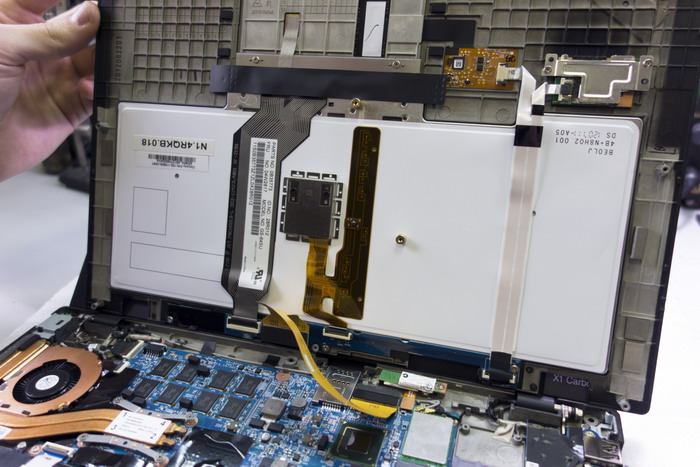
In this case, the keyboard module from the rear is completely sealed, and not a drop of moisture gets on the delicate electronic filling. In the worst case, it is the keyboard that will suffer, but not the electronics and data.
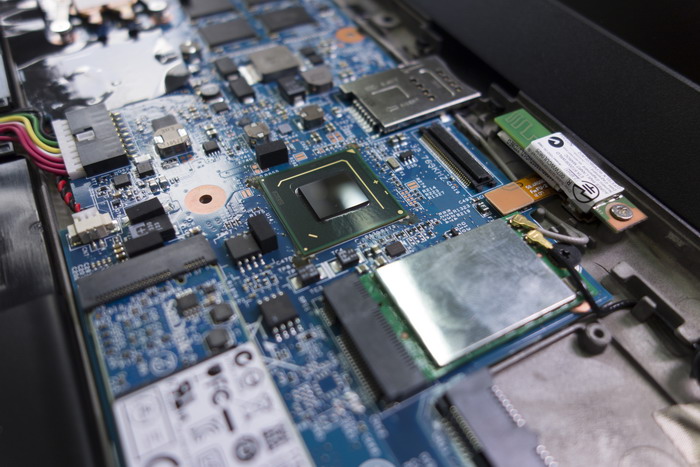
We start to consider the motherboard. The north bridge, as is the case with ultrabooks on the Ivy Bridge, is deprived of not only active but also passive cooling. Apparently, and so well.
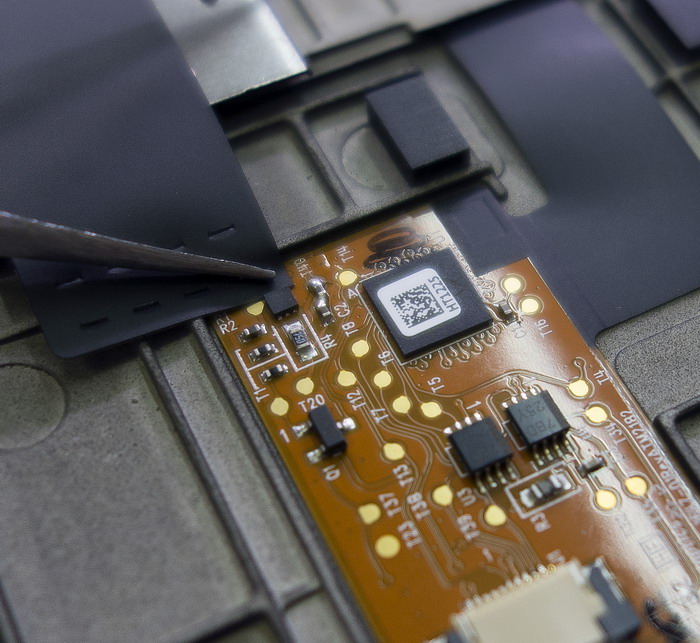
On one of the secondary boards, Sasha Levchenko's keen eye noticed traces of post-finishing. Changes in the design clearly made until the very last moment
SSD is not installed simple, but SanDisk, with a capacity of 128 GB and a standard mSATA interface. His characteristics are quite decent: up to 418 MB / s read and up to 325 MB / s write. But if you ask the price for X1 Carbon, I strongly recommend the version with 256 gigabytes on board. 128 GB - in itself sparsely, and then another 13 and a half eats the service section, a half - hidden section with drivers, another 8 gigs forever given to hibernation ...
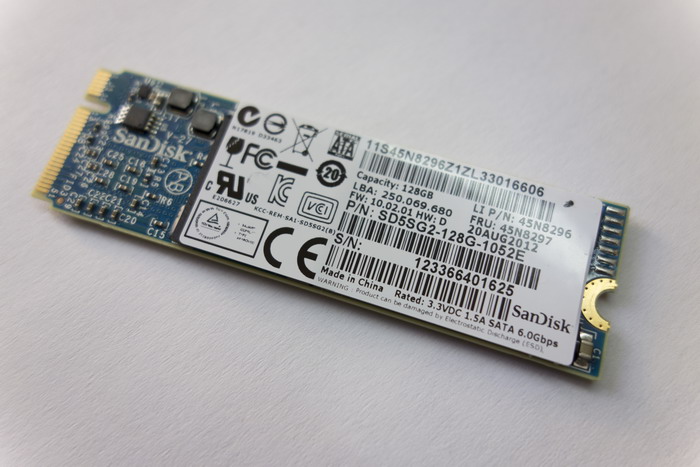
SSD from X1 Carbon

He is in company with a fellow of the same capacity from a MacBook Air sample of 2010
In general, some nonsense remains. You can somehow speed up, but you feel like on a rigid diet. Particularly clever guys can buy a model with 128 GB on board, and then ordering on eBay may not be such a smart, but certainly more capacious model. As far as I understand, there should be no problems with the compatibility of the new hardware, as it happens in Lenovo and HP with WiFi adapters.

We initially suggested that behind this little hole on the back of the good old Reset. But no - this is an emergency power outage.
By the way, the WiFi adapter is native, intelovsky (model 6205), which allows us to enjoy all the joys of WiDi, wireless connection to displays, televisions and other image-receiving devices. I, I confess, there is no such smart TV in the collection, but in the future it is planned to be built in everywhere, so that one day WiDi can really come in handy. I draw attention to this because many manufacturers install Qualcomm-Atheros adapters in ultrabooks, which are no worse, but are not compatible with WiDi.

WiFi adapter from X1 Carbon (above) and MacBook Air (we just have a disassembled copy at hand)
For the work of Bluetooth is responsible adapter manufactured by Broadcom. In today's economical times, this is also a rarity: usually limited to a combined WiFi + Bluetooth adapter.

In place of an empty connector in the more expensive versions of X1 Carbon is a 3G module
Battery capacity is 46 Wh. This is a good figure, but not a record one: well, in the case of the Lenovo IdeaPad U300s ultrabook, which I opened for fun, this figure was 54 Wh. On the official Lenovo website, we are promised “more than 8 hours of work from a single charge,” and this is partly true. Partly, because such results can be achieved by simply putting Carbon on the table, twisting the brightness to a minimum and slowly flipping through a long text.

Yes, and do not forget to turn off all wireless interfaces. With a more realistic use model, when the brightness is at the level of 75%, WiFi is turned on, several browser windows are open (two of which are Facebook and Twitter) and text is typed in parallel, you can firmly count on four hours. If you're lucky, then at nearly five. Personally, this is quite enough for me, because I rarely work for a long time away from power sources. But seasoned workaholics, accustomed to drawing presentations during many hours in a row during transatlantic flights and arranging endless excavations in Excel databases, will be disappointed. After all, neither the battery of increased capacity nor the docking station can be connected. Hope only for numerous external batteries, among which there are models that can power the ultrabook almost 12 hours in a row. But here comes another obstacle - not a very standard power connector, remotely resembling a USB interface. As far as I know, the Chinese masters have not yet cloned it. Although, given their efficiency, another month or two and everything will be.
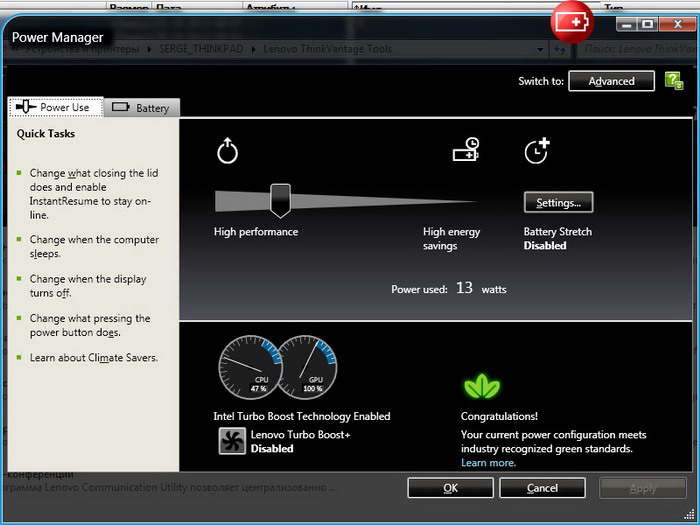
X1 Carbon is able to measure its own power consumption and show the numbers to the owner
The relative weakness of the built-in battery largely compensates for its charging speed. Thanks to RapidCharge technology, it takes about forty minutes to charge from zero to 80%. A fully battery ready for battle for an hour. This means that you can recharge your batteries thoroughly during a visit to a cafe or just during a transfer at the airport, since the farther from Russia, the easier it is to find a free outlet in the waiting room.
Remove the battery and get close to the motherboard. As you can see, the RAM is soldered directly on it and is not subject to an independent upgrade. It is a pity: for example, in the already-mentioned U300s, not only was the memory on standard soDIMM, so there was also a free slot for the upgrade. Therefore, taking into account the steady growth of appetites of modern applications, it is better to immediately take the X1 Carbon version with 8 gigabytes on board. The margin for this is small (especially by Apple standards), and 4 GB will not be superfluous.
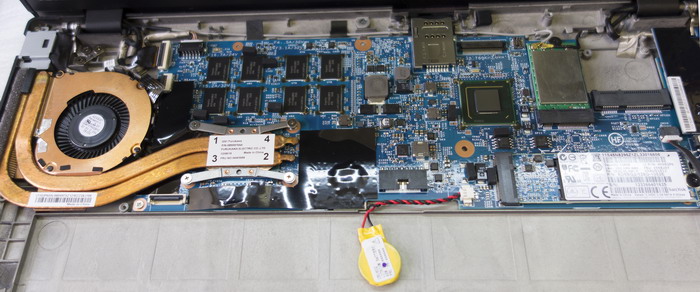
How do you find the size and level of security of a BIOS battery?
Please note that all connectors - USB, DisplayPort, headphones, power - are made on separate boards. This complicates the design, but significantly simplifies and reduces the cost of repairs, if such a need is suddenly required. If on most ultrabooks and on the MacBook Air, in the event of a USB port burning, you have to change the entire motherboard as a whole (or try to restore the port with handicraft methods), then you can replace a much cheaper module in a matter of seconds. Very thoughtful and user-friendly, engineers deep respect.
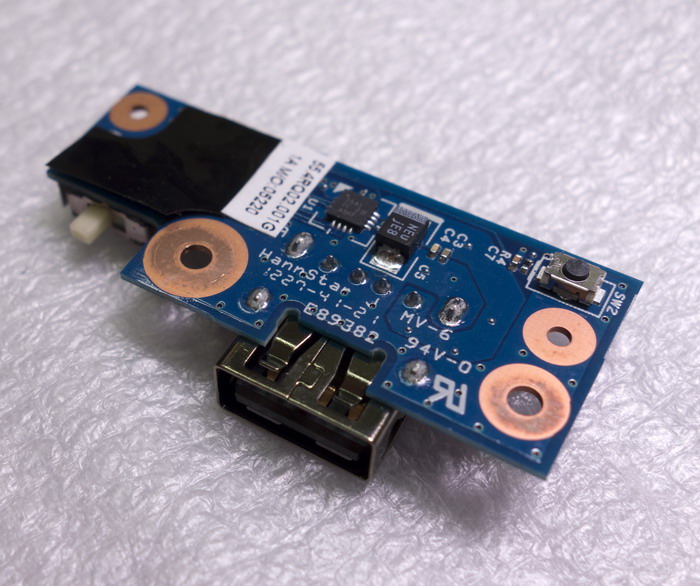
This shawl with a USB port and a wireless switch is quite inexpensive ...

... and this one with Display Port, USB 3.0 and a headphone jack is more expensive. And yet it is easier to change or repair it than the entire motherboard

By the way, you rarely find a service interface on the ultrabook board
Ultrabook is powered by an Intel Core i5-3317U processor. This is a popular ultrabook representative of the Ivy Bridge family. Two cores, 22 nanometers, support for Hyper-Threading, TDP 17 Watt. Integrated graphics core - Intel HD Graphics 4000 with a peak frequency of 1.05 GHz.

I wrote about the performance of this bundle in the review of the Acer Aspire S5 ultrabook using the same processor. In short: the speed of the processor itself is more than enough for any tasks you can think of for an ultrabook. Even with the encoding of HD-video, he copes well, thanks to the second version of the technology QuickSync. Of the games on the PC, recently, the hands have reached only World of Tanks, and so there at the minimum settings you can firmly count at 45 FPS. I note this at a resolution of 1600x900. For a really beautiful picture, of course, you need a discrete graphics chip, and even better - a powerful desktop computer, but as an option for several fights in a hotel room or visiting friends - quite fit.
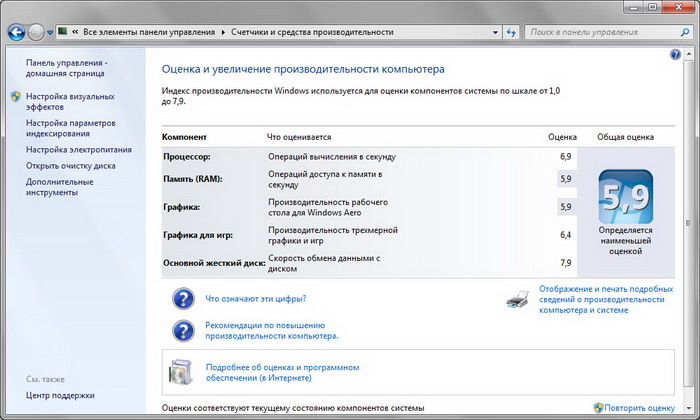
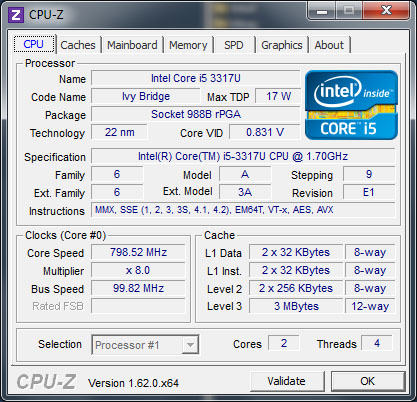
The cooling system is worthy of a separate compliment, because I simply did not see anything quieter in ultrabooks before X1 Carbon. It seemed that in such a thin case it was impossible to achieve noiselessness. But no! The cooler in this device can be heard only under a very serious load, like the same World of Tanks. And that is not much - just like brothers from other manufacturers in the usual way. «» . : , .
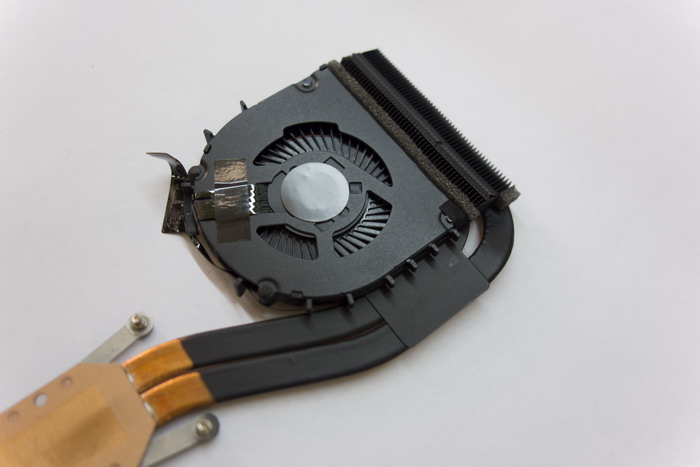
– . ,

X1 Carbon MacBook Air
: Furukawa Electric, 1884 . Panasonic, . : «, !».
, ThinkPad – , . IBM, Lenovo – , , BIOS , .. - , – . , . , , .
, , , ThinkVantage. ThinkVantage Tools – , , .
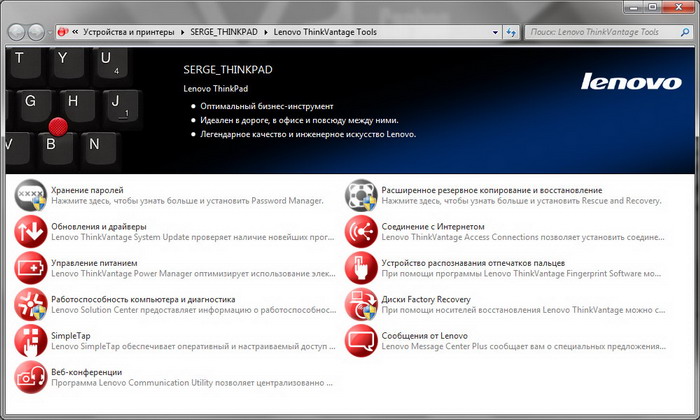
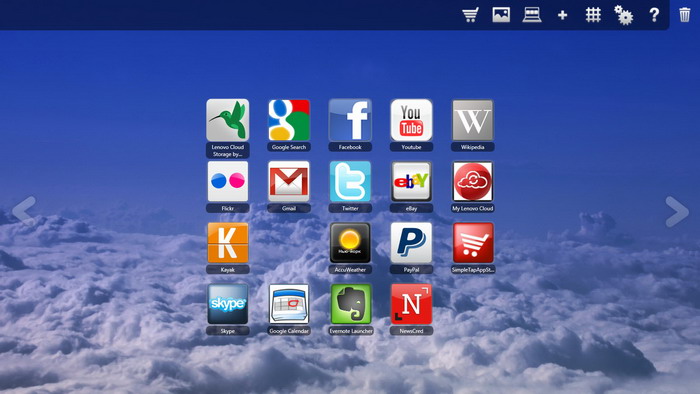
– Google Search, MTV, Groupon, Accuweather, Twitter, Kayak… . – WiFi, ..
– . : , . . X1 Carbon , . , , . , , , , , , ThinkPad.

ThinkVantage Tools, , – « ».
. , , , . .
, , . , , .
-, soft touch . Thinkpad , , . , X1 Carbon .
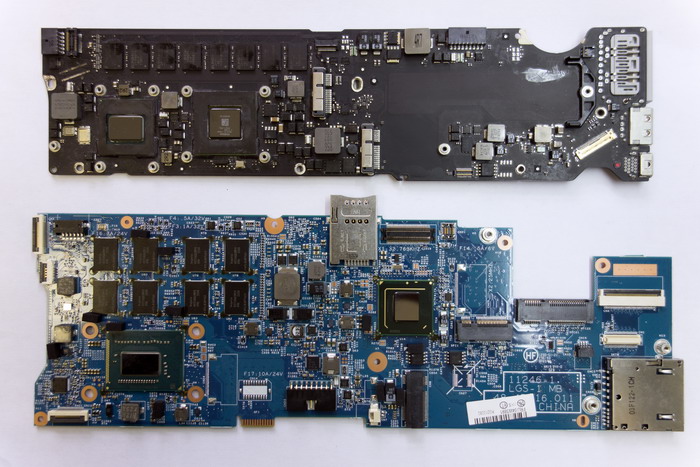
MacBook Air () Lenovo ThinkPad X1 Carbon. , X1 . Apple
-, , Lenovo ThinkPad X1 Carbon ThinkPad. , , . , .
X1 Carbon ( , ) $1299 ( ). , – . 50 000 . , , . SSD – ThinkPad . 3G-, , .
, ThinkPad . , 12- X230 – , .
ThinkPad. , , ?
I still got my ThinkPad, but only at the end of 2010, when Lenovo had been responsible for releasing this series for a good five years. All these years, according to the terms of the deal, IBM has been directly involved in the design of new ThinkPad models, and therefore wondering at the forethought of all the hardware and software elements of the purchased X201s was somehow not necessary. But for the past two years, Lenovo has been developing the ThinkPad line completely independently, and therefore it was especially interesting to explore the newest ultrabook ThinkPad X1 Carbon. According to a good tradition, I looked at it not only outside, but also looked deep inside. I'll start with the most important thing: the MATT screen.

')
In general, of course, the ThinkPad design phenomenon is extremely entertaining. Since October 1992, when the first models 700, 700C and 700T came out, the approach to the design of mobile computers has changed completely and completely, at least three times. The reasons for this were both technical (increasing the diagonal of the LCD matrices, reducing the physical dimensions of the battery, simplifying the cooling system, etc.) and “aesthetic” (using new materials, striving to reduce weight at any cost, sometimes even at the cost of reducing durability and durability, new design trends). Are there many similarities between modern HP or Apple laptops and their predecessors a decade ago? And the family features of ThinkPad wander from model to model for 20 years, and for some reason do not get bored. Of course, both IBM and Lenovo made changes to the design, but it's still impossible to confuse the ThinkPad with something else.

20 years ago nobody even thought about mobile computers of such thickness (or even such a subtlety)
But in the case of the X1 Carbon, Lenovo’s designers had a truly daunting task. Indeed, at a time when ThinkPad invented, they did not hear about ultrabooks. And it was necessary to somehow combine the requirements for this new class of mobile computers with a classic exterior. It’s just the same as Apple would have tried to make the new generation MacBook Air look indistinguishable from something like the 2001 PowerBook G4 Titanium. How to keep the similarity and not be accused of mediocre self-citations?
In my personal opinion, in the X1 Carbon balance was able to keep. At first glance, it is clear that in front of you is not just another variation on the already mentioned MacBook Air, but the most that ThinkPad doesn’t have. Radically black body made of durable carbon fiber with a coating that resembles rubber to touch, a “chopped” classic design, a familiar logo exactly where it should be.

On the left, the ThinkPad X201s, which does not even have the Lenovo logo, on the right is the X1 Carbon

They are in the clear
On the left side there was a place familiar to the mechanical switch WiFi and Bluetooth, and on the right - the card reader. We also have one USB 3.0 and 2.0 ports (the latter can be used to charge other devices, even if X1 is turned off), as well as DisplayPort with audio support. There is a very correctly working fingerprint scanner, eliminating the user from having to regularly enter a password. There is no need to talk about such a thing as a TrackPoint: the red circle, which appeared 20 years ago, also did not disappear anywhere.
But something we did not count. One loss is rather psychological. Macbook owners love to demonstrate how they lift the lid of their silver friend with one finger, without holding the unit with the battery and keyboard. According to many “makovodov”, so can only computers with a bitten apple, in which I repeatedly disappointed them, showing the same focus on the ThinkPad X201s. After that, if the floor was clean, I put a ThinkPad on it and stood on top, urging the other person to do the same with my computer wonder. For some reason, no one agreed ...
So on X1 these tricks are impossible. The “base” of this model is very light and therefore rises with the lid. I did not dare to get up on Carbon. Everything looks pretty reliable, but there is no backup magnesium case inside. And no matter how hard this smart machine grunted from my 85 kilograms ...
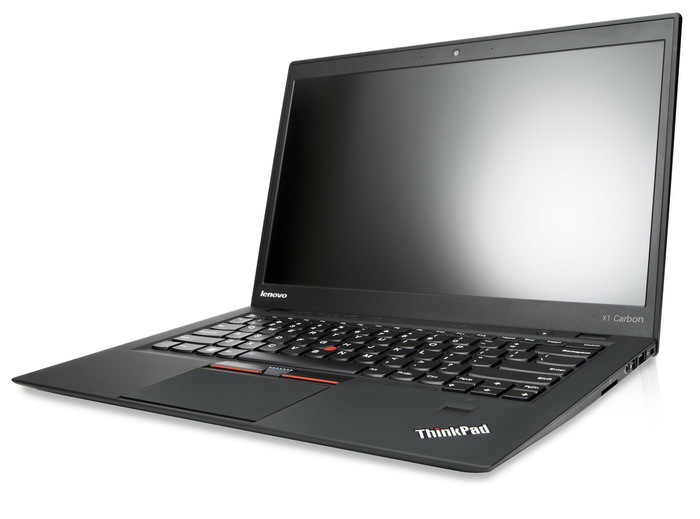
We will not worry much about the loss of a modem connector for connecting to a telephone line: since we have available EDGE / 3G, no one would have thought of using such archaism. But the lack of an Ethernet port, of course, breaks the pattern: a ThinkPad without it has never happened before. Everything is solved with the help of one of the numerous USB-to-Ethernet adapters, but ... Users with experience will understand my sorrow.
Dear to heart, the latch mechanism on the top cover has also disappeared, but we have already encountered this in the ThinkPad lineup. Much more emotionally, many will react to the disappearance of the keyboard flashlight, which led the uninitiated to a charmingly admiring state. Believe it or not, I repeatedly turned off the lights in the room to work with it - a very cozy feeling arose. Instead of a flashlight, a keyboard backlight with two levels of brightness appeared. She also looks great and, perhaps, even more practical. But the sensation of magic that arose when a completely inconspicuous diode suddenly lit up the keyboard, the backlight does not reproduce ...
The screen diagonal is 14 inches, but to be honest, I found out about it when I read the specifications. There is no feeling that the ultrabook has turned out more than 13-inch fellows, no. But eyes look at a large area, but with a resolution of 1600x900, much more pleasant than the traditional ultrabook screen. You can, of course, complain that the matrix is not FullHD, but personally for me (personally for me) with this resolution it becomes convenient to work only with a diagonal of 21 inches and more. And even on the Acer 18-inch desktop is somehow ... a bit small. Under Windows 8 in the “tiled” mode, FullHD looks not bad even on 11-inch matrixes, but you get to the Desktop - and the game “hit the cross” begins ... Therefore, in my opinion, on this item, X1 Carbon has everything optimally. Well, do not forget that the screen surface is matte: judging by the comments on my previous reviews, this fact makes the mobile computer 100% more desirable and improves the image quality by about 218%.
Besides the jokes, the effect of the mirror on the screen is really completely absent, but the TN + Film matrix itself. Therefore, for professional photo editing, the X1 Carbon is hardly suitable. The viewing angles are sufficient so that the image can be viewed together, but if the deviation from the center is more than 50-55 degrees, the colors begin to fade and distort. However, not at all sure that this is bad. Who knows what you will look at this ultrabook, originally intended for business? I feel a little upset when in a crowded public place anyone can, at a good angle, perfectly see the image on the excellent iPad screen. And then some kind of natural protection from the curious. For work, I repeat, the matrix fits perfectly. It is moderately bright, with a uniform backlight that does not hit the eyes, and you can look at it for hours on end without getting tired. I wrote this text on Carbon, and for a total of 46 hours of work on it (yes, to make decent material - not a quick exercise), there was a periodical feeling as if looking at a highlighted sheet of paper.

This is not a beautiful rendering. So X1 Carbon can actually
By the way, the screen tilts as much as 180 degrees. I can’t imagine how it can be used to facilitate / improve the work, but it looks very impressive.
About the keyboard do not even know what to say. They are in ThinkPad'ah considered a kind of benchmark, and in this case, categorically nothing to complain about. The location of the keys, their size and stroke, the sound of pressing - everything, in my opinion, is impeccable. The only thing that was slightly annoying was the unusual arrangement of the Fn and Ctrl keys. But their functionality can be changed in the BIOS, after which the irritation disappeared without a trace.

The touchpad is no small in terms of PC size and, as is now fashionable, is deprived of hardware buttons (in fact, of course, they are there, just hiding in the bottom corners). He understands gestures, such as scrolling with two fingers and zooming in / out, as if this is not a touchpad, but a smartphone screen. I still have the feeling that the driver of this module is still damp: periodically the action is clearly monitored, but no action is taken at the same time. It takes a few seconds - and rraz, everything is fine again. I think the update will not dry up: Lenovo regularly releases new versions of drivers, even for relatively old ThinkPad models, and the sign for X1 Carbon will be finished with particular zeal. The main thing is not to forget from time to time to run the utility ThinkVantage System Update.
Well, well, we studied the exterior, now we will climb inside. Recalling only that the thickness of the body in the thickest place is 19 mm, and the weight of the whole structure is 1.3 kg.
Iron
We analyzed the X1 Carbon with the experienced repairman Sasha Levchenko, and he asked to be sure to mention that from the point of view of opening comfort and maintainability, this model is almost perfect. Indeed, no tricky bolts and latches, no suction cups for removing the screen - even a child can disassemble the X1 Carbon, if, of course, someone allows it.

When they started to unscrew the screws, they found a hole on the back of the case for the SIM card, covered with a plug. Yes, indeed, there are versions of the X1 Carbon with a 3G module, but I was given the simplest one, without such important convenience, for analysis. However, with some costs and dexterity, you can add a module, but more on that later.

In the classic ThinkPad keyboard, you can safely pour water and other liquids, for the drain of which there are special through holes. Here, the keyboard is moderately moisture-proof and is able to withstand, for example, a glass of water (from rumored sweet tea, it can be broken down).
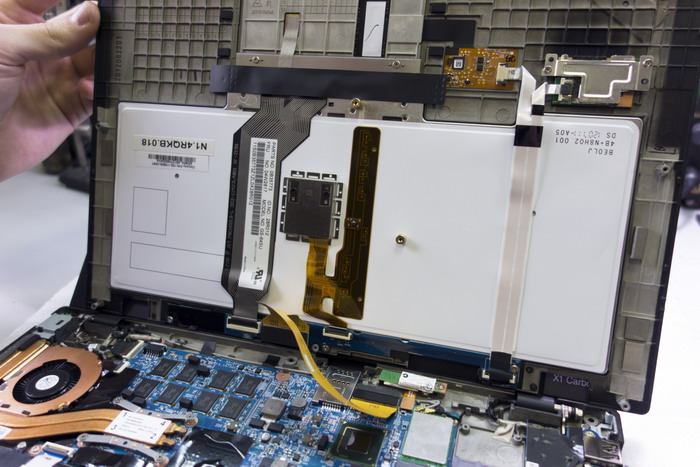
In this case, the keyboard module from the rear is completely sealed, and not a drop of moisture gets on the delicate electronic filling. In the worst case, it is the keyboard that will suffer, but not the electronics and data.
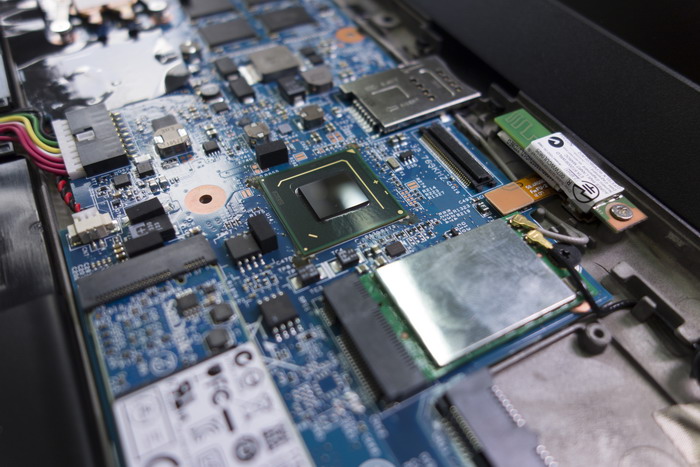
We start to consider the motherboard. The north bridge, as is the case with ultrabooks on the Ivy Bridge, is deprived of not only active but also passive cooling. Apparently, and so well.
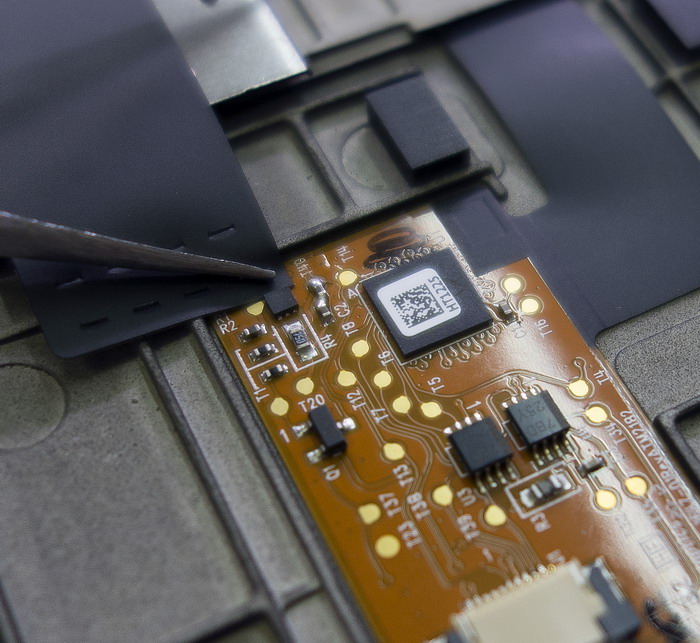
On one of the secondary boards, Sasha Levchenko's keen eye noticed traces of post-finishing. Changes in the design clearly made until the very last moment
SSD is not installed simple, but SanDisk, with a capacity of 128 GB and a standard mSATA interface. His characteristics are quite decent: up to 418 MB / s read and up to 325 MB / s write. But if you ask the price for X1 Carbon, I strongly recommend the version with 256 gigabytes on board. 128 GB - in itself sparsely, and then another 13 and a half eats the service section, a half - hidden section with drivers, another 8 gigs forever given to hibernation ...
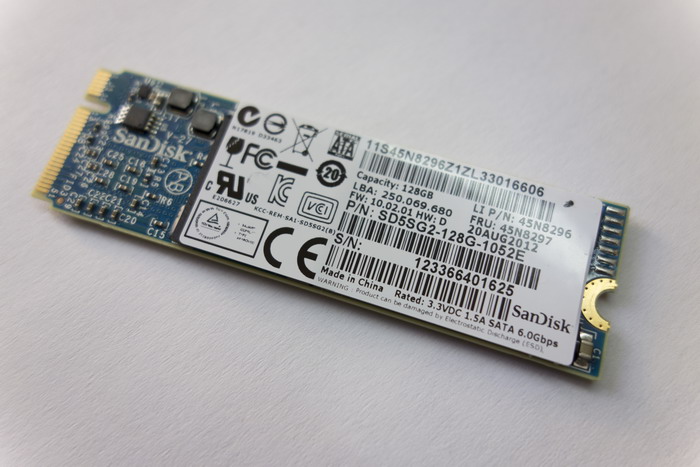
SSD from X1 Carbon

He is in company with a fellow of the same capacity from a MacBook Air sample of 2010
In general, some nonsense remains. You can somehow speed up, but you feel like on a rigid diet. Particularly clever guys can buy a model with 128 GB on board, and then ordering on eBay may not be such a smart, but certainly more capacious model. As far as I understand, there should be no problems with the compatibility of the new hardware, as it happens in Lenovo and HP with WiFi adapters.

We initially suggested that behind this little hole on the back of the good old Reset. But no - this is an emergency power outage.
By the way, the WiFi adapter is native, intelovsky (model 6205), which allows us to enjoy all the joys of WiDi, wireless connection to displays, televisions and other image-receiving devices. I, I confess, there is no such smart TV in the collection, but in the future it is planned to be built in everywhere, so that one day WiDi can really come in handy. I draw attention to this because many manufacturers install Qualcomm-Atheros adapters in ultrabooks, which are no worse, but are not compatible with WiDi.

WiFi adapter from X1 Carbon (above) and MacBook Air (we just have a disassembled copy at hand)
For the work of Bluetooth is responsible adapter manufactured by Broadcom. In today's economical times, this is also a rarity: usually limited to a combined WiFi + Bluetooth adapter.

In place of an empty connector in the more expensive versions of X1 Carbon is a 3G module
Battery capacity is 46 Wh. This is a good figure, but not a record one: well, in the case of the Lenovo IdeaPad U300s ultrabook, which I opened for fun, this figure was 54 Wh. On the official Lenovo website, we are promised “more than 8 hours of work from a single charge,” and this is partly true. Partly, because such results can be achieved by simply putting Carbon on the table, twisting the brightness to a minimum and slowly flipping through a long text.

Yes, and do not forget to turn off all wireless interfaces. With a more realistic use model, when the brightness is at the level of 75%, WiFi is turned on, several browser windows are open (two of which are Facebook and Twitter) and text is typed in parallel, you can firmly count on four hours. If you're lucky, then at nearly five. Personally, this is quite enough for me, because I rarely work for a long time away from power sources. But seasoned workaholics, accustomed to drawing presentations during many hours in a row during transatlantic flights and arranging endless excavations in Excel databases, will be disappointed. After all, neither the battery of increased capacity nor the docking station can be connected. Hope only for numerous external batteries, among which there are models that can power the ultrabook almost 12 hours in a row. But here comes another obstacle - not a very standard power connector, remotely resembling a USB interface. As far as I know, the Chinese masters have not yet cloned it. Although, given their efficiency, another month or two and everything will be.
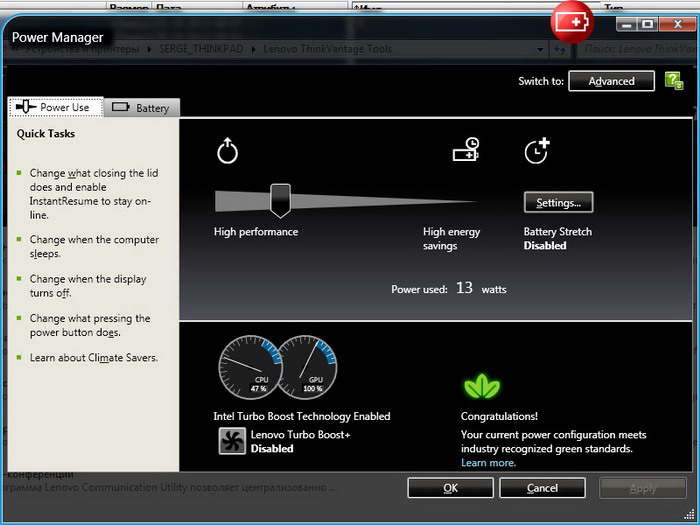
X1 Carbon is able to measure its own power consumption and show the numbers to the owner
The relative weakness of the built-in battery largely compensates for its charging speed. Thanks to RapidCharge technology, it takes about forty minutes to charge from zero to 80%. A fully battery ready for battle for an hour. This means that you can recharge your batteries thoroughly during a visit to a cafe or just during a transfer at the airport, since the farther from Russia, the easier it is to find a free outlet in the waiting room.
Remove the battery and get close to the motherboard. As you can see, the RAM is soldered directly on it and is not subject to an independent upgrade. It is a pity: for example, in the already-mentioned U300s, not only was the memory on standard soDIMM, so there was also a free slot for the upgrade. Therefore, taking into account the steady growth of appetites of modern applications, it is better to immediately take the X1 Carbon version with 8 gigabytes on board. The margin for this is small (especially by Apple standards), and 4 GB will not be superfluous.
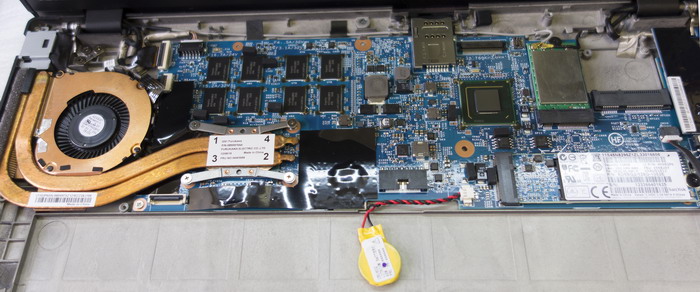
How do you find the size and level of security of a BIOS battery?
Please note that all connectors - USB, DisplayPort, headphones, power - are made on separate boards. This complicates the design, but significantly simplifies and reduces the cost of repairs, if such a need is suddenly required. If on most ultrabooks and on the MacBook Air, in the event of a USB port burning, you have to change the entire motherboard as a whole (or try to restore the port with handicraft methods), then you can replace a much cheaper module in a matter of seconds. Very thoughtful and user-friendly, engineers deep respect.
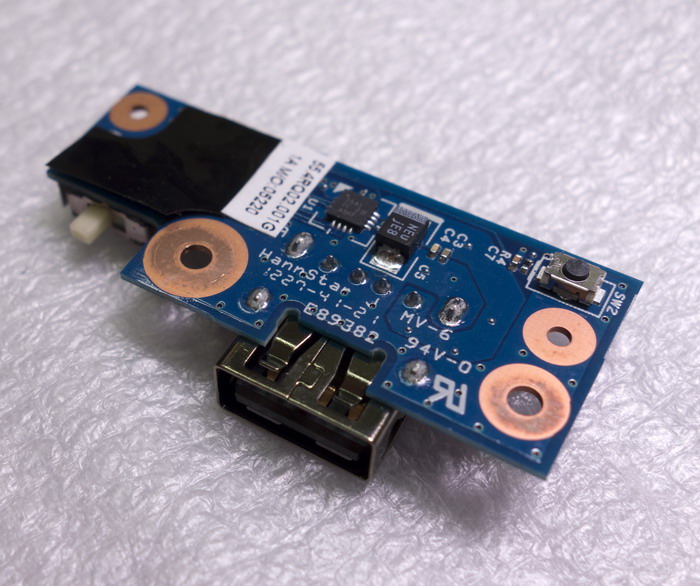
This shawl with a USB port and a wireless switch is quite inexpensive ...

... and this one with Display Port, USB 3.0 and a headphone jack is more expensive. And yet it is easier to change or repair it than the entire motherboard

By the way, you rarely find a service interface on the ultrabook board
Ultrabook is powered by an Intel Core i5-3317U processor. This is a popular ultrabook representative of the Ivy Bridge family. Two cores, 22 nanometers, support for Hyper-Threading, TDP 17 Watt. Integrated graphics core - Intel HD Graphics 4000 with a peak frequency of 1.05 GHz.

I wrote about the performance of this bundle in the review of the Acer Aspire S5 ultrabook using the same processor. In short: the speed of the processor itself is more than enough for any tasks you can think of for an ultrabook. Even with the encoding of HD-video, he copes well, thanks to the second version of the technology QuickSync. Of the games on the PC, recently, the hands have reached only World of Tanks, and so there at the minimum settings you can firmly count at 45 FPS. I note this at a resolution of 1600x900. For a really beautiful picture, of course, you need a discrete graphics chip, and even better - a powerful desktop computer, but as an option for several fights in a hotel room or visiting friends - quite fit.
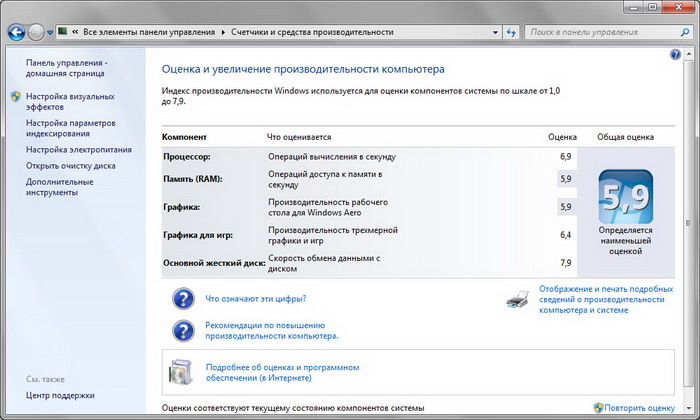
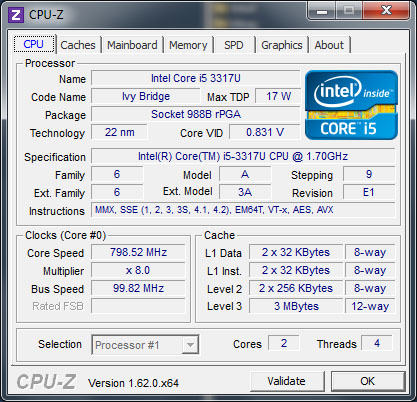
The cooling system is worthy of a separate compliment, because I simply did not see anything quieter in ultrabooks before X1 Carbon. It seemed that in such a thin case it was impossible to achieve noiselessness. But no! The cooler in this device can be heard only under a very serious load, like the same World of Tanks. And that is not much - just like brothers from other manufacturers in the usual way. «» . : , .
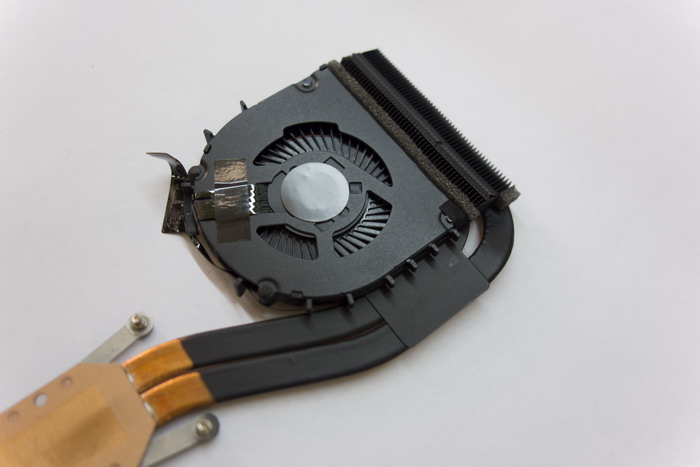
– . ,

X1 Carbon MacBook Air
: Furukawa Electric, 1884 . Panasonic, . : «, !».
, ThinkPad – , . IBM, Lenovo – , , BIOS , .. - , – . , . , , .
, , , ThinkVantage. ThinkVantage Tools – , , .
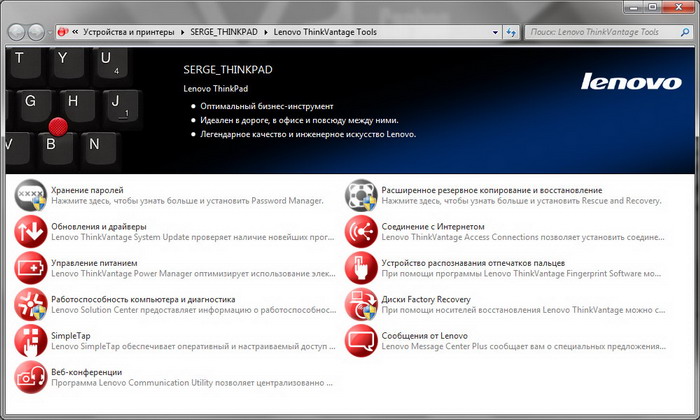
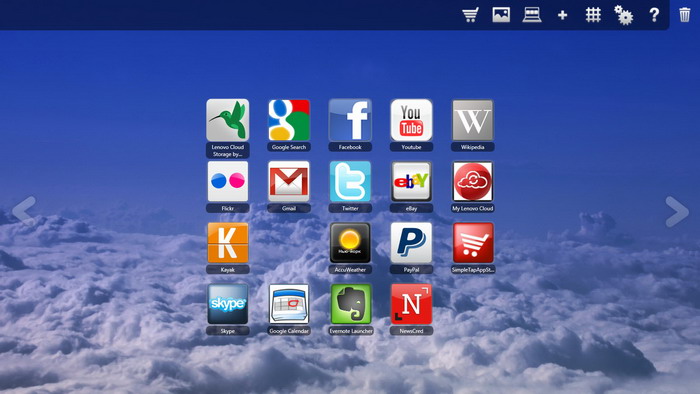
– Google Search, MTV, Groupon, Accuweather, Twitter, Kayak… . – WiFi, ..
– . : , . . X1 Carbon , . , , . , , , , , , ThinkPad.

ThinkVantage Tools, , – « ».
. , , , . .
, , . , , .
-, soft touch . Thinkpad , , . , X1 Carbon .
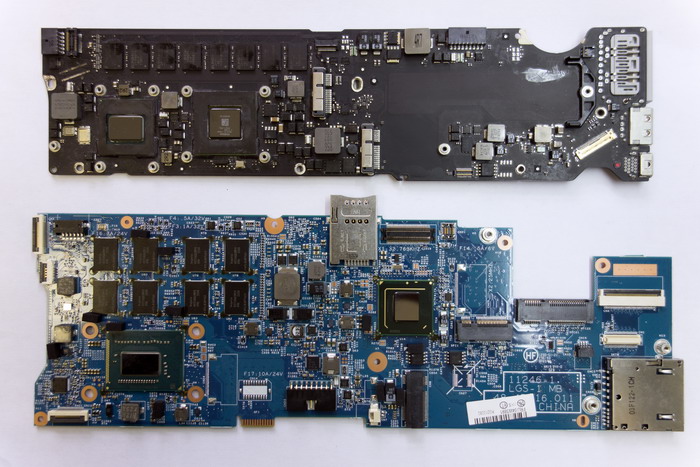
MacBook Air () Lenovo ThinkPad X1 Carbon. , X1 . Apple
-, , Lenovo ThinkPad X1 Carbon ThinkPad. , , . , .
X1 Carbon ( , ) $1299 ( ). , – . 50 000 . , , . SSD – ThinkPad . 3G-, , .
, ThinkPad . , 12- X230 – , .
ThinkPad. , , ?
(www.tech-town.ru)
Source: https://habr.com/ru/post/160217/
All Articles