Google to help. How simple and interesting to conduct corporate training
Over 10 years of work at AMI, a major Ukrainian IT integrator, I came to one important conclusion: “The product will never be sold really well until the sellers sincerely believe and understand what they offer to the customer. ".
The key to understanding the product is learning. And not just learning, but systematic, diverse and interesting learning.

')
The key difficulty lies in the fact that the company employs about 50 corporate sellers, half of which are in branches. In addition, there are more than 100 partner companies who are also interested in learning.
To gather all these people physically in one place for an offline seminar is unreal.
Moreover, even the online training that we provide with the help of Microsoft Lync gathers, at best, 40% of the interested audience, because the webinar takes place during working hours and people are simply busy.
And here Google helped me a lot with its cloud services.
In my work, I successfully use these tools for more than 3 years, and I want to share my life hacking with my colleagues.
And so we begin.
All we need is a laptop, an internet and a google account.
Actually, let's get an account:

In Google, everything is done in “three clicks”:

Account started, go ahead.
So that all 150 people of my potential audience could get training at any convenient moment for them, I choose the tool Google.Docs.Presentation (recently Google Docs changed its name to Google Drive).

According to the basic functionality and logic of Google.Drive. The presentation does not differ from any other "presentation" tools. Therefore, those who worked with Microsoft Powerpoint, will understand in 1/2 of a second.

Like any self-respecting company, we have a corporate brand book, according to which for all presentations it is necessary to use a single background; Well, let's pull up the background:

The background was pulled up, now we fill in the name of the presentation and add all the necessary "attributes":
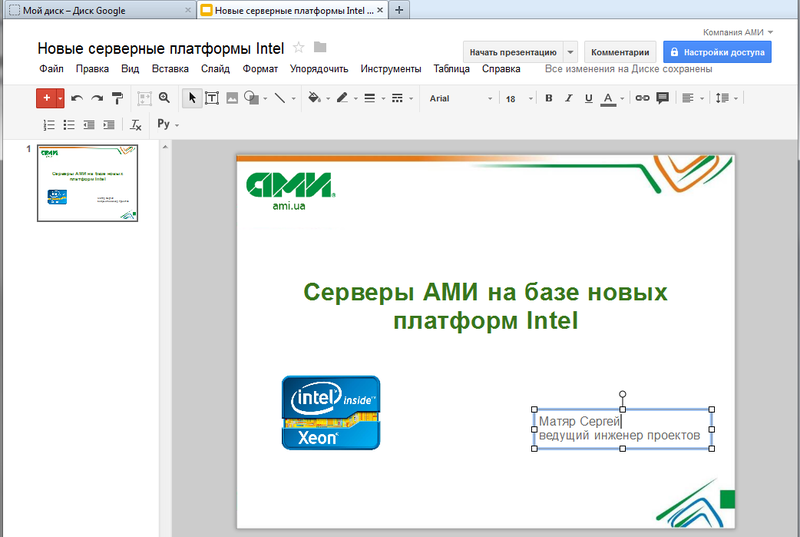
Similar to Powerpoint in Google.Drive. Presentations can embed video. The main feature here is that the video is inserted directly from YouTube, which, as you know, also belongs to the “corporation of good”

It's cool when in the learning process you can scroll through thematic videos. The presentation comes alive, becomes brighter and more dynamic.

Now you need to add pictures. Where do without them? We use the service Google. Pictures:

Little secret: quite often in presentations it is necessary that one picture overlaps another, but all pictures have a background. The problem is simple and is solved using Photoshop-like programs. But a life hack will not be a life hack unless you find a simpler way to solve the problem.
The PNG image format allows for the use of a transparent layer in oneself (I don’t remember how it is called scientifically), Google. The pictures allow you to turn on a search for a specific image format so that only PNG files will result. Have a little luck and you will find a suitable picture with a transparent background.

The result is such a beauty:

Google account by default allows you to get the same account on YouTube.
And YouTube offers a lot of opportunities to create a bright and dynamic presentation.
Directly from a webcam, we can record video comments on slides in two clicks.

And here I am with the red bore after Friday (I hope this is not a webcam defect):

Two clicks and a video commentary added to the presentation slide. Now the participant can learn as many times as he likes, at any time convenient for himself, to listen to all my tongue-tied explanations of the material.

Training is a good thing, but the seller in the process of work wants to have all the information on the product at hand. So that in a minute he could broadcast it to the client at the first request.
How much anguish causes attaching large files to email. Some companies have a limit on attachments. Pretty shameful, because in our advanced time, when 4GB flash drives stand like a lighter, we can't quickly transfer a measly 20-30MB.
Google.Drive resolved this issue once and for all. Immediately we are given 5GB of free disk space in the cloud, you can upload any files and give them access to anyone.

Everything is done quickly and easily. Thus, my sellers will have all the necessary commercial offers, advertising brochures in PDF format and detailed technical information on the product:

We give access to this information to everyone who has a link in their hands.
This will protect us from casual visitors, at the same time, "our" get unhindered access from anywhere in the network.

As a result, Google.Drive gives us a unique, but very long link to files. We will shorten it to a reasonable length using the URL shortening resource goo.gl:

We get a beautiful link that we insert at the end of the presentation. By the way, the use of the http: // prefix nowadays is already a moveton, but in this case I will leave it in order not to introduce some readers with a special liberal education to the stupor.

The goo.gl link reduction resource feature is the ability to collect click-through statistics on the links that you shortened. Trifle, but nice.
I can always evaluate how many times a link was followed, when, from where, and even which browser was used.

At this could be finished.
But over time, I began to notice that learning alone was not enough. Therefore, to consolidate the knowledge and motivation of the participants, I began to use mandatory testing, based on the material I read.
Google helped me here too.
I use the Google.Drive.Form tool.

Using Google.Drive. The form I create an online questionnaire.
The first question in the text area test introduces your name. Then he answers 10-15 simple questions on the topic of study, in which one must choose one or several correct answers.

Bring some beauty and apply one of the standard design template.

Now it's time to take stock.
All information about the test results is recorded in the spreadsheet of the Google.Drive.Table service.
In fact, this is the good old, albeit hard cut, Excel.

The last (or first) line of the table I make the control correct answers.
If there were only one question, then the comparison formula (I enter it in the last column) would be a simple IF ([checked cell] = [control cell]; it will be 1; otherwise 0)

But as I said earlier, there are 10-15 questions in my testing. Therefore, the scoring formula is somewhat more complicated: in my example, this is ArrayFormula (SUM (IF (C2: B2 = $ C $ 8: $ D $ 8; 1; 0)))
Let me explain: C2: B2 is the participant's response range (see, the answers in the table were recorded in columns C and D), $ C $ 8: $ D $ 8 is the range of control answers.
All the rest are functions that sum up "correctly" / "incorrectly" for each cell.

Please note: the range of $ C $ 8: $ D $ 8 uses absolute links with the $ icon, this is necessary so that, having written the formula for the first subject, we can simply copy it for all the other cells. Then the table itself will change the names of the rows for each participant, but the control line will not touch.
All this is done in 2 minutes.
And you immediately become clear the result of testing.

The link to the test, as well as the link to the documents, is unique and long. We will shorten it using the goo.gl resource.

Abbreviated link is inserted into our presentation:

The next morning after the announcement of testing, I announce the winners, who receive useful gifts;)
The likelihood that the participant of the training after testing at least something will remain in the head, increases significantly. In addition, I can identify the most active sellers and those to whom training is not very good, in order to work with them.
One way or another, you can always return to training even after six months. And if new ones come to the company, then I don’t need to tell everything again, it’s enough to give the necessary links.
As you can see, I didn’t come up with anything new, all I managed to do was to combine the services available to everyone to achieve specific tasks, in fact, this is the essence of life hacking.
All I needed was a browser, we used the following resources for free:
Google.Search
Google.Pictures
Google.Drive
Google.Drive.Presentation
Google.Drive.Form
Google.Drive.Table
YouTube
goo.gl

The key to understanding the product is learning. And not just learning, but systematic, diverse and interesting learning.

')
The key difficulty lies in the fact that the company employs about 50 corporate sellers, half of which are in branches. In addition, there are more than 100 partner companies who are also interested in learning.
To gather all these people physically in one place for an offline seminar is unreal.
Moreover, even the online training that we provide with the help of Microsoft Lync gathers, at best, 40% of the interested audience, because the webinar takes place during working hours and people are simply busy.
And here Google helped me a lot with its cloud services.
In my work, I successfully use these tools for more than 3 years, and I want to share my life hacking with my colleagues.
And so we begin.
All we need is a laptop, an internet and a google account.
Actually, let's get an account:

In Google, everything is done in “three clicks”:

Account started, go ahead.
So that all 150 people of my potential audience could get training at any convenient moment for them, I choose the tool Google.Docs.Presentation (recently Google Docs changed its name to Google Drive).

According to the basic functionality and logic of Google.Drive. The presentation does not differ from any other "presentation" tools. Therefore, those who worked with Microsoft Powerpoint, will understand in 1/2 of a second.

Like any self-respecting company, we have a corporate brand book, according to which for all presentations it is necessary to use a single background; Well, let's pull up the background:

The background was pulled up, now we fill in the name of the presentation and add all the necessary "attributes":
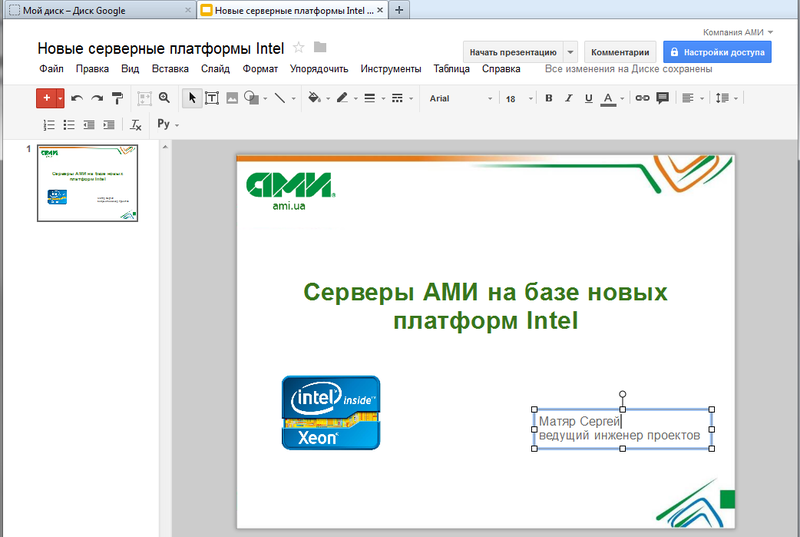
Similar to Powerpoint in Google.Drive. Presentations can embed video. The main feature here is that the video is inserted directly from YouTube, which, as you know, also belongs to the “corporation of good”

It's cool when in the learning process you can scroll through thematic videos. The presentation comes alive, becomes brighter and more dynamic.

Now you need to add pictures. Where do without them? We use the service Google. Pictures:

Little secret: quite often in presentations it is necessary that one picture overlaps another, but all pictures have a background. The problem is simple and is solved using Photoshop-like programs. But a life hack will not be a life hack unless you find a simpler way to solve the problem.
The PNG image format allows for the use of a transparent layer in oneself (I don’t remember how it is called scientifically), Google. The pictures allow you to turn on a search for a specific image format so that only PNG files will result. Have a little luck and you will find a suitable picture with a transparent background.

The result is such a beauty:

Google account by default allows you to get the same account on YouTube.
And YouTube offers a lot of opportunities to create a bright and dynamic presentation.
Directly from a webcam, we can record video comments on slides in two clicks.

And here I am with the red bore after Friday (I hope this is not a webcam defect):

Two clicks and a video commentary added to the presentation slide. Now the participant can learn as many times as he likes, at any time convenient for himself, to listen to all my tongue-tied explanations of the material.

Training is a good thing, but the seller in the process of work wants to have all the information on the product at hand. So that in a minute he could broadcast it to the client at the first request.
How much anguish causes attaching large files to email. Some companies have a limit on attachments. Pretty shameful, because in our advanced time, when 4GB flash drives stand like a lighter, we can't quickly transfer a measly 20-30MB.
Google.Drive resolved this issue once and for all. Immediately we are given 5GB of free disk space in the cloud, you can upload any files and give them access to anyone.

Everything is done quickly and easily. Thus, my sellers will have all the necessary commercial offers, advertising brochures in PDF format and detailed technical information on the product:

We give access to this information to everyone who has a link in their hands.
This will protect us from casual visitors, at the same time, "our" get unhindered access from anywhere in the network.

As a result, Google.Drive gives us a unique, but very long link to files. We will shorten it to a reasonable length using the URL shortening resource goo.gl:

We get a beautiful link that we insert at the end of the presentation. By the way, the use of the http: // prefix nowadays is already a moveton, but in this case I will leave it in order not to introduce some readers with a special liberal education to the stupor.

The goo.gl link reduction resource feature is the ability to collect click-through statistics on the links that you shortened. Trifle, but nice.
I can always evaluate how many times a link was followed, when, from where, and even which browser was used.

At this could be finished.
But over time, I began to notice that learning alone was not enough. Therefore, to consolidate the knowledge and motivation of the participants, I began to use mandatory testing, based on the material I read.
Google helped me here too.
I use the Google.Drive.Form tool.

Using Google.Drive. The form I create an online questionnaire.
The first question in the text area test introduces your name. Then he answers 10-15 simple questions on the topic of study, in which one must choose one or several correct answers.

Bring some beauty and apply one of the standard design template.

Now it's time to take stock.
All information about the test results is recorded in the spreadsheet of the Google.Drive.Table service.
In fact, this is the good old, albeit hard cut, Excel.

The last (or first) line of the table I make the control correct answers.
If there were only one question, then the comparison formula (I enter it in the last column) would be a simple IF ([checked cell] = [control cell]; it will be 1; otherwise 0)

But as I said earlier, there are 10-15 questions in my testing. Therefore, the scoring formula is somewhat more complicated: in my example, this is ArrayFormula (SUM (IF (C2: B2 = $ C $ 8: $ D $ 8; 1; 0)))
Let me explain: C2: B2 is the participant's response range (see, the answers in the table were recorded in columns C and D), $ C $ 8: $ D $ 8 is the range of control answers.
All the rest are functions that sum up "correctly" / "incorrectly" for each cell.

Please note: the range of $ C $ 8: $ D $ 8 uses absolute links with the $ icon, this is necessary so that, having written the formula for the first subject, we can simply copy it for all the other cells. Then the table itself will change the names of the rows for each participant, but the control line will not touch.
All this is done in 2 minutes.
And you immediately become clear the result of testing.

The link to the test, as well as the link to the documents, is unique and long. We will shorten it using the goo.gl resource.

Abbreviated link is inserted into our presentation:

The next morning after the announcement of testing, I announce the winners, who receive useful gifts;)
The likelihood that the participant of the training after testing at least something will remain in the head, increases significantly. In addition, I can identify the most active sellers and those to whom training is not very good, in order to work with them.
One way or another, you can always return to training even after six months. And if new ones come to the company, then I don’t need to tell everything again, it’s enough to give the necessary links.
As you can see, I didn’t come up with anything new, all I managed to do was to combine the services available to everyone to achieve specific tasks, in fact, this is the essence of life hacking.
All I needed was a browser, we used the following resources for free:
Google.Search
Google.Pictures
Google.Drive
Google.Drive.Presentation
Google.Drive.Form
Google.Drive.Table
YouTube
goo.gl

Source: https://habr.com/ru/post/160193/
All Articles