Color laser and LED printing
The basic principles of building an image and transferring it from a “language of numbers” to a visible print are completely analogous to how it happens in black and white printers . Therefore, we consider here only the creation of a color image, the elements and technological solutions used for this. To create a color image, the printer must form 4 overlapping images on paper, each of which will be colored in its own color: cyan, magenta, yellow, or black. These are the main printing colors participating in the subtractive color image creation model. There are 2 different ways to create a full-color image: multi-pass and single-pass technology.
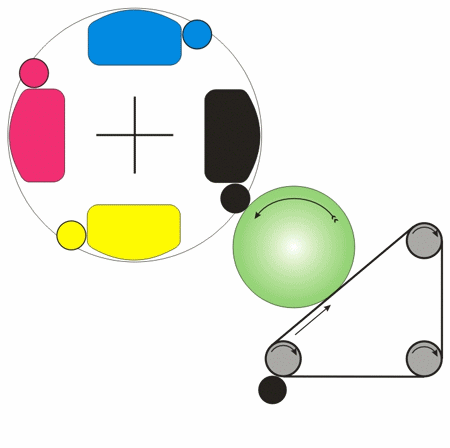
Multi-pass technology implies the presence in the printer of an intermediate carrier (the so-called image transfer belt) on which an image of its own color falls on each of the passes. After the formation of all four images, the finished full-color picture is transferred from the transfer belt to paper in the same way as in the black and white version discussed above in step 5. This technology is very well developed - the printers and copy machines using it were the very first full-color devices. Today, this technology is used mainly in the youngest models of color laser printers, which allows them to be made very cheap. One of the main disadvantages of this technology is considered to be a rather low color printing speed (to form a full-color image, as can be clearly seen in the animation on the left, the printer mechanism is forced to make 4 working strokes). In addition, due to the sufficiently large number of moving parts inside the printer, when such a mechanism is in operation, a lot of noise is created (a special contribution to this is made by a rotating revolver with toner cartridges). The speed of black-and-white printing of such printers usually approaches the speed of printing good network printers, and the cost of black-and-white printing is almost equal to the cost of printing on a conventional black-and-white printer. It should be noted that the photodrum and image transfer belt for multi-pass printers are usually claimed for black and white prints. For color printing, the declared resource must be divided by 4.
')
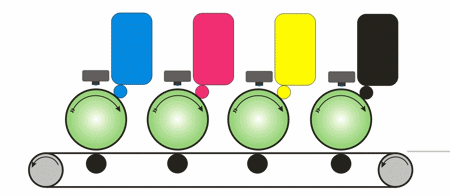
Single-pass printing (in its most characteristic implementation, including that used in Oka color printers) implies the presence in the printer of four printing mechanisms arranged in a row (tandem type) and creating a full-color image directly on paper in one pass. The paper travels on the transport belt through the printer and passes successively under each of the four color photoconductors, from which toner is transferred to it, with the result that in one pass a fully formed color image is created. This method of imaging allows you to achieve a very high color printing speed, 3-4 times faster than the printing speed of multi-pass printers (which is obvious).
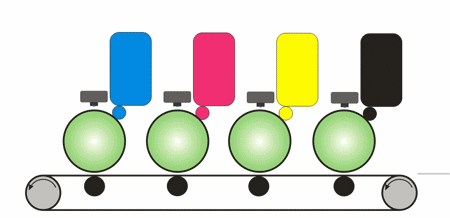
The speed of black and white printing is also very high. With black and white printing, the color reels of C, M and Y colors rise above the surface of the paper and do not take part in the creation of the image, so that their resource is not consumed with black and white printing. And the black drum has the ability to rotate faster, since there are no additional energy consumers in the form of three other photodrums. Due to the direct paper path, it is possible to use media of sufficiently high density, and in addition, due to the absence of intermediate carriers, materials that exceed the standard length can be used: in particular, print on banners up to 1.2 meters in length! In fairness, it should be noted that the one-pass color printing technology, first implemented on budget color printers by OKI (OKIPAGE 8c, introduced in early 1998). This model was made possible mainly due to the fact that compact LED stripes are used to illuminate photovoltaic devices, rather than cumbersome optical-mechanical laser systems.
However, to achieve fast color printing, today one-pass technology is used in color printers from many manufacturers (although it is far from obvious to everyone that print speed is an important factor for color printers). But the implementation often differs from the above. Below is one of the examples (used in Konica-Minolta and Xerox printers). A print cartridge is used for printing, which contains 3 shafts, two of which form an intermediate two-color image, and on the third image from two shafts are folded and form a full-color image, which is immediately applied to the paper and fixed in the oven. For the illumination of fotovalov uses an ingenious system of separation of laser beams, which has a brand name from each of the manufacturers. An obvious disadvantage of such a system is the impossibility of saving the resource of unused shafts when printing in black and white: after all, all 3 shafts will always be in mutual contact and constantly rotate regardless of whether the printer creates a black or white color image. On the other hand, printers using this imaging method are very compact and they have convenient access to consumables. And the print cartridge is only one instead of four, as in the above variant. It should be noted that consumables for color printers are 4 toners (CMYK colors), which are installed in the printer separately; a photoconductor or photodrum (for single-pass printing), a transfer belt for a multi-pass printer and a transport belt in single-pass printers, as well as an oven. Often, manufacturers do not declare the stove as a consumable, but usually its life is noticeably lower than the resource of the printer itself and the user will have to replace it sooner or later. The ease of replacement and the lack of need for replacement with the help of a service engineer can be a noticeable advantage.
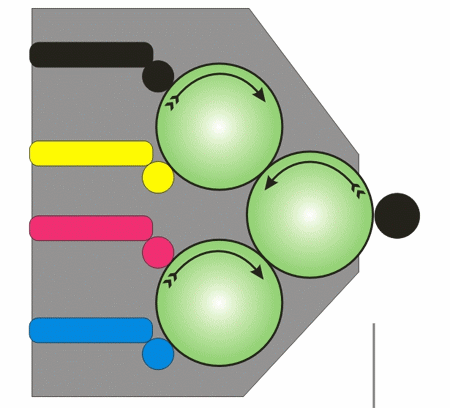
Unlike black-and-white printers, the color cannot use the recycling system for toner, because in the process of working in one way or another toner of one color can fall into the area of a cartridge of a different color. If at the same time it is sent to the recycling system, its color will differ from the pure one and it will be impossible to create a normal image. Therefore, color printers always use the disposal of waste toner in the hopper and its subsequent disposal. In this case, the bunker can be organized both as a separate container (which can either be replaced, as recommended, or simply emptied, as they most often do), or as an insulated cavity directly in the toner cartridge.
Sergey Lebedev, OKI Marketing Director
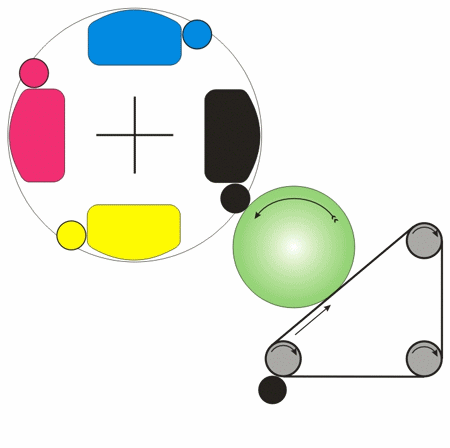
Multi-pass technology implies the presence in the printer of an intermediate carrier (the so-called image transfer belt) on which an image of its own color falls on each of the passes. After the formation of all four images, the finished full-color picture is transferred from the transfer belt to paper in the same way as in the black and white version discussed above in step 5. This technology is very well developed - the printers and copy machines using it were the very first full-color devices. Today, this technology is used mainly in the youngest models of color laser printers, which allows them to be made very cheap. One of the main disadvantages of this technology is considered to be a rather low color printing speed (to form a full-color image, as can be clearly seen in the animation on the left, the printer mechanism is forced to make 4 working strokes). In addition, due to the sufficiently large number of moving parts inside the printer, when such a mechanism is in operation, a lot of noise is created (a special contribution to this is made by a rotating revolver with toner cartridges). The speed of black-and-white printing of such printers usually approaches the speed of printing good network printers, and the cost of black-and-white printing is almost equal to the cost of printing on a conventional black-and-white printer. It should be noted that the photodrum and image transfer belt for multi-pass printers are usually claimed for black and white prints. For color printing, the declared resource must be divided by 4.
')
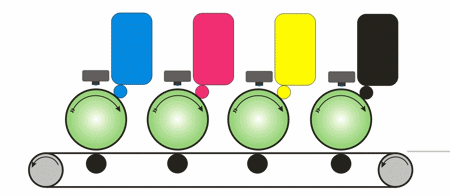
Single-pass printing (in its most characteristic implementation, including that used in Oka color printers) implies the presence in the printer of four printing mechanisms arranged in a row (tandem type) and creating a full-color image directly on paper in one pass. The paper travels on the transport belt through the printer and passes successively under each of the four color photoconductors, from which toner is transferred to it, with the result that in one pass a fully formed color image is created. This method of imaging allows you to achieve a very high color printing speed, 3-4 times faster than the printing speed of multi-pass printers (which is obvious).
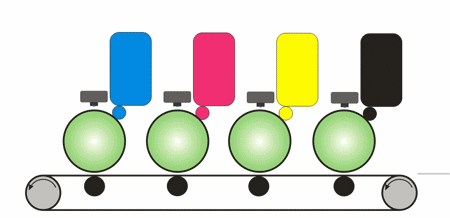
The speed of black and white printing is also very high. With black and white printing, the color reels of C, M and Y colors rise above the surface of the paper and do not take part in the creation of the image, so that their resource is not consumed with black and white printing. And the black drum has the ability to rotate faster, since there are no additional energy consumers in the form of three other photodrums. Due to the direct paper path, it is possible to use media of sufficiently high density, and in addition, due to the absence of intermediate carriers, materials that exceed the standard length can be used: in particular, print on banners up to 1.2 meters in length! In fairness, it should be noted that the one-pass color printing technology, first implemented on budget color printers by OKI (OKIPAGE 8c, introduced in early 1998). This model was made possible mainly due to the fact that compact LED stripes are used to illuminate photovoltaic devices, rather than cumbersome optical-mechanical laser systems.
However, to achieve fast color printing, today one-pass technology is used in color printers from many manufacturers (although it is far from obvious to everyone that print speed is an important factor for color printers). But the implementation often differs from the above. Below is one of the examples (used in Konica-Minolta and Xerox printers). A print cartridge is used for printing, which contains 3 shafts, two of which form an intermediate two-color image, and on the third image from two shafts are folded and form a full-color image, which is immediately applied to the paper and fixed in the oven. For the illumination of fotovalov uses an ingenious system of separation of laser beams, which has a brand name from each of the manufacturers. An obvious disadvantage of such a system is the impossibility of saving the resource of unused shafts when printing in black and white: after all, all 3 shafts will always be in mutual contact and constantly rotate regardless of whether the printer creates a black or white color image. On the other hand, printers using this imaging method are very compact and they have convenient access to consumables. And the print cartridge is only one instead of four, as in the above variant. It should be noted that consumables for color printers are 4 toners (CMYK colors), which are installed in the printer separately; a photoconductor or photodrum (for single-pass printing), a transfer belt for a multi-pass printer and a transport belt in single-pass printers, as well as an oven. Often, manufacturers do not declare the stove as a consumable, but usually its life is noticeably lower than the resource of the printer itself and the user will have to replace it sooner or later. The ease of replacement and the lack of need for replacement with the help of a service engineer can be a noticeable advantage.
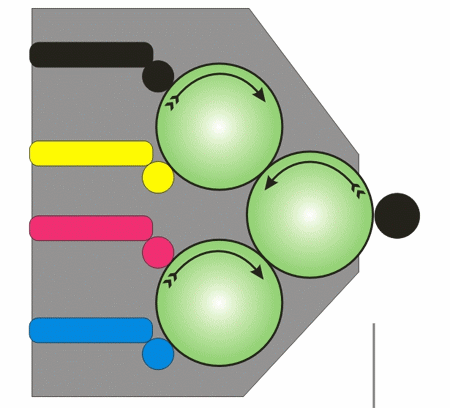
Unlike black-and-white printers, the color cannot use the recycling system for toner, because in the process of working in one way or another toner of one color can fall into the area of a cartridge of a different color. If at the same time it is sent to the recycling system, its color will differ from the pure one and it will be impossible to create a normal image. Therefore, color printers always use the disposal of waste toner in the hopper and its subsequent disposal. In this case, the bunker can be organized both as a separate container (which can either be replaced, as recommended, or simply emptied, as they most often do), or as an insulated cavity directly in the toner cartridge.
Sergey Lebedev, OKI Marketing Director
Source: https://habr.com/ru/post/159933/
All Articles