Samsung DA-E750 Wireless Audio System Overview
Good Friday, Habravchane!
Today I would like to bring to your attention a review of the new wireless audio system Samsung DA-E750. The Korean novelty blogger CD Man has studied the flagship novelty far and wide.

If you can relate yourself to music lovers and audiophiles, you probably already heard about the new Samsung DA-E750 audio system. This device marks Samsung’s expansion into the hi-end audio market, combining high-quality sound and aesthetic design.
')

DA-E750 is a wireless audio docking station, which is equipped with vacuum tubes and can be connected to smartphones (supports iPhone, iPad, iPod and all smartphones of the GALAXY series). Being the happy owner of GALAXY S III, I had the opportunity to connect to the docking station via a Bluetooth connection. The device supports various communication interfaces such as USB, Air Play, Allshare Play and Bluetooth, so you do not have to worry, even if your smartphone is not from the GALAXY series.
If you prefer an iPhone or iPad, you can connect them to the DA-E750 via the port or using Air Play for a wireless connection.
I want to share with you my thoughts about the new audio system from Samsung, which I thoroughly tested. I will talk about strengths and weaknesses so that you can get a complete picture of what this equipment is capable of.
DA-E750 looks like a rectangular block, with two large and two small front speakers. Through a transparent glass bell in the upper left, you can see two vacuum tubes and a round control panel on the right. The weight of the device is 8.6 kg.

The flash of the camera makes the colors a little brighter than they really are, so in reality the wood has a dark reddish-brown tint. The surface of the classic case is varnished and smooth.

Wishing to learn more about the audio system, I decided to check the sound quality of the docking station itself.
To check the sound quality, I connected the device directly via USB, and at first the sound was not as good as I expected. For comfortable listening to music, you need not only decent speakers, but also a good sound source. But it seems that the DA-E750 needs some time to pre-heat until it starts to produce the perfect sound. This happened after some time: the sound was great.

Next, I drew attention to the vacuum tube at the top. When turned on, they light up red, as you can see in the photo. The input source is processed by a preliminary amplification cascade performed on two ECC83 lamps, and then passes through a class D power amplifier. It is stated that the life of these vacuum lamps will be quite long.
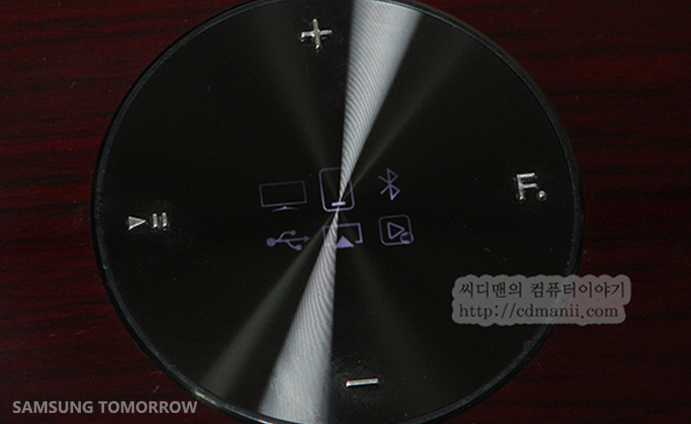
At the top left is the control panel. To show all the icons in the photo, I clicked on it. At rest, the icons are off. Pressing the play button turns on the device, a long press on it turns off the power. Through the panel, you can control the playback, pause, volume control and choice of functions.
A slight disappointment was the fact that, looking at the front panel of the system, it is impossible to determine whether the device is turned on or not. I think the presence of the automatic shutdown function of the docking station at the time when it is inactive would be very useful here.
In addition, the “go to the next song” function was not available on the control panel. Of course, you can use a smartphone or remote control to select the next song, but I think it would be nice to add these buttons: it's not that there is not enough room for them. I would also like to be able to see the volume level on the device itself. I was almost scared to hiccups when I first connected my phone to the audio system via Bluetooth. The sound just made me dumbfounded, because initially it was set to maximum volume. It would not be superfluous to have an automatic reset of the playback volume when first turned on.
Now let's look at the bottom of the Samsung DA-E750. It was there that the subwoofer is located, as well as sharp tapered legs with rubber pads.

On the rear panel of the device, not very many elements are noticeable, this also concerns the number of ports. The phase inverter port is displayed on the left side, the LAN port, USB port, AUX IN and various connection interfaces are on the right, and the dock is in the middle.

There is also a WPS / Reset button that provides a fast connection, the ONLY FOR SERVICE service port, and a power connector.

Now that we have studied every component of the device, let's connect a smartphone. First, click on the dock with the inscription "PUSH", after which it moves out of the case. Having connected the smartphone, we lift the guide “back” in order to conveniently and securely place it on the dock. You can download the Samsung Wireless Audio Dock app for the GALAXY series smartphones from the Play Store to automatically connect your device to the docking station via Bluetooth. However, the connection process may take some time. In my opinion, pushing the Bluetooth connection button will be faster.

Since I use GALAXY S III, I plugged the phone into the first slot, and then lifted the black support cover (if you lift the support cover first, then it will be extremely inconvenient to connect the phone).

In addition, the connector is flexible and can move back and forth. The developers have made it flexible to avoid damage to the device when it is not properly connected.

This is how the dock support looks after connecting a smartphone to it. As I mentioned earlier, GALAXY series devices can be charged through this connector, and it is easier to play music via Bluetooth.

After connecting, the battery status, time, and weather widgets were highlighted. To play music, you must first launch the corresponding application and connect through it to the music player or YouTube. A little saddened by the fact that it will not open automatically immediately after connection.

If you turn off the phone while playing music, it will pause. This is easy to fix - just press PLAY again and the music starts playing through the Bluetooth connection again. Later, Samsung will fix it in such a way that music playback will not be interrupted when the smartphone is turned off.

What would this device be without air control? Of course, the DA-E750 plays music on its own, and other functions can be controlled from the device. But the big inconvenience is that the volume level on the docking station is not displayed, so you have to adjust it by ear. You can control the volume from the phone, but on the GALAXY S III the volume level is not related to the volume of the docking station itself (on the iPhone, the volume of the docking station directly depends on the set values on the smartphone itself). As a result, even if the volume of the sound on the smartphone is at the lowest level, the volume of the device itself can remain at the maximum.

I was able to easily connect the iPhone (even with the support cover raised, the 30-pin port was easily accessible).

I measured the temperature of the vacuum tubes to see how much the device heats up after prolonged use. The temperature was about 49 degrees Celsius. The device, of course, does not light up, but you should take note that it heats up decently.

It took me some time to measure the power consumption of the DA-E750 in standby mode. In the off state, the power consumption indicator was only 0.226W, being switched on - 15.05W.
As far as I know, there is no power saving mode for the docking station. If you accidentally leave the audio system turned on, this is how much power it will consume. You can make sure that the device is turned on only by looking at the vacuum tubes, so it would be nice if the developers added power saving mode in the future. However, for the best sound quality, vacuum tubes really need to be preheated, so if you often listen to the device in any case, you will need to leave it on for a long time. In general, it all depends on how often and continuously you plan to use the device.

Finally, I checked the USB connection to make sure it works. Music from a USB flash drive is well recognized and plays smoothly. But I want to warn you: the docking station did not recognize my external hard drive.

The ability to explore Samsung DA-E750 so deeply helped me to see both its strengths and weaknesses. Maintaining connections with various devices is a big plus. But I have to admit that I had to press the WPS button several times during the initial connection, which led me to the conclusion: it would be nice to have a separate button for this on the remote control. The sound quality is really high, but the volume of the music during the first connection of the GALAXY S was too high. Of course, everyone has their own preferences, but I was somewhat discouraged. Hopefully, in the future, these parts will be better developed for even greater user convenience. On a final positive note, I would like to say that the audio system looks very stylish and elegant, with a touch of modern retro, which I personally really liked. I hope that my review turned out to be interesting and gave you a deeper insight into the Samsung DA-E750.
Specifications
Today I would like to bring to your attention a review of the new wireless audio system Samsung DA-E750. The Korean novelty blogger CD Man has studied the flagship novelty far and wide.

If you can relate yourself to music lovers and audiophiles, you probably already heard about the new Samsung DA-E750 audio system. This device marks Samsung’s expansion into the hi-end audio market, combining high-quality sound and aesthetic design.
')

DA-E750 is a wireless audio docking station, which is equipped with vacuum tubes and can be connected to smartphones (supports iPhone, iPad, iPod and all smartphones of the GALAXY series). Being the happy owner of GALAXY S III, I had the opportunity to connect to the docking station via a Bluetooth connection. The device supports various communication interfaces such as USB, Air Play, Allshare Play and Bluetooth, so you do not have to worry, even if your smartphone is not from the GALAXY series.
If you prefer an iPhone or iPad, you can connect them to the DA-E750 via the port or using Air Play for a wireless connection.
I want to share with you my thoughts about the new audio system from Samsung, which I thoroughly tested. I will talk about strengths and weaknesses so that you can get a complete picture of what this equipment is capable of.
DA-E750 looks like a rectangular block, with two large and two small front speakers. Through a transparent glass bell in the upper left, you can see two vacuum tubes and a round control panel on the right. The weight of the device is 8.6 kg.

The flash of the camera makes the colors a little brighter than they really are, so in reality the wood has a dark reddish-brown tint. The surface of the classic case is varnished and smooth.

Wishing to learn more about the audio system, I decided to check the sound quality of the docking station itself.
To check the sound quality, I connected the device directly via USB, and at first the sound was not as good as I expected. For comfortable listening to music, you need not only decent speakers, but also a good sound source. But it seems that the DA-E750 needs some time to pre-heat until it starts to produce the perfect sound. This happened after some time: the sound was great.

Next, I drew attention to the vacuum tube at the top. When turned on, they light up red, as you can see in the photo. The input source is processed by a preliminary amplification cascade performed on two ECC83 lamps, and then passes through a class D power amplifier. It is stated that the life of these vacuum lamps will be quite long.
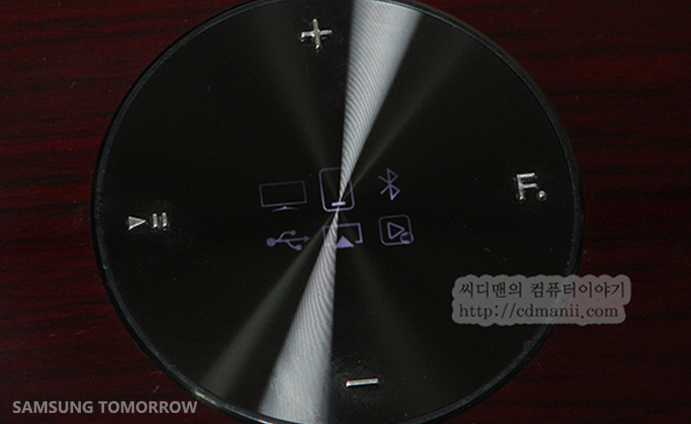
At the top left is the control panel. To show all the icons in the photo, I clicked on it. At rest, the icons are off. Pressing the play button turns on the device, a long press on it turns off the power. Through the panel, you can control the playback, pause, volume control and choice of functions.
A slight disappointment was the fact that, looking at the front panel of the system, it is impossible to determine whether the device is turned on or not. I think the presence of the automatic shutdown function of the docking station at the time when it is inactive would be very useful here.
In addition, the “go to the next song” function was not available on the control panel. Of course, you can use a smartphone or remote control to select the next song, but I think it would be nice to add these buttons: it's not that there is not enough room for them. I would also like to be able to see the volume level on the device itself. I was almost scared to hiccups when I first connected my phone to the audio system via Bluetooth. The sound just made me dumbfounded, because initially it was set to maximum volume. It would not be superfluous to have an automatic reset of the playback volume when first turned on.
Now let's look at the bottom of the Samsung DA-E750. It was there that the subwoofer is located, as well as sharp tapered legs with rubber pads.

On the rear panel of the device, not very many elements are noticeable, this also concerns the number of ports. The phase inverter port is displayed on the left side, the LAN port, USB port, AUX IN and various connection interfaces are on the right, and the dock is in the middle.

There is also a WPS / Reset button that provides a fast connection, the ONLY FOR SERVICE service port, and a power connector.

Now that we have studied every component of the device, let's connect a smartphone. First, click on the dock with the inscription "PUSH", after which it moves out of the case. Having connected the smartphone, we lift the guide “back” in order to conveniently and securely place it on the dock. You can download the Samsung Wireless Audio Dock app for the GALAXY series smartphones from the Play Store to automatically connect your device to the docking station via Bluetooth. However, the connection process may take some time. In my opinion, pushing the Bluetooth connection button will be faster.

Since I use GALAXY S III, I plugged the phone into the first slot, and then lifted the black support cover (if you lift the support cover first, then it will be extremely inconvenient to connect the phone).

In addition, the connector is flexible and can move back and forth. The developers have made it flexible to avoid damage to the device when it is not properly connected.

This is how the dock support looks after connecting a smartphone to it. As I mentioned earlier, GALAXY series devices can be charged through this connector, and it is easier to play music via Bluetooth.

After connecting, the battery status, time, and weather widgets were highlighted. To play music, you must first launch the corresponding application and connect through it to the music player or YouTube. A little saddened by the fact that it will not open automatically immediately after connection.

If you turn off the phone while playing music, it will pause. This is easy to fix - just press PLAY again and the music starts playing through the Bluetooth connection again. Later, Samsung will fix it in such a way that music playback will not be interrupted when the smartphone is turned off.

What would this device be without air control? Of course, the DA-E750 plays music on its own, and other functions can be controlled from the device. But the big inconvenience is that the volume level on the docking station is not displayed, so you have to adjust it by ear. You can control the volume from the phone, but on the GALAXY S III the volume level is not related to the volume of the docking station itself (on the iPhone, the volume of the docking station directly depends on the set values on the smartphone itself). As a result, even if the volume of the sound on the smartphone is at the lowest level, the volume of the device itself can remain at the maximum.

I was able to easily connect the iPhone (even with the support cover raised, the 30-pin port was easily accessible).

I measured the temperature of the vacuum tubes to see how much the device heats up after prolonged use. The temperature was about 49 degrees Celsius. The device, of course, does not light up, but you should take note that it heats up decently.

It took me some time to measure the power consumption of the DA-E750 in standby mode. In the off state, the power consumption indicator was only 0.226W, being switched on - 15.05W.
As far as I know, there is no power saving mode for the docking station. If you accidentally leave the audio system turned on, this is how much power it will consume. You can make sure that the device is turned on only by looking at the vacuum tubes, so it would be nice if the developers added power saving mode in the future. However, for the best sound quality, vacuum tubes really need to be preheated, so if you often listen to the device in any case, you will need to leave it on for a long time. In general, it all depends on how often and continuously you plan to use the device.

Finally, I checked the USB connection to make sure it works. Music from a USB flash drive is well recognized and plays smoothly. But I want to warn you: the docking station did not recognize my external hard drive.

The ability to explore Samsung DA-E750 so deeply helped me to see both its strengths and weaknesses. Maintaining connections with various devices is a big plus. But I have to admit that I had to press the WPS button several times during the initial connection, which led me to the conclusion: it would be nice to have a separate button for this on the remote control. The sound quality is really high, but the volume of the music during the first connection of the GALAXY S was too high. Of course, everyone has their own preferences, but I was somewhat discouraged. Hopefully, in the future, these parts will be better developed for even greater user convenience. On a final positive note, I would like to say that the audio system looks very stylish and elegant, with a touch of modern retro, which I personally really liked. I hope that my review turned out to be interesting and gave you a deeper insight into the Samsung DA-E750.
Specifications
Source: https://habr.com/ru/post/159873/
All Articles