PCI-E SSD drive OCZ Z-Drive R4
IT technologies are developing by leaps and bounds, and the rather young SSD technology is a direct confirmation of this. Not so long ago, only the first models of SSD drives appeared, not so long ago prices for them became acceptable for use in workstations and servers, and now, SSD drives are slowly approaching the limitation of the SATA interface, resting on the available 6 gigabits per second. With a story about OCZ Z-Drive R4, I would like to continue our small cycle of reviews of PCI-E SSD drives (at the end of which, we will summarize, compare different models of various storage systems and try to determine what is better for what purposes at the moment total use). We started with the already rather old model Fusion-io ioDrive Duo , and continue with the last year’s model for the corporate segment from <a href = " www.advanserv.ru/products/pci-e-ssd/ocz-technology/z-drive- r4-solid-state-drives - c-series .
Just the other day, she came to our test lab and we began to study it with interest.

')
In our hands was the model CM88, the volume of 1.6Tb and that's what the manufacturer promises us.
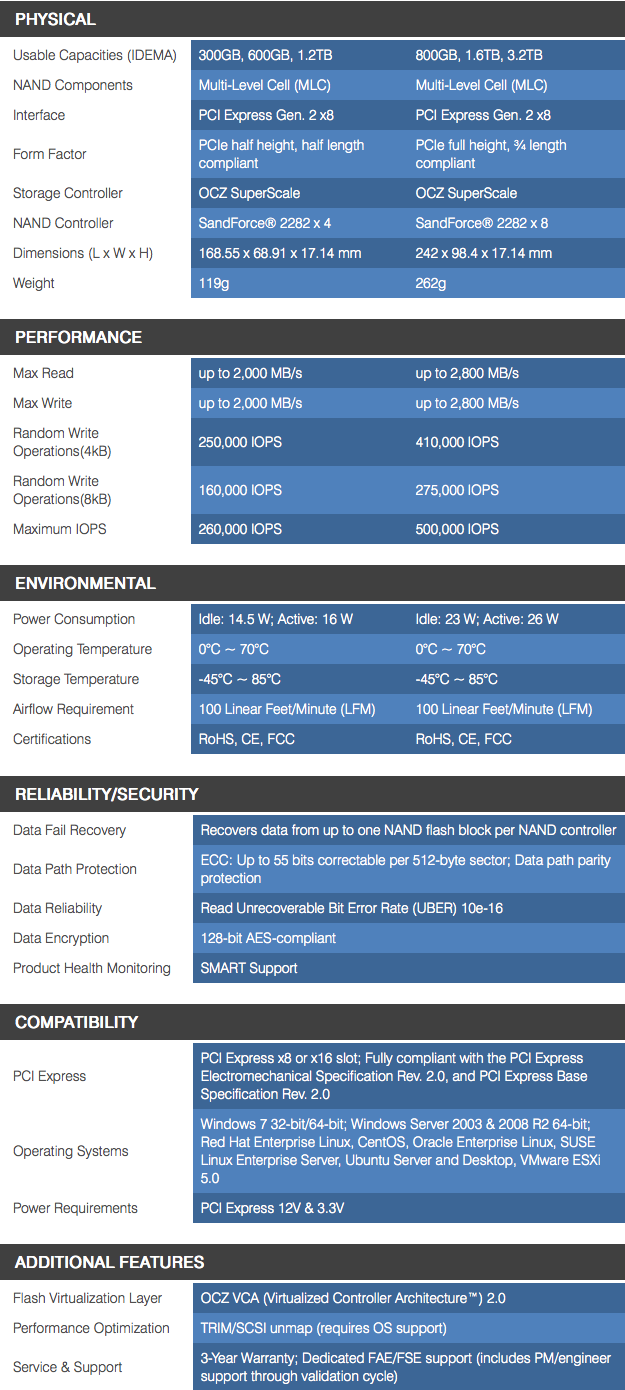
MLC memory, SandForce 2282 controller (4 on each board), with a stated read / write speed of up to 2.8Gb / s.
Specifications:
1.6 TB - ZD4CM88-FH-1.6t (Useful 1490GB)
Max read speed up to 2800 MB / s
Max write speed up to 2800 MB / s
Random write operations (4Kb) 410000 IOPS
Random write operations (8 KB) 275000 IOPS
PCI Express x8
NAND Controller: 8 x SandForce SF-2200 SSD
Dimensions (L x W x H): 242 x 98.4 x 17.14 mm
Weight: 283g
Power consumption: 23 W Idle, 26W active
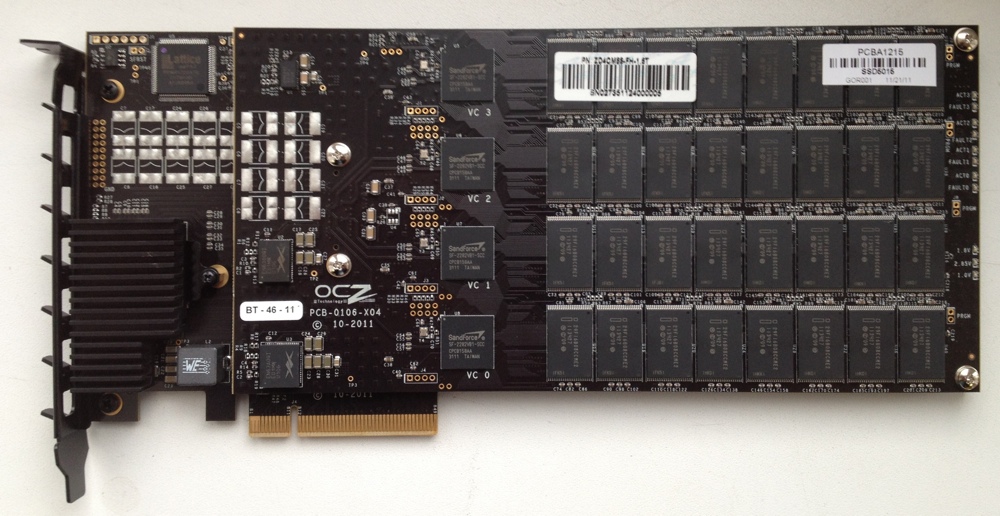
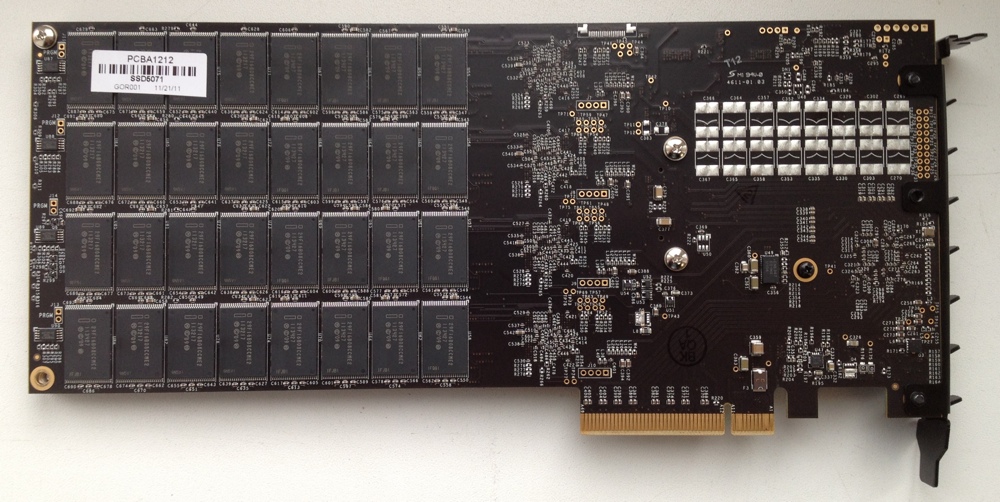
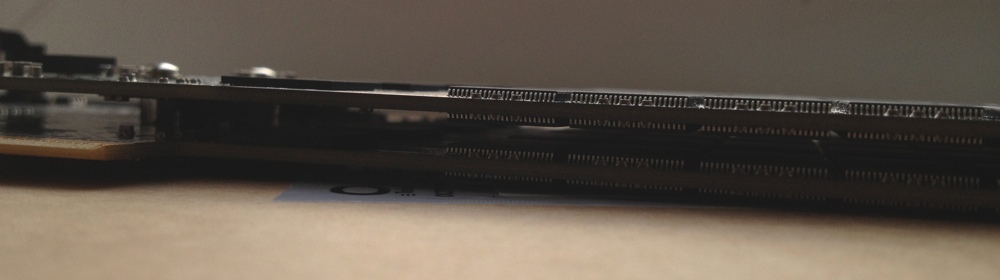
The board is “double-layered”, but nevertheless it still takes only one slot, which is convenient and economical.

Compared to Fusion-io ioDrive Duo .
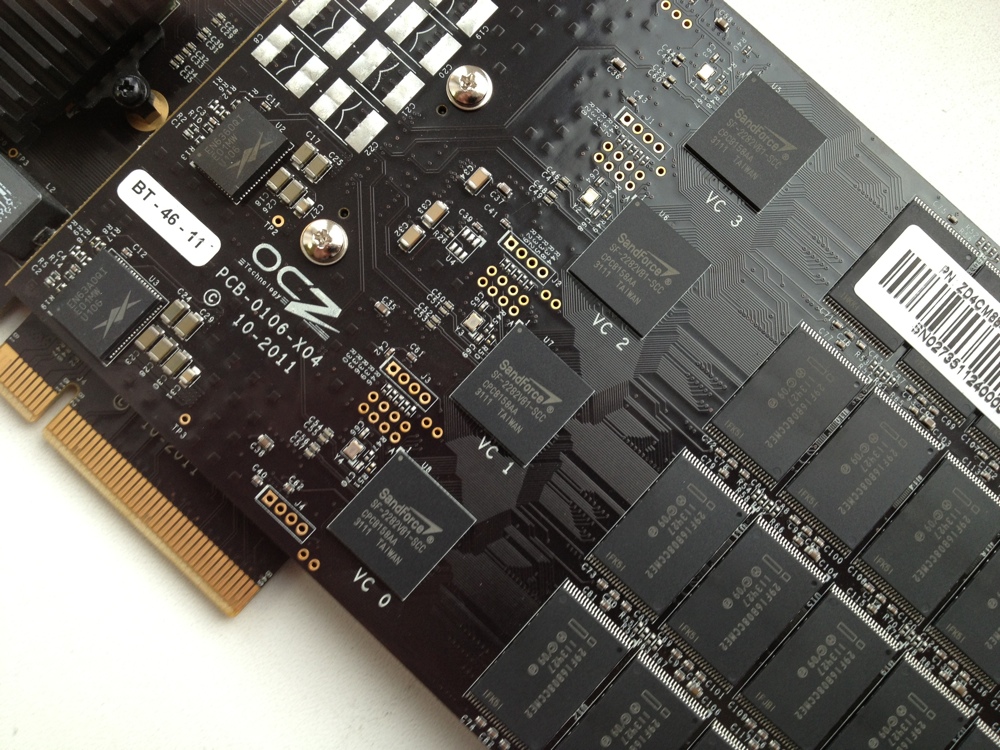
SandForce 2282 Controller.
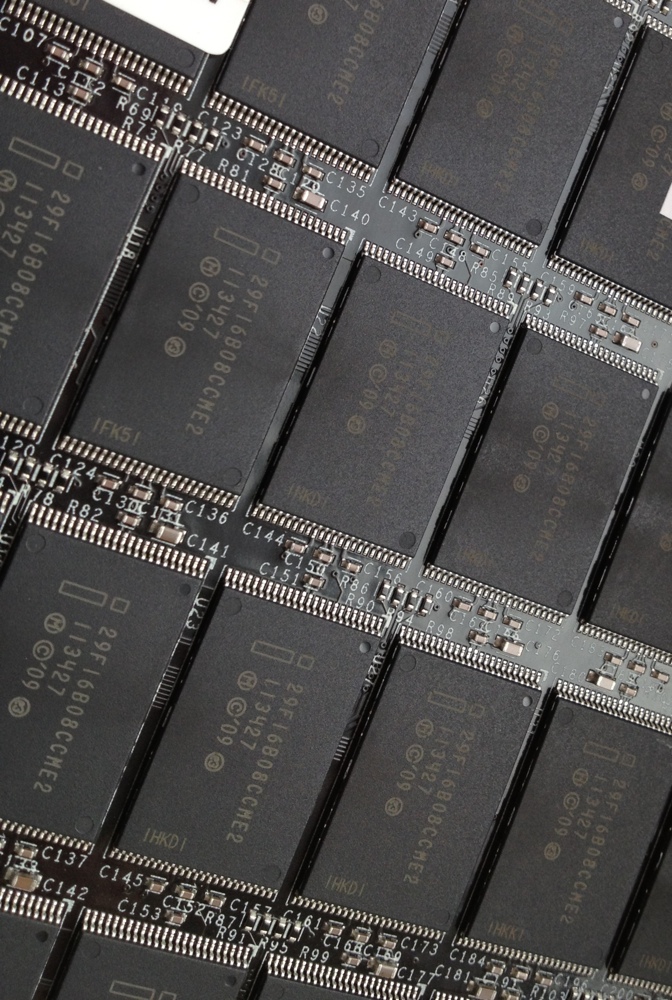
Unfortunately, OCZ does not provide any means for device configuration at all. This is not a Fusion-io ioDrive Duo, in which we can independently choose the mode of operation of the device. As they say - we use what the manufacturer gives. The only thing we can “manage” is the version of the firmware and the BIOS of the device. To do this, the site of the manufacturer has OCZ Toolbox (unfortunately, the version is only under Windows), with which we can update the firmware and BIOS cards in seconds.
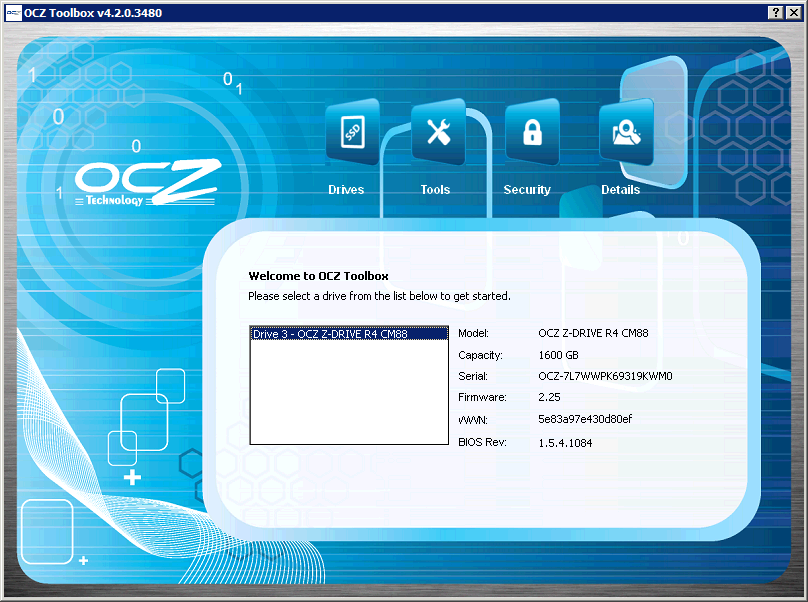
Well, check - is that so. First of all, as usual, we started testing with HD Tune, but were extremely surprised by the results shown.

The speed turned out to be lower than after the first run of the test, which suggests that the TRIM is not working in its best way, that is, garbage collector simply "freebie". Of course, we did not try to leave him alone for several days, perhaps the picture would be somewhat different. As for failures in speeds up to 200Mb / s, this can only be explained by the transitions between sets of memory modules (we observed exactly the same picture when testing ioDrive, apparently this is normal for such volumetric drives).
Well, let's leave the test results as they are, because from the previous review we were able to conclude that not all tests can uniquely show disk performance, so let's proceed further to our tests.
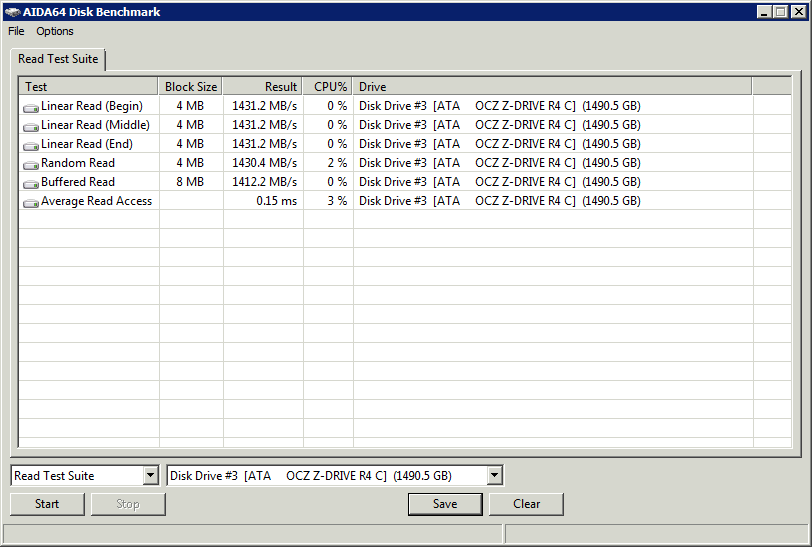
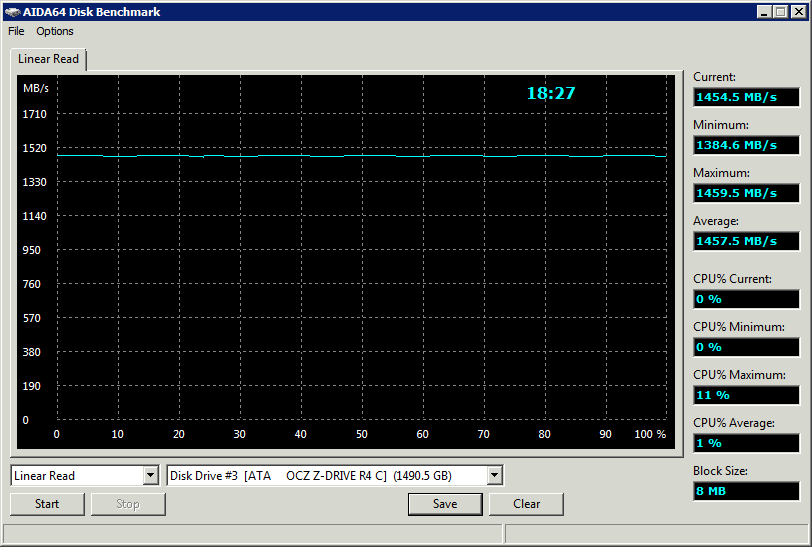
The speed of linear reading is extremely pleasing to the eye.
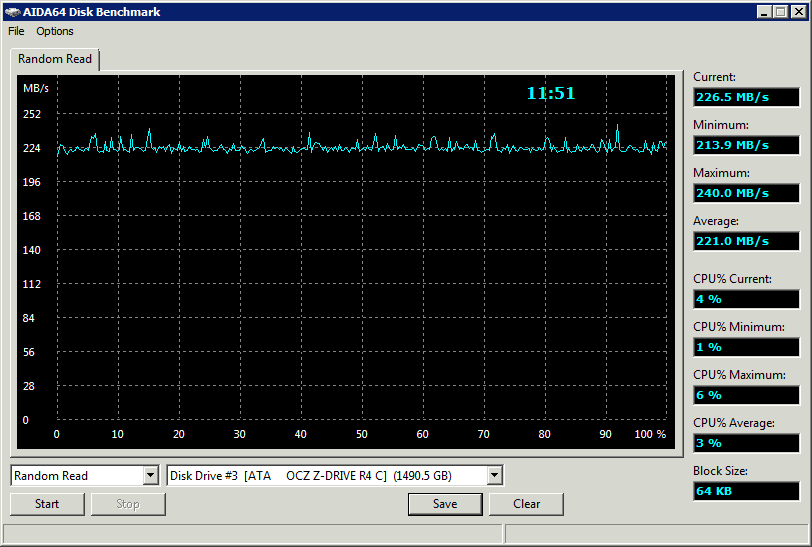
But the speed of random reading leaves much to be desired. Here, Z-Drive even loses to the RAID array of the OCZ Vertex 4 younger brothers.
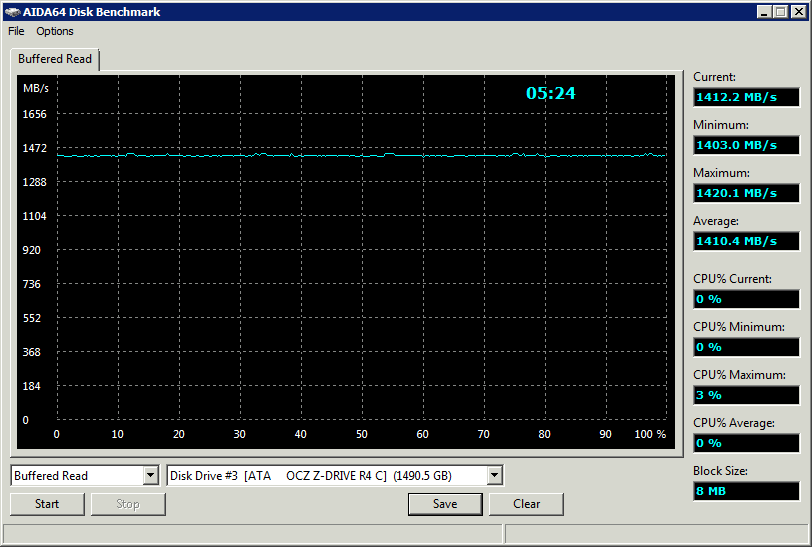
Buffered reading is also up to par, leaving competitors far behind. Good result, not great, but extremely good.

But the access time is also not completely happy, in comparison with io-Fusion - everything is extremely sad, apparently the rather slow MLC memory (although it is thanks to it, the device has the lowest price on the market).
Crystaldiskmark
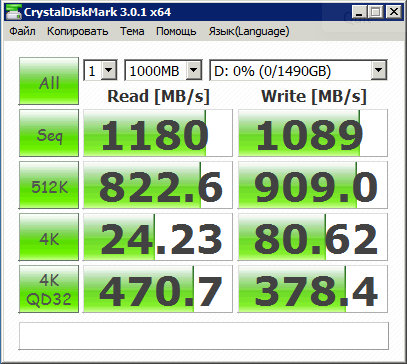
ATTO Disk Benchmark
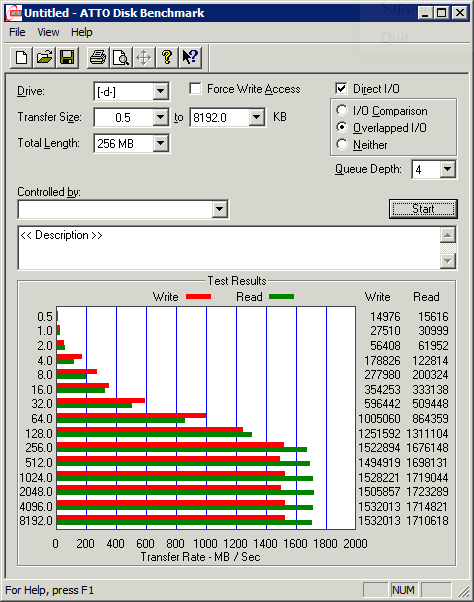
AS SSD
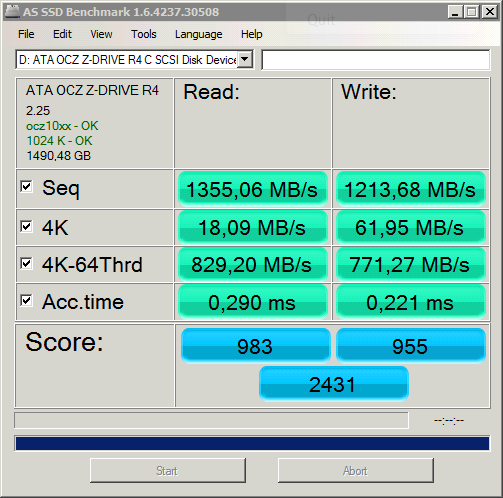
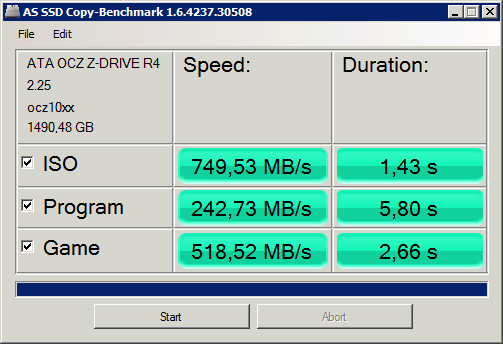
More than pleasant final results. The speed is certainly far from the stated 2.8Gb / s, but we have long been accustomed to divide the marketing numbers by 2. The result is extremely good, and as tests will show in real conditions, these are not just numbers.
Iometer
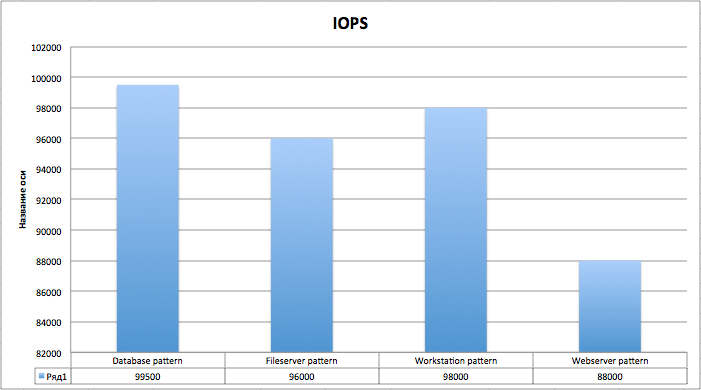
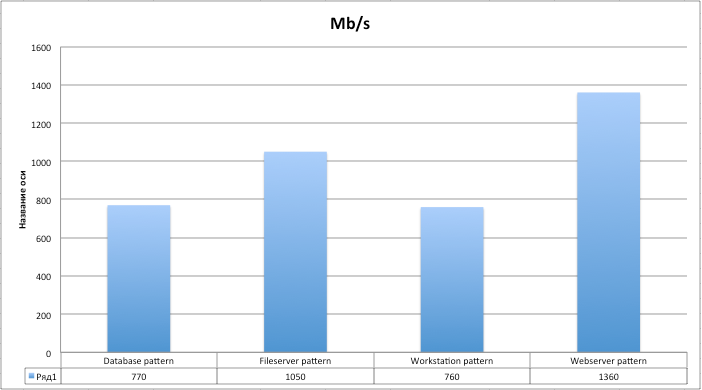
File copying / unzipping
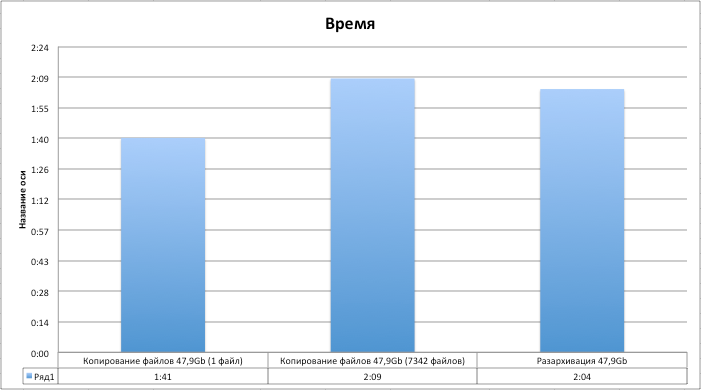
The performance of the device is at a very high level, not yet available for other types of disk subsystems.
The fairly low cost of 1Gb of disk space, compared with competitors.
This drive can be bootable, i.e. you can install the system on it and use it as a single disk in the PC / server. Not all PCI-E SSD drives can boast that.
MLC NAND
SandForce 2282
Well, we can conclude that the drive fully justifies the expectations placed on it. He did not disappoint us with either synthetic or real tests. If you go back to our article about the Fusion-io ioDrive Duo, you can conclude that the technology does not stand still and for 2 years of work, the manufacturers have worked well for their products, especially since the competition in the market is becoming more aggressive with each passing day and more and more manufacturers try to market their products. For the end user, there are 2 pluses from this: improvement of technologies, and as a result - an increase in the speed of drives, and as a second plus - a reduction in prices, no matter what you say - as long as the prices for PCI-E SSD are sufficiently biting and they can only afford corporate clients or hardcore 3D-modellers, although OCZ products are probably the most budgetary in the market and look extremely profitable in terms of price / quality ratio. In any case, this is a very promising direction in the field of data storage systems and we will actively follow it.
By KorP
Just the other day, she came to our test lab and we began to study it with interest.

')
In our hands was the model CM88, the volume of 1.6Tb and that's what the manufacturer promises us.
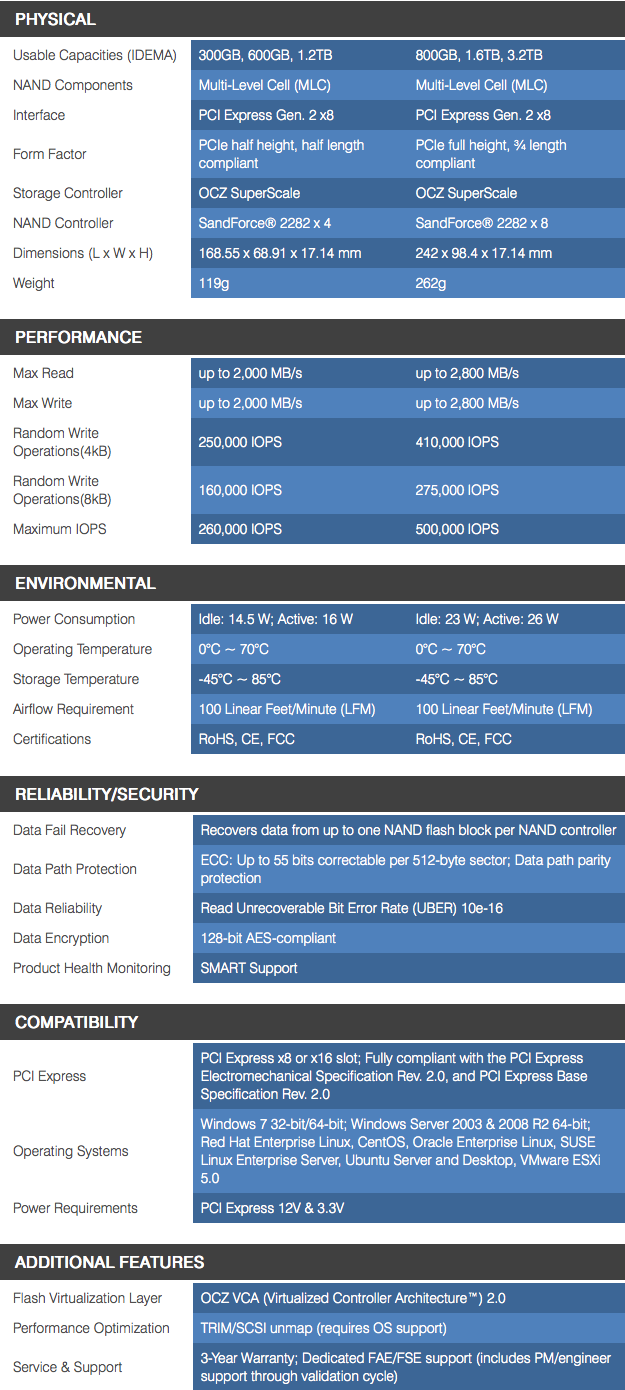
MLC memory, SandForce 2282 controller (4 on each board), with a stated read / write speed of up to 2.8Gb / s.
Specifications:
1.6 TB - ZD4CM88-FH-1.6t (Useful 1490GB)
Max read speed up to 2800 MB / s
Max write speed up to 2800 MB / s
Random write operations (4Kb) 410000 IOPS
Random write operations (8 KB) 275000 IOPS
PCI Express x8
NAND Controller: 8 x SandForce SF-2200 SSD
Dimensions (L x W x H): 242 x 98.4 x 17.14 mm
Weight: 283g
Power consumption: 23 W Idle, 26W active
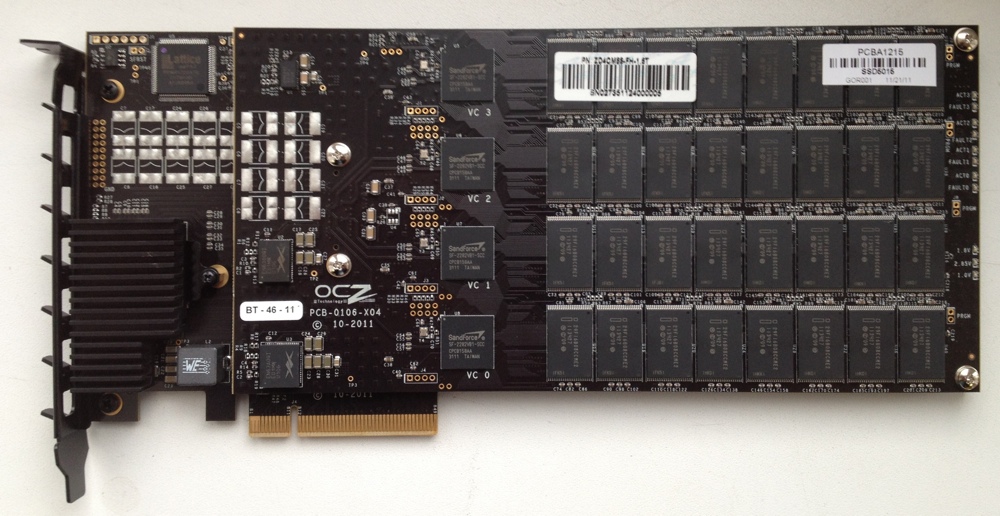
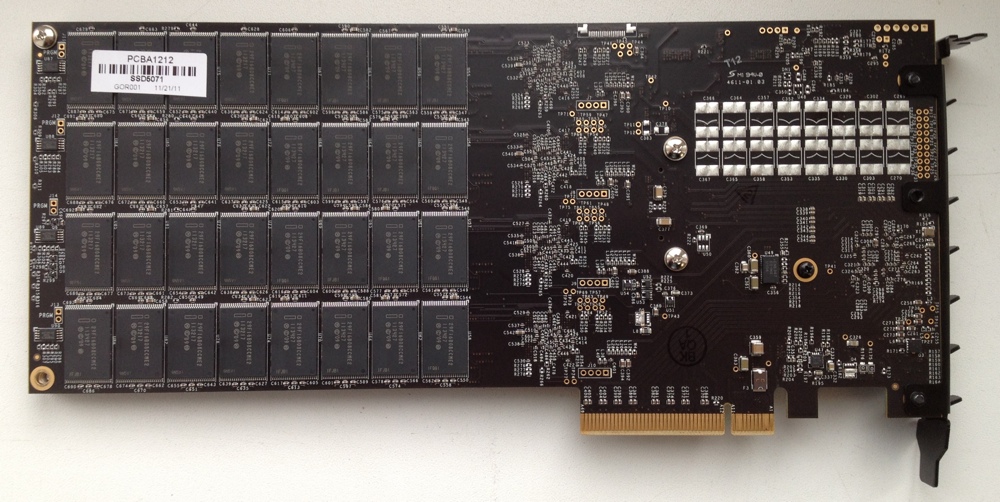
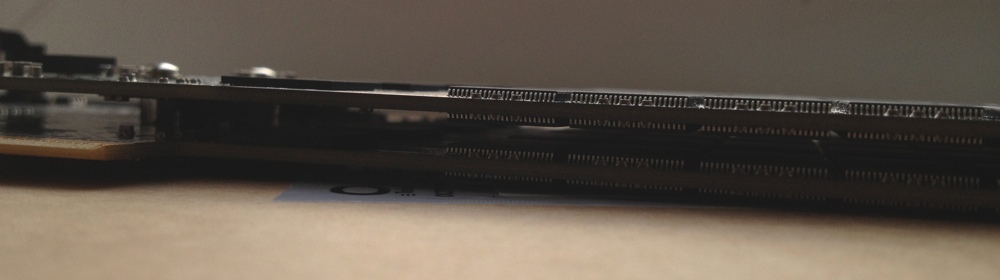
The board is “double-layered”, but nevertheless it still takes only one slot, which is convenient and economical.

Compared to Fusion-io ioDrive Duo .
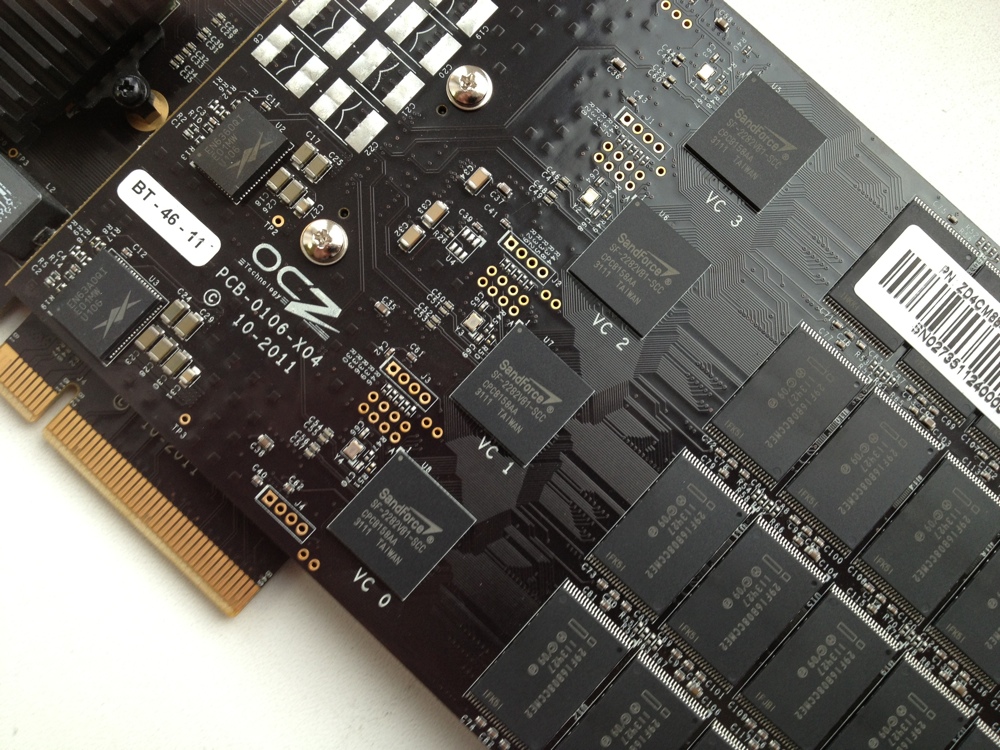
SandForce 2282 Controller.
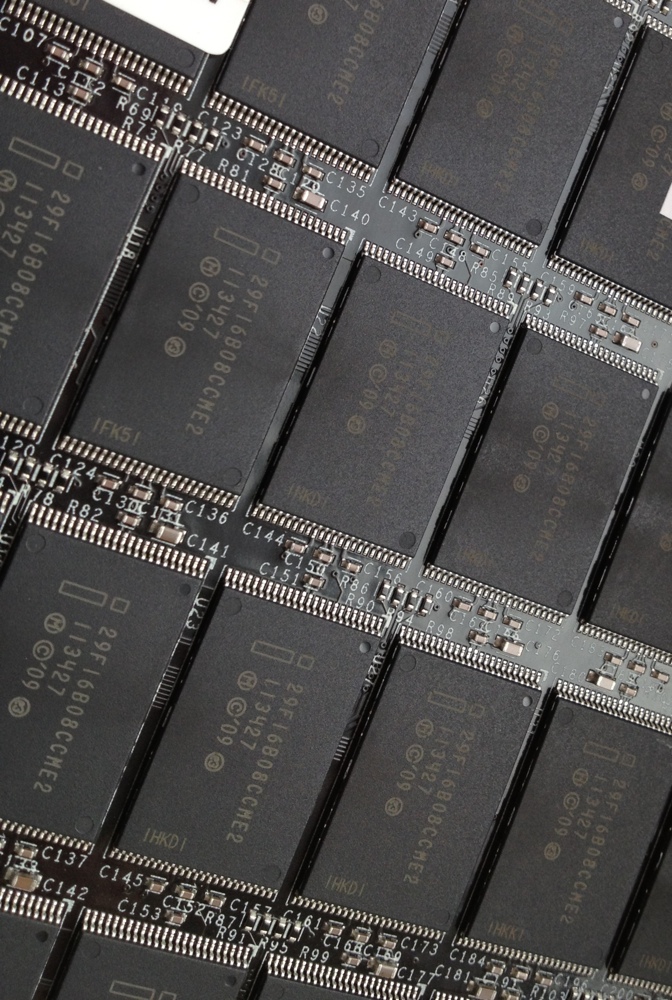
Unfortunately, OCZ does not provide any means for device configuration at all. This is not a Fusion-io ioDrive Duo, in which we can independently choose the mode of operation of the device. As they say - we use what the manufacturer gives. The only thing we can “manage” is the version of the firmware and the BIOS of the device. To do this, the site of the manufacturer has OCZ Toolbox (unfortunately, the version is only under Windows), with which we can update the firmware and BIOS cards in seconds.
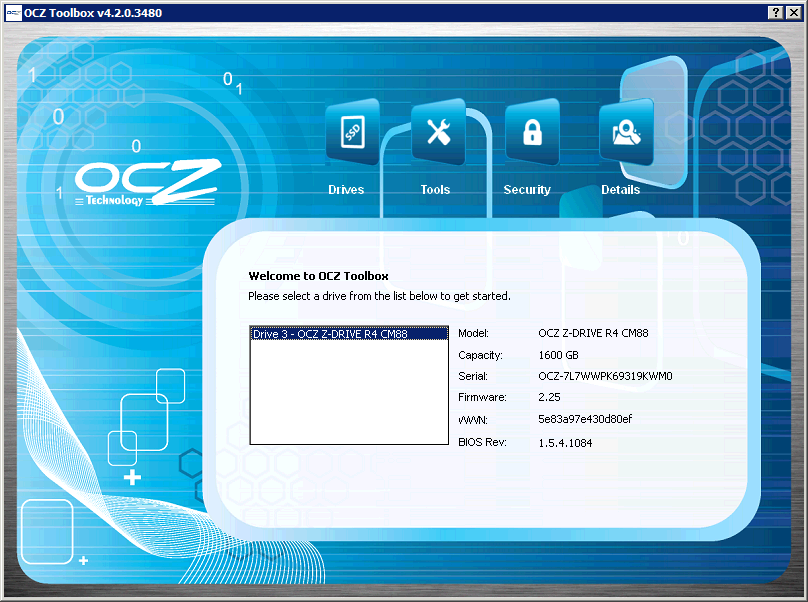
Well, check - is that so. First of all, as usual, we started testing with HD Tune, but were extremely surprised by the results shown.

The speed turned out to be lower than after the first run of the test, which suggests that the TRIM is not working in its best way, that is, garbage collector simply "freebie". Of course, we did not try to leave him alone for several days, perhaps the picture would be somewhat different. As for failures in speeds up to 200Mb / s, this can only be explained by the transitions between sets of memory modules (we observed exactly the same picture when testing ioDrive, apparently this is normal for such volumetric drives).
Well, let's leave the test results as they are, because from the previous review we were able to conclude that not all tests can uniquely show disk performance, so let's proceed further to our tests.
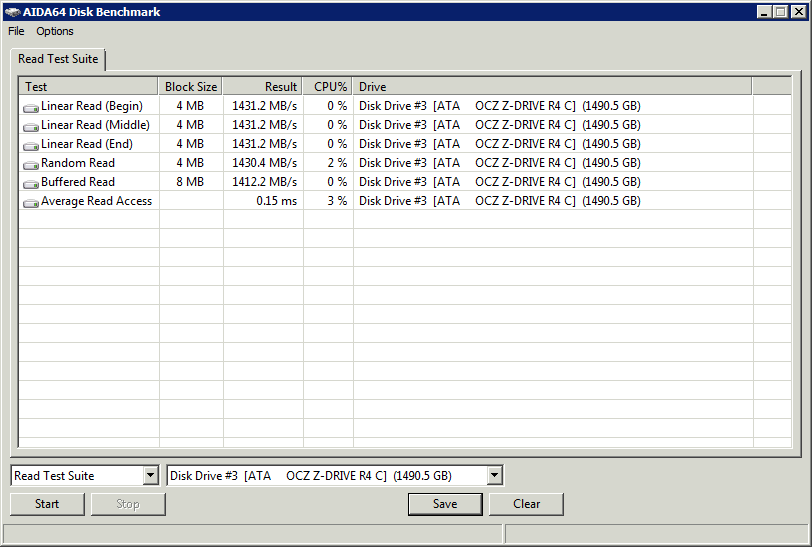
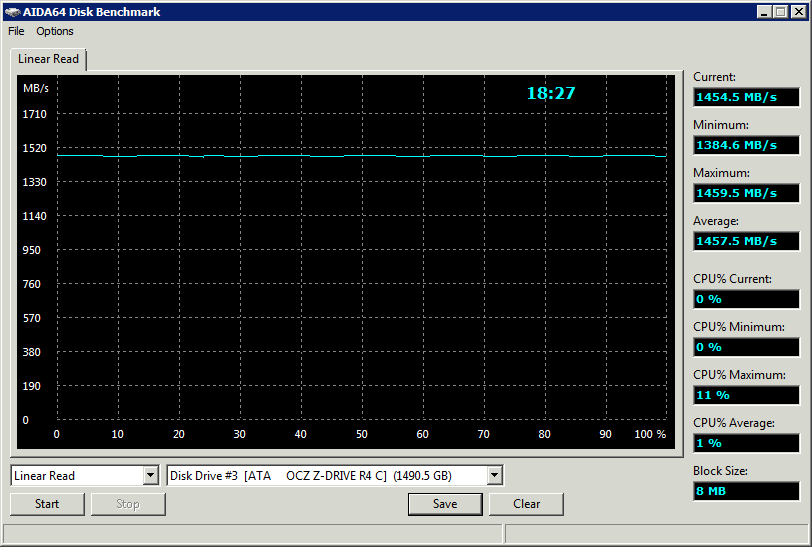
The speed of linear reading is extremely pleasing to the eye.
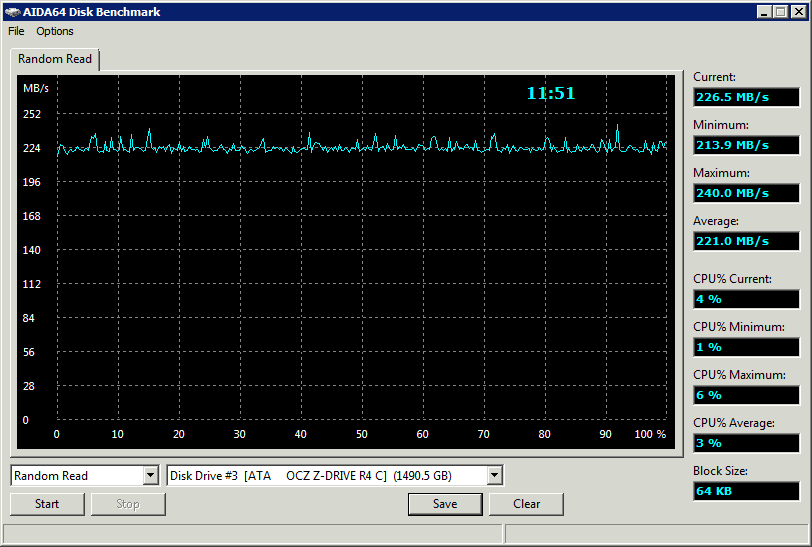
But the speed of random reading leaves much to be desired. Here, Z-Drive even loses to the RAID array of the OCZ Vertex 4 younger brothers.
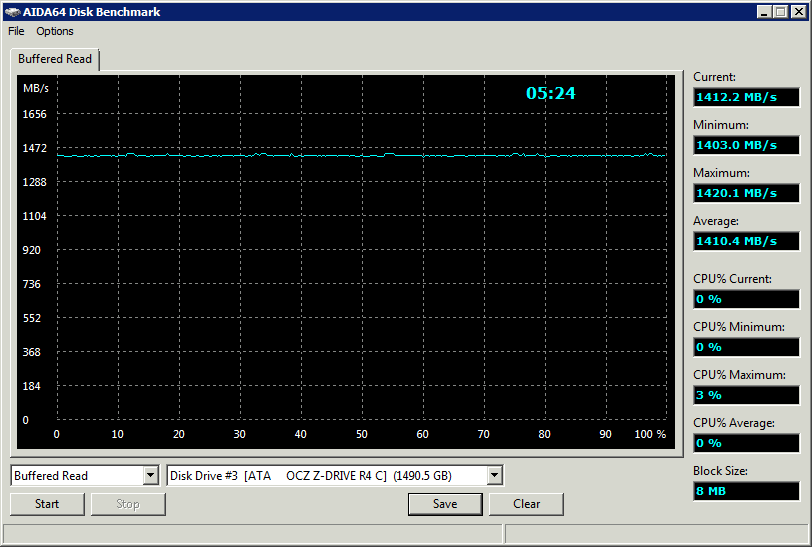
Buffered reading is also up to par, leaving competitors far behind. Good result, not great, but extremely good.

But the access time is also not completely happy, in comparison with io-Fusion - everything is extremely sad, apparently the rather slow MLC memory (although it is thanks to it, the device has the lowest price on the market).
Crystaldiskmark
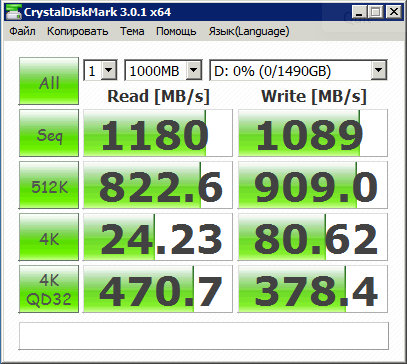
ATTO Disk Benchmark
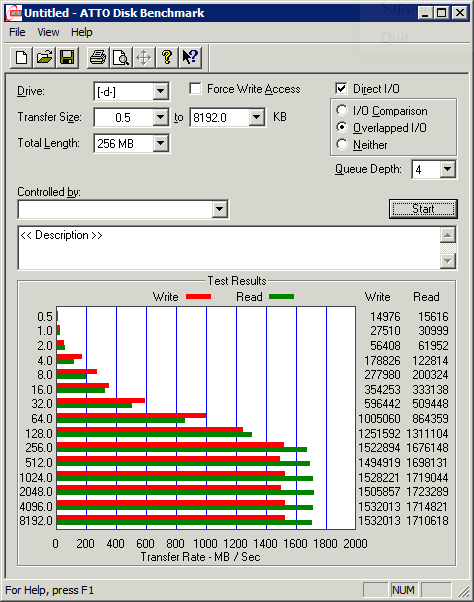
AS SSD
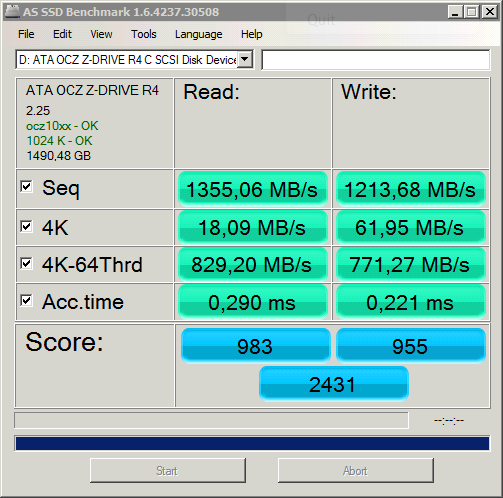
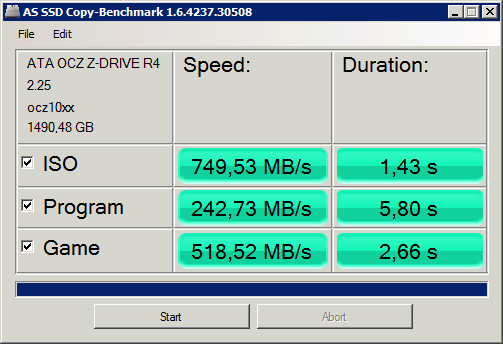
More than pleasant final results. The speed is certainly far from the stated 2.8Gb / s, but we have long been accustomed to divide the marketing numbers by 2. The result is extremely good, and as tests will show in real conditions, these are not just numbers.
Iometer
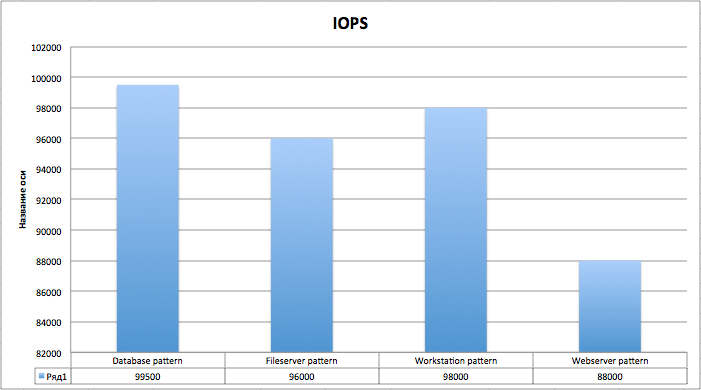
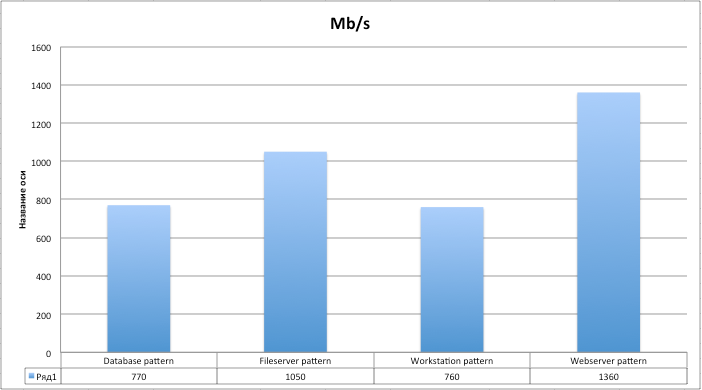
File copying / unzipping
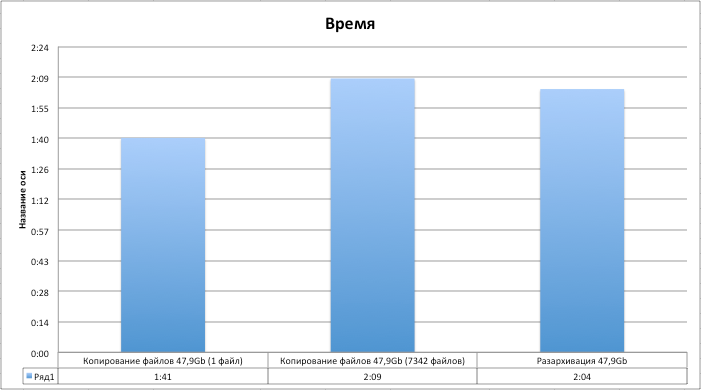
findings
Pros:
The performance of the device is at a very high level, not yet available for other types of disk subsystems.
The fairly low cost of 1Gb of disk space, compared with competitors.
This drive can be bootable, i.e. you can install the system on it and use it as a single disk in the PC / server. Not all PCI-E SSD drives can boast that.
Minuses:
MLC NAND
SandForce 2282
Well, we can conclude that the drive fully justifies the expectations placed on it. He did not disappoint us with either synthetic or real tests. If you go back to our article about the Fusion-io ioDrive Duo, you can conclude that the technology does not stand still and for 2 years of work, the manufacturers have worked well for their products, especially since the competition in the market is becoming more aggressive with each passing day and more and more manufacturers try to market their products. For the end user, there are 2 pluses from this: improvement of technologies, and as a result - an increase in the speed of drives, and as a second plus - a reduction in prices, no matter what you say - as long as the prices for PCI-E SSD are sufficiently biting and they can only afford corporate clients or hardcore 3D-modellers, although OCZ products are probably the most budgetary in the market and look extremely profitable in terms of price / quality ratio. In any case, this is a very promising direction in the field of data storage systems and we will actively follow it.
By KorP
Source: https://habr.com/ru/post/159769/
All Articles