Big Trouble (or "How I Gathered Geese in the Server Room")
Not long ago, I was lucky enough to move to a new workplace as a system administrator, which brought me peace of mind for the near future. But, unfortunately, the transfer of duties directly from the previous employee did not occur. And I inherited a server in which, fortunately, everything works, regardless of me.
As it should be, I decided to sort out a bit about what I got and put some order in order to understand what is stuck in and what to poke in case of problems. My task was to match sockets, switch ports, machines and peripherals connected to the network. In addition, there was a PBX, which was also desirable to understand (at least - to transfer the number from one outlet to another).
First of all, it was necessary to match the MAC addresses of the machines and devices that are connected to the CISCO catalyst 2960 switch.
The command% devicename% # sh mac address-table gives us the mapping of poppies to ports.
The next step was to map the MAC addresses to the real IP and computer name.
There are several ways:
1. View the DHCP server settings (Scope - address leases). It displays the mapping of reserved IPs.

2. Use the very useful utility NetView. Which is able to scan the network by arp-protocol and build a network map.

3. The table on the switch itself. Command% devicename% # sh ip arp
Accordingly, the output is the name of the connected device and the port of the switch to which it is connected, which contributes to the correct mapping of the network.

The main rule - do not allow noodles in the cabinet because of the constant change of cables.
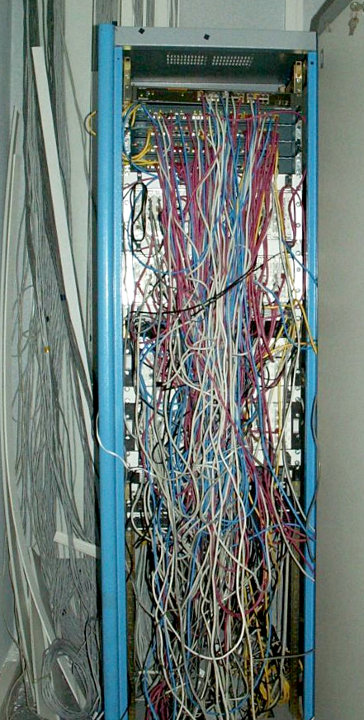
With the PBX was easier.
There was a mapping socket / telephone in the cross, but I had to find out if everything was true. An ordinary network tester was taken. RJ-11 compressed (any two of UTP-5)

and found contacts in the cross, which corresponded to the sockets on the plan. The active one is plugged into the telephone jack, and I, with a passive receiver and a probe, poke contacts in the cross.

The requested contact was found and the phone was thrown. I am sure that there are ways much more correct, but earlier I didn’t deal with PBX and telephony, so it was easiest for me to find and throw a contact without going into details, because the time was running out.
In the future, plans to deal with the appointment of new numbers on the Panasonic KX-TDA100 PBX and setting up network multifunction devices in the print server.
As it should be, I decided to sort out a bit about what I got and put some order in order to understand what is stuck in and what to poke in case of problems. My task was to match sockets, switch ports, machines and peripherals connected to the network. In addition, there was a PBX, which was also desirable to understand (at least - to transfer the number from one outlet to another).
First of all, it was necessary to match the MAC addresses of the machines and devices that are connected to the CISCO catalyst 2960 switch.
The command% devicename% # sh mac address-table gives us the mapping of poppies to ports.
1 067a.4b61.c9f7 DYNAMIC Fa0/14 1 000b.fc1e.26a8 DYNAMIC Fa0/17 1 121b.fc71.3k58 DYNAMIC Fa0/4 1 001b.fc71.1728 DYNAMIC Fa0/12 1 001c.c024.22b0 DYNAMIC Fa0/6 The next step was to map the MAC addresses to the real IP and computer name.
There are several ways:
1. View the DHCP server settings (Scope - address leases). It displays the mapping of reserved IPs.

2. Use the very useful utility NetView. Which is able to scan the network by arp-protocol and build a network map.

3. The table on the switch itself. Command% devicename% # sh ip arp
Internet 01.012.12.123 5 abcd.1234.6789 ARPA GigabitEthernet0/1.2 Accordingly, the output is the name of the connected device and the port of the switch to which it is connected, which contributes to the correct mapping of the network.

The main rule - do not allow noodles in the cabinet because of the constant change of cables.
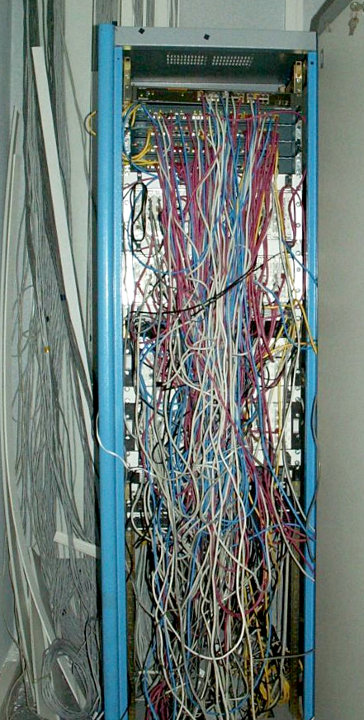
With the PBX was easier.
There was a mapping socket / telephone in the cross, but I had to find out if everything was true. An ordinary network tester was taken. RJ-11 compressed (any two of UTP-5)

and found contacts in the cross, which corresponded to the sockets on the plan. The active one is plugged into the telephone jack, and I, with a passive receiver and a probe, poke contacts in the cross.

The requested contact was found and the phone was thrown. I am sure that there are ways much more correct, but earlier I didn’t deal with PBX and telephony, so it was easiest for me to find and throw a contact without going into details, because the time was running out.
In the future, plans to deal with the appointment of new numbers on the Panasonic KX-TDA100 PBX and setting up network multifunction devices in the print server.
')
Source: https://habr.com/ru/post/159355/
All Articles